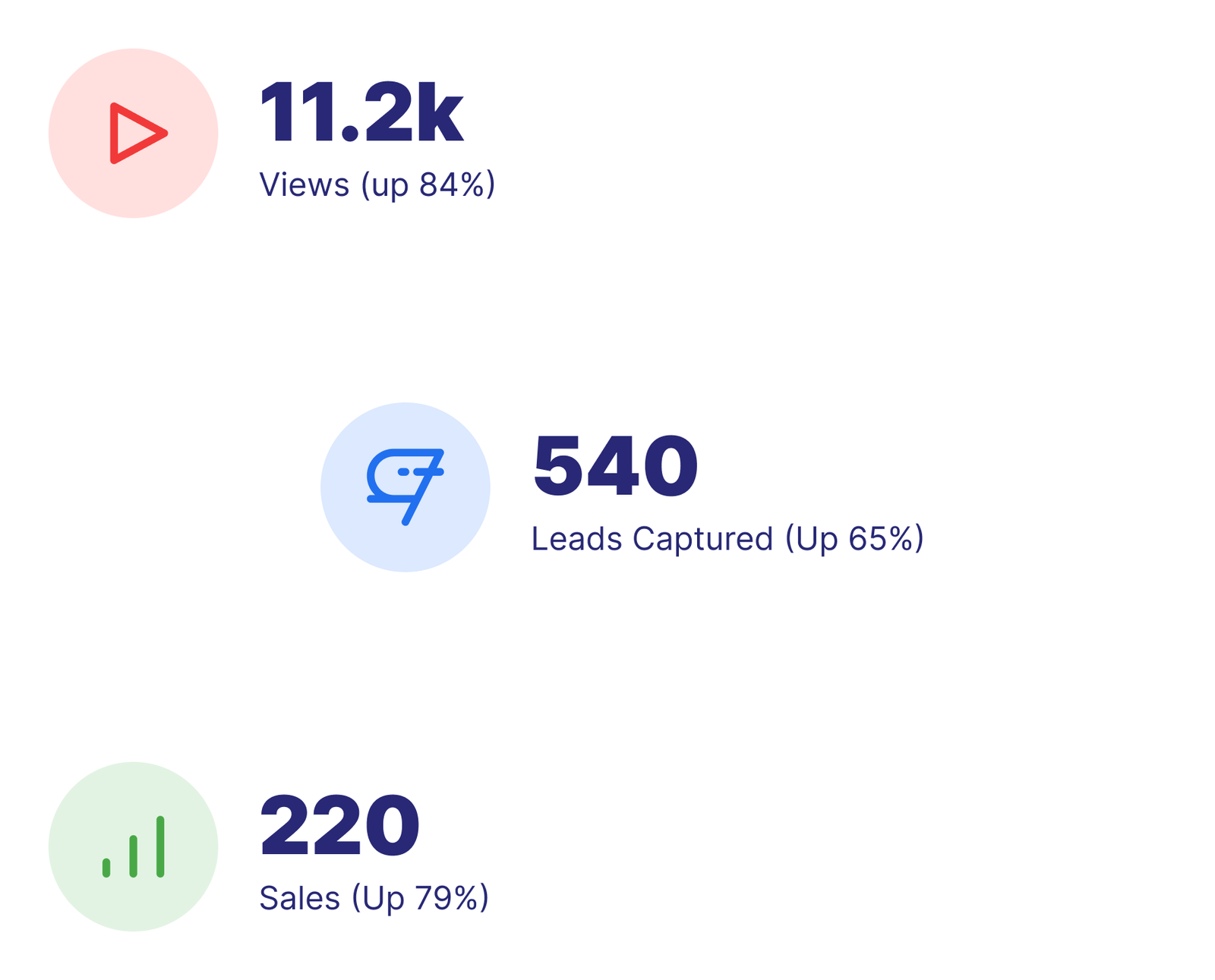Let your viewers call you when the time is right by adding a "Call Now" button or hotspot into your interactive video
Seamlessly connect with your audience or customer base by creating in-video points of contact
Mindstamp understands that the only thing more important than engaging, interactive video is the viewer base who’s watching. Whether you’re using Mindstamp in Sales, Marketing, Corporate Training, or Education, you’d likely benefit from a way to personally connect with the person on the other side of the screen. With the “Start a Call” action - you can do just that.
Wowing your customers and creating a lasting impression is harder than it’s ever been. There’s a constant need to come up with innovative ways to better serve your clientele, so that they choose to continue supporting you - not the competitors. One new and exciting way to give your customers a 5 star experience is by adding a point of contact in-video if they need further assistance or have questions!
Instead of leaving the video to Google your support line, they can simply click on the “Contact Us” button in-video and automatically get in touch.
Let’s think about the purpose of a sales or marketing video. If you could drive one action, above any other, for your viewer to take as a result of watching your content, what would it be? To make a purchase, of course! Traditional video can be an effective way to sell or engage clients, but interactive video takes it to a whole new level.
As opposed to waiting until the end of a video (when a client's peak excitement has already come and gone) for them to contact your sales representative, create an option for them to contact you immediately! This will allow clients and buyers to reach a sales agent at the precise time they’re most engaged and willing to learn more.
If you’re the instructor of an elearning course or corporate training class, you know that there’s bound to be a percentage of learners who simply need more attention. Instead of making your most vulnerable learners sift through contact options and leave the material to reach out, add a button that places a call to the instructor or tutor.
With help only a call away, your students' confidence is sure to rise.