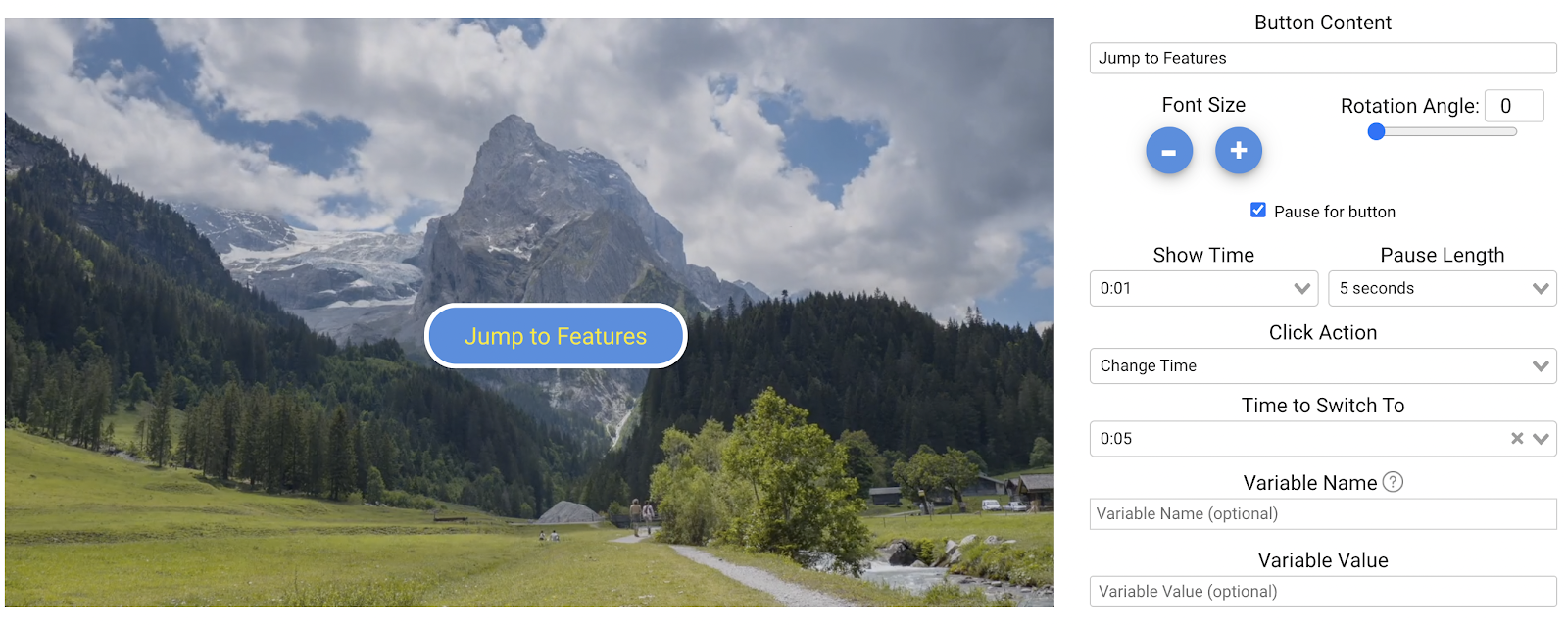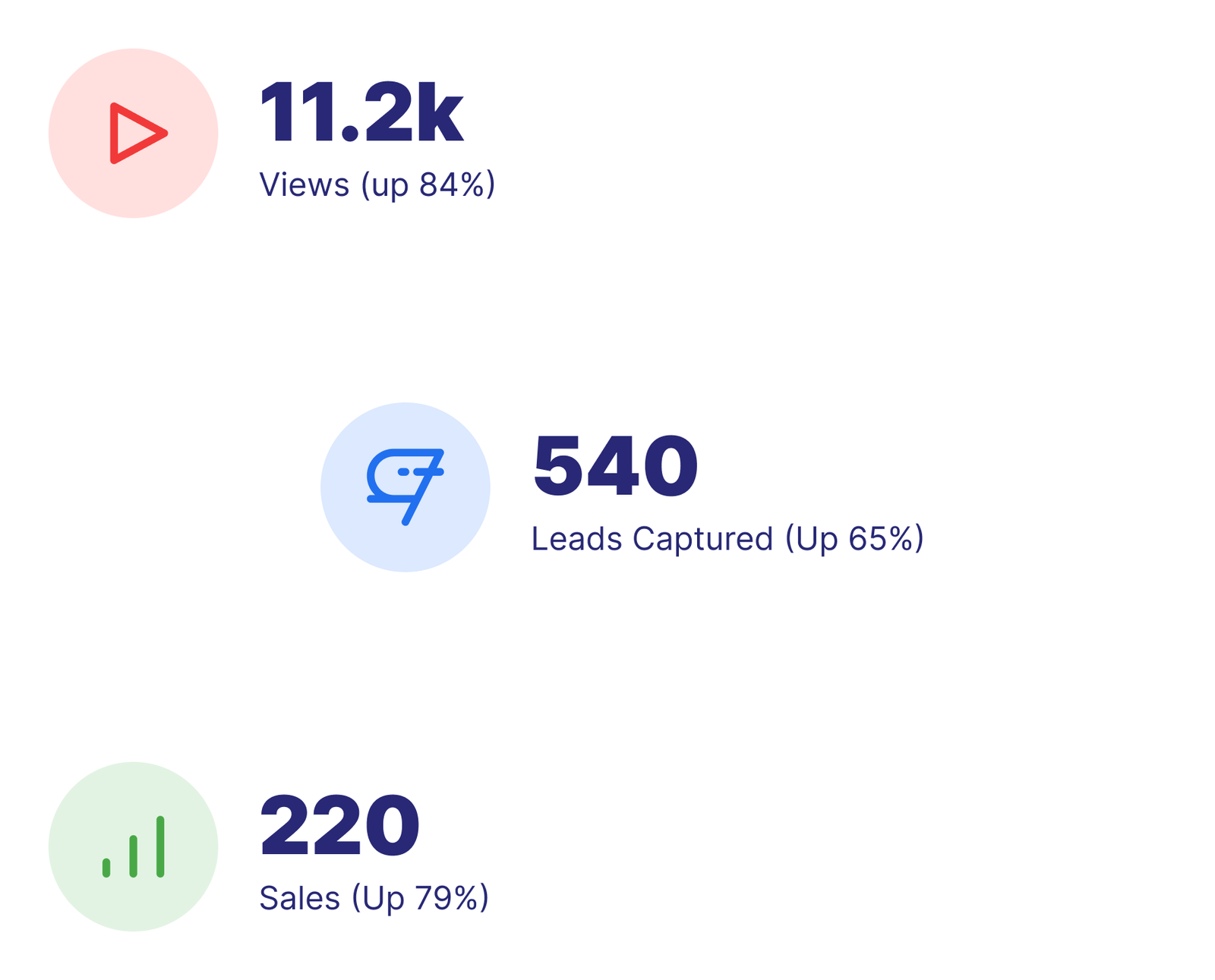Dynamically change the video time to create interactive video experiences that keep your viewers engaged
Jump your viewer to another section of your video with no disruption to their viewing experience.
While chapters offer a seamless interaction to let viewers find the content they want, Mindstamp’s change time capability provides a more robust interactive design to trigger video navigation based on questions your viewers answer, buttons they have pressed, images they have clicked on, and many more.
By adding various buttons or images, you can create an interactive table of contents that requires your viewer to make a decision on how to proceed through their interactive experience. Or create a choose your own adventure interactive experience that is fun and exciting for your audience. By pausing your video until one of the interactions is clicked, you can ensure your viewers are selecting the content they want to see.
Through the use of hotspots, you can direct your viewers to a portion of the video that provides additional information or content that may be worthwhile for your audience. Adding hotspots on top of elements natively in the video allows the viewer to choose what they want to see next.
When posing a question for your audience, you can ensure comprehension through Mindstamp’s change time capability. By tracking correctness, you can change the time for your viewer based on their responses. For example, if a viewer answers a question incorrectly, you can take them to the point in the video where you explain the concepts in detail. If they answered correctly, you can take them to the next topic in the video.
Using Mindstamp’s navigation capability, you can dynamically move your viewer to a different portion of the video. Couple this with variables and conditional logic, and you have a custom tailored experience that will keep your audience engaged longer.