Mindstamp 4.0 Tutorials
Guided walkthroughs of the new Mindstamp platform for easy learning!

Full Overview
Learn everything there is to know in this comprehensive platform overview

New Video
Learn how to create a new video by uploading or using one of our video hosting integrations

Interactions
Learn about all the interaction types Mindstamp offers and how to use them

Click Actions
Learn about the 10+ click actions that you can use with interactions when they are clicked on

Branching
Learn how video branching, aka "Choose Your Own Adventure", works

Design
Customize the look and feel of your videos including font, colors, and more

Settings
Learn about the settings your videos can use

Lead Capture
Learn how to capture lead information from your viewers

Integrations
Connect with other tools to use your Mindstamp data

Sharing
Share your videos via link, embed, SCORM, socially, and more.

Magic Menu
Create an interactive menu within your video for navigation

End Screen
Customize what happens when your video ends
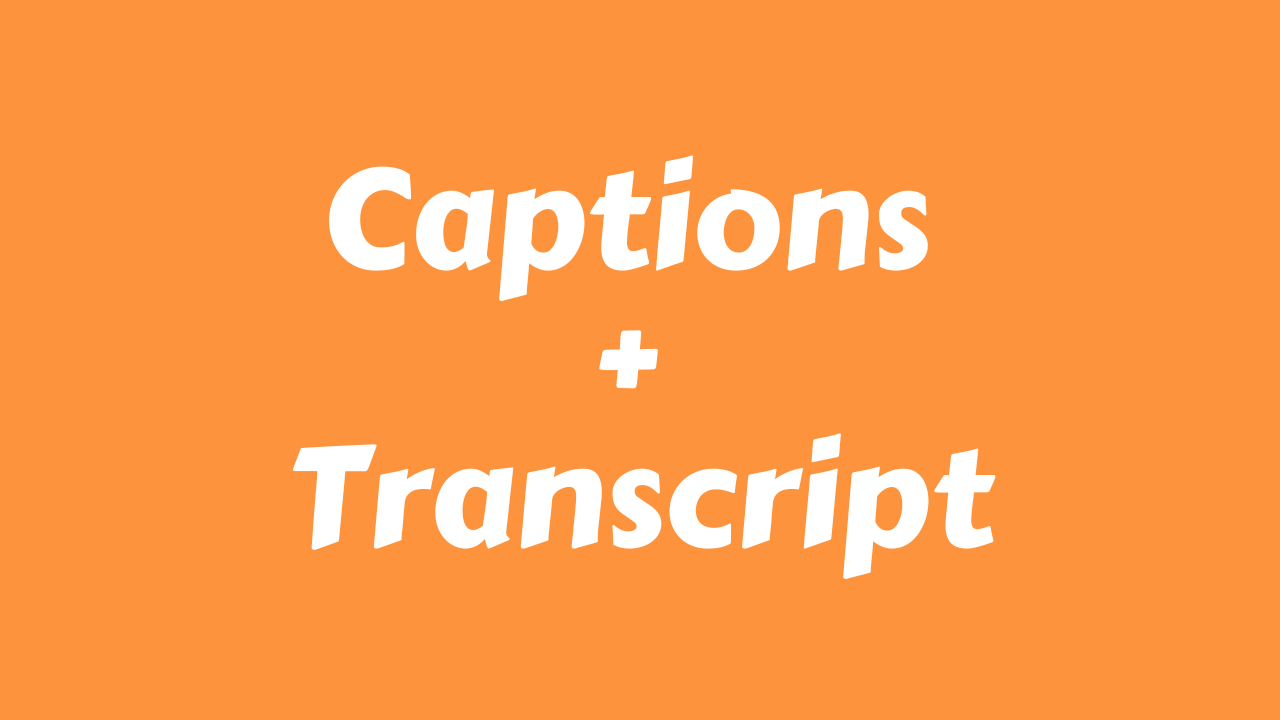
Captions
Learn about to upload captions and create transcripts on Mindstamp

Genie AI
Use our powerful in-video AI assistant to answer viewer questions

Reporting
Explore the comprehensive Mindstamp analytics reporting dashboard
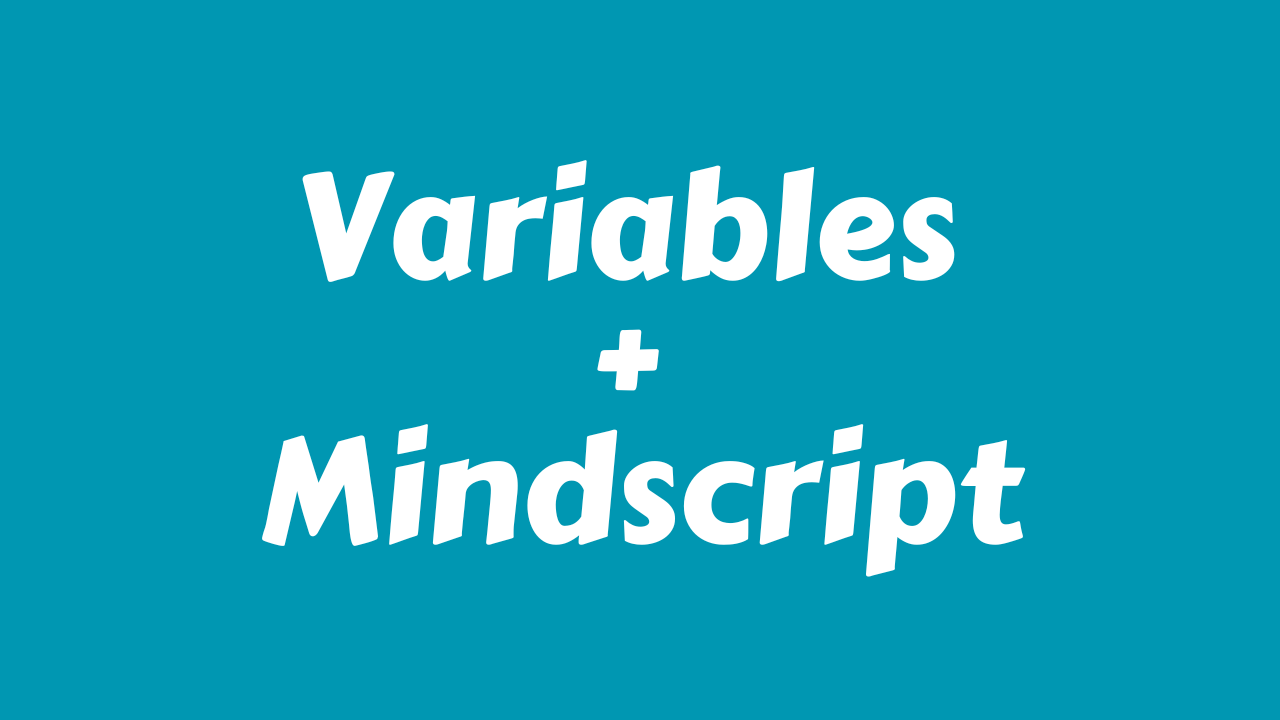
Variables
Learn how Variables work on Mindstamp for personalization
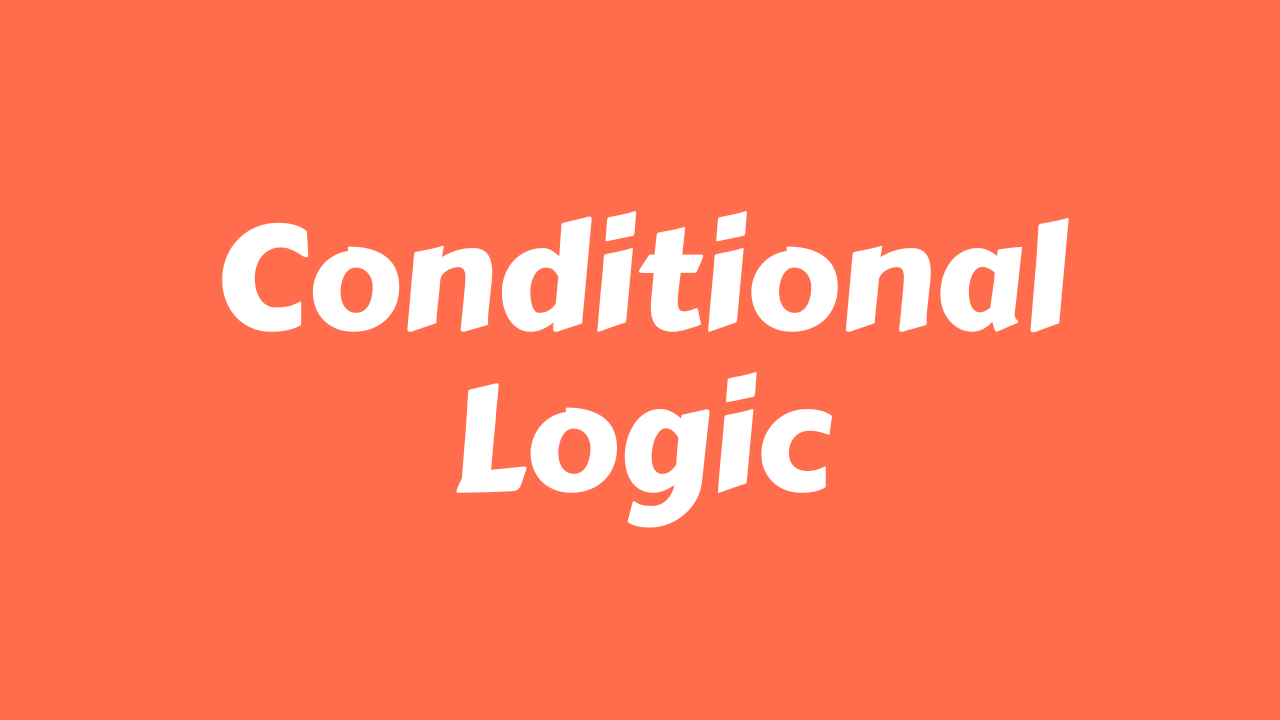
Logic
Use Conditional Logic to create dynamic if/then experiences

Asset Library
Explore the asset library where your assets live

Paywall
Sell your video content by connecting Stripe

Exports
Export your Mindstamp data for use within other systems

Organization
Learn how to manage your team on Mindstamp

Groups
Learn how Groups work for organization and collaboration

Series
Learn how Series works to create a Playlist of videos

Billing
Explore the billing portal in Mindstamp

Affiliates
Earn money by sharing Mindstamp!

Video Protection
Learn how to protect your videos on Mindstamp.

Domains
Learn about custom domains and whitelisting




