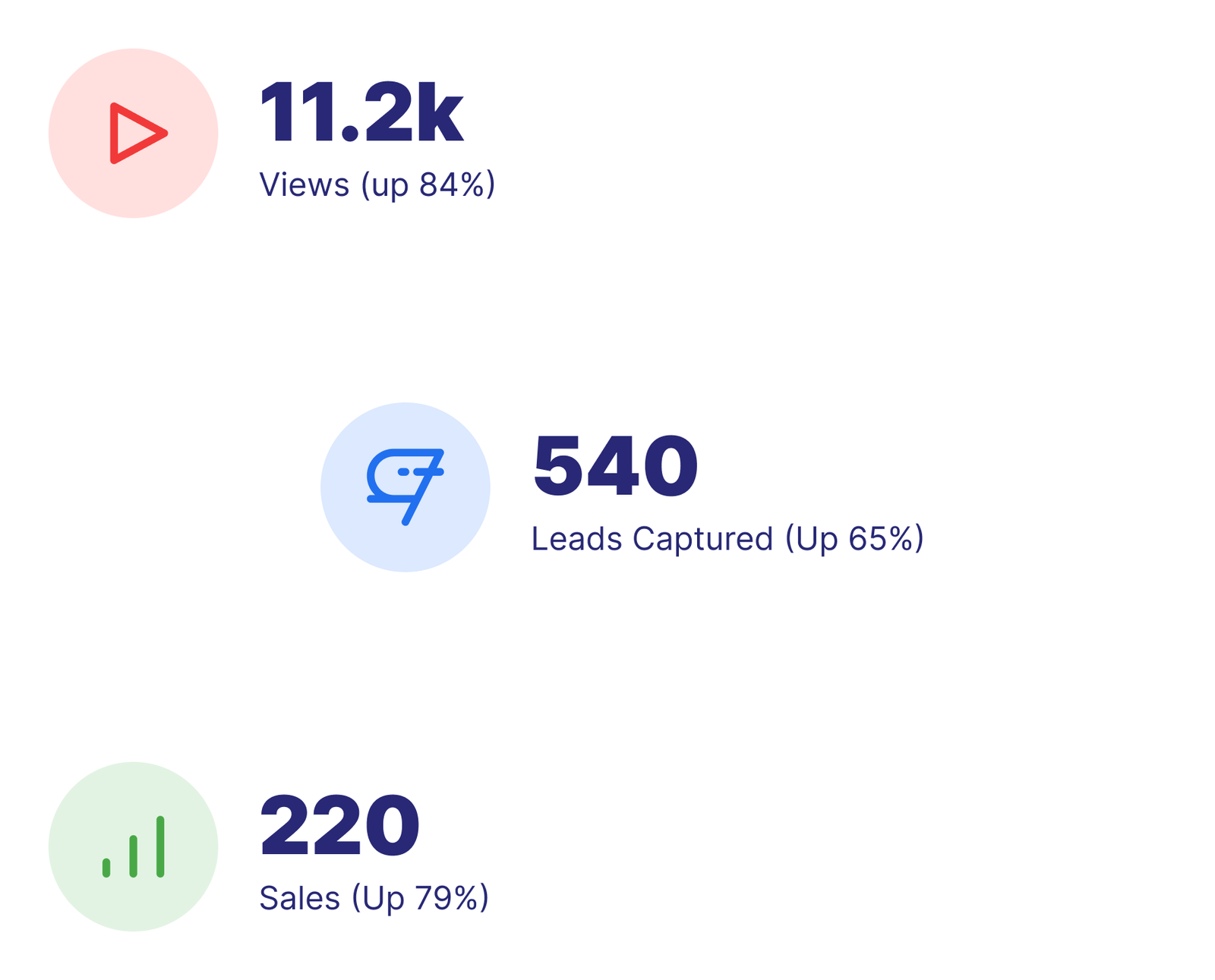Open any web-accessible URL link from your video to drive traffic to product checkout, additional information, company landing pages, and much, much more!
Create direct access to product checkout, additional information, company landing pages, and much, much more.
Among all of the powerful click-actions that can take place when a viewer clicks on an interaction, perhaps the most powerful is the “Open Link” action. You can set up buttons, hotspots, specific question answers, interactive text, and more to open up prespecified links of your choice as soon as they’re clicked or tapped on.
This sort of in-the-moment, engaging call to action is what you need to get the most out of your sales, marketing, training, or educational videos. Continue reading to see some powerful use-case examples.
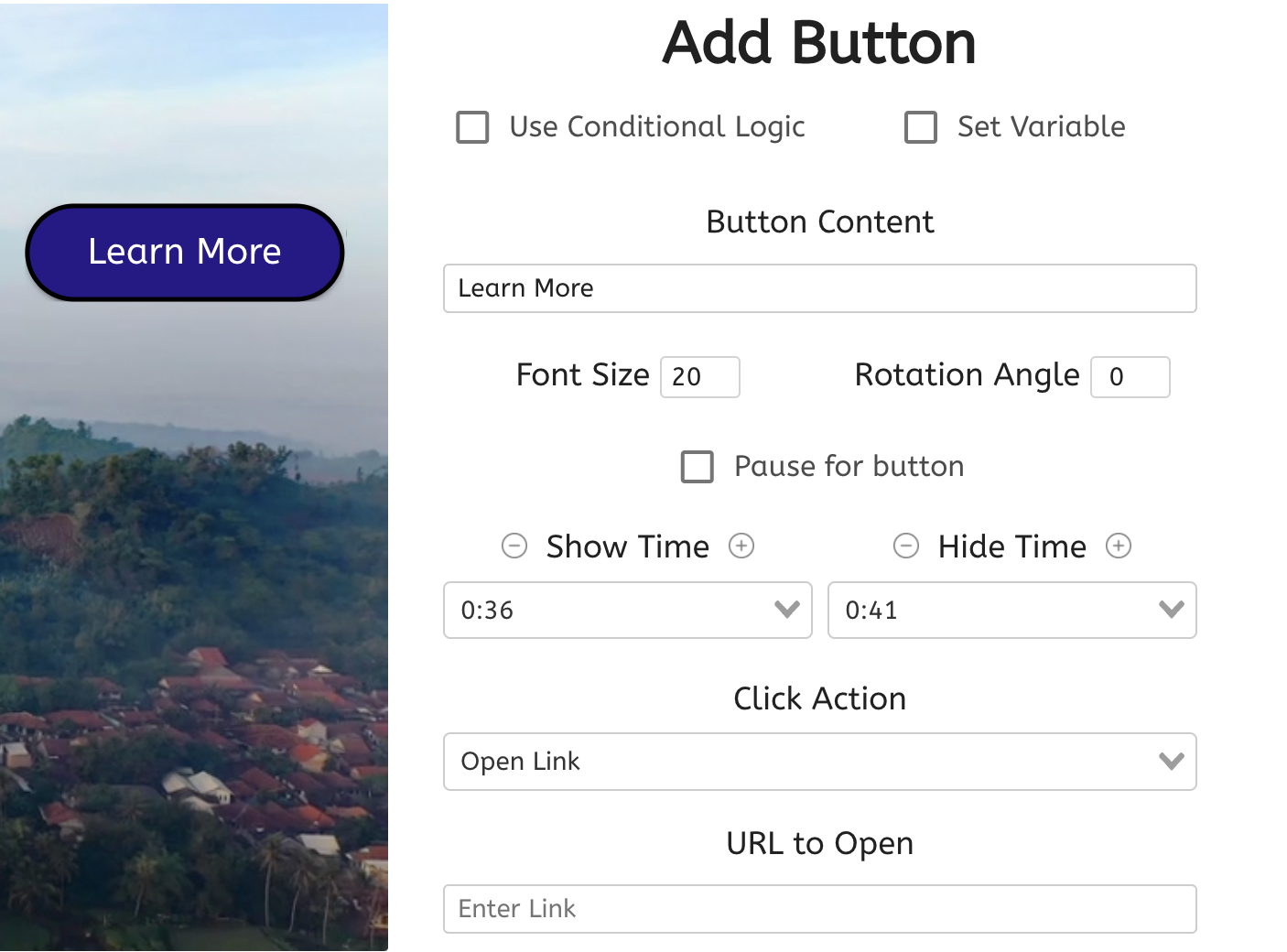
Interactive video is one of the biggest catalysts for growth that the e-commerce world has ever seen. With platforms like QVC and the Home Shopping Network, we know that there’s value in customers having a purchase option during a presentation.
By using the “Open Link” action, you can provide customers immediate access to products while they’re watching related content - instead of after the fact. Providing this seamless connection at the time they’re most interested may be the difference between a lead and a sale. Take the window out of window shopping today!
There are more than a few use-cases in which your users could benefit from a “Learn More” call-to-action while watching your video. Maybe you’re using interactive video for internal communications, and you want a “Learn More” button to open up a link to sign up for the next conference. Or, you could add a hotspot labeled “More information” in the corner of your promotional content.
When a viewer clicks on it, they’ll be taken to a website with additional information on the product or sweepstakes. We’ve even seen charities and nonprofits add a “Donate Now” button so that viewers can pitch in at the precise moment they feel compelled within the video content.
Set up lead prequalification videos where you ask clients important information about their buying power or preferences. Once you’ve got your answer choices set up, let each choice open a different link! Prequalified customers may open a link to schedule an appointment, while lesser qualified customers may open a link for general information.
Finally, use the “Open Link” action to personalize your educational or training content to each individual learner. If a viewer clicks on the wrong answer choice, automatically open a link to a website with more information about that topic.
Get creative! The examples above only scratch the surface on what’s possible with interactive video - the real power of interactivity happens when you’re in the driver’s seat.