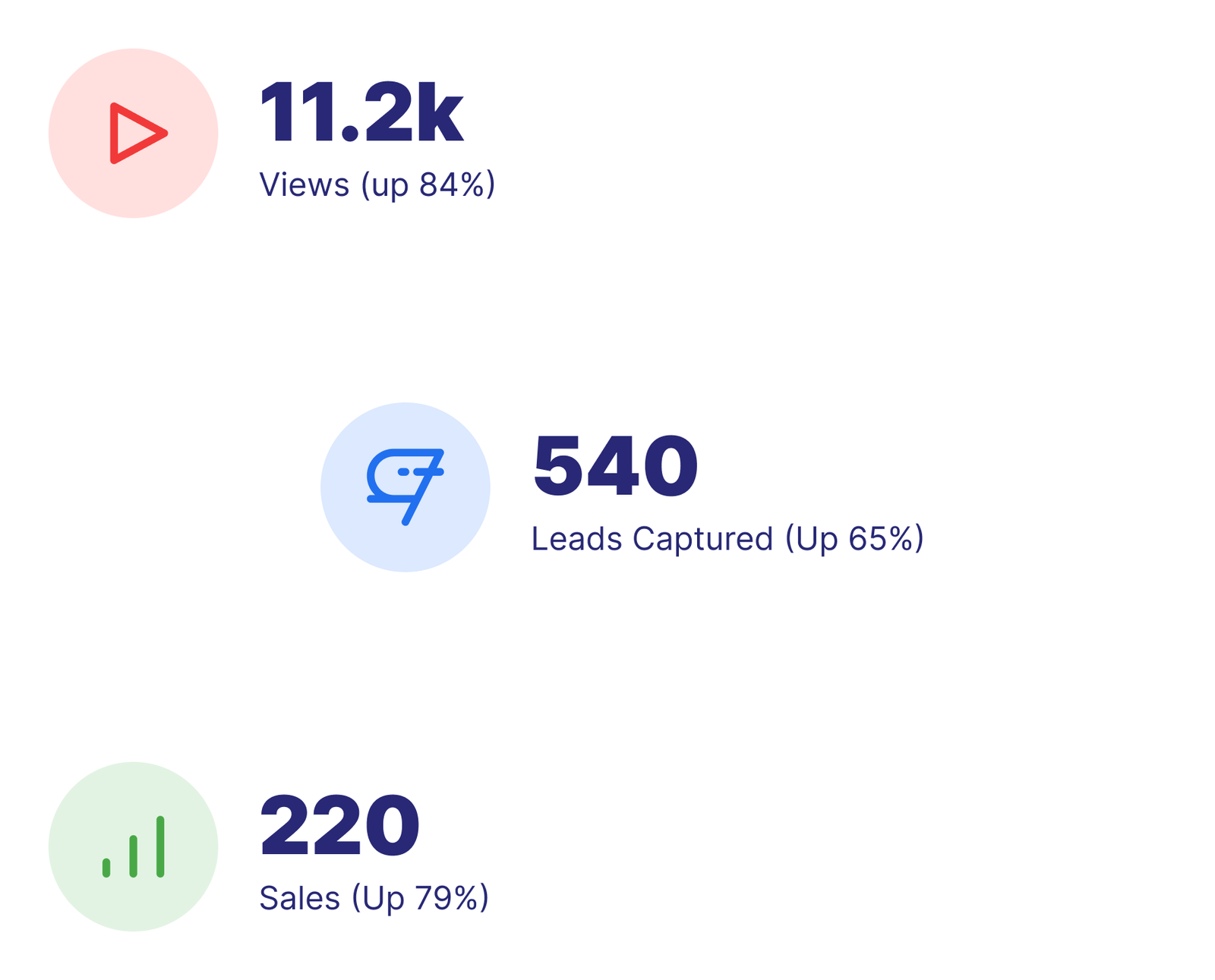Create groups of videos to share with your class, your clients, or your team members.
Create groups of videos to share with your class, your clients, or your team members.
Groups are a way for content creators to segment out collections of videos for easier viewing and reporting. By creating groups, you can create a collection of videos based on a certain topic or for a specific audience allowing you to create themes for your videos, create personalization across all videos in a group or to generate fragmented data reporting.
When creating videos that all follow the same theme or subject matter, grouping your videos is a powerful way to keep your content organized for yourself and your audience. Once a group has been created, you can videos to the group that all fit the same theme. Whether it’s a subject for educational videos, products of the same class, or custom videos for the same client, groups allow organization and flexibility to your interactive video creation.
Additionally, you can invite members to your groups to allow them to easily view your grouped content.
With groups, you can create specific, custom designs that all videos in your groups can inherit. This is ideal for videos tailored toward a specific client, topic, or audience.
By adding branding, custom colors, images, and more, you can target your audience in a way that feels personal and customized specifically for them.
The flexible and dynamic reporting that Mindstamp offers is extremely useful when understanding how your interactive videos are performing and how they are being used. With the power of groups, you can easily view metrics across the videos in your group in an aggregated fashion.
By collecting reports on your views and interactions, you can create custom views highlighting the impact your groups are making. This way you compare the performance of your videos inside their group and across your other groups.