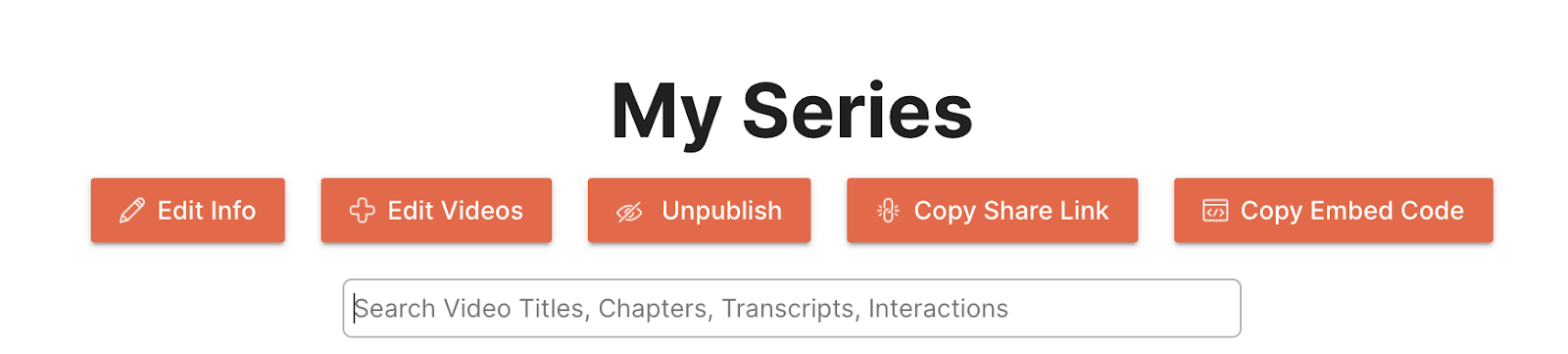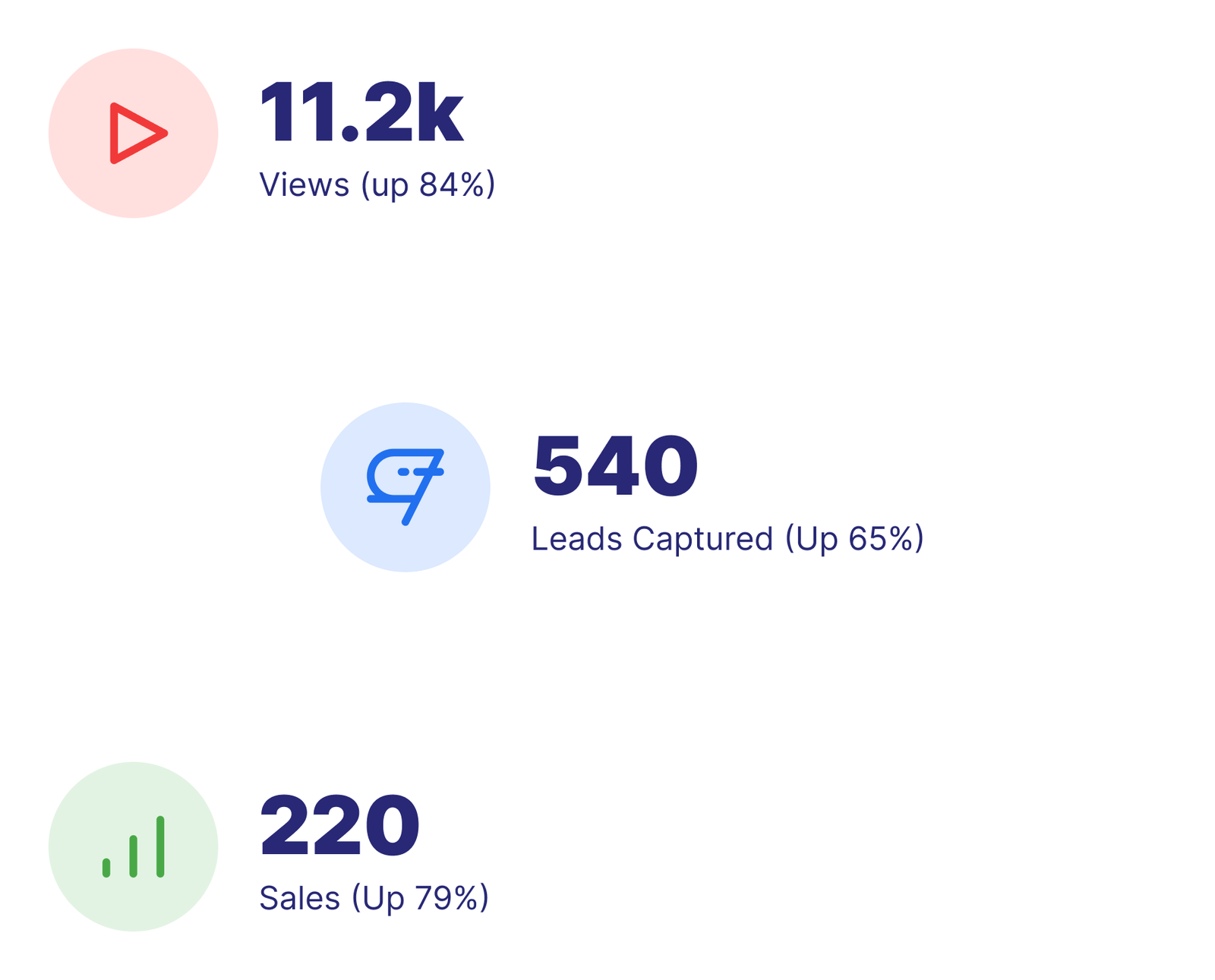Search a video's content, including chapters, transcripts, and interactions with Mindstamp's interactive video platform. Enable quick content discovery and navigation.
Enable quick content discovery and navigation through search. Search a video's content, including chapters, transcripts, and interactions with Mindstamp's interactive video platform.
Throughout Mindstamp, you have the ability to perform searches quickly and easily finding and filtering on your videos, views, and interactions. Since this is such a fundamental part of your productivity, we have brought it various other elements of our platform. Mindstamp gives you the power to search through your videos’ content, chapters, and interactions all at once. And, if you have a series set up, you can also conduct searches on all videos in the series as opposed to one at a time.
When you are in the interactive video editor, you can use the search bar to filter on the interactions and chapters that match your search. This allows you to quickly find an interaction or chapter that you have added to your video creating an easy way for you, as the creator, to navigate to specific portions of your video. Additionally, you will have the ability to search through the transcript, chapters, and interactions within your video. This creates an interactive way for you to find specific content in your videos.
Series are a powerful way for you to aggregate your content for your viewers. By using a series, your content can be discovered on a single page by your audience. Series also give you and your audience the ability to conduct powerful search across all the videos in your series. For example, if you have a series dedicated to your various products, a viewer can come to this series page and search for a specific video based on the video titles or on chapters, transcripts, and interactions inside of the videos. This provides your viewers with an efficient way to find content that is relevant to them.