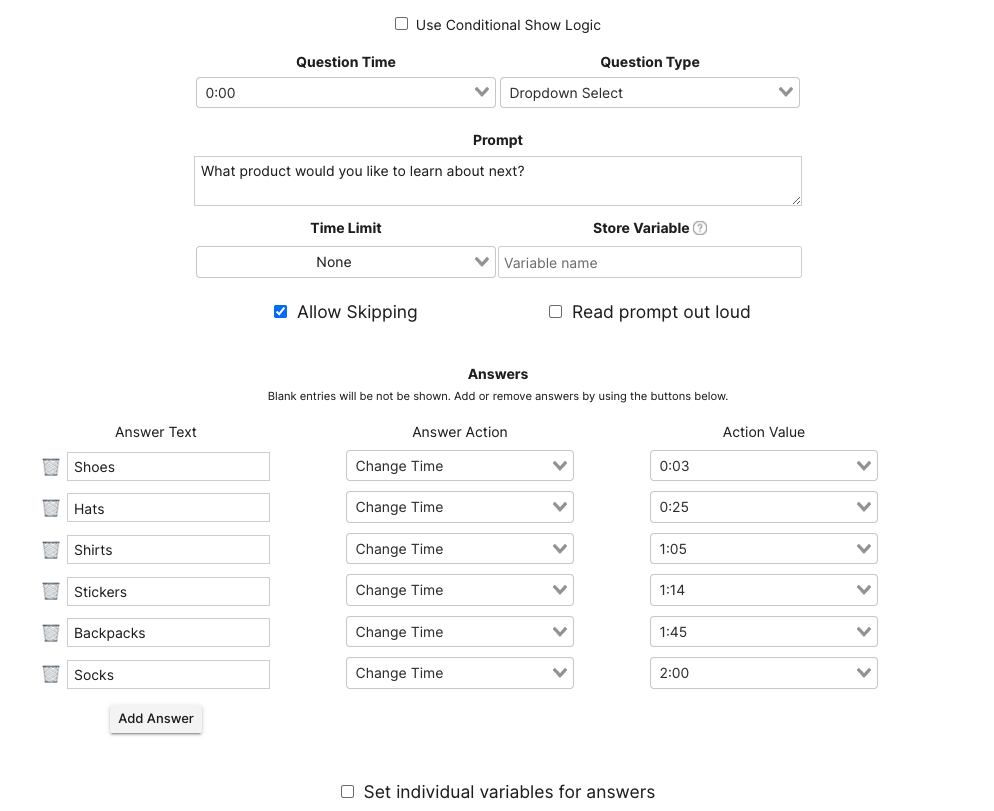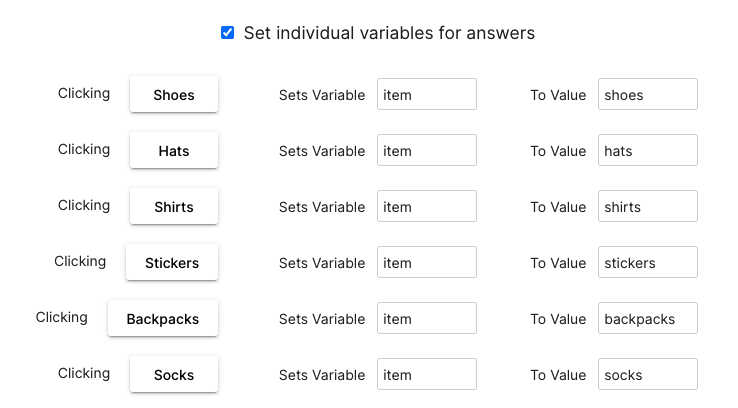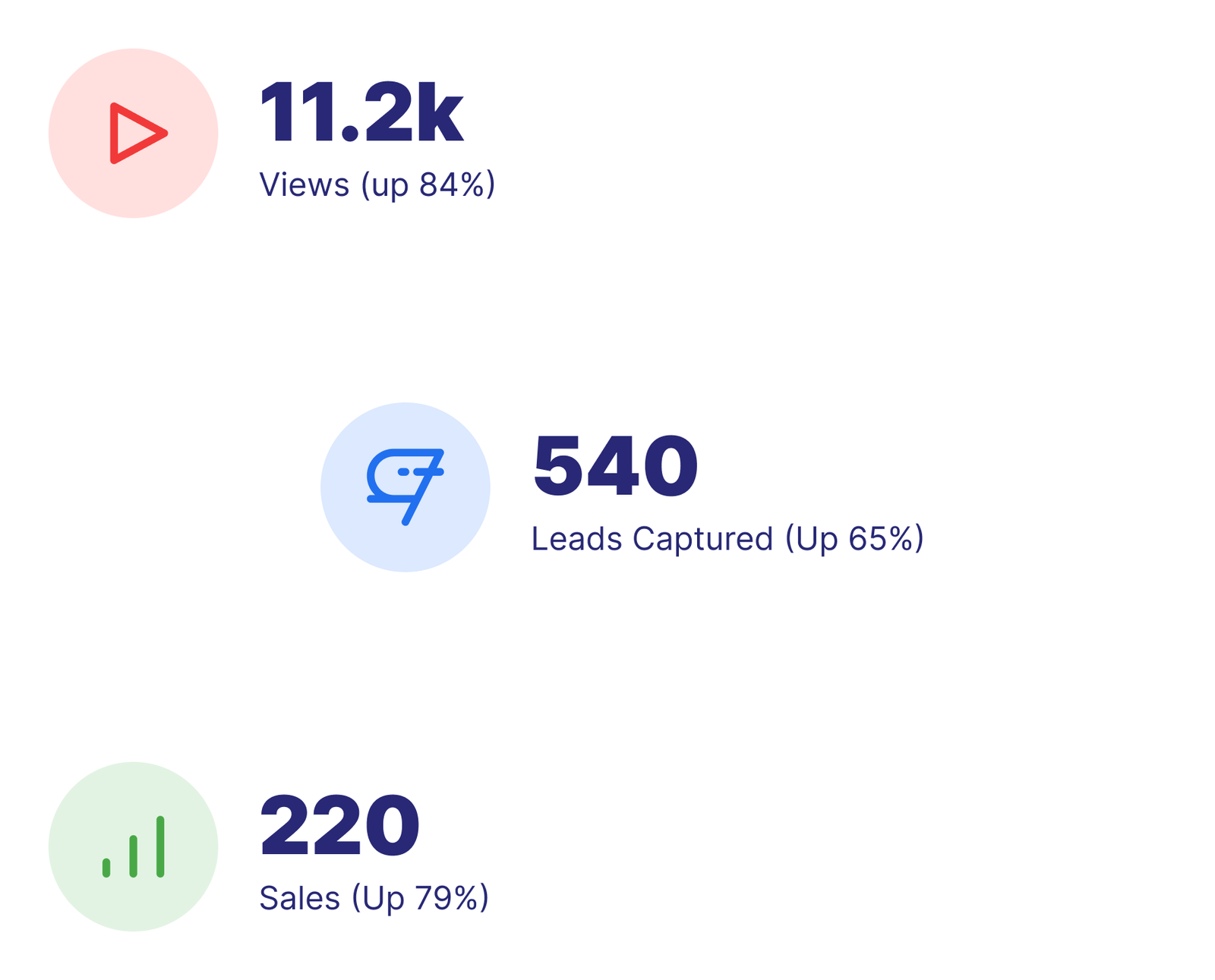Ask dropdown questions from your videos. Similar to multiple choice, but with unlimited potential answers and searchability!
When adding a question to your interactive video, select “Dropdown Select” as the question type. From there, you can add a prompt and time limit, change settings, and track responses in a variable. Additionally, you can provide each of the responses you would like to show when the viewer reaches your questions and how each answer should behave one selected. You can even add correctness to your responses.
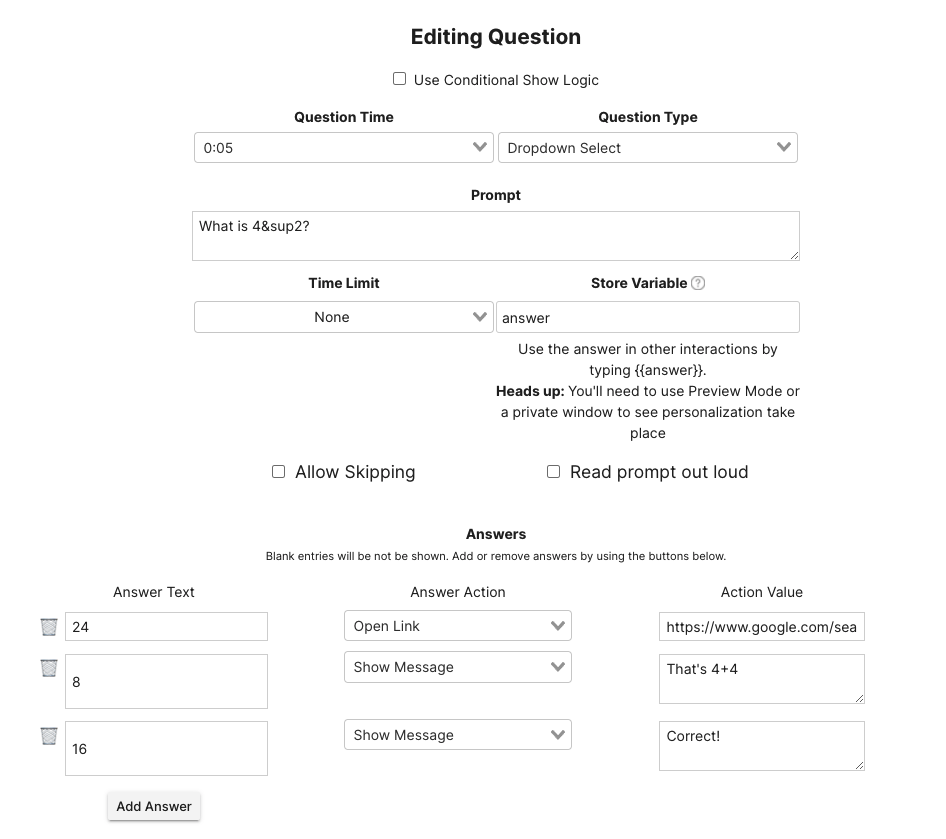
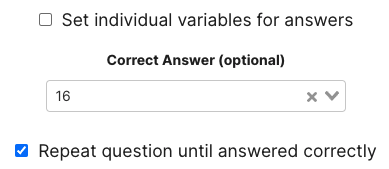
The result is an elegant looking dropdown menu with an intuitive scrollbar.
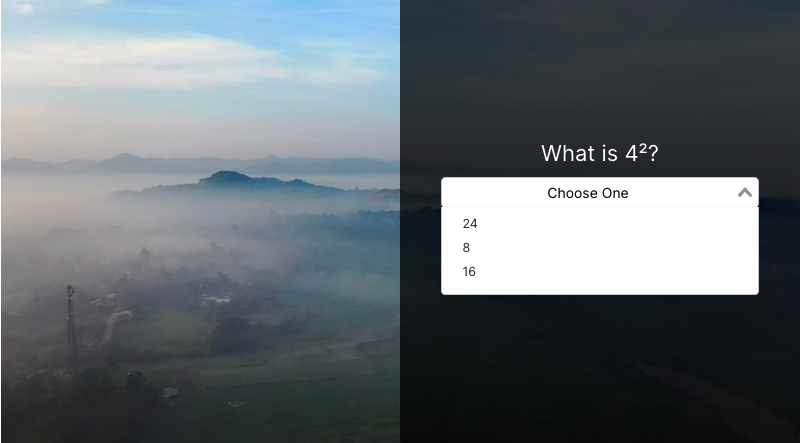
Mindstamp provides a number of different question types that you can use in your interactive videos. One of the reasons we offer so many different question types is to allow personalization and differentiation to each video. By using a variety of question types throughout your interactive content, you can keep your audience engaged and interested in your videos. Dropdown questions offer an elegant way to present numerous possible responses to your questions. Whereas multiple choice questions are limited to 5 responses, dropdown questions offer an unlimited number of responses that can be individually tracked and used throughout your audience's interactive experience. We also offer accessibility features that allow your question to be read aloud for your audience.
Like other question types, dropdown questions provide the ability to assign different actions to each response that was selected by your viewers. For example, if you have created a video showcasing your company’s products, you can prompt your viewers to select the product they would like to learn about next. You can add a branching interaction to each of the responses allowing your viewers to view details on the product that they have selected. You can even track each response to an individual variable.