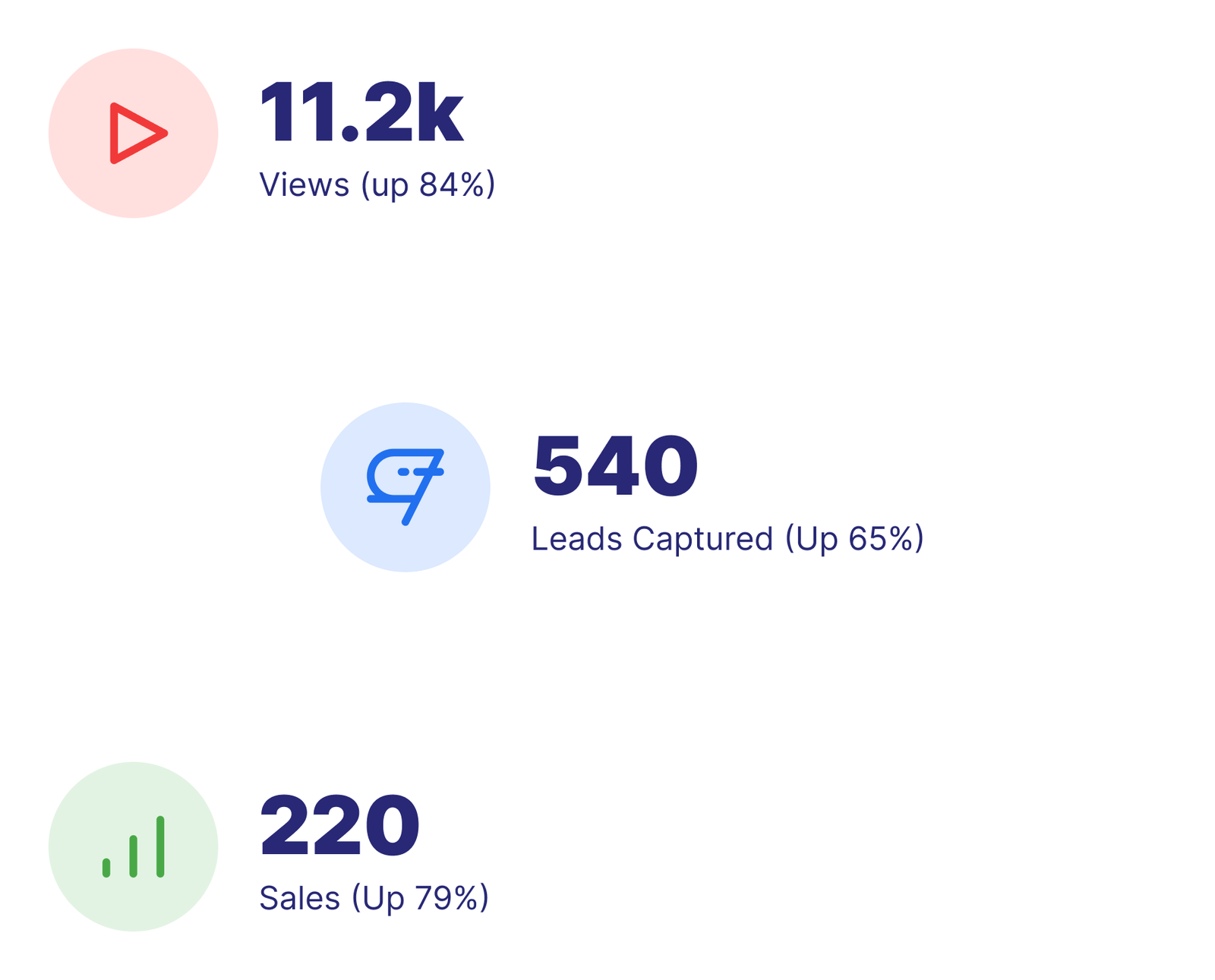Ask Likert Scale questions within a video to measure how much a viewer agrees or disagres with your proposition.
Once you have added a question in your interactive video, you can choose to show a Likert Scale question type. By providing a prompt, you can allow your views to select from Strongly Agree to Strongly Disagree. Likert Scales are common to gauge your audience’s satisfaction or agreement with a given statement. Use Likert Scales to engage with your audience by allowing them to provide feedback directly through an interactive video. Likert Scale question results are stored directly in the LikertScore variable that can be used throughout your interactive video.
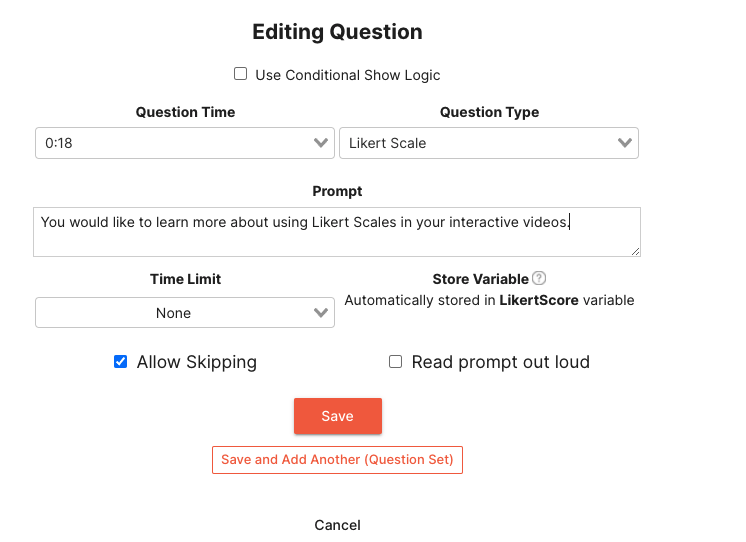
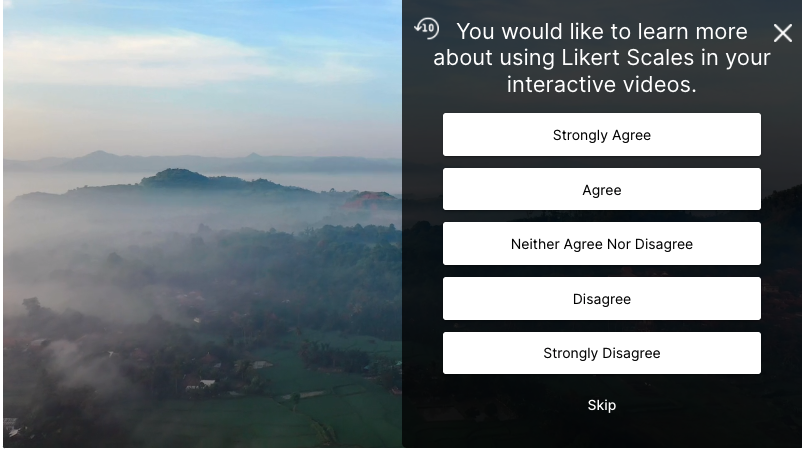
A Likert Scale question is a great way to gauge how relevant material is to your audience. By getting direct feedback from your viewers, you can tailor your content to their specific needs. For example, if you are creating a promotional video for your product or service, you could start the video with a Likert question asking your audience if they agree or disagree with a statement that the material is relevant to their current situation. Based on their response you can take various actions. You can show a different video entirely, branch to a different spot in the current video, or anything that you can think up.
Understand the effectiveness of your content by using Likert Scale questions throughout your videos or series. For example, if you are creating an educational video, you could start the video with a Likert question asking your audience if they agree or disagree that they understand the material before it is presented. Then at the end you can ask the same question. Coupling this with Mindstamp’s powerful data reporting, you can compare how effective your content is in teaching your audience a given topic.