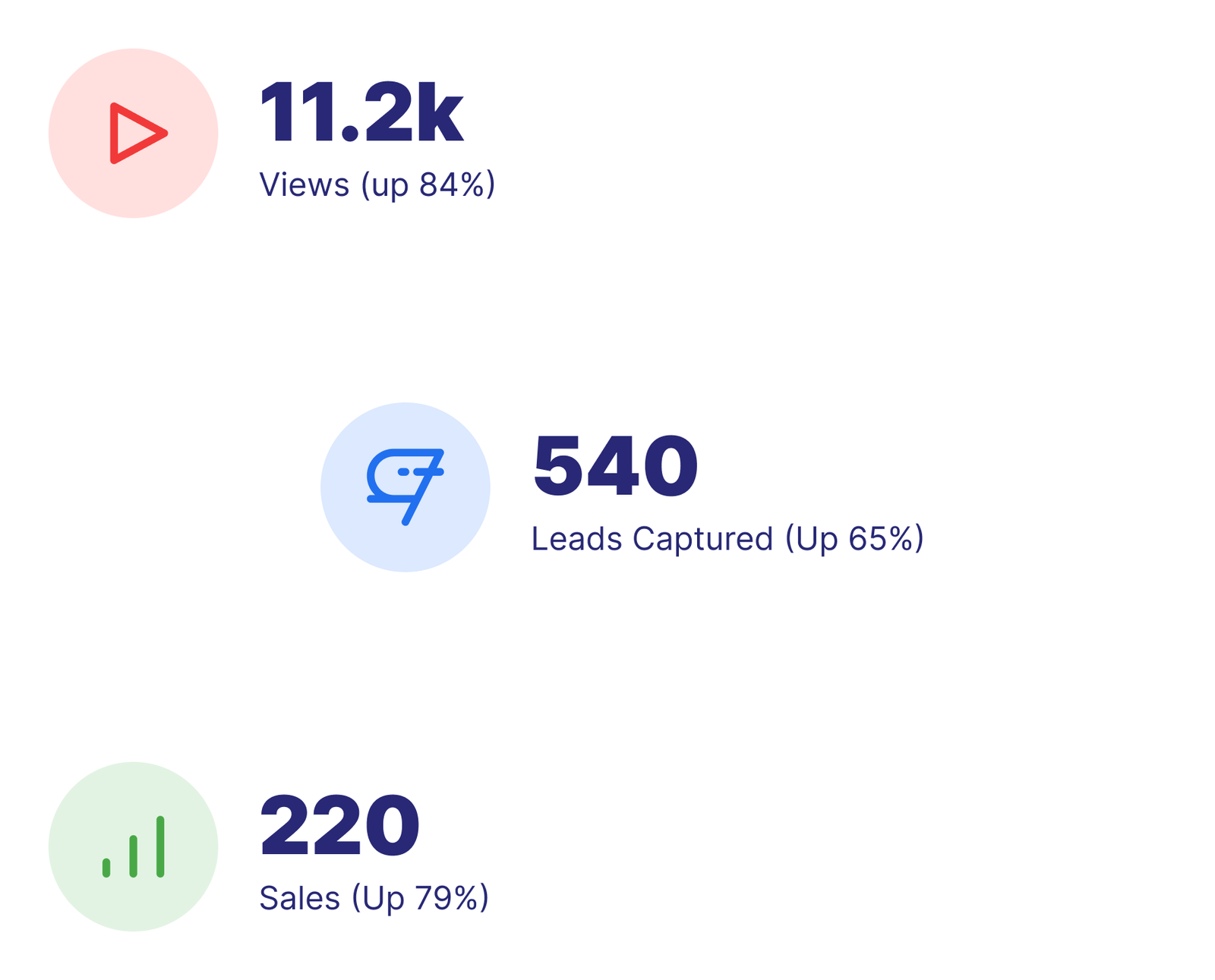Ask Date questions from your videos. Let viewers respond with a date of their choosing. Get comprehensive data and analytics.
Once you have created a question on your interactive video, you can add a date question by selecting “Date Response” in the question type field. From there, you can add a prompt and time limit, change settings, and even assign the date as a variable.
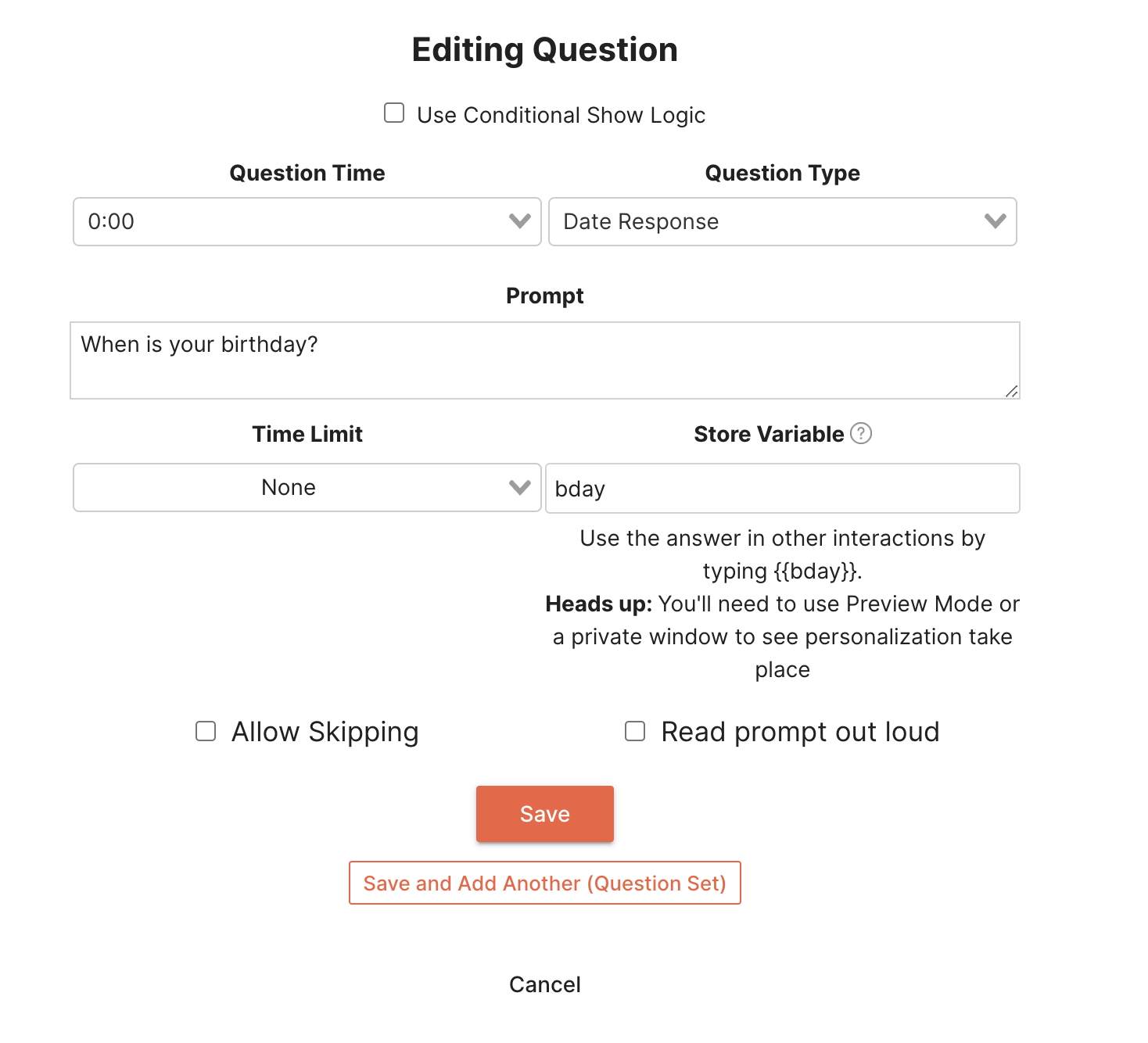
Then when your audience gets to your question in the video, they will be presented with the prompt and the date picker to go with it. One of the best features of the date question is that it requires your audience to enter a valid date. With traditional free response, your audience might not put an actual date in or a date in the format that you were not expecting. A date question is a great way to ensure that you are receiving answers to your questions in a way that makes sense to you.
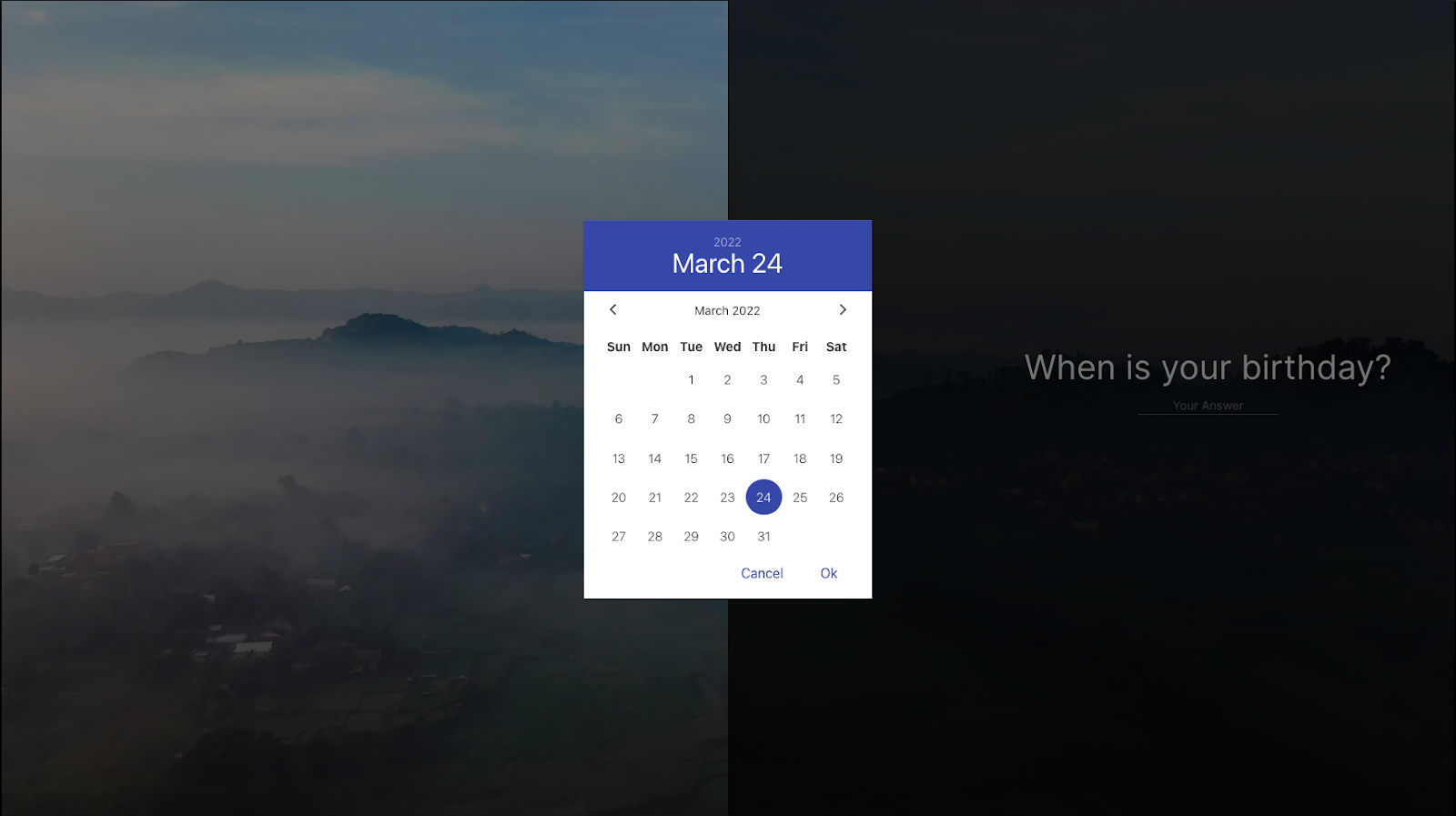
When you partner with Mindstamp for creating your video marketing campaigns, it is important to target the appropriate audience. By applying date questions you can focus your different campaigns on different groups of people based on their age. For example if you gathered your audience’s age at the beginning of your video, depending on their response, you could link them to a subscribe interaction that points to your TikTok, Snapchat, Facebook, or Youtube depending on the age demographic you collected. This provides you a unique, interactive way to engage with your audience based on their age group.
When quizzing your audience based on your content. You might inquire about when a specific date occurred. Now although correctness is not supported through a date question, you can use the powerful variables feature coupled with conditional logic to test for a correct date, day, month, or year.