Increase Comprehension and Engage Learners with Interactive Video Training
Turn any video into an interactive experience to drive higher engagement, deeper learning, and verifiable results.
Turn any video into an interactive experience to drive higher engagement, deeper learning, and verifiable results.

Create interactive training videos with multiple types of questions, links to additional resources, infographics, branching discovery and more.
Add context or additional information to every video with text comments, buttons that link to external websites, images or infographics like charts and diagrams that explain a topic in more depth, or embed custom HTML forms or additional interactive pages. Mindstamp interactive elements can pause the video to draw attention or layer on top as the content progresses.
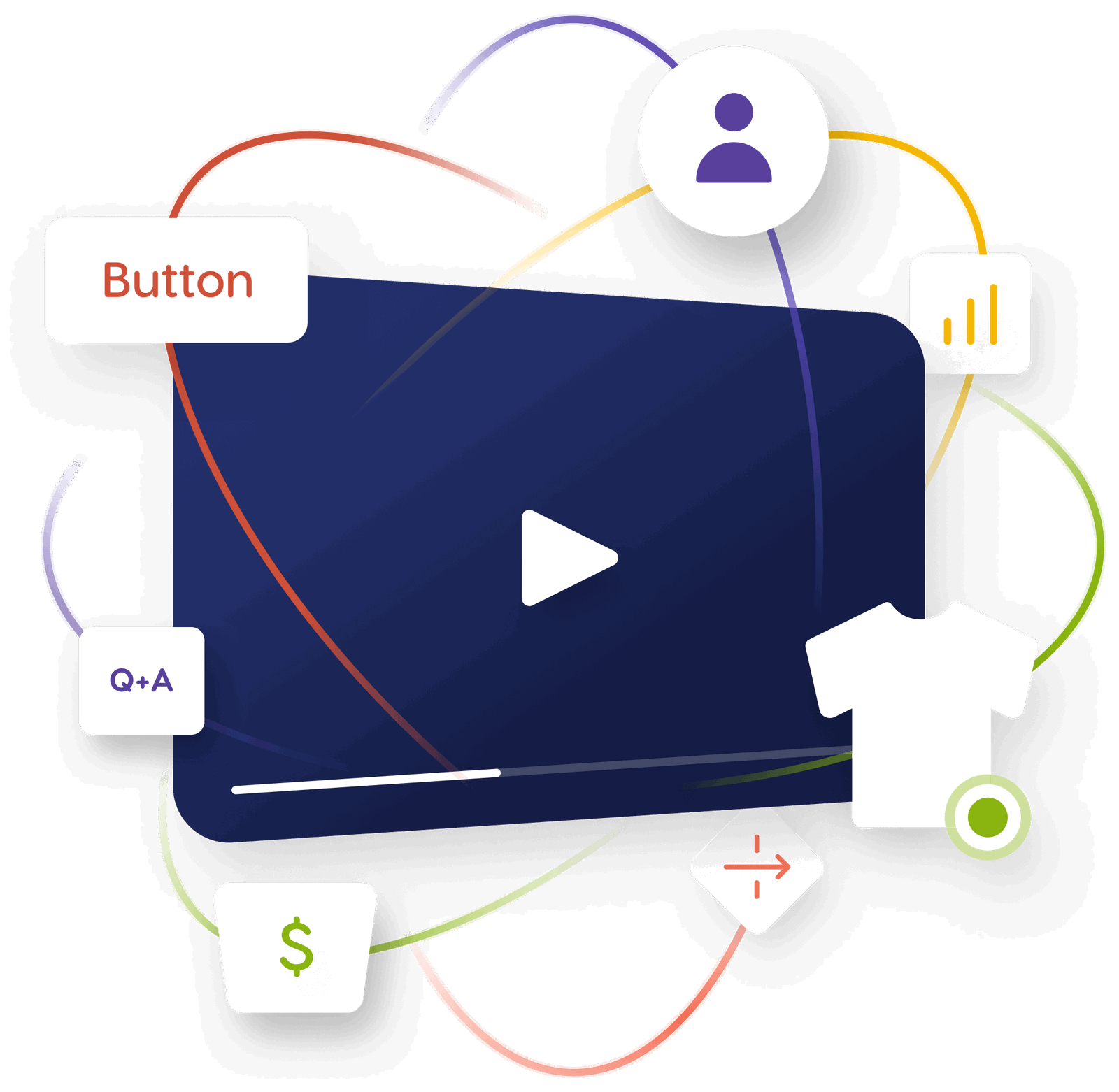
Mindstamp videos can be easily embedded in the most common LMS platforms, including Teachable, LearnWorlds, Thinkific and Motiv Learning. By embedding Mindstamp’s interactive videos into existing courseware you enhance content, test learning during the content presentation and quickly add access to rich additional content in your lessons.
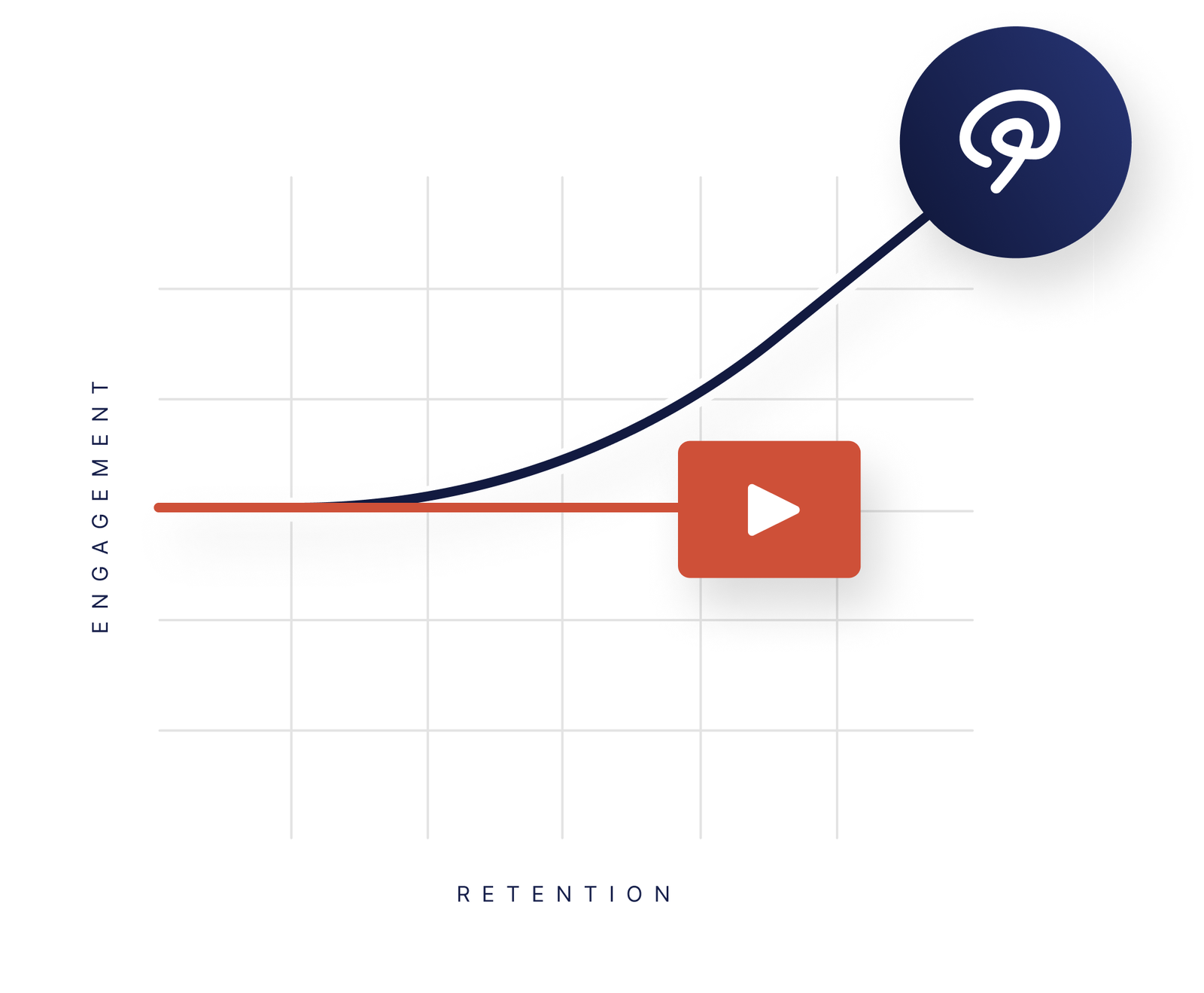
Mindstamp provides advanced data filtering across dates, videos and interactions that can be exported into CSV or integrated directly into third party systems including CRM or LMS systems via API or native connectors.
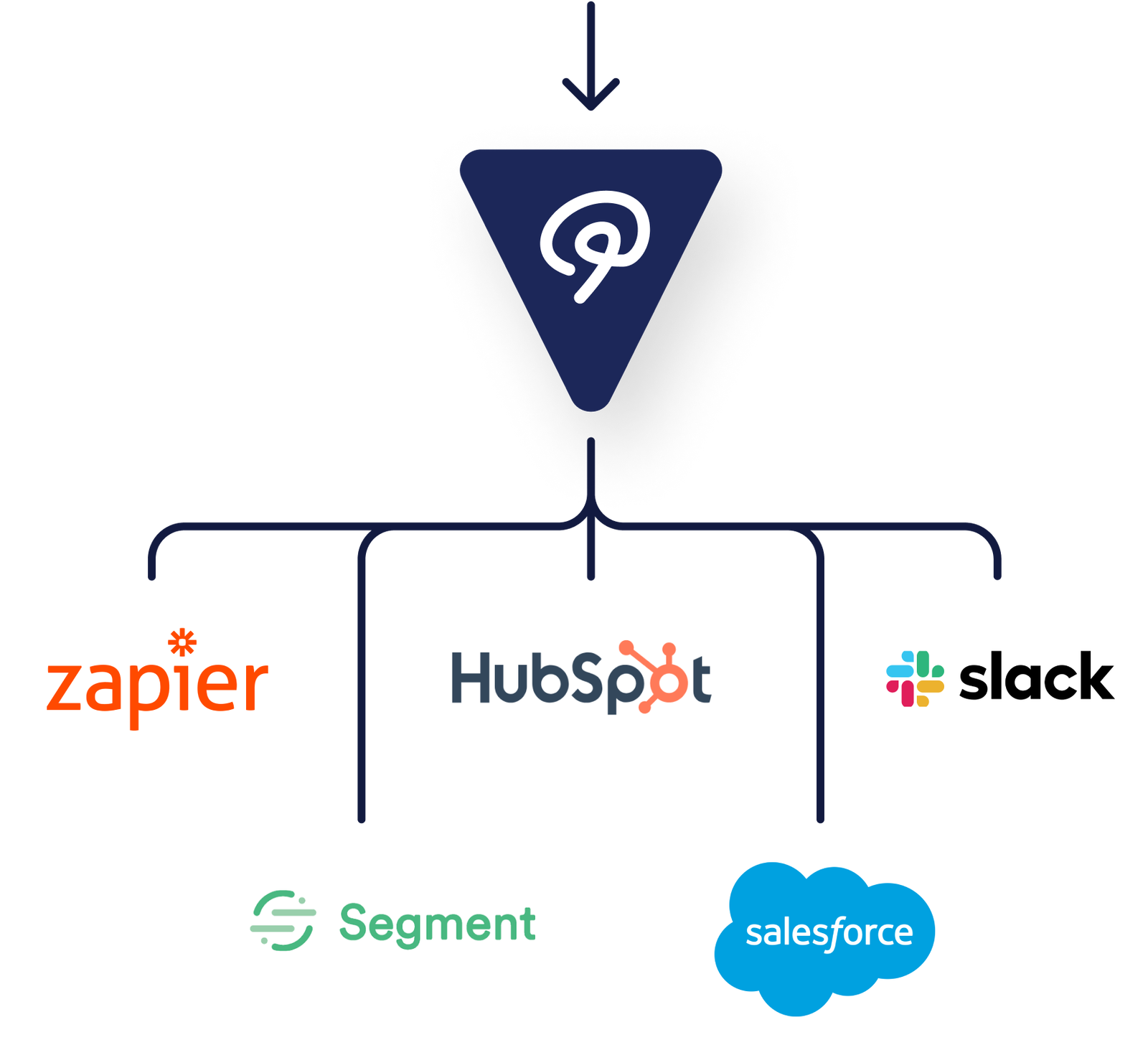
Pause the video, engage the viewer, and make sure they understand the material. You can ask free response, multiple choice, choose all that apply, audio response, video response, number response, rating response and drawing questions. Decide if your questions should be skippable, if they have a correct answer, and if your viewers should not be able to progress until they answer correctly. Use video branching and play additional media in response to specific answers. Learn more about Questions.

Encourage visual engagement by drawing and highlighting on the video. Instructors and training managers can add their own drawings to existing videos to call attention to a concept or topic or ask viewers to highlight or circle something to show that they are paying attention. Learn more about drawing.
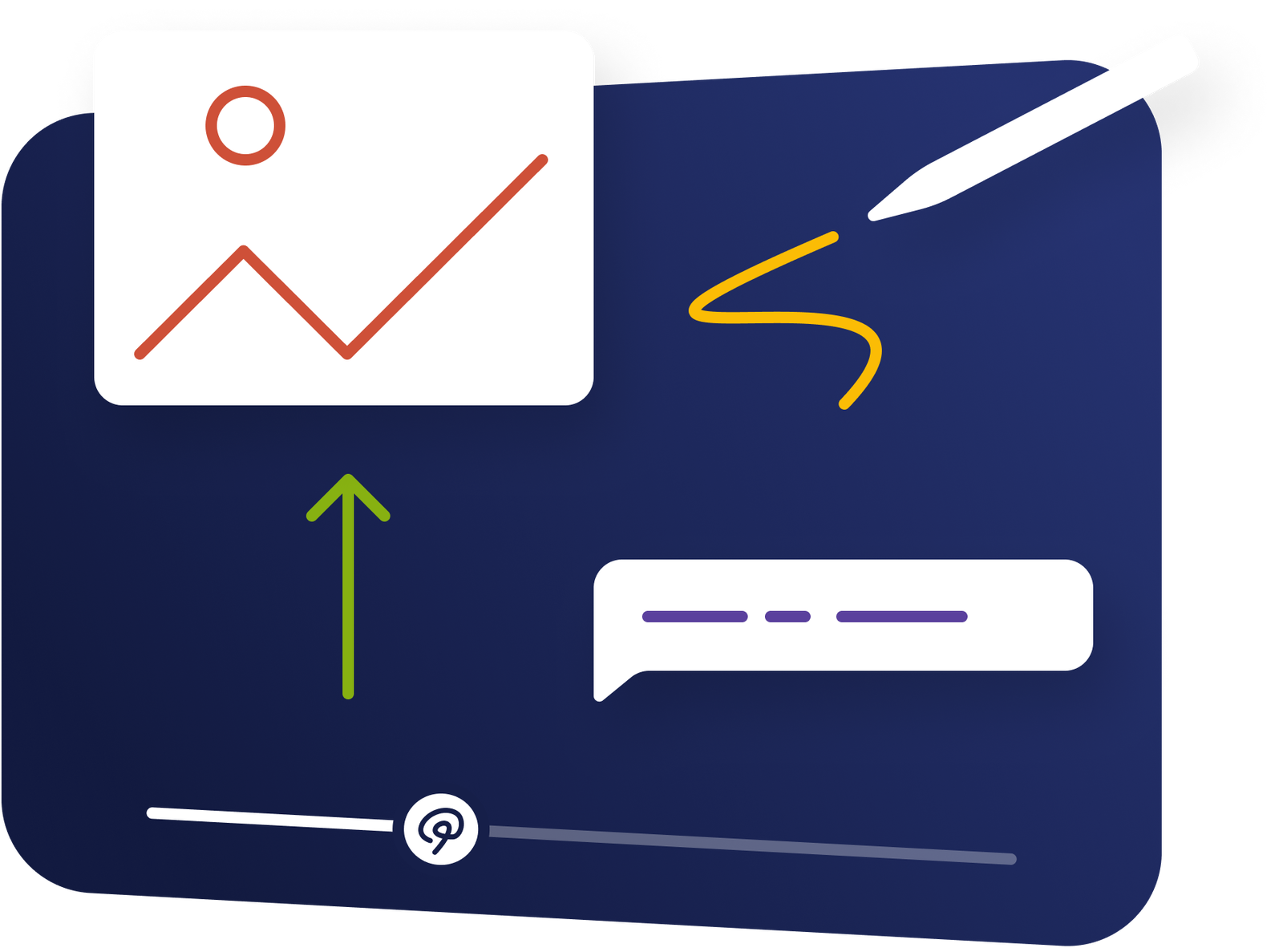
Every Mindstamp play comes with a full report showing everything about the viewer, including time spent on the video, participation in questions and all responses and interactions. Video reports aggregate all plays into one useful source of information and Viewer reports show all individual participation across each of your Mindstamp’s videos.

Try Mindstamp for free to start harnessing the power of interactive video today!
"Hands down, the BEST interactive video platform out there!"
"Fantastic Software with outstanding customer service"
"The best value for a video branching platform. No Contest!"
"Mindstamp is easy to use and has all the functionality I needed at a good price"
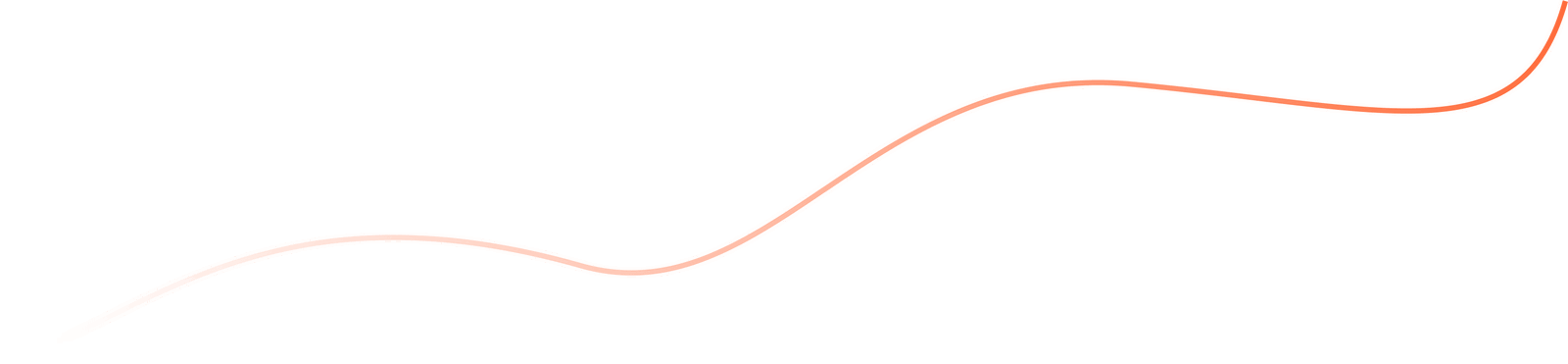
Our special projects team is ready to help from start to finish. Get in touch to discuss your project!