
Creating Effective Training Videos for Employees
Sure, here is the rewritten section, crafted to sound like it was written by an experienced human expert, following all your specific requirements.
Let’s be honest, training videos for employees can be so much more than just dry, one-off how-to guides. When done right, they become a strategic asset that delivers consistent, scalable, and genuinely engaging learning experiences. It’s about making sure every single person on your team gets the same high-quality info, which ultimately boosts both their skills and your business.
Why Video Is Your Strongest Training Tool
I want to move past the obvious "people like watching videos" and get into the real, tangible business results. When you create training videos for your team, you’re building a powerful engine for consistency. It’s the best way to guarantee that the new hire in your satellite office gets the exact same compliance rundown as a veteran at headquarters. This kind of standardization is absolutely critical for quality control and managing risk.
But consistency is really just the starting point. I’ve seen firsthand how engaging video content has a direct, measurable impact on job satisfaction and retention. When employees feel like you’re investing in them and they have the right tools to succeed, they’re far more likely to stick around. That’s why I always say that investing in quality video training isn’t an HR expense—it’s a smart, strategic move.
Connecting Training to Profitability
The financial case for building out a solid training program is incredibly strong. You can draw a straight line from comprehensive employee development to better financial performance. The data doesn't lie: companies with formalized training programs can see 218% higher income per employee compared to those flying by the seat of their pants.
This trickles down into daily operations, too. We see that organizations whose teams get targeted training also report 17% higher productivity and 21% greater profitability. These aren't just vanity metrics; they prove that well-executed training videos for employees are a direct driver of a healthier bottom line.
To put it simply, here’s a breakdown of the value you get:
Why Video Training Delivers Superior ROI
This table summarizes the core benefits of using video for employee training compared to traditional methods, highlighting key business metrics.
Ultimately, a well-planned video training program pays for itself by creating a more skilled, efficient, and committed workforce.
By transforming passive learning into an engaging activity, video helps cement new knowledge and skills, making your workforce more agile, capable, and confident in their roles.
Making Learning Stick with Engagement
Let’s face it, traditional training methods often fall flat when it comes to engagement. Video is different. The mix of visuals, sound, and storytelling makes even the most complex topics easier to digest and remember than a dusty old manual. If you're new to this, there are great resources that cover the fundamentals, like this guide on How to Make Training Videos.
This is where things get really interesting. When employees are actively engaged, they actually retain the information. That's why adding interactive elements is such a game-changer. By building in things like quizzes, clickable resources, or even branching scenarios, you can turn a one-way broadcast into a genuine two-way learning experience.
We’ve written a whole guide that dives into the reasons to use interactive video for educational content. This approach doesn't just throw information at people; it actively validates their comprehension and reinforces key skills right in the moment.
Mapping Out Your Video Content Game Plan

Here’s a hard truth: great training videos don't just happen. They’re born from a deliberate, well-thought-out plan. Before you even think about hitting record, you need a solid pre-production roadmap. This is the phase that separates truly impactful training from the kind of content employees click through just to get it over with.
The first move is always a practical needs analysis. Don't just guess what your employees need to learn. You have to investigate. Talk to department managers, watch people work, and dig into performance data to find real, tangible skill gaps. Is the sales team fumbling with a new CRM feature? Are new hires making the same mistake over and over during onboarding? Your video has to solve an actual problem.
Once you’ve identified the problem, you can define what success looks like. This means setting clear learning objectives—not just fuzzy goals, but specific, measurable outcomes that you can tie back to the business.
Defining Clear Learning Objectives
It's easy to write a weak objective like, "Employees will understand the new safety protocol." That's not good enough.
A strong, actionable objective sounds more like this: "After watching this video, employees will be able to correctly identify the three most common workplace hazards and demonstrate the proper reporting procedure with 100% accuracy." See the difference?
Getting this specific does two crucial things:
- It becomes the guiding star for your script, ensuring every single second of video serves a clear purpose.
- It gives you a concrete benchmark to measure the video's effectiveness later on.
Now that you know what you need to teach, you can start thinking about how you're going to teach it. Not all training videos for employees are the same, and the format you choose should be a perfect match for the complexity and purpose of your content.
Choosing the Right Video Format
Picking the right video style is absolutely critical for keeping your audience hooked and making sure the information actually sticks.
- Microlearning Clips: These are your secret weapon. Short, focused videos—usually under 5 minutes—that tackle one single skill or idea. Think of a quick tutorial on how to submit an expense report or a snappy video explaining one specific product feature. They're incredibly effective.
- Screen-Capture Tutorials: If you're teaching software or any kind of digital process, this is the way to go. You’re literally showing the user exactly where to click and what to do on their screen. It takes all the guesswork out of the equation.
- Scenario-Based Simulations: For soft skills like customer service, leadership, or conflict resolution, you can get really creative. These videos present a realistic workplace situation and can even branch into different outcomes based on the viewer's choices. It’s an immersive way to learn by doing.
The real power of video training lies in its ability to deliver a standardized and consistent learning experience. Unlike live sessions that can vary by trainer, videos ensure every employee receives the exact same instruction. Find out more about how video standardizes training on powtoon.com.
Finally, you need to pull all these pieces together into a simple, straightforward production brief. Think of this document as your project's North Star. It should outline the objectives, target audience, key takeaways, format, and timeline. It’s the single source of truth that keeps everyone—from subject matter experts to video editors—aligned, on schedule, and on budget. A solid brief is what turns your vision into a professional and genuinely effective training video.
Scripting Videos That People Actually Want to Watch
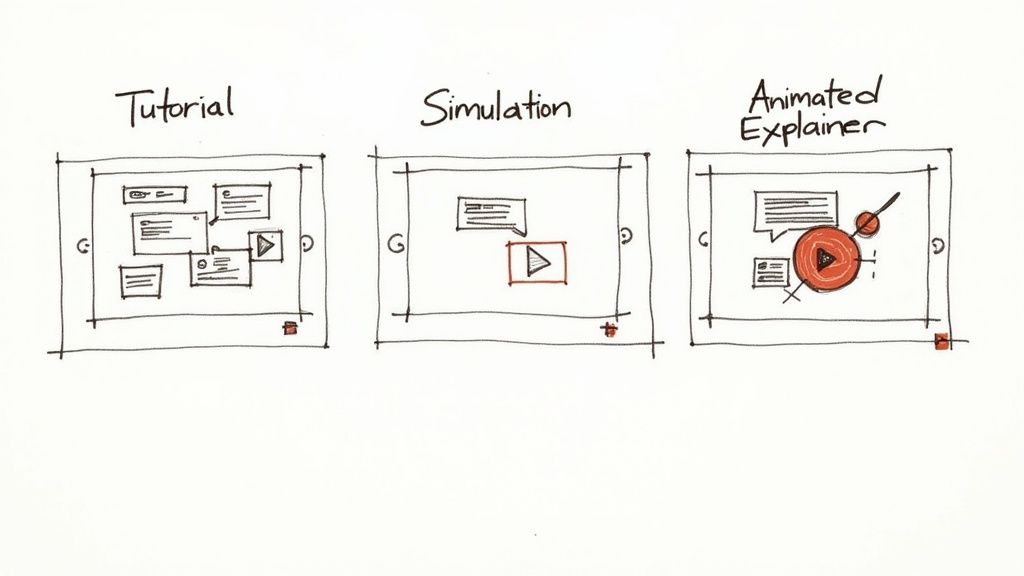
This is where all that planning and those learning objectives start to become a real, compelling story. Let’s be honest: a great script is the soul of any training video that actually works. You can have the best camera and lighting in the world, but if the script is a snoozefest, your video will fall flat.
The secret is to write for the ear, not the eye. What does that mean? It means using a natural, conversational tone that genuinely connects with your team instead of lulling them to sleep with stiff corporate jargon.
Think about how you'd explain a new process to a colleague sitting right next to you. You’d probably use simple language, maybe an analogy or two, and you’d get right to the point. That's the exact voice you need to capture in your script.
So, instead of writing something like, "It is imperative that all personnel utilize the new TPC-4B reporting system for quarterly compliance submissions," try this: "Okay, let's walk through how to submit your quarterly report with the new system. It's much easier than it looks." See the difference? One sounds like a detached manual, the other like a helpful coworker.
Use Storytelling to Make It Stick
Even the most technical, dry topics can become digestible—and memorable—when you wrap them in a simple story. We’re all wired for narratives. When you frame information within a relatable story, retention goes way up.
For example, say you're creating a video on a new cybersecurity policy. Instead of just listing the rules, you could build a quick, relatable scenario around a character.
- Introduce "Alex," an employee who just received a suspicious-looking email.
- Show Alex’s thought process as they try to figure out if it’s a phishing attempt.
- Demonstrate the right move—reporting the email—and show the positive outcome of that action.
This little story makes the abstract rules feel concrete. It gives employees a mental model to lean on when they find themselves in a similar situation. This is one of the most powerful tips for creating better video training, and it doesn't require you to be a Hollywood screenwriter. It’s just about framing information in a way that resonates.
The Underrated Power of a Storyboard
Once you’ve got a conversational script you're happy with, it's time to create your storyboard. This is your visual blueprint—a sequence of rough sketches or images that maps out every single scene. I know it’s tempting to skip this step, but trust me, it’s a critical part of the process that will save you massive headaches later on.
And your storyboard doesn't have to be a masterpiece. Stick figures are perfectly fine! What's truly important is that it details:
- The camera angle for each shot (e.g., close-up on a screen, wide shot of two people talking).
- Any on-screen text or graphics you plan to add.
- The key action or snippet of dialogue for that moment.
The storyboard is your secret weapon for catching problems early. It’s where you’ll spot a confusing sequence, an awkward transition, or a missing piece of information before you’ve spent a single dollar on filming or animation.
Taking the time to storyboard forces you to think visually and ensures your video has a consistent, cohesive feel from start to finish. Most importantly, it makes the actual production and editing process infinitely smoother because all the visual decisions have already been made. It’s the bridge between a great script and a polished final product.
Producing High-Impact Videos on a Real-World Budget
You don't need a Hollywood-sized bankroll to create polished, professional training videos for employees. Honestly, the secret isn't fancy gear; it's about getting the most out of what you already have. A simple, well-executed video will always beat a sloppy one shot on a high-end camera.
If you're going to invest anywhere, make it audio. This is a non-negotiable. Viewers will forgive slightly grainy video, but they will absolutely bail on a video with buzzing, muffled, or unclear sound. Even an affordable lavalier mic clipped to a shirt will give you far better results than your camera's built-in microphone.
Technique Over Technology
Before you even think about buying a new camera, focus on mastering a few fundamental techniques. A simple three-point lighting setup—using a key light, a fill light, and a backlight—can instantly make your speaker look more professional and three-dimensional. It separates them from the background and just makes everything look cleaner. You can find tons of tutorials online, and budget-friendly lighting kits are everywhere.
This principle of mastering the basics applies across the board. A steady shot from a smartphone on a cheap tripod is way better than a shaky shot from a DSLR. Good audio and clean lighting are the two pillars that will elevate your in-house productions from looking amateur to amazing.
The goal isn't to replicate a blockbuster film. It's to create a clean, clear, and distraction-free learning experience. When the viewer can focus entirely on the content without being pulled out by poor audio or bad lighting, you've won.
To give you a better idea of what you might need, I've put together a quick breakdown of gear options. You really don't have to break the bank to get started.
Essential Gear for In-House Video Production
As you can see, you can pull together a completely functional setup for a few hundred dollars. The key is to start simple, master the basics, and then upgrade as your needs and skills grow.
Live-Action vs. Animation and Screen Recordings
Next, you have to decide on the best format for your message and your budget. Not all training videos for employees need to be live-action interviews with your subject matter experts.
- Live-Action: This is fantastic for building a human connection or showing someone how to do a physical task. It feels authentic when you feature your own people, but it does require more coordination for scheduling, finding a location, and setting up gear.
- Screen Recordings: For any software or process training, this is your most effective and budget-friendly option. It's direct, easy for viewers to follow, and requires minimal equipment beyond a good mic and some screen-casting software.
- Animation: This can be an excellent way to break down complex or abstract ideas into something simple and visually engaging. While custom animation can get pricey, new tools are making it much more accessible. Exploring the best AI video generators can be a smart, cost-effective way to create professional animated explainers without needing specialized skills.
The format you choose has a huge impact, but so does the length. Here’s a look at how viewer engagement tends to drop off as videos get longer.
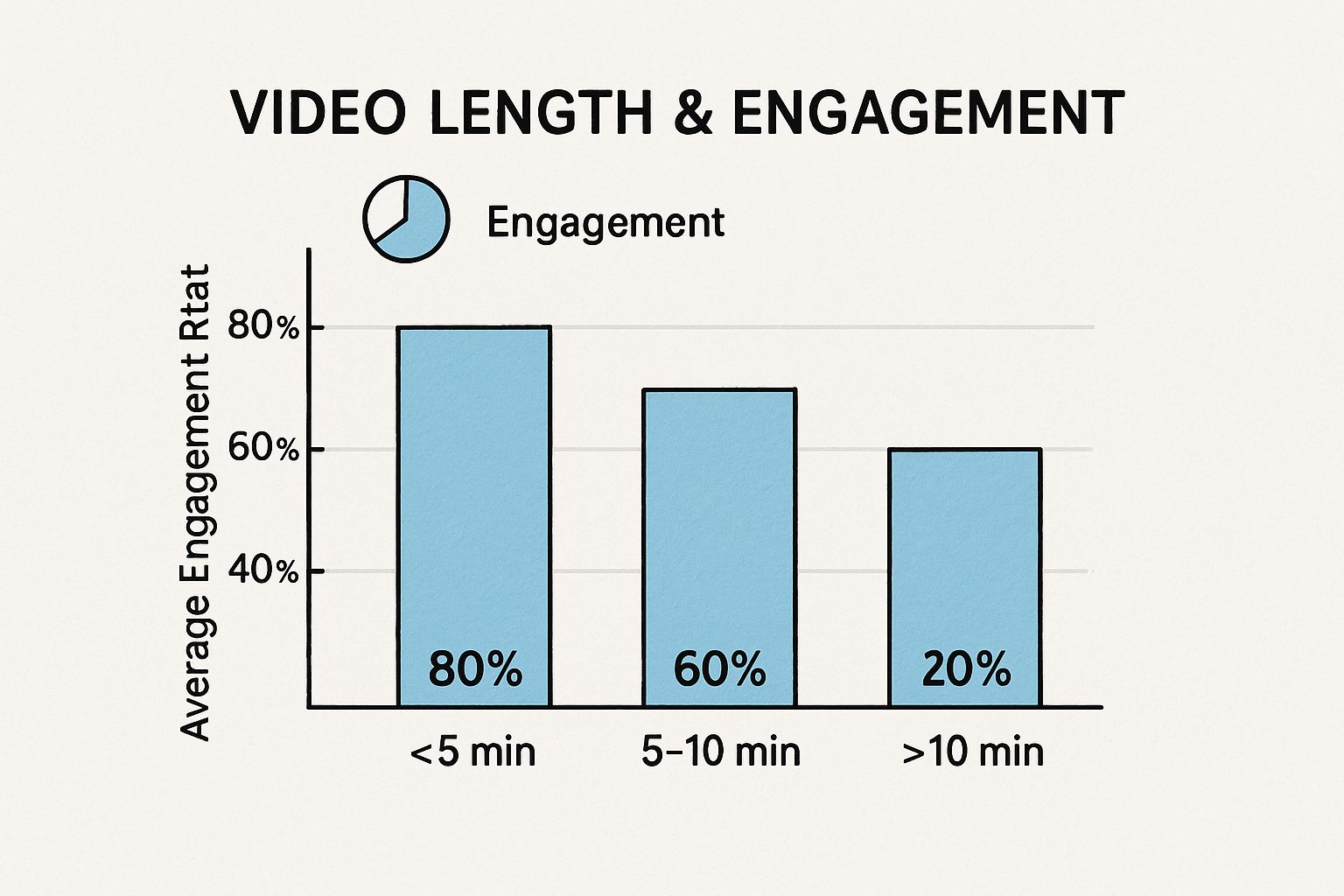
The data is pretty clear: shorter is almost always better. You can see engagement takes a significant hit once videos go past the 5-minute mark. This really drives home the power of creating focused, "snackable" content that respects your employees' time and attention.
Boosting Retention with Interactive Video Features
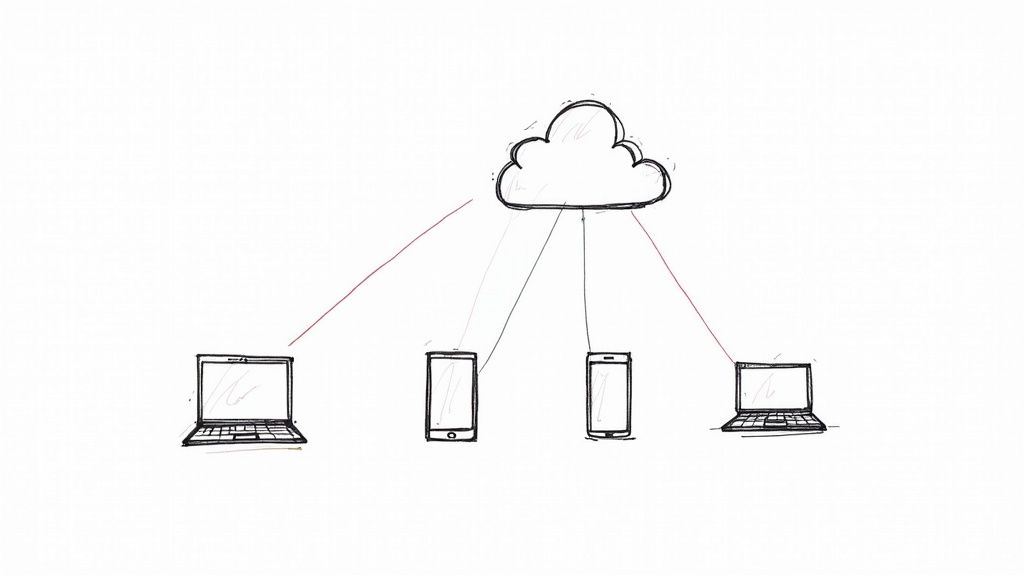
Let's be honest: passive viewing is the enemy of learning. If your employees can just hit "play" and mentally check out, you're not actually training them. You're just providing background noise.
To make your training videos for employees stick, you have to turn viewers into active participants. This is where interactive features completely change the game, transforming a one-way lecture into a hands-on experience.
The idea is incredibly simple but powerful: make the viewer do something. That small shift from passive watching to active engagement is proven to sharpen focus and dramatically improve how much information people remember. You stop just hoping they absorbed the material and start confirming it in real-time.
Making Your Videos Interactive
Getting started with interactive video is much easier than you probably think. You don't need to be a coding wizard. Modern platforms are built specifically to help you layer in powerful features with just a few clicks.
Here are a few of the most effective elements you can add right away:
- In-Video Quizzes: Pop in a quick multiple-choice or true/false question right on the video timeline. This is a perfect, low-stakes way to check for understanding before you move on to the next concept. For something like a compliance video, you could even require a correct answer to continue.
- Clickable Hotspots: These are essentially invisible (or visible) buttons you can place over any part of the video. When someone clicks, it can pop up extra info, link out to a resource page, or define a key term. It’s a brilliant way to offer deeper-dive content without cluttering up the main video for everyone.
- Branching Scenarios: Now this is where things get really exciting. You can present the viewer with a decision and let them choose what to do next. Based on their choice, the video jumps to a different segment, showing them the direct outcome of that action.
Branching scenarios are an absolute game-changer for soft skills training. Picture a customer service video where an employee has to navigate a tough conversation by choosing their responses. Or a sales training module where they pick the best way to handle an objection. This is true learning by doing.
The Power of "Choose Your Own Adventure"
These branching paths create what are essentially "Choose Your Own Adventure" training modules. Their effectiveness comes from forcing the employee to think critically about the material and apply it to a situation that feels real. That immediate feedback loop—seeing the consequences of a choice, good or bad—is what makes the lesson stick.
If you’re ready to dive into these more advanced interactive elements, there's a complete creator's guide to choose your own adventure video that offers a fantastic breakdown of building these experiences from the ground up.
By adding these features, you create a much more personal learning path. Employees who get it right away can move on, while those who need a bit more reinforcement can explore extra resources or try a scenario again. This approach makes your training more efficient, measurable, and—most importantly—far more engaging. You can see more on how to deliver engaging employee training that uses these exact techniques.
Common Questions About Employee Training Videos
Even with the best-laid plans, you're bound to run into a few questions when you start creating and rolling out a new video training program. It happens to everyone. Let's tackle some of the most common ones I hear, so you can sidestep potential roadblocks and make confident decisions for your team.
How Long Should a Training Video Be?
This is the million-dollar question, and the answer always comes back to the complexity of your topic. While there's no single magic number, the data on viewer engagement doesn't lie.
For a focused skill or a single concept, short and sweet wins the race. Think microlearning videos, typically between 2-5 minutes. They're the absolute sweet spot for teaching one specific task without overwhelming your learner.
What if you're dealing with a bigger, more complex subject? Don't even think about creating a 30-minute video epic. Your team will thank you for breaking that content down into a logical series of shorter, more manageable videos. This approach not only respects their time but makes the information stick. Plus, a short video is infinitely easier to update when a process inevitably changes.
What Is the Best Way to Distribute Our Training Videos?
Your distribution method should feel like a natural part of your company's daily life. The last thing you want is for employees to have to hunt for the training they need. Make it frictionless.
A Learning Management System (LMS) is often seen as the gold standard, and for good reason. It gives you a central command center for all your training content, complete with powerful tracking, testing, and reporting. You can easily see who's completed what, check quiz scores, and manage certifications all in one place.
If your needs are more informal—think just-in-time training or quick refreshers—hosting videos on a secure internal portal or a private channel on a platform like Vimeo or Wistia can work beautifully. Whatever you land on, make sure it's mobile-friendly and dead simple to access, whether your employee is at a desk or out in the field.
The most important thing is to tie your video training to real business results. Are employees applying the new skills? Are there fewer support tickets or mistakes? This is the ultimate proof of your ROI.
How Do We Measure if Our Training Videos Are Working?
Figuring out if your videos are effective requires looking at both the hard data and the human element.
Start with the numbers your platform gives you. Your LMS or video host should provide key metrics like completion rates, viewer engagement graphs (where do people drop off?), and quiz scores. This data paints a clear, objective picture of who's watching and what information is landing.
But don't stop there. You need to gather qualitative feedback, too. Send out quick post-training surveys asking for their thoughts on the video's clarity, relevance, and overall helpfulness. The real proof, however, is seeing on-the-job improvement. This is where your training videos for employees truly demonstrate their value.
Should We Use Professional Actors or Our Own Employees?
This is a classic dilemma, and the right answer really hinges on the video's purpose and who's watching it.
Using your own internal Subject Matter Experts (SMEs) can be incredibly powerful. There’s a built-in layer of authenticity and trust when colleagues see a familiar face sharing their expertise. The content just feels more relatable.
That said, this approach only works if your SME is comfortable and natural on camera. An employee who looks nervous or reads stiffly from a script can be a major distraction. In those cases, or for more polished, customer-facing content where brand image is key, professional actors are often the better investment. They excel at conveying specific emotions and nailing complex scenarios.
Ready to stop wondering if your videos are working and start knowing? With Mindstamp, you can turn passive viewing into an active learning experience. Easily add quizzes, branching scenarios, and clickable hotspots to any video you already have. Measure comprehension, gather direct feedback, and prove the ROI of your training with powerful, easy-to-understand analytics.
Discover how Mindstamp can elevate your training programs today.
Get Started Now
Mindstamp is easy to use, incredibly capable, and supported by an amazing team. Join us!



Try Mindstamp Free










