
5 Tips for Creating Better Video Training
Remote training through video is hard. Learners are faced with an endless amount of distractions at any given moment, making it harder than ever to keep their attention and ensure they are actively understanding the material.
Here are 5 quick tips to help you leverage interactive video to increase engagement, participation, and retention from your remote training programs.
1. Add Interactive Questions Throughout the Video

Instead of simply adding questions at the end, you can use Mindstamp to repeatedly measure understanding as the video proceeds. Questions stop the video, ask for a response, and can both measure correctness and take actions based on their answer. When a viewer knows that participation is being measured, they are significantly more likely to pay attention to the whole video. You can even hide the seek bar and interaction markers to keep them on their toes and ensure completion from start to finish.
2. Overlay Instructor Comments at Important Parts
Students pay attention when the teacher says something will be on the quiz, and remote learners are no different. By calling out specific on-screen content, the instructor can reinforce important topics and boost engagement in the moment and throughout the video. You can add comments on top of the video on Mindstamp simply by typing. They'll show up like this:

3. Promote Visual Engagement Through Drawing
Everybody expects to be asked free response and multiple choice questions as they learn - but when is the last time somebody asked you to visually identify and circle something? Mindstamp allows you to add Drawing Response questions that prompt the viewer to circle, point to, or highlight something on screen. Doing so breaks up the content and forces closer examination of the on screen content, boosting understanding and attention. As an instructor, you can also draw on the video to call out important items.
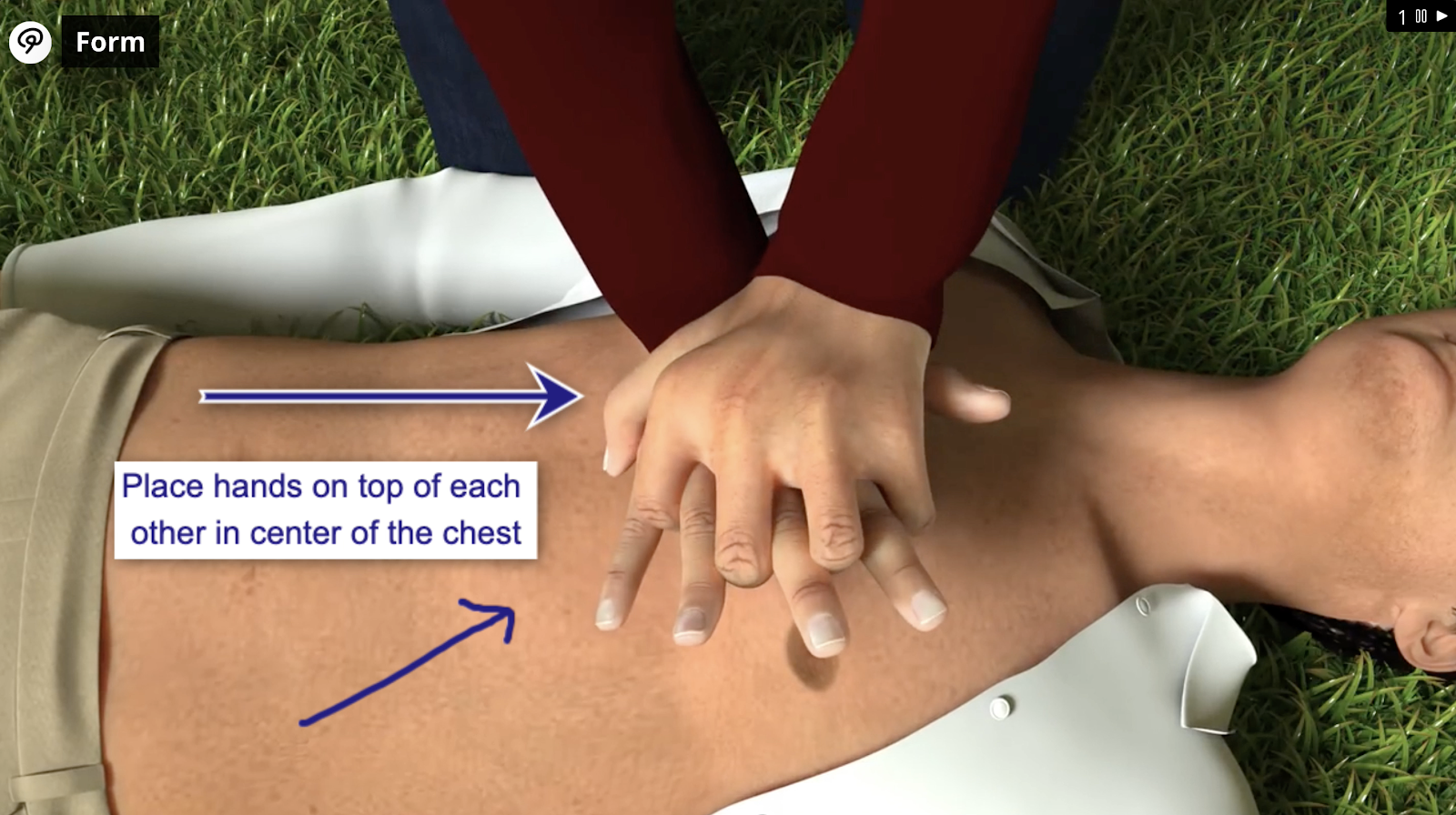
4. Add Linked Resources: Images, Buttons, Articles
Topics often come up within a lesson that are not immediately relevant, but may be interesting to dig into as supplemental education. You can add Images and Hyperlinks throughout your Mindstamp video to allow the viewer to dive deeper into topics. If they follow a link to learn about a topic, the video will remain right where they left it, ready to resume the lesson.

5. Measure and Improve Content Based on Results
Every play on Mindstamp comes with a detailed Play Report showing exactly what somebody did: what parts they watched, the interactions they took, question responses, and much more. By examining the data you collect through your interactive training videos, both individually and in aggregate, you will understand how the content is performing and how people are responding to it, enabling you to adjust and improve to achieve you desired outcomes. Mindstamp allows for CSV export of all data collected so you can analyze it and use it where it’s most valuable to you.
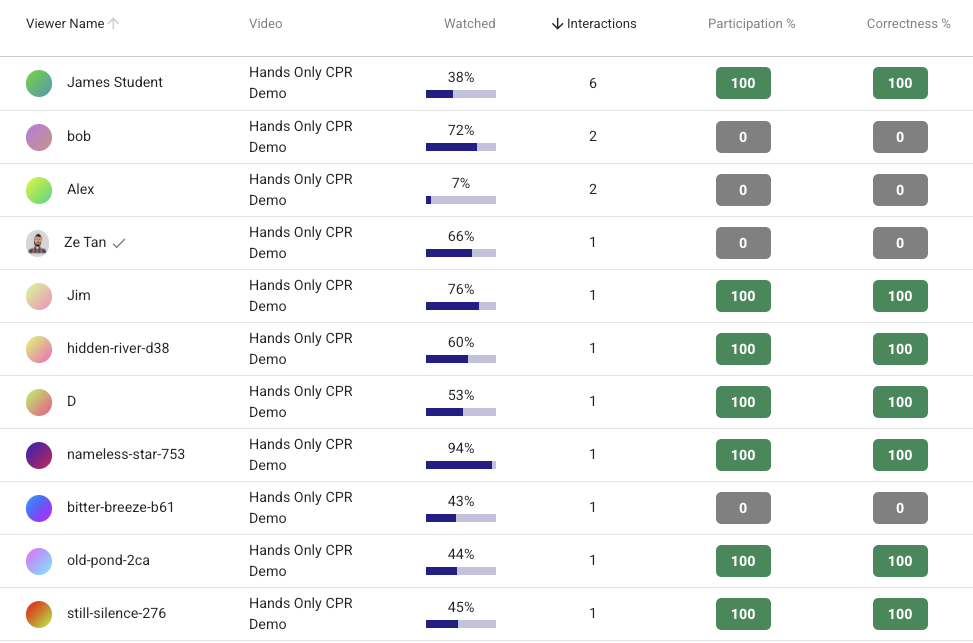
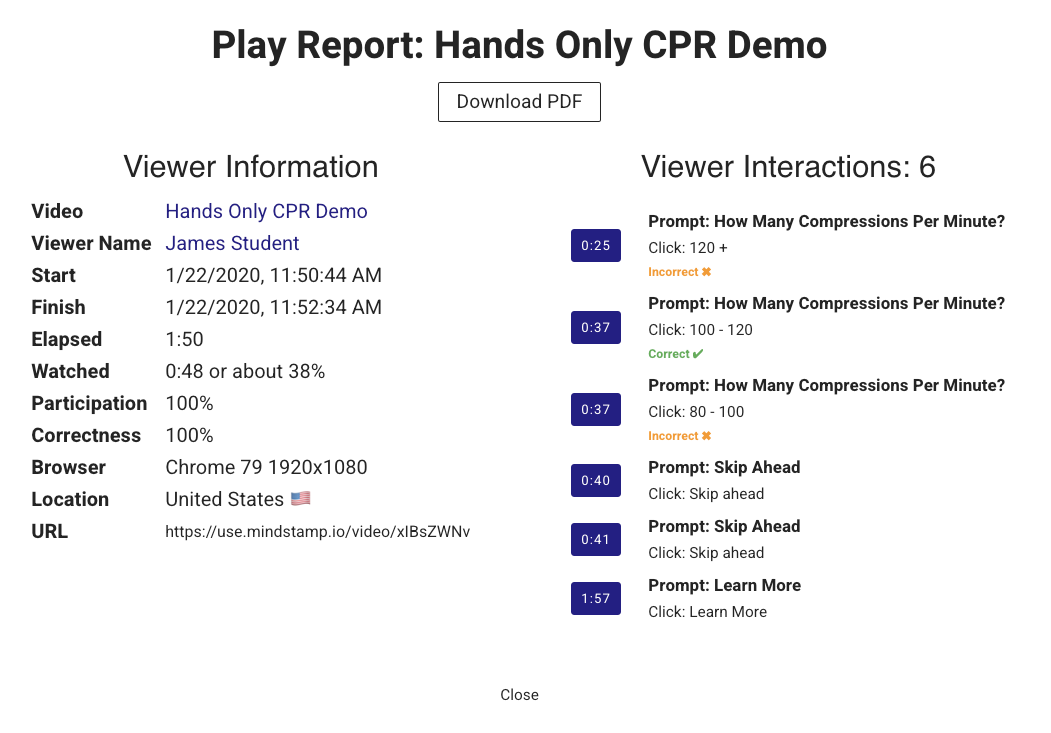
Still reading? If so, you’re in a great place to go out and create amazing, effective video training content!
You can implement all of these ideas and more right now by starting your free Mindstamp trial and adding your first video. Upload your own content, or drop a link from Youtube, Wistia, or Vimeo. You can embed your new interactive videos in your LMS to create dynamic content and landing pages - the possibilities are endless!
Whatever you choose, we’re sure your audience will enjoy the added interactivity and learn more as a result.
Want to create effective interactive video training but don’t know where to start?
Request a demo from us and we’ll show you how to start leveraging the power of interactive video.
Get Started Now
Mindstamp is easy to use, incredibly capable, and supported by an amazing team. Join us!



Try Mindstamp Free










