
Elevating Your Team: A Guide to Video for Ecommerce Training
When most people hear "video for ecommerce," their minds immediately jump to slick product ads and flashy customer-facing marketing campaigns. And while those are definitely part of the picture, this narrow view misses a hugely powerful internal strategy: corporate training and development.
Rethinking Video for Ecommerce Beyond Marketing

It's no secret that video has exploded in the ecommerce world. Studies show that video is a critical component of marketing, driving significant revenue and shaping online buying habits. In fact, video now makes up a massive portion of all digital ad spending.
But what if you're only pointing that powerful tool outwards? What if the most effective way to use video for ecommerce isn't just about selling to customers, but about empowering your own team? After all, a highly skilled, confident team is your single best sales and retention tool.
Shifting Focus to Internal Excellence
Just imagine it: a sales team that can nail any product question with total confidence. A support crew that consistently transforms frustrating customer problems into glowing reviews. That kind of expertise doesn't just happen. It's built through effective, ongoing training—and this is where interactive video completely changes the game.
By focusing on internal training, you're investing directly in the quality of every single customer interaction. This guide is all about diving into this often-overlooked side of video strategy. We'll show you how to use interactive video to:
- Build Elite Teams: Develop sales and support staff who know your products inside and out.
- Boost Knowledge Retention: Get your team actively learning, not just passively watching, so the information actually sticks.
- Elevate the Customer Experience: Turn your team's expertise into better service, higher satisfaction, and fierce customer loyalty.
It all boils down to a simple idea: investing in your team's knowledge with dynamic platforms like Mindstamp pays off with superior customer experiences and, ultimately, more revenue.
This approach is all about shifting your strategy from just external advertising to building internal excellence. To see how these interactive elements work in practice, check out our guide on how to create interactive video.
Customer Marketing vs Internal Training Video Focus
To really see the difference, let's break down how the goals shift when you turn your video strategy inward. While both are valuable, they serve very different purposes.
As you can see, investing in your team creates a powerful ripple effect that customer-facing ads alone can't achieve.
The following sections will dig into how platforms like Mindstamp give you the tools to build this kind of engaging, interactive learning content. We'll show you how to turn your employees into your biggest competitive advantage, proving that the best ecommerce video strategy might just start from the inside out.
How Interactive Video Transforms Team Training
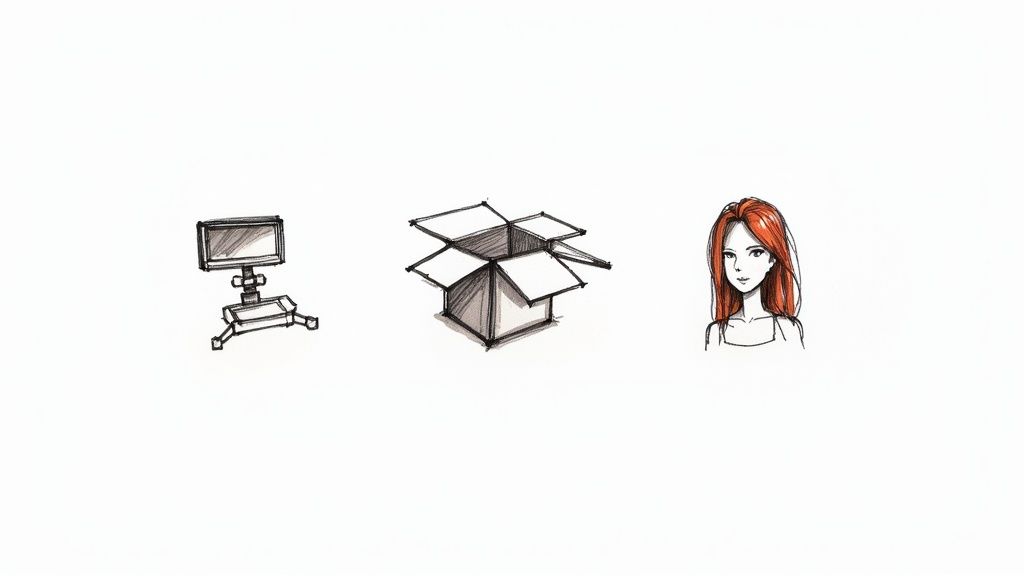
Let’s be honest: traditional training videos often fall flat. They’re a one-way street where employees are expected to passively absorb a flood of information. The results are pretty predictable—glazed-over eyes, poor retention, and skills that never quite make it to the sales floor.
This old-school approach is like handing someone a textbook and hoping they magically become an expert. Interactive video completely flips that script. It turns a boring lecture into a hands-on workshop, pulling your team out of the audience and putting them right into the action.
From Passive Viewing to Active Learning
The magic is all in the engagement. A standard video just asks for your team's attention; an interactive video demands their participation. That simple shift is a total game-changer for how our brains process and hold onto information.
Instead of just watching a product demo, an employee can click on different features to explore them on their own terms. Rather than just listening to a policy update, they have to answer in-video questions that check their understanding on the spot.
Think of it this way: a standard video is a map. It shows you the route. An interactive video is a driving simulator that puts you behind the wheel to navigate the turns yourself. That's how you build real muscle memory and confidence.
This is exactly the principle that platforms like Mindstamp are built on, giving you the tools to bake these powerful interactive moments directly into your training.
Key Features and Their Impact
So, how does this actually work? A few core features are what turn a basic video for ecommerce training into a powerhouse learning tool. Each one helps solidify knowledge in a different way.
- Clickable Hotspots: These are little interactive zones you can place over anything in your video. A sales trainee could click on a product's specific parts to pull up tech specs or key selling points, letting them guide their own learning.
- In-Video Questions: You can pause the video at a crucial point and pop in a multiple-choice or open-ended question. This reinforces key takeaways and provides instant feedback, nipping misunderstandings in the bud.
- Branching Scenarios: This is where it gets really powerful. You can create "choose your own adventure" style training. A customer service rep might face a simulated angry customer and have to pick the best response, with each choice leading to a different outcome.
These features work together to make sure your team isn't just watching—they're doing.
The Real-World Benefits for Your Team
This move from passive to active learning creates a ripple effect of benefits that you’ll see in your bottom line. Why? Because a well-trained team is a more confident and consistent team, and that translates directly to a better customer experience.
For your ecommerce business, this looks like:
- Deeper Product Knowledge: When your sales team has interactively explored a product inside and out, they’re way better prepared to handle tough customer questions and close more sales.
- Consistent Service Messaging: Putting every support agent through the same interactive simulations ensures your brand voice and service standards are rock-solid across the board.
- More Confidence and Competence: Letting your team practice difficult conversations in a safe, simulated space gets them ready for real-world pressure. Customers can feel that confidence, and it builds trust.
Ultimately, using interactive video for ecommerce training isn't just about sharing information. It's about building practical skills, ensuring consistency, and empowering your team to be the best they can be. You’re creating a crew that can represent your brand flawlessly and turn every customer interaction into a win.
How to Build Your First Interactive Training Program
Thinking about creating an interactive training program for your team might feel like a huge undertaking. But honestly? It's way more doable than it seems. The trick is to break it down into simple, manageable stages.
Let's walk through it with a real-world ecommerce example.
Picture this: you've just hired a new sales associate. Instead of handing them a dense product manual and hoping for the best, you could build an interactive video that lets them click through product features, practice handling common customer questions, and even test their knowledge on the spot. It’s a hands-on approach that builds real confidence right from day one.
Stage 1: Start with Clear Objectives
Before you even think about hitting the record button, you have to know what you're trying to achieve. What, specifically, do you want your employee to know or be able to do by the end? Vague goals like "improve product knowledge" just won't cut it.
You need to get specific. A much better objective would be something like: "After finishing this module, a new sales associate can explain the top three benefits of our new product and correctly answer the two most common customer questions about it."
A sharp, clear objective like that is your North Star for the entire project. It shapes your script, dictates which interactive features you'll need, and makes it dead simple to measure whether the training actually worked.
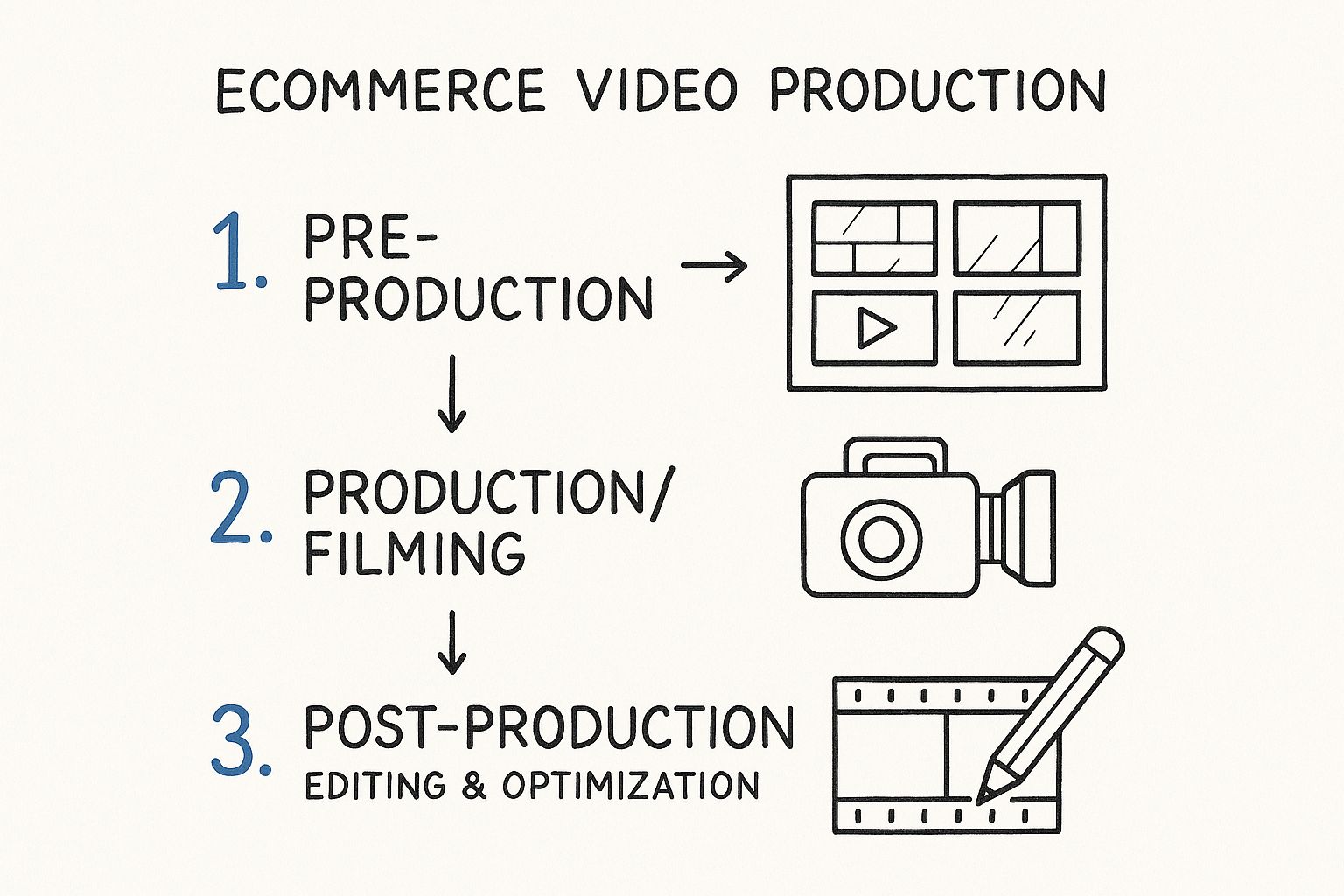
This whole process really starts long before the camera is even on. That pre-production and planning phase is the bedrock of the entire project.
Stage 2: Script for Interaction
Here’s where things get interesting. Scripting for an interactive video isn't like writing a standard, one-way presentation. You have to actively build moments for the viewer to participate right into the story you're telling. Think less monologue, more conversation.
An easy way to begin is by mapping out the key decision points. Say you're making a customer service training video. You could script a scenario where a customer is angry. At a key moment, the video pauses and gives the trainee three different ways to respond.
This is where branching logic becomes your secret weapon. Tools like Mindstamp let you send viewers down different video paths based on their choices. It’s a powerful way to simulate the real-world consequences of their decisions and create a truly personalized learning experience.
Getting people actively involved is what it's all about. People don't want to just sit back and watch anymore; they want to participate. This lesson is just as true for training as it is for marketing—people learn best when they're doing.
Stage 3: Film and Add Interactive Layers
With your script locked in, it’s time to shoot. You don't need a Hollywood-level budget here. A good smartphone camera, some decent lighting, and clean audio will get you surprisingly far, especially for internal training. Just focus on clear, simple shots that help you meet your learning objectives.
Once you’ve got your video clips, you upload them into a platform like Mindstamp. This is where the magic happens and your training program really comes to life.
Here are a few interactive elements you can sprinkle in:
- Checkpoint Questions: After you explain a key concept, pop in a quick multiple-choice question. It’s a fantastic way to reinforce the information immediately.
- Clickable Hotspots: Overlay clickable spots directly onto a product in the video. This lets trainees explore its features and specs at their own pace.
- Personalized Feedback: Use that branching logic to give immediate, helpful feedback. If a trainee chooses the right response in a scenario, they might get a "Great job!" message. If they choose the wrong one, you can automatically show them a quick review of the concept they missed.
By following these stages, you can move beyond just presenting information and start building real, measurable skills. To see how these strategies can empower your team even further, check out our guide on using video for sales enablement. You'll be turning training from a chore into a powerful tool for growth.
Practical Use Cases for Ecommerce Video Training
Interactive video isn't some abstract, "nice-to-have" tool; its real value comes from its incredible adaptability. You can build highly specific, targeted training experiences that solve real-world problems for just about every team in your ecommerce business.
Whether it's getting your sales team up to speed or making sure your support staff is ready for anything, interactive video for ecommerce training delivers results you can actually measure. Let's dig into a few scenarios where this goes from being a cool idea to a genuine business driver.
Empowering Sales with In-Depth Product Knowledge
New product launches are a double-edged sword. They’re exciting, but they also create a huge knowledge gap. Your sales team has to become instant experts, ready to handle tough questions from customers who’ve already done their homework. A static PDF or a one-way presentation just doesn't cut it—it won't build the confidence they need to sell with authority.
This is where interactive video really shines.
Picture a training module for a new high-tech blender. Instead of a boring list of features, the video shows the blender making a smoothie. Trainees can click on different parts as they appear—the blade assembly, the digital display, the presets—to instantly pull up spec sheets or watch quick clips explaining the benefit of each component.
To make sure the info is sinking in, you can sprinkle in quick quiz questions after a key feature is explained, like, "What is the motor's peak horsepower?" This isn't about testing them; it's about forcing active engagement, which is how people actually learn. The result? A sales team that understands the why behind the features, leading to more confident conversations and a solid lift in average order value.
Simulating Real-World Customer Service Challenges
Let's be honest: customer service is all about navigating tough conversations. Trying to teach a support agent how to handle an angry customer in a theoretical setting is nearly impossible. They need a safe place to practice, to make mistakes, and to learn without real-world consequences.
Branching scenarios are the perfect answer.
You can create a simulation where an agent faces a common, tricky support ticket, like a delayed shipment. The agent is then given three different ways to open the conversation.
- Choice A: Leads to a positive outcome where the customer feels heard and valued.
- Choice B: Is an okay response, but it misses a key chance to show empathy.
- Choice C: Is a disaster that escalates the situation even further.
Their choice sends them down a different video path, showing them the immediate consequence of their words. It’s like a flight simulator for customer service. This lets agents build crucial soft skills and internalize your company's best practices through trial and error, ultimately leading to faster ticket resolution and better CSAT scores.
Streamlining Software and Process Training
Your marketing team probably juggles a whole suite of software, from your ecommerce platform to your email marketing tool. When you roll out a new system or tweak a process, getting everyone on the same page—quickly and consistently—is a huge challenge. A simple screen recording is a start, but it doesn't prove anyone actually understood what they just watched.
Layering interactivity onto a software tutorial transforms passive viewing into active learning. It ensures your team doesn't just watch the process but actually understands how to do it, which means fewer mistakes and better campaign efficiency from day one.
Think of an interactive tutorial that walks a marketer through setting up a new promo campaign in your ecommerce backend. At each step, a hotspot could pop up, asking them to click the exact button they would in the live software. In-video questions can check their knowledge of the new workflow, making sure they get the "why" behind the "how." This approach flattens the learning curve and makes sure everyone follows the right procedures, leading to fewer headaches and smoother operations.
Matching Interactive Features to Training Scenarios
The secret is using the right tool for the right job. Different training goals need different interactive features. Here’s a quick guide to mapping common ecommerce needs to the most effective interactive elements you can find in platforms like Mindstamp.
This table breaks down how to align a specific training challenge with the right interactive video feature to get the outcome you're looking for.
By thoughtfully applying these features to your training challenges, you can build a more skilled, confident, and effective team—one that directly contributes to the growth of your business.
Proving the Value: How to Measure Training ROI
Let’s be honest: a training program is only as good as the results it produces. To prove its worth, you need to show clear, measurable wins.
While old-school video metrics like view counts and watch time give you a starting point, they don't tell the whole story. Not even close. Interactive video, especially for ecommerce training, lets you peel back the layers and get to the data that actually connects learning to on-the-job performance.
This is all about shifting from vanity metrics to meaningful ones. We're no longer just asking, "Did they watch it?" The real questions are, "Did they get it? And can they use what they learned?" The detailed analytics you get from an interactive video platform like Mindstamp are built to answer exactly that.
Instead of getting stuck on view counts, you can finally see the full picture of employee comprehension and skill growth. This is where using video for ecommerce training really starts to pay off.
What to Track: Moving Beyond Views
To really prove your training's value, you need to dig into specific, action-based data points. Interactive video platforms are designed to capture this stuff, giving you an almost microscopic view of how your team is actually engaging with the material.
Here are the key metrics you should be obsessing over:
- Question Accuracy Rates: See exactly how well your team understands key concepts by tracking their scores on in-video quizzes. If everyone is bombing a question about a new product feature, that's an immediate red flag telling you where to focus your follow-up.
- User Choices in Scenarios: When you use branching simulations, you can see which paths your trainees take most often. This data uncovers common decision-making habits and shows you where your team might need a little more coaching on company best practices.
- Module Completion Rates: This isn't just about who finished the video. It’s about ensuring every single team member has seen critical compliance updates or new product info, which helps cut down on risk and keeps everyone on the same page.
By digging into these deep engagement metrics, you're no longer just guessing if your training is working. You have hard data that shows exactly where your team is crushing it and where they could use a bit more support.
This kind of insight is gold for tweaking your programs and making sure they deliver real, tangible results.
Tying Training Data to Business Goals
The endgame here is to draw a straight line from these training insights to actual business outcomes. This is how you build an undeniable case for your program's return on investment (ROI). It's crucial to connect your training metrics with your top ecommerce business goals for long-term growth.
Think of it like building a bridge between learning data and the company's bottom line. For instance, you can show a clear link between your sales team acing quizzes on a new product and a jump in sales for that exact item. It’s a powerful story to tell.
Or, let's say your support team starts performing better in a tricky customer de-escalation simulation. You can then track that improvement against a rise in customer satisfaction (CSAT) scores or a drop in negative reviews over the next quarter.
This data-first approach flips the script, turning training from a "cost center" into a proven revenue driver. It gives you a clear way to calculate ROI and justify putting more resources into your team's development. We all know that a high percentage of businesses see a positive ROI on video, and applying that same ROI-driven thinking to internal training can deliver just as impressive results. You can learn more about the positive ROI of video marketing and see how those principles can be adapted to fuel internal growth.
Common Questions About Ecommerce Video Training

Jumping into a new training strategy always stirs up a few questions, and using interactive video for your ecommerce team is no different. You need real, practical answers to build a solid business case, especially when it comes to the big hurdles like cost, scalability, and fitting it all into your current workflow. Let's tackle those head-on.
A lot of leaders immediately wonder if creating custom video is just too expensive or time-consuming, particularly for a smaller business. That’s a totally fair question, especially if you’re used to just writing up a quick text guide.
But the world of video production has completely changed. With amazing cameras built right into our phones and incredibly intuitive platforms, making a high-quality video is easier than ever. The goal isn't to win an Oscar; it's to communicate clearly and effectively to hit your training targets.
Is Interactive Video Training Cost-Effective?
The better question isn't about the production cost, but about the return you get on that investment. Yes, there's an upfront commitment of time and resources, but the long-term savings are where this really shines.
Think about the hidden costs of inconsistent training for a minute: more product returns, frustrated customers, and even higher employee turnover. Interactive video training hits these problems directly by building a more skilled and confident team. A single, well-crafted video can onboard dozens of new hires, freeing up countless hours of a manager's time.
The true value of interactive video for ecommerce training is in its efficiency and reusability. You build a powerful learning tool once, then deploy it over and over. Every single person gets the exact same top-tier instruction, which dramatically cuts down your long-term training expenses.
For example, a "faceless" video—one using screen recordings, a voiceover, and some simple animations—is incredibly affordable to produce. These are perfect for walking through new software or explaining a policy update. You can create them fast and without a huge budget, putting effective video training within reach for just about any business.
How Does This Scale With a Growing Team?
This is where interactive video really flexes its muscles. As your ecommerce brand takes off, you're constantly bringing on new sales reps, support agents, and marketers. Trying to handle that with in-person training quickly becomes a massive bottleneck.
Interactive video platforms are built to grow with you. You can assign a training program to one new hire or a hundred of them with just a few clicks. Everyone gets the same standardized, high-quality experience, no matter where they're located.
That consistency is absolutely vital for protecting your brand's voice and service quality as you expand.
- Automated Onboarding: New hires can knock out foundational training before they even start, so they can jump in and contribute from day one.
- Centralized Updates: When a product or policy changes, you just update one video module and push it out to the whole team. Instantly, everyone is on the same page.
- Self-Paced Learning: Team members can pop back into the training anytime they need a refresher, which means they don't have to lean on their managers for simple questions.
This model lets your training capacity grow right alongside your team, without your costs or administrative headaches growing with it.
Can Interactive Video Integrate With Our Existing LMS?
If you're already using a Learning Management System (LMS), the thought of adding another tool to the mix can feel like a headache waiting to happen. Thankfully, modern interactive video platforms like Mindstamp are designed to play nicely with others.
Most platforms offer smooth integration, often using standards like SCORM or direct API connections. This means you can drop your interactive videos right into your existing LMS courses. Your team gets the rich, engaging experience of interactive video without ever having to leave the system they already know.
It's truly the best of both worlds.
- Unified Reporting: You can track completion data and quiz scores from your videos right inside your main LMS dashboard, alongside all your other training metrics.
- Simplified User Experience: Your team doesn’t have to learn a new system or remember another login. Everything they need for training is in one central spot.
- Enhanced Engagement: You can instantly level-up your old text-based courses by adding dynamic, interactive video components that make the information stick.
Plus, integrating powerful features helps you measure what people are actually learning. The same principles that drive action in marketing apply to training—you can learn more in our article on the importance of adding a call-to-action to videos. By connecting these systems, you're not just adding a tool; you're creating a more powerful, cohesive, and measurable training machine.
Ready to transform your team's potential into your greatest asset? Mindstamp makes it easy to create engaging, interactive training videos that deliver measurable results. Start building a more skilled and confident team today.
Get Started Now
Mindstamp is easy to use, incredibly capable, and supported by an amazing team. Join us!



Try Mindstamp Free










