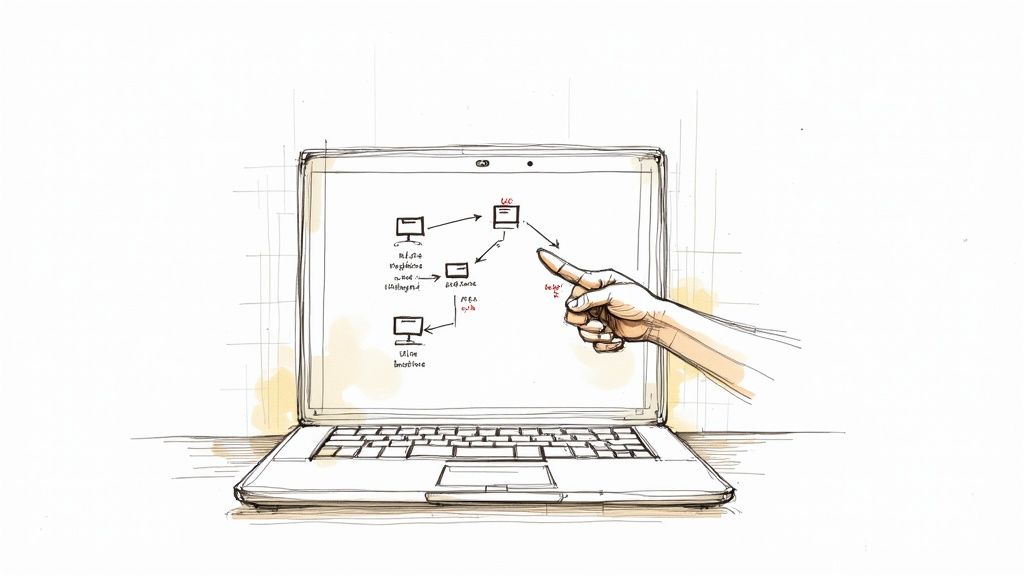
How to Create Interactive Video: Engage Your Audience Effectively
When you hear "interactive video," what probably comes to mind are those choose-your-own-adventure stories. But it's so much more than that. At its core, creating an interactive video just means adding clickable elements—like buttons, quizzes, or branching paths—directly into the video player.
This simple change turns what was once a passive, lean-back experience into an active, two-way conversation. It's a direct answer to our shrinking attention spans and the growing demand for content that feels personal and engaging.
Why Interactive Video Is a Game Changer
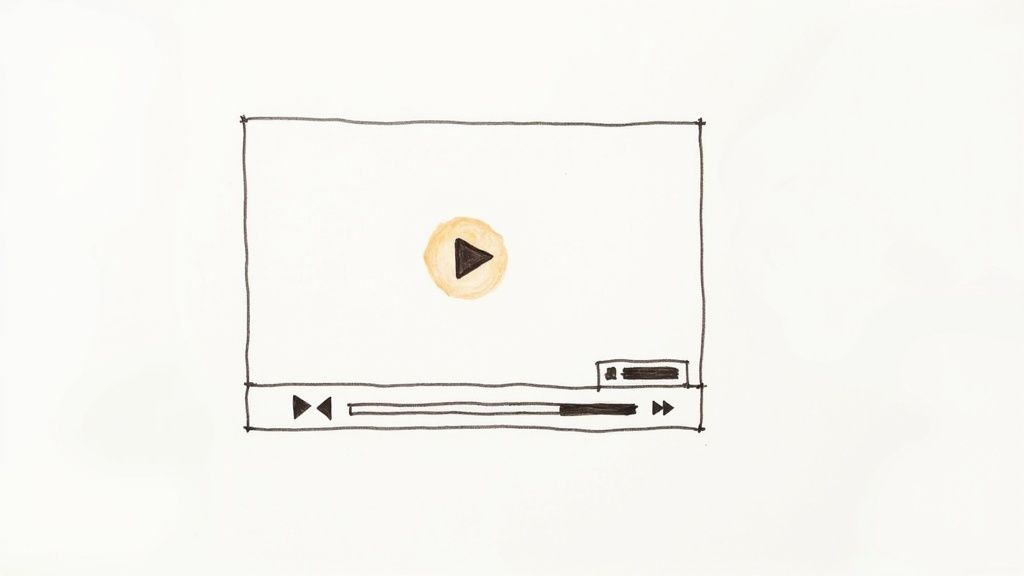
Let's be real: in a world completely saturated with content, standard video is starting to feel a bit one-sided. We're all fighting for attention, and just passively watching something often isn't enough to make a real impact or drive someone to action.
Interactive video completely flips this dynamic. It pulls viewers out of their seats and makes them participants. This isn't just a gimmick; it's a fundamental shift in how we connect with an audience. The principle is simple but incredibly powerful: give the viewer some control.
This taps directly into our natural desire to be involved. Instead of just being told a story, the viewer gets to help shape it, which creates a far more memorable and meaningful experience.
The Psychology of Engagement
The moment a viewer makes a choice—whether it's clicking a hotspot on a product or answering a quiz question—they become cognitively invested. It’s a small action with a big payoff. This active participation doesn't just keep them watching; it dramatically improves how well they retain and understand the information.
It's precisely why interactive video is becoming such a valuable tool across so many different fields.
- Corporate Training: Businesses are using it to simulate real-world challenges, letting employees practice making decisions in a safe, risk-free setting.
- Education: Teachers can build branching quizzes that adapt to a student's grasp of the material, creating personalized learning paths that actually keep them engaged.
- Retail and E-commerce: Brands are creating shoppable videos where you can click on products to see details or even add them to your cart, all without ever leaving the video player.
By turning a monologue into a dialogue, interactive video makes the viewer a co-creator of their own experience. This shared ownership is why we see much higher completion rates—people are genuinely invested in seeing how their choices play out.
We’re seeing this shift reflected in market trends, too. For example, some analysts project the global market for interactive video walls alone will hit $51.2 billion by 2032. It's a clear sign that businesses are investing heavily in creating these kinds of engaging video experiences.
This table breaks down the core differences between the two formats:
Interactive vs Passive Video Key Differences
As you can see, the leap from passive to interactive is significant, opening up a whole new world of possibilities for engagement and data.
Ultimately, the goal is to move past asking "what is this?" and start asking, "why aren't we doing this already?" Once you understand the clear business benefits and the potential return, you'll see why so many are eager to make their own interactive videos. This approach doesn't just get you more views; it forges a stronger connection with your audience and delivers results you can actually measure.
Picking the Right Interactive Video Software
Choosing your interactive video software is easily the most important decision you'll make. This isn't just about picking a tool; you're selecting the engine that will power your entire interactive strategy. It's crucial to look past the flashy marketing claims and zero in on the features that will actually help you hit your goals. We're building experiences here, not just adding a few buttons.
The demand for these tools is exploding. The global interactive video software market hit $5.1 billion in 2023 and is on track to reach an incredible $15.4 billion by 2032. This isn't just a niche trend; it’s a clear signal that businesses everywhere are hungry for more engaging content. You can dig deeper into these market trends and their drivers to see what’s behind the surge.
This boom means you have plenty of options, but it also means you need a sharp eye for what truly matters.
Core Features You Can't Live Without
When you start comparing platforms, it's easy to get sidetracked by bells and whistles. My advice? Stick to the fundamentals. Find a tool that’s built to solve the problems you actually have, whether that’s boosting sales, training your team, or simplifying e-commerce.
A truly solid platform needs a versatile set of interactions. Think beyond a simple "click here."
- Hotspots: These are clickable zones you can overlay anywhere on your video. They're perfect for creating shoppable experiences or offering deep-dives on product features in a tour.
- Quizzes and Questions: Absolutely essential for education and training. They let you check for understanding on the spot and give viewers instant feedback, which is a game-changer for learning retention.
- Branching Logic: This is where the magic really happens. Branching lets you build "choose your own adventure" style videos, creating personalized journeys based on a viewer's choices. The experience becomes deeply relevant because they're in the driver's seat.
Beyond the cool interactions, you absolutely need robust analytics. Forget about vanity metrics like view counts. You need to see what’s really happening. Look for a platform like Mindstamp that shows you interaction heatmaps, traces individual viewer paths, and breaks down question responses. This is the data that proves your ROI and tells you exactly how to make your next video even better.
Your interactive video software shouldn't just be a creation tool—it should be an intelligence tool. The right platform gives you a direct window into how your audience engages, thinks, and decides, turning clicks into measurable insights.
How to Evaluate Your Options
As you shop around, you'll see everything from dedicated platforms like Mindstamp to interactive features tacked onto larger marketing suites. In my experience, the standalone providers usually offer much deeper, more specialized functionality because interactive video is their sole focus.
When you get a demo or start a free trial, have a list of questions ready. Here’s what I always ask:
- What does it integrate with? Can it talk to my CRM, like HubSpot or Salesforce? What about my Learning Management System (LMS) or e-commerce platform? Smooth integrations are the key to automating your workflows and avoiding headaches.
- How easy is the editor to use? You shouldn't need to be a developer to make a great interactive video. A clunky interface will just slow your team down. You want a tool that empowers you to build and experiment quickly.
- Does it work with my existing videos? Can you add interactive layers to videos you already host on YouTube, Vimeo, or Wistia? Or does the platform lock you into their hosting service? Flexibility is key.
Making the right choice comes down to matching the software’s strengths with your specific goals. If you're in sales, in-video lead forms are non-negotiable. For corporate training, you’ll need SCORM-compliant quizzes. By asking these pointed questions, you'll find the platform that doesn't just work, but actually empowers your entire strategy.
Planning Your First Interactive Video
Great interactive video doesn’t just happen. It all starts with a smart plan. I've seen it time and time again: people get excited about the tech, rush into filming, and end up with a video that feels clunky. The interactions feel like an afterthought, just buttons slapped onto a linear video.
The real goal is to design a cohesive journey for your viewer, not just a video with a few clicks.
And that journey begins by answering one simple question: What, exactly, do you want this video to accomplish? Your answer will shape every single decision you make from here on out, from the script to the specific interactive features you use.
Set Your Strategic Goals
Before you even think about cameras or scripts, you need to nail down your objective. Are you trying to hand your sales team a list of qualified leads? Maybe you're looking to onboard new employees and need to make sure they actually absorbed the key company policies. Or perhaps it's a straightforward e-commerce play, designed to drive sales directly from the video player.
Each of these goals requires a completely different playbook:
- For Lead Generation: You’ll want to strategically place contact forms or "request a demo" buttons at moments of peak interest, not just at the end. The key is to be helpful, not intrusive.
- For Corporate Training: Your plan has to be built around knowledge checks. Think quizzes, tough questions, and branching scenarios that test how well your team understands the material and can apply it.
- For E-commerce: The entire experience should be a frictionless path to the shopping cart. You’ll use things like clickable hotspots on products that pop up more info or an "add to cart" option right then and there.
My advice? Don't move an inch until you can write down your objective in one, crystal-clear sentence. Something like: "This video will onboard new marketing team members by teaching them our brand's voice and tone, with a quiz to verify their understanding."
Map The Viewer's Journey
Once your goal is set, it's time to storyboard the user experience. This is a world away from storyboarding a normal video. You're not mapping a straight line; you're creating a web of possibilities. To really get a handle on the narrative flow and branching options, getting good at brainstorming and mind mapping techniques is a huge help.
This visual flow is what helps you connect the dots between your big-picture goals and the nitty-gritty details of the video.
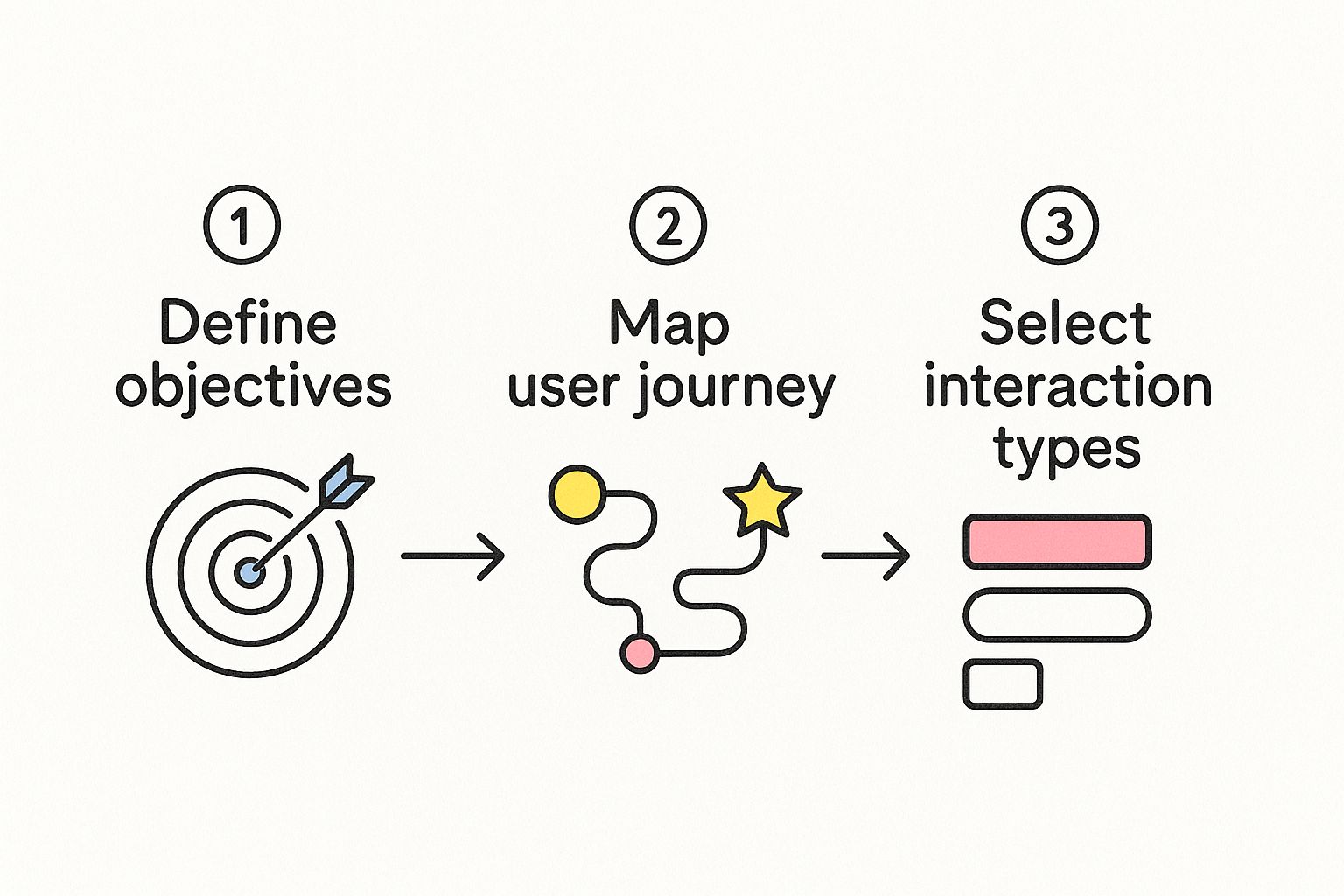
As you can see, your high-level objectives directly inform the user journey you design, which then dictates the specific interactions you’ll need to build.
Start by sketching out the main path—the "happy path" you hope most viewers will take. From there, pinpoint the key decision moments. What questions will you ask them? What choices will they get to make?
For every choice, map out the consequences. What happens if they click A? What about B? This ensures every path feels deliberate and leads to a logical, satisfying conclusion for the viewer.
Scripting for Interactivity
Writing an interactive script means you need to put on your conversation designer hat. You have to anticipate what the viewer might choose and write dialogue or narration that feels responsive and natural, no matter which path they go down.
The biggest mistake I see is people writing a full, linear script and then trying to shoehorn in branches and choices. That never works. Instead, write your script in a modular way. Think of it as creating small, self-contained video clips that plug into each node on your storyboard map.
And please, always give clear instructions. Never assume your audience knows the video is interactive. A simple voice-over like, "Click the product you'd like to learn more about," can be the difference between a confused viewer and an engaged one. That little bit of guidance makes them feel confident and in control, turning them from a passive watcher into an active participant.
Building Interactions That Actually Engage
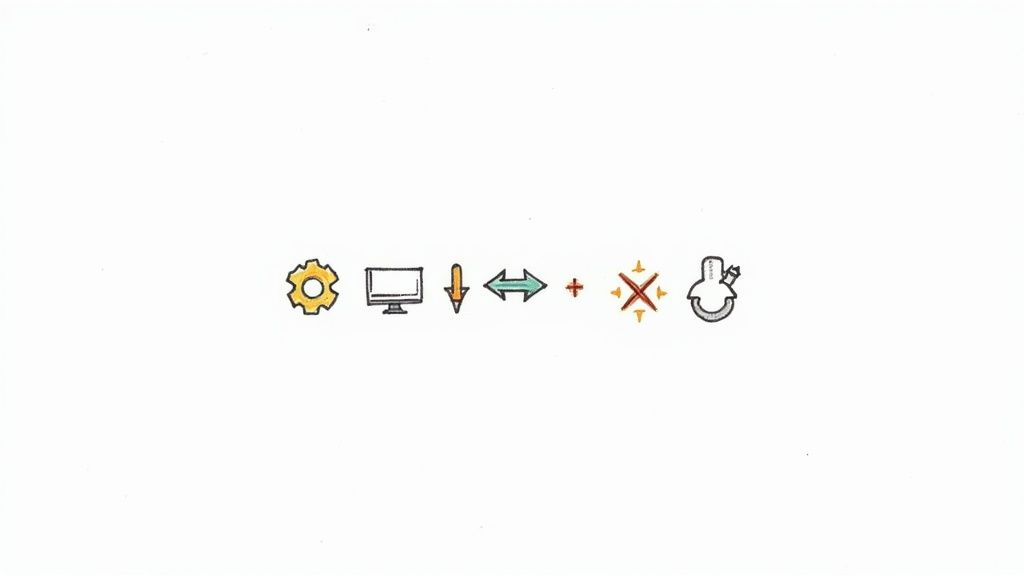
Okay, this is where the fun really begins. We’re moving from the blueprint to the build, turning your well-planned video into a genuine two-way conversation. It’s about more than just dropping in a few buttons—it's about placing the right interactions at the right moments to make your video work for you.
The secret? Always think like your viewer. An interaction should feel like a helpful hand, not a disruptive ad. It needs to add real value, whether that’s guiding them to the next step, testing their knowledge, or just making it easier for them to get what they want.
Aligning Interactions with Your Goals
Let's get practical. The business goal you locked down in the planning stage is your north star now. It will dictate exactly which interactive features you pull from your toolbox and how you use them.
Goal 1: Generate More Qualified Leads
If lead generation is your primary mission, the in-video form is your most powerful weapon. But timing is absolutely everything. So many people make the classic mistake of slapping a form at the very beginning of a video. Why would anyone give you their info before you've given them a reason to?
Instead, wait for that moment of peak interest. Maybe you've just revealed a killer product feature. That’s when you can pop up a button that says, “Want to see how this works for your team? Request a personalized demo.” It’s a logical next step for someone who is already leaning in, and it converts so much better.
Goal 2: Reinforce Learning and Training
When you're creating educational or corporate training videos, questions and quizzes are your best friends. It all comes down to active recall—a core principle of learning. In-video questions force your viewers to actually process what they’re seeing, not just let it wash over them.
- Knowledge Checks: Sprinkle in a few multiple-choice questions throughout a training module. This ensures people are actually understanding the material before they move on.
- Scenario-Based Questions: These are gold for soft-skills or compliance training. Present a real-world problem and ask, "What would you do next?"
- Immediate Feedback: This is non-negotiable. Always provide instant feedback. A simple "That's right!" or "Not quite, here's why..." transforms the experience from a passive video into something that feels like a one-on-one coaching session.
We've got more in-depth strategies on this in our guide on how to add interactive questions to any video.
Goal 3: Drive Direct Sales
For e-commerce, the mission is simple: eliminate every single step between "I want that" and "I bought that." This is where clickable hotspots come into play.
Picture a lifestyle video showcasing your new clothing line. As the model walks by wearing a certain jacket, a subtle, pulsing dot appears over it. A viewer can click that hotspot and immediately see an overlay with product details, sizing info, and an "Add to Cart" button—all without ever leaving the video player.
Key Takeaway: Your interactions have to be intuitive. Use clear visual cues like pulsing animations or simple icons so people know they can click. The best-designed hotspot in the world is useless if no one realizes it's there. Also, a pro tip: let any interactive shots run for at least three seconds to give viewers enough time to notice and react.
This kind of direct path to purchase is a total game-changer for conversion rates. You're turning a moment of inspiration directly into a sale. By focusing on just a few key products per video, you keep the experience clean and effective, avoiding that feeling of being overwhelmed.
Putting Your Video to Work and Measuring Its Impact
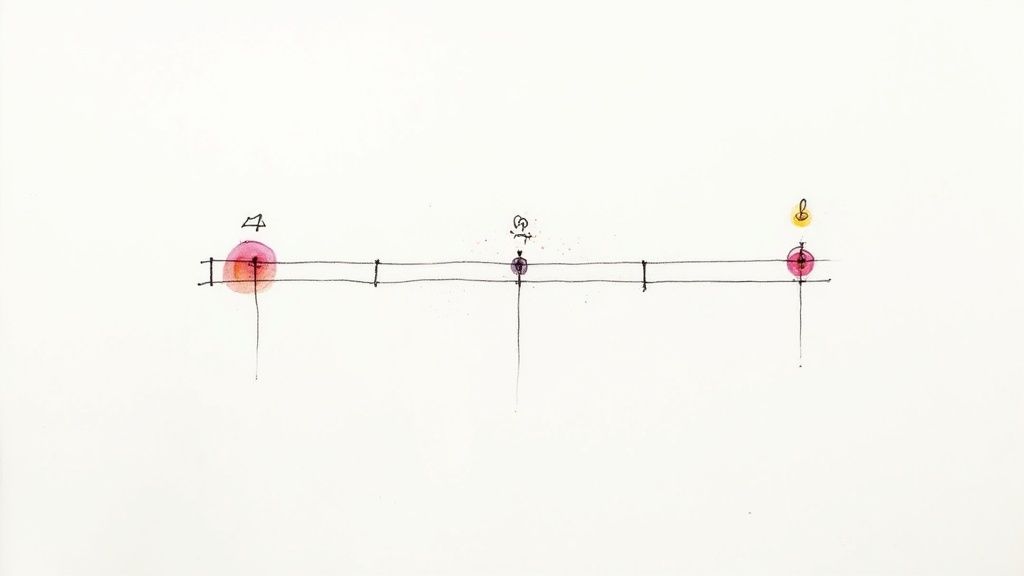
Creating a fantastic interactive video is a huge step, but the journey isn't over. Your masterpiece doesn't do any good sitting on a hard drive. The final, critical phase is all about getting it in front of your audience and proving it actually worked. This is where your creative effort starts paying real dividends.
Where you share your video should be a strategic decision, not an afterthought. A marketing video, for instance, belongs on a high-traffic landing page where it can grab attention. If it’s for employee onboarding, embedding it directly into your company’s Learning Management System (LMS) just makes sense. You have to meet your viewers where they are.
It's no secret that video dominates the internet. It's projected to make up a staggering 82% of all internet traffic by 2025. That crowded space makes interactive video your secret weapon to stand out and truly connect with people.
Unlock What’s Really Happening With Analytics
Here’s where platforms like Mindstamp really shine. We’ve moved way past just counting views. The analytics you get with interactive video are incredibly detailed, giving you a direct look into how your audience behaves and what choices they make.
This is where the guesswork stops. You get to see what’s landing and what’s falling flat, all backed by hard data. It’s like having a direct line to your viewer’s thoughts.
I like to think of the analytics dashboard as a focus group that’s running 24/7. Every single click, choice, and answer is a piece of feedback telling you exactly what your audience is thinking and feeling in the moment.
These are the metrics that I find most valuable:
- Interaction Heatmaps: These are fantastic. They show you a visual overlay of where people are clicking most. If you see a major hotspot, you know you’ve hit on something engaging. If another area is cold, it might need a redesign or to be moved.
- Viewer Path Analysis: For any video with branching, this is essential. You can track which storylines or paths are the most popular and, more importantly, spot where people might be getting confused or dropping off. If 90% of viewers pick Path A over Path B, that tells you a lot about their preferences.
- Question and Quiz Responses: In a training or educational context, this data is pure gold. You can instantly see which concepts are tripping people up, which lets you know exactly where to focus your follow-up training.
Proving Your Video's ROI
Ultimately, every piece of content needs to justify its existence by tying back to a business goal. The data from your interactive video platform makes this surprisingly simple. If your goal was to generate leads, you can track the exact number of forms filled out from within the video itself.
That direct line from a video click to a business outcome is how you prove your ROI. You’re no longer just saying, "People watched our video." Instead, you can confidently report, "Our video generated 50 qualified leads this month, with a 7% conversion rate on our in-video CTA."
For a deeper dive, check out our guide on the key video engagement metrics you should be tracking.
By keeping a close eye on these analytics, you can get into a powerful rhythm: create, measure, and refine. This isn't a one-and-done process. It's about turning your interactive video into a smart, evolving tool that consistently drives results for your business.
Common Questions About Interactive Video
https://www.youtube.com/embed/mQcpXJKPRbQ
Even with a solid plan, taking the leap into interactive video can feel a bit daunting. A few common questions tend to pop up, so let's get those sorted out. My goal is to clear up any sticking points so you can move forward feeling confident.
First off, a lot of creators ask if they need to be a professional filmmaker to get started. The honest answer? Absolutely not. While high-production value is always nice, the real magic comes from the interactivity itself. I’ve seen well-shot smartphone videos with thoughtful interactions completely outperform glossy, passive productions. Just focus on clear audio and stable footage.
Another big one is the fear of overwhelming the viewer. It's a great question because it's so easy to get carried away with all the cool features.
How Many Interactions Should I Use?
There's no magic number here. The best advice I can give is to focus on purpose, not quantity. Every single button, hotspot, or question you add should have a clear reason for being there. Ask yourself: is this clarifying a key point? Is it testing knowledge? Is it guiding the viewer toward a specific outcome?
A common mistake I see is people littering a video with hotspots and buttons just because they can. This creates a cluttered, confusing experience. I always advise clients to pick just two or three key moments in their video to add a single, high-impact interaction.
This focused approach makes sure every click feels meaningful, not like a chore. For a quick one-minute video, one or two well-placed interactions is often perfect. If you're building a five-minute training module, you might have three to five knowledge checks along the way. The goal is always engagement, not distraction.
Will My Audience Know What to Do?
This is a critical point. You can't just assume viewers will instinctively know to click on your video, especially if your audience is new to the format. You have to guide them, and thankfully, it's pretty simple to do.
A few tricks of the trade:
- Verbal Prompts: Use your voice-over to explicitly say things like, "Click the topic you'd like to explore next." It's direct and effective.
- Visual Cues: Add a subtle pulsing animation to a hotspot or a clear text overlay that says, "Click Here to Learn More." Make it obvious.
- Introductory Frame: Sometimes, a simple title card at the very beginning that says "This is an interactive video!" is all it takes to set the right expectation.
From my experience, a hotspot should be visible for at least three seconds to give people enough time to notice it, process it, and react. By making your interactions intuitive, you empower the viewer and ensure they get the most out of the experience you’ve worked so hard to build.
Ready to answer your audience's questions directly within your videos? Mindstamp makes it easy to add quizzes, hotspots, and branching logic to transform your content into an engaging dialogue. Start your free trial today and see the difference interactivity can make.
Get Started Now
Mindstamp is easy to use, incredibly capable, and supported by an amazing team. Join us!



Try Mindstamp Free










