
Mastering Video Training for Employees
Imagine having an expert mentor on call, 24/7, ready to walk any employee through a tricky new software feature or a crucial company policy update. That’s the real power of modern video training. It's not just about recording meetings anymore; it's a smart way to deliver consistent, high-quality training that anyone can access, whether they're a new hire in the office or a seasoned team member working from home.
What Is Video Training and Why It Matters Now
At its heart, employee video training is simply using video to teach, inform, and share company knowledge. But forget those grainy, hour-long recordings of a presenter droning on in a conference room. Today's video training is sharp, focused, and built for how we actually learn and consume information.
It’s all about creating a flexible, on-demand learning library that truly empowers your team. This shifts learning from a passive activity—like reading a manual—to an active, engaging experience. Instead of a one-size-fits-all approach, video can show someone how to perform a physical task, guide them through software one click at a time, or convey your company's culture through real, human stories.
The Shift From Traditional To Digital Learning
The move to video training is a direct response to how the modern workforce has changed. With more teams spread out across different locations or working in hybrid models, the need for training that is both consistent and easily accessible has skyrocketed. Video closes that geographical gap, making sure every single person gets the same message and instruction.
On top of that, this approach just works better for how many people learn. A lot of us are visual or auditory learners who remember things much better by watching and listening than by slogging through dense documents. Video meets people where they are, breaking down complex ideas into something you can actually digest and use.
The data really backs this up. Training programs that use video often see a 75% higher completion rate compared to old-school text-based courses, which shows just how much more engaging it is. You can dig into the research on employee training videos to learn more, but companies using this approach also report around 30% better employee satisfaction, which is a huge win for retention and morale.
Core Components of Modern Video Training
So, what makes a video training program truly effective? It’s not just one thing. It’s a mix of a few key ingredients that work together to create a powerful learning tool. When you understand these pieces, it’s easy to see why this method is so good at building a skilled and adaptable team.
Here's a breakdown of what makes modern video training click.
Core Components of Modern Video Training
Putting these elements together is what transforms a simple video into a dynamic training ecosystem that supports continuous growth and learning across your entire organization.
The Real Business Impact of Video Training

It's one thing to talk about the theory, but the true value of video training for employees shows up on the bottom line. When you get it right, this isn't just another L&D box to check—it's a serious business driver that affects everything from how fast new hires get up to speed to your overall profitability.
Just think about it: what if you could slash the time it takes for a new team member to become a productive contributor? Video training makes that a reality. It delivers a consistent, high-quality onboarding experience every single time. New folks can learn at their own pace, re-watching tricky procedures until they click, which dramatically shortens that initial learning curve.
Boosting Productivity and Ensuring Consistency
One of the biggest wins with video is its ability to make sure every employee gets the exact same information. This kind of consistency is a game-changer for cutting down on costly mistakes, especially in roles where compliance, safety, or complex software are involved.
It doesn't matter if your employee is at the main office or in a satellite branch across the globe. The training message stays identical and accurate.
This standardized approach is a direct line to higher productivity. When your teams are well-trained and feel confident in their roles, they simply work faster and make fewer errors. Video training becomes a key part of your business goals by enabling rapid skill development and implementing strategies to increase employee productivity company-wide. You end up with a more competent workforce that can handle whatever challenges come their way.
The financial data tells a powerful story. The global workplace training market has exploded to $401 billion, and companies that formalize their training see massive returns. These organizations report a staggering 218% higher income per employee compared to businesses without structured programs. On top of that, companies with well-trained teams are found to be 17% more productive and 21% more profitable. The link between training investment and financial health is undeniable.
Driving Significant Cost Savings
Let's talk dollars and cents. Traditional, in-person training workshops carry a hefty price tag that goes way beyond the instructor's fee. You have to factor in:
- Travel and Accommodation: Flying people in, booking hotels, and covering meals adds up fast.
- Venue Rentals: Finding and paying for a physical space for training is a major expense.
- Printed Materials: Manuals and handouts are not only expensive but also become outdated almost immediately.
- Time Away from Work: Every hour an employee spends in a workshop is an hour they aren't doing their job—a direct hit to productivity.
Video training pretty much dismantles these costs. You create a digital training asset once, and you can deliver it to an unlimited number of employees, forever, with almost no extra cost.
The initial work to create a video library is an investment, plain and simple. Once it's built, it pays you back over and over again, wiping out the recurring costs of in-person sessions and making your training budget work a whole lot smarter.
Empowering Employees and Reducing Turnover
Beyond the bottom-line savings, a solid video training program is a powerful way to empower your people and keep them around longer. When employees feel their company is actually investing in their growth, their job satisfaction and loyalty shoot up.
On-demand video puts the employee in the driver's seat. They can hunt down the knowledge they need, when they need it, and take real ownership of their professional development. That sense of autonomy is a huge deal in today's workplace.
This empowerment has a clear impact on turnover. A team that feels supported, skilled, and valued is far less likely to start looking for a new job. By connecting on-demand learning to job satisfaction, you're not just building skills—you're building a more stable, committed, and motivated workforce.
Creating Training Videos That People Actually Watch
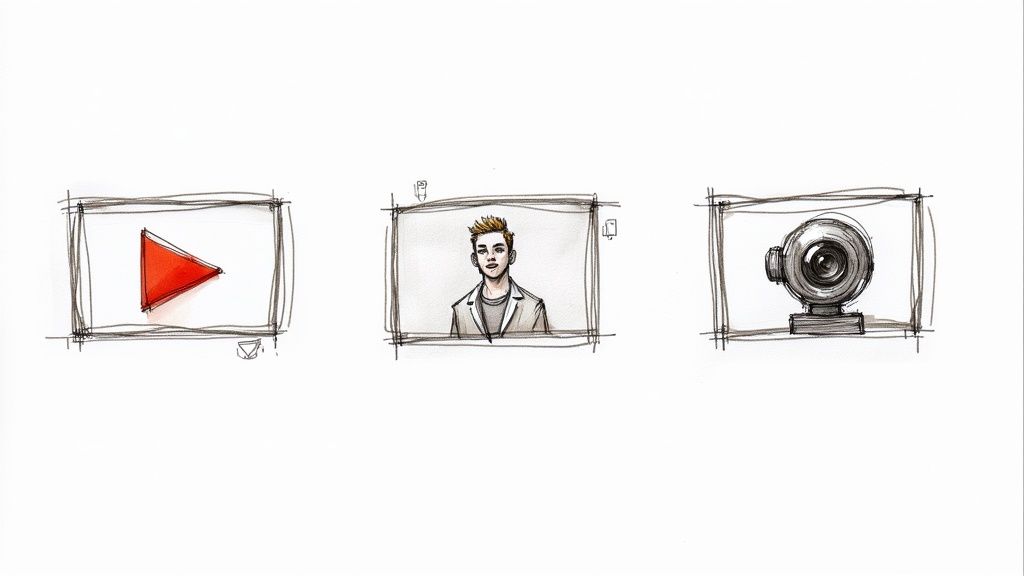
Here’s a secret: you don't need a massive budget or a Hollywood film crew to create video training for employees that actually works. The magic isn't in the fancy gear; it's in having a smart, repeatable process. When you break video creation down into a few manageable stages, you can consistently produce content that holds your team's attention and genuinely helps them learn.
It all boils down to three core phases: planning, production, and post-production. Each one has a specific job to do, and getting the basics right in each is the key to building a library of training assets that people will actually want to watch. Let's walk through it.
Phase 1: The Planning Blueprint
Before you even think about hitting that record button, you need a rock-solid plan. This is where great training videos are made or broken. Rushing this stage is the number one reason videos end up unfocused, way too long, and ultimately, a waste of everyone’s time.
The most important rule here? Define one single learning objective per video. Seriously, just one. What is the one thing you need the viewer to know or be able to do when it's over? If your answer has the word "and" in it, you probably need to split your idea into two separate videos.
With your objective locked in, it’s time to script. This doesn't have to be a formal, word-for-word document. Think of it more like a conversational guide.
- Outline Key Points: Start with simple bullet points. Just map out the A-to-B-to-C flow of the video.
- Write Like You Speak: Use a natural, casual tone. Ditch the corporate jargon and stiff language. A great trick is to read your script out loud—if it sounds robotic, rewrite it until it feels human.
- Keep it Short: Remember the power of microlearning. Aim for a final video that’s around 3-7 minutes. Your script should be tight and to the point.
This planning phase is your foundation. A strong plan means your final video will be focused, valuable, and respectful of your employees' time. For a deeper dive, there are some great guides on creating effective training videos for employees that offer more tips on structuring your content.
Phase 2: Simple and Clean Production
Alright, now it’s time to bring your plan to life. A lot of people get intimidated by "production," picturing expensive cameras and complicated lighting rigs. But for most internal training, you can get fantastic results with gear you probably already have. Your smartphone is almost certainly a powerful enough camera.
What matters way more than camera resolution? Audio and lighting.
Viewers will forgive a slightly grainy video, but they will click away instantly if they can't hear you clearly. Bad audio is the fastest way to lose your audience.
Investing in a simple lavalier microphone that clips onto your shirt is a cheap and easy way to make a massive difference. For lighting, you don’t need a professional studio. Just face a window and let the natural light do the work. If you’re in a darker room, a basic ring light is an inexpensive fix to make sure your face is well-lit and easy to see.
Phase 3: Polishing in Post-Production
Once you've captured your footage, it's time to polish it up in post-production. This is where you'll edit everything together, add helpful graphics, and make sure your video is accessible to everyone on the team. Don't worry, modern video editing software has become incredibly user-friendly.
Your editing goals should be pretty straightforward:
- Trim the Fat: Cut out mistakes, awkward pauses, and any parts where you ramble or get off-topic. You want to keep the pace snappy.
- Add Supporting Graphics: Use simple text on the screen to highlight key terms or lists. If you're doing a software tutorial, add arrows or circles to draw attention to where you're clicking.
- Ensure Accessibility with Captions: This is a non-negotiable. Adding captions makes your content usable for employees with hearing impairments and is a lifesaver for anyone watching in a noisy office or without headphones.
To make sure your videos are truly inclusive, it's a great practice to follow the established WCAG captioning standards for video content. This not only shows you value accessibility but also boosts comprehension for every single viewer.
By sticking to this three-phase process—plan, produce, and polish—you can consistently create high-quality training videos that become go-to resources for your whole organization.
Choosing Your Video Training Tools and Platforms
Picking the right technology for your video training for employees is a make-or-break decision. The market is flooded with options, but they mostly boil down to three flavors: creation tools, hosting platforms, and all-in-one Learning Management Systems (LMS).
The goal isn't to snag the platform with a million features. It's about finding the one that actually fits your company's real-world needs, budget, and scale. Let's walk through a simple framework to help you choose the right tools with confidence.
H3: Understanding Your Core Technology Needs
Before you even glance at a software demo, you need to get crystal clear on what you need your tech to do. Are you a small team just starting out with some basic screen recordings? Or are you a large enterprise that needs airtight security and tracking for compliance training?
Start by asking yourself these questions:
- Who is making the content? Will it be a dedicated Learning & Development team, or will subject matter experts across the company be chipping in? This will tell you how intuitive your creation tools need to be.
- How will people watch the videos? On their desktops? On a phone out in the field? Both? For most modern workforces, solid mobile access is non-negotiable.
- What kind of tracking do you really need? Is it enough to know someone hit "play," or do you need to see quiz scores, completion rates, and individual progress reports?
The chart below lays out the classic "build vs. buy" dilemma, which directly impacts the kind of tech you'll need for creating and managing your videos.
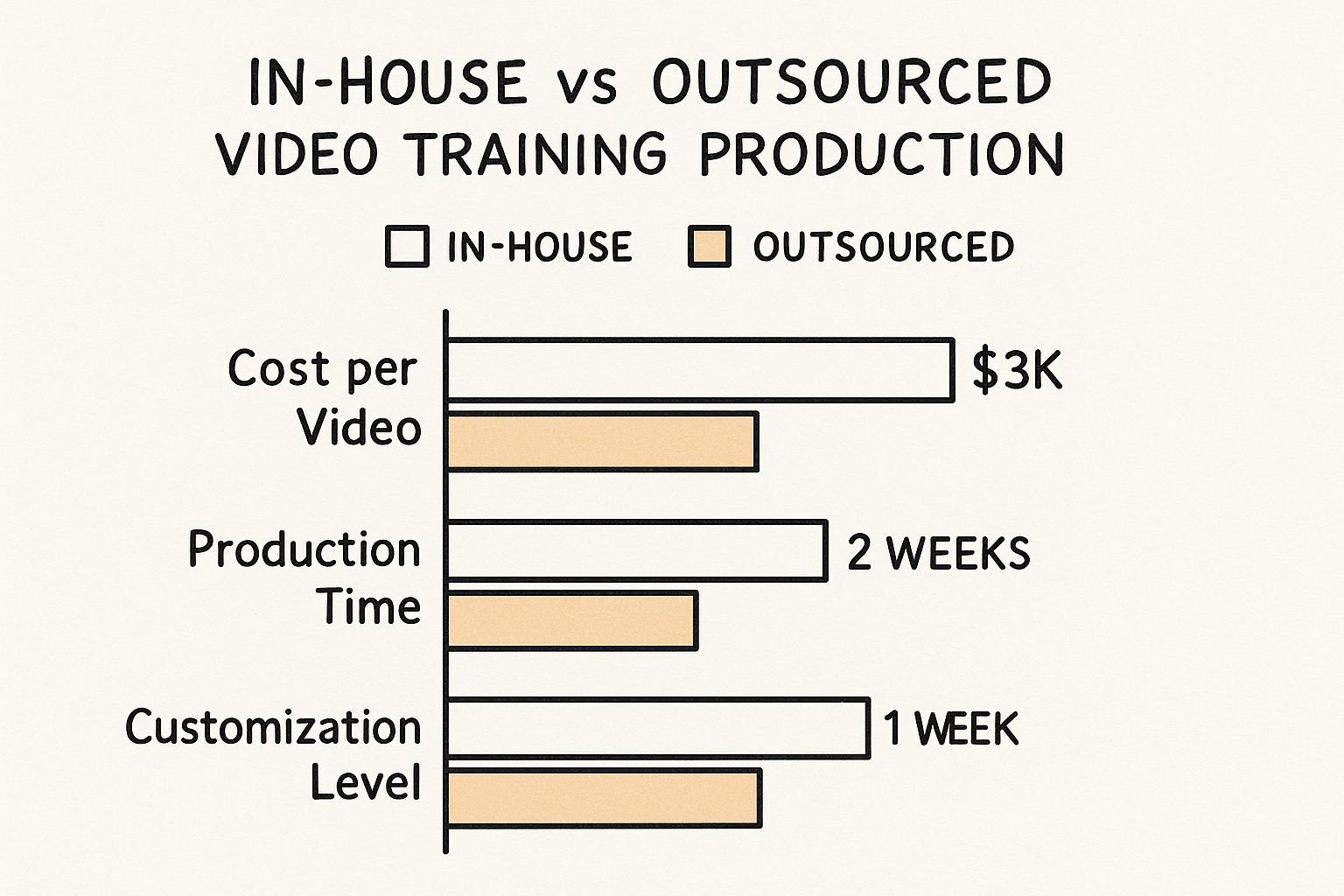
As you can see, making videos in-house gives you total control at a lower per-video cost, but it's a major time sink. Outsourcing gets it done faster but costs more and gives you less say in the final product.
Comparing Video Training Platform Types
Once you know what you need, you can start digging into the different platform types. To help you select the right platform type based on your organization's training goals, here's a quick comparison.
Remember, these aren't mutually exclusive. Many companies end up using a combination of tools—like a powerful creation tool that feeds content into their main LMS. It all comes back to finding the right mix for your specific situation.
Key Features to Evaluate
When you start comparing specific platforms, some features matter more than others for employee training. Keep an eye out for these essentials:
- Analytics and Reporting: You have to be able to see who watched what, for how long, and how they did on any quizzes. This is how you prove your training is actually working.
- Security and Access Control: Your training content is proprietary. You need to make sure it's locked down and only seen by the right people. Look for features like SSO (Single Sign-On) and private, secure links.
- Integrations: Does the platform play nicely with the tools you already use every day? Think about your HR system, communication apps like Slack or Microsoft Teams, or your CRM.
- Interactivity: This is a big one. Features that let you add quizzes, polls, clickable links, and branching scenarios directly into your videos can skyrocket engagement and make the learning stick.
Ultimately, the best platform is the one that removes friction for both your learners and your content creators. Don't get bogged down in feature lists—focus on the tool that will help you achieve your training goals most effectively.
Putting Your Video Training Strategy into Action
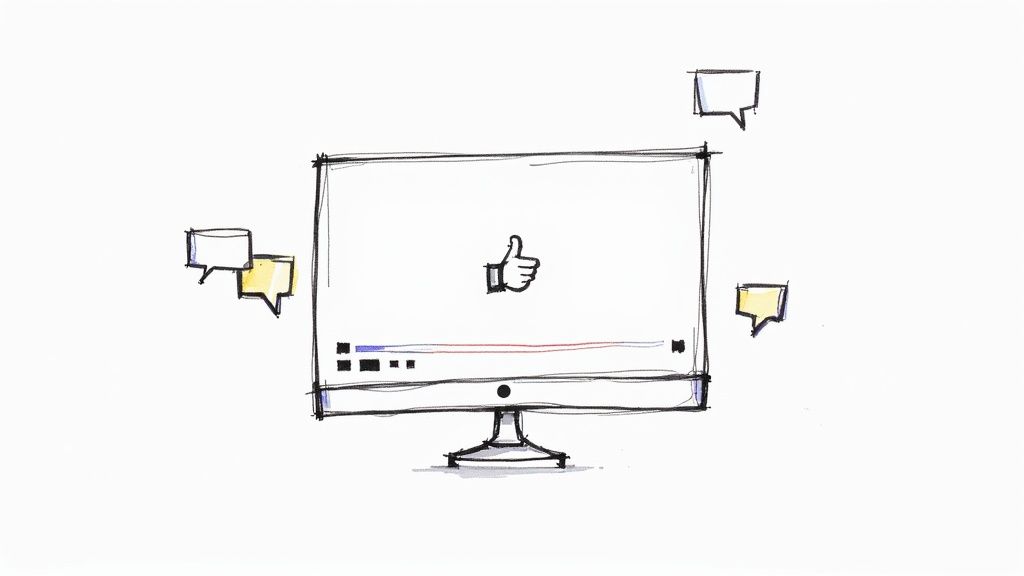
So you've created a library of fantastic videos. That's a huge accomplishment, but it’s only half the battle. A brilliant video training for employees program doesn't do much good if nobody actually watches the content.
The real magic happens when you move from content creation to content consumption. This is all about making your video library an indispensable, go-to resource in your team's daily work life. It means being intentional about integrating your videos into the natural flow of an employee's journey, making content easy to find, and proving the program's value to everyone.
Weaving Video into the Employee Lifecycle
The most effective way to get people watching is to embed your training videos right where they're needed most. Instead of just sending out a link to a library and hoping for the best, you need to deliver the right video at the right moment.
Think about the key stages of an employee's time with your company:
- Onboarding: New hires are information sponges. Bake specific video modules directly into your onboarding checklist. A welcome video from the CEO, a quick tutorial on setting up their email, or a tour of the company's core software are perfect places to start.
- Continuous Development: Training shouldn't stop after the first week. Weave videos into performance reviews, career pathing discussions, and promotions. When someone steps into a new role, they should have a curated playlist of videos waiting to help them crush it.
- Just-in-Time Support: This is where video truly shines. When a new software update rolls out, attach a short "what's new" video to the announcement. If the support team sees a spike in questions about a specific process, you can create a quick tutorial and make it easily searchable.
This proactive approach transforms your video library from a dusty, passive archive into an active, problem-solving tool that helps people do their jobs better every single day.
Promoting Your Program and Building a Searchable Hub
You have to market your video training internally. Get people excited! Launch the program with a company-wide announcement. Share "video of the week" highlights in team newsletters or Slack channels. When employees see the value their coworkers are getting, they’re much more likely to jump in.
Just as important is organization. A messy, hard-to-navigate library is a dead end.
Think like a digital librarian. Build your video hub with clear categories, consistent naming conventions, and descriptive tags. The goal is for an employee to find the exact answer they need in under 30 seconds. A powerful search function isn't a luxury; it's essential.
The numbers back this up. Corporate eLearning has seen almost universal adoption, with 98% of companies implementing some form of online training. The financial case is powerful, too; IBM found that every $1 invested in this type of training can yield $30 in productivity. Even better, 42% of companies directly connect their eLearning efforts to increased revenue. You can discover more corporate eLearning statistics on Continu.com to see the full picture.
Creating a Powerful Feedback and Improvement Loop
How do you know if your videos are actually working? You need a continuous feedback loop to refine your content and prove its worth. The data from your video platform is your first stop.
Look at key metrics like:
- Completion Rates: Are people watching videos all the way through? If not, where are they dropping off? This can tell you if a video is too long or gets confusing at a certain point.
- Engagement Points: Where do viewers re-watch or pause? These are often moments of complexity or high importance that might need a clearer explanation.
- Quiz Scores: If you use interactive elements, poor scores on a specific question can highlight a concept that your video isn't explaining well enough.
Analytics tell you what is happening, but you also need the why from your employees. Send out short, regular surveys asking for feedback. Questions about video clarity, relevance, and impact can provide invaluable insights for your next batch of content. When you understand how Mindstamp transforms the employee training experience, you see how these analytics and interactive features work together to give you the full story.
By combining quantitative data with qualitative feedback, you create a powerful cycle of improvement. This ensures your video training not only meets your employees' needs but also delivers measurable business results you can proudly report to leadership.
Proven Techniques for Engaging Video Training
Just having a video is one thing, but creating a learning experience that actually sticks with your employees? That’s the real goal. Let's get past the basic production talk and dig into the techniques that make training genuinely effective. Video training for employees isn't about flashy graphics; it's about smart, human-focused design.
The secret is respecting your team's time and intelligence. That means delivering tight, powerful lessons that slide right into their daily workflow. You want learning to feel less like a chore and more like a lifeline they can grab when they need it most.
Embrace the Power of Storytelling
We're all hardwired for stories. It’s how we’ve passed down knowledge for centuries. We remember a good narrative far better than a dry list of facts.
So, instead of kicking off a video with, "Today, we'll cover the new expense reporting process," try framing it as a story. Start with a relatable problem: "Ever get stuck wondering which expense category to use?" Then, guide them through the solution like you’re telling a simple, step-by-step story. This simple shift makes the information more engaging and a whole lot easier to remember.
To make your video training truly hit home, it helps to pull from a wider set of staff training best practices. Storytelling is a universal tool that works just as well on video as it does in a classroom.
Master Microlearning and Mobile-First Design
No one's workday is a straight, uninterrupted line. Your team rarely has a solid hour to sit down for training. This is where microlearning is a game-changer. It’s all about breaking down big, complex topics into small, focused videos—usually under five minutes.
These short bursts of content are perfect for our mobile world. An employee can watch a quick tutorial while waiting for a meeting to start or during their commute. When you design for the small screen first, you make learning accessible anytime, anywhere. And that dramatically boosts the odds that your training will actually get used.
A core principle here is turning passive watching into active doing. Just adding a few simple interactive elements can make a massive difference in how much your team engages with and retains the material. If you want to go deeper, you can learn more about the benefits of investing in interactive video for training and see how it reinforces key learning goals.
Make Accessibility Non-Negotiable
Truly great training is inclusive training. Accessibility isn’t some optional feature you tack on at the end; it's fundamental to creating a professional and effective learning experience for every single person on your team.
Here are a few must-haves to make sure your content is accessible to everyone:
- Provide Accurate Captions: This is a lifeline for employees with hearing impairments, but it’s also a huge help for anyone watching in a loud office or with their sound off.
- Offer Full Transcripts: A downloadable transcript gives people a searchable text version of the video. It’s perfect for reviewing key points or for those who simply learn better by reading.
- Use Clear Visuals and Graphics: Make sure any on-screen text has high contrast and is easy to read. Use simple, clean graphics to explain complex ideas without creating visual clutter.
When you build your training on a foundation of storytelling, microlearning, and accessibility, you’re creating something that doesn’t just teach—it respects and empowers every member of your team.
Common Questions About Video Training
As you start thinking about rolling out or even scaling up a video training program, a few practical questions always pop up. Let's get right into the most common things learning pros and managers worry about when it comes to video training for employees.
How Long Should a Training Video Be?
It always comes down to the complexity of your topic, but your best bet is to think small. The sweet spot for most training videos is somewhere between 3 to 7 minutes.
That’s long enough to nail down a single, specific learning goal, but short enough that it doesn't feel like a chore and can easily be squeezed into a packed workday. If you're tackling a beefier subject, resist the urge to create a 30-minute epic. Just break it down into a logical series of shorter, bite-sized videos.
Do We Need Professional Equipment?
Absolutely not. High-end gear is nice to have, but you can create fantastic training videos with the tools you probably already own. Modern smartphones shoot surprisingly good video.
What really makes or breaks a video isn't the camera, but these two things:
- Clear Audio: People will forgive video that isn't crystal clear, but they will absolutely tune out if the audio is muffled, scratchy, or hard to understand. A simple, inexpensive lavalier mic can be a total game-changer.
- Good Lighting: You don't need a fancy lighting kit. Just filming while facing a window and using that natural light is often more than enough to get a clean, professional-looking shot.
How Do We Measure ROI?
Measuring the return on your investment comes down to connecting your videos directly to business results. A good starting point is your video analytics—things like completion rates and engagement scores.
But the real proof is in the performance impact. You want to look for metrics like faster task completion times, a drop in costly mistakes, or fewer support tickets about a specific problem. When you combine that hard data with employee surveys about their confidence and job satisfaction, you get a complete picture of your ROI.
Ready to turn passive videos into active learning experiences? With Mindstamp, you can add quizzes, polls, and branching paths to check for understanding and really drive engagement. Start making your training stick today at Mindstamp.com.
Get Started Now
Mindstamp is easy to use, incredibly capable, and supported by an amazing team. Join us!



Try Mindstamp Free










