
Making Staff Training Videos That Actually Work
Let's be real—those hefty training manuals and all-day seminars are gathering dust for a reason. In today's fast-paced corporate environment, teams learn on the fly and need learning content that's flexible, relevant, and gets straight to the point. This is exactly why staff training videos have become a critical component of modern corporate training and development.
Why Video Is the Future of Corporate Training

We're talking about a strategic move away from passive lectures and toward dynamic, on-demand learning experiences that respect your employees' time. Instead of pulling an entire department into a conference room for an afternoon, they can access a quick safety protocol video on the factory floor or walk through a software update at their own pace.
The Power of Engagement and Retention
The magic of video is its ability to create a multi-sensory learning experience. It combines visuals, sound, and motion to make complex information more digestible and memorable. Our brains are simply wired to retain this type of dynamic information more effectively than static text.
But the real game-changer for corporate L&D? Interactivity.
This is where you move from passive viewing to active participation. With an interactive video platform like Mindstamp, you can embed a quick quiz directly after explaining a complex compliance rule to verify understanding. Or, you could add a clickable button that links to a detailed technical PDF for those who need to dive deeper. This transforms a one-way broadcast into a two-way dialogue, requiring the learner to actively engage with the material.
Today's corporate training isn't just about pushing information out. It's about ensuring that information is absorbed, retained, and, most importantly, applied on the job. Interactive video is the most effective tool for achieving all three.
A Proven Return on Investment
This isn't just a trend; the data supports the shift. The global workplace training market hit a staggering $401 billion in 2024, largely driven by the urgent need for upskilling and reskilling within corporations.
The business case is compelling: companies with comprehensive training programs see a 218% higher income per employee than those without. They also report 17% greater productivity and 21% higher profitability. Investing in learning that actually works delivers clear, measurable business results.
Ultimately, effective staff training videos solve some of the biggest challenges in corporate development:
- Scalability: Train hundreds, or even thousands, of employees across different time zones without the logistical nightmare of in-person sessions.
- Consistency: Ensure every single employee receives the exact same message and instruction, which is non-negotiable for critical compliance and safety training.
- Analytics: Finally get clear data on training effectiveness. Track viewer engagement, measure comprehension with quizzes, and pinpoint areas of confusion to continuously improve your learning programs.
By leveraging video, you're not just fulfilling a training requirement. You're building a more capable, skilled, and productive workforce. For a closer look at what this means in practice, check out our guide on how to deliver engaging employee training that truly gets results.
Laying the Groundwork for a Training Video That Actually Works
A great staff training video doesn't happen by accident. It starts with a solid, strategic plan. Think of this pre-production phase as the blueprint for your learning content. Getting this right ensures every second of your video serves a purpose, guiding your employees toward measurable skill acquisition.
First, you must define your learning objectives with laser-like focus. Vague goals like "improve sales skills" are ineffective. Get specific. Are you training new hires on the company’s 5-step customer service protocol? Is this a mandatory compliance video about new data privacy regulations? Or are you demonstrating a new feature in your proprietary software?
A video without a clear objective is just noise. Your primary task is to identify the one key competency an employee should be able to demonstrate after watching. Every element—the script, the visuals, the interactive features—must support that single goal.
This clarity streamlines every subsequent decision and is the foundation of effective training.
Scripting for People, Not Robots
Once you know what you need to teach, you can focus on how to teach it. A strong script is the backbone of any effective training video. The goal is to avoid dense corporate jargon that causes employees to disengage. Instead, write in a clear, conversational, and direct tone.
Write as if you're explaining a concept to a colleague. Use simple language, short sentences, and a logical flow. If you're outlining a multi-step process, present it in a clean, sequential order. A great test is to read your script aloud. If it sounds unnatural or robotic, it needs revision.
Here’s a simple framework for effective scripting:
- The Hook: Start with a question or a relatable business problem to immediately capture attention.
- The Lesson: Break down the core concept into digestible, bite-sized pieces. Use analogies or real-world examples to clarify complex ideas.
- The Application: Demonstrate the concept in action. This could be a screen recording of a software task or a role-play of a customer interaction.
- The Recap: Briefly summarize the most important points to reinforce the primary learning objective.
This structure provides a reliable way to build scripts that are both informative and engaging.
Sketching it Out with a Storyboard
Before any cameras roll, you need a visual plan. A storyboard is a sequence of simple drawings or images that maps out each shot, often including notes about dialogue, on-screen text, and key actions. You don't need to be an artist—stick figures and basic shapes are perfectly sufficient.
The storyboard helps you visualize the entire video from start to finish. It allows you to identify pacing issues, determine where a chart or graphic would add value, and ensure a logical flow of information. This step is crucial for aligning your team and preventing costly reshoots.
Planning for Interaction from Day One
For training videos to be truly impactful, they must be more than a passive viewing experience. Adding interactivity transforms a lecture into an engaging learning module, and it must be planned from the beginning, not added as an afterthought. This is where a platform like Mindstamp becomes an indispensable part of your corporate training toolkit.
As you build your script and storyboard, identify opportunities to engage the learner. Consider where you could insert:
- A multiple-choice question immediately after explaining a key safety protocol to check for understanding.
- A clickable button that links to a downloadable job aid or an external resource for deeper learning.
- A branching scenario where an employee must make a decision and see the simulated outcome—ideal for sales, leadership, or customer service training.
This move toward active learning is supported by compelling data. The shift to video-based training is driven by its cost-effectiveness and impressive results. Research shows eLearning can increase knowledge retention rates to 25% to 60%, a significant improvement from the 8% to 10% of traditional classroom settings. Furthermore, companies can cut training costs by 50-70% by replacing in-person sessions with eLearning, saving on travel, facilities, and instructor fees. You can learn more about these powerful eLearning statistics and see why this matters.
By weaving these interactive elements into your plan from the start, you create a learning experience that respects your employees' intelligence and drives measurable results.
Creating Professional Videos on a Real-World Budget
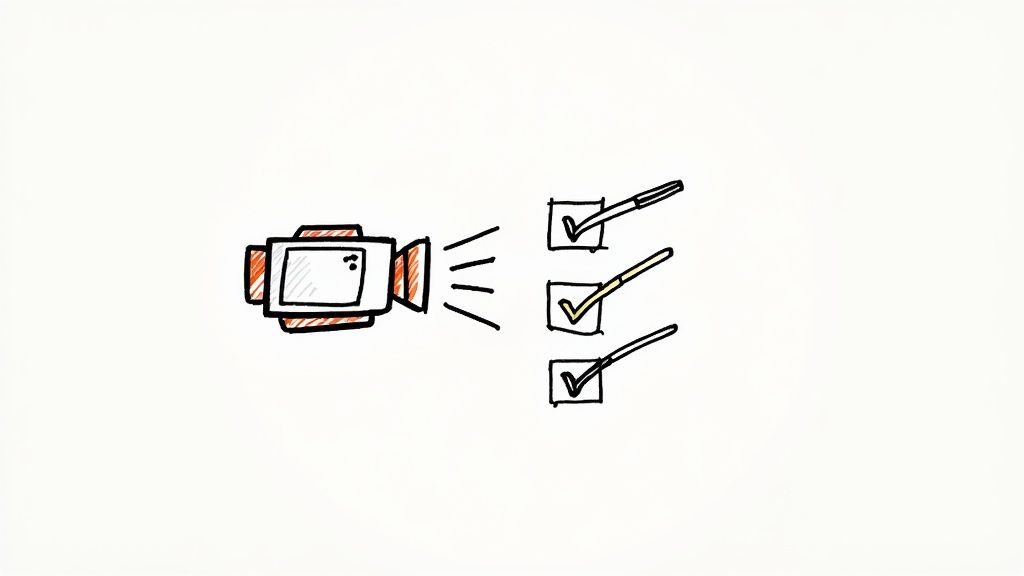
Let's be clear: you don't need a Hollywood-sized budget to create high-quality staff training videos. The goal isn't a cinematic masterpiece; it's to produce clean, credible, and engaging content that effectively transfers knowledge to your team.
The good news is that a powerful video camera is likely already in your pocket. Modern smartphones shoot in high definition, offering a quality level that was once reserved for expensive professional equipment.
However, while your phone's camera is excellent, its built-in microphone and the typical office lighting are not. To instantly elevate your videos from amateur to professional, you must invest in two key areas: audio and lighting.
Your Essential, Budget-Friendly Production Kit
You don't need an overwhelming list of expensive equipment. To get started and see a dramatic improvement in your final product, you only need a few core items.
- A Solid Tripod: Shaky, handheld footage is distracting and immediately signals a lack of professionalism. A simple, sturdy tripod ensures your shots are smooth and steady.
- An External Microphone: Viewers will forgive slightly imperfect video quality, but they will not tolerate bad audio. A lavalier (lapel) microphone that clips onto the speaker's shirt is an affordable and highly effective solution. It captures crisp, clear sound while minimizing distracting background noise.
- A Basic Lighting Kit: Good lighting is what separates a professional-looking video from a grainy home movie. A simple three-point lighting setup can work wonders, and affordable LED light kits are easy to find and set up online.
These three pieces of equipment form the foundation of a practical in-house video studio, enabling you to create polished content without a large capital investment.
Turning Any Room into a Filming Location
You don’t need a dedicated studio. A quiet conference room, an unused office, or even a well-organized corner of a warehouse can serve as an effective filming location. The key is to control the environment.
First, find a space with minimal background noise. Turn off humming computers, loud HVAC systems, and silence phone notifications. Next, assess your background. It should be clean and uncluttered. A simple backdrop, a tidy bookshelf, or a wall with subtle company branding are all great options. The focus should be on the presenter, not the clutter behind them.
Pro Tip: Always perform a quick test recording. Check for unexpected audio buzz from lighting or distracting reflections. A few minutes of preparation can save hours of frustration during editing.
Coaching Your Team to Be Camera-Ready
Featuring your own employees as subject matter experts on camera adds authenticity to your training. People respond better when they see their actual colleagues sharing knowledge. However, not everyone is a natural presenter.
Your role is to be a supportive coach, not a demanding director. Remind them their goal is clarity and helpfulness, not a flawless performance. Encourage a natural, conversational tone—as if they were explaining something to a new team member one-on-one.
Here's how to help them feel more comfortable:
- Do a Dry Run: Have them practice the script a few times without the camera. This helps internalize key points and reduces reliance on reading verbatim.
- Keep it Positive: Provide constructive, encouraging feedback. Acknowledge what they're doing well and gently guide them on aspects like speaking pace or making eye contact with the lens.
- Film in Chunks: No one needs the pressure of delivering a 10-minute video in a single, perfect take. Break the script into smaller, manageable sections. This makes the process less intimidating for them and simplifies the editing process for you.
Making Your Videos Interactive and Engaging
This is where effective learning happens. A standard video can show an employee a process, but an interactive video makes them an active part of it. By layering in moments of engagement, you turn passive viewers into active learners, which dramatically increases knowledge retention.
The concept is simple: instead of just watching, employees must think, click, and decide. This active involvement is what makes the learning stick. Platforms like Mindstamp are designed specifically for this, allowing you to seamlessly add interactive elements to your video timeline.
This isn't a passing fad. The shift toward interactive, digital-first learning is a fundamental change in corporate training. By 2023, a remarkable 98% of organizations were already using or planning to implement online training. The corporate eLearning market itself is projected to grow from $245.5 billion in 2022 to over $462.6 billion by 2027, driven by the critical need to close workforce skill gaps.
From Passive Viewing to Active Learning
So, what does it mean to make a video "interactive"? It means giving the viewer agency and requiring their input. You create a two-way learning experience where the content responds to the user's choices. This approach directly addresses one of the biggest challenges in any training program: maintaining focus and engagement.
Imagine a new hire is watching an onboarding video about cybersecurity policies. Instead of a narrator listing rules, you could pause the video after explaining phishing and present an interactive question:
"Based on what you just learned, which of these three emails is a phishing attempt?"
This single interaction forces them to apply the knowledge immediately, reinforcing the lesson in a practical context. It’s a simple but incredibly powerful method for verifying comprehension in real-time.
Building Blocks of Interactive Training Videos
You don't need to overcomplicate it. Adding just a few well-placed interactive elements can transform the effectiveness of your staff training videos.
Here's a breakdown of some of the most powerful interactive features and how they can enhance your corporate training content.
Interactive Features Comparison for Training Videos
These features are not just gimmicks; they are strategic tools designed to draw the learner into the content, creating a more memorable and effective learning experience.
This infographic highlights the tangible benefits of transitioning to more engaging video-based training.
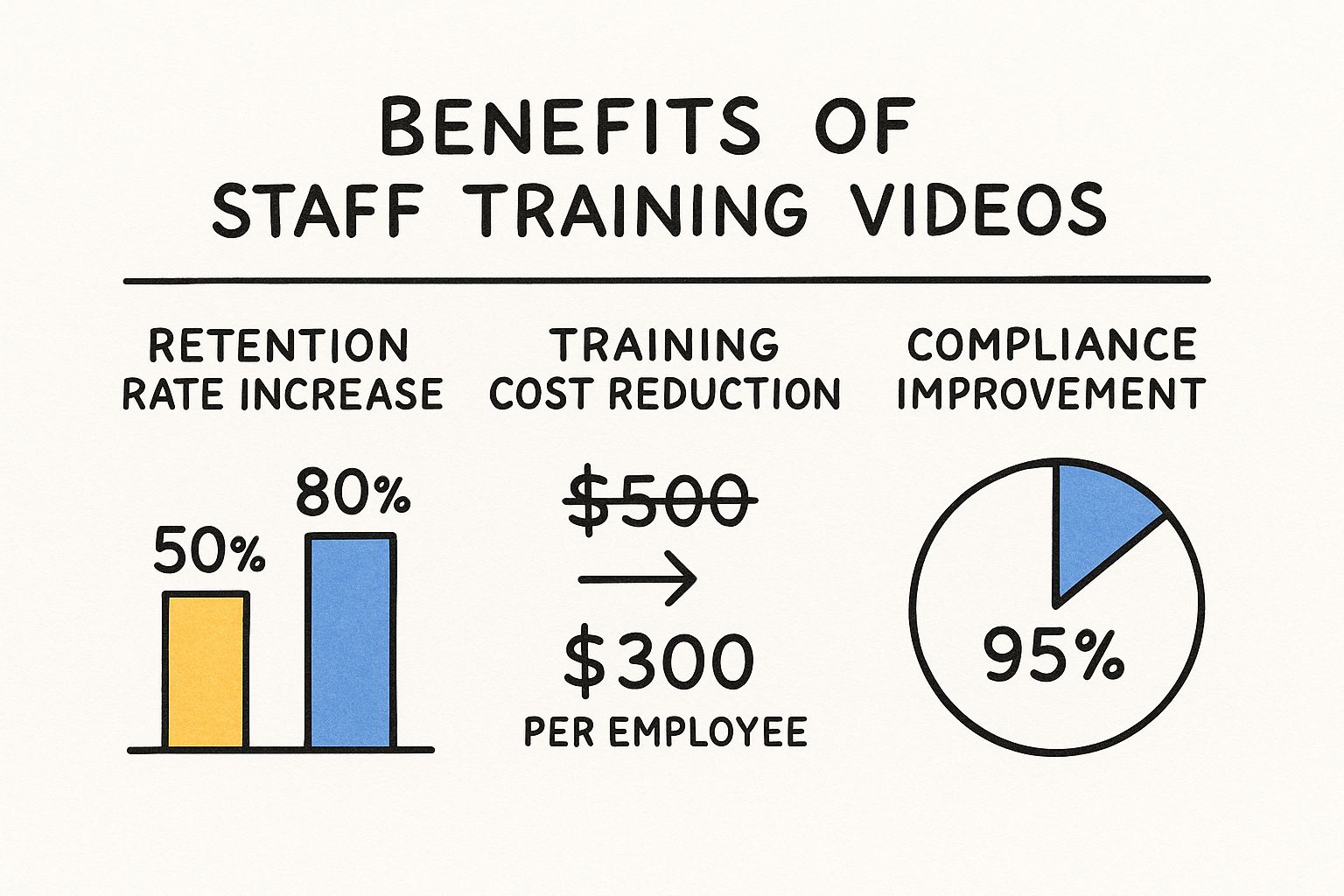
The data is clear. This is not just about making training more "fun"; it's about delivering measurable improvements in knowledge retention, cost-efficiency, and critical compliance metrics.
A Practical Example of Branching Logic
Let's apply branching logic to a customer service training scenario. Imagine your video presents a situation with an upset customer.
- The Setup: The video begins with the customer explaining their problem.
- The Choice: The video pauses, and two buttons appear: "Option A: Offer a standard refund" and "Option B: Ask clarifying questions to identify the root cause."
- The Consequence: If the employee selects Option A, the video shows the customer accepting the refund but later leaving a negative online review. If they choose Option B, they see a different outcome where they uncover a larger issue, resolve it, and convert the frustrated customer into a loyal advocate.
This method is far more powerful than simply telling your team what to do. It allows them to experience the consequences of their decisions in a risk-free environment, creating a lasting learning moment. By following a structured process, you can learn more about how to create an interactive video that delivers these kinds of results.
Measuring What Matters in Your Training Program

Publishing a new training video isn't the finish line; it's the starting point. The true value of your staff training videos lies in understanding what happens after employees click play. This is where you connect your training initiatives to tangible business outcomes.
A solid launch strategy is crucial—communicating the "why," scheduling dedicated time for learning, and securing management buy-in are all key. But once your team starts engaging with the content, your focus must shift from driving participation to measuring performance.
Moving Beyond Simple View Counts
For too long, corporate training has been measured by vanity metrics. View counts and completion rates seem useful, but they reveal nothing about knowledge transfer. A 100% completion rate could simply mean an employee let the video play in a muted tab.
To understand true effectiveness, you must dive into analytics. An interactive video platform like Mindstamp completely changes the game. You stop counting views and start analyzing behavior. You can pinpoint exactly where employees are re-watching a confusing section, assess their performance on in-video questions, and review their qualitative feedback in real-time.
The goal isn't just to prove people watched the video; it's to prove they understood it. Data from interactive elements provides concrete evidence of comprehension, transforming your training program from a cost center into a demonstrable asset.
This level of detail provides a clear roadmap for improvement. It highlights which concepts are resonating and, more importantly, which ones require clarification.
Key Performance Indicators for Training Videos
To demonstrate the return on investment (ROI) of your training program, you need to track metrics that tie directly to job performance and business goals.
Here are the metrics that actually matter:
- Comprehension & Knowledge Gain: Analyze scores from in-video quizzes and knowledge checks. A significant improvement from a pre-training assessment to a post-training one is hard evidence of learning.
- Engagement Heatmaps: These provide a visual breakdown of which parts of a video are being watched, re-watched, or skipped. A spike in re-watches on a specific segment indicates that the topic is either complex or was not explained clearly enough.
- Viewer Path Analysis: In branching, scenario-based training, this data is invaluable. You can track the decisions employees make, revealing their thought processes and identifying critical thinking gaps.
- Feedback & Qualitative Data: Don't underestimate the power of direct feedback. Using open-ended questions like, "What was the most confusing part of this section?" can yield more actionable insights than a dozen multiple-choice questions.
Focusing on these KPIs allows you to gather the evidence needed to demonstrate to leadership that your training initiatives are driving real business impact.
Interpreting the Data to Drive Improvements
Collecting data is only half the battle; knowing how to act on it is what matters. Imagine you're reviewing analytics for a new software tutorial.
You notice that 75% of viewers repeatedly re-watch the segment on exporting reports, and quiz scores on that topic are low. This isn't an employee failure; it's a content problem. The data is telling you exactly where to focus your efforts. You can now create a short microlearning video specifically on the exporting process or update the original video with clearer instructions.
This data-driven approach enables continuous improvement of your training content. You're no longer guessing what needs to be updated. You're making informed decisions based on how employees are actually interacting with the material, ensuring your staff training videos become more effective over time.
For a deeper dive, check out our complete guide on how to measure training effectiveness to truly connect your learning data to business outcomes.
Common Training Video Mistakes and How to Fix Them
Even with meticulous planning, it's easy to fall into common traps that can undermine your video training initiatives. Creating effective staff training videos requires more than just hitting "record"; it means sidestepping these frequent mistakes to ensure your message is received and retained.
Is Anyone Listening? Bad Audio is a Dealbreaker
One of the fastest ways to lose your audience is with poor audio quality. If your employees have to strain to hear over background noise, echo, or inconsistent volume, they will disengage.
Poor audio is a classic amateur mistake. You don't need a professional studio, but a simple, affordable lapel microphone and a quiet recording space are non-negotiable for producing credible training content.
The Never-Ending Video
Another critical error is creating overly long videos. In a corporate setting, attention is a finite resource. A rambling 45-minute monologue is a surefire way to lose your audience.
The best training videos respect the learner's time. They are concise, focused, and deliver essential information without unnecessary fluff. For complex topics, break them down into a series of bite-sized microlearning videos.
This approach not only maintains engagement but also significantly improves knowledge retention.
Vague Goals and Generic Content Don't Work
Many training videos fail before production begins because they lack a clear purpose. A video with a fuzzy goal like "improve communication" is destined to be ineffective because it isn't tied to a specific, observable action.
Before scripting, define a single, measurable learning objective. What is the one specific skill an employee should be able to demonstrate after watching?
Similarly, generic, one-size-fits-all content rarely resonates. Use real-world examples and scenarios that are directly relevant to your team's daily work. This makes the training feel less like a corporate mandate and more like a valuable tool for their role.
The Danger of "Set It and Forget It"
Finally, one of the most dangerous mindsets is creating a video and then never revisiting it. Nothing undermines the credibility of your training program faster than outdated information.
- The Fix: Schedule regular content reviews—at least annually—to ensure all information, company policies, and procedures are current.
- The Benefit: This simple audit maintains the integrity of your entire training library and builds long-term trust with your employees.
Frequently Asked Questions About Training Videos
Embarking on video-based training can bring up many questions. Here are straightforward answers to some of the most common inquiries from corporate training and development professionals.
How Long Should a Staff Training Video Be?
The answer is almost always "shorter than you think." While the ideal length depends on the complexity of the topic, the best practice is to create microlearning videos, typically between 3 and 7 minutes.
This isn't about arbitrary length; it's about respecting employee time and aligning with modern learning habits. Shorter videos make it easier to focus and significantly boost knowledge retention.
For more complex subjects, avoid creating a single, long video. Instead, break the content into a logical series of shorter clips. These can be organized into a playlist or a learning path, allowing employees to process dense information in manageable segments rather than feeling overwhelmed.
What Is the Best Way to Measure ROI?
Measuring the ROI of your training videos requires moving beyond surface-level metrics like view counts. True ROI is demonstrated when you can draw a clear line from learning data to measurable business outcomes.
To achieve this, you need a platform with robust analytics that tracks the metrics that matter, such as:
- Completion rates: Are employees finishing the training?
- Quiz scores: Are they comprehending the key takeaways?
- Engagement heatmaps: Which parts are they re-watching or skipping?
With this data, you can start connecting training to performance. For instance, you can correlate a new sales training video with an increase in quarterly revenue. Or you can link a new safety protocol video to a documented reduction in workplace incidents.
The objective is to show a direct connection between the knowledge gained from training and improved on-the-job performance. That is how you prove tangible business value.
Do We Need Professional Actors for Our Training Videos?
No, and in most cases, it's better if you don't. Using your own subject matter experts and employees as on-screen talent makes the content far more authentic and relatable. Your team will connect better with familiar colleagues sharing their genuine expertise.
The goal is not to create a cinematic production but to communicate information clearly and effectively. Instead of focusing on acting, prioritize the technical fundamentals that make a bigger impact.
Crisp, clear audio and good lighting will instantly elevate the professionalism of your videos. Invest your time in coaching your internal experts to be confident and natural on camera. This authenticity is what will drive the results you're looking for.
Ready to stop making passive training videos and start creating engaging, measurable learning experiences? With Mindstamp, you can easily add interactive elements like questions, branching scenarios, and clickable hotspots to any video. Start creating more effective staff training videos today and see for yourself how interactive learning can make a real difference.
Get Started Now
Mindstamp is easy to use, incredibly capable, and supported by an amazing team. Join us!



Try Mindstamp Free










