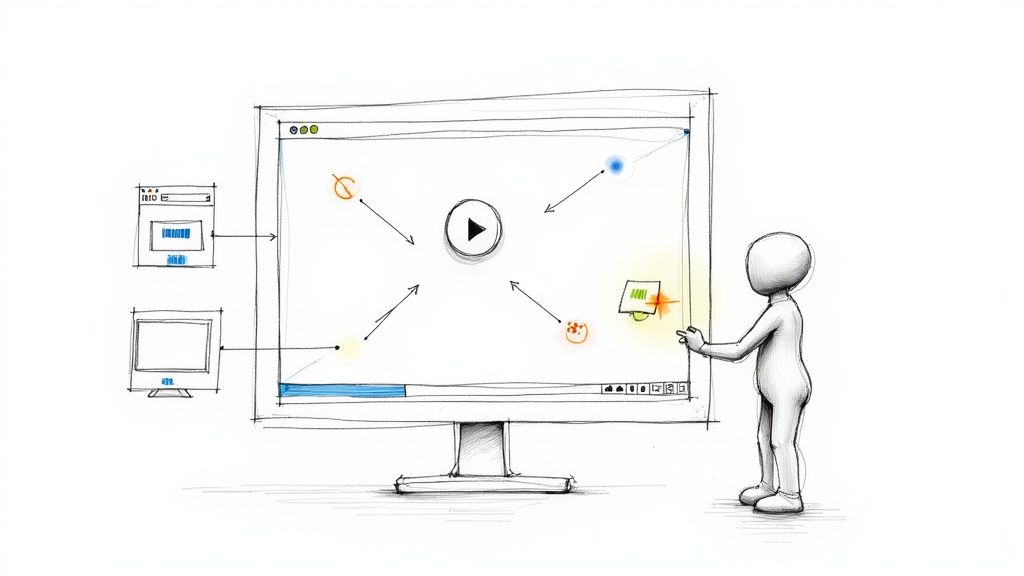
How to Create Interactive Videos for Corporate Training
If you want to create interactive videos for training that actually work, you need to think beyond just dropping a few clickable buttons onto a timeline. The real goal is to build an experience that guides your team. It's about turning a passive monologue into an active, two-way dialogue where employees can make choices, test what they know, and get instant feedback. That’s where tools like Mindstamp come in, designed specifically for creating engaging learning and training content.
Why Interactive Video Is Essential for Modern Training
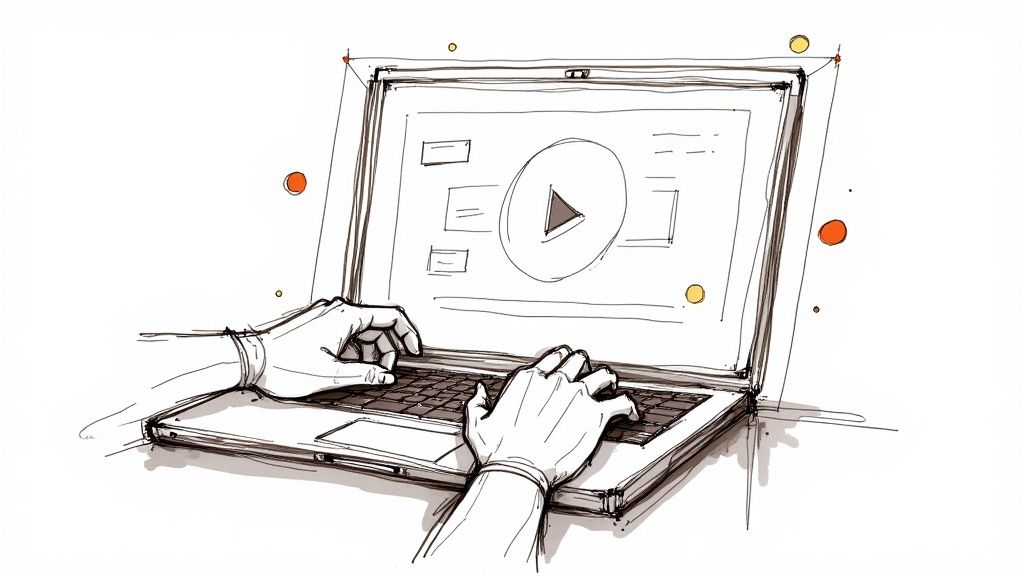
Let’s be real for a second. Most traditional training videos just don't stick. Employees hit play, their eyes glaze over, and almost nothing is retained. This "sit and get" approach is a massive failure, especially for critical topics like compliance or new hire onboarding where you need people to pay attention.
The problem is a total lack of engagement. The video talks at them, not with them.
Interactive video flips that entire dynamic on its head. It’s not just a passing fad; it’s a fundamental shift in corporate learning. By embedding things like decision points, quizzes, and helpful resources right into the video, you’re pulling employees out of the passenger seat and putting them behind the wheel of their own learning experience.
From Passive Viewing to Active Learning
Think about your standard onboarding video about company policies. A new hire watches it, trying their best to absorb a mountain of information. It’s a chore.
Now, imagine an interactive version of that same video designed for corporate development:
- Real-World Scenarios: A scene pops up showing a common workplace dilemma. The new hire has to click on the correct policy to resolve it.
- On-Demand Resources: The video mentions the employee handbook, and a button appears instantly, letting them download it without breaking their focus.
- Custom Paths: Depending on their role—say, sales versus engineering—the video branches to show them only the most relevant content, which saves a ton of time.
This is the magic. You move from a rigid, one-size-fits-all lecture to a personalized, hands-on experience. Your team isn't just passively consuming content anymore; they're applying it in real-time in a safe, simulated setting.
Interactive content can generate 2x more conversions than passive content. For corporate training, that "conversion" means better engagement, higher knowledge retention, and way more effective learning.
The Business Case for Interactive Training
At the end of the day, corporate training has one job: improve performance and drive business results. Interactive video gives you a clear and direct path to get there.
It’s simple—when people are actively involved, they remember more. Study after study confirms that active learning demolishes passive listening when it comes to knowledge retention.
This translates to fewer compliance mistakes, faster onboarding for new hires, and a more capable workforce across the board. Mindstamp provides all the tools you need to build these kinds of dynamic learning experiences, turning your dusty video library into a powerful engine for employee growth. Learning how to create interactive videos is a direct investment in your team's success.
To really get into the weeds, check out these 5 reasons to use interactive video for training and see the kind of impact it can have on your development goals.
Laying the Groundwork for Your First Interactive Video
Any great interactive training video is built on a solid foundation, not just a collection of flashy features. Before you even touch a button or write a quiz question, you need a crystal-clear plan that’s locked into your corporate training goals. Skipping this step is like trying to build a house without a blueprint—you'll end up with something that’s confusing and totally misses the mark.
Your first move? Define your learning objectives with surgical precision.
Forget vague goals like "teach employees about the new software." Instead, get specific and aim for something you can actually measure. A much better objective would be: "After watching this video, a sales rep will be able to demonstrate the three key features of our new CRM to a prospect." This kind of clarity becomes your North Star, guiding every single interaction you decide to build.
Once you have a sharp objective, it's time to audit your existing video library. You don't always need to start from scratch! That 45-minute webinar recording or that pile of product demos can be absolute goldmines for adding interactive elements.
Pinpointing Prime Moments for Interaction
Start looking for those natural pause points or key decision moments in your videos. These are the perfect spots to flip the switch from passive viewing to active participation.
Think about it this way:
- Knowledge Checks: When your video explains a critical safety protocol, drop in a quick multiple-choice question to make sure everyone's on the same page before you continue.
- Decision Points: In a sales role-play scenario, why not pause the action and let the viewer choose how to handle a customer's objection? Then, you can show them the direct outcome of their choice.
- Resource Access: If you're walking through a new company policy, add a simple button that lets employees download the full document right then and there. Easy.
The real trick is to bake interactivity into the video's DNA, not just sprinkle it on top like an afterthought. Every single interaction should feel intentional and directly support the learning objective you set from the beginning.
When you're mapping out this foundation, it's often helpful to pull ideas from the wider world of interactive design, including the core principles of interactive website design.
This strategic approach is what separates truly effective training content from a video that just checks a box. And the demand for this kind of purposeful engagement is exploding. The interactive video software market was valued at USD 5.1 billion in 2023 and is projected to nearly triple. This massive growth is all about the need for personalized content that actually grabs—and holds—viewer attention.
Getting Started with Core Interactions in Mindstamp
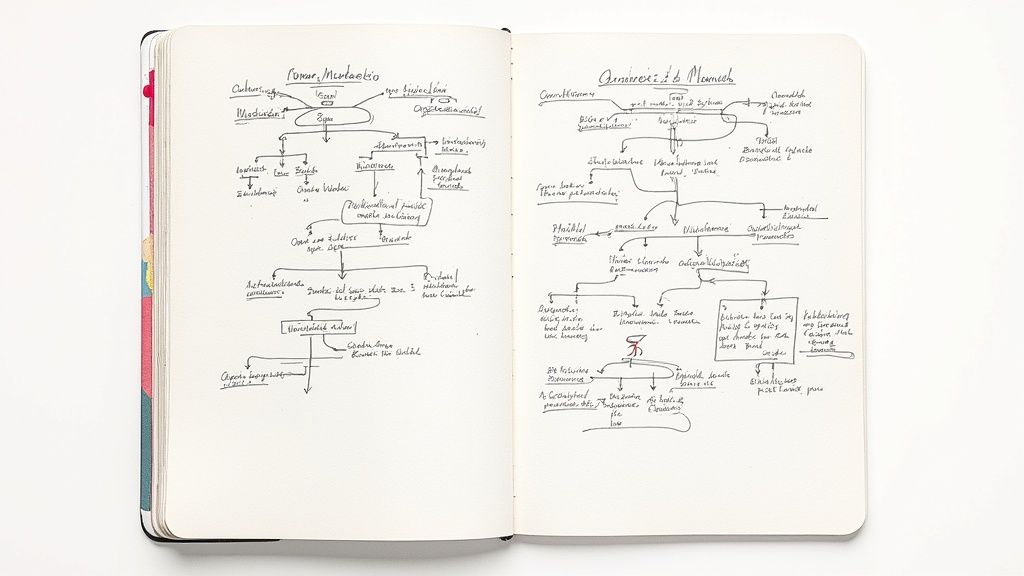
Alright, your plan is solid. Now for the fun part: bringing your training video to life. This is where you move from a linear, one-way presentation to a dynamic, two-way conversation with your employee. We'll be adding interactive elements right onto the video timeline, turning a passive experience into an active learning tool.
Imagine you're rolling out a critical IT security update. Just showing a video isn't enough—you need to make sure your team understands the new protocols and knows where to find the necessary resources. Simple, well-placed interactions are what make this possible.
Help Your Viewers Navigate Like a Pro
Nobody likes sitting through a long, monolithic training video, especially if they only need a specific piece of information. If you're tackling a big topic like a new compliance policy, breaking the content into digestible chunks is a must.
This is where Mindstamp’s chapter markers come in. They let learners hop directly to the part that's most relevant to them or easily rewatch a tricky section without endless scrubbing. It’s a small touch that respects your team's time and gives them control over their own learning. Your video instantly becomes less of a lecture and more of a searchable resource.
In that same vein, you can use clickable buttons to link out to important documents or websites. As you explain the new password policy, a button can pop up that says, "Download the Official Policy PDF."
By embedding resources right in the video, you remove all the friction. Employees don't have to open a new tab, search the company intranet, and lose their train of thought. The info they need is right there, at the exact moment they need it.
Reinforce Learning with Questions and Hotspots
We all know that just hearing or seeing information isn't the best way to make it stick. To really confirm understanding, you have to ask questions. Embedding quick knowledge checks is probably one of the most powerful things you can do to make your training videos effective.
For instance, after explaining how to spot a phishing email, pause the video and pop up a multiple-choice question: "Which of these is a key sign of a phishing attempt?" This forces immediate recall and helps lock the information in. Mindstamp has a great walkthrough if you want a step-by-step on how to add interactive questions to any video.
Hotspots are another fantastic tool for guiding your learner's attention. Let's say you're demoing new software. You can place a subtle, pulsing hotspot over a critical new button. When an employee clicks or hovers over it, a little text box appears with a quick explanation. It draws their focus exactly where you want it without cluttering the entire screen.
Here's a quick guide to help you match the right tool to your specific training goal.
Choosing the Right Interactive Element for Your Training Goal
These core features aren't just bells and whistles; they're the building blocks of truly effective interactive training. Each one serves a specific purpose, guiding your employees toward a deeper, more lasting understanding of the material.
Designing Advanced Learning Paths with Branching Logic
Simple interactions like buttons and quizzes are a fantastic starting point. But the real magic happens when you create training that actually adapts to the individual learner. This is where branching logic comes in, turning a single linear video into a dynamic, personalized learning path. It lets the video react in real-time based on what an employee chooses, knows, or needs.
Think of it as a "choose your own adventure" for corporate training. Instead of forcing every employee down the exact same path, their journey through the material changes based on their input. This is a fundamental shift in how you can create interactive videos for maximum impact in your development programs.
Building Adaptive Training Scenarios
Let's get practical. Imagine you're building a customer service simulation. The video kicks off with a scenario featuring a difficult client. Right at a critical moment, the video pauses, and the employee gets three choices on how to respond.
- Choice A: The ideal, empathetic response.
- Choice B: An acceptable, but less effective, response.
- Choice C: A poor response that’s likely to escalate the situation.
With branching logic, each choice sends them to a different video segment. Choosing A might jump to a clip showing the customer calming down. Choosing C, on the other hand, could trigger a segment where the manager has to step in. This delivers instant, consequence-free feedback that’s directly tied to the employee's decision.
Branching logic is what moves training from just theoretical knowledge to actual practical application. Learners don't just hear about the right way to do something; they experience the outcome of their choices in a safe, controlled environment.
This is the first step in mapping out your branching paths: aligning your training goal with a specific interactive element.
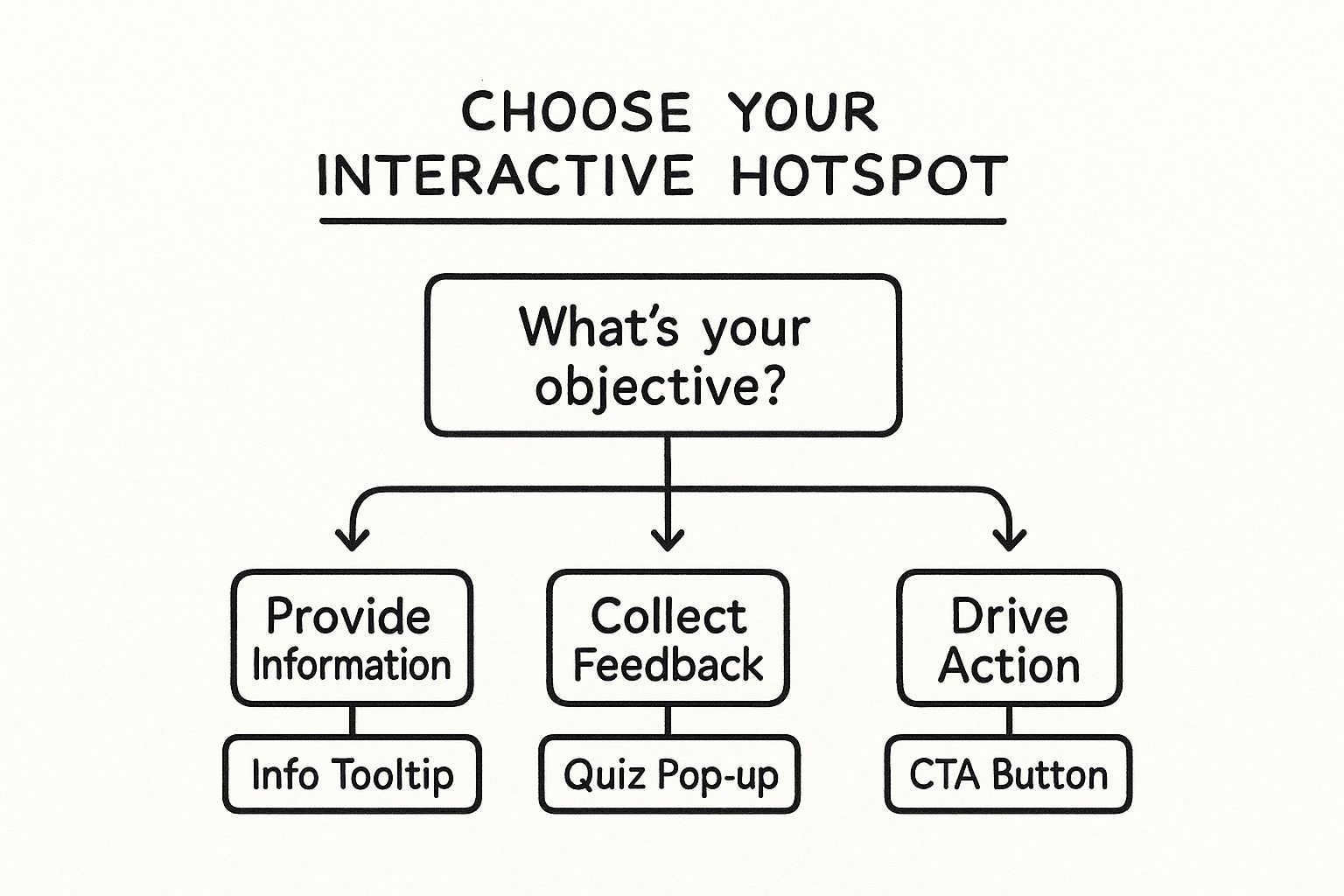
As you can see, the kind of interaction you choose—whether it's for gathering information, giving feedback, or prompting action—directly shapes the kind of branching paths you can build.
Tailoring Content to Learner Skill Levels
Branching isn't just for complex simulations. It's also an incredibly efficient tool for accommodating the different levels of expertise you have on your team. You can design training that respects the time of your seasoned pros while giving extra support to newcomers.
For example, you could pop a short "pre-test" with a few key questions right at the start of a compliance module.
- If an employee answers correctly: They can skip the introductory sections they already know and jump straight to the new material. This saves them time and keeps them from zoning out during redundant training.
- If an employee answers incorrectly: They are automatically routed to a remedial video segment that reviews the foundational concepts they struggled with, and then they rejoin the main training path.
This adaptive approach makes sure everyone gets exactly what they need. It personalizes the learning experience, which is proven to significantly boost knowledge retention and engagement. By using the branching capabilities inside Mindstamp, you can build smarter, more efficient training that caters to every single member of your team.
Measuring Training Effectiveness with Video Analytics
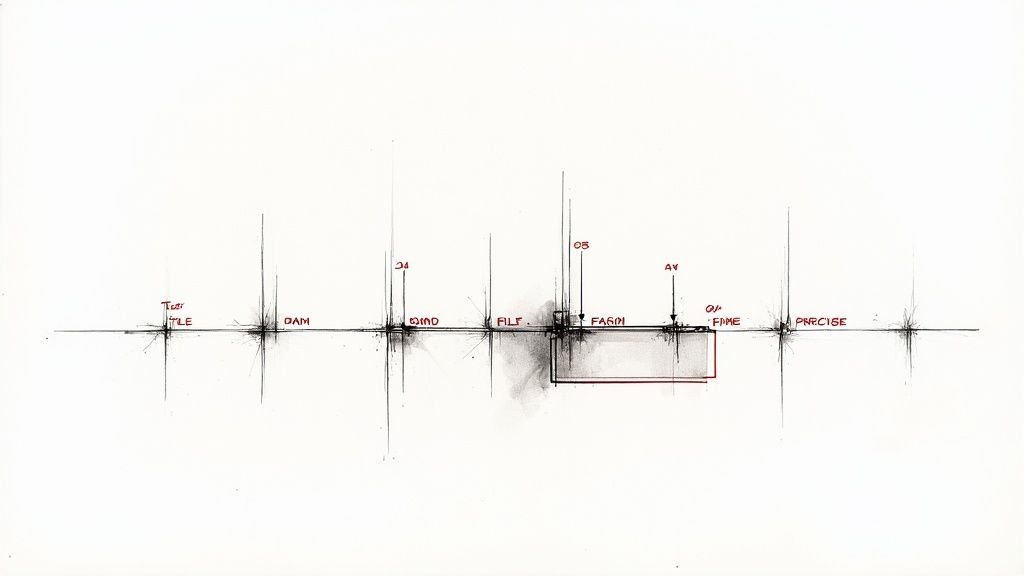
So you’ve built an amazing interactive training video. That's a huge step, but it's only half the job. The real magic happens when you turn all that rich engagement into data you can actually use. An interactive video isn't just a learning tool; it's a goldmine of insights, showing you precisely what's resonating with your team and what's falling flat.
Trying to gauge training success without analytics is like flying blind. You’re left guessing whether the material is actually sinking in. With a platform like Mindstamp, you can swap the guesswork for a clear, data-backed picture of how your learners are behaving.
Uncovering Actionable Training Insights
The data you get from interactive video is so much more than just view counts. We're talking about diving deep into specific metrics that reveal how your team truly interacts with the content. This is where you draw a direct line between training activities and real-world performance improvements.
Some of the most valuable metrics to keep an eye on include:
- Viewer Engagement Heatmaps: These are fantastic visual tools. You can see, at a glance, which parts of the video are being watched over and over, and which parts are being skipped entirely. If everyone is re-watching a specific segment, that’s a pretty good sign the concept is tricky and might need a bit more explanation.
- Question and Answer Reports: Don't just check if someone passed a quiz. Look at how they answered each individual question. This is an incredibly powerful way to pinpoint specific knowledge gaps across your team.
- Drop-Off Points: Find the exact moments where viewers are losing interest and clicking away. If you see a consistent drop-off point, it’s a red flag that the content there is either confusing, boring, or feels irrelevant.
Imagine discovering that 80% of your new hires are getting the same compliance question wrong. That’s not a reflection on them. It's a crystal-clear, data-driven signal that a specific part of your training module isn't working and needs a rethink.
From Data to Continuous Improvement
This data is your ticket to creating a cycle of continuous improvement. By regularly checking in on your video analytics, you can make smart, informed decisions to tweak and refine your content. It becomes a living resource that gets more effective over time. This iterative process lets you adapt to what your team actually needs, not just what you think they need.
You can dive deeper into this whole approach in our complete guide on how to measure training effectiveness.
This shift toward data-driven, interactive experiences is part of a much bigger picture. The interactive streaming market is on track to explode from USD 38.37 billion in 2025 to an incredible USD 183.99 billion by 2032. That massive growth is being driven by the demand for more engaging and personalized content.
By mastering how to create powerful interactive videos and analyze their performance, you're not just improving a single training module. You’re building a smarter, more responsive learning culture from the ground up.
Questions We Hear All The Time
Even with a solid plan, jumping into interactive training video can feel a little daunting. Let's walk through some of the most common questions and hurdles that pop up for trainers and instructional designers.
How Long Should My Training Videos Be?
This is the big one. While there’s no magic number, the sweet spot for a single video segment is between 3-7 minutes. Any longer, and you start seeing attention spans drop off a cliff.
Think of it this way: instead of a single, 30-minute marathon video, you’re creating a series of short, focused sprints. The entire learning experience might take 20 or 30 minutes, but it's broken up into digestible chapters linked by interactive moments. Let the learning objective drive the length, not the other way around. If a concept is complex, use questions or branching paths to break it up and pull your learner back in.
Can I Make My Old Training Videos Interactive?
Absolutely. In fact, this is where a platform like Mindstamp really shines. You don't have to reshoot your entire content library. Just upload your existing MP4s or grab videos you already have on YouTube or Vimeo, and you can add that interactive layer right on top.
The best way to start is to watch your current videos and look for those natural engagement points. Did the presenter ask a rhetorical question? Did they introduce a new, critical concept? Is there a key step in a process being shown on screen? These are perfect opportunities to drop in a quick knowledge check, a button linking to a downloadable PDF, or a hotspot to highlight a crucial detail.
The biggest mistake I see is people adding 'interaction for interaction's sake.' Throwing in buttons and questions without a clear purpose just creates noise. Every single interactive element should have a job to do—it should clarify a point, test understanding, or deepen the learning experience.
How Do I Actually Measure the ROI?
This is where interactive video moves from a "nice-to-have" to a "must-have" for corporate training. Measuring the return on your investment comes down to connecting the dots between learning metrics and business outcomes, and the data is right there in your Mindstamp dashboard.
You’ll want to look at two kinds of metrics:
- Direct Metrics: These are the numbers you can pull straight from your analytics. Track completion rates, see how people are scoring on quizzes, and check out the engagement heatmaps to find out exactly where people are paying attention (or dropping off).
- Indirect Metrics: This is where you tie your training to real-world results. After rolling out that new interactive safety video, did you see a measurable drop in workplace incidents? After launching the new product training, did sales for that product tick up?
When you connect the learning data from the video to your business KPIs, you build a powerful, data-driven case for your training program's value. It stops being a line-item expense and becomes a clear engine for growth.
Ready to stop talking at your employees and start engaging them? With Mindstamp, you have everything you need to build training videos that actually work. Start creating a smarter learning experience today at https://mindstamp.com.
Get Started Now
Mindstamp is easy to use, incredibly capable, and supported by an amazing team. Join us!



Try Mindstamp Free










