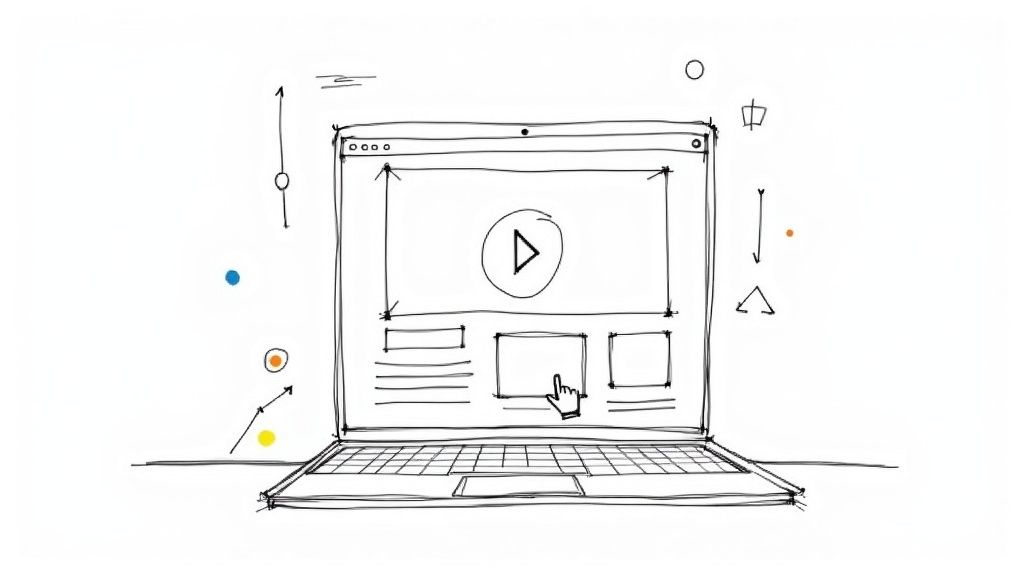
Drive enrollments with landing pages with video
Using video on your landing pages is a proven way to grab attention and get people to act, especially in corporate training. But when you make that video interactive, you can transform a passive viewer into an active participant. This little switch can make a huge difference in your course enrollment and completion rates.
Why Interactive Video Boosts Training Enrollment
In the world of learning and development (L&D), getting people engaged is everything. It's the key to making training stick. The problem is, traditional training landing pages are often a snoozefest—just walls of dense text and maybe a stock photo. They don't do a great job of selling the program, which is why sign-up rates for important things like onboarding or compliance training can be so dismal.
This is where landing pages with video, especially interactive video, completely change the dynamic. You're meeting modern learners on their own turf with a format they already prefer. Instead of just reading about a course, employees can see it in action, hear from the people who built it, and even start interacting with the content right there on the page.
Moving Beyond Passive Viewing
The real magic happens when you add that layer of interactivity. A standard video just talks at you. An interactive video starts a conversation.
Imagine you're rolling out new software. An L&D manager could use a platform like Mindstamp to embed a video that doesn't just demo the tool but actually asks viewers questions to see what they already know.
Based on their answers, the video could jump to different sections, showing them the features most relevant to their skill level. That personalized path makes the training feel immediately useful, giving them a real reason to sign up for the full course. We dive deeper into this in our guide on the benefits of investing in interactive video for training.
This screenshot from Mindstamp’s own site gives you a feel for how slick this can look. The interactive elements feel like a natural part of the player, not a clunky add-on.

You can see the potential for adding clickable buttons, hotspots, and questions right inside the frame, turning a simple watch-and-learn session into a hands-on educational tool.
A Real-World Scenario
Let’s get practical. Think about an L&D manager who's tearing her hair out over low completion rates for the mandatory annual security course. The current landing page is a novel of company policy that everyone just scrolls past.
Instead, she could swap it out for an interactive video landing page that:
- Kicks off with a quick, dramatic scene showing a common security mistake in action.
- Pauses the video and asks a question: "What should the employee have done differently?"
- Gives instant feedback on their answer and then seamlessly transitions to a call-to-action to enroll in the full, updated training.
Suddenly, a boring requirement becomes an engaging, problem-solving challenge. You'll see sign-ups climb because you've proven the value from the very first click.
The data backs this up, by the way. Just embedding a video on a landing page can boost conversions by up to 86%. When the average landing page converts at around 6.6%, adding video gives you a serious edge. You can find more stats like this over at Hostinger.com.
The table below really drives home the difference between the old way and this much smarter approach.
Traditional vs Interactive Video Landing Pages for Training
This table compares the old, static method with a modern, interactive one, highlighting the massive differences in engagement and the data you get back.
Ultimately, it’s clear that interactivity doesn't just make the page more interesting—it makes it more effective. You're respecting your employees' time by showing them value upfront, which makes them far more likely to commit to the full program.
Scripting Training Videos for Maximum Impact
An effective training video for your landing page doesn't start when you hit record. It starts with the script. And let's be clear: generic video scripting advice won't cut it here. You need a script that's built from the ground up for a corporate learning audience—a blueprint for engagement, clarity, and, most importantly, interaction.
The whole process has to be anchored to a specific learning objective. Before you type a single word, you have to ask yourself, "What is the one thing a viewer must know or be able to do after watching this?" This question is your north star. It ensures every scene, line of dialogue, and interactive element has a clear purpose.
Know Your Learner Before You Write
First thing's first: who are you talking to? Are you scripting a video for a brand new hire who needs a high-level tour of the company culture? Or is it for a seasoned manager who needs to understand the subtleties of a new performance review system? The tone, the language, and the depth of the content will shift dramatically depending on the answer.
For new hires, you might go for a welcoming, energetic vibe that sticks to broad concepts. For that experienced manager, you need to be direct, respect their time, and get straight to the practical application. A one-size-fits-all script is a recipe for disengaged viewers.
A script built for a specific learner persona feels less like a corporate mandate and more like a helpful conversation. This simple shift in perspective is the key to holding attention and driving action.
Imagine you're scripting a quick three-minute video for a new software rollout. A solid structure would break it down into three parts: a compelling intro that frames a common problem the software solves, a clear feature demo showing the solution in action, and a final call-to-action that points them to the full training module. This simple narrative arc guides the learner logically from problem to solution.
Writing for Interactivity from the Start
When you're using an interactive video platform like Mindstamp, you can bake engagement directly into the video. But this isn't something you can just tack on at the end. You have to plan for it from the very beginning, right in the script. Scripting for interaction is all about creating intentional moments that turn passive viewing into active participation.
This means you need to get tactical. Your script should literally include cues like "[PAUSE for hotspot on ‘Dashboard’]" or "[INSERT QUESTION: What is the first step in submitting a report?]".
Here are a few ways to bake interactivity right into your script:
- Craft In-Video Questions: Plan specific moments to check for understanding. Write clear, concise multiple-choice or short-answer questions that reinforce the key points you just covered.
- Develop Branching Scenarios: Think "choose your own adventure." For instance, a sales training video could ask, "How would you handle this client objection?" The viewer's answer then branches them to different video segments showing the outcome of their choice.
- Plan for Hotspots: Identify key terms, on-screen elements, or concepts that could use a little extra explanation. Make a note in your script exactly where you want to overlay a clickable hotspot that reveals a definition, links to a resource, or shows an image.
- Structure with Chapters: For longer videos, break the content into logical sections. Your script can define these chapters, making it easy for viewers to navigate straight to the content they need. For more tips on this, check out our deep dive into writing effective video scripts built for engagement.
Visualizing the Narrative with Storyboards
A script tells you what to say, but a storyboard shows you what the viewer will actually see. For training content, this is non-negotiable, especially when you're dealing with complex topics. A simple storyboard—even if it's just rough sketches—helps you map out the visual flow. It ensures your on-screen graphics, text overlays, and speaker shots all line up perfectly with the narration.
This visual planning is absolutely crucial for clarity. For a deeper look at creating compelling visual stories, particularly for dense subjects, it's worth exploring resources on explainer videos for complex tech. This step helps guarantee your final video is both informative and visually coherent, preventing any confusion and keeping your learner locked in on the key takeaways.
When you plan both the audio and visual elements together from the start, your training video transforms into a truly powerful and efficient learning tool.
How to Build Engagement with Interactive Features
This is where the magic really happens. Moving from a plain, static video to an interactive one completely changes the game for your landing pages. It’s the difference between asking someone to passively watch a presentation and inviting them to actively participate in their own journey.
We're going to get into the nuts and bolts of adding these engaging layers using a platform like Mindstamp to seriously boost comprehension and drive people to sign up.
Instead of just showing a video, you're inviting your audience to interact directly with the content. This hands-on approach proves the value of what you're offering from the very first click, making the decision to enroll feel like a natural next step. We're turning passive viewing into a dynamic, two-way experience.
Using Hotspots for Deeper Dives
One of the simplest yet most powerful interactive features you can add is the hotspot. These are just clickable areas you can overlay on your video to give people extra context without bogging down the main presentation.
Think of them like interactive footnotes. Let's say a compliance video mentions a complex new regulation. A small, subtle icon can pop up. Anyone who's curious can click it to see a quick definition or get a link to the full policy document.
- Corporate Training Use Case: Imagine an onboarding video that introduces various company departments. You could place hotspots over each department's logo as they're mentioned. When clicked, the hotspot could reveal the department head's name and a one-sentence summary of what their team does.
This is a brilliant way to add layers of information for those who want to go deeper, while keeping the core video clean and straight to the point for everyone else.
Of course, you can't just slap these on as an afterthought. Planning for these interactive moments from the very beginning—during the scripting and storyboarding phase—is what makes them feel seamless.
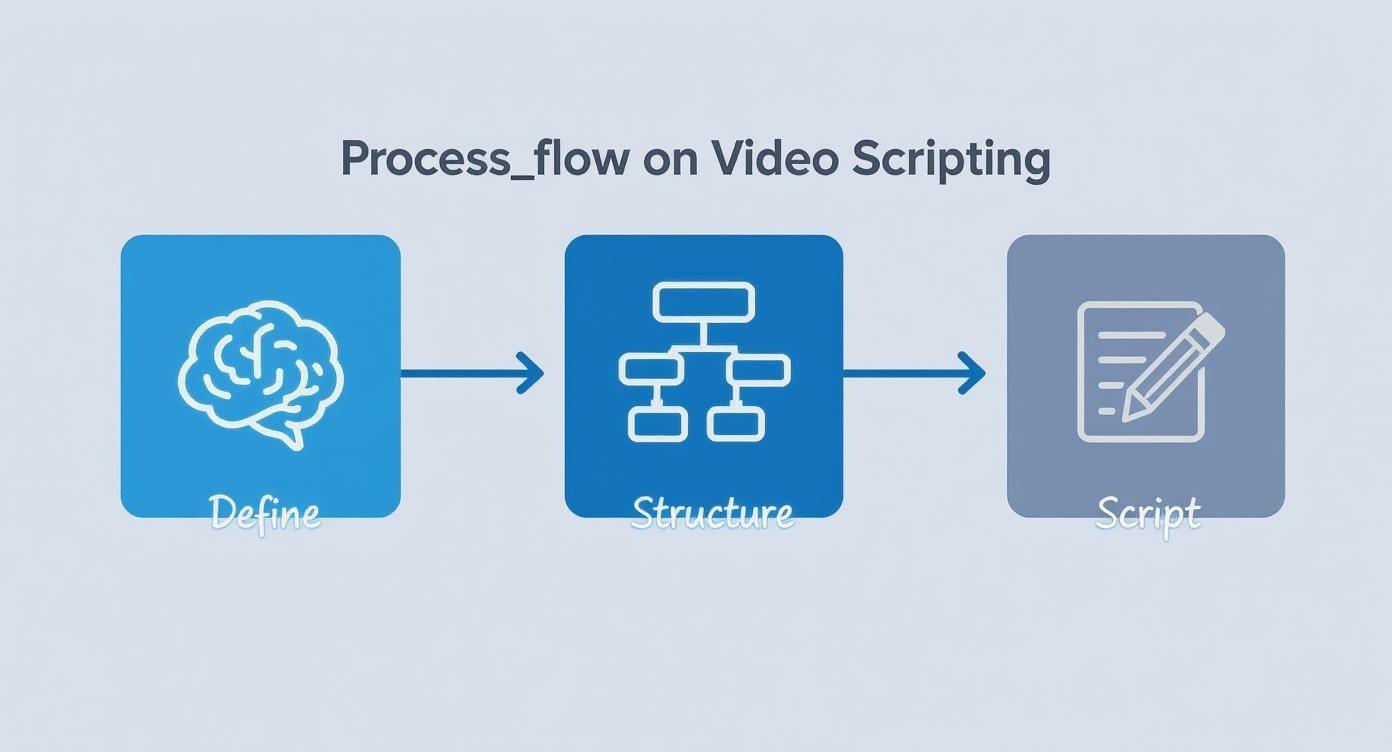
When you structure your script with interaction in mind, elements like hotspots feel like a natural part of the experience, not a gimmick.
Checking Comprehension with In-Video Questions
Want to know if your training is actually sinking in? Just ask. Embedding questions directly into the video is an incredible tool for checking comprehension in the moment. Unlike a quiz tacked on at the end, in-video questions reinforce learning right when a concept is introduced.
You could pause the video after explaining a critical step in a new software workflow and pop in a quick multiple-choice question to make sure everyone's on the same page. This immediate feedback loop helps correct any confusion before it has a chance to stick.
Key Takeaway: In-video questions transform training from a broadcast into a dialogue. They give you instant, actionable data on learner comprehension, showing L&D managers exactly which topics might be confusing so they can refine the content.
It's a much more proactive way to support your team, giving them help exactly when and where they need it.
Creating Personalized Learning with Branching
Branching logic is where interactive video truly becomes a powerhouse. It lets you create completely customized learning paths for every single viewer. Based on how someone answers a question, you can direct them to different segments of the video.
This is a game-changer for corporate training. For instance, a video introducing a new sales methodology could kick off by asking, "What's your current experience level with solution selling?"
- Beginners could be branched to a segment covering the fundamentals.
- Intermediate reps might jump to a section on advanced objection handling.
- Experts could skip right to a case study on a complex, real-world implementation.
This level of personalization ensures every employee gets information that's immediately relevant to their role. It makes the training feel incredibly valuable and cuts out the fluff.
The impact of just including video is huge. One report found that 39% of marketers saw a positive lift in conversion rates from using videos. Even more telling is that people spend 1.4 times more time on pages with video. You can dig into more stats in this analysis of landing page performance. That extra time on page is your golden opportunity to capture their full attention with interactivity.
Getting Your Video on the Landing Page
Alright, you've scripted and produced a killer interactive training video. Now comes the crucial part: getting it onto your landing page so it can actually do its job. This is way more than just a copy-and-paste affair. Where and how you place that video can make or break the user experience, page speed, and ultimately, your enrollment numbers.
The goal is to make the video feel like a natural, essential part of the page—not some clunky afterthought. Whether you're wrangling the code yourself or working with a developer, getting these details right is non-negotiable.
Where Should the Video Live?
One of the first calls you have to make is placement. The classic debate is whether to put your video above the fold (what people see without scrolling) or nestle it further down the page.
- Above the Fold: This puts your video front and center, making it the star of the show. It's the perfect spot for a high-impact, attention-grabbing intro video that quickly spells out the value of your training program. Think of it as your big hook.
- Within the Content Flow: Sometimes, you need to set the stage first. Embedding the video further down lets you build context with some introductory text, speak to a specific pain point, and then bring in the video as the solution—like a detailed demo of a new software tool.
There’s no magic answer here; it all boils down to your training goals and the story your landing page is telling. Just remember, video isn't a silver bullet. As one study from Unbounce pointed out, it needs a smart strategy to actually boost conversions. If you want to dive deeper into how placement affects results, you can explore their findings here.
Inline Embed vs. Lightbox Pop-Up
Next up is how the video actually appears. You’ve basically got two choices: embed it directly on the page (inline) or have it pop up in a lightbox.
For most corporate training pages, an inline embed is usually the way to go. It puts the information right in front of your audience and cuts down on the clicks a busy employee has to make.
Expert Tip: No matter how you embed it, make sure your interactive video is 100% mobile-responsive. It has to look and work flawlessly on a phone, period. A clunky mobile experience is a surefire way to lose a potential trainee before they even press play.
Your Pre-Launch Technical Checklist
Before you hit "publish," take a few minutes to run through this checklist. It's a simple step that can save you from a world of headache, poor user experiences, and missed enrollment opportunities.
- Does it work everywhere? Test the video on different devices (desktop, tablet, phone) and browsers (Chrome, Safari, Firefox). You need to be sure it loads and plays correctly for everyone.
- Are the interactive bits... interacting? Click every single hotspot. Answer every question. Follow every branching path you created. If you built it in a tool like Mindstamp, double-check that every feature works exactly as you planned.
- Is the data going where it's supposed to? If your video has an in-video form for sign-ups, submit a test entry. Then, go check your CRM or learning management system (LMS) to make sure the data showed up correctly.
- How fast does the page load? Use a tool like Google's PageSpeed Insights to check your load time. A slow-loading page is a huge deterrent, and visitors might bounce before your video even has a chance to shine.
Measuring Success and Improving Learning Outcomes
Creating a compelling interactive training video is a huge step, but it's really only half the battle. The real magic happens when you understand what your learners are doing after they hit play. Let's be honest, effective corporate training is built on data, and interactive video offers up a goldmine of insights that blow simple view counts out of the water.
To build a program that actually makes an impact, you have to measure what matters. This means looking right past the surface-level vanity metrics and digging into the data that shows you what people are engaging with and, more importantly, what they're retaining. Platforms like Mindstamp are designed specifically to capture this granular data, giving you a crystal-clear picture of how your training content is really landing.
Just look at a detailed reporting dashboard. It lets you see all the key metrics in one place.
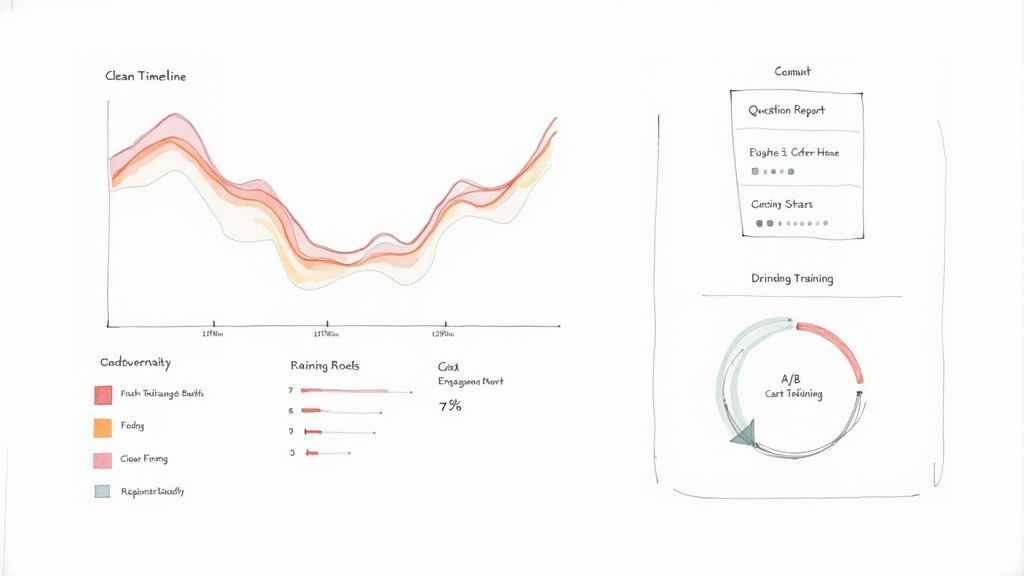
From a single glance, you can immediately spot trends in viewership, see completion rates, and check interaction scores. This helps you pinpoint which training assets are knocking it out of the park and which ones need another look.
Key Metrics for Corporate Learning
When you’re analyzing the performance of a landing page with a training video, some metrics tell a much richer story than others. If you shift your focus to these data points, you can create a powerful feedback loop for constant improvement.
- Viewer Engagement Graphs: These charts are your second-by-second guide to viewer attention. You can see exactly where people are engaged and where they’re dropping off. A sudden dip in the graph is a massive red flag that a specific section might be confusing, boring, or just dragging on too long.
- Interaction Heatmaps: A heatmap is a fantastic visual tool that shows you which parts of your video are getting re-watched the most. Those bright spots often point to either a really valuable piece of information or, conversely, a point of confusion that learners are trying to wrap their heads around.
- Question Reports: For anyone in L&D, this is arguably the most critical metric. Detailed reports on quiz and question responses show you exactly what your learners get and what they don't. If 80% of viewers get a specific question wrong, you have a clear mandate to revise that part of the training.
- Click-Through Rates on CTAs: If your landing page is trying to get people to enroll in a course, tracking clicks on your in-video "Sign Up" or "Learn More" buttons is non-negotiable for measuring conversion.
Getting a handle on these detailed user engagement metrics is the first real step toward building a data-driven training strategy that works.
Turning Insights into Action with A/B Testing
Data is just a bunch of numbers until you do something with it. Once you've identified areas for improvement, the next move is to systematically test changes and see what actually moves the needle on your learning outcomes. This is where A/B testing becomes your best friend.
A/B testing is all about creating two or more versions of your training video landing page to see which one performs better. You can test just about anything—the video script, the placement of a button, the questions you ask. It’s a scientific approach that takes the guesswork out of the equation and makes sure your changes are based on real user behavior.
By constantly testing and refining, you move from a "set it and forget it" mentality to a dynamic, ever-improving training ecosystem. Each test provides valuable data that makes your next iteration even more effective.
Let's imagine your analytics show that people are watching your entire video, but very few are actually signing up for the full certification course. That's a perfect opportunity for an A/B test.
- Version A (The Control): Your current video, with a simple "Enroll Now" button at the very end.
- Version B (The Test): The same video, but you add an in-video question halfway through asking, "Are you finding this topic helpful?" If the viewer clicks "Yes," a CTA button to enroll pops up right then and there.
By comparing the conversion rates between Version A and Version B, you can see if that earlier, more contextual call-to-action is the key to driving more sign-ups.
Building a Data-Driven Feedback Loop
The ultimate goal here is to create a continuous cycle: create, measure, refine, repeat. Each new piece of data informs the next improvement, making your training more efficient and effective over time. To really nail down how to measure video impact on your landing pages, it's worth exploring the principles of mastering advertising effectiveness measurement.
This feedback loop isn't just about tweaking the videos you already have; it should inform your entire content strategy. If your question reports consistently show that new hires are struggling with a particular software concept, that’s a clear signal to create a dedicated micro-learning video on that exact topic. When you listen to the data, you can stop reacting to problems and start proactively addressing knowledge gaps before they become an issue.
Common Questions About Video on Training Pages
Even with a solid strategy in hand, a few practical questions always pop up when you start using video on landing pages for corporate training. Let's get them answered so you can move forward with total confidence.
What Is the Ideal Length for a Training Video?
For a landing page, you’re walking a fine line between being informative and being brief. My rule of thumb? Aim for a video that’s 2-5 minutes long.
That’s just enough time to hook them with a key problem, show how your training solves it, and push them toward the next step. You’re not trying to cram the entire course into one video. Think of it as the movie trailer, not the feature film. Its job is to convince a busy professional that the full training is worth their time.
Can Interactive Video Work for Compliance Training?
Oh, absolutely. In fact, it's a game-changer for something like compliance training. The biggest headache with compliance has always been proving that people actually understood the material, not just that they hit "play."
This is where a platform like Mindstamp really shines. You can:
- Embed comprehension questions right in the video to confirm they’re getting the critical policies.
- Require viewers to click on key definitions or acknowledge important statements before moving on.
- Collect all that response data, which gives you a verifiable record of who engaged and understood what.
Suddenly, compliance training goes from a passive, check-the-box chore to an active, measurable learning experience.
How Should I Measure the ROI of a Training Video?
Measuring the ROI of your interactive training video has to go way beyond just counting views. The real value is connecting the video’s performance to actual business outcomes.
The real ROI isn't just about who watched, but what they did next. Focus on metrics that directly tie back to your training program's goals, whether that's boosting enrollment, improving performance, or reducing compliance risks.
To build a strong business case, you need to track metrics like these:
- Enrollment Rate: Of all the people who watched the video on the landing page, what percentage actually signed up for the full course?
- Completion Rate: For those who enrolled, how many finished the training? You’ll want to compare this to your pre-video numbers.
- Performance Improvement: This is the big one. Use post-training assessments or look at on-the-job metrics to see if the training led to a measurable skill boost.
Does My Video Need Professional Production Quality?
Here’s the thing: while a polished video is always nice to have, clarity and value are far more important than a Hollywood budget. I’ve seen incredibly effective training videos shot on a modern smartphone. As long as it's well-lit and the audio is crisp and clear, you're in good shape.
Remember who your audience is. Internal employees are much more forgiving of production value than potential customers. They just want the information they need, delivered in a clear and engaging way. Focus your energy on a tight script, a strong message, and meaningful interactive elements. Authenticity often connects way better than a big budget.
Ready to transform your corporate training with landing pages that engage, measure, and convert? With Mindstamp, you can easily create interactive video experiences that drive real learning outcomes. Start building your first interactive training video today!
Get Started Now
Mindstamp is easy to use, incredibly capable, and supported by an amazing team. Join us!



Try Mindstamp Free










