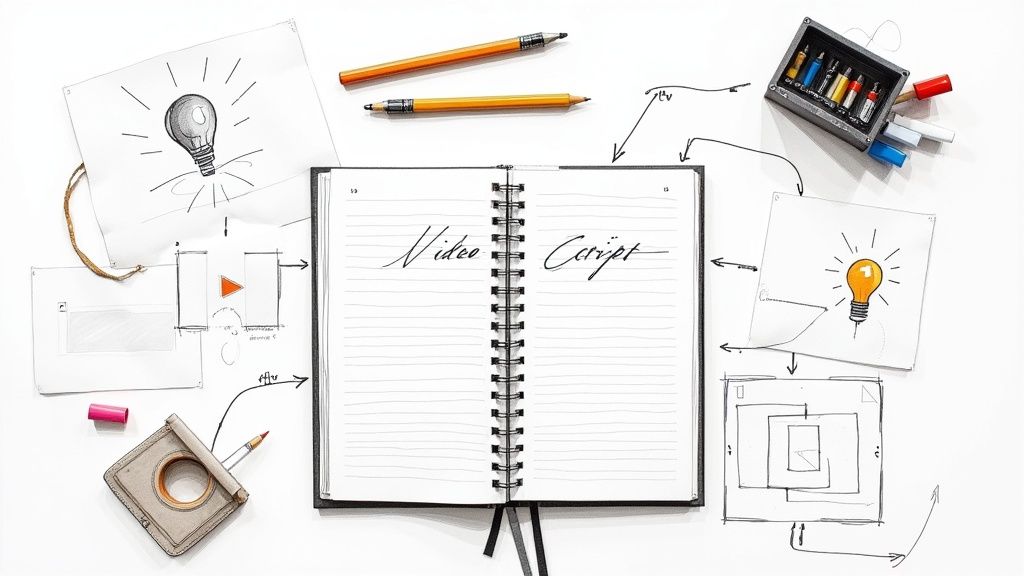
A Guide to Writing Video Scripts for Corporate Training
The secret to a great training video is to plan before you produce. Rushing into filming without a solid script is a recipe for disaster, especially in a corporate training setting. A well-thought-out script is your blueprint; it organizes your ideas, sharpens your message, and will save you from endless, costly re-shoots.
Building the Foundation for Your Training Script
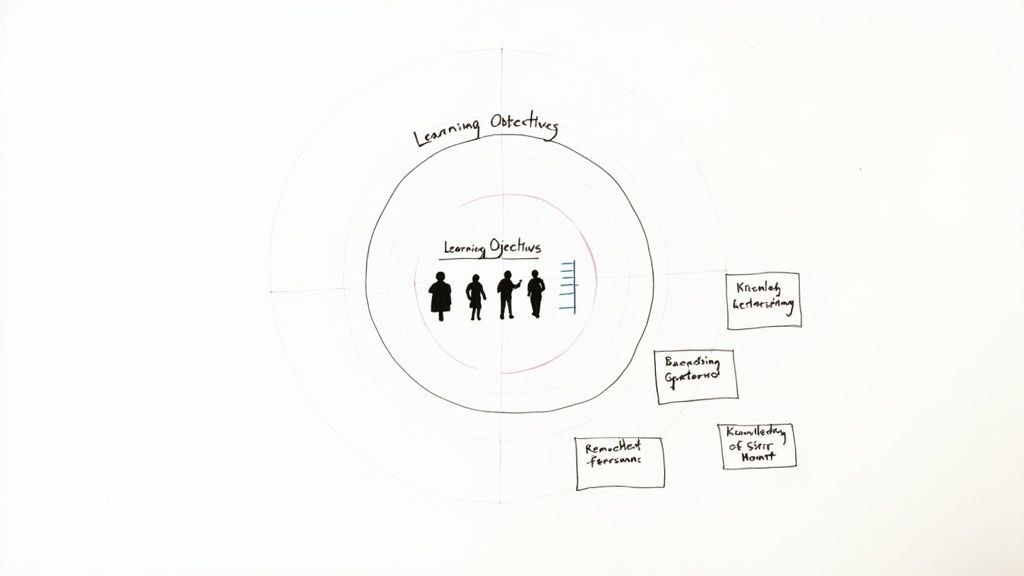
Before you even think about writing dialogue, you have to lay the groundwork. This foundational stage is what makes the difference between an engaging training video and one that employees just click through to mark as "complete." It’s all about nailing down your purpose with absolute precision, making sure every single word, scene, and visual serves a clear learning goal.
If you skip this part, even the most beautifully shot video will fall flat. This initial planning is where you guarantee your content doesn't just get seen—it gets results. It teaches, it changes behavior, and it boosts performance. That's where you'll see the real ROI from your corporate video efforts.
Define Clear Learning Objectives
First things first: what should the viewer be able to do after watching this video? You need to answer this question with crystal clarity. Vague goals like "understand the new software" just won't cut it. Your objectives have to be specific, measurable, and action-oriented.
Think of these learning objectives as your script's North Star. They guide every single decision you make, from the big picture down to the smallest detail.
Let's look at a couple of examples:
Weak Objective: "Learn about the new CRM."
Strong Objective: "After watching, the user will be able to log a customer interaction, update a contact record, and generate a quarterly sales report in the new CRM."
Weak Objective: "Understand our company's security policy."
Strong Objective: "After watching, the employee will be able to identify three common phishing tactics and report a suspicious email using the correct procedure."
A script built on clear, measurable objectives is inherently more focused. It eliminates fluff and ensures that every second of video directly contributes to a tangible business outcome, like improved competency or reduced compliance risk.
Analyze Your Target Audience
Once you know what you need to teach, you have to figure out who you're teaching. A script for a fresh-faced new hire is going to sound completely different from one aimed at seasoned managers. It's also worth considering where this video fits into the bigger picture of your learning and development strategy. For instance, some companies use introductory videos as part of their social media for lead generation strategies to attract talent.
Thinking about your audience prevents you from making bad assumptions about what they already know. Get inside their heads by asking a few key questions:
- What's their current knowledge level on this topic? Are they beginners or experts?
- What are their day-to-day job roles and responsibilities?
- What's the biggest pain point this training actually solves for them?
- What kind of language or jargon will click with them (or just confuse them)?
This deep understanding helps you tailor everything—the tone, the pacing, even the complexity of the script. If you really want to level up your approach, digging into some fundamental instructional design principles can give you a solid framework for creating content that truly connects.
Ultimately, a great script meets your learners exactly where they are, making the content feel relevant and respectful of their time.
Structuring Scripts for Learner Engagement
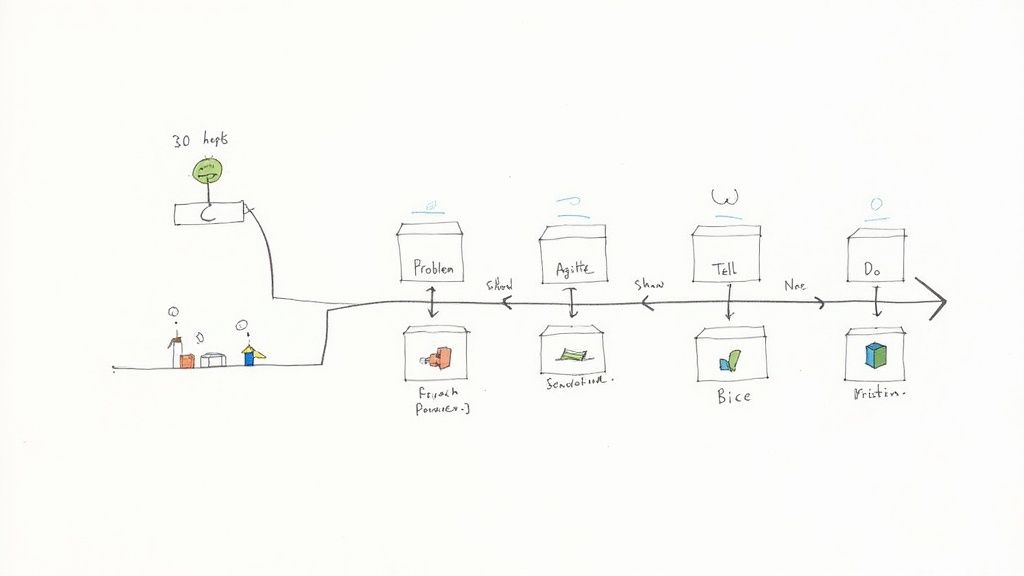
The structure of your video script is the invisible architecture that keeps your audience glued to the screen. Get it right, and the content feels intuitive and memorable. Get it wrong, and you’ll watch your engagement metrics plummet. For corporate training, a solid structure is what turns passive viewing into active learning.
Think of it like building a bridge. Every piece—the hook, the main points, the examples, and the wrap-up—has to connect perfectly. If there are gaps, your message falls apart, leaving learners confused and frustrated.
Choosing the Right Narrative Framework
Not all training videos are the same, so why would their scripts be? The framework you choose needs to mirror your learning objectives. I've seen too many teams try to force a one-size-fits-all template, and it almost always results in glazed-over eyes and poor retention.
Let's break down two powerful frameworks that are perfect for corporate training:
- The Tell-Show-Do Model: This is the gold standard for any skills-based or procedural training. First, you tell the learner what they're about to do. Then, you show them a clear demonstration. Finally, you prompt them to do it themselves, which is where interactive elements can really shine.
- The Problem-Agitate-Solve (PAS) Model: This is my go-to for compliance or behavioral change training. You start by presenting a relatable problem (like a data security risk), agitate it by digging into the negative consequences, and then present your training content as the solution.
For example, a 'Tell-Show-Do' script for a new software tutorial would be very methodical, walking the user through each function step-by-step. On the flip side, a PAS script for an anti-phishing video would kick off with a tense scenario, making the solution feel urgent and necessary.
Grabbing Attention in the First 30 Seconds
You have a laughably small window to convince a busy employee that your video is worth their time. The first 30 seconds are everything. A good hook isn't a bonus feature; it’s your only defense against the viewer mentally checking out before you even get started.
Your hook needs to immediately answer their silent question: "What's in it for me?"
Here are a few ways to pull them in:
- Ask a provocative question: "What if one click could cost our company millions?"
- Share a startling statistic: "Did you know that 85% of data breaches are caused by human error? Today, we'll make sure you're not part of that statistic."
- Kick off with a mini-story: "Meet Sarah. She just got an urgent email from her CEO. But something about it feels… off."
The whole point of a good hook is to create an "information gap." You present a puzzle or a problem, and the viewer’s brain instinctively wants to stick around for the answer. It’s a simple trick, but it’s incredibly effective at locking in attention from the get-go.
This idea isn't just for video, by the way. It’s a core principle of good communication. In fact, many of the fundamentals for scripting great video can be pulled directly from guides on how to write a podcast script that keeps listeners captivated.
Building a Logical and Scannable Flow
Once you’ve got their attention, the challenge is to keep it. The secret is to break down complex topics into smaller, digestible chunks. Long, dense monologues are the enemy of engagement. Your script should feel like a guided tour, not a lecture.
Use strong transitional phrases to link these segments. Simple things like, "Now that we understand the 'why,' let's dig into the 'how,'" or "This brings us to our next key point," act like signposts for the viewer, helping them follow along without feeling lost.
The power of a well-written script goes way beyond corporate training. It's the engine behind effective video content everywhere. In fact, the demand for engaging video is one reason the script writing software market is projected to grow significantly in the coming years, driven by the need for quality narratives that hold audience attention.
At the end of the day, structuring your script is about creating a seamless learning journey. When you pick the right framework, nail the hook, and build a logical flow, you’re not just making a video. You're building a powerful training tool that respects your employees' time and actually delivers results.
Writing for the Ear, Not the Eye
A script for a corporate training video isn't an essay or a white paper. It's a spoken performance. This is probably the biggest hurdle I see new instructional designers face when they start writing for video. They craft these beautiful, grammatically perfect sentences that look fantastic on the page but sound completely stiff and unnatural when spoken aloud.
The key is to flip a switch in your brain. You aren't writing for someone to read; you're writing for someone to hear and process in real time. That single distinction changes everything, from your word choice right down to your sentence structure.
Crafting a Conversational Tone
Think about how people actually talk. We use contractions. We lean on simpler words. We speak in shorter sentences. The goal is to sound like a knowledgeable and helpful colleague walking a learner through a process, not a formal lecturer reading from a textbook.
The best way to get this right? Read your script out loud as you write it. Seriously. If a sentence feels clunky or awkward to say, it will sound ten times worse on camera.
- Formal: "It is imperative that all employees utilize the new expense reporting software to ensure compliance."
- Conversational: "It's really important that everyone uses the new expense software. This is how we'll make sure we're all compliant."
See the difference? The second version is simpler, uses a contraction, and gets straight to the point. This approach makes the information way more accessible and a lot less intimidating for your audience.
The ultimate test of a good script is whether it sounds like a real person talking. If you wouldn't say a line to a coworker in a meeting, you shouldn't put it in your training video.
The Power of Active Voice
One of the quickest ways to inject energy and clarity into your script is by using an active voice. In an active sentence, the subject performs the action. In a passive sentence, the subject is acted upon, which almost always sounds weak and bureaucratic.
Active voice is direct, punchy, and just plain easier for our brains to process. It creates momentum and makes your instructions crystal clear.
- Passive: "The new safety protocols were approved by the committee." (Who approved them? It's vague and feels distant.)
- Active: "The committee approved the new safety protocols." (Clear, direct, and authoritative.)
When you're writing instructions or explaining a process, using an active voice is non-negotiable. It assigns responsibility and tells the learner exactly what they need to do next.
Using the Two-Column A/V Script Format
Alright, let's get practical about formatting. The industry standard for corporate video is the two-column A/V (Audio/Visual) script. This format is the single most important tool you have for aligning what the audience hears with what they see. It’s the blueprint that ensures your instructional designer, videographer, and editor are all on the same page.
The A/V script is incredibly simple but powerful. You create a table with two columns: the left side describes the visuals, and the right side contains the matching audio (narration, dialogue, sound effects).
This format forces you to think visually from the get-go. For every line of narration you write, you have to ask, "What is the learner looking at right now?" This simple habit prevents those long, boring talking-head segments and pushes you to incorporate supporting graphics, B-roll, and on-screen text that actually reinforce the learning.
Here’s a breakdown of how this format works for a simple corporate training scenario.
Two-Column A/V Script Format Explained
This structured approach becomes the blueprint for a successful training video. It bridges the gap between the words you write and the final visual experience, ensuring a cohesive and professional result every single time.
Scripting for Interactive Training with Mindstamp
Let's be honest, static, one-way video monologues are a fast track to zoned-out employees. In corporate training, today's learners don't just want to watch; they want to participate. This is where interactive video completely changes the game.
When you start writing your scripts with interactivity in mind from the get-go, you stop being a content creator and become an experience designer. It’s a shift in mindset. You're no longer just writing a story; you're building a world with prompts, questions, hotspots, and branching scenarios woven directly into the narrative.
Think of it this way: instead of a straight line, your script becomes a map of possibilities. You’re not just telling learners what to do—you’re giving them a chance to actually do it, right inside the video. This simple change transforms training from a passive broadcast into a dynamic conversation that seriously boosts comprehension and makes the information stick.
Weaving Interactivity into Your Narrative
The secret to a great interactive script is making the interactions feel like a natural part of the conversation, not something awkwardly tacked on at the end. The prompts for questions or decision points should flow seamlessly from whatever the narrator is saying. You want the interactive moment to feel like the most logical next step.
I like to think of my script as a series of invitations. The narration should gently guide the learner toward an action, setting the stage for them to engage.
- For a knowledge check: Don't just lecture for five minutes and then spring a quiz on them. Set it up conversationally. You could say something like, "Now that we've covered the three key compliance risks, which one do you think pops up most often? Go ahead and click on the option you believe is correct."
- For a hotspot: Guide their eyes where you want them to go. Try scripting a line like, "On the new dashboard, you'll see several key metrics. The most important one for your daily workflow is located right here. Can you find it?" This perfectly sets up a hotspot interaction.
The real power of an interactive script is its ability to turn a lean-back viewing experience into a lean-forward, active learning moment. It’s the difference between memorizing a fact and applying a skill.
The tone you use is just as important. Your script needs to sound like a helpful guide or a trusted colleague, not a robot.
A good gut check is to simply ask yourself, "Does this sound like a real person talking?" This infographic breaks down a quick decision tree for getting your script's style just right.
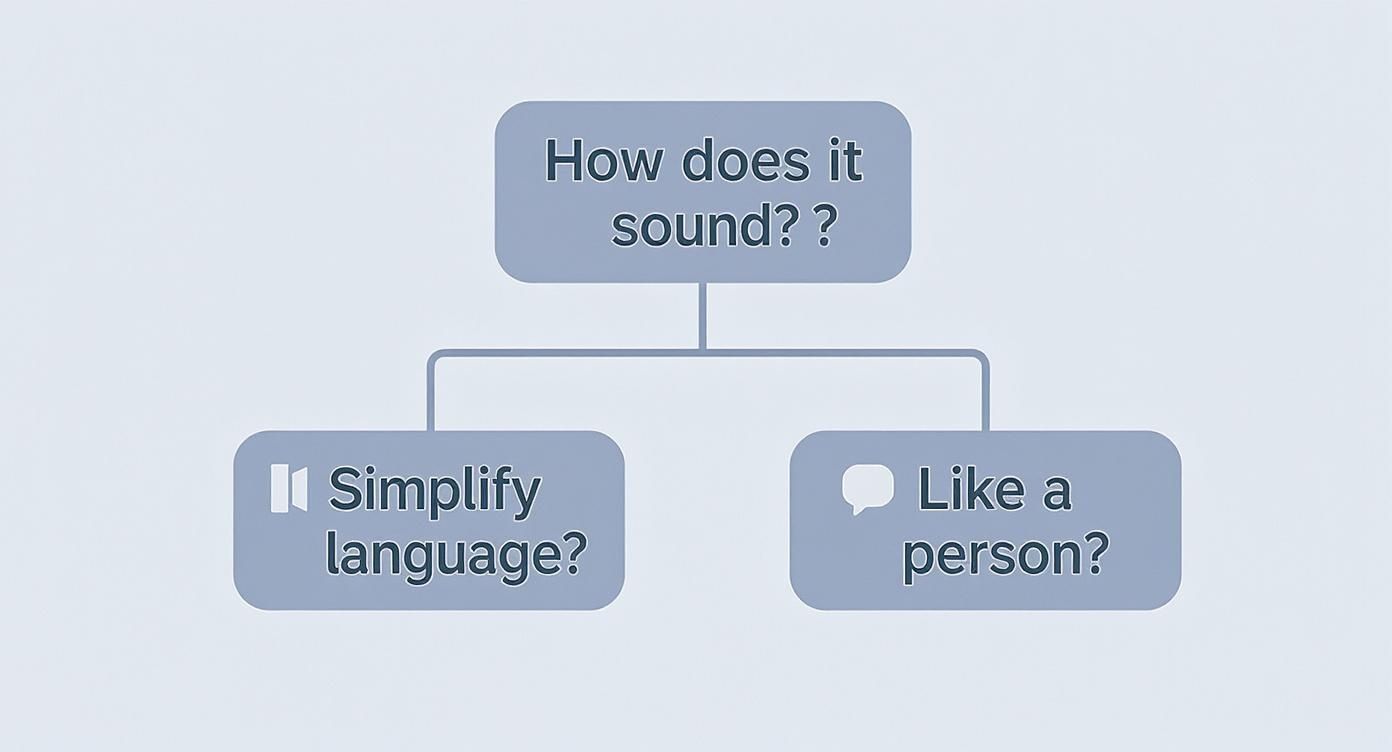
This visual drives home a core principle I always follow: your script has to sound like a person, not a textbook. Only then will your interactive prompts feel natural and engaging.
Designing Personalized Learning with Branching
This is where things get really exciting. Branching scenarios are the pinnacle of interactive scriptwriting. They let you create truly personalized learning paths where a viewer’s choices directly change what they see next. This is incredibly powerful for skills-based training, customer service simulations, or walking through complex decisions.
When you're scripting for branching, you're essentially writing several mini-scripts inside one larger framework. Every choice point has to lead somewhere meaningful.
Let’s imagine a sales training video. You could script a scenario where a salesperson faces a classic customer objection.
- The Setup: "Your customer tells you the price is too high. What's your next move? Click on your chosen response."
- Option A (Incorrect Path): The learner chooses to "Offer an immediate discount." The script for this branch would show a negative outcome—maybe the customer loses trust or pushes for more—followed by a quick remediation loop explaining why that approach isn't ideal.
- Option B (Correct Path): The learner chooses to "Ask follow-up questions to understand their budget concerns." The script here would lead to a positive outcome, showing a successful negotiation and reinforcing the right technique.
Sure, this method takes more planning upfront, but the payoff is huge. It lets learners practice skills in a totally safe environment, make mistakes without real-world consequences, and actually learn from them. With platforms like Mindstamp, you can build these powerful, personalized journeys for your team.
This is how you get away from one-size-fits-all training and deliver an experience that’s truly tailored to each person's learning needs.
Using AI and Tech to Enhance Scriptwriting
Technology has completely changed the game for creating corporate training scripts. Gone are the days of staring at a blinking cursor on a blank page. Now, instructional designers have a whole suite of intelligent tools that can speed up everything from the initial brainstorm to the final polish.
This isn't about letting a robot take over; it’s about augmenting your own skills.
Think of these tools as a creative partner. They can bust you out of writer's block by generating a first draft, suggest a few different ways to explain a tricky compliance topic, or even help you nail the perfect tone for a specific team. The whole point is to free you up to focus on what really matters: crafting a powerful message and building in those crucial learning moments.
Supercharge Your Workflow with AI Assistants
AI writing tools are way more than just glorified spell-checkers these days. They can analyze story structure, adapt to different writing styles, and spit out content that sounds surprisingly human. For corporate trainers, this is a massive opportunity to work smarter, not harder.
Here’s where they can really make a difference:
- Generating First Drafts: Just feed the AI your learning objectives and a few key takeaways, and it can produce a structured outline or even a full script in minutes. It gives you a solid starting point to build from.
- Refining Tone and Clarity: If your script for a technical walkthrough sounds a little stiff, you can ask an AI to rewrite it with a more conversational, encouraging vibe.
- Brainstorming Scenarios: Need some relatable ideas for a customer service simulation? An AI can instantly generate a bunch of different scenarios, helping you land on the perfect one for your training goals.
The real secret to using AI effectively is to treat it like a collaborator. Let it handle the heavy lifting and spark new ideas, but always bring your own expertise to the table to make sure the final script is accurate, engaging, and fits your company culture.
This space is absolutely exploding. The use of AI in scriptwriting is just one piece of a much bigger trend in digital content. By 2025, AI tools are set to help creators whip up scripts in seconds—a job that used to take hours. Right now, subscription models own about 61.24% of the market, but more and more freemium options are popping up, making this tech accessible to just about everyone.
Fostering Collaboration with Shared Platforms
AI is great, but don't forget about collaborative writing platforms. Tools like Google Docs or other specialized script software are non-negotiable for modern training teams. They let multiple people jump into a script at the same time. You can have a subject matter expert checking for technical accuracy while an L&D manager makes sure everything aligns with the learning objectives.
That real-time feedback loop is priceless. It helps you squash errors, fill in knowledge gaps, and get buy-in from other departments long before you ever hit "record." When everyone has a hand in it, the final video is guaranteed to be more accurate, effective, and fully backed by the organization.
The real magic happens when you combine these technologies. Imagine using an AI to generate a script for an interactive sales training, then dropping it into a shared doc for the sales team to tear apart and give feedback on. As you map out these more advanced scripts, start thinking about how you can blend the speed of generative AI and interactive video. That synergy is where the future of corporate training is really heading.
Common Questions About Writing Video Scripts
When you're tasked with turning complex corporate training material into a compelling video, a lot of questions can pop up. As instructional designers and trainers, you're on the hook to make something that's not just informative, but genuinely engaging.
Let's tackle some of the most frequent questions we hear to help you sidestep common pitfalls and sharpen your scriptwriting game.
How Long Should a Training Video Script Be?
Honestly, there's no magic number here. The only thing that matters is the learning objective.
If you're scripting a simple how-to, like submitting a timesheet, you're probably looking at a 2-3 minute video. The script will be short and sweet. But for a heavier topic like annual compliance training, you might need a 7-10 minute runtime. Even then, your best bet is to break that bigger subject into a series of bite-sized microlearning videos. It's a simple way to respect your employees' time, and it works wonders for engagement and retention.
Should I Add Camera Directions in My Script?
This really boils down to your team's workflow. For most instructional designers, the answer is no—focus on the content. Your job is to nail the dialogue and call out the essential on-screen visuals that make the learning stick, like text overlays or graphics.
Use the 'Visual' column of your script to make these suggestions. You can float general ideas, but leave the specific camera angles and movements to the production pros. The only exception? If a specific shot is absolutely critical to the lesson, like a close-up on a tiny button in a software tutorial.
What Is the Biggest Scriptwriting Mistake to Avoid?
Without a doubt, the most common mistake is writing a script that sounds like a textbook or a formal company memo. People just don't connect with that. If your script is bogged down with jargon, passive voice, and winding, complex sentences, you'll lose your audience in seconds.
Always, always read your script out loud while you're writing and editing. It's non-negotiable. If a line feels clunky or doesn't sound like something a real person would say in a helpful conversation, rewrite it.
The push for better video has sparked a huge boom in the tools available to creators. The global market for screen and script writing software was valued at around USD 178.8 million in 2024 and is expected to jump to USD 494 million by 2033. This growth is tied directly to the streaming explosion—95% of Americans now subscribe to multiple platforms, spending an average of $552 per person each year. This is why software with features like automated formatting and AI suggestions is becoming so vital for keeping up. You can check out more insights on the script writing software market at IMARC Group's website.
Ready to turn those polished scripts into training that actually works? With Mindstamp, you can layer in questions, branching choices, and clickable hotspots right into your videos. You'll transform passive viewers into active participants.
Get Started Now
Mindstamp is easy to use, incredibly capable, and supported by an amazing team. Join us!



Try Mindstamp Free










