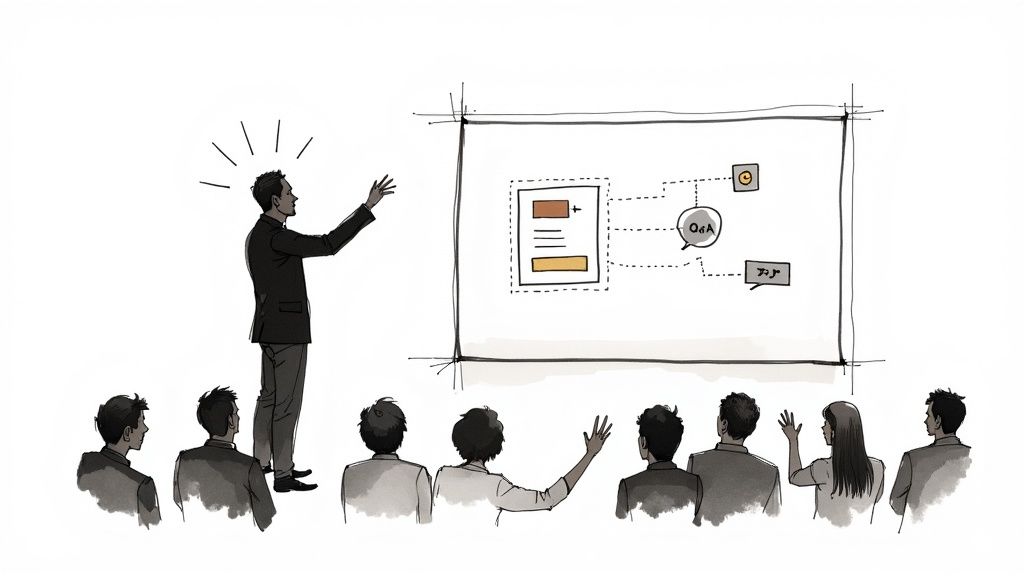
How to Create Interactive Presentations That Engage
Understanding Why Interactive Presentations Rule The Day
Let's be honest: traditional slide decks can be tedious. Static presentations often struggle to hold audience attention, leading to disengagement and ultimately, ineffective communication. So, why are successful presenters moving away from this outdated method? The answer lies in the power of interactive presentations.
These dynamic presentations transform passive audiences into active participants, creating a more engaging and memorable experience. This shift isn't just a passing trend; it represents a fundamental change in how we consume and process information.
Imagine sitting through a presentation where the speaker simply reads bullet points. Now, picture a presentation with live polls, real-time Q&A, and interactive quizzes. Which would resonate more? This difference in engagement distinguishes presentations people tolerate from those they truly enjoy.
The growing demand for interactive presentations has fueled the growth of presentation software like Microsoft PowerPoint. In 2025, the market was valued at approximately $6.71 billion. By 2032, it's projected to reach $16.49 billion, a 13.7% CAGR. This growth is driven by the demand for richer visual content, cloud-based access, and the BYOD (bring-your-own-device) trend. For more detailed statistics, check out this report: Coherent Market Insights - Presentation Software Market. This expanding market highlights the growing recognition of interactivity's importance in communication.
The Psychology of Engagement
Interactive presentations aren't just about fancy features; they're grounded in the psychology of learning. Active involvement increases audience investment in the content. Features like live polls, Q&A sessions, and quizzes turn passive lectures into two-way conversations.
This participatory approach leverages our natural desire for connection and collaboration, resulting in a more stimulating and memorable experience. Simply adding interactive elements isn't enough, however.
The key is to use these features strategically to enhance, not distract from, your message. Think about how interactive exercises can reinforce key takeaways, assess audience comprehension, and stimulate deeper thought. This strategic integration elevates an interactive presentation from a simple gimmick into a powerful communication tool.
Recognizing the Need for Interaction
Recognizing when your audience needs more interaction is essential for any presenter. Are people checking their phones? Are their eyes glazing over during extended monologues? Are there few, if any, questions during Q&A? These are all signs of disengagement and a craving for interaction.
Paying attention to these cues is vital for adapting your presentation strategy on the fly. Don’t hesitate to deviate from your script to include impromptu polls or open the floor for questions.
By responding to your audience's needs, you can transform a potentially boring presentation into a dynamic and engaging experience. The success of an interactive presentation depends not only on the technology but also on the presenter's ability to connect with the audience.
Finding The Right Tools For Your Interactive Presentation Game
Ready to transform your presentations from static slides to dynamic, engaging experiences? That's fantastic! But with so many presentation software options available, choosing the right tools can feel overwhelming. This section will guide you through the selection process, focusing on what matters most: creating interactive presentations that resonate with your audience.
PowerPoint: Interactive Features in a Familiar Package
Many presenters already use PowerPoint, and it offers more interactive possibilities than you might think. Beyond simple animations and transitions, you can incorporate quizzes, polls, and even interactive videos. For example, check out these tips: 3 Steps To Turn Any PowerPoint Or Slide Presentation Into An Interactive Video. While PowerPoint provides a good foundation, its interactive features might not be as extensive or user-friendly as those offered by specialized platforms.
Dedicated Interactive Presentation Platforms
Several platforms are specifically designed for creating highly interactive presentations. Mentimeter, for instance, is known for its audience engagement features like live polls, Q&A sessions, and word clouds. Kahoot! is a popular platform for creating gamified presentations with quizzes and interactive challenges. Prezi is recognized for its dynamic, non-linear presentation format that goes beyond traditional slides. These specialized platforms provide tools and templates that can significantly enhance your interactive presentations.
Free vs. Paid: Balancing Budget and Functionality
Budget is a key factor when selecting presentation tools. Many platforms offer free versions with basic features, which are a great starting point. However, free versions often limit audience size, interactive features, and customization options. Paid versions unlock the full potential of these platforms, offering advanced features, premium templates, and greater branding control. The best choice depends on your needs and desired level of interactivity.
Integration and User-Friendliness: Essential Considerations
Choosing tools that integrate seamlessly with your existing workflow is important. Look for compatibility with platforms you already use, like CRM or learning management systems (LMS). This ensures smooth data transfer and streamlines your presentation creation. Also, consider your technical skills. Some platforms are easier to learn than others, and a steep learning curve can slow down your presentation preparation.
The presentation software market has seen substantial growth, reflecting the increasing importance of effective communication. The market grew from $7.04 billion in 2024 to $8.29 billion in 2025, a 17.8% CAGR. For more detailed statistics, see: Presentation Software Market Overview 2025. This growth highlights the demand for dynamic and engaging presentation tools.
The following table compares three popular interactive presentation platforms, examining their key features, pricing, and ideal use cases. This information will help you make an informed decision when choosing the right tool for your presentation needs.
Interactive Presentation Tools ComparisonA comprehensive comparison of popular interactive presentation platforms, their key features, pricing, and best use cases
This table provides a quick overview of some popular options. Remember to explore each platform further to determine which best fits your specific needs and budget.
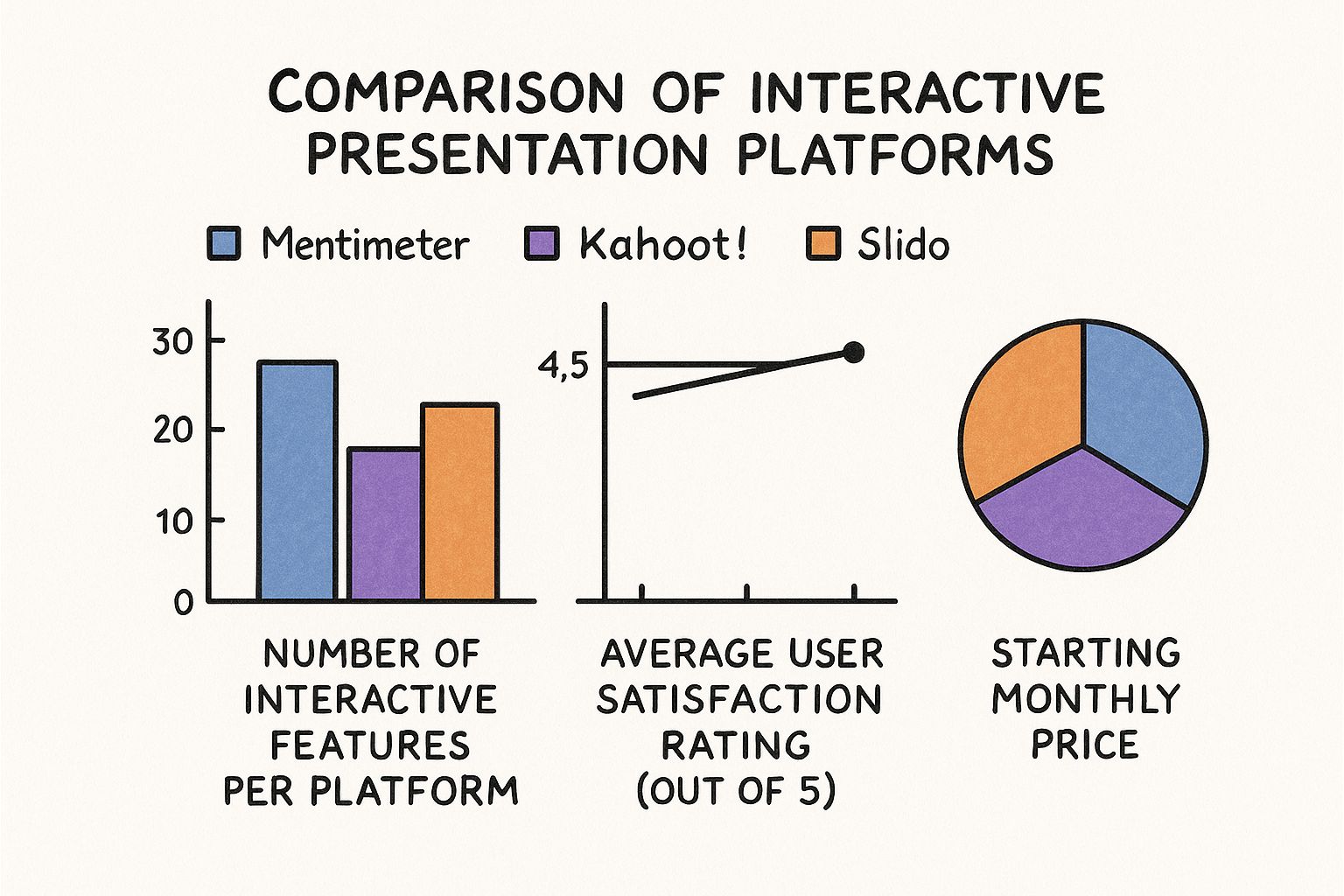
The infographic offers a visual comparison of these platforms based on interactive features, user satisfaction, and pricing. It’s a good starting point for understanding the differences between these tools. Ultimately, the best tools are the ones that empower you to create engaging presentations that effectively communicate your message and achieve your goals.
Designing Content That Gets Your Audience Actually Involved
Creating interactive presentations isn't just about adding cool gadgets and gizmos. It's about crafting an experience that truly resonates with your audience and transforms them from passive listeners into active participants. Think of it as a two-way conversation, not a one-sided lecture. How can you invite your audience into that dialogue?
Understanding the Psychology of Participation
People learn best by doing. Interactive presentations tap into this fundamental principle by making the audience an integral part of the learning process. Imagine posing a question and then visualizing the responses in a real-time word cloud. This not only reinforces your point but also fosters a sense of shared experience.
Interactive elements also offer a welcome break from long stretches of information, combating cognitive overload and boosting retention. This is especially crucial in virtual settings where distractions are rampant. Consider incorporating quizzes, polls, or even brief breakout discussions to keep your audience focused and engaged.
Strategic Placement of Interactive Elements
The timing and placement of interactive features are paramount. A well-timed poll can gauge understanding, while a strategically placed Q&A can address burning questions. Too many interruptions, however, can disrupt the flow. Think of interactive elements as spices – a little goes a long way.
Instead of bombarding your audience with polls after every section, use them sparingly at key transition points or to emphasize critical messages. When selecting tools for interactive presentations, explore platforms like CasaMakes that offer a diverse range of features.
Structuring Your Content Flow
Effective interactive presentations require careful planning. Begin by outlining your core message and then pinpoint where interactive elements can best support your narrative. This ensures that these elements enhance, not detract from, your overall message.
This might involve incorporating storytelling techniques that seamlessly transition into interactive segments. For instance, present a challenge and then use a poll to gather audience insights on possible solutions. Resources like Mindstamp's guide on adding questions to interactive videos can offer valuable tips on smooth integration.
Avoiding Common Pitfalls
One common mistake is overusing interactive elements. Just because a platform offers a multitude of features doesn't mean you need to use them all. Overuse can lead to interaction fatigue, diminishing the impact of these features.
Another pitfall is neglecting to prepare for technical hiccups. Always have a backup plan in case of internet outages or software glitches. This could include having printed materials or alternative activities that don't rely on technology. By anticipating and addressing these common pitfalls, you can ensure a smooth and engaging interactive presentation.

Mastering Interactive Presentations In Virtual Environments
Virtual presentations sometimes get a reputation for being less engaging than in-person events. However, many successful presenters are proving this doesn't have to be true. They're creating compelling virtual experiences that rival, and at times even exceed, the impact of traditional presentations.
The key? Focusing on interactivity and connection. This means understanding the specific challenges of virtual environments and adapting your approach.
Engaging Your Audience Through Screens
Holding your audience's attention through a screen requires a different strategy than in-person presentations. Consider elements that promote active participation.
For instance, digital whiteboards can be used for collaborative brainstorming. This creates real-time interaction and a sense of shared creation.
Breakout rooms offer another valuable method. These smaller group sessions allow for more personalized interaction, reducing the sense of isolation that virtual events can sometimes create. Icebreaker questions or small group challenges can further energize attendees and build connections.
Think about using the chat feature or Q&A platforms for instant feedback and questions. This real-time exchange creates immediacy and involvement, keeping your audience present. These tools effectively bridge the physical gap and build a sense of community.
Overcoming Virtual Presentation Challenges
Virtual presentations come with their own set of hurdles. Technical difficulties, audience multitasking, and participation barriers can all impact engagement. Addressing these proactively is key.
Providing clear technical instructions beforehand minimizes frustration and ensures smooth participation for everyone.
Regularly incorporating interactive elements combats audience multitasking. Features like quick polls or quizzes recapture attention and reinforce key takeaways.
Consider accessibility needs. Offering different ways to participate, like phone dial-in or alternative viewing modes, makes the experience more inclusive. This creates a welcoming experience for all attendees. The growing popularity of remote work has influenced the presentation software market and the demand for interactive presentations. As of 2025, the market was valued at $7.51 billion and is projected to reach over $34.22 billion by 2037. This growth, fueled by a CAGR of over 13.3%, highlights the increasing need for remote communication tools. Learn more about this trend here. This shift underscores the importance of mastering interactive presentation techniques.
Managing Time Zones and Creating Inclusive Experiences
Presenting to a global audience requires careful planning around time zones. Offering the presentation at multiple times accommodates various schedules and maximizes participation.
Creating an inclusive experience for all participants is also crucial. Be mindful of language, cultural nuances, and varying technical skills. Providing closed captions, multilingual materials, and ensuring accessibility for people with disabilities fosters a more welcoming and inclusive environment. These efforts help your message resonate with a wider audience.
Advanced Interactive Features That Actually Make A Difference
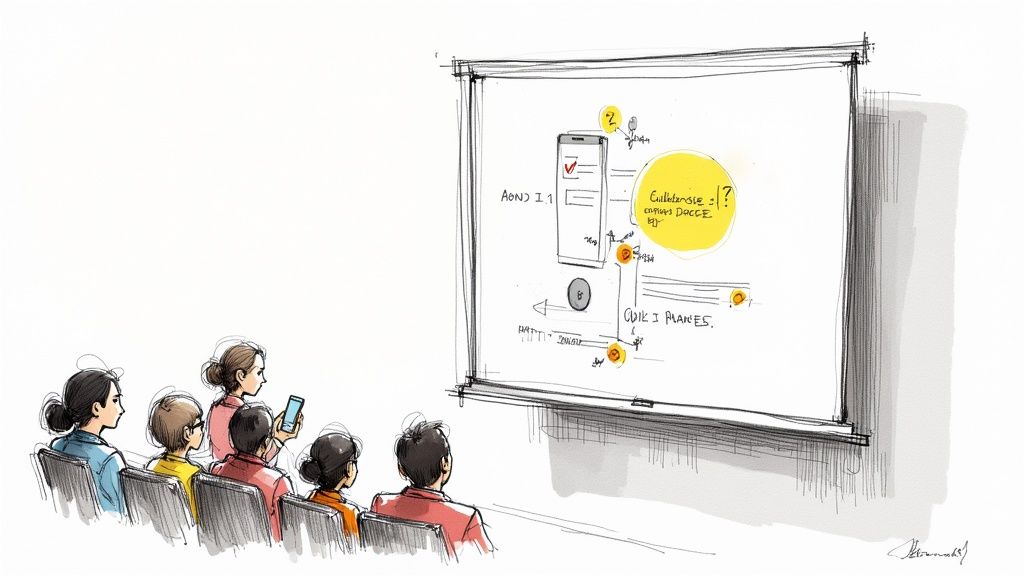
So, you've got the basics of interactive presentations down. Great! Now, let's explore some advanced features that can truly elevate your content and captivate your audience. These tools can transform your presentations from simply engaging to truly immersive experiences.
Branching Scenarios and Personalized Content
Branching scenarios allow you to create personalized learning journeys within your presentation. Think of it like a "choose your own adventure" experience. Based on audience responses, the presentation dynamically adapts, offering relevant content based on individual choices.
For example, imagine a sales presentation that adapts based on a customer's industry, providing tailored solutions. This level of personalization boosts engagement by ensuring content relevance and addressing specific customer needs. This personalized approach leads to a deeper understanding and greater impact.
Real-Time Data Integration
Integrating live data feeds into your presentations adds an element of immediacy and relevance. Picture displaying real-time sales figures in a business presentation or incorporating live social media feeds into a marketing presentation.
This live data connection transforms static presentations into dynamic dashboards, reflecting the current situation. This feature is particularly valuable in fields like finance, sales, and social media marketing where up-to-the-minute data is essential for effective decision-making.
Augmented Reality and Infographics
Augmented reality (AR) is increasingly accessible and can be a powerful tool for your presentations. AR overlays digital information onto the real world, letting audiences interact with 3D models, explore virtual environments, or experience products in a new way.
For instance, a medical presentation could utilize AR to showcase a 3D model of the human heart. Interactive infographics take data visualization to the next level. They allow audiences to explore complex datasets, drill down into specific information, and manipulate visual elements for a deeper understanding.
Multimedia and Audience Response
Integrating multimedia like videos and audio enhances audience engagement. Connecting these elements with audience response systems takes interactivity even further. Imagine a video pausing for audience feedback or a simulation adapting based on live poll results.
These interconnected experiences create a dynamic feedback loop. Audience input directly shapes the content flow, making the presentation more engaging and personalized. This also provides valuable data on audience understanding and preferences.
Evaluating Advanced Features: Cost vs. Benefit
Not every advanced feature is right for every presentation. Consider the implementation difficulty, time investment, and potential return. Some features, like AR, might require specialized equipment, while others, like branching scenarios, can be created using platforms like Mindstamp.
To help you analyze the potential impact of these interactive features, let's look at the following table:
Interactive Features Impact Analysis: Data showing the effectiveness of different interactive elements in presentations and their impact on audience engagement
This table offers a general overview. The actual impact depends on factors like audience demographics, presentation topic, and implementation quality. Using analytics tools to track the effectiveness of these features can help optimize your presentations and maximize their impact. Platforms like Mindstamp provide analytics dashboards to track viewer interaction and engagement. This data can be invaluable for refining your interactive strategy and creating presentations that resonate with your audience.
Measuring What Actually Matters In Interactive Presentations

Simply creating an interactive presentation isn't enough. You need to understand its effectiveness. This means moving beyond simply counting attendees and exploring metrics that truly reflect audience engagement and how well your presentation achieves its goals. This section explores how to measure what truly matters, allowing you to refine your approach and create presentations that deliver real results.
Beyond Attendance: The Metrics That Matter
While attendance offers a starting point, it doesn't tell the whole story. It doesn't reveal how involved your audience was or how much information they retained. Engagement rate is a much more valuable metric.
This involves tracking responses to polls, participation in Q&A sessions, and how the audience interacts with other interactive features. A high engagement rate signals an interested audience actively involved with the presentation.
Knowledge retention measures how well the audience absorbed the information presented. Quizzes, post-presentation surveys, and follow-up assessments can help determine the effectiveness of your content in conveying knowledge.
Finally, post-presentation action is key. This tracks whether the presentation prompted the audience to take desired steps, such as downloading resources, visiting a website, or making a purchase. These actions show the presentation's real-world impact. You might be interested in: The Importance of Adding a CTA to Videos.
Feedback Collection and Audience Behavior Analysis
Gathering feedback is essential for continuous improvement. Post-presentation surveys provide valuable insights into what resonated with the audience and areas for improvement.
However, don't rely solely on traditional surveys. Live Q&A sessions, in-presentation polls, and monitoring social media platforms like Twitter offer real-time feedback and a more nuanced understanding of audience perspectives. AI is impacting many fields, including HR: AI in HR: Transforming Recruitment & Employee Experience.
Analyzing audience behavior during the presentation reveals deeper understanding. Platforms like Mindstamp offer detailed analytics on viewer interaction, showing which parts of the presentation were most captivating and where viewers lost interest. This data helps pinpoint areas for improvement and optimize your content for maximum impact.
Using Data to Improve Your Content Strategy
The data collected from interactive elements like polls and quizzes informs your content strategy. If a poll reveals a knowledge gap on a certain topic, you can adapt future presentations to address that gap more effectively.
This data-driven method allows you to tailor content to your audience's specific needs. It also enables you to personalize the presentation experience and increase engagement.
Demonstrating ROI and Continuous Improvement
Demonstrating the return on investment (ROI) of interactive presentations is important, especially in business. By tracking post-presentation actions and connecting them to business outcomes, you can measure the presentation's influence.
For example, if a sales presentation results in a noticeable increase in leads or sales, you can directly link that success to the presentation. This data offers concrete evidence of the value of interactive presentations and supports continued investment in this method.
This data-driven approach also facilitates ongoing improvement. By regularly reviewing performance metrics and audience feedback, you can refine your presentation techniques, optimize your content, and continuously enhance the effectiveness of your interactive presentations. This iterative process ensures your presentations stay engaging, informative, and impactful. By consistently measuring and refining, you can truly master the art of crafting powerful and effective interactive presentations.
Key Takeaways
Creating engaging presentations goes beyond static slides. It's about creating an interactive experience that resonates with your audience and achieves your presentation goals. This involves understanding your audience, choosing the right tools, designing compelling content, and measuring your success. This section summarizes key strategies for making your presentations truly interactive.
Planning and Design: Setting the Stage for Success
Before you even open your presentation software, clearly define your objective. What do you want your audience to take away? What actions do you hope they’ll take after the presentation? This clarity will guide your content and interactive element choices.
Next, consider your audience. Their background, technical skills, and learning preferences are crucial. A younger audience might respond well to gamified elements, while a more experienced group might prefer data visualization. Tailoring your approach is key.
Choosing the right presentation tools is also essential. Microsoft PowerPoint and Google Slides are popular choices, but explore other platforms as well. Consider factors like budget, ease of use, and features. Do you need advanced animations or real-time collaboration? The right tool empowers you to bring your vision to life.
Content Creation: Engaging Your Audience
Structure your content for interactivity. Think of your presentation as a conversation, not a lecture. Where can you invite audience participation? Polls, quizzes, Q&A sessions, and interactive exercises can transform passive listeners into active participants.
However, balance is key. Avoid overwhelming your audience with too much interaction. Strategically place interactive elements at key points to reinforce learning, gauge understanding, or spark discussion. Quality over quantity makes a difference.
Visuals are also powerful tools. Images, videos, and infographics enhance engagement and make complex information more accessible. They break up text-heavy slides and cater to different learning styles.
Delivery and Engagement: Bringing Your Presentation to Life
Whether presenting in person or virtually, foster a welcoming environment. Encourage questions, address comments promptly, and create a sense of community. This encourages active participation and keeps the audience engaged.
In virtual settings, platforms like Zoom and Microsoft Teams offer features like breakout rooms, digital whiteboards, and chat functions. Leverage these tools to promote interaction and combat the potential for disengagement.
Technical issues can disrupt any presentation. Always test your technology beforehand, have backup plans, and provide clear instructions to participants, especially in virtual environments. This preparedness helps ensure a smooth and professional experience.
Measuring Success: Evaluating Your Impact
After your presentation, assess its effectiveness. Go beyond simple attendance numbers. Did the audience actively participate in polls and quizzes? How did they interact with other elements? Analyze engagement metrics to gain valuable insights.
Gather feedback through surveys or Q&A sessions. This feedback can help you identify what resonated with your audience and areas for improvement. Honest feedback is crucial for continuous improvement.
Finally, consider the long-term impact. Did the presentation achieve its objectives? Did it lead to the desired outcomes? Connecting your presentation to tangible results demonstrates its value.
Ready to elevate your presentations? Mindstamp offers a platform to create engaging, data-driven video experiences. Embed interactive elements, personalize content, and track results with ease. Explore Mindstamp today and unlock the full potential of interactive video.
Get Started Now
Mindstamp is easy to use, incredibly capable, and supported by an amazing team. Join us!



Try Mindstamp Free










