
7 examples of explainer videos to boost corporate training
In corporate learning and development (L&D), holding an employee's attention is the primary challenge. Traditional training methods often result in disengagement and poor knowledge retention, failing to deliver the necessary impact. This is where the power of video comes into play, particularly explainer videos that simplify complex topics into digestible, memorable content. But simply creating a video isn't enough to guarantee effective learning.
What transforms a standard video into an impactful training tool? Interactivity.
This article dives deep into standout examples of explainer videos, but it goes a step further. We will deconstruct the strategies that make them effective and show you exactly how to elevate them for corporate training using interactive elements. You'll learn how to move beyond passive viewing to create active learning experiences for onboarding, compliance, and skills development programs. For each example, we'll provide actionable takeaways, showing how a platform like Mindstamp can help you add questions, personalized pathways, and data tracking to measure comprehension and boost engagement. We will explore platforms like Vyond, Canva, and Wyzowl, providing direct links and strategic insights to help you build better training content.
1. Onboarding & Company Culture: The SaaS Approach (Inspired by Vyond)
Onboarding is a critical first touchpoint, but traditional methods often overwhelm new hires with dense documents and presentations. A character-driven animated explainer video, easily created with platforms like Vyond, transforms this experience. It makes complex information about company culture, mission, and values digestible and memorable, setting a positive tone from day one.
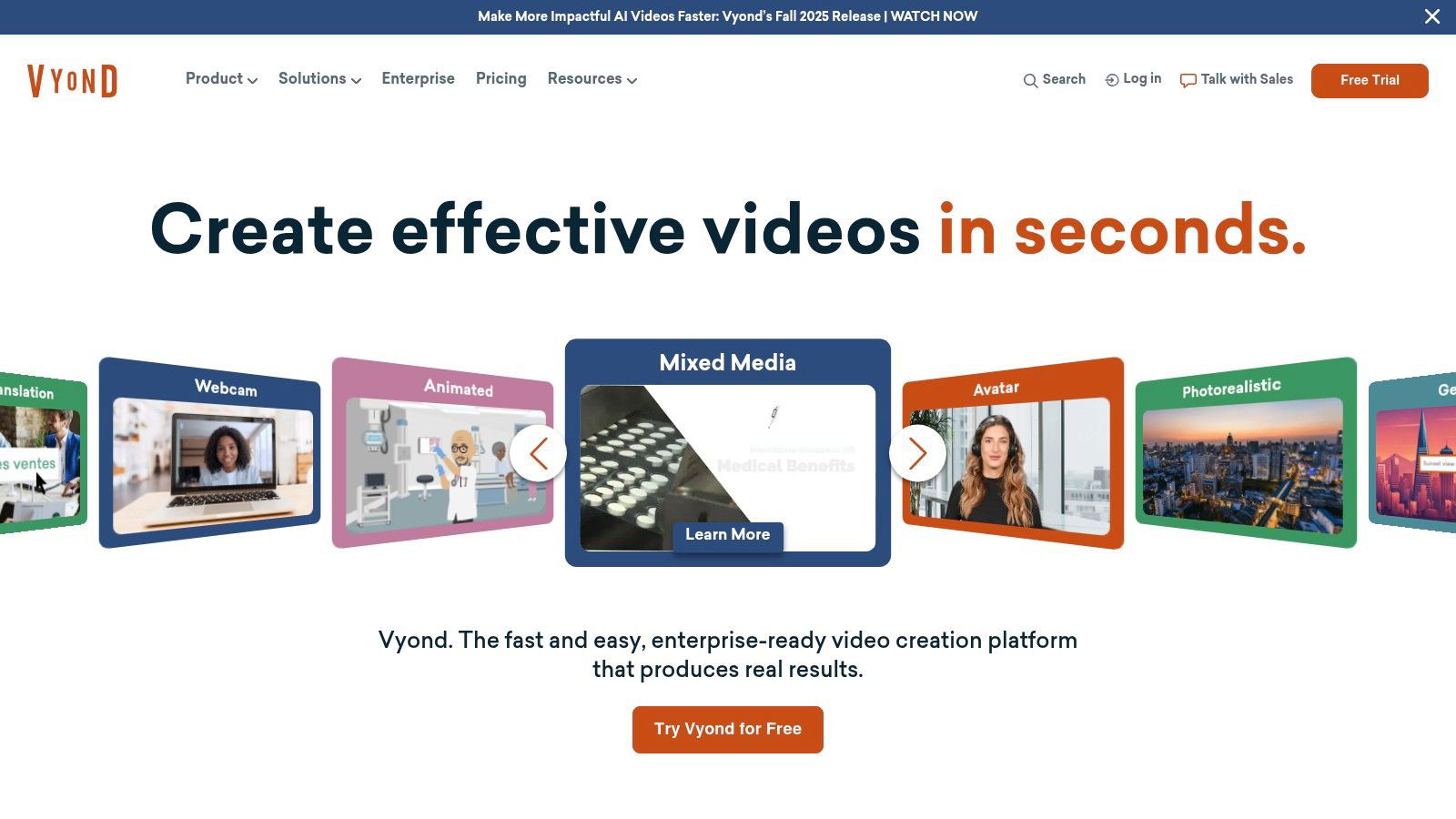
This approach humanizes corporate training by using relatable characters to guide new employees through their initial journey. For L&D professionals, this is one of the best examples of explainer videos because it ensures consistent, high-quality messaging for every hire, regardless of their location or start date.
Strategic Breakdown
To create an effective 90-second culture video, structure your script like a hero's journey: introduce the new hire (the hero), present the company mission as their quest, and showcase team members as their mentors. This narrative arc makes the content more engaging than a simple list of facts.
- Character Design: Use a diverse cast of animated characters to reflect your company's commitment to inclusivity.
- Pacing: Start with high energy to grab attention, slow down to explain core values, and end with an inspiring call-to-action, such as meeting the team.
- Messaging: Avoid corporate jargon. Focus on storytelling to communicate what your company stands for and why it matters.
Actionable Takeaways with Mindstamp
By layering Mindstamp's interactivity onto your Vyond video, you can turn passive viewing into active learning and measure comprehension.
- Embed Hotspots: When an organizational chart appears, add clickable hotspots over key team members' avatars. Clicking reveals their name, role, and a fun fact.
- Reinforce Core Values: After explaining a core value, use a pop-up quiz with a multiple-choice question to instantly check for understanding.
- Track Completion: Conclude the video with a final button that links directly to the employee handbook. Mindstamp analytics will show you precisely who clicked, confirming they've received the necessary resources.
With tools like Vyond and Mindstamp, you can create a powerful, scalable onboarding experience. You can achieve fantastic results on a budget; learn more about using animated video for interactive marketing.
Website: https://www.vyond.com/
2. Hiring Custom Talent: The Freelance Marketplace (Inspired by Upwork)
For L&D departments needing a bespoke explainer video without an in-house team, freelance platforms like Upwork offer a direct line to specialized talent. Instead of a DIY tool, Upwork provides a marketplace where you can hire vetted professionals for every stage of production, from scriptwriting and storyboarding to animation and voiceover. This approach is ideal for creating highly customized corporate training materials that align perfectly with your brand's unique style and learning objectives.
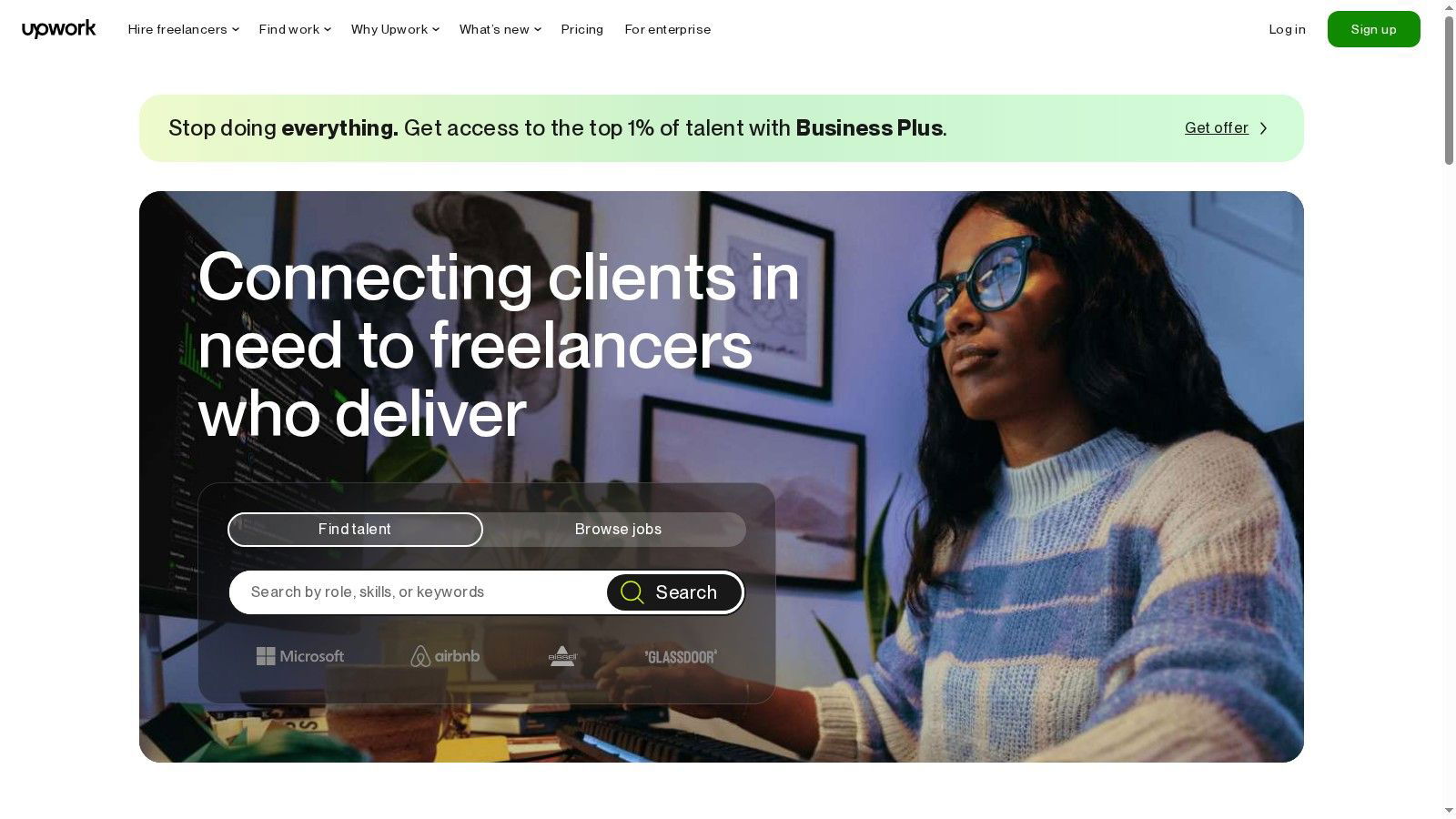
This method allows L&D managers to find examples of explainer videos directly within freelancer portfolios, making it easier to select a creative partner whose style matches the project's vision. By managing the project directly, you retain full creative control, ensuring the final product effectively addresses complex training topics like compliance or new software adoption with clarity and precision.
Strategic Breakdown
To hire successfully on Upwork, define your project scope with extreme clarity before posting a job. A detailed brief that outlines learning objectives, target audience (e.g., new software users, leadership trainees), desired tone, and key takeaways will attract top-tier talent and lead to more accurate quotes.
- Vetting Talent: Don't just look at ratings. Scrutinize portfolios for videos similar in complexity and style to your training needs. A great character animator may not be the best choice for a technical data visualization.
- Budgeting: Use the platform's market-rate guidance to set a realistic budget. Structure payments around milestones (e.g., script approval, storyboard delivery, final animation) to ensure accountability and manage cash flow.
- Communication: Establish clear communication channels and a feedback loop from the start. A well-managed project with a freelancer can produce a professional-grade training video that rivals agency work.
Actionable Takeaways with Mindstamp
Once your custom-made explainer video is complete, use Mindstamp to transform it into a results-driven training asset.
- Add Navigation: For a multi-part training video, insert a "Table of Contents" using navigation buttons. This allows learners to jump directly to sections they need to review.
- Gather Qualitative Feedback: Embed a "Comments" interaction at key moments to ask learners what they found most confusing or helpful, providing invaluable insights for future training modules.
- Certify Completion: Conclude the training with a series of required questions. Set a passing score and use Mindstamp's "Personalized Outro" feature to display a completion certificate or direct successful learners to the next module.
Website: https://www.upwork.com/
3. Envato Market (VideoHive)
For L&D teams with in-house design talent, Envato’s VideoHive is a treasure trove of After Effects and Premiere Pro templates. It offers a per-item marketplace where you can find high-quality, customizable explainer toolkits. This approach is ideal for creating bespoke software demos or training modules when you need more creative control than a drag-and-drop platform allows, but still need to accelerate production.
Browsing the preview videos on VideoHive serves as a powerful source of inspiration, showcasing diverse examples of explainer videos from slick corporate animations to playful character scenes. The one-time purchase model is cost-effective for L&D budgets, but it requires technical skill, as music and voiceovers are typically not included.
Strategic Breakdown
To leverage VideoHive effectively, think of it as a creative accelerator for your training content. Start by identifying a template that aligns with your company’s visual identity and the core message of your training video. When developing compelling software or product demos, a detailed guide on creating product videos can provide invaluable insights.
- Template Selection: Filter by "explainer toolkit" and review the preview videos. Look for a package with a wide range of pre-animated scenes (e.g., character interactions, UI showcases, data visualizations) to ensure flexibility for various training topics.
- Customization: The real value is in adaptation. Plan to replace all placeholder content with your brand colors, logos, fonts, and specific on-screen text to make the video uniquely yours.
- Asset Management: Before purchasing, confirm the template’s software compatibility (e.g., After Effects CC 2023) and whether it requires third-party plugins.
Actionable Takeaways with Mindstamp
Once you've customized and rendered your video from a VideoHive template, upload it to Mindstamp to transform it into an interactive training asset.
- Guided Feature Tour: Use clickable hotspots on a screen recording of your software. Each hotspot can reveal a text box explaining a specific feature or function, turning a passive demo into a self-paced tutorial.
- Compliance Checkpoints: In a compliance training video, insert a "Stop & Respond" question after explaining a critical policy. This forces the viewer to confirm their understanding before they can continue.
- Resource Distribution: Conclude the video with a button that links to a downloadable PDF or a knowledge base article. Mindstamp's analytics will show you who accessed these materials, providing a clear record of engagement.
This template-based workflow, enhanced with Mindstamp's interactivity, allows for high-production-value training content without the high agency cost.
Website: https://videohive.net/
4. Rapid Prototyping for Training: The Motion Array Approach
For corporate training teams needing to produce high-quality explainer videos quickly, starting from scratch isn't always feasible. Motion Array provides a massive library of downloadable After Effects and Premiere Pro templates, allowing L&D professionals to rapidly prototype and customize training content without sacrificing production value. This approach is ideal for creating a series of microlearning modules or internal communications videos on a tight schedule.
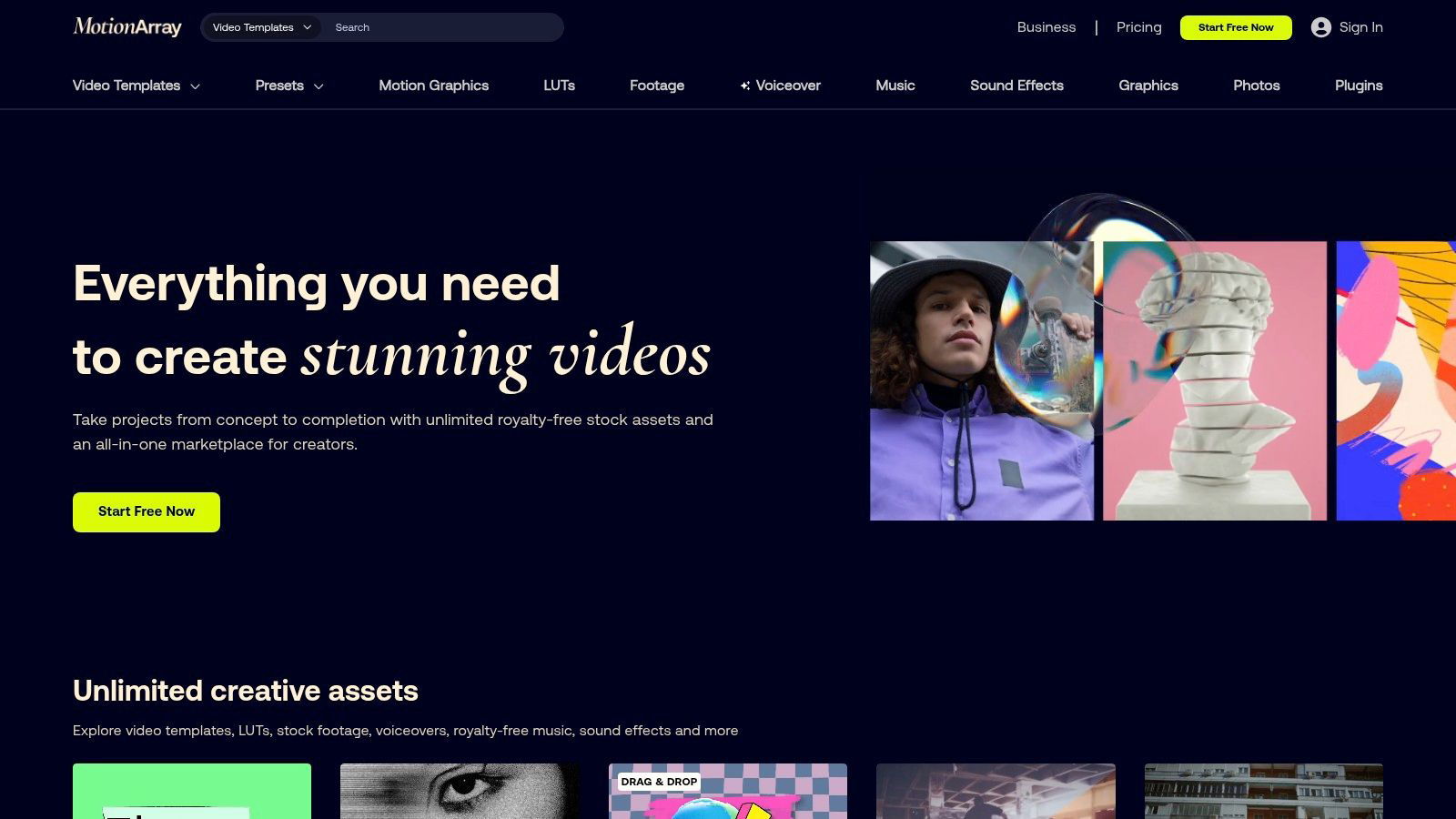
The platform is a treasure trove of examples of explainer videos, as each template includes a preview video. This allows creators to visualize the final product and select a style that aligns with their brand and training objectives. By leveraging pre-built animated scenes, character kits, and infographic elements, even small L&D teams can produce polished, professional-looking explainers.
Strategic Breakdown
To maximize Motion Array for corporate training, think of it as a component library rather than a one-click solution. Instead of using a single template as-is, combine scenes from multiple templates to build a custom narrative. This modular approach allows for greater creative control and ensures the final video is uniquely tailored to your specific learning objectives.
- Template Selection: Filter for "explainer toolkits" or "character scene packs." These offer the most flexibility for storytelling and demonstrating processes.
- Asset Consistency: Stick to a consistent visual style. If you choose a flat design template for your characters, use flat design icons and backgrounds for a cohesive look.
- Branding: Immediately replace template colors and fonts with your company's brand guidelines. Most templates have a centralized color control panel for quick customization.
Actionable Takeaways with Mindstamp
Using a Motion Array template as your base, you can integrate Mindstamp to transform a standard video into an interactive training tool that verifies comprehension and tracks progress.
- Demonstrate a Process: During a software tutorial sequence animated in After Effects, add a "Stop and Draw" hotspot. Prompt the learner to circle the next button they should click in the interface, reinforcing procedural knowledge.
- Introduce Key Concepts: When an animated character introduces a critical compliance topic, use a timed comment prompt to ask learners, "How would this apply to your role?" This encourages active reflection.
- Measure Learning Outcomes: Conclude the video with a series of multiple-choice questions that review the key takeaways. Mindstamp's analytics will provide a clear report on which employees have completed the training and mastered the content.
Website: https://motionarray.com/
5. Vyond
Vyond is a cloud-based animation platform that empowers businesses, particularly in corporate training and development, to create professional-quality explainer videos without needing any animation expertise. Its drag-and-drop interface, extensive library of templates, and diverse character creator make it a go-to tool for L&D professionals looking to produce scalable, on-brand training content quickly and efficiently.
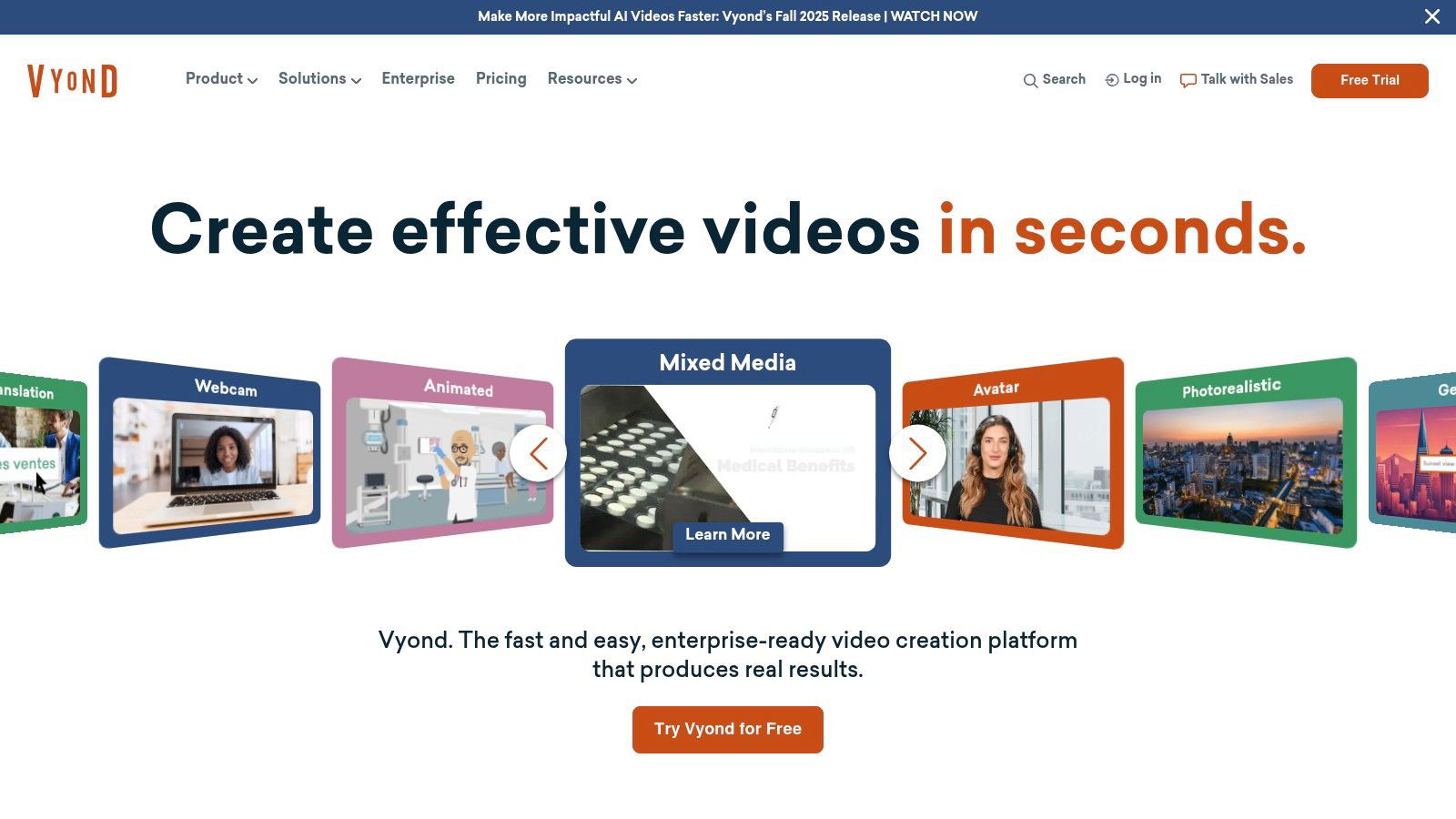
This SaaS tool stands out by focusing on business communication, offering styles like "Contemporary," "Business Friendly," and "Whiteboard Animation." For teams needing consistent and engaging training materials, Vyond offers powerful examples of explainer videos that can be easily customized for different learning modules, from compliance training to software walkthroughs. The platform's strength lies in its speed and brand-centric features for corporate learning.
Strategic Breakdown
To maximize Vyond for corporate training, focus on creating character-driven scenarios that mirror real-world workplace challenges. Instead of a text-heavy presentation, build a short animated scene where characters solve a problem using the skills you're teaching. This narrative approach significantly boosts learner retention.
- Template Utilization: Start with a pre-built scene template for common business situations like meetings or customer service interactions to accelerate production.
- Character Customization: Use the character creator to build avatars that reflect your company's diversity and specific team roles, making the content more relatable for employees.
- AI-Powered Features: Leverage the text-to-video and text-to-speech (TTS) features for rapid prototyping. You can turn a training script into a fully voiced draft in minutes.
Actionable Takeaways with Mindstamp
Combining Vyond's animation with Mindstamp's interactivity transforms a standard training video into a dynamic and measurable learning experience. This pairing is ideal for certifying comprehension and driving engagement.
- Scenario-Based Questions: After an animated scene demonstrates a compliance protocol, insert a question forcing the viewer to choose the correct next step for the character, reinforcing the lesson.
- Resource Hotspots: During a software tutorial, add clickable hotspots over key UI elements in the animation. When clicked, these can reveal text tips or link to a knowledge base article.
- Completion Certification: Conclude with a personalized button that requires the viewer to confirm they have understood the material. Mindstamp's analytics will provide a clear record of who has completed and certified their training.
By using Vyond and Mindstamp together, L&D teams can deliver training that is not only engaging but also fully trackable. You can get outstanding results even on a tight budget; learn more about using animated video for interactive marketing.
Website: https://www.vyond.com/
6. Quick & Accessible Template-Based Explainers (with Canva)
For L&D teams needing to produce professional-looking explainer videos quickly without a steep learning curve, Canva is an invaluable tool. Its browser-based, drag-and-drop editor and vast library of video templates remove the technical barriers often associated with video production. This allows L&D professionals to focus on the instructional design rather than complex software.
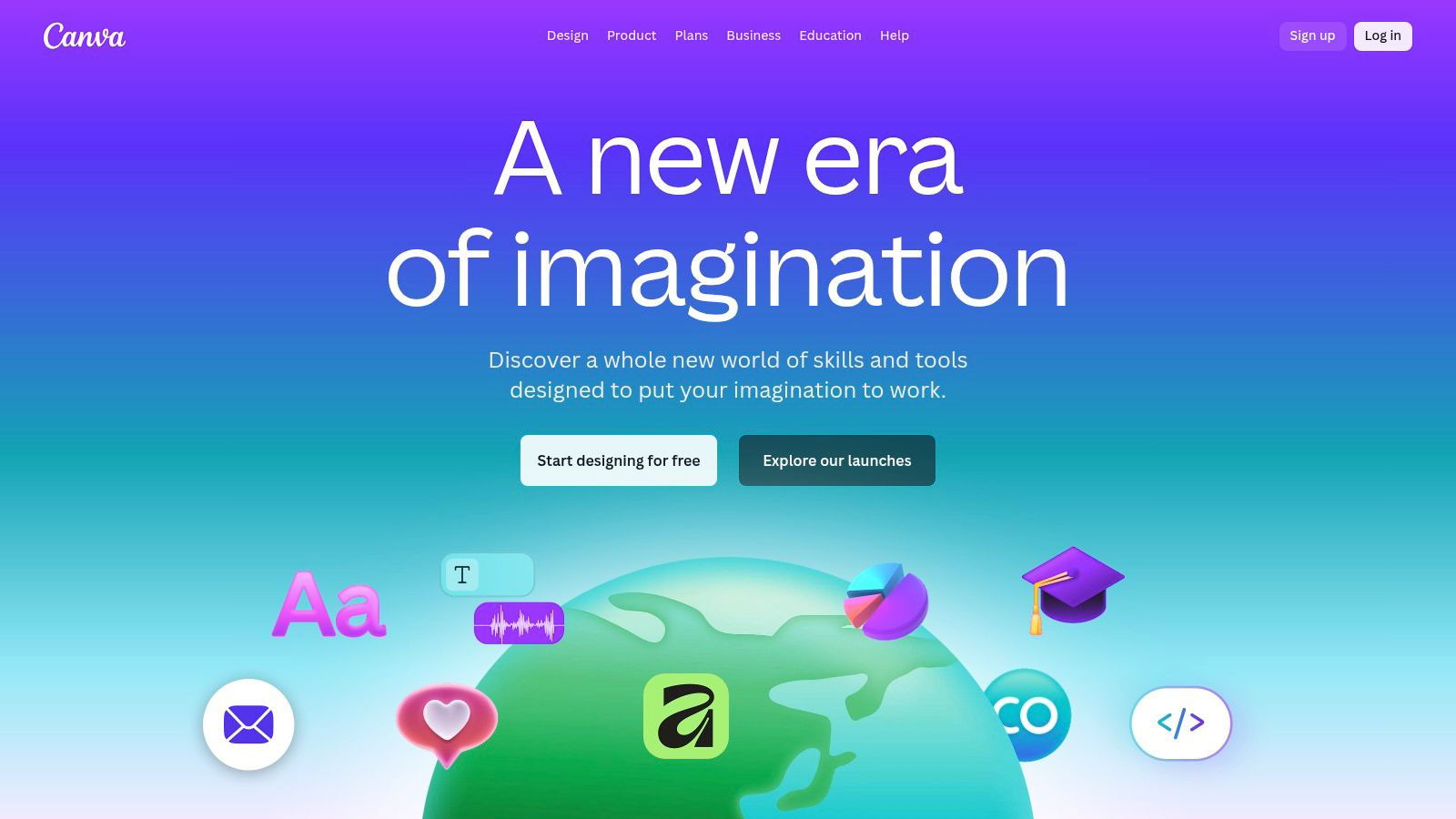
Canva's templates themselves serve as excellent examples of explainer videos, providing pre-built structures for process overviews, software feature updates, or internal announcements. A training manager can select a template, customize the branding, and publish a clear, visually appealing video in a fraction of the time it would take with traditional video editing software, making it ideal for microlearning content.
Strategic Breakdown
To create an effective training explainer in Canva, start by choosing a template that matches your topic's tone and structure. Adapt the template by breaking down complex information into a series of short, digestible scenes. This approach keeps learners engaged and prevents cognitive overload, which is critical for effective training.
- Template Adaptation: Don't just replace the text. Customize icons, colors, and stock footage to align with your brand and specific training objectives.
- Pacing: Use Canva’s simple animation and transition features to control the flow of information. Keep scenes short (5-10 seconds) to maintain viewer attention.
- Messaging: Focus on clarity and conciseness. Use on-screen text to highlight key takeaways, making it easier for employees to absorb critical information.
Actionable Takeaways with Mindstamp
By importing your Canva video into Mindstamp, you can elevate a simple explainer into an interactive training module that tracks engagement and verifies comprehension.
- Embed Hotspots: When showcasing new software, add clickable hotspots over key interface elements. Clicking can reveal a text box with a detailed explanation of that feature's function.
- Reinforce Key Processes: After a scene explains a multi-step process, insert a question asking the viewer to place the steps in the correct order. This actively tests their understanding.
- Track Completion: Conclude with a final button that prompts viewers to confirm they have understood the training. Mindstamp’s analytics will provide a clear record of who has completed and acknowledged the content.
Canva's speed combined with Mindstamp's interactivity creates a powerful workflow for corporate training. To learn how to integrate these tools, discover more about how to create interactive video content.
Website: https://www.canva.com/
7. Agency-Level Production: The Expert Approach (Inspired by Wyzowl)
When your training content needs to achieve a premium, custom-branded feel, partnering with a specialized agency like Wyzowl offers a comprehensive solution. This is ideal for high-stakes training, such as leadership development or explaining complex proprietary systems, where clarity and professionalism are paramount. This approach moves beyond DIY tools, providing end-to-end production that includes professional scriptwriting, custom illustration, and high-quality voiceovers.
For L&D managers creating complex technical training or launching a company-wide initiative, Wyzowl provides some of the best examples of explainer videos by handling the entire creative workload. Their transparent, fixed-price model and unlimited revisions policy remove the uncertainty of project scope and cost, making it easier to budget for high-impact learning content.
Strategic Breakdown
Wyzowl's value lies in its structured, expert-led process. A typical project involves dedicated scriptwriters who translate complex ideas into clear, concise narratives that resonate with the target employee audience. The agency then develops unique visual assets, from character designs to branded infographics, ensuring the training video is entirely distinct and memorable.
- Customization: Every element is bespoke. Unlike template-based platforms, an agency builds the video from the ground up to match your brand's specific style guide and learning objectives.
- Expertise: You gain access to a team of specialists: writers, illustrators, animators, and sound designers. This collaborative effort elevates the production quality far beyond what a single L&D professional can typically achieve.
- Process: The agency manages the project from concept to completion, with clear checkpoints for feedback. This streamlines production and guarantees the final video meets stakeholder expectations.
Actionable Takeaways with Mindstamp
Leverage the professional quality of a Wyzowl video by adding a layer of interactive engagement with Mindstamp. This transforms a polished presentation into a dynamic training and feedback tool.
- Gather Qualitative Feedback: Embed a "comment" interaction at key moments to ask learners, "How can you apply this concept to your current project?" This gathers specific, in-context feedback that is invaluable for training refinement.
- Branching Scenarios: For compliance or leadership training, use clickable hotspots to create branching paths. Present a scenario and let the viewer choose a response, leading them to a video segment that explains the consequences of their choice.
- Document Key Decisions: Conclude the video with a "draw on video" question, asking managers to circle the top three priorities discussed. Mindstamp captures their drawing as an image, providing a clear record of their takeaway.
By combining agency-level production with interactive technology, you can create a powerful training asset that not only informs but also actively engages and measures its audience. This starts with a solid foundation; learn more about how to create an effective video script.
Website: https://www.wyzowl.com/
Top 7 Explainer Video Providers Comparison
From Passive Videos to Active Learning Experiences
Throughout this guide, we've explored a diverse range of examples of explainer videos and the powerful tools like Vyond, Canva, and Wyzowl that bring them to life. We've seen how animated characters can simplify complex onboarding processes, how screen recordings can provide crystal-clear software tutorials, and how high-quality productions can tackle critical leadership training. Each example demonstrates a unique approach to communicating information clearly and concisely.
However, the true potential of these videos in a corporate training context is unlocked when we move beyond passive viewing. A standard explainer video, no matter how well-produced, is a one-way communication channel. The most significant takeaway from our analysis is that modern learning and development demands a two-way, interactive dialogue. This is where the real learning, retention, and application happen.
The Shift from Information to Interaction
The core lesson is this: an explainer video is the vehicle for your message, but interactivity is the engine that drives comprehension and engagement. Simply creating and distributing a video is not enough to ensure your team has absorbed critical compliance information or mastered a new software workflow.
To achieve meaningful training outcomes, you must infuse your content with opportunities for active participation. Consider the strategic impact of:
- Embedded Questions: Adding multiple-choice or short-answer questions directly after explaining a key concept forces learners to pause, reflect, and confirm their understanding before moving on.
- Conditional Logic: Creating branching paths based on a learner's response allows you to deliver personalized feedback or provide remedial content to those who need it, ensuring no one is left behind.
- Clickable Hotspots: Making elements on-screen clickable to reveal more information turns a simple product demo into an exploratory, self-guided learning environment.
- Data Collection: Gathering insights on viewer engagement, question responses, and completion rates provides you with invaluable, concrete data to measure the effectiveness of your training programs and prove ROI.
Your Actionable Next Steps
Transforming your training strategy from passive to active requires a new mindset and the right tools. First, audit your existing video library. Identify key training videos that would benefit most from interactive elements, such as compliance modules, new hire onboarding, or process tutorials. Moving beyond passive viewing to active learning requires thoughtful design; for insights into making your videos truly captivating, explore strategies for creating highly engaging videos.
Next, choose a platform designed to build this interactivity layer. A tool like Mindstamp is purpose-built to take any video file, whether from a freelancer, Canva, or an in-house production, and turn it into a dynamic, measurable learning experience. This bridge between content creation and learning analytics is where the most effective corporate training programs are built. Your next initiative shouldn't just be about producing another explainer video; it should be about designing an interactive experience that educates, engages, and empowers your team.
Ready to transform your existing videos into powerful, interactive training and learning tools? With Mindstamp, you can easily add questions, branching logic, hotspots, and detailed analytics to any video. See how the examples of explainer videos we've discussed can become truly engaging learning experiences by starting your Mindstamp trial today.
Get Started Now
Mindstamp is easy to use, incredibly capable, and supported by an amazing team. Join us!



Try Mindstamp Free










