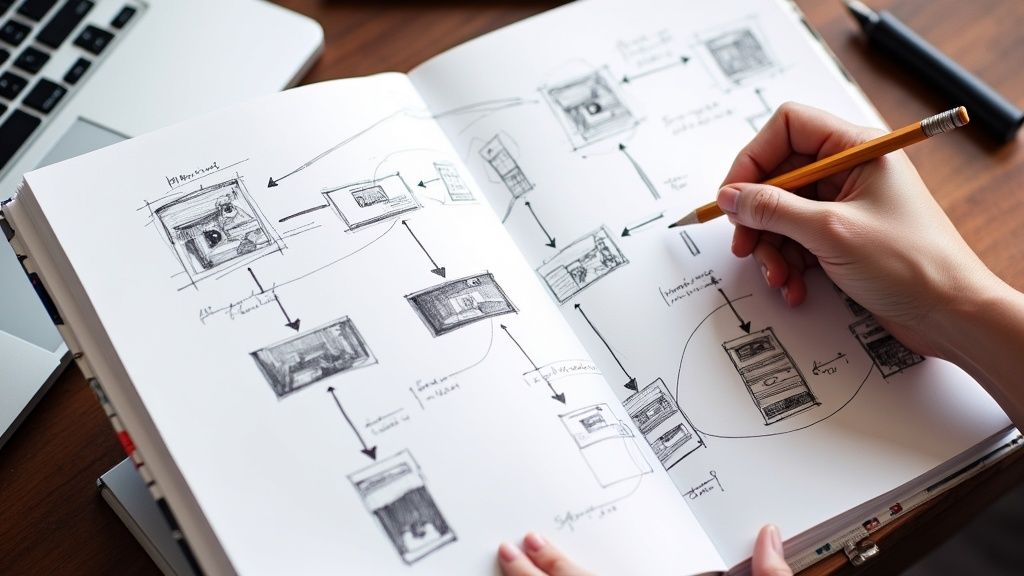
How to Make a Script Your Audience Will Love
Every great video, from a blockbuster film to a 60-second product demo, starts with an idea. But an idea is just a spark. To turn it into a fire, you need a solid foundation. This is where the real work of scripting begins—long before you write a single line of dialogue.
This early stage is all about building a blueprint for your story. It’s what separates a clear, compelling video from one with a muddled plot, characters that fall flat, or a message that gets completely lost.
From Idea to Outline: Your Script Writing Foundation

Nail Down Your Core Message and Audience
First things first: what are you actually trying to say? Your core message is the "why" behind your entire video. It's the one takeaway you want your audience to remember.
For a corporate training video, that message might be, "Following safety protocols prevents accidents." For a marketing video, it could be, "Our product saves you time and reduces stress."
Think of your core message as your story’s north star. Every scene, every character, and every choice should serve this central theme. If a part of your script doesn't connect back to it, you have to ask yourself if it really belongs.
Just as crucial is knowing who you're talking to. Are you writing for industry veterans who are fluent in technical jargon, or for a general audience that needs concepts broken down simply? Understanding their perspective shapes everything—your tone, your language, and how complex you can get.
If you want to dig deeper into this, our guide on how to write a script offers some great tips on audience analysis.
Crystallize Your Idea with a Logline
Once you know your message and audience, it's time to sharpen your idea into a logline. A logline is a powerful tool: a one-sentence summary of your story that covers the protagonist, their goal, and the conflict they face.
Here’s what that looks like in practice:
- For a product demo: "A busy project manager (protagonist) discovers a new software (goal) that helps her team overcome chaotic deadlines (conflict)."
- For an HR onboarding video: "A new employee (protagonist) must navigate a series of interactive challenges (conflict) to learn the company’s core values (goal)."
Writing a logline forces you to boil your concept down to its essential parts. If you can't summarize your story in a single, compelling sentence, your idea might be too complex or isn't quite ready yet.
The Evolution of Scripting Tools
The process of writing a script has changed dramatically over the years. What used to be a manual task done on a typewriter has been completely modernized by software designed to help creators organize these very elements. Here’s a quick look at how things have evolved:
Modern scripting tools do more than just automate formatting; they provide a structured environment for story development. This shift is why so many creators, from solo videographers to large production teams, have embraced this software. It simply makes the journey from a rough idea to a polished script faster and far more organized.
Building Your Story’s Backbone with Structure
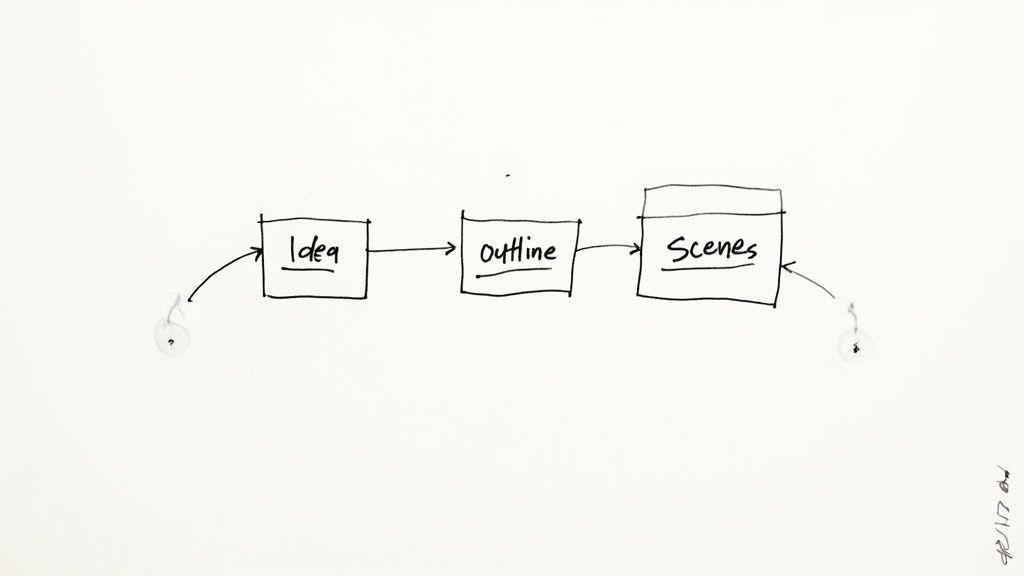
You’ve got your big idea and you know who you’re talking to. What now? It's time to give that idea a skeleton. Structure is the invisible architecture that holds your entire story together, guiding your viewer from a hook at the beginning to a satisfying payoff at the end.
Without a solid structure, even the most brilliant concept can fall flat, leaving your audience feeling lost or, even worse, bored.
The most reliable framework I’ve come across—and one that’s been proven for centuries—is the classic three-act structure. It might sound like something you’d only hear about in a Hollywood writer’s room, but its principles are incredibly practical for everything from corporate training videos to punchy marketing content. It’s simply a powerful way to organize your thoughts and make sure your script flows logically.
The Three Acts in Action
Let's break down how this works in the real world, far away from any film school classroom. Think of it as a simple journey you're taking your viewer on.
First up is the Setup. This is where you introduce your main character, concept, or problem. You’re establishing the "normal" world before things get interesting. In a product demo, this is where you highlight a customer’s all-too-familiar pain point. In a training module, it's where you define the skill gap that needs closing. Your only job here is to get your audience hooked and make them care about what’s coming next.
Next, you move into the Confrontation. This is the meat of your script, where the story unfolds and your main idea is put to the test. If you're creating a YouTube tutorial, this is where you walk through the steps to solve a problem, maybe even showing a few common pitfalls. For a business case study, you'd detail the specific challenges the company had to overcome. Each moment should build on the last, keeping the viewer engaged and leaning in.
Finally, you land at the Resolution. This is the payoff. The problem is solved, the question is answered, and the loop is closed. Your product is revealed as the perfect solution, or the employee confidently demonstrates their new skill. It’s vital to end with a clear, memorable takeaway that drives your core message home.
A well-structured script doesn't just throw information at people; it creates an experience. It builds a little tension, answers questions in just the right order, and makes the final message feel earned.
From Structure to Scenes
Once you have your three acts mapped out, you can start zooming in on the details by outlining individual scenes. A scene is just a continuous block of action that happens in one place at one time.
Start thinking visually and sequentially:
- What happens first?
- What’s the visual cue that signals a new idea or a shift in the story?
- How does this scene naturally lead into the one that follows?
Breaking your script down into scenes makes the whole writing process feel less intimidating. Instead of staring at a blank page, you’re tackling small, manageable chunks. This approach lines up with the explosive growth in tools designed to streamline content creation. In fact, the script writing software market was valued at USD 142 billion in 2024, a number that reflects the massive demand for tools that help creators organize their ideas. You can learn more about this trend by checking out the full market research.
Introducing Branching Narratives for Interactive Video
But what if your story doesn’t follow a straight line? This is where the magic of branching narratives comes into play, especially when you’re building interactive content with a platform like Mindstamp. Instead of telling one story, you're designing a web of potential pathways.
When you script for an interactive video, you’re essentially mapping out user choices. At key moments, you’ll prompt the viewer to make a decision that sends them down a unique path. For example, in a sales training video, you could ask, "How would you handle this client's objection?" Their answer determines the next scene they see, giving them personalized feedback on the spot.
You have to plan each branch from the very beginning. This ensures every possible path feels complete and leads to its own logical conclusion, turning passive viewing into an active, choose-your-own-adventure experience.
Writing Scenes and Dialogue That Feel Real
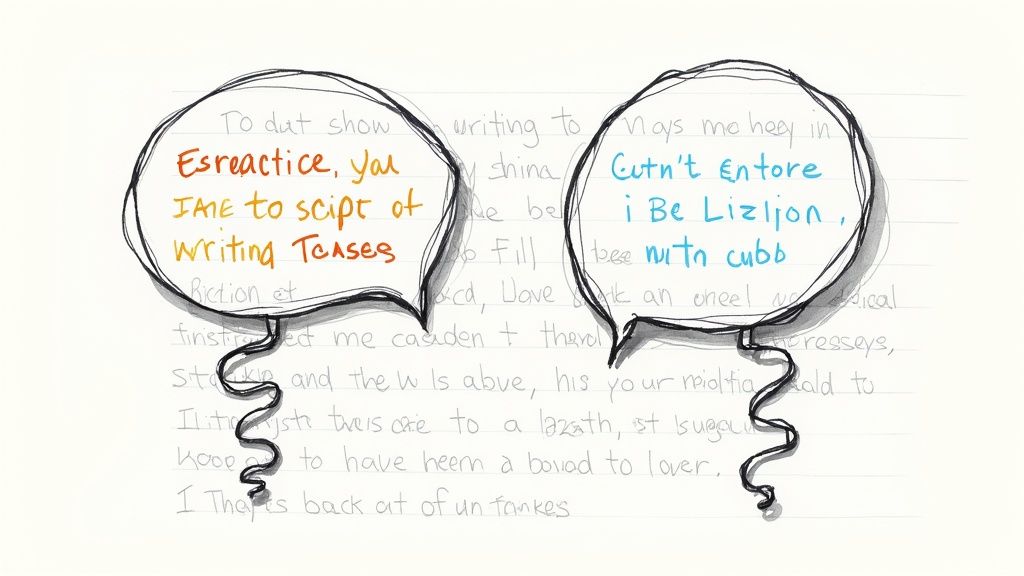
Okay, you've got your structure mapped out. Now for the fun part—breathing life into that skeleton by writing the scenes and dialogue. This is where you trade the blueprint for a paintbrush, turning an outline into an experience that feels real and purposeful for your audience.
I've always found that great scripts stand on two legs: vivid scene descriptions and dialogue that sounds like actual people talking. Nailing these is what separates a script that just dumps information from one that truly connects. It’s the classic difference between telling someone an idea and showing them a story.
Master the Art of Showing, Not Telling
If you only remember one thing from this section, make it this: “show, don’t tell.” This is probably the single most powerful principle in all of writing. Instead of just stating a character's emotions, you need to show the actions that reveal them. It’s far more dynamic and lets the audience connect the dots themselves.
Let’s look at a quick example for a scene with an overwhelmed employee.
- Telling: Sarah was feeling stressed by her workload. Her desk was messy, and she felt anxious. (Boring, right?)
- Showing: SARAH stares at the mountain of paperwork on her desk. She runs a hand through her hair, her leg bouncing nervously under the table. She glances at the clock, then back at the screen, her jaw tight.
See the difference? The second one never uses words like "stressed" or "anxious," but you feel it through her actions. It paints a mental picture, making the scene way more immersive. The key is to keep your action lines punchy and focused only on what the audience can see and hear.
Crafting Dialogue with a Purpose
Dialogue isn't just about filling space or sounding natural. Every single line a character speaks needs to be doing a job. I always think of it as having one of three goals:
- Advance the Plot: The conversation pushes the story forward. Maybe it introduces new information, a conflict, or a critical decision point.
- Reveal Character: What a person says—and just as importantly, how they say it—tells us everything about their personality, background, and what makes them tick.
- Provide Exposition: This is the tricky one. Dialogue can deliver necessary background info, but you have to weave it in. Avoid the classic trap of having characters tell each other things they obviously already know.
A trick I learned early on—and still use religiously—is to read every single line of dialogue out loud. Your ear is an amazing editor. It will instantly catch clunky phrasing, weird word choices, or conversations that just don't sound like real people.
If a line feels awkward rolling off your tongue, trust me, it’s going to sound even worse to an audience. This simple step helps you nail the rhythm and flow, which is absolutely critical for making a script feel authentic.
Giving Each Character a Unique Voice
To really make your dialogue pop, you have to give each character their own distinct voice. Not everyone talks the same. A seasoned CEO is going to use different words and sentence structures than a brand-new intern. It sounds obvious, but it’s amazing how often this gets overlooked.
For every character, ask yourself:
- Vocabulary: Do they use simple, direct words or complex jargon? Slang?
- Pacing: Do they speak in short, clipped sentences or long, meandering ones?
- Attitude: Are they cynical? Optimistic? Sarcastic? Evasive?
When your characters sound different from each other, the entire script becomes richer and more believable. This kind of detail is what elevates your story, making the interactions feel genuine whether it's for a simple explainer video or a complex interactive training module.
Crafting Immersive Interactive Scripts
Switching from a standard linear video to an interactive one is a real mind-bender. When you figure out how to write a script for an interactive video, your role shifts. You're no longer just a storyteller; you become an architect of experiences. You're building a world where the viewer's choices actually mean something, guiding them through a web of potential outcomes.
This means you’re not just writing one story, but several connected ones. Every single branch needs to feel just as compelling and thought-out as the main storyline. The last thing you want is for a choice to lead to a dead end or a less interesting path.
Designing Your Branching Logic
At its heart, interactive scripting is all about mapping out decision points. These are the moments you hand the controls over to your audience.
Imagine a corporate compliance video. A key decision point could be a scenario like, "You see a coworker ignoring a safety rule. What's your next move?" The viewer's answer doesn't just get a right or wrong tick; it sends them down a path showing the real consequences of that specific choice.
The secret is to make every path meaningful. Try to steer clear of simple "right vs. wrong" traps. Instead, give them choices with nuanced results that feel like the real, messy world. This is how you turn passive viewing into active problem-solving, which seriously boosts engagement and how much people actually remember. If this is the kind of video you're aiming for, it pays to learn more about how to make interactive videos that truly hook your audience.
The image below breaks down the fundamental pieces of any script, which you'll need for both your main story and all its branches.
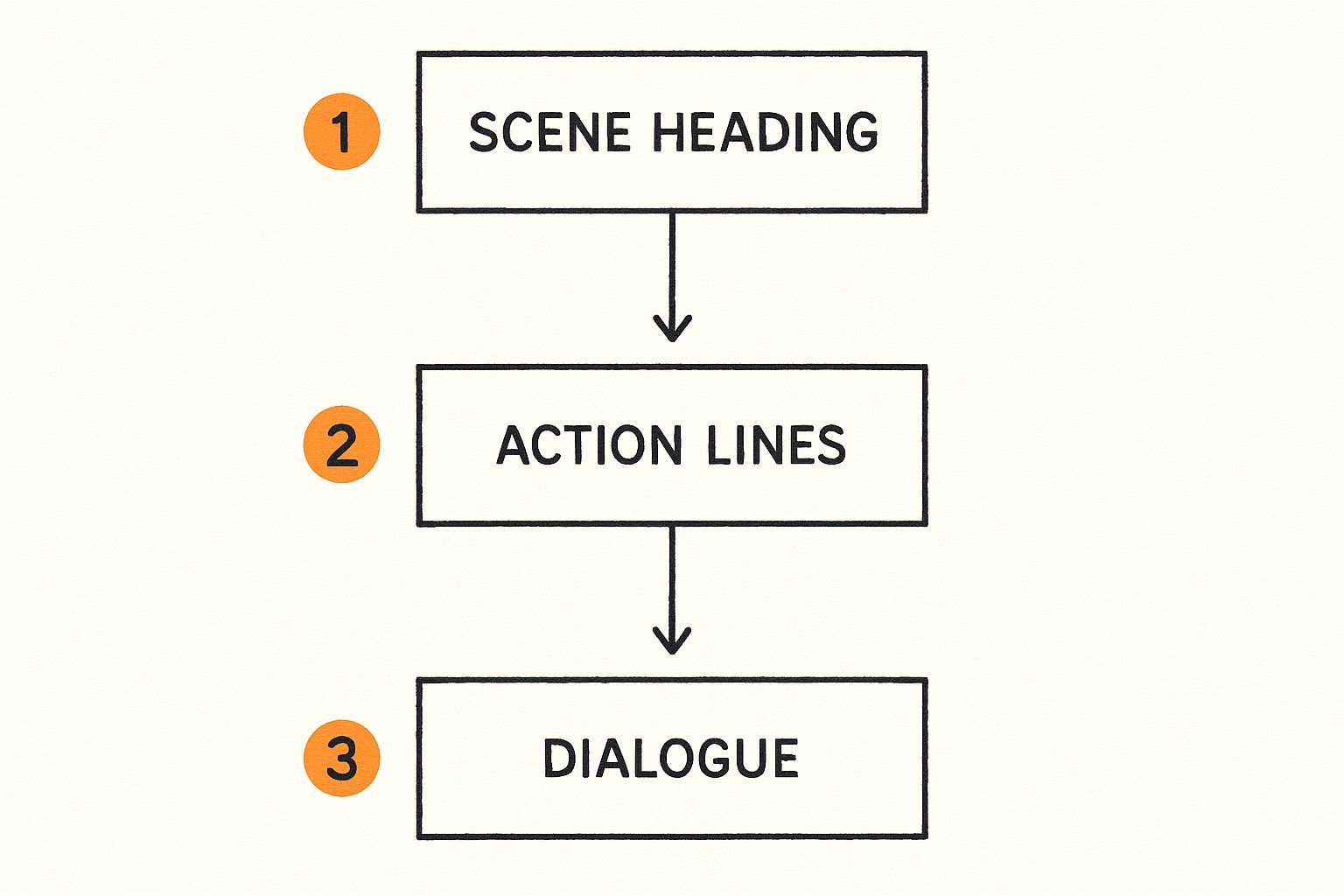
This flow really shows how all the pieces fit together—scene headings set the location, action lines paint the visual picture, and dialogue gives characters their voice. You’ll be creating these for every single branching path.
Scripting All the Interactive Goodies
Beyond just the branching story, your script needs to plan for all the other interactive layers you can add with a tool like Mindstamp. Think about where you could strategically place things like:
- Clickable Hotspots: Your script might have a cue that says, "A hotspot appears over the new software interface. CUE: Link to the product feature page."
- In-Video Questions: Weave questions right into the script to check if viewers are keeping up. For a detailed walkthrough, check out our guide on how to add interactive questions to any video.
- Personalized Feedback: Actually script out the specific text or video clip someone sees right after they answer a question.
One of the biggest hurdles with this format is making sure every path ties up neatly. A pro tip is to map everything out visually, either with a flowchart or specialized software. This helps you see the whole picture and ensures no one gets stuck in a confusing loop or hits a lame ending.
By using these techniques and tools, you can move your audience from being passive watchers to active participants in the story you're telling.
Refining and Polishing Your Final Draft
Getting that first draft finished is a huge milestone, no doubt about it. But the real magic—the work that turns a decent script into an unforgettable one—happens in the revision process.
Think of it this way: your first draft is you just telling the story to yourself. It's supposed to be messy. The polishing phase is where you start shaping that story for your audience. It's time to put on your editor hat and carve that raw material into something sharp and impactful.
The Power of Constructive Feedback
There's nothing more valuable than a fresh pair of eyes on your work. But let's be honest, asking for feedback can feel like you're putting your ego on the line. The trick is to be strategic about it, so you get notes you can actually use without feeling completely deflated.
Don't just hand your script to a friend and ask, "So, what did you think?" That's a recipe for vague, unhelpful praise. Instead, guide them with specific questions to get to the heart of what's working and what isn't.
Try asking things like:
- "Was there any point where you got bored or your attention started to drift?" This is great for flagging pacing issues.
- "Did the main message actually land? What do you think this video is trying to say?" This tells you if your core idea is clear.
- "Which character did you connect with the most? Why them?" This gives you solid insight into your character development.
- "Did any of the dialogue feel clunky or unnatural to you?" A perfect way to check for realism.
This approach flips feedback from a simple judgment call into a collaborative tool for making your script better.
A little tip I've learned over the years: follow the rule of three. If one person points something out, it might just be their opinion. If two people mention it, pay attention. If three different people all flag the same problem? You’ve definitely got something to fix.
A Practical Checklist for Your Final Pass
Once you've collected all that great feedback and made the big-picture changes, it’s time for the final polish. This is where you zoom in on the nitty-gritty details that make your script feel professional and ready for production.
Run through this quick checklist to catch any last-minute issues.
Tighten Up the PacingScan for any scenes, lines, or even single words that don't push the story forward. You have to be ruthless here. If a moment doesn't advance the plot or reveal something important about a character, it's probably slowing you down. Cut it.
Sharpen Your DialogueThis is crucial. Read every single line of dialogue out loud one last time. Does it sound like something a real human being would actually say? Trim away any fluff and make sure each character has a voice that's distinct and consistent.
Make Sure Your Call-to-Action is Crystal ClearThis is non-negotiable, especially for marketing or training videos. Your script needs to end by telling the viewer exactly what to do next. Dig into the importance of adding a CTA to your videos to make sure your script is built to drive real results.
Check Formatting and TyposNothing screams "amateur" like inconsistent formatting or a glaring typo. Do one final, dedicated proofread just for spelling, grammar, and making sure all your scene headings look the same.
Refining a script is a craft, and like any craft, it gets better with repetition. To keep your skills sharp, it's worth learning how to practice writing effectively. With that polished draft in hand, you can feel confident you’ve put in the work to make it shine.
Still Have a Few Scripting Questions?
Even after you've mapped out your structure and polished every line of dialogue, a few questions might still be nagging at you. I get it. Knowing how to make a script is more than just the creative side—it’s also about understanding the practical steps that turn your words into a real blueprint for production.
Let's dig into some of the most common things that come up for writers, whether they're just starting out or have been at it for years.
What’s the Best Format for a Video Script?
If you've ever seen a Hollywood screenplay, you know they follow a very strict, specific format. But for online videos, corporate training, or marketing content? You have way more flexibility.
The most practical and widely-used format is the two-column Audio/Visual (AV) script.
It’s beautifully simple. You just split your page into two columns:
- Visuals (Left Column): This is your space to describe everything the audience sees. Think camera angles, on-screen text, graphics, what characters are doing, and details about the setting.
- Audio (Right Column): This column lines up perfectly with the visuals and holds all the corresponding sound. This is where you'll put dialogue, voiceover narration, sound effects, and music cues.
The AV format is so popular because it gives the entire production team a clear, at-a-glance roadmap of how the visual and audio elements need to sync up. No confusion, just clarity.
How Do I Write a Script for a Video with No Dialogue?
Scripting a video with zero spoken words means you have to lean completely into visual storytelling. Your script essentially becomes a super-detailed, beat-by-beat description of everything happening on screen.
Your main job is to paint a vivid picture with your words. Use strong verbs and get specific with character expressions, body language, and the environment. Scene headings (like INT. WORKSHOP - NIGHT) are still crucial for orienting the team and breaking the story into manageable pieces.
The real key is to clearly script the emotional journey. Your script has to guide the visuals, sound design, and music to build the right mood and tell a story that makes sense, even without a single word being spoken.
I Finished My Script. Now What?
First off, congratulations! Finishing a draft is a huge accomplishment. But now, the real work begins.
The very first step is maybe the hardest: step away from it. Seriously. Put the script aside for at least a few days. This little break creates the distance you need to come back with fresh eyes, making it so much easier to spot awkward phrasing or plot holes you were totally blind to before.
Next, read the entire script out loud. This is a game-changer. You’ll immediately hear clunky phrasing and stiff dialogue that looked perfectly fine on the page.
Finally, share it. Find a small group of trusted readers who can give you honest feedback. Don't just hand it to friends who will tell you it's great; find people who actually understand storytelling and will give you constructive, candid notes. Use their input to kick off your first big revision, focusing on the big-picture stuff like story structure and character arcs before you start polishing individual lines.
Ready to turn that brilliant script into an engaging, interactive experience? Mindstamp gives you all the tools you need to add questions, branching logic, and clickable hotspots to any video. You can transform passive viewers into active participants in just a few clicks. Start your free trial today and see just how easy it is to bring your interactive script to life.
Get Started Now
Mindstamp is easy to use, incredibly capable, and supported by an amazing team. Join us!



Try Mindstamp Free










