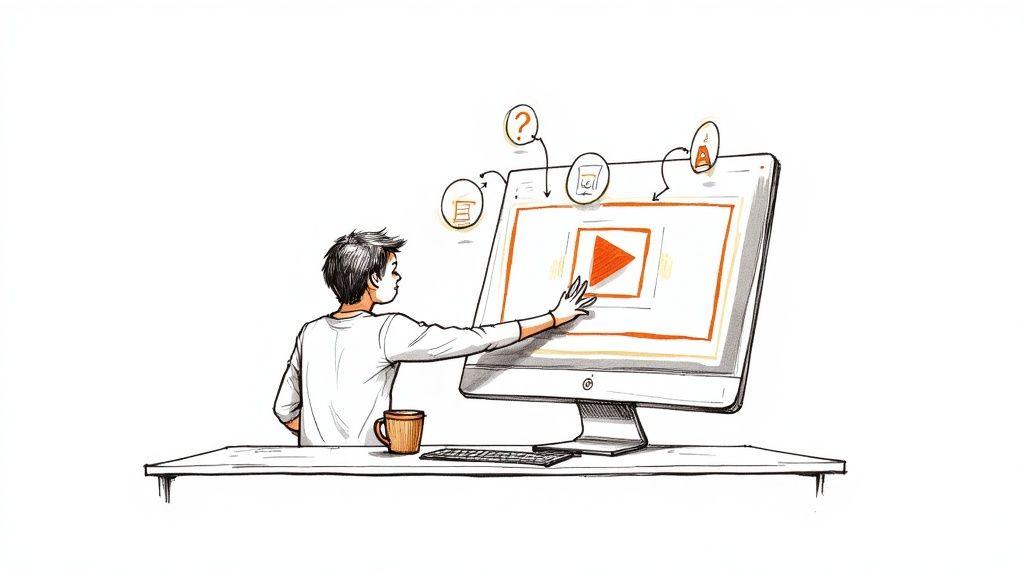
What Is Interactive Video? A Guide to Better Corporate Training
Interactive video isn't just a fancy new feature; it's a fundamental shift in how we approach corporate training and development. It transforms employees from passive viewers into active learners. Instead of just sitting back and watching a presentation, they get to click, choose, and engage directly with the content. It turns a one-sided lecture into a two-way conversation, and that makes all the difference for knowledge retention and skill development.
Moving Beyond Passive Viewing
Think about the last corporate training video you had to watch. Did you really watch it? Or did you have another window open, checking emails and just waiting for it to end? That's the problem with old-school, passive video in a learning and development context.
Standard video content is a one-way street. Information flows from the screen to the employee, whose only controls are play, pause, or rewind. This "lean-back" model is terrible for holding attention. It quickly becomes just another compliance task—a box to check that rarely leads to real learning. People tune out, they multitask, and they forget what they saw minutes later.
Interactive video flips the script entirely. It creates a "lean-forward" experience where the learner must participate to move forward.
By turning viewers into active participants, interactive video moves training from a simple broadcast of information to a genuine learning experience. It’s not just about what employees watch; it's about what they do.
This image really drives home the difference between the two approaches in a training context.
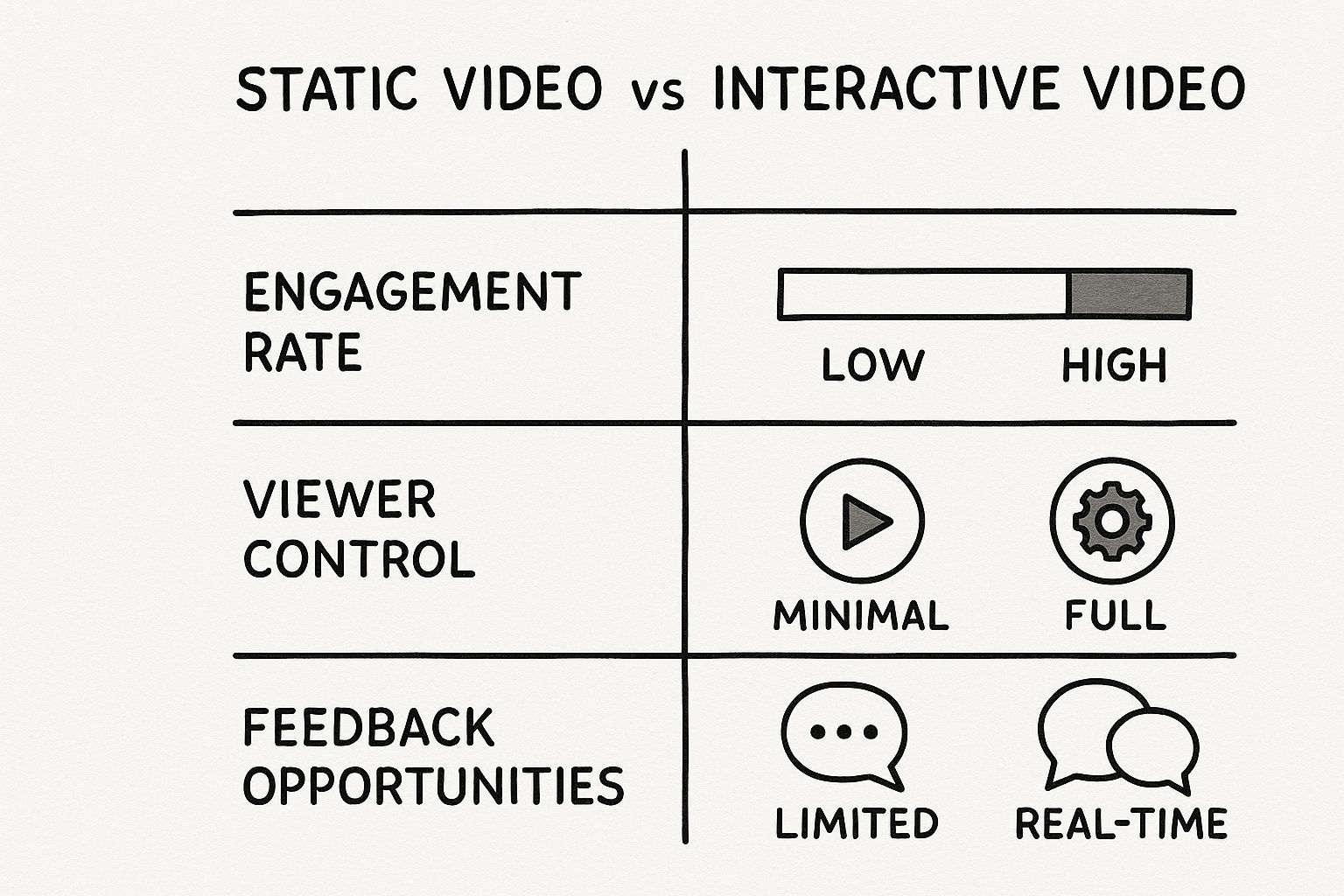
As you can see, giving the learner control and providing instant feedback are game-changers for cementing new skills and ideas.
To make this crystal clear, let's break down the key differences.
Passive vs Interactive Video in Corporate Training
This table offers a quick look at how interactive video completely changes the training game.
The takeaway is simple: one method talks at your employees, while the other works with them to build understanding.
The Shift from Watching to Doing
So, what does interactive video actually look like in practice for training? It’s any video that has clickable elements or decision points that let the viewer control their path. This simple addition has a massive impact on learning. Instead of just memorizing facts, employees are pushed to apply them on the spot.
This is a huge win for corporate training for a few key reasons:
- Boosts Engagement: When you know a question is coming or you have to make a choice, you pay attention. It’s that simple. Interactivity demands focus.
- Improves Retention: The act of doing is what makes learning stick. Forcing a learner to recall information for a quiz or to navigate a branching scenario actively builds stronger memory pathways.
- Provides Actionable Data: Platforms like Mindstamp track every single click. This gives L&D teams incredible insight into what's working and, more importantly, where employees are getting stuck.
At the end of the day, interactive video turns a monologue into a dialogue. It makes sure that learning isn’t just consumed—it’s actually understood and put into practice.
Why Interactive Video Wins in Corporate Training
The real magic of interactive video in the corporate world isn’t just that it's new and shiny—it's that it gets measurable results. It tackles the biggest monster in training and development head-on: the 'forgetting curve.' It’s a frustratingly real phenomenon where learners can forget up to 90% of what they’ve learned in just a month if the information isn't reinforced.
Standard, passive video is often part of the problem. When an employee can hit play and mentally check out, the information goes in one ear and out the other. But interactive video changes the game entirely. By adding a simple question or a decision point, you’re forcing the learner to stop, think, and actively pull that information back from their memory. That one small action makes a massive difference in long-term retention.
This kind of active participation is what it’s all about. In fact, many strategies to increase customer engagement are built on the same principle—getting people involved is the key.
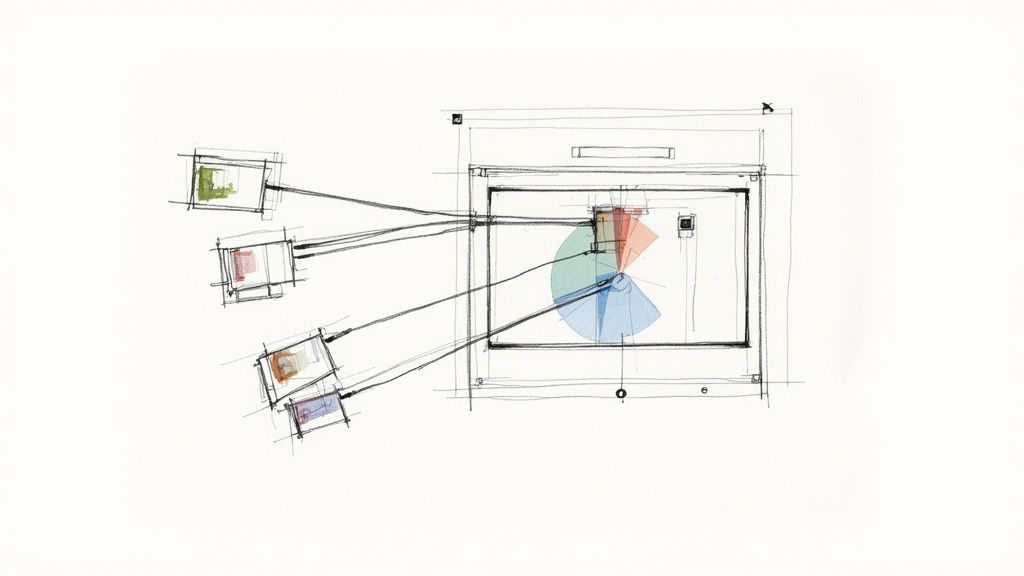
Creating Personalized Learning Paths
Let's be honest, corporate teams are never one-size-fits-all. A brand-new hire needs a completely different level of detail than a seasoned manager, but traditional training videos often serve up the same content to everyone. The result? Some people are bored, others are completely lost.
Interactive video fixes this with branching scenarios. Think about a sales training video on handling client objections. Instead of a linear lecture, the video could present a common pushback and ask the trainee, "What would you say next?"
Their answer takes them down a different path:
- Chose the right response? The video can confirm why it was a great choice and move on to the next topic.
- Picked the wrong one? The video can gently explain a better approach and even loop them back to try the scenario again.
This creates a truly personalized learning path that adapts on the fly. Advanced team members can breeze through the basics, while others get the extra support they need, right in the moment it counts. Every single employee gets exactly the training they need to nail it.
Unlocking Actionable Training Data
Maybe the biggest win for the business side is the goldmine of data you get from interactive video. With a normal video, all you know is who watched and for how long—metrics that tell you absolutely nothing about whether they actually learned anything.
Interactive video turns training from a black box into a transparent, data-driven process. Every click, every answer, and every decision becomes a data point that reveals exactly how well your team understands the material.
Platforms like Mindstamp hand Learning and Development (L&D) teams an incredible amount of insight. You can immediately see which questions trip people up the most, revealing knowledge gaps across the entire company. If 70% of your team gets a critical compliance question wrong, you’ve just uncovered a major risk you need to address, fast.
This data-first approach is building a powerful business case for training. You can see it in the market numbers: the Interactive Video Platform Market was valued at USD 3.77 billion in 2024 and is expected to rocket to USD 14.58 billion by 2033. That growth is happening because it works for businesses looking to improve performance.
By connecting engagement to better performance and real comprehension metrics, L&D teams can finally show a concrete return on their training budget. We dive even deeper into the benefits of investing in interactive video for training in our other guide. It's a shift from hopeful guesswork to data-backed strategy, making interactive video a must-have tool for any modern company.
The Building Blocks of Interactive Video
So, what actually makes a video interactive? The best way to get it is to look at the individual pieces you can use to transform a standard, one-way video into a hands-on learning experience. Think of these as the functional tools that grab attention, check for understanding, and ultimately create a much more effective training environment.
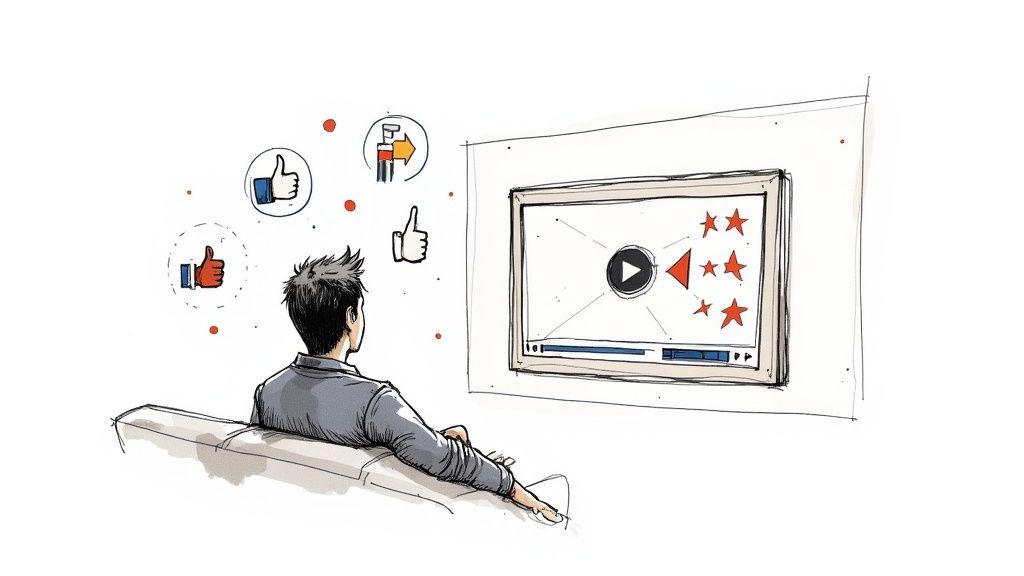
It helps to think of these interactive elements like tools in a workshop. A hammer is great on its own, but when you add saws, drills, and a measuring tape, you can build something far more complex and useful. In the same way, combining these interactive features lets you build powerful, custom training modules that actually stick.
Core Interactive Elements
The most common features are usually the simplest, but they make a massive difference in how people engage with your training content. They're the foundation of any good interactive training video.
- Clickable Buttons and Hotspots: These are just what they sound like—specific, clickable areas you place right over the video. A hotspot might pop up over a piece of machinery in a safety video, or a button could give learners the option to "Learn More" about a company policy without derailing the main video.
- Dynamic Overlays: This is simply text or an image that appears over the video at a specific time. Overlays are perfect for calling out key terms, flashing a critical statistic, or offering a helpful hint without breaking the flow.
- In-Video Questions and Quizzes: This is where the real magic happens for training. You can drop multiple-choice questions, fill-in-the-blanks, or even open-ended prompts right into the video to test comprehension in the moment.
For example, a compliance video could pause and ask, "Which of these actions violates our data privacy policy?" This forces the employee to recall what they just learned and confirms they understood it before they can continue. Platforms like Mindstamp make adding these features as easy as a few clicks.
Advanced Interactive Structures
Once you've mastered the basics, you can start connecting these elements to build more sophisticated training experiences. This is how you create truly personalized learning paths that adapt to each employee.
The real power of interactive video isn’t just in asking questions; it’s in how the video reacts to the learner’s answers. This creates a responsive learning environment that feels less like a test and more like a personal coaching session.
One of the most powerful advanced structures is branching logic. This is what lets you create those "choose-your-own-adventure" style training scenarios. The video literally jumps to a different segment based on how a learner answers a question or which option they select.
Let's imagine a soft skills training for a customer service rep.
- The Scenario: The video opens with an angry customer complaining about a common issue.
- The Decision Point: It pauses and asks the employee, "How do you respond?" offering three different choices.
- Picking the best response takes them to a video clip where the customer calms down.
- Picking a poor response jumps to a clip where the situation gets worse, followed by a quick tutorial on a better de-escalation technique.
- Sales Enablement: Picture a simulated sales call where the rep is hit with common customer objections. They have to choose the best response from a list of options, and the video branches to show the immediate outcome of their choice, good or bad. It’s like a flight simulator for sales, building confidence and muscle memory.
- Soft Skills Development: An interactive scenario could place a manager in a simulated performance review. Their choices in dialogue and tone dictate how the conversation unfolds, giving them instant feedback on their communication style.
- Questions: Just finished explaining a key compliance rule? Pop in a multiple-choice question to make sure the trainee actually gets it before they can move on.
- Buttons: You could add a simple button that says "Download the Policy PDF" or "See Related Resources," giving learners instant access to helpful materials right when they’re most relevant.
- Hotspots: During a product tutorial, you could place invisible, clickable areas over different parts of the software's interface. When a trainee clicks one, an overlay can appear with more details about that specific feature.
- If the learner answers correctly: You can set the video to automatically jump ahead to the next section. It's a great way to reward their knowledge and keep the training moving at a good clip.
- If the learner answers incorrectly: You can send them to a short, remedial segment that explains the concept in a different way. After they’ve reviewed it, they can be brought right back to the original question to try again.
- Question Responses: See exactly which questions trip people up. This is a goldmine for figuring out which parts of your training need to be clearer or reinforced.
- Click-Through Rates: Are people actually engaging with the extra resources you provide? Track how many learners click on buttons or hotspots to download a PDF or explore a linked article.
- Path Analysis: In branching scenarios, you can literally see how your team thinks. Analyzing the choices they make reveals their problem-solving process and decision-making skills under pressure.
- Questions to check for understanding on the spot.
- Buttons that can link out to extra resources, like a company policy doc.
- Branching logic that creates personalized learning paths based on a viewer's choices.
This approach doesn't just test knowledge; it shows the real-world consequences of their choices in a safe space. It’s a far more memorable and effective way to learn than just reading a handbook. By combining these building blocks, you can turn any standard video into a dynamic and genuinely useful training tool.
Putting Interactive Video to Work
It’s one thing to talk about the bells and whistles of interactive video, but it's another thing entirely to see how it solves real-world corporate training problems. Across all kinds of industries, companies are swapping out their passive, one-way training videos for something that demands active participation and delivers measurable results.
And this isn't just a niche trend. The global market for Interactive Video Software was already valued at $5.1 billion in 2023 and is on track to hit a staggering $15.4 billion by 2032. That kind of explosive growth is a clear signal that businesses are hungry for more effective training and engagement content. You can dig into the numbers yourself in the full report on global interactive video software market trends on dataintelo.com.
So, where does this technology actually make a difference in a corporate setting? Let's look at a few examples.
Making Employee Onboarding Stick
We've all been there. A new job, a new desk, and a firehose of information from HR presentations and stale welcome videos. It’s overwhelming, and most of it doesn’t sink in. Interactive video completely flips that script, creating an onboarding experience that’s structured, self-paced, and genuinely welcoming.
Imagine a company culture video that’s less of a corporate montage and more of a guided tour. Using a tool like Mindstamp, you could embed clickable hotspots that let a new hire "meet" team leads, explore resources specific to their department, or answer a quick poll about company values. Suddenly, a generic welcome becomes a personal exploration, making the new hire an active participant from day one.
Interactive onboarding makes sure every new employee gets a consistent, high-quality introduction. But it also gives them the controls, letting them explore what matters most to their role. It’s about making a great first impression that actually lasts.
Mastering the Dreaded Compliance Training
Let's be honest: compliance training is essential, but it’s usually where employee engagement goes to die. This is precisely where people are most likely to tune out, creating a massive risk for the company. Interactive video tackles this head-on by demanding proof of understanding.
Instead of just hitting play on a 30-minute video about data security, an employee has to answer questions to move forward. A multiple-choice question can pop up right after a critical concept is explained, forcing them to confirm they got it. If they answer incorrectly, a branching path can automatically send them to a short clip that explains the idea in a new way. This guarantees they don't just watch the material—they demonstrably get it.
Leveling Up Sales and Soft Skills
Some of the most important skills in business—like handling tough objections or navigating a difficult conversation—can't be learned from a manual. Interactive video creates a safe, virtual playground to practice these critical soft skills without real-world consequences.
These examples show how interactive video goes way beyond just dumping information. It becomes a powerful tool for building real, practical skills that directly impact business performance. And to make sure this powerful content gets seen, you can explore various content repurposing strategies for video to maximize its reach.
How to Create Your First Interactive Video
All the theory behind interactive video is great, but the real magic happens when you realize just how easy it is to build one yourself. Forget the old days when this stuff required a team of developers and some serious coding chops. Modern platforms like Mindstamp are designed specifically for people in learning and development, with simple, intuitive interfaces that turn a once-complex process into a few quick steps.
The whole point is to tear down the technical walls, so anyone can breathe new life into their standard training content. You don't even need to shoot new footage; you can start with the videos you already have.
Let's walk through how it works.
This is a peek inside the Mindstamp platform. As you can see, the interface is clean and user-friendly, letting you add interactive elements right onto your video’s timeline.
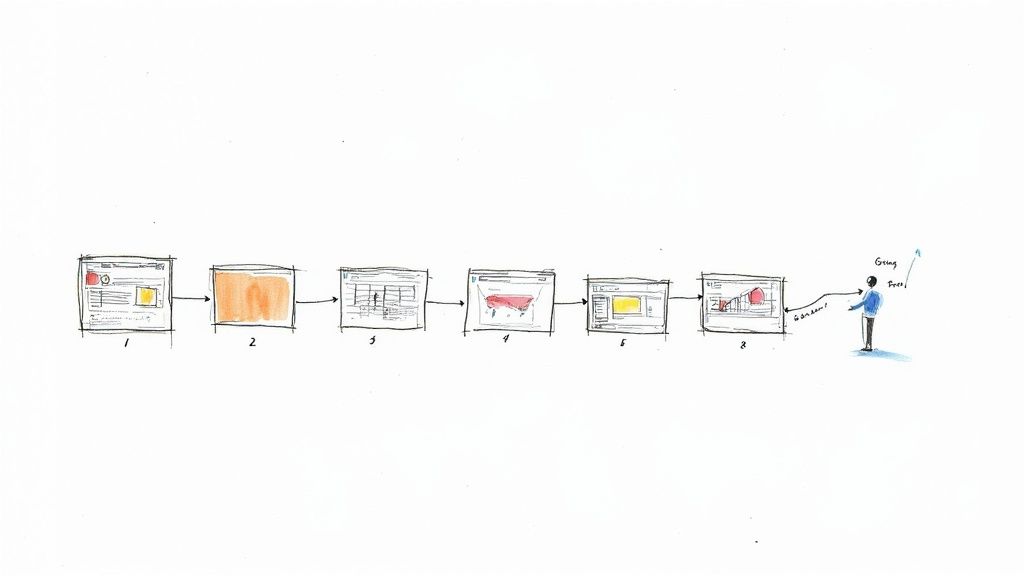
Features like questions, hotspots, and buttons are right there at your fingertips. You can literally just drag, drop, and configure them at the precise moment you need them to appear.
Step 1: Start With Your Existing Video
The bedrock of any great interactive learning experience is a regular, linear video. This could be anything—a screen recording of a new software tool, a filmed safety demo, or even a welcome message from your CEO.
Your first move is to simply upload this video file to an interactive video platform. The system takes it from there, processing your video and getting it ready for you to layer on all the engaging elements. This means you can instantly revitalize your entire existing content library without having to start from scratch.
Step 2: Add Your Interactive Elements
This is where the fun begins. A visual editor lets you pinpoint the exact moments in your video where you want to add an interaction. Think of it like adding little signposts or pop-up notes to a map—you're guiding the viewer's journey and checking their understanding along the way.
For a typical corporate training video, you might add things like:
The trick is to make sure every interaction has a purpose. Don't just add a button for the sake of it. Each element should be there to reinforce learning, add context, or measure comprehension.
Step 3: Define Logic and Branching Paths
Placing individual elements is powerful, but connecting them is what unlocks a truly adaptive learning experience. This is where you set the "rules" for your video. For instance, after an in-video question, you decide what happens next based on the viewer’s answer.
This is the core of branching logic.
This creates a personalized path that adapts in real-time to each employee’s grasp of the material. It makes sure no one gets left behind and that everyone hits a baseline of understanding before finishing.
To see even more in-depth examples, check out our complete guide on https://mindstamp.com/blog/how-to-create-interactive-videos. Once your logic is all set, you can publish the video and share it with a simple link or even embed it directly into your company’s Learning Management System (LMS).
Measuring the Impact of Your Training
Let's be honest, the real power of interactive video in corporate training isn't just about making things more fun; it’s about the data you get back. Standard, passive videos give you fuzzy metrics at best. A view count tells you someone pressed play, but it says absolutely nothing about whether they actually learned anything.
Interactive video flips the script entirely. Suddenly, training shifts from being a line item on the budget to a strategic, data-rich asset. Instead of guessing if your training is working, you get concrete answers.
From Views to Verifiable Insights
Every click, choice, and answer becomes a data point, painting a crystal-clear picture of what your team understands and where they're struggling. This is how you create a feedback loop for real, continuous improvement.
With a platform like Mindstamp, you can dig so much deeper than watch time. Your analytics dashboard becomes a command center, helping you spot knowledge gaps before they turn into costly, real-world mistakes.
Here’s a taste of what you can track:
This kind of granular data is undeniable proof of learning. If 80% of your team gets the same quiz question wrong, you've just been handed an actionable insight. Now you know exactly what to fix. Our guide on how to measure training effectiveness goes even deeper into these concepts.
Interactive video analytics give you the hard evidence you need to prove training ROI to stakeholders. You can draw a straight line from engagement data to better quiz scores, successful scenario completions, and higher compliance rates.
The Growing Demand for Data-Driven Engagement
This move toward measurable interaction isn't happening in a vacuum. It's part of a much bigger trend. The interactive streaming market was valued at around USD 38.37 billion in 2025 and is projected to explode to USD 183.99 billion by 2032.
As you can discover more insights about the interactive streaming market on coherentmi.com, this isn't just a fad. Businesses are pouring money into technologies that deliver clear insights alongside better engagement.
For corporate training, the takeaway is clear: the days of "fire-and-forget" videos are over. By tapping into the analytics from interactive video, you’re not just training employees—you’re building a smarter, more capable workforce backed by data you can trust.
Common Questions About Interactive Video
Diving into interactive video for your corporate training is bound to bring up a few questions. Let's tackle some of the most common ones so you can see just how practical and powerful this approach really is.
Is Interactive Video Really More Effective for Training?
Yes, and the difference is significant. Think about it: a standard video lets your team sit back and just… watch. But an interactive video requires them to lean in and engage, which makes a world of difference for knowledge retention.
Features like in-video questions or branching paths force learners to stop, think, and apply what they've just learned. This active learning approach provides immediate feedback and reinforces key concepts, closing the gap between simply seeing the material and truly understanding it. Your employees won't just watch a presentation; they'll retain critical skills for much longer.
Do I Need Technical Skills to Create Interactive Videos?
Not at all. This is a common misconception. Modern platforms like Mindstamp are built for learning and development pros, not coders. The whole process is designed to be intuitive, using simple drag-and-drop tools to add some seriously powerful features.
You can easily drop these elements right into videos you already have:
The technology is designed to be incredibly accessible. It empowers any training team, regardless of size, to create professional, engaging interactive content without a steep learning curve or a huge budget.
Can Interactive Videos Work with Our Current LMS?
Absolutely. Any leading interactive video platform worth its salt is built with integration in mind. They support standards like SCORM and LTI, which means they’re designed to slot perfectly into the corporate learning ecosystem you already have.
You can embed your new interactive training videos directly into your company’s Learning Management System (LMS). All the valuable learner data—from quiz scores to completion rates and even the specific paths they chose—gets tracked seamlessly right where you need it.
Ready to turn your passive training content into an active, engaging experience? With Mindstamp, you can easily create data-rich learning modules that deliver results you can actually measure. Start building your first interactive video today at mindstamp.com.
Get Started Now
Mindstamp is easy to use, incredibly capable, and supported by an amazing team. Join us!



Try Mindstamp Free










