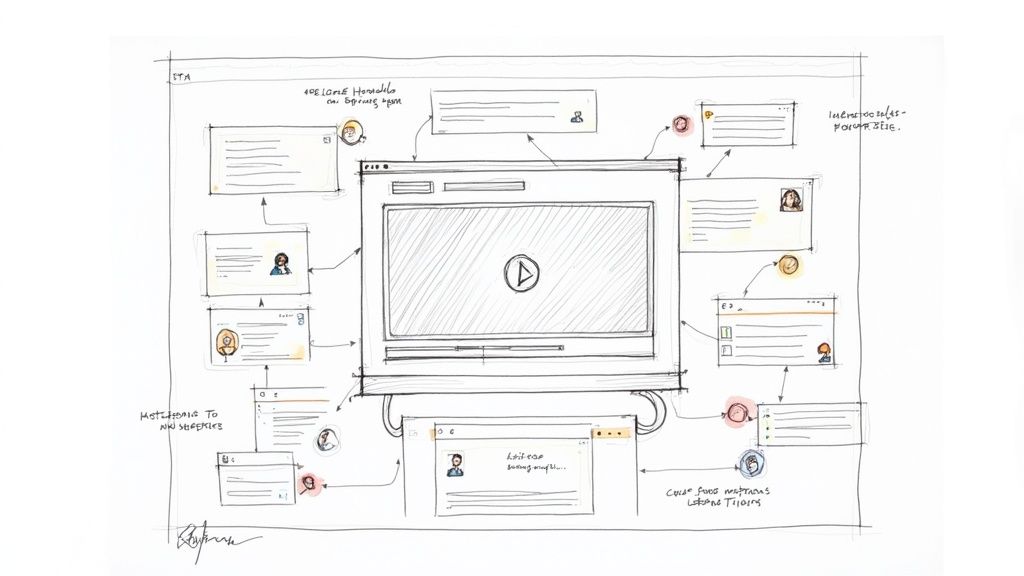
Build a High-Converting Video Landing Page for Corporate Training
Think back to the last time you had to complete company training. Was it a series of dense, text-heavy web pages that felt like a digital textbook? Or was it a dynamic, engaging experience that felt more like a one-on-one coaching session? A video landing page is the secret to making the second option a reality for your corporate training programs.
Simply put, a video landing page is a standalone web page where a video does all the heavy lifting. It’s designed with a single, focused goal, stripping away all the usual website distractions to guide the user toward one specific action—like finishing a training module or signing up for a new course. For learning and development, this format is a powerful tool for delivering clear, memorable, and interactive educational content.
Why Video Landing Pages Transform Corporate Training
It’s time to move beyond static handbooks and slide decks that put people to sleep. A video-first approach creates a focused, energetic learning environment that grabs an employee's attention right away.
Instead of asking them to trudge through pages of text, you’re presenting the most important information in a format that’s easy to digest. This is a game-changer for simplifying complex topics, whether you're walking them through new software or covering critical compliance procedures. A well-designed video landing page makes learning more efficient and effective.
From Passive Reading to Active Learning
A typical training portal is often a chaotic mess of navigation menus, sidebars, and competing links. A video landing page cuts through all that clutter. It creates a single, distraction-free hub for learning.
This sharp focus is absolutely critical for boosting engagement and making sure the information actually sticks. When an employee lands on a page with one video and one clear goal, their path forward is crystal clear. This is exactly where platforms like Mindstamp come in, turning a simple video into a hands-on learning module designed for corporate education.
Here’s a look at how Mindstamp helps you build these focused, interactive experiences.
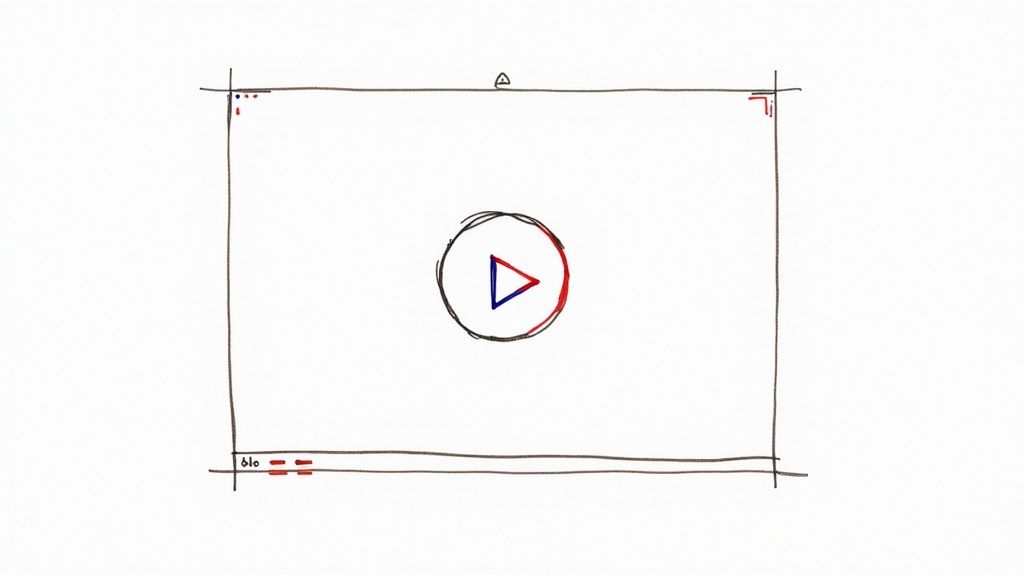
As you can see, the clean interface makes it easy to embed interactive elements directly into the video, guiding the learner every step of the way.
The benefits go way beyond just keeping people engaged. The data consistently shows that using video for landing pages gets people to act. While many statistics focus on marketing, the principle holds true for training: a clear, video-led message drives completion. Imagine what an 86% lift in "conversions"—or in this case, module completions—could mean for your training programs.
A video landing page isn't just a marketing tool you've repurposed for training. It's a strategic asset designed to deliver educational content that employees actually connect with and remember.
By centralizing the learning experience this way, you make sure every single employee gets the same high-quality, consistent message. It doesn't matter if they're a new hire in onboarding or a seasoned pro completing a required certification. This shift—from passively consuming content to actively participating in it—is what modern, effective corporate training is all about.
Moving Beyond Outdated Training Methods
Let’s be honest, we’ve all been there. Clicking through a monotonous PDF guide for a new software rollout, your eyes glazing over paragraphs of dense text. Or maybe you were stuck in a passive, hour-long webinar, multitasking on another screen because the content just couldn't hold your attention.
These conventional training methods are relics of a different era. For anyone managing training and development, they create a cascade of frustrating problems. Employee engagement plummets, knowledge retention becomes a total guessing game, and it’s nearly impossible to know if anyone is truly absorbing the material.

The Disconnect Between Content and Comprehension
Imagine a new hire, Alex, who needs to learn a complex compliance protocol from a 30-page document. Ten minutes in, Alex is already zoning out, struggling to connect the abstract rules to any real-world scenario. The training just becomes a box-ticking exercise, not a genuine learning experience. The information goes in one ear and out the other.
Now, picture a different scenario. Alex clicks a link to a video landing page. A short, engaging video starts playing, presented by the head of the compliance department. The video suddenly pauses and asks a question: "Which of these three actions would violate our data privacy policy?" Alex has to actively choose an answer before the video continues.
That simple shift from passive consumption to active participation changes everything. The second approach doesn't just present information; it demands interaction, forcing the learner to actually think about the content.
Why Traditional Formats Fail Modern Learners
The core issue with old-school training is its one-size-fits-all, broadcast-style approach. It treats every learner like an empty vessel waiting to be filled, completely ignoring how modern professionals actually learn.
Here are the key limitations that a video landing page strategy directly solves:
- Low Engagement: Static text and long, rambling videos just don't have the interactive hook needed to keep people focused. It’s no secret that attention spans are short, and passive content is incredibly easy to ignore.
- Poor Retention: Remember the "Ebbinghaus Forgetting Curve"? It shows that people forget a huge chunk of what they learn within a day if it isn't reinforced. Passive formats offer zero mechanism for that immediate reinforcement.
- Lack of Measurement: With a PDF or a standard video, how can you possibly know what your team actually understood? You can track downloads or views, but you can't measure comprehension. It's a shot in the dark.
- Inconsistent Delivery: Information gets misinterpreted all the time when it’s buried in text-heavy formats. This leads to people applying crucial procedures differently across the entire organization.
The goal of corporate training isn't just to distribute information. It's to build skills, ensure compliance, and drive performance. Outdated methods fall short because they fail to create a true feedback loop between the content and the learner.
Once you acknowledge these pain points, the need for a better solution becomes crystal clear. A focused, interactive video landing page isn’t just a stylistic upgrade; it’s a fundamental change in your training philosophy. It directly confronts the engagement and retention crisis by offering a way to deliver learning that actually sticks.
And the best part? The right platform, like Mindstamp, makes building these experiences straightforward, turning your static content into a dynamic dialogue that drives real learning outcomes.
Anatomy of an Effective Training Landing Page
What really separates a training video landing page that works from one that just... exists? It’s not about flashy animations or cramming in a ton of features. It’s all about creating a focused, intentional space where every single element is designed to help your employee learn. Think of it like a blueprint for understanding, where each piece guides them straight to mastering the material.
At its heart, a great training page chooses clarity over clutter every time. The video player itself should be the star of the show—front and center, big and bold, grabbing the learner's attention immediately. Everything else on that page exists purely to support the video. That means cutting out anything that could be a distraction. No competing navigation menus, no unrelated company news, and definitely no sidebars pulling their eyes away from the lesson.
This minimalist approach is powerful. It creates a self-contained learning bubble, keeping the employee locked into the training module without getting sidetracked. Any supporting text should be short and sweet, reinforcing the video’s purpose without drowning the user in a wall of text.
The Three Pillars of a Training Page
The most successful training pages all stand on three simple pillars that work together beautifully: a headline that grabs attention, an interactive video that does the teaching, and a crystal-clear call-to-action that tells them what to do next. Each one has a specific job in moving the employee from "What's this?" to "I've got this."
This infographic perfectly shows the simple but effective hierarchy of these core pieces.
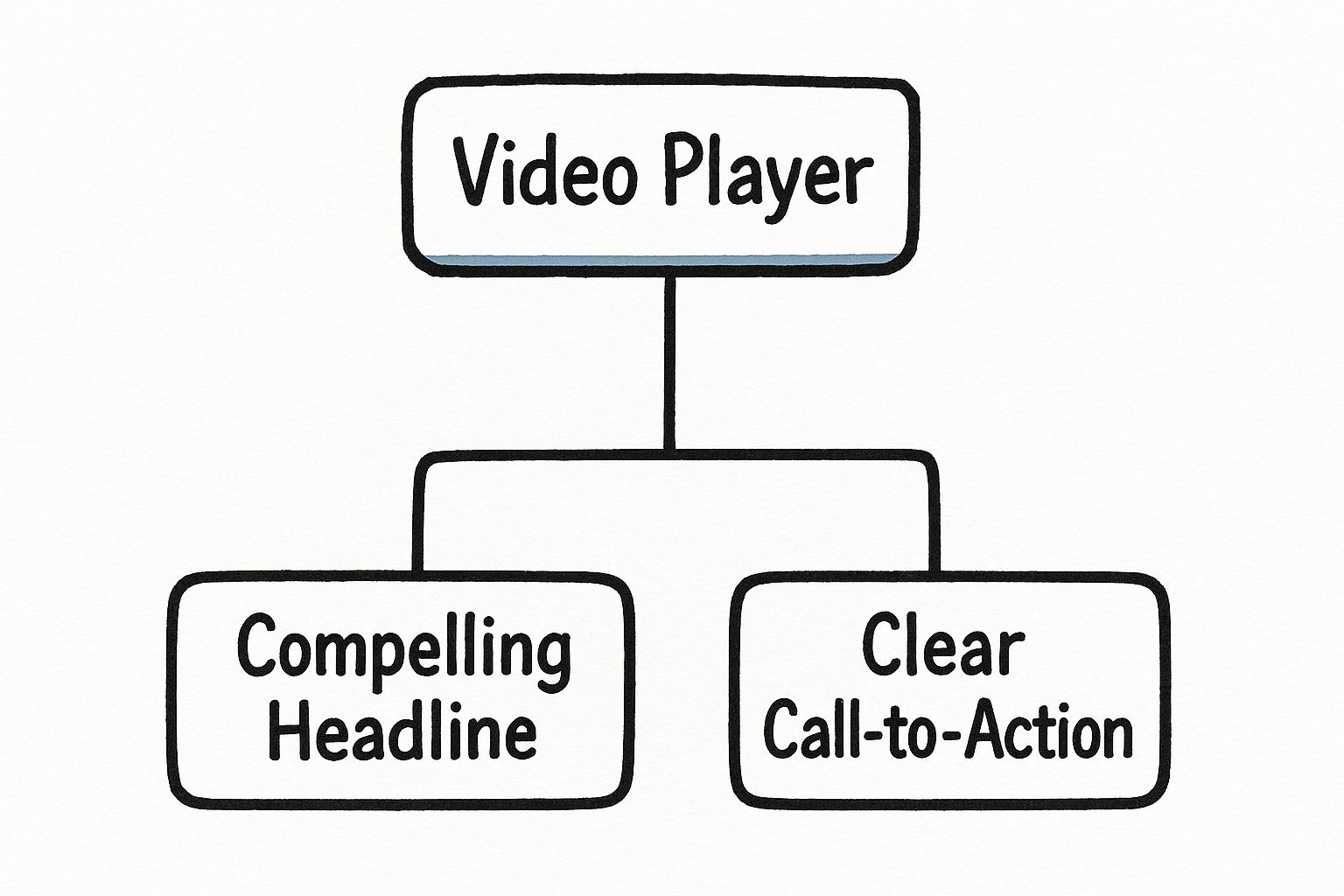
As you can see, the video is the main event, anchored by a strong headline above it and a single, focused call-to-action below it. It's a clean, cohesive learning experience.
Crafting a Compelling Headline and Purpose
The headline is the very first thing your team member will see, and it has to do more than just state the topic. It needs to set the stage and immediately answer that silent question everyone has: “What’s in it for me?”
Instead of a dry title like “New Software Training,” try something that connects to a real benefit. How about, “Master the New CRM in 15 Minutes to Close Deals Faster”? Right away, this sets expectations about the time commitment and ties the training to a valuable outcome for the employee. The goal is to give them context and motivation from the jump.
The headline is your first shot at engagement. It should act as a promise, clearly stating the skill they'll gain or the problem they'll solve by the end of the module.
The elements of a training page have to work in harmony. While the headline sets the stage and the video delivers the content, the supporting components provide the structure needed for effective learning and completion.
Here's a breakdown of the core components and how they function in a corporate training setting.
Core Components of a Training Video Landing Page
By thoughtfully including each of these elements, you create a seamless and effective learning environment that respects the employee's time and drives them toward success.
A Single, Unmistakable Call-to-Action
Once the video ends or they hit a key milestone, your learner needs to know exactly what to do next. This is where a single, obvious call-to-action (CTA) is so important. Offering vague options or multiple CTAs just creates confusion and friction, which can stop the learning process in its tracks.
For training, your CTA needs to be direct and action-focused. Think about phrases like:
- Start Module 2
- Take the Quiz to Confirm Your Understanding
- Download the Compliance Checklist
- Schedule Your Live Practice Session
This directness is key to getting high completion rates. While broad landing page statistics are helpful, the core lesson for training is clear: focus is paramount. By removing clutter and providing one clear path forward, you maximize the chance of completion. To truly build a high-converting page, you have to nail the essential conversion rate optimization best practices to make sure every element is motivating your learner to act.
Of course, where you put the CTA matters just as much. With a tool like Mindstamp, you can drop these prompts right into the video itself. Check out our quick guide on how to add call-to-action buttons to your videos to see how simple it is to implement this feature.
Finally, don't underestimate the power of trust signals like completion badges or certificates. These small wins validate your employees' effort and give them something tangible to show for their progress, turning a simple training page into a rewarding step in their professional growth.
How Interactive Video Drives Active Learning
Let’s be honest: passive viewing just doesn’t stick. Traditional training videos often treat employees like they're in a movie theater, expecting them to absorb critical information by just… watching. But real learning isn't a spectator sport. It happens when people are asked to think, decide, and engage.
This is where interactive video on a landing page completely changes the game for corporate training.
Interactive features are what turn a standard, one-way video broadcast into a powerful educational dialogue. You’re no longer just talking at your team; you’re talking with them. This approach tackles the core problem of passive learning head-on by demanding engagement at key moments, which is crucial for actually remembering what you’ve learned.
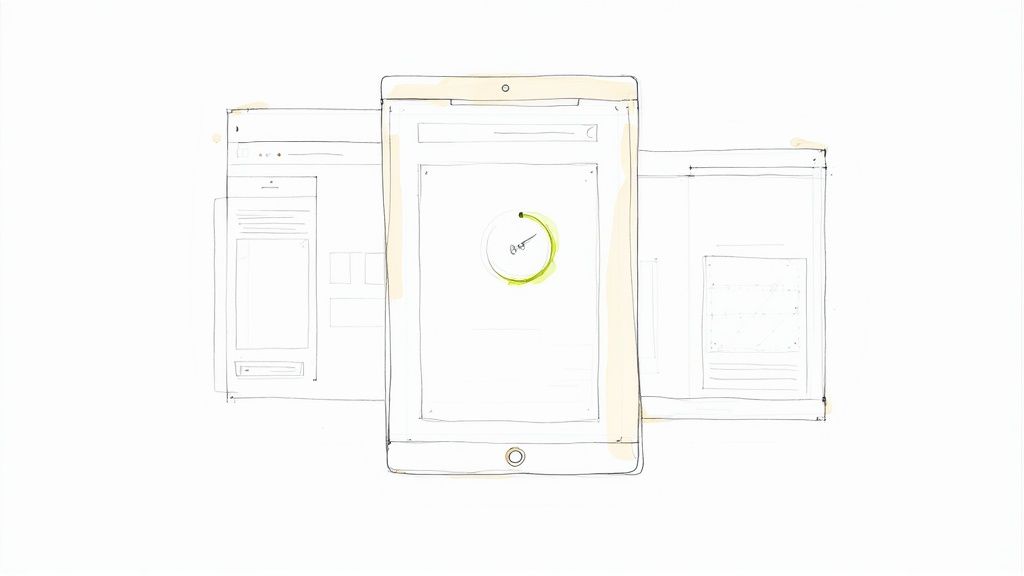
This shift isn't just a hunch; it reflects a much broader trend. Viewers prefer video content because it's the best format for capturing and holding attention. If you want to dig into the numbers, check out this video marketing statistics report for more on audience preferences and engagement. The lesson for trainers is clear: video is the medium, and interaction is the method.
Creating Personalized Learning Paths
Not every employee is starting from the same place, so why should their training be one-size-fits-all? With interactive buttons and navigation menus, you can build personalized learning paths right inside the video player. It's like a "choose your own adventure" for corporate training, and it respects your team's time and existing knowledge.
For instance, during a new software tutorial, you could pop in buttons that let employees jump to sections relevant to their department. A sales team member can skip the marketing automation setup and head straight to the lead management features. The training becomes immediately more useful.
Checking Comprehension in Real-Time
How do you know if your team is actually getting it? With a standard video, you don't—at least, not until it’s too late. In-video questions give you an immediate pulse check on understanding, making sure no one gets left behind.
Imagine a compliance training module on a video landing page. After a section on data security, the video pauses and asks a simple multiple-choice question: "Which of the following is an example of PII?"
This isn't just a pop quiz; it's a dynamic learning tool. If an employee answers incorrectly, you can use conditional logic to automatically replay that section or point them to a supplemental resource for a bit more detail.
This real-time feedback loop is what makes interactive learning so powerful. It finds and fixes knowledge gaps on the spot, turning what could have been a misunderstanding into a genuine teachable moment.
Offering Deeper Dives with Hotspots
Some topics are just plain dense and have layers of information. Instead of cramming every last detail into your main video, you can use hotspots—these are basically clickable areas that reveal extra content when a viewer is curious.
- Product Training: A hotspot on a new product feature could open a text box with detailed technical specs.
- Safety Procedures: In a video demonstrating machinery, a hotspot could link to a downloadable safety checklist.
- Onboarding: A hotspot over a new team member's introduction could pop up their role, department, and contact info.
This keeps your core video clean and to the point, while still giving those who want it the ability to explore topics more deeply. Platforms like Mindstamp make adding these interactive elements incredibly simple, letting you layer your training content for all different learning needs.
Ultimately, by using a video landing page with these kinds of features, you stop broadcasting information and start building a learning environment that’s responsive, adaptive, and far more effective.
How to Create Your Training Video Landing Page in 4 Steps
Alright, let's get you from thinking about interactive training to actually building it.
Creating your first interactive video landing page is way easier than it sounds. Platforms like Mindstamp are built to be intuitive, so you can pour your energy into the training content itself, not get bogged down by the tech. This guide will walk you through the key steps to get your first module up and running.
Honestly, the best part is how simple it is. You don't need to know a lick of code or be a web developer to create a polished, engaging training experience. It's all about taking your core video and layering it with smart interactive features that turn it into a real learning tool.
We can break it down into four straightforward steps.
Step 1: Upload Your Base Training Video
First things first, you need the video. This is the heart of your landing page—your main teaching material. It could be anything from a software demo to a compliance review or a leadership workshop. Just start by uploading this video directly into Mindstamp.
Once it's uploaded, the platform gets it ready for all the interactive goodies. Think of it like setting the stage; your main act is in place, and now it's time to bring in the props that will pull your audience in. This first step is fast and simple, letting you get to the creative part almost instantly.
Step 2: Add Powerful Interactive Elements
This is where the magic really happens. With your video loaded, you can start dropping in interactive elements that switch your employees from passive viewers to active learners. You can place questions, buttons, and hotspots right on the video timeline, exactly when they’ll have the most impact.
- Questions: Drop in a multiple-choice or short-answer question right after you explain a key concept. It’s an instant check for understanding and helps the information stick. For example, after a segment on new safety protocols, you could pop in a question: "What is the first step in the emergency shutdown procedure?"
- Buttons: Use clickable buttons to let learners choose their own path or to link out to other resources. You could have a button that says "Learn More About This Topic" that opens a PDF, or "Skip to the Next Section" for people who already know the material.
- Hotspots: These are clickable zones that you can overlay on your video. You could put a hotspot over a piece of equipment in a tutorial; when clicked, it could pop up detailed specs or a close-up photo.
These tools are incredibly flexible, so you can really shape the experience to fit your specific training goals.
Step 3: Customize Your Page and Call to Action
Your training page needs to look and feel like it belongs to your company. You can easily add your company branding, including your logo and color palette, to create a professional, cohesive experience that reinforces your brand identity. If you're looking for inspiration on building a clean, modern page, check out what’s possible with tools like Framer's design and prototyping platform.
Just as important is your call-to-action (CTA). This is the one button that tells the learner what to do next. Don't be vague. Use direct, action-oriented text like "Complete This Module" or "Proceed to the Final Quiz."
The whole point is to remove any friction or confusion. A great video landing page guides the user from the start of the lesson to the final action you want them to take, without any bumps in the road.
Step 4: Publish and Share with Your Team
Happy with your interactive video and the customized page? The last step is just hitting "publish." With a single click, Mindstamp creates a unique, shareable link for your new training page.
That link is all you need to get it out to your team. You can email it, post it on your company intranet, or plug it into your existing Learning Management System (LMS). Your employees won't have to download any software or navigate a clunky portal. They just click the link, and their training starts instantly, on any device. It's a dead-simple way to deliver high-impact training to everyone who needs it.
Measuring Training Effectiveness with Video Analytics
A great training program isn’t built on guesswork; it’s built on data. Once you’ve launched your interactive video landing page, you need a way to see what's resonating, what's falling flat, and how your team is actually absorbing the information. This is where analytics go way beyond a simple view count and become something incredibly powerful.
Truly effective measurement isn't just about tracking who watched the video. It's about understanding precisely how they watched it. Modern analytics tools can give you a super-granular view into learner behavior, letting you pinpoint specific moments of confusion or high engagement.
Uncovering Actionable Insights from Data
The right data tells a story about your training. Instead of waiting for post-training surveys to roll in, you can see in real-time where your people are acing the material or getting stuck. This means you can make immediate, targeted improvements to your training modules.
For example, if you notice a huge chunk of your team dropping off at the same spot in a video, that's a massive red flag. It tells you the content right there is either confusing or just isn't relevant. This data-driven approach turns your training from a one-and-done resource into a living program that gets smarter over time. You can get into the nitty-gritty of these metrics in our deep dive on what is video analytics.
The whole point is to replace assumptions with certainty. Analytics give you the hard evidence you need to prove your training’s ROI and draw a straight line between your programs and better employee performance.
This shift to data-backed decisions is a game-changer for any training team that wants to prove its value to the rest of the company.
Key Metrics That Truly Matter
To get the full picture of how well your training is working, you need to look at a few specific, powerful metrics that platforms like Mindstamp put right at your fingertips.
Viewer Engagement Heatmaps: Think of these as a visual roadmap of your audience's attention. Heatmaps show you which parts of your video are being watched, re-watched, or completely skipped over. A bright spot means viewers found that section either super engaging or difficult enough to require a second look.
Question Response Data: This is easily one of the most powerful tools for finding knowledge gaps. If you see that 80% of employees are bombing the same question, you’ve just uncovered a critical flaw in your training content that needs to be fixed, pronto.
Completion Rates: This classic metric tracks progress for individuals and the whole group. It's absolutely essential for compliance training or for simply knowing who has successfully finished a required module, giving you a crystal-clear audit trail.
By really digging into this data, you can stop just delivering training and start optimizing it. If a bunch of employees all struggle with the same concept, it’s a clear signal to rework that part of your video. This continuous feedback loop is what keeps your training effective, relevant, and impactful.
Your Top Questions About Training Video Landing Pages
Diving into a new way of training always brings up a few questions. That’s perfectly normal. Most training managers are curious about the nuts and bolts of using video landing pages for their corporate education programs. Let's tackle some of the most common ones so you can feel confident making the switch.
First up: how long should training videos be? The best practice is to keep it short and focused. The magic here is in micro-learning—breaking down those big, complicated subjects into small, digestible video modules. A sharp five-minute video on a single skill is going to be far more effective than a rambling one-hour presentation.
This approach shows you respect your employees' time, making it much easier for them to fit training into a packed schedule. Plus, it’s better for retention. They can master one concept at a time before moving on to the next.
How Do I Track Progress and What Kind of Training Works Best?
This is a critical question for any training manager: can you actually see if individual employees are keeping up? You absolutely can. This is where an interactive video platform really shines.
With a tool like Mindstamp, you can pull detailed, user-specific analytics. This isn't just about who watched what; it’s about who completed the training, how they answered questions inside the video, and which parts they found most engaging. That kind of data is invaluable for compliance, certifications, and understanding performance.
So, what kind of training is this format good for? The video landing page is incredibly flexible and can be molded to fit almost any corporate training need you can think of.
Here are just a few scenarios where it really excels:
- New Hire Onboarding: Give every new team member a consistent and genuinely engaging introduction to the company culture, policies, and their specific role.
- Software Tutorials: Walk employees step-by-step through new tools or system updates with interactive guides they can follow at their own pace.
- Leadership Development: Deliver focused modules on tricky skills like conflict resolution or strategic planning in a self-directed environment.
- Policy Updates and Compliance: Make sure every single person on the team reviews and acknowledges critical updates, with the trackable data to prove it.
From the super technical to the soft skills, the focused, interactive design of a video landing page turns training from a passive chore into an active, measurable experience.
Ready to create training that your team actually enjoys? With Mindstamp, you can build your first interactive video landing page in just a few minutes. Start your free trial today and see for yourself what active learning can do.
Get Started Now
Mindstamp is easy to use, incredibly capable, and supported by an amazing team. Join us!



Try Mindstamp Free










