
Mastering Video Emails Marketing for Corporate Training
Embedding video content directly into your email campaigns is what we call video email marketing. It’s about transforming a standard, static message into something much more dynamic and engaging. This shift is particularly powerful for corporate training and development, where you can turn a passive announcement into an active learning opportunity.
Why Video Emails Are a Training Game Changer
Let's be real for a moment. That standard corporate training email? The one with a wall of text announcing a new compliance module? It often gets ignored, archived, or deleted without a second thought. It just doesn't inspire action.
This is where embedding a video into your training communications becomes the single most powerful shift you can make.
In a crowded inbox, video is a pattern interrupt. It immediately grabs attention and makes your training announcement feel genuinely compelling. Instead of just telling employees about a new leadership program, you can show them. A personal message from the CEO or a quick sizzle reel of course highlights can build real anticipation.
Moving Beyond Passive Announcements
The biggest problem with traditional, text-only training emails is that they're one-dimensional. They inform, but they don't truly engage. Video, on the other hand, creates a multisensory experience that makes information easier to retain and feel far more personal.
Imagine you're rolling out a new software tool across the entire company. A text email can list the features, sure. But a short video can actually demonstrate the tool in action, showing exactly how it solves a common pain point for your team. That visual context is infinitely more effective at communicating value and driving adoption.
And this isn't just a hunch; the data backs it up. Industry reports consistently show that including video in email campaigns significantly boosts engagement. The visual, personal nature of video just connects with people on a different level.
Making Learning Stick
Ultimately, the goal of any training program is to change behavior and improve skills. Video emails are a fantastic tool in this process because they can turn a simple announcement into an active learning moment.
By incorporating interactive elements directly within the email, you're not just pushing information; you're inviting participation. This simple change is key to boosting training adoption and completion rates significantly.
For instance, with an interactive video platform like Mindstamp, you can add questions, clickable buttons, and even branching paths right inside the video. An employee could watch a short clip, answer a quick comprehension question, and click to access the full training module—all from within a single, engaging email.
This seamless experience removes friction and encourages people to take action right away.
This table breaks down just how much of a difference this approach can make:
Impact of Video vs. Text in Training Emails
By making training more accessible and interactive from the very first touchpoint, you ensure the key messages aren't just seen, but are actually understood and retained.
Designing Your Interactive Training Campaign
A truly effective video email campaign doesn’t just appear out of thin air—it’s built on a solid, deliberate strategy. Before you even dream of hitting the record button, you need to lay the groundwork. This foundation makes sure every single video you create serves a clear purpose within your company's training goals.
It all starts with defining sharp, measurable learning objectives. What specific skill or piece of knowledge should your team walk away with? Vague goals like "improve sales skills" just don't cut it. You need something concrete, like "demonstrate the three new features of our CRM to a prospect."
This process flow maps out the core journey, from grabbing an employee's attention in their inbox all the way to guiding them toward a clear, actionable next step.
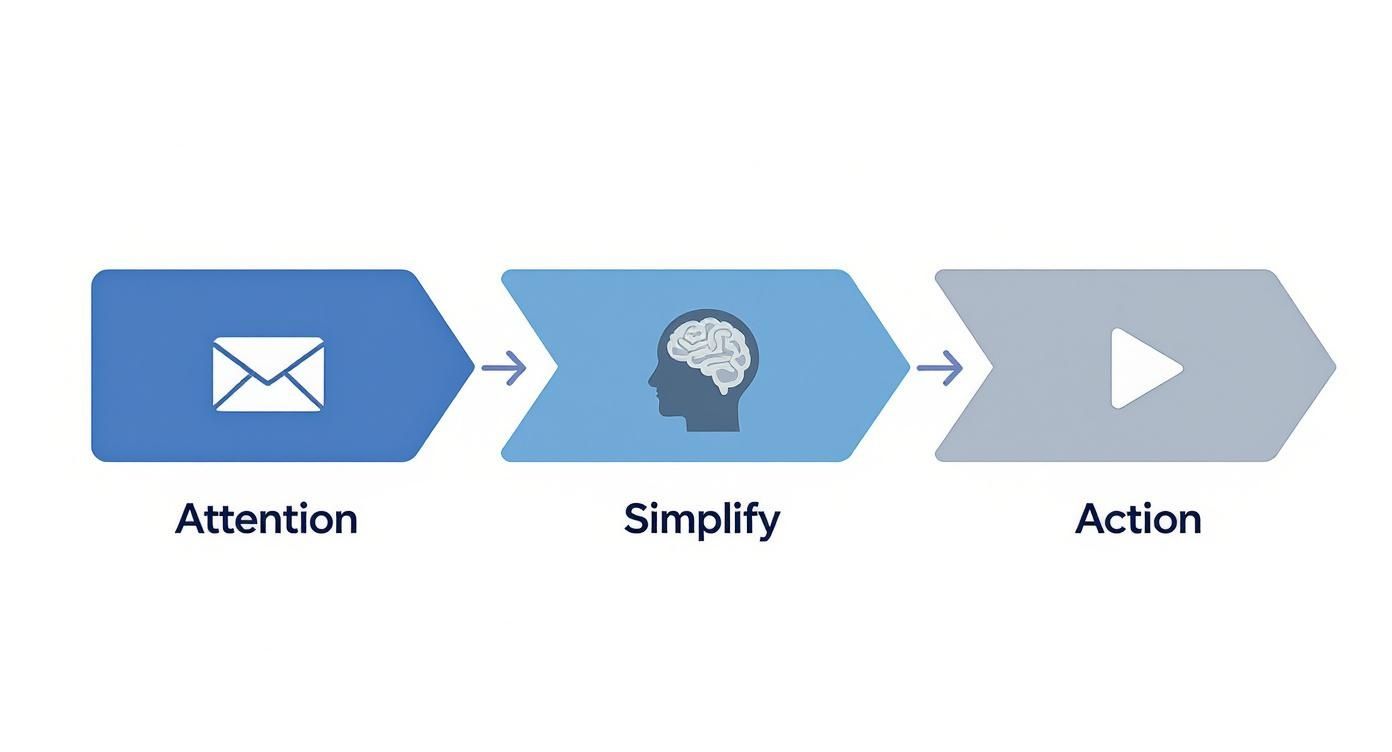
What this simple model really shows is that engagement isn't just about getting a click. It's about taking complex information, simplifying it, and making the next step completely obvious and easy to take.
Segmenting Your Training Audience
Next up is something crucial: audience segmentation. A one-size-fits-all training video is a recipe for failure. Think about it—a software rollout video for your IT department needs a totally different tone, technical depth, and call-to-action than one for the sales team.
Here are a few ways you can slice and dice your training audience for better results:
- By Department: Sales, Marketing, IT, and HR all have unique needs and basically speak different professional languages.
- By Role or Seniority: A video for brand-new hires should stick to the fundamentals, while a message for senior leadership might focus on high-level strategic implementation.
- By Skill Gap: Dig into performance data. You can often pinpoint specific teams that need a boost on a particular process or tool.
When you segment properly, you can create content that truly resonates because it speaks directly to the viewer's daily challenges and responsibilities. This personal touch dramatically increases the odds that your training will actually be watched, absorbed, and put into practice.
Scripting for Engagement and Interaction
Once you’ve locked down your objective and your audience, it's time to write a script that’s built for engagement. Keep your message tight, focused, and actionable. Whatever you do, don't try to cram an entire hour-long webinar into a five-minute video. Instead, think of the video as the hook that pulls them into the deeper learning material.
A great way to structure your video delivery is by using the best email sequence templates to map out the entire flow. This helps you plan everything from the initial announcement to follow-ups and reinforcement.
Most importantly, you have to plan for interactivity right from the start. It can't be an afterthought; it needs to be woven directly into the fabric of your script.
Brainstorm where to strategically place interactive elements. The goal is to transform passive viewing into active participation. This is where a platform like Mindstamp shines, allowing you to embed these moments directly into the video player.
For instance, you could pop in a quick knowledge-check question right after explaining a key concept. Or, you could use clickable buttons that link out to downloadable resources, like a PDF guide or a detailed FAQ document.
Planning Personalized Learning Paths
For more complex training, think about how branching paths can create a personalized learning journey. This is a powerful interactive feature that lets viewers essentially "choose their own adventure" based on their role or what they already know.
Imagine a new product training video that kicks off with a simple question:
"Which feature would you like to learn about first?"
- Dashboard & Reporting
- Integration with Salesforce
- Client Communication Tools
When they click an option, the video instantly jumps to that specific segment. This puts the employee in the driver's seat, ensuring the content is immediately relevant to them. It makes the whole experience feel more efficient and engaging, right from their inbox.
Alright, with your strategy locked in, it’s time for the fun part: bringing your vision to life. This is where you shift from planning to actually producing and embedding your training videos. The great news? You don't need a Hollywood-sized budget or a professional film crew to create effective, high-quality training content.

Modern tools like Mindstamp are designed to be intuitive, letting you focus on the quality of your content rather than getting tangled up in technical details.
The real power of video emails marketing in a corporate setting isn’t just sending a video—it's making that content genuinely interactive. It's the difference between a static lecture and a hands-on workshop.
Nailing the Production Basics
Before you even think about interactivity, let's get the fundamentals right. The most brilliantly designed interactive video will fall flat if the audio is muffled or the lighting is terrible. Getting this right is simpler than you might think.
For clear, crisp audio, just ditch your computer's built-in mic. A simple USB microphone or even the mic on a standard pair of headphones will make a night-and-day difference. You just need to eliminate background noise so every word comes through clearly.
Good lighting is just as crucial. You don't need expensive studio lights—just face a window. That soft, natural light prevents harsh shadows and instantly makes your video look more professional. For a deeper dive into simple production tricks, check out our guide on video production for businesses.
Building Engagement with Interactive Elements
This is where an interactive video platform like Mindstamp becomes your secret weapon. It lets you turn a standard video into an active learning experience right inside the email. We've seen video emails get up to a 300% higher click-through rate than plain text emails, and adding interactivity just pours fuel on that fire.
Here are a few powerful features you can add in minutes:
- In-Video Questions: Why wait until the end to test comprehension? Pop in a multiple-choice or short-answer question right after you explain a key concept. This gives learners immediate feedback and helps the material stick.
- Clickable Calls-to-Action (CTAs): Guide your employees to what's next without making them hunt for a link. Add clickable buttons inside the video that take them directly to the full course, a downloadable PDF, or a sign-up form for a live Q&A.
- Branching Logic: This is a total game-changer for personalized training. You can create "choose your own adventure" style learning paths. For instance, a video could ask, "Are you new to this software?" A "Yes" click sends them to the beginner's overview, while a "No" click jumps them straight to the advanced features.
This level of personalization shows you respect your employees' time and knowledge. It moves training away from a one-size-fits-all model toward something that feels tailor-made, making it far more efficient and engaging.
Crafting a Seamless Embedding Experience
You've created an incredible interactive video. Now what? You have to get it into the email in a way that feels seamless. The last thing you want is a clunky "click here to watch" link that adds an extra step and tanks engagement.
Fortunately, modern email marketing platforms and interactive video platforms like Mindstamp provide embed codes designed to play nice with most email clients.
How to Embed Your Interactive Video
The process usually just takes a few clicks.
- Generate the Embed Code: Inside Mindstamp, you’ll find a sharing option that gives you a specific embed code built for email.
- Use a Video Block: In your email tool (like HubSpot or Mailchimp), just drag a "video block" into your email template.
- Paste the Code: Copy the embed code from Mindstamp and paste it into the video block.
That's it. The platform handles the rest, creating a clickable thumbnail with a play icon. When an employee clicks it, the video opens in a new tab, delivering the full interactive experience you designed. This is how you make sure your video email marketing efforts actually pay off.
Measuring What Actually Matters
If you're not measuring impact, you're just guessing. For corporate training, effective video emails go way beyond simple vanity metrics like open rates and clicks. To really show your efforts are paying off, you need to dive into the key performance indicators (KPIs) that reveal genuine learning and engagement.
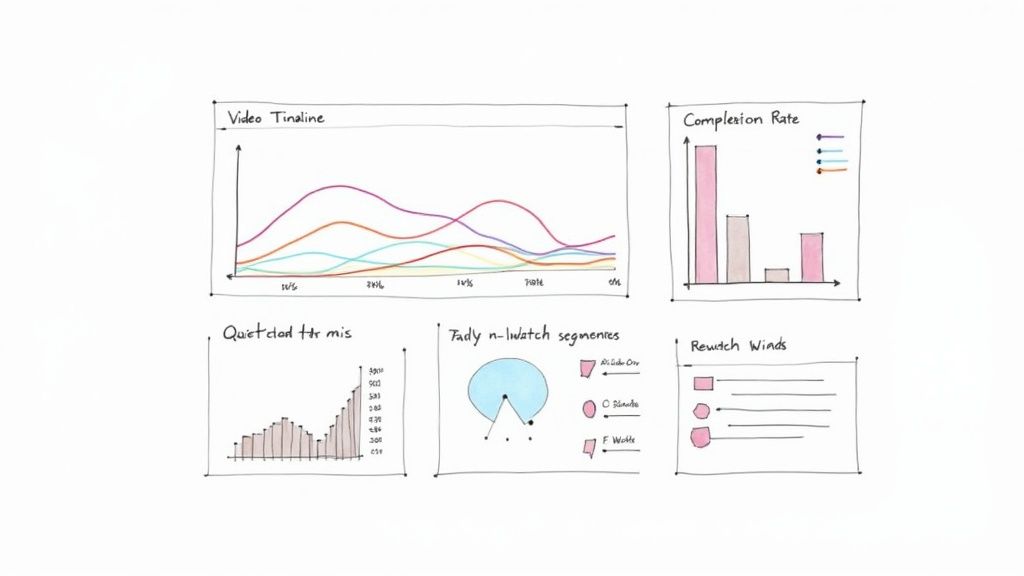
This is where interactive video platforms like Mindstamp completely change the game. They give you access to advanced analytics that tell a compelling story. This data-driven approach is what lets Learning and Development (L&D) pros prove the ROI of their training initiatives and constantly fine-tune content for better outcomes.
Pinpointing Engagement with Viewer Heatmaps
One of the most powerful tools you’ll have is the viewer engagement heatmap. This gives you a second-by-second visual breakdown of how employees are actually interacting with your training video. It's no longer a mystery which parts of your content are landing and which are falling flat.
Heatmaps clearly show you:
- Rewatched Segments: Bright spots on the map highlight parts of the video people are watching over and over. This is a huge signal that the content is either incredibly valuable or maybe a bit confusing, telling you exactly where to take a closer look.
- Skipped Sections: Areas with low engagement tell you what isn't holding attention. Use this insight to tighten up future training, cut the fluff, and get straight to the point.
- Drop-Off Points: See the exact moment where large groups of viewers are bouncing. This data is gold for understanding attention spans and structuring your content to keep learners hooked until the very end.
This level of detail lets you make informed decisions, turning your content from a one-way broadcast into a finely tuned learning tool. For a deeper dive into what drives this behavior, our guide on essential user engagement metrics has you covered.
Uncovering Knowledge Gaps Through Quiz Responses
Interactive quizzes you can embed directly into your videos are more than just a fun gimmick—they are powerful diagnostic tools. By looking at the quiz responses, you can quickly spot knowledge gaps across individuals, teams, or even entire departments.
Imagine you sent out a video on a new compliance protocol. If you see that 70% of the sales team bombs a specific question, you’ve just pinpointed a critical training need. This allows you to deploy targeted follow-up training right where it's needed most, instead of forcing a company-wide re-training session.
This approach saves a ton of time and resources while making sure every employee has a solid grasp of crucial information. It’s all about being proactive and strategic with your training.
Tracking True Training Impact
To show real L&D value, you have to connect the dots between your video email and tangible learning outcomes. This means focusing on metrics that matter far more than a simple video view.
The table below breaks down the essential KPIs, moving from basic email stats to advanced interactive analytics that reveal the true learning impact of your video email campaigns.
Key Performance Indicators for Training Video Emails
By focusing on metrics like these, you shift the conversation from "how many people opened the email?" to "how did this video email actually improve our team's knowledge and skills?" This is how you demonstrate real, measurable impact.
Advanced Strategies and Common Pitfalls
Once you've got the fundamentals of video email marketing for training down, it's time to dig into the techniques that separate the good campaigns from the truly great ones. We're talking about deeper personalization and smart automation—the kind of stuff that turns your training emails into highly effective, targeted communication tools.
Of course, it's just as important to sidestep the common mistakes that can completely derail even the best-laid plans.
Moving beyond the basics means really thinking about the individual employee's experience. How do you make training feel less like a mass email blast and more like a personal invitation to learn? It all starts with using data and technology to create a more relevant, engaging journey for every single team member.
Personalizing at Scale for Maximum Impact
One of the most powerful tactics you can use is personalizing the video thumbnail. Just imagine an employee opening an email and seeing a thumbnail with their own name or photo on it. This small touch instantly cuts through the inbox clutter and can dramatically increase play rates because it feels like it was made just for them.
To push your campaigns even further, you can bring in tools like video personalization software to boost engagement. This lets you dynamically insert employee-specific details right into the videos themselves, making each message feel individual and important.
Another killer strategy is building automated video email sequences, especially for onboarding new hires. Instead of one single "welcome" email, you can design a drip campaign that delivers bite-sized training videos over their first week or so.
- Day 1: A warm welcome video from their direct manager.
- Day 3: An interactive video tour of key software they'll be using.
- Day 5: A short video explaining company culture, maybe with a quick quiz at the end.
This automated approach keeps everything consistent and helps new folks feel supported without being buried in information on day one. Plus, it frees up a ton of valuable time for your L&D and HR teams.
Avoiding the Most Common Training Video Blunders
While these advanced strategies can really elevate your campaigns, a few common pitfalls can sabotage all your hard work. Honestly, avoiding these mistakes is just as important as implementing the fancy techniques.
The most frequent—and damaging—mistake is poor audio quality. Seriously. If employees can't clearly hear what's being said, the video is completely useless. Muffled sound, distracting background noise, or weird volume levels will make people tune out immediately, no matter how great the content is.
A simple investment in an external microphone can solve 90% of audio problems. Your message is the whole point of the video; making sure it can be heard loud and clear isn't just a suggestion, it's non-negotiable.
Another big one is creating long, rambling videos that lack a clear focus. Your colleagues are busy, and their attention spans are short. A 10-minute video trying to cover five different topics is guaranteed to have a massive drop-off rate. Instead, keep each video short, focused on a single learning objective, and get straight to the point.
Designing for the Modern Employee
Finally, a critical oversight I see all the time is forgetting a mobile-first design. A huge percentage of employees check their emails on their phones, especially if they're remote or travel often. If your video thumbnail is too small to read or the play button is hard to tap on a mobile screen, your engagement will take a nosedive.
Here’s a quick checklist to make sure your campaigns are ready for mobile:
- Use a Large, Clear Thumbnail: Make sure any text and the play button are easy to see on a small screen.
- Keep Subject Lines Short: Long ones get cut off in mobile email apps.
- Optimize for Vertical Viewing: While it's not always a must, think about how your video looks on a vertical screen. Many viewers won't bother to turn their phones sideways.
By mixing advanced personalization with a keen awareness of these common mistakes, you can create video email campaigns that are not just polished and professional, but that actually drive the training results your organization needs.
Your Questions on Video Email for Training Answered
When Learning and Development (L&D) pros start exploring new tools, a lot of questions pop up. Using video in your email strategy for corporate training might sound complicated, but once you break it down, it's a pretty clear path to getting your teams more engaged and helping them remember what they learned.
Let's dive into some of the most common questions we hear.
Do I Need Professional Equipment to Start?
This is probably the biggest myth holding L&D teams back. The short answer? Absolutely not.
Sure, professional gear is great if you have it, but it’s far from necessary for making effective training videos. The smartphone in your pocket likely shoots in high-definition, and a simple external mic can make a world of difference for your audio quality—which, honestly, is the most important part.
Your focus should be on the content itself and making it interactive, not on winning an Oscar. Authenticity almost always connects better with employees than a slick, overproduced video. A clear message, good lighting (just face a window!), and crisp audio will beat a fancy video with a confusing point every single time.
How Long Should My Training Videos Be?
When it comes to video, especially in an email, shorter is almost always better. Think of your video email as the hook, not the whole fishing trip. Your goal is to grab their attention and get them to take the next step in their training.
Here’s a good rule of thumb:
- Announcements & Intros: Keep these to 30-90 seconds. Make them quick, energetic, and focused on one single call-to-action.
- Micro-Learning & Concept Explainers: Aim for 2-5 minutes. This is perfect for breaking down a specific process or showing off a new software feature.
- In-Depth Training Modules: Anything over 5 minutes is better off hosted on your learning platform. Use the email video as a compelling teaser or preview to get them there.
We know from the data that viewer engagement takes a nosedive after the two-minute mark. Keeping things brief respects your employees' time and makes it far more likely they'll watch the whole thing.
Remember, the point of video in an email is to spark curiosity and simplify a core idea. If you can't get the main point across in under three minutes, think about breaking it up into a bite-sized video series instead.
Will Video Emails Even Work with Our Email System?
This is a totally valid concern. Nobody wants to send something that half the team can't open. The good news is that modern interactive video platforms like Mindstamp are built to play nice with just about every email service provider (ESP) and corporate email client out there.
Instead of trying to embed a massive video file—which most email servers would block anyway—these platforms generate a clickable thumbnail image. When an employee clicks the "play" button on that image, the video opens up in a new browser tab.
This little workaround delivers the full interactive experience without a hitch. It elegantly sidesteps the technical roadblocks and guarantees a smooth, consistent experience for every learner, no matter what device or email program they're using.
Ready to stop sending training announcements that get ignored? With Mindstamp, you can easily build, send, and measure the impact of video email campaigns that actually drive learning. Start building your first interactive training video today.
Get Started Now
Mindstamp is easy to use, incredibly capable, and supported by an amazing team. Join us!



Try Mindstamp Free










