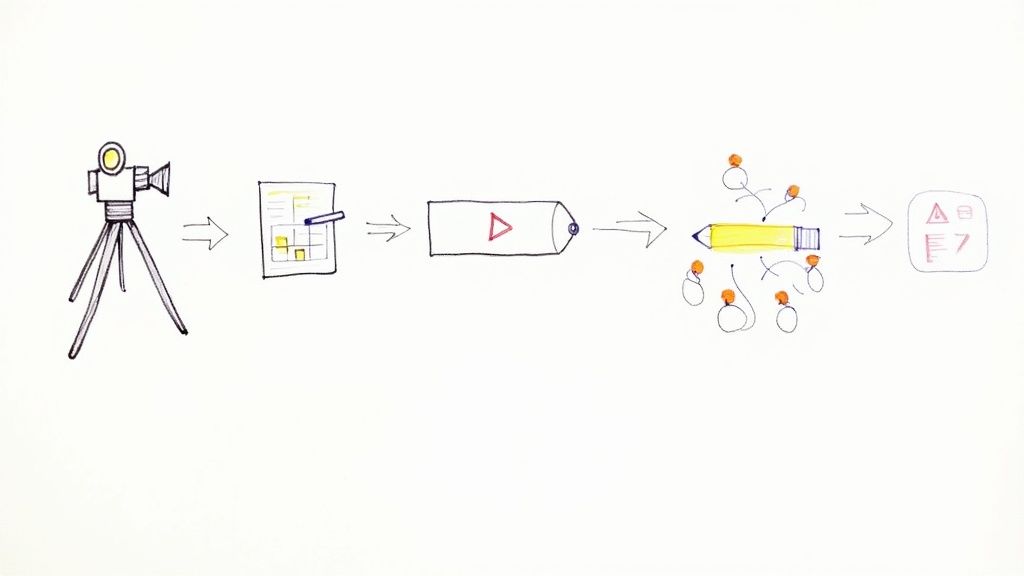
The Ultimate Guide to Video Production for Corporate Training
Video production is no longer just for marketing—it's a powerhouse for corporate training and development. It's the difference between a static employee handbook and a dynamic, engaging learning experience that helps your team grow their skills and retain critical information. The key is moving employees from passively watching to actively learning, and that's where strategic video production makes all the difference.
Why Video is Your Most Powerful Corporate Training Tool

Let's be honest, traditional training methods are falling flat. Piles of manuals, marathon seminars, and text-heavy slide decks lead to disengaged employees and information that goes in one ear and out the other. The numbers back this up: viewers retain 95% of a message when they see it in a video, compared to just 10% from reading text. This is where strategic video production for businesses comes in to solve real-world training challenges.
Instead of seeing video as just another task, view it as a core asset for building talent. It’s a direct solution for persistent problems like inconsistent onboarding, knowledge gaps between departments, and learner burnout. A well-produced training video ensures every new hire gets the same high-quality orientation, and every team member receives consistent, accurate information on new processes or compliance standards.
Solving Key Training and Development Challenges
Video offers a consistent, scalable, and engaging fix for common corporate training headaches. It standardizes crucial information for compliance, safety, and operational procedures, ensuring every employee receives the same core message and eliminating the "game of telephone" effect where instructions get distorted.
Here are a few specific problems video hits head-on:
- Inconsistent Onboarding: Video guarantees every new employee gets a uniform, comprehensive introduction to your company culture, policies, and role-specific duties.
- Knowledge Silos: Capture the expertise of seasoned employees to create a library of accessible tutorials. This stops valuable institutional knowledge from disappearing when an employee retires or leaves.
- Learner Disengagement: Dynamic visuals, storytelling, and clear narration make complex subjects far more digestible and memorable than dense documents.
The real power of modern corporate training video isn't just in the watching; it's in the doing. The goal is to shift employees from passive viewers into active participants in their own development.
The Shift to Active Learning with Interactive Video
The next evolution in corporate training is interactivity. Platforms like Mindstamp are specifically designed to create engaging, interactive learning and training content. By allowing you to embed elements—like questions, clickable buttons, and branching scenarios—right into your videos, Mindstamp transforms a one-way broadcast into an engaging, two-way conversation. An employee doesn't just watch a demo of new software; they actually click through a simulated workflow inside the video.
This approach massively improves comprehension and gives you measurable data on what your employees are understanding. While applying general content marketing best practices can help, the real unlock is interactivity. Interactive video production for businesses is the key to creating a more effective, data-driven, and genuinely engaging way to develop your team.
Your Pre-Production Blueprint for Training Videos
Great training videos are never an accident. They’re the product of a thoughtful, strategic pre-production phase. This planning stage is the bedrock of your entire project, making sure every single second of footage has a clear purpose.
Trying to skip this step is like building a house without a blueprint. You’ll end up with wasted resources, a muddled message, and a final product that just doesn't hit the mark.
Think of pre-production as your mission plan. Before you even touch a camera, you have to define what success actually looks like. That starts with setting clear, measurable learning objectives. What, exactly, should your employee be able to do or know after watching?
Vague goals like "improve sales skills" just won't cut it. A specific objective, like "demonstrate the three-step process for overcoming customer objections," gives you a real target to aim for and keeps the content sharp and focused.
Define Your Audience and Select Your Format
Once you know what you need to teach, you have to figure out who you're teaching. A training video for a fresh batch of new hires needs a totally different tone and level of detail than one for senior leadership. Taking a moment to create a simple audience profile is a game-changer.
Ask yourself a few key questions:
- Existing Knowledge: Are they total beginners, or experts who just need a quick refresher? This will dictate how much background info you need to include.
- Role and Responsibilities: How will this training apply directly to their day-to-day work? The content has to feel relevant and useful right away.
- Learning Environment: Will they be watching at their desks with headphones, or in a group setting? This small detail can have a big impact on your format choice.
With your goals and audience locked in, you can pick the right video format. A carpenter wouldn't use a hammer to saw a board, and you shouldn't use the wrong video style for your training goal. A screencast is perfect for walking someone through new software, while a scenario-based video is much better for teaching soft skills like conflict resolution.
To help you decide, here's a quick breakdown of common formats and where they shine.
Choosing The Right Format For Your Training Video
Picking the right format from the get-go ensures your message lands the way you intend it to.
And the impact of getting this planning phase right is huge. This infographic shows just how much a solid pre-production plan can boost efficiency and quality.
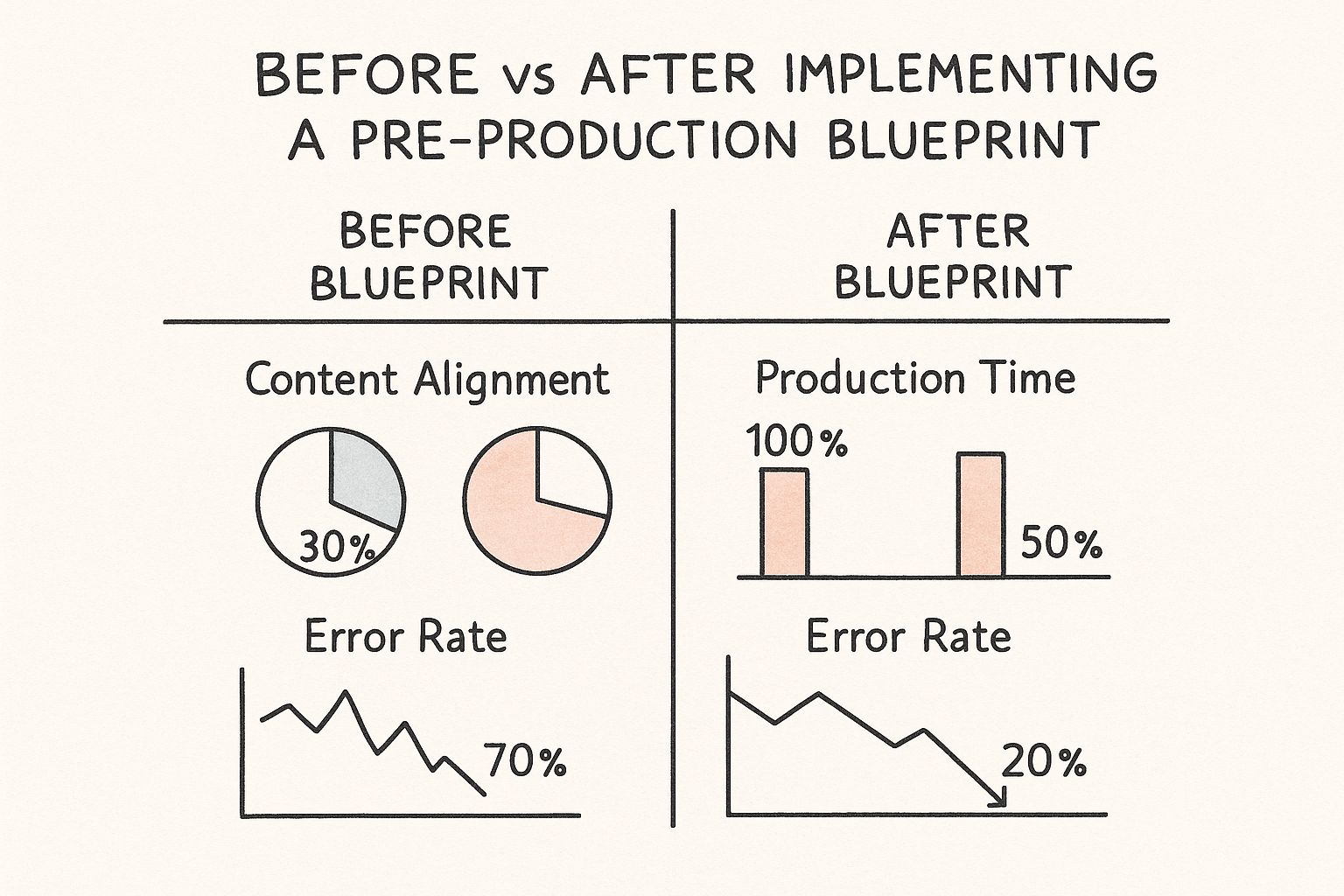
The numbers don't lie. A little bit of planning up front dramatically cuts down on rework, saves a ton of time, and makes sure the final video is perfectly aligned with your training goals.
Overcoming Common Production Hurdles
Many learning and development teams hesitate to dive into video, despite its proven effectiveness. The primary barriers often cited are a lack of time and not knowing where to start.
This is where a strong pre-production blueprint becomes your greatest asset. It provides a clear roadmap, breaking the project into manageable steps that make the entire process less intimidating and far more efficient.
A strong pre-production blueprint is the perfect antidote to these worries. It lays out a clear roadmap, breaking the project into small, manageable steps that make the whole process feel less intimidating and way more efficient.
This structured approach saves you time by preventing frustrating mid-project pivots and gets everyone on the same page from day one. It also gives you a solid framework for budgeting, so you know exactly what you need to succeed.
As you build out your plan, it's also a good idea to think ahead to the final steps. Exploring different video editing software options early on helps you plan for a polished final product. Ultimately, that time invested in a solid plan is the single best way to guarantee your video efforts deliver real, measurable results for your team.
Scripting and Storyboarding for Engagement
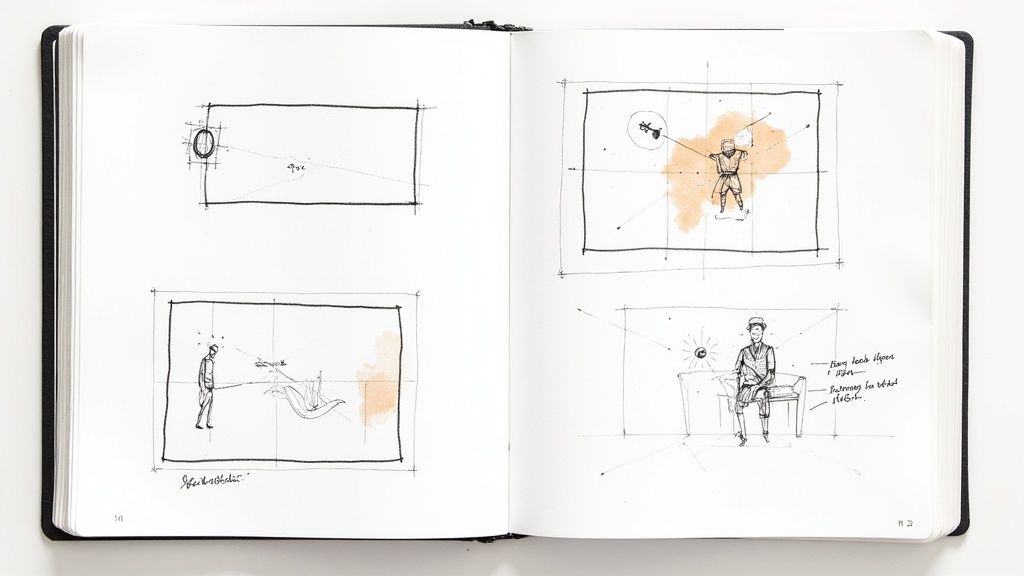
This is where your video plan starts to feel real—where the blueprint becomes a living, breathing piece of content. A solid script doesn't just list facts. It builds a narrative that pulls the learner along, making even the most complex ideas easy to grasp and, crucially, hard to forget.
Think of the script as the soul of your video. You can have the fanciest camera gear in the world, but if the script is weak, the video will fall flat. A great script, on the other hand, makes sure your message lands with absolute clarity and punch.
Crafting a Script for Retention
The secret to a great training script isn’t about using big words; it's about leaning on proven instructional design. Our brains can only handle so much new information at once, which makes structure absolutely critical. One of the most powerful techniques here is called chunking.
Instead of a long, dense monologue, you break your topic down into smaller, bite-sized segments. Each "chunk" nails down one core idea before you move on to the next. This simple trick prevents cognitive overload and gives your audience a moment to process what they just learned.
A good script also tells a story. Seriously, even for highly technical training. Frame it like this:
- Introduce a problem: Kick things off with a real-world challenge an employee actually faces.
- Present the solution: Position your training content as the key to solving that problem.
- Show the result: Wrap up by showing the positive outcome of using their new skill.
This storytelling approach makes the entire lesson relatable. The information sticks because it's part of a memorable arc, not just a dry checklist. If you want a deeper dive, our guide on how to make a script breaks down the entire process.
Visualizing Success with Storyboarding
Once your script is locked in, it's time for the next essential step: storyboarding. A storyboard is simply a visual outline of your video, mapping it out shot by shot. It’s like a comic book version of your script that translates words into a concrete visual plan.
This is the bridge between the text on the page and what your audience will see on screen. It forces you to think visually and decide the best way to show, not just tell, each part of your message.
A storyboard is your production team's roadmap. It ensures everyone—from the camera operator to the graphic designer—shares the same vision, dramatically reducing mistakes and misunderstandings during filming.
Trying to shoot without a storyboard is like trying to build a house without a blueprint. You're just improvising, which is a fast track to wasted time, blown budgets, and a video that feels disjointed.
The Practical Power of a Storyboard
Don't worry, your storyboard doesn't need to be a masterpiece. Simple stick figures and rough sketches work just fine. Its real value is in the planning it forces you to do. For every scene, you'll map out the key visual components.
Essential Storyboard Components:
- Shot Composition: Is this a close-up on the speaker, a wide shot of a process, or a screen recording?
- Camera Angles & Movement: Does the camera need to pan across a room or zoom in on a detail?
- On-Screen Text: Where will you place captions or key takeaways?
- Graphics & Animations: When does that helpful chart or animated diagram pop up?
- Transitions: How do you get from one shot to the next? A simple cut, a fade to black?
Planning all this out beforehand helps you spot problems when they're easy and free to fix. You might realize a scene is visually boring, a transition feels jarring, or you forgot to plan a shot for a key piece of dialogue. Catching these things in the storyboard phase is a lifesaver. Fixing them in post-production is a headache. This kind of meticulous planning is a cornerstone of effective video production for businesses that want to create truly high-impact content.
Unlock Active Learning With Interactive Video
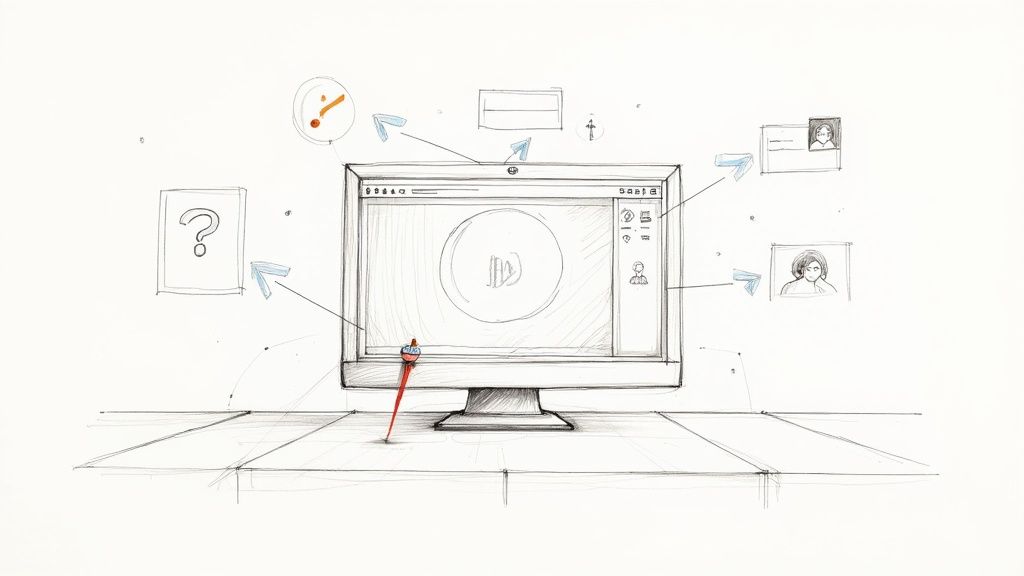
This shot from inside the Mindstamp platform shows just how simple it is to drag and drop interactive elements like buttons and questions right onto a video’s timeline. It’s this kind of intuitive control that lets businesses finally move past dry, passive lectures and start creating training that actually sticks.
Imagine if your employees weren't just zoning out, but were actually participating in their own learning. That's the power of interactive video. It transforms a one-way monologue into a dynamic, two-way experience that skyrockets knowledge retention and gives you incredible insights into what your team is learning.
Traditional video just talks at people. Interactive video, on the other hand, starts a conversation. This shift from passive consumption to active participation is a game-changer for modern corporate training, where keeping people engaged is half the battle.
From Passive Viewing to Active Doing
The biggest flaw with standard training videos? They treat the learner like a spectator. Information flows in one direction, and you have no idea if any of it is actually sinking in until a performance review weeks down the line. Interactive video completely flips that script by demanding that the learner think and act.
By embedding elements directly into the video player, you command attention. Viewers can’t just tune out, because they know an interaction is just around the corner. It's a simple tweak, but it dramatically improves focus and, by extension, how much information people actually remember. It’s the difference between hearing a lecture on how to assemble a product and actually building it yourself, step-by-step.
Platforms like Mindstamp are built from the ground up to support this engaging approach to corporate learning and development. By making videos interactive, you don't just share information—you ensure it's understood.
Core Features of Interactive Training Videos
So, what are the tools that make a corporate training video truly interactive? Each one serves a specific purpose, whether it's checking for understanding, drilling down on key concepts, or creating a learning path that adapts to the individual.
Platforms like Mindstamp put these powerful tools at your fingertips:
- Clickable Buttons and Hotspots: You can place visible buttons or invisible "hotspots" over anything in your video. A click could open a PDF, link to a policy page on your company intranet, or pop up more detailed information without ever stopping the video.
- In-Video Quizzes and Questions: Drop multiple-choice questions, open-ended response fields, or quick polls right into the timeline. This is perfect for compliance training, letting you instantly confirm comprehension before an employee is allowed to proceed.
- Branching Scenarios: This is where things get really powerful. Branching logic lets you build "choose your own adventure" style training modules. Depending on how a learner answers a question, the video can jump to entirely different segments, tailoring the content to their specific knowledge gaps or needs.
Interactive video transforms training from a standardized, one-size-fits-all chore into a personalized journey. It meets employees where they are, reinforcing topics they struggle with while letting them speed past concepts they've already mastered.
Practical Applications in Corporate Training
Let's look at how these features solve real-world training challenges in video production for businesses.
Picture a sales training simulation. An employee is watching a video of a client raising a common objection. Suddenly, a prompt appears with three possible responses. If the trainee chooses the wrong one, the video branches to a new scene where a sales coach explains why that approach falls flat and offers a better way. If they nail it, they move on to the next stage of the sale. It’s a safe, repeatable way to practice navigating tough conversations.
Or take compliance training. A video can pause right after explaining a critical safety procedure and ask, "What is the very first step you should take in this emergency?" The employee must answer correctly to continue, which ensures they've actually understood the protocol. This creates a digital audit trail, proving that every employee not only watched the material but actively demonstrated they grasped it. These are just a couple of ways you can implement active learning strategies to make your training far more effective.
How to Measure Training Success and ROI
You’ve put in the work and created some fantastic training videos. That’s a huge first step, but how do you actually prove they’re making a difference? The real story of your training video's success isn't told in view counts; it’s hidden in the data.
To show your efforts are paying off, you have to look past simple vanity metrics. We need to focus on analytics that tell us if employees are genuinely learning and understanding the material. It’s all about digging into data that reveals how engaged your team really is. Are they watching from start to finish? Or are they bailing halfway through? A high completion rate is a great sign that you’ve got their attention.
Moving Beyond Vanity Metrics
Traditional video analytics barely scratch the surface. Knowing a video has 500 views is nice, but it doesn't tell you if a single person learned anything from it. This is where interactive video platforms like Mindstamp completely change the game, turning your training content into a powerful diagnostic tool.
With a platform like this, you can track metrics that actually mean something for learning and development:
- Completion Rates: This is your baseline. What percentage of viewers actually finished the video? If it's low, your video might be too long, a bit boring, or just plain confusing.
- Viewer Drop-off Points: Pinpointing the exact moment you lose your audience is gold. If everyone clicks away during the same segment, you know exactly what part of your content needs a rethink.
- Response Accuracy: For videos with built-in questions or quizzes, you can see precisely how employees answered. This data instantly flags knowledge gaps and shows which concepts need a second look.
By analyzing these interaction points, you can diagnose your content’s effectiveness with surgical precision. If 80% of your team answers a question about a new compliance policy incorrectly, you’ve just identified a critical training gap before it becomes a real-world problem.
Connecting Analytics to Business Outcomes
The ultimate goal here is to connect all this learning data to real, tangible business results. This is how you build a rock-solid case for the return on investment (ROI) of your training program. It's about translating training effectiveness into the language everyone in the C-suite speaks: dollars saved, efficiency gained, and risks avoided.
The business case for video is clear. While often cited for marketing, the same ROI-driven approach is critical for internal training. Your goal is to show how better training directly impacts the bottom line.
To build your case, start linking your video analytics directly to key performance indicators (KPIs) that matter to the business.
- Fewer Workplace Errors: Can you show a dip in support tickets or reported mistakes on a process after rolling out your training video? That's a direct line from quiz accuracy to better operational efficiency.
- Improved Compliance: High completion and pass rates on compliance training videos don't just educate—they create a documented audit trail that reduces organizational risk.
- Higher Productivity: Look at the time it takes for a new hire to get fully up to speed. Great onboarding videos can slash that ramp-up period, meaning your new team members start delivering value much, much faster.
When you present your data this way, you prove that your investment in video production for businesses isn't just another line item on the training budget—it's a strategic move that drives real performance. For more strategies, check out our detailed guide on calculating the ROI on training initiatives.
Distributing Your Training Videos Effectively
You've created a fantastic training video. That's a huge win, but it doesn't mean much if your team never actually sees it. Getting the video in front of the right people is the final, and most critical, piece of the puzzle.
The goal here is to make learning completely frictionless. You want to slide that training content right into your team's existing daily routine.
Think of it like delivering a package. You wouldn't just leave it on the curb and hope for the best, right? You’d bring it straight to their front door. Your training videos need that same direct delivery, meeting employees exactly where they are to get them watching and learning immediately.
Weaving Video into Your Company's Daily Life
The best distribution strategies are the ones that feel totally natural. Instead of making people log into yet another new platform they'll forget the password to, bake your videos into the tools they already use every single day. This shows you respect their time and are focused on giving them the knowledge they need, right when they need it.
Here are the most common places to put your videos to work:
- Learning Management System (LMS): For the big, official stuff like compliance training or a full-blown onboarding series, your LMS is the perfect home. By embedding interactive videos from a platform like Mindstamp, you can easily track who has completed the training and see their quiz scores, all within the system you already use.
- Company Intranet or Wiki: Your intranet is the company's central brain. Hosting your training videos here makes them super easy to find and reference whenever someone needs a refresher.
- Team Communication Apps: Got a quick update or a "just-in-time" tutorial? Drop it in Slack or Microsoft Teams. This is perfect for announcing a small software change or sharing a quick tip that helps everyone right now.
The real secret is to eliminate the scavenger hunt for information. When an employee has a question, the answer should be just a few clicks away—not buried in some obscure folder or lost in an email from three months ago.
Build a Central Video Knowledge Hub
Beyond just pushing videos out, think about creating a central video library. This becomes a go-to spot where employees can proactively find training materials whenever they have a spare moment or a specific problem to solve.
A self-service approach like this empowers your team to own their professional development.
This turns your video production for businesses from a bunch of one-off projects into a valuable, long-lasting company asset. A well-organized library ensures that all the expertise you've captured stays relevant and useful for years, maximizing the return on your investment and building a true culture of continuous learning.
Frequently Asked Questions
When you're first getting into video production for your business, a handful of questions always pop up, especially when it comes to training. Let's tackle some of the most common ones so you can create content that hits the mark without wasting time or money.
How Long Should a Corporate Training Video Be?
This is the big one, and the answer is always: it depends on the goal.
If you're creating a quick tutorial on a single skill or a micro-learning nugget, aim for 2-5 minutes. This length is the sweet spot for keeping someone's attention locked in and making sure the core message sticks. Think of them as concentrated shots of knowledge.
But for beefier topics like a full onboarding course or detailed compliance training, a single long video is a recipe for glazed-over eyes. Instead, break that heavy content into a series of shorter, focused chapters. This respects your team's time and makes the information way easier to digest and remember.
Do I Need Expensive Equipment for Business Video Production?
Absolutely not, especially when you're just starting. While a professional setup can add some polish down the line, you can make incredibly effective videos with the tools you probably already own. A modern smartphone, a decent external microphone (this is key!), and some simple lighting are often all you need for great internal content.
Don't get hung up on the camera. Crystal-clear audio and a stable, well-lit shot are what truly matter. People will forgive a lot, but they'll click away in a second if they can't hear you properly. Focus on delivering value first; you can always upgrade your gear later.
What Is the Biggest Mistake to Avoid in Training Videos?
The number one mistake is creating a passive "information dump." You know the type: a recorded PowerPoint or a long, rambling monologue. With nothing to do but watch, viewer attention plummets, and almost none of the information actually gets retained.
The fix? Stop thinking of it as a presentation and start thinking of it as an experience. Build your video around clear learning goals, use storytelling to make the material relatable, and—most importantly—bring it to life with interactive elements using a tool like Mindstamp.
By adding in-video questions, clickable resources, and branching paths, you turn passive viewers into active participants. That single shift is the difference between training that gets ignored and training that actually works.
Ready to stop making passive videos and start creating active learning experiences? With Mindstamp, you can easily add questions, branching logic, and personalized paths to any video. Start creating more effective training content today.
Get Started Now
Mindstamp is easy to use, incredibly capable, and supported by an amazing team. Join us!



Try Mindstamp Free










