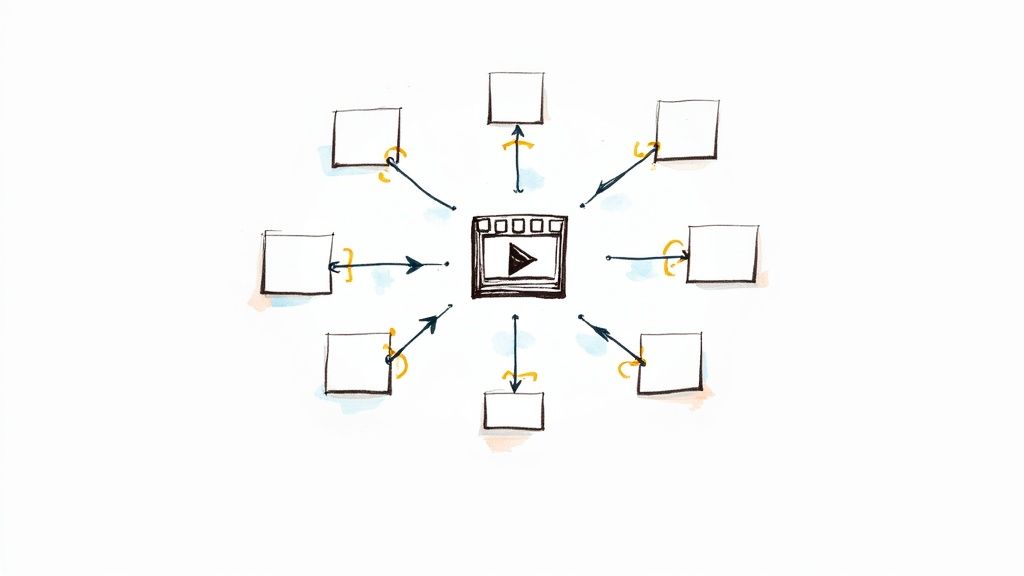
Create a High-Impact Video Case Study for Training
Think of a video case study as a success story brought to life, but for corporate training, it's a powerful tool that simulates real-world challenges. Instead of passively reading about how to handle a situation, your team gets to see, hear, and interact with it. It’s a powerful method to demonstrate best practices and problem-solving using engaging visuals and realistic scenarios, building a level of skill and confidence that plain text just can't match.
Moving Beyond Passive Learning with Video Case Studies
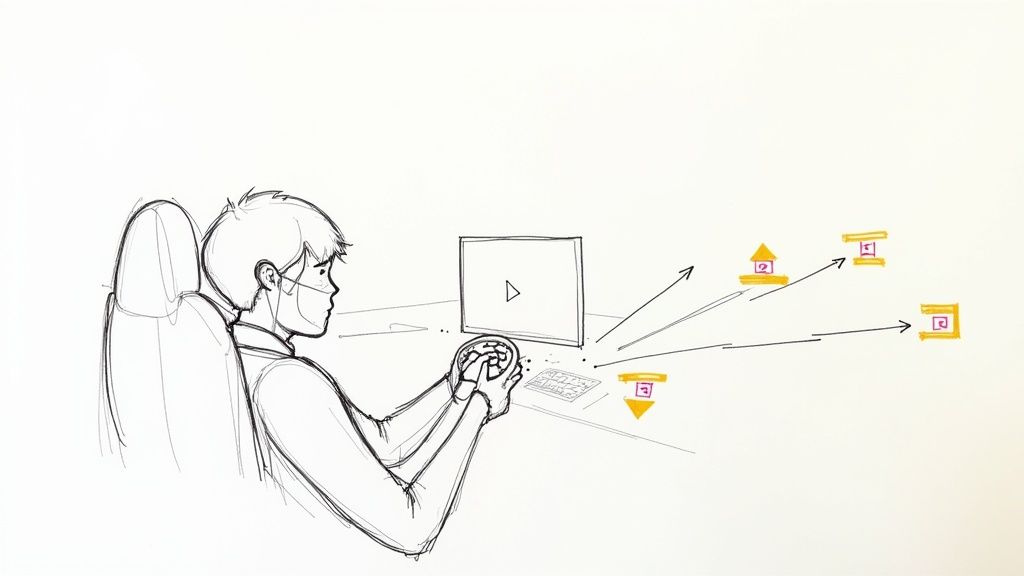
Let's be honest: the biggest hurdle in corporate training is keeping people engaged. We've all sat through those endless slideshow presentations or one-way video lectures where information is just thrown at you. This is passive learning, and it's a recipe for low knowledge retention. The skills just don't stick.
This is where the interactive video case study completely changes the game. It flips the script by turning passive viewers into active participants.
Instead of just watching a scenario unfold, employees are dropped right into the middle of it. They have to make critical decisions, navigate tough challenges, and see the immediate fallout from their choices—all within a safe, simulated environment.
An interactive video case study is the bridge between theoretical knowledge and practical competence. It’s a flight simulator for business skills, allowing employees to practice, fail, and learn without real-world risk.
This hands-on approach makes a world of difference in learning outcomes. If you're curious about the learning science behind this, it's worth exploring the differences between active and passive learning to see just how crucial this shift is.
Why This Approach Actually Works
An interactive training module is so much more than a video with a few buttons sprinkled in. It's a carefully designed learning experience that builds confidence and sharpens critical thinking. Using an interactive video platform like Mindstamp, you can transform your static training content into an immersive learning journey.
Let's look at the key differences in a head-to-head comparison.
Traditional Training vs Interactive Video Case Studies
As you can see, the benefits are clear. Here’s a quick breakdown:
- Active Participation: Learners aren't just watching; they're doing. They have to think and act, which cements the material in a way passive viewing never could.
- Immediate Feedback: When an employee makes a choice, they see the outcome right away. This creates a powerful cause-and-effect learning loop that reinforces good decision-making.
- Personalized Paths: The experience adapts based on what the user does. This lets individuals explore different outcomes and learn from multiple angles, creating a much richer experience.
Ultimately, this method doesn't just teach employees—it prepares them. It simulates the pressures and complexities they'll face on the job, making them ready for the real world.
What Makes an Interactive Video Case Study Effective
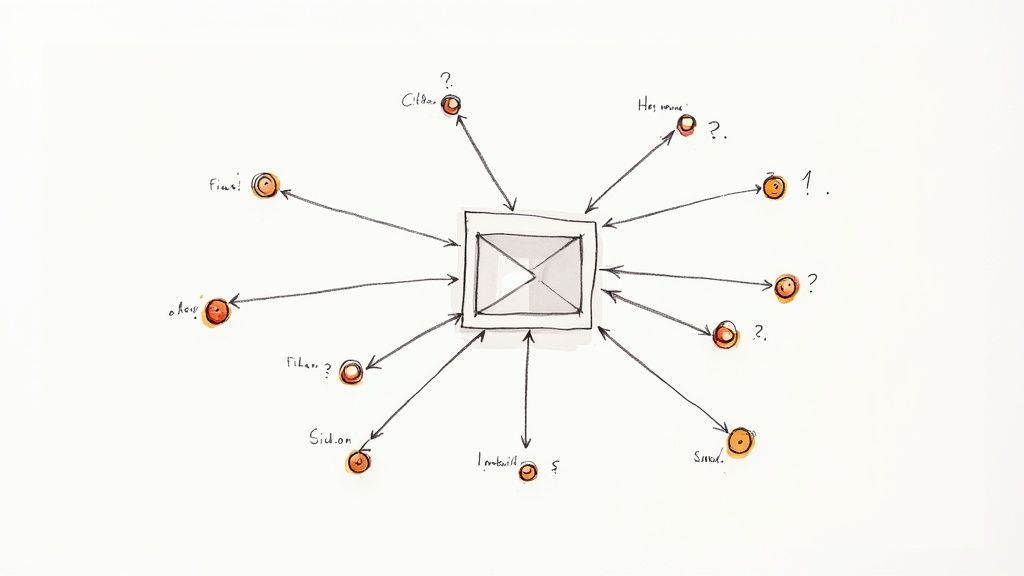
Think of it this way: a standard training video is a lecture, but an interactive video case study is a hands-on lab. It's the difference between reading a manual about handling a difficult customer and actually stepping into a simulated conversation. The goal isn't just to dump information on someone, but to immerse them in a problem and get them to act.
This kind of active learning environment is built on a few key ingredients that all work together. When you get them right, they turn a passive viewing session into a powerful tool for sharpening critical-thinking skills and building real competence.
And it’s no secret that video has become central to how we communicate. Back in 2016, around 61% of marketers were using video. Fast forward to 2024, and that number has skyrocketed to 91%. While this data is from marketing, it shows just how essential video is for engagement, making a strong case for more dynamic formats like interactive case studies in corporate development. You can dig into more of these key strategic video marketing insights to see the trend for yourself.
The Power of Narrative Scenarios
At the heart of every great interactive case study is a compelling story. A well-designed narrative scenario sets the stage, introduces characters facing a believable challenge, and makes it clear what’s at stake.
This isn't just for entertainment; it’s all about context. A story makes the training material relatable and sticky, helping employees connect the dots between the concepts and their own jobs. When the problem feels real, the decisions they make feel much more meaningful.
Viewer-Driven Branching Paths
This is where the magic really happens. A branching path lets the story change based on what the viewer decides to do. Imagine a sales training video where an employee has to handle a tough client objection.
- Choice A might lead to a great outcome, reinforcing a best practice.
- Choice B could make the client angry, creating a safe space for the employee to learn from a mistake without real-world consequences.
This structure puts the learner in the driver's seat. They get to explore different outcomes and see the direct impact of their choices.
The most effective training doesn’t just tell employees the right answer; it creates an environment where they can discover it for themselves through trial and error.
Embedded Questions and Clickable Hotspots
To really ramp up the engagement, interactive platforms like Mindstamp let you layer other cool elements directly onto the video. You can add embedded questions that pop up at just the right moment to check for understanding, making sure learners are actively thinking about the material.
You can also place clickable hotspots over objects or people in the scene. A viewer could click on one to pull up extra info, a helpful document, or a quick definition without ever pausing the story. These little tools transform the video from something you just watch into a rich, explorable space where every click reinforces the learning goals.
Key Benefits for Employee Skill Development
When you invest in an interactive video case study for corporate training, you’re getting something that goes way beyond just delivering information. The real magic is in its ability to create a “learning by doing” experience, a method that blows passive video watching out of the water when it comes to remembering what you’ve learned.
When your team members actively participate in a scenario, they aren't just trying to memorize a bunch of facts. They're actually building muscle memory for thinking on their feet and solving problems. It’s this hands-on approach that anchors the training in real experience, making it stick.
A Safe Space to Practice and Fail
One of the most powerful things about interactive video training is that it creates a safe-to-fail environment. Let’s face it, a wrong move during a tricky client negotiation or a complex technical procedure can have serious, costly consequences in the real world. Simulations completely remove that risk.
This freedom gives employees the room to experiment with different strategies and learn from what doesn't work, all without fear. They can practice handling tough conversations, calming down tense situations, or running through technical steps until they feel confident enough to nail it when it really counts.
The true value of a simulated environment is that it allows employees to make mistakes on a screen instead of with a customer. This process transforms failure from a liability into a valuable, private learning opportunity.
Personalized Learning and Deeper Understanding
Traditional training content is a one-way street—everyone gets the same thing. An interactive video case study, on the other hand, is built to adapt to the individual. By offering branching choices, it crafts unique learning paths where each person can see exactly where their decisions lead.
This kind of structure leads to a much deeper understanding of the material. A team member can see for themselves why one approach works better than another, instead of just being told. This personalized journey works for all kinds of learning styles and really encourages people to get a solid grasp of the concepts.
- Improved Critical Thinking: Learners have to stop, analyze the situation, and think through the potential outcomes before they make a move.
- Enhanced Engagement: Because their choices directly impact how the story unfolds, employees stay plugged in and invested.
- Contextual Feedback: The video gives instant, in-the-moment results for every decision, reinforcing the cause-and-effect of their actions.
Actionable Insights for L&D Managers
Finally, the perks aren't just for the trainees. For learning and development managers, interactive video is a goldmine of data. Platforms like Mindstamp produce detailed analytics that give you an incredible window into how your team is performing.
You can spot decision-making patterns, see where people are getting stuck, and identify specific skill gaps across the entire company. This data is priceless for tweaking your training programs and offering targeted coaching right where it’s needed most.
How To Plan Your First Training Video Case Study
A truly great interactive experience doesn’t just happen by accident—it’s built from a solid blueprint. The pre-production phase is your chance to map out the entire learner journey, making sure every single element has a clear purpose. Getting this stage right is absolutely critical if you want to create a video case study that genuinely improves skills.
Your first move is to define sharp, measurable learning objectives. You have to go beyond vague goals like "improve communication skills." Ask yourself: what must the employee be able to do after finishing this training? A much stronger objective would be something like, "The employee will be able to de-escalate a customer complaint using the three-step LEARN model."
Once you have that clear objective, you can start thinking about the story.
Scripting and Storyboarding Your Narrative
A compelling story is the heart and soul of your training video. This is where you'll outline the scenario, introduce the challenge, and map out logical branching paths for every decision point. Each choice a learner makes needs to lead to a meaningful and realistic consequence.
For a deeper dive, our guide on writing video scripts has tons of actionable tips for structuring your narrative.
After the script is locked in, you’ll create a storyboard. Think of it like a comic book version of your video. It visually lays out each scene, camera angle, and interactive element, giving you a complete overview of the user’s journey before you even think about pressing record.
A storyboard is your insurance against wasted time and resources. It forces you to think through the entire interactive flow, catching logical gaps and awkward transitions on paper, not in the editing room.
This detailed plan ensures production goes smoothly and helps you get all your assets together ahead of time. The global video streaming market, which is the backbone for distributing this kind of training content, was valued at USD 12.92 billion in 2024 and is projected to hit USD 55.55 billion by 2032. This explosive growth just highlights how important high-quality, well-planned video is for engaging a global workforce. You can explore more about the expanding video streaming market and its impact on corporate education.
Assembling Your Pre-Production Toolkit
With your script and storyboard complete, the final planning step is to get all your assets ready to go. This kind of proactive organization makes the actual building phase in a tool like Mindstamp incredibly efficient.
Here's a quick checklist of what you'll need:
- Video Clips: All your recorded scenes, organized so they match up with your storyboard panels.
- Graphics and Overlays: Any logos, charts, or text overlays needed to add extra context.
- Quiz Questions: Pre-written questions and multiple-choice answers for checking comprehension along the way.
- Supporting Documents: Any PDFs, links, or external resources learners might need to access through hotspots.
This screenshot from Mindstamp shows just how easy it is to add interactive elements like buttons and questions directly onto your video timeline.
Having all these components ready from the start means you can focus entirely on building a killer interactive experience instead of scrambling to find materials halfway through the process.
Bringing Your Interactive Experience to Life
Alright, you’ve done the hard planning work, your assets are ready to go, and now it's time for the fun part: moving from blueprint to build. This is where you’ll jump into an interactive video platform like Mindstamp and start putting together the training experience you mapped out. And don't worry, this is way more straightforward than it sounds—you won’t need a team of developers to create something that looks polished and professional.
First things first, you'll upload your main video content. Think of this as the foundation of your entire case study. Once your video is in the platform, you can start layering in all the interactive elements that turn a passive viewing into a hands-on learning tool. This initial setup is just as critical as the groundwork in strategic construction video production, where a solid base ensures a successful project.
The infographic below really nails the importance of this planning stage—getting your objectives, script, and storyboard sorted before you even think about building.

When you've got a structured plan like this, the actual build becomes so much smoother and more efficient.
Adding Decision-Making and Comprehension Checks
With your video in place, it’s time to add the interactive layers that make your storyboard a reality. This is where you hand the controls over to the learner.
Start by dropping in clickable buttons at key decision points. For instance, after showing a clip of a customer complaint, you could pop up two buttons: “Offer a Refund Immediately” and “Ask More Clarifying Questions.” Each click sends the learner down a different video path, letting them see the immediate consequences of their choice.
You can also weave in questions directly into the video to check for understanding on the fly. These aren't just for quizzes; they make sure people are actually absorbing the material before they continue. It’s an incredibly effective way to reinforce key concepts and spot any confusion right away.
The real magic of an interactive video case study is connecting choices to consequences. When you let people see the outcome of their decisions, you're not just telling them the right answer—you're guiding them to discover it for themselves.
Configuring Personalized Learning Paths
The final, and most powerful, step is setting up the branching logic. This is the engine running behind the scenes, creating a unique path for every single person based on how they interact with the video. It’s basically a "choose your own adventure" for professional development.
In a tool like Mindstamp, you can easily connect each button or answer to a specific timestamp in your video. A correct answer might jump the learner ahead, while an incorrect one could loop them back to a quick review or show them a clip explaining why that choice leads to a negative outcome.
This is what truly personalizes the training experience. To see just how powerful this can be, you can learn more about how to set up video branching logic and create journeys tailored to each employee's learning needs.
Measuring Training Effectiveness with Viewer Analytics
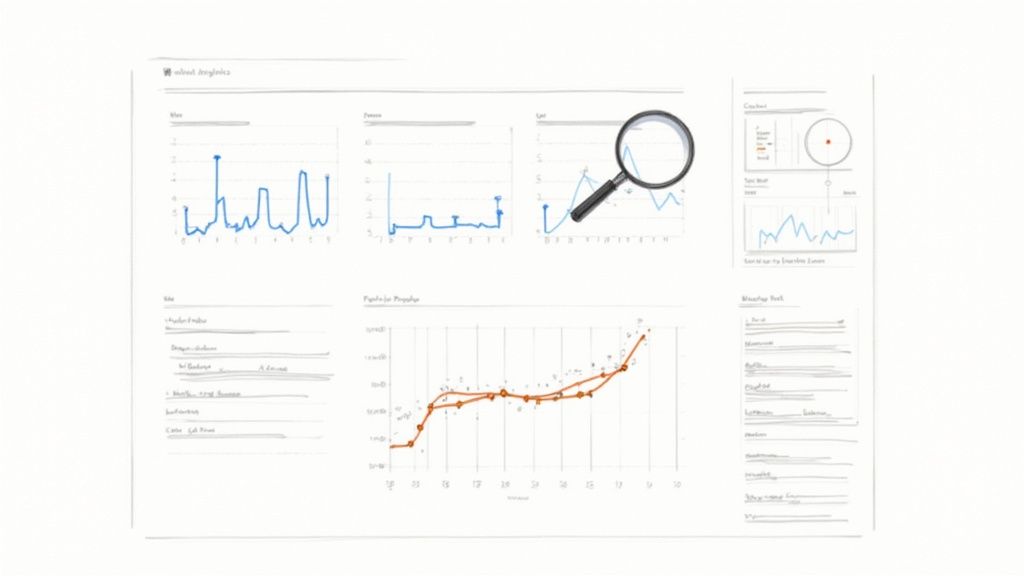
The learning process doesn't just end when an employee clicks "finish." Far from it. A truly powerful video case study keeps working, giving you rich data that reveals its real-world impact and shows you exactly where your training can get even better.
Modern interactive video platforms like Mindstamp are basically a goldmine for this kind of information. The viewer analytics they capture go way beyond simple view counts, offering deep insights into how your team is actually engaging with the material. This turns your training from a one-off event into a living tool for continuous improvement.
The goal of analytics isn't just to track completion; it's to understand comprehension. By analyzing how learners interact with a video case study, you can pinpoint the exact moments of confusion or confidence.
This isn't just a niche idea—it's part of a huge shift in how businesses operate. The global video analytics market was valued at USD 12.71 billion in 2024 and is projected to hit USD 37.84 billion by 2030. That's a clear signal that companies are waking up to the power of video for actionable intelligence. You can read more about the growing video analytics market to see just how big this trend is.
Uncovering Actionable Insights
So, what specific metrics should you be watching? By focusing on a few key data points, you can get a surprisingly clear picture of both individual performance and any team-wide knowledge gaps.
- Completion Rates: This is the baseline. You can see who finished the training and who dropped off early, which can be a red flag for content that isn't quite hitting the mark.
- Decision Path Analysis: In a branching scenario, which choices are people making most often? This reveals common decision-making patterns and thought processes across your team.
- Question Performance: This one is huge. You can instantly spot specific questions or scenarios where employees consistently struggle, highlighting areas that need more clarity or a different approach.
This kind of detailed feedback is invaluable for targeted coaching. Instead of guessing, you can use these specific data points to guide your L&D strategy, refine your content, and get a much clearer picture of how to measure training effectiveness in a way that actually moves the needle.
Common Questions About Video Case Study Training
Thinking about building your first interactive video case study for training? You probably have a few questions. It’s completely normal. Getting these sorted out upfront helps you dive in with confidence and get your project started on the right foot.
Let's tackle a few of the questions we hear most often from L&D managers.
What Is the Ideal Length for a Training Video Case Study?
You’ll want to aim for a total interactive experience of 10-15 minutes.
The trick is to keep the video clips between each decision point short and sweet—think 1-2 minutes each. This keeps the momentum going, presents a clear challenge, and pushes the learner to make a choice without getting bored by long stretches of passive viewing.
Do I Need a Professional Production Team?
Honestly? Not really. For corporate training, authenticity and clear communication trump cinematic polish every time. Today’s smartphones shoot incredible video, and the real magic comes from your instructional design and the interactive elements you add with a platform like Mindstamp.
The power of a training video case study is in its interactive design, not its production budget. Just focus on clear audio and decent lighting. Don't let the pursuit of perfection stop you from creating a genuinely useful learning tool.
Can This Integrate with Our Current Learning System?
Absolutely. Modern interactive video platforms are designed to play nice with other systems. Tools like Mindstamp give you simple embed codes and support learning standards like SCORM.
This means you can drop your video case study right into your existing Learning Management System (LMS). All the completion and performance data gets tracked seamlessly within the ecosystem you already use, making your new, dynamic content a perfect fit with your current training library.
Ready to transform your corporate training? With Mindstamp, you can easily build the engaging, interactive video case studies discussed in this guide. Start creating training that sticks. Create your first interactive video today.
Get Started Now
Mindstamp is easy to use, incredibly capable, and supported by an amazing team. Join us!



Try Mindstamp Free










