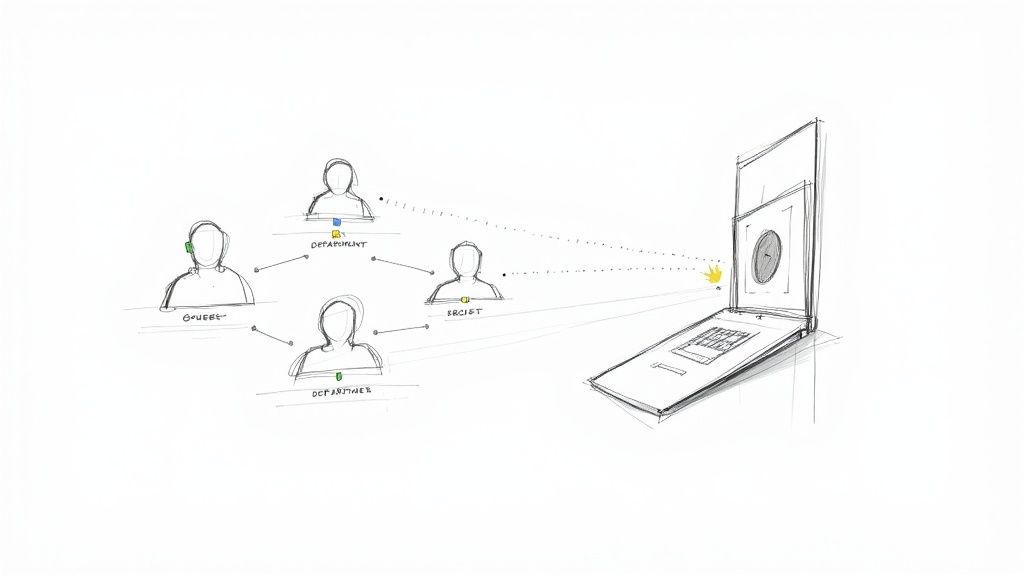
Using Personalized Marketing Videos for Corporate Training and Development
Personalized marketing videos are the polar opposite of generic, one-size-fits-all training content. Instead of a single message for the masses, this is a dynamic, data-driven video created specifically for an individual learner. It uses information like an employee's name, their role, or even their department to create a training experience that feels unique and genuinely relevant. It's a fundamental shift in how organizations can deliver learning and development.
The Next Evolution in Corporate Training
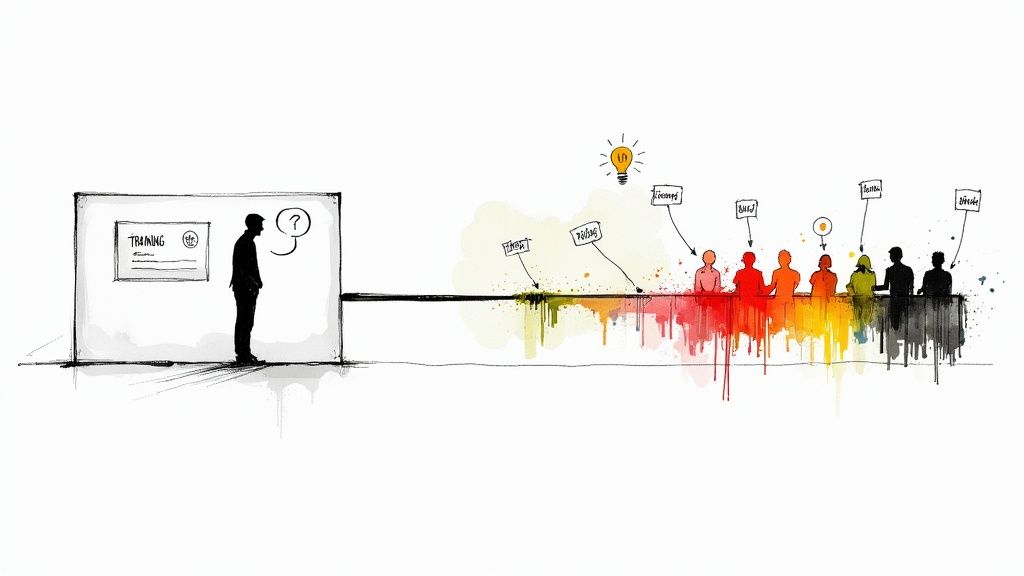
Let's be honest—most corporate training is a slog. We’ve all sat through static, generic modules that struggle to hold our attention, leading to glazed-over eyes and information that goes in one ear and out the other. Employees are left to figure out how these broad, sweeping concepts actually apply to their specific day-to-day jobs. It's a mental leap that many just never make.
But what if we could change that? The same technology that makes personalized marketing videos so effective for customer engagement is now being pointed inward, completely rethinking employee development. By applying personalization to training, companies can finally move beyond mandated viewing and start creating individual learning paths that feel like genuine opportunities for growth and skill acquisition.
Shifting from Marketing to Mentorship
Imagine a new hire's first day. Instead of a generic welcome video, they receive one that greets them by name, shows them a picture of their actual manager, and clearly lays out their specific goals for the first 30 days. That's the power of repurposing this tech for internal training. You're not selling a product; you're building a skilled and engaged workforce by delivering information in a way that’s immediately and personally relevant.
The business case for this shift is already well-proven in the marketing world. An overwhelming 89% of businesses use video as a core marketing tool, and a staggering 93% of them report a positive ROI from those efforts. These numbers aren't just statistics; they're proof of video's immense power to drive real engagement and results—a potential that’s now being unlocked for corporate training and development.
Platforms like Mindstamp are at the forefront of this movement, providing the tools to create engaging, interactive learning and training content. It’s about making learning feel personal, not prescribed, and transforming a passive requirement into an active, measurable experience.
We dive much deeper into this approach in our ultimate guide to video personalization, which breaks down the core concepts and shows you how to apply them. By making training content specific to each employee's role, department, and experience level, you can give comprehension and skill acquisition a massive boost.
How Personalized Videos Work for Employee Training
This isn't just a marketing gimmick repurposed for HR; it's about making corporate training feel genuinely personal and effective.
Think of it this way: a generic training manual is like a map of an entire city. It has all the information, but you have to find your own way. A personalized training video is the GPS route that guides you directly from your current location to your specific destination. It cuts through the noise and shows you exactly what you need to know, right when you need it.
The concept is surprisingly simple but incredibly effective. Instead of a single, static video for your entire company, you create a master video template. This template has specific placeholders, or dynamic variables, that are automatically filled in with data unique to each employee. It’s the same magic that powers personalized ads, but we’re using it to make learning stick.
From Data Points to Personal Pathways
So, how does this actually play out in a real company? It all starts with the data you already have sitting in your HR system. These little bits of information are the building blocks for creating a one-on-one training experience.
- Employee Name: A video that opens with "Hi, Sarah" will always grab more attention than one that starts with "Hello, valued employee."
- Job Title or Role: A training module can speak directly to someone's responsibilities, like, "As a Project Manager, you'll want to pay close attention to this next part..."
- Department: Compliance training suddenly becomes relevant when it can specify, "For our colleagues on the Sales team, this new regulation means..."
- Start Date or Tenure: Onboarding videos can celebrate an employee's "one-year work anniversary" or reference the specific group they joined with.
These variables are swapped into the video in real-time for each person watching, turning a standard tutorial into what feels like a direct conversation. And with today's platforms, setting this up is much easier than you'd think. For a step-by-step look, you can see how to use personalization and dynamic variables on Mindstamp to get this process automated.
This simple shift makes the content instantly relevant and far more memorable, which is a game-changer for the learning experience. The difference in impact is night and day compared to the old way of doing things.
Traditional Training vs Personalized Video Training
Let's break down the core differences. When you compare a standard, one-size-fits-all training video to a modern personalized approach, the benefits become crystal clear.
Ultimately, this comparison highlights a fundamental shift from broadcasting information to creating a meaningful connection with each employee.
By swapping out generic content for personalized details, you're not just creating a video; you're creating a connection. This shift is what makes corporate training something employees actually value rather than something they just have to endure.
Why Personalized Training Delivers Better Results
When training feels personal, it stops being a chore and starts becoming a powerful tool. The difference is immediate and huge, going way beyond simple engagement stats to actually impact the bottom line. It’s like the difference between handing an employee a generic textbook versus a study guide created just for them—one is a resource, the other is a roadmap to success.
Personalization gets people to lean in because the content suddenly matters to their day-to-day work. An abstract compliance rule becomes a practical guideline when the video says, "Sarah, for your sales role, this means you need to document client calls this specific way." That kind of relevance turns passive viewing into active learning, making new skills actually stick.
This has a massive effect on how much people remember. We’re all wired to recall information better when it’s connected to us personally. Generic training often goes in one ear and out the other because it lacks those personal hooks, forcing our brains to work overtime just to store the information for later.
Boosting Comprehension and Closing Skill Gaps
By tailoring the content, you’re not just making it more interesting; you’re making it fundamentally easier to grasp. This is where personalized marketing videos find an incredible new purpose inside a company: learning and development. The whole idea is to make every employee feel like their training was built from the ground up just for them, which dramatically increases the odds they’ll absorb it and use it correctly.
This infographic nails two of the biggest wins you get from making training both relevant and memorable.
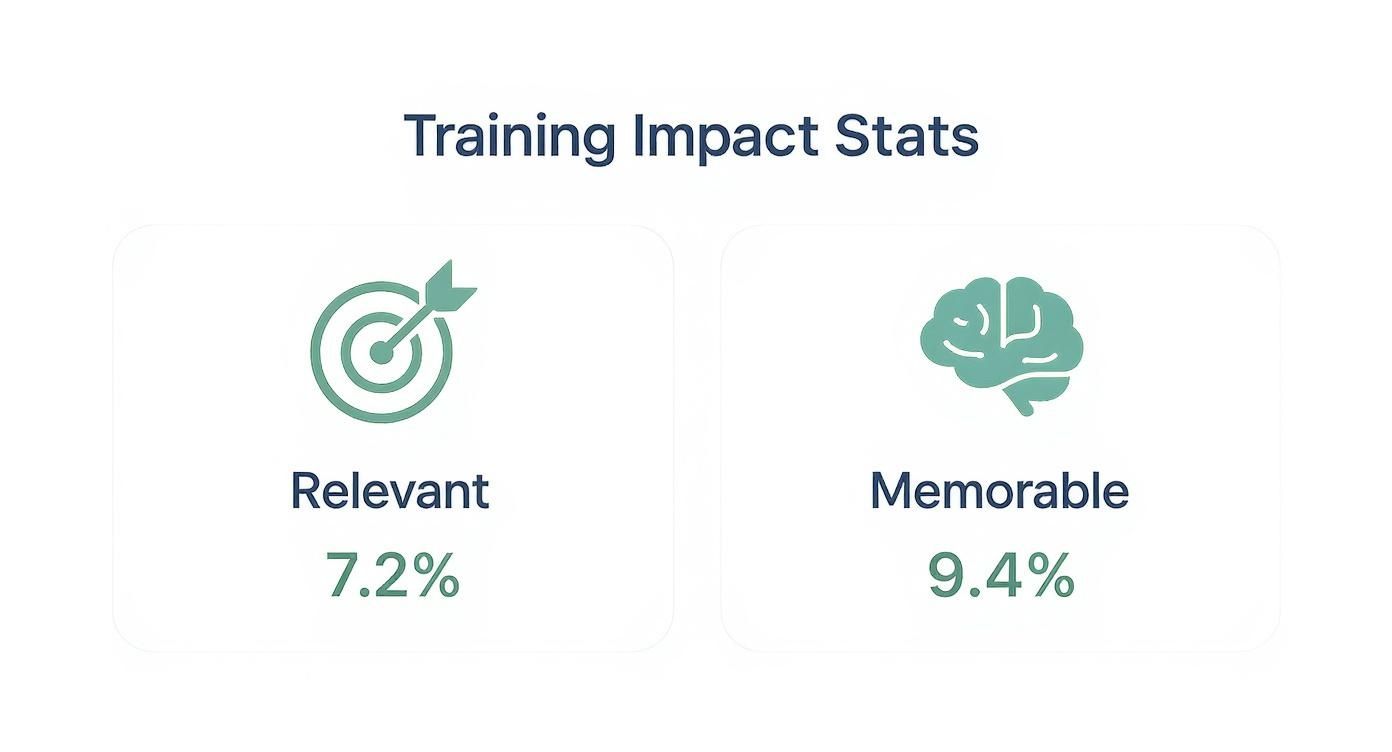
The numbers don't lie. When content hits home, it becomes far more memorable, which is what drives real, long-term performance improvements.
The expectation for personalization is no longer just for customers—it’s now a core part of the employee experience. To keep top talent, you have to deliver a learning journey that feels as slick as the apps they use every day.
The consumer world has already set the bar. Research shows a staggering 86% of digital-first consumers now expect brands to deliver personalized video experiences. People don't just forget those expectations when they clock in. Your team, especially the younger generations, wants that same level of relevance from their workplace training. You can learn more about how these next-generation video trends are shaping expectations everywhere.
Scaling Personalized Learning Efficiently
So, how do you pull this off without drowning your L&D team? Creating hundreds of custom video versions by hand just isn't realistic. This is where the right technology becomes your best friend.
Platforms like Mindstamp are built to solve this exact problem. They let L&D teams design a single master video template and then automatically populate it with each employee's unique information. Just like that, you can roll out customized training to thousands of people without a crazy increase in your team's workload.
Better yet, the data you get back from these personalized, interactive videos is pure gold. You can see exactly where an individual—or an entire department—is getting stuck. This instantly reveals skill gaps and spots where comprehension is low. With that insight, you can step in and fix knowledge deficits before they become bigger problems, ensuring everyone on your team is competent, compliant, and confident. It turns training from a one-way lecture into a dynamic, data-driven cycle of improvement.
Real-World Examples of Personalized Training Videos
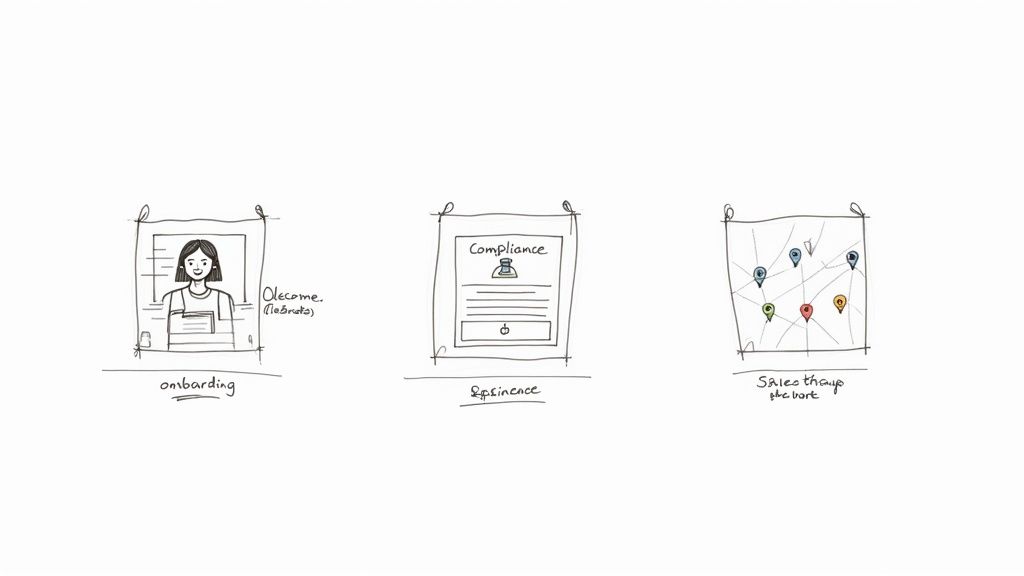
This is where the theory hits the road. It’s one thing to talk about personalized marketing videos for internal training, but it’s another to see just how powerful they are in action. These aren’t just cool ideas; they're practical, high-impact strategies that make learning stick from day one.
All it takes is connecting some basic employee data to a video template, and suddenly, you’re creating custom experiences that actually connect with people.
Let's look at a few real-world scenarios to see how this plays out. Each one takes a standard, one-size-fits-all training module and turns it into something far more personal and effective.
Onboarding a New Hire
Picture a new employee, Alex, logging in for their first day. Instead of the usual generic "Welcome to the Company" video, Alex gets one that kicks off with, "Welcome to the team, Alex!"
The video then introduces their direct manager by name, maybe even showing a photo and a quick, pre-recorded welcome message. It doesn't stop there. It lays out Alex’s personal 30-day plan, highlights key meetings already on their calendar, and introduces their immediate teammates.
This simple shift makes Alex feel seen and valued right from the start, transforming a routine HR task into a genuinely memorable welcome.
- Data Inputs: Employee Name, Manager's Name, Manager's Photo, 30-Day Plan Details.
- Personalized Output: A unique welcome video that provides a clear, personal roadmap for success during that crucial first month.
Simplifying Complex Compliance Training
Let's be honest: compliance training is usually a snooze-fest. It’s often seen as a box-ticking exercise that people just want to get through. But what if it was actually relevant to your specific job?
Imagine a company-wide data privacy module. When Maria from the marketing team watches it, the video says, "Maria, since you work in Marketing, remember that the new GDPR regulations directly affect how you manage our email subscriber lists." It then shows examples directly related to her team's daily work.
But for David in Engineering, that same video dynamically changes its content. It says, "David, for the Engineering team, this means you must follow new data anonymization protocols when working with user databases." This cuts through the noise and gives them instructions they can actually use.
By tailoring compliance information to specific job functions, you drastically increase the likelihood that employees will not only pay attention but also correctly apply the rules in their work.
Interactive and Targeted Sales Training
A sales team lives and dies by its product knowledge and its ability to connect with a specific market. Personalized videos can seriously speed up the learning process for everyone, from rookies to seasoned pros.
Think about a training module for a new product feature. It can be customized based on a rep's assigned territory. A rep covering the healthcare sector might see examples and case studies showing how the new feature solves problems for hospitals. Meanwhile, a rep focused on the financial industry would get content tailored to banks and investment firms.
This approach makes sure every single sales professional gets training that’s immediately useful for their next client conversation.
- Data Inputs: Sales Rep Name, Assigned Territory/Industry, Key Accounts.
- Personalized Output: A sales training video featuring relevant case studies, competitive insights, and talking points tailored to the rep's specific market.
These examples show how personalized marketing videos, when repurposed for corporate training, create a much more engaging and effective learning environment. With platforms like Mindstamp, you can automate and deploy these kinds of sophisticated, individualized experiences at scale, boosting outcomes across your entire organization.
How to Build Your Personalized Video Strategy
Jumping from the idea of personalized training to a live, working program is a lot more straightforward than it sounds. You don't need to be a tech wizard. Building a smart strategy for personalized marketing videos in corporate training is really about following a clear, step-by-step game plan. The whole point is to create a system that can scale, delivering content that feels relevant and engaging to every single employee.
This guide breaks that process down into simple, doable stages. By starting with clear goals and building your program methodically, any learning and development team can get a personalized video initiative off the ground.
Identify Your Goals and Key Data Points
Before you even think about hitting "record," you need to define what success looks like. Are you trying to make new hire onboarding smoother? Boost completion rates for compliance training? Or maybe get your sales team up to speed on a new product? Your goals will tell you exactly which data points matter most for personalization.
Next, take a look at the data you already have. You'll probably find that most of what you need is sitting right there in your Human Resource Information System (HRIS) or Learning Management System (LMS).
Simple data points are often the most powerful:
- Employee's first name
- Job title or role
- Department
- Manager's name
- Hire date or work anniversary
These bits of information are the building blocks you'll use to turn a generic training video into something that feels like a one-on-one conversation.
The best personalized video strategies start by asking a simple question: "What information will make this training immediately relevant to the employee watching it?" Keeping that question front and center ensures every piece of data has a real purpose in boosting engagement and understanding.
Design and Automate Your Video Template
Okay, you've got your goals and your data. Now it's time to build your master video template. Think of this as your core video, designed with specific placeholders where each employee's unique information will pop in. To give your training videos a polished, branded feel, you can even bring in tools like specialized corporate intro makers to keep everything looking consistent and professional.
With your template ready, the next move is to connect your data source—whether it’s a simple spreadsheet or your HRIS—to a platform like Mindstamp. This is where the magic happens. The platform acts as the automation engine, pulling each employee's data and inserting it into the video template on the fly. This lets you generate thousands of unique videos from just one master file. And this kind of automation is more important than ever, with 83% of video marketers now focusing on short-form videos under 60 seconds—a perfect length for quick, personalized training messages. You can dig into more insights on video marketing statistics on thedesirecompany.com to see how AI is shaping these trends.
Test, Deploy, and Iterate Your Program
Before you go live across the whole company, it’s absolutely critical to run a test with a smaller pilot group. This is your chance to gather feedback, iron out any technical wrinkles, and get an early read on how it impacts engagement and knowledge retention. Make sure to pick a diverse group of employees from different departments to get a well-rounded view.
Once you have a successful pilot under your belt, you can roll out the program to everyone with confidence. But the job isn't done. Use the analytics inside your video platform to keep an eye on viewer engagement, completion rates, and comprehension scores. This data is gold. It will give you the insights you need to tweak your content and make your personalized training strategy even more effective over time.
Taking Training Further with Interactive Features
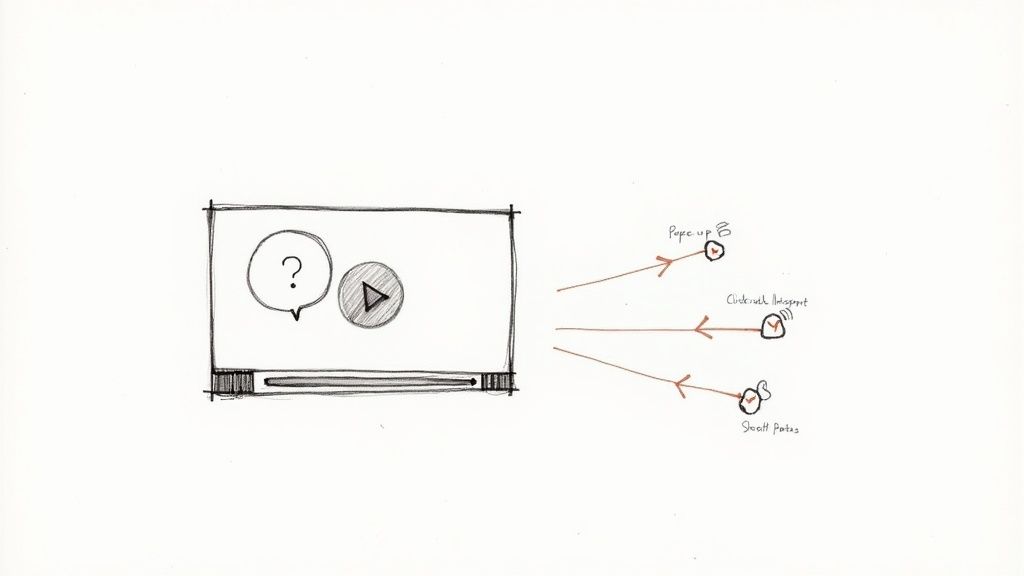
Personalization is a great starting point for effective training, but interactivity is where you really turn passive viewing into active learning. This is where personalized marketing videos get a serious upgrade, creating a powerful feedback loop between your employee and the training content itself.
It’s all about giving learners a sense of control and turning a one-way lecture into a two-way conversation.
Adding things like in-video quizzes, polls, and clickable hotspots directly into the video player gets people involved immediately. This kind of active participation doesn't just make the experience more memorable; it helps solidify the knowledge.
Combining personalization with interactivity gives L&D teams rich, actionable data on employee comprehension. You can see not just if they watched, but what they actually understood.
This approach opens the door for some pretty sophisticated learning designs. For example, using Mindstamp's video branching capabilities, you can build scenarios where an employee's answer to a question dictates what they see next.
This customizes the learning path in real-time. Someone struggling with a concept can get extra help, while someone who gets it right can move ahead. An employee can answer questions, pick their own learning journey, or click for a deeper dive on a specific topic—all without ever leaving the video player.
Got Questions? We’ve Got Answers.
Jumping into personalized video for corporate training sounds great in theory, but how does it actually work in practice? It’s a question we hear a lot from L&D pros. Let's tackle some of the most common questions head-on.
What Kind of Technical Skills Do I Need?
Honestly, you probably have them already.
You don't need to be a developer or a video production guru. Modern platforms like Mindstamp are built for people who aren't coders. If you can handle a basic spreadsheet and upload a video file, you're good to go. The software does all the heavy lifting, automatically connecting your data to the video template.
What Data Do I Actually Need to Start?
You can get started with the simple stuff you likely already have in your HR system or employee directory. Think about things like:
- Employee Name: Perfect for a warm, personal greeting.
- Job Title: Helps tailor content to their specific role.
- Department: Great for delivering relevant compliance or procedural info.
- Manager's Name: Makes an onboarding welcome feel much more personal.
- Start Date: Awesome for acknowledging milestones and anniversaries.
The more relevant data you can plug in, the more customized and effective the training becomes.
The whole idea is to use data not just for tracking, but for teaching. When you use basic employee information, you stop delivering generic content and start creating a focused learning tool that speaks directly to each person. That's a surefire way to boost both engagement and retention.
Is This a "Big Company Only" Thing?
Not even close. This approach is surprisingly scalable and budget-friendly, making it a smart move for businesses of any size.
For smaller teams, the ability to automate custom training for even just a few dozen employees frees up a ton of time for L&D staff. It delivers a huge return by providing a better, more effective learning experience for everyone. It’s a powerful strategy for any company serious about improving its training.
Ready to stop making one-size-fits-all training modules and start creating engaging, personalized experiences? See how Mindstamp makes it simple to build and launch interactive, data-driven videos that actually improve knowledge retention and employee performance. Start building your first personalized training video today at mindstamp.com.
Get Started Now
Mindstamp is easy to use, incredibly capable, and supported by an amazing team. Join us!



Try Mindstamp Free










