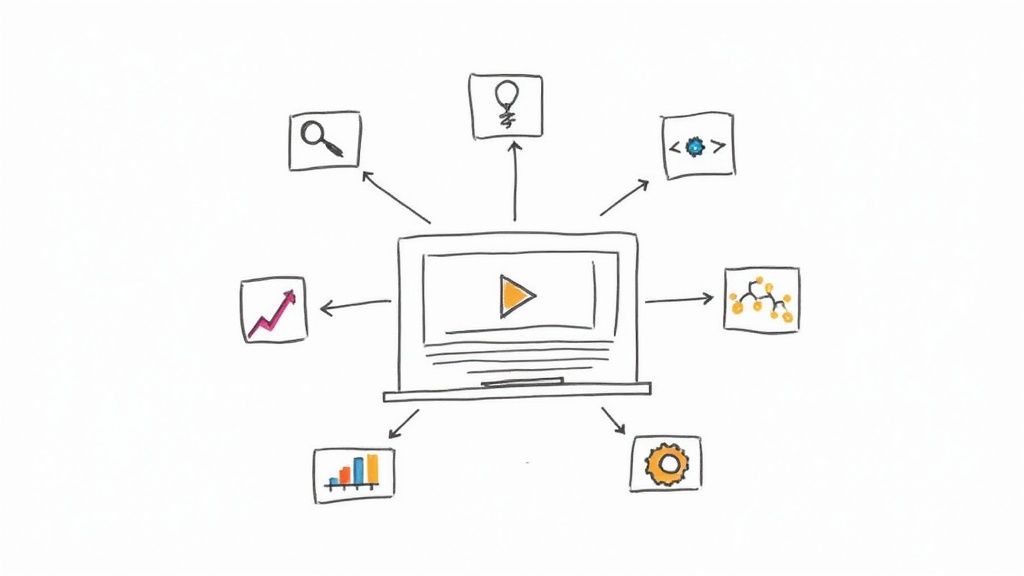
Top 7 Interactive Videos Examples for Corporate Training
Corporate training videos often face a silent, persistent challenge: passive learning. An employee clicks play on a mandatory module, but their attention quickly drifts to emails, instant messages, or other tasks. They hear the audio but don't absorb the content, leading to poor knowledge retention and wasted training budgets. The "play and pray" approach simply doesn't work for complex or critical information. This disengagement creates a significant gap between training delivery and actual skill development, leaving L&D managers with incomplete data on learner comprehension.
Interactive video directly solves this problem by transforming passive viewers into active participants. By embedding questions, branching scenarios, and clickable hotspots directly into the video timeline, it demands engagement. This active participation dramatically improves focus and boosts information recall. Instead of just watching, employees are doing, thinking, and making choices, which solidifies learning in a measurable way. For a truly seamless training ecosystem, robust learning management system (LMS) integration is crucial, allowing for detailed tracking of these interactions and performance metrics.
This article moves beyond theory to provide a strategic blueprint for implementation. We will dissect 7 powerful interactive videos examples and the platforms that created them, including specialized tools like Mindstamp designed specifically for effective training. For each example, you will find a breakdown of the strategies used, actionable takeaways you can apply immediately, screenshots for context, and direct links to see them in action. Our goal is to equip you with the insights needed to build a more engaging, effective, and data-driven corporate training program.
1. Interactive Video Examples – Mindstamp
Mindstamp’s interactive video examples page serves as a comprehensive and highly practical gallery for anyone looking to understand the real-world applications of interactive video, particularly within corporate training and development. Rather than simply describing features, this collection provides live, hands-on demonstrations that allow users to experience the platform's capabilities firsthand. It stands out as an essential starting point for L&D managers, instructional designers, and training professionals aiming to transform passive video content into dynamic, results-driven learning experiences.
The gallery is intelligently organized by use case, making it easy to navigate directly to relevant examples for training, onboarding, compliance, or employee development. This curated approach removes the guesswork, allowing L&D professionals to see precisely how interactive elements can solve specific corporate learning challenges.
Deep Dive: Unpacking Mindstamp’s Core Features for Corporate Training
Mindstamp's examples page effectively showcases how its toolset can be deployed to elevate corporate learning and development initiatives. The live demos reveal a platform built to drive engagement, measure comprehension, and deliver personalized learning at scale.
Key Features Demonstrated:
- Video Branching: The demos masterfully illustrate how branching logic can create personalized training paths. Learners can be directed to different video segments based on their answers to in-video questions, job roles, or self-selected interests. This ensures content remains relevant and engaging for each individual, a critical factor in maintaining learner focus.
- In-Video Quizzes and Questions: See firsthand how to embed multiple-choice, free-response, or video-response questions directly into training modules. This functionality transforms passive viewing into an active learning exercise, allowing for real-time knowledge checks and immediate feedback.
- Actionable Analytics: While the examples page is focused on the user experience, it powerfully implies the rich data captured on the backend. Every click, answer, and viewing path provides L&D managers with deep insights into learner comprehension, engagement levels, and areas where training material may need refinement.
Strategic Insight: Mindstamp’s approach is not just about adding clickable buttons to a video. It's about architecting a two-way communication channel where the video adapts to the learner, and the learner's interactions generate measurable data to prove training efficacy and ROI.
Tactical Takeaways for L&D Professionals
Exploring the Mindstamp examples page yields several replicable strategies for creating more effective training content.
- Gamify Compliance Training: Use scored quizzes embedded within compliance videos to turn mandatory training into a more engaging challenge. Award completion certificates based on achieving a minimum score, all automated within the video experience.
- Personalize Onboarding: Structure new hire orientation with branching paths. An employee in sales can choose to dive deeper into product modules, while an HR hire can explore benefits and company policy content, all within a single master video.
- Capture Qualitative Feedback: Implement video response questions where learners can record their own video answers to open-ended prompts. This is invaluable for soft skills training, sales role-playing, and leadership development, providing a much richer form of feedback than text alone.
Platform Access and User Experience
The Mindstamp examples page is publicly accessible and requires no signup to view the demos, offering a frictionless way for training managers to evaluate the platform's potential. The user interface is clean and intuitive, ensuring the focus remains on the power of the interactive features themselves. While the page is designed for demonstration, it effectively directs users to sign up for a free trial to begin building their own learning content. Pricing is not detailed on this page, but Mindstamp offers a tiered subscription model, including a free plan, a starter plan, and more comprehensive business plans.
For organizations serious about leveraging interactive videos examples to build a more effective, data-driven learning ecosystem, the Mindstamp examples page is an unparalleled resource for inspiration and practical application.
Visit Website: Mindstamp Interactive Video Examples
2. Vimeo (Vimeo Interactive)
Vimeo stands as a titan in the video hosting world, and its acquisition of Wirewax supercharged its capabilities, creating Vimeo Interactive. This enterprise-level toolset transforms standard videos into dynamic experiences, making it a strong contender for businesses already integrated into the Vimeo ecosystem. It provides a centralized platform for hosting, creating, and analyzing interactive content, streamlining workflows for corporate training teams.

The platform is particularly powerful for corporate training and development, where engagement directly impacts knowledge retention. Learning and Development (L&D) managers can use Vimeo Interactive to build robust training modules that demand active participation rather than passive viewing.
Key Features for Corporate Training
Vimeo's Interactive Studio is where the magic happens for instructional designers. It’s not just about adding a link; it’s about constructing a comprehensive learning journey.
- Branching Logic: Create "choose your own adventure" style training scenarios. This is ideal for compliance training or soft skills development, allowing employees to see the direct consequences of their decisions in a simulated environment.
- Knowledge Checks: Embed quizzes, polls, and short-answer questions directly into the training video. Time-triggered overlays can pop up at key moments to reinforce concepts and measure real-time comprehension.
- In-Video Navigation: Use chapters and hotspots to let learners easily jump to relevant sections or access supplementary resources like PDFs and external links without leaving the video player.
Strategic Insight: The primary advantage for enterprises is the seamless integration. If your organization already uses Vimeo for video hosting and management, adding the interactive layer becomes a natural extension of your existing workflow, minimizing the need for new vendor onboarding and training.
How to Leverage Vimeo Interactive for L&D
To maximize Vimeo's potential in a corporate setting, focus on data-driven improvements. Use the built-in analytics to see where learners drop off or which quiz questions they struggle with. This feedback loop allows you to continuously refine your training materials for better outcomes.
Access to the full suite of interactive tools, including the Interactive Studio, requires a Vimeo Enterprise plan. This is a significant investment and is best suited for large organizations that need a scalable, all-in-one solution for video hosting and interactivity. While the platform is robust, it's worth noting that videos created in the Interactive Studio have a four-hour length limit. For a detailed comparison of its features against other platforms, you can find more information by exploring this analysis of Vimeo vs. Mindstamp.
3. Brightcove Interactivity
Brightcove, an established leader in the enterprise video space, offers Brightcove Interactivity as a native module within its Video Cloud platform. Formerly known as HapYak, this powerful toolset is designed for large-scale deployments, enabling organizations to add a rich interactive layer to training videos. It's built for corporate training where detailed analytics and scalability are paramount.
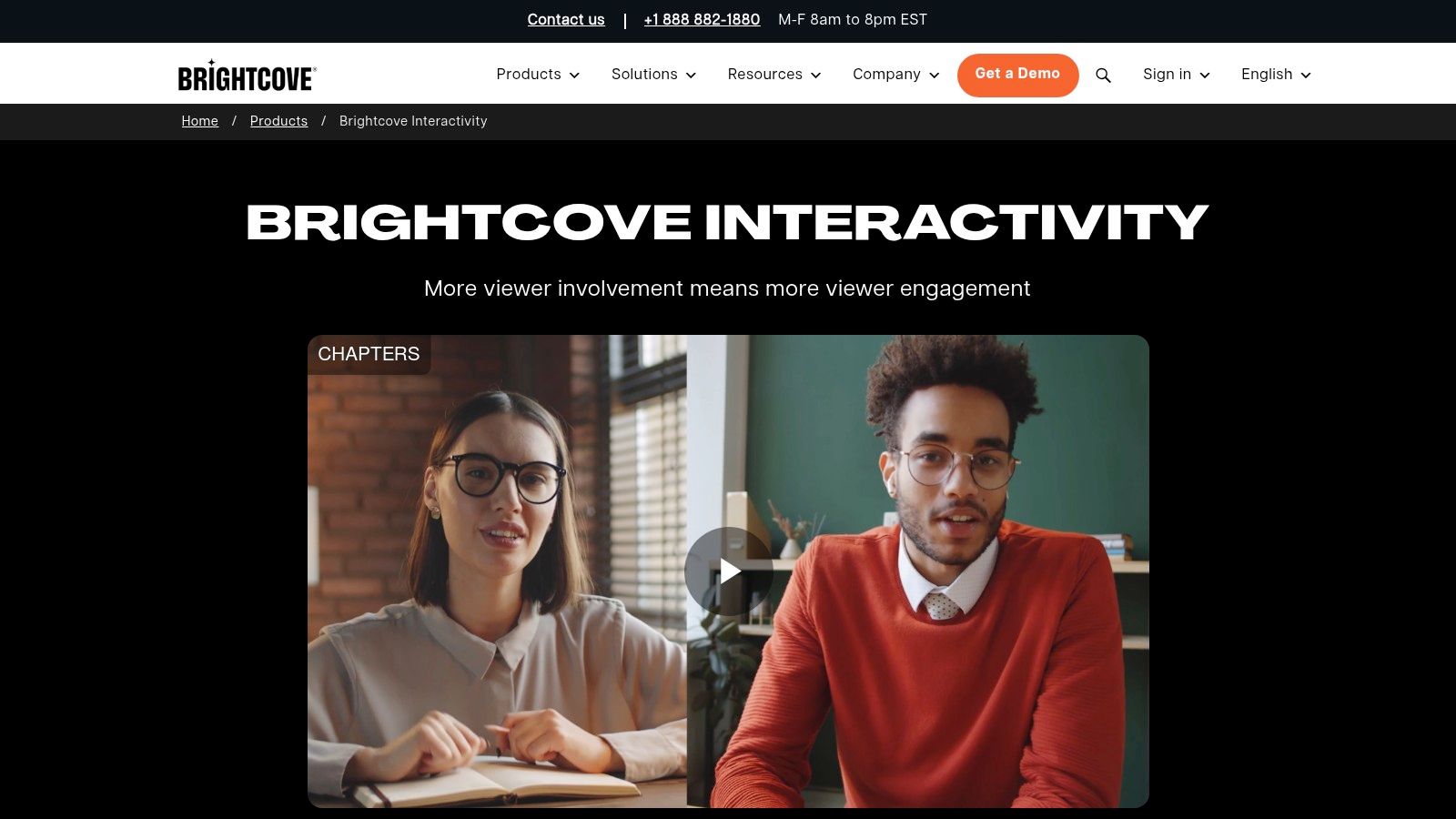
The platform excels in creating immersive learning experiences that go beyond simple quizzes. For corporate L&D teams, Brightcove Interactivity provides the tools to build complex, data-rich training programs that can be deeply integrated into existing enterprise systems like Learning Management Systems (LMS) and Customer Relationship Management (CRM) platforms.
Key Features for Corporate Training
Brightcove’s drag-and-drop editor and templated deployments allow instructional designers to quickly scale the creation of standardized, yet engaging, training content. The focus is on measurable outcomes and deep learner engagement.
- Branching Scenarios: Develop sophisticated role-playing and decision-making simulations. This is perfect for leadership training or complex compliance modules where learners explore different paths and outcomes based on their choices.
- In-Video Data Collection: Embed forms, polls, and quizzes directly within the video to not only check for understanding but also to capture valuable learner feedback and sentiment. This data can be passed to an LMS for comprehensive progress tracking.
- Comprehensive Analytics: Track viewer engagement at a granular level. L&D managers can see exactly how learners interact with the content, identify areas of confusion, and measure the overall effectiveness of the training program with detailed reports.
Strategic Insight: Brightcove’s enterprise-grade architecture and robust APIs are its key differentiators. For global organizations, the ability to create and deploy interactive training experiences that are reliable, secure, and integrated with other core business systems is a massive advantage.
How to Leverage Brightcove Interactivity for L&D
To get the most out of Brightcove, focus on integrating its analytics into your broader learning strategy. Use the data to create personalized learning paths, where employees are served content based on their performance in previous modules. This data-driven approach ensures that training is not a one-size-fits-all solution but a tailored experience that addresses individual knowledge gaps.
Access to Brightcove Interactivity is part of its enterprise-level offerings, with pricing provided through a sales-led process. This makes it best suited for large companies that require a highly scalable and customizable platform with extensive support. For those weighing their options, you can see how its features stack up in this comparison of Brightcove vs. Mindstamp.
4. Kaltura (Interactive Video Paths, Hotspots, and Quizzing)
Kaltura is an enterprise-grade video platform built with education and corporate training at its core. It empowers organizations to move beyond passive video consumption by providing a sophisticated suite of tools for creating interactive video paths, hotspots, and in-video quizzes. Its robust administrative controls and deep integrations with Learning Management Systems (LMS) make it a go-to choice for institutions that require secure, scalable, and measurable video learning experiences.
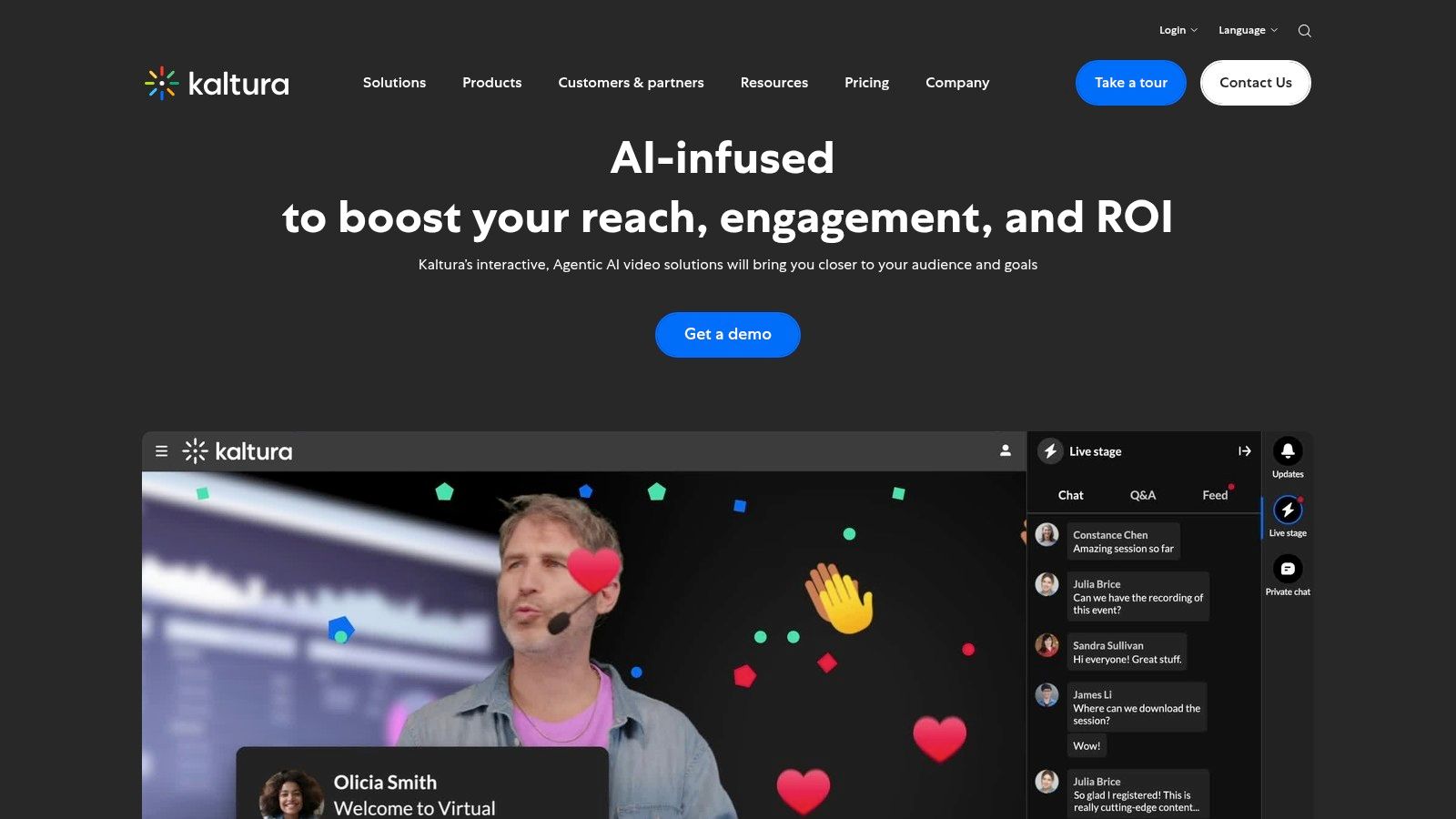
The platform shines in structured corporate L&D programs. Instructional designers can leverage Kaltura to construct comprehensive training modules that guide learners through complex subjects, check for understanding, and adapt the learning path based on user input, creating a truly personalized educational journey.
Key Features for Corporate Training
Kaltura’s Interactive Video Paths Composer is the central hub for building these dynamic experiences. It allows creators to map out complex branching scenarios and enrich them with a variety of engagement tools.
- Branching and Video Paths: Design intricate "choose your own path" scenarios where learner decisions dictate the video's direction. This is highly effective for situational training, such as customer service simulations or ethical decision-making exercises.
- In-Video Quizzing: Embed multiple-choice, true/false, and reflection questions directly into the video timeline. This feature allows trainers to assess comprehension in real-time and automatically grade responses, with data feeding directly into an LMS gradebook.
- Hotspots and Clicks: Add clickable overlays to highlight key objects, define terminology, or link to external documents and resources. This keeps learners engaged within the video environment without disrupting the flow of the lesson.
Strategic Insight: Kaltura's primary advantage for corporate institutions is its deep integration capability. Its ability to seamlessly connect with systems like Moodle, Canvas, and Blackboard, along with enterprise solutions like SSO, makes it a powerful, cohesive part of an existing educational technology stack.
How to Leverage Kaltura for L&D
To get the most out of Kaltura, focus on creating closed-loop learning systems. Use the quiz and path analytics to identify knowledge gaps within your team. If a majority of employees choose the wrong path in a compliance scenario, it signals a clear need for training reinforcement in that specific area. This data-driven approach transforms training from a one-off event into a continuous improvement cycle.
Access to Kaltura is enterprise-focused, with custom pricing tailored to organizational needs. It is less suited for solo creators or small businesses. While it offers extensive device support, the platform notes that iOS devices can present some compatibility challenges with buffering and fullscreen functionality. For a deeper look at how its features compare to other tools, see this detailed analysis of Kaltura vs. Mindstamp.
5. H5P (Interactive Video content type)
H5P is an open-source framework that has become a staple in the education and corporate training sectors. Its "Interactive Video" content type allows creators to layer a wide range of interactive elements onto standard HTML5 videos. This makes it a highly flexible and accessible tool for instructional designers and L&D teams looking to build engaging learning experiences without being locked into a proprietary ecosystem.
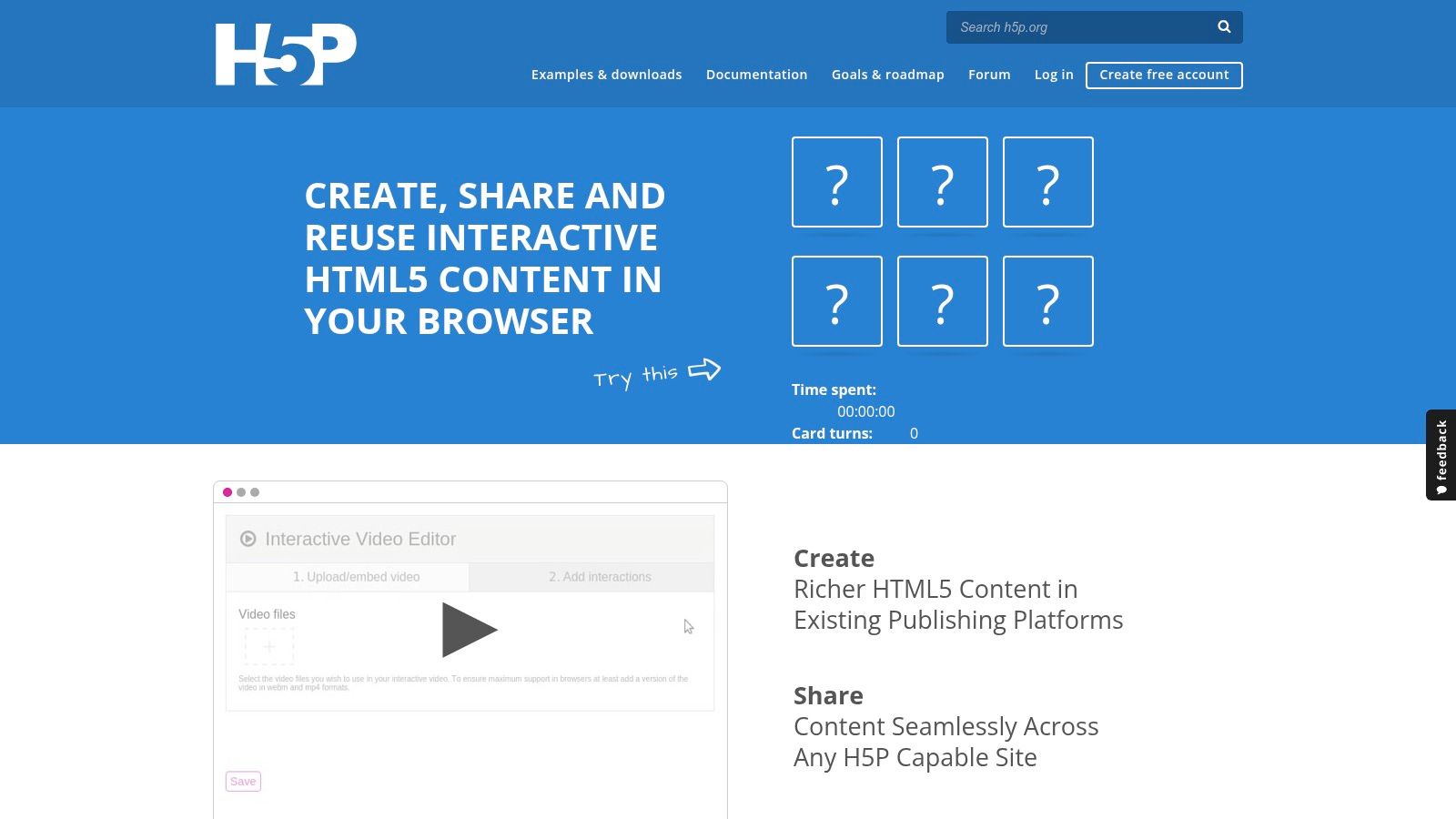
The platform’s strength lies in its community-driven, standards-compliant approach. H5P content can be easily embedded into various Learning Management Systems (LMS) like Moodle, Canvas, and Brightspace, making it a versatile choice for organizations that already have a learning infrastructure in place. It empowers creators to turn passive video lectures into active learning modules.
Key Features for Corporate Training
H5P provides a rich set of interactions specifically designed to boost learner engagement and knowledge retention within a video context. It’s less about a single tool and more about a comprehensive, open-source authoring suite.
- Diverse Question Types: Embed a variety of knowledge checks directly into the video timeline, including multiple-choice, fill-in-the-blank, drag-and-drop, and true/false questions. This allows for immediate reinforcement of key concepts.
- Adaptive Branching: Create dynamic learning paths by allowing user responses to dictate the video's progression. A correct answer can skip ahead, while an incorrect one can jump to a review section, personalizing the training experience for each learner.
- Informational Overlays: Add contextual information using text overlays, tables, images, and links that appear at specific moments. This is perfect for defining jargon, providing supplementary data, or linking to external resources without disrupting the learning flow.
Strategic Insight: The primary advantage of H5P is its open-source nature and broad LMS compatibility. For organizations with technical expertise or those already using platforms like Moodle or WordPress, H5P offers a cost-effective and highly customizable way to produce rich interactive videos examples without vendor lock-in.
How to Leverage H5P for L&D
To get the most out of H5P, lean into its community resources. The H5P website features a vast library of public demos and examples that can be downloaded and adapted for your own training materials. This can significantly reduce development time for new interactive modules.
H5P is available as a free, self-hosted plugin for platforms like WordPress, Moodle, and Drupal, which requires some technical setup. For a simpler, fully managed solution, H5P.com offers hosted plans with a free trial. This commercial option is ideal for organizations that want the power of H5P without the maintenance overhead. While its native analytics are less robust than enterprise-specific platforms, its integration capabilities via LTI allow it to report grades and completion data back to a host LMS.
6. Mindstamp
Mindstamp is a powerful, dedicated platform built from the ground up to make standard videos interactive. It stands out by offering an accessible yet robust toolset specifically designed for creating engaging learning and training content. Its intuitive interface and focus on corporate training use cases make it a versatile solution for any organization looking to drive measurable learning outcomes through video.
The platform shines in corporate training and development, where active participation is crucial for comprehension and skill application. Mindstamp provides Learning and Development (L&D) professionals with the tools to transform passive training content into dynamic, measurable learning experiences that keep employees engaged and accountable.
Key Features for Corporate Training
Mindstamp’s feature set is designed for creating sophisticated learning paths and ensuring that training objectives are met. It allows instructional designers to build more than just a video; they can build an entire interactive module.
- Conditional Logic & Personalization: Use variables to tailor the training experience to individual learners. Content can change based on a viewer's role, department, or previous answers, creating a personalized learning path for each employee.
- In-Video Questions & Branching: Embed a variety of question types (multiple choice, free response, drawing) to assess understanding. Use branching logic to direct learners to remedial content if they answer incorrectly or to advanced topics if they master a concept.
- Comprehensive Analytics: Track viewer engagement on both an individual and group level. Detailed reports show how learners answered questions, which paths they took, and where they spent the most time, providing actionable data to improve training effectiveness.
Strategic Insight: Mindstamp's biggest advantage is its blend of accessibility and power. The clear, tiered pricing and intuitive interface lower the barrier to entry, while advanced features like conditional logic and API access allow for highly customized and scalable training solutions as an organization's needs grow.
How to Leverage Mindstamp for L&D
To get the most out of Mindstamp for training, use its personalization features to create role-specific onboarding and compliance modules. For example, you can use a single core video but show different policy details or scenarios based on whether the viewer is in sales or engineering. The detailed analytics can then be used to certify completion and identify knowledge gaps across the organization.
Mindstamp offers transparent pricing tiers starting with a Starter plan, making it accessible for teams of all sizes. A 7-day free trial allows users to explore the features before committing. While all plans include unlimited viewers and interactions, factors like video library size and streaming minutes vary. Enterprise-level features such as SSO and advanced integrations are available as add-ons.
7. ThingLink
ThingLink excels at transforming static media into interactive experiences, making it a highly versatile tool for corporate training and education. While it's known for interactive images, its video capabilities are equally powerful, allowing creators to overlay videos with clickable hotspots, embedded content, and rich media tags. This approach turns passive viewing into an active exploration, making it one of the most accessible interactive videos examples for various training use cases.
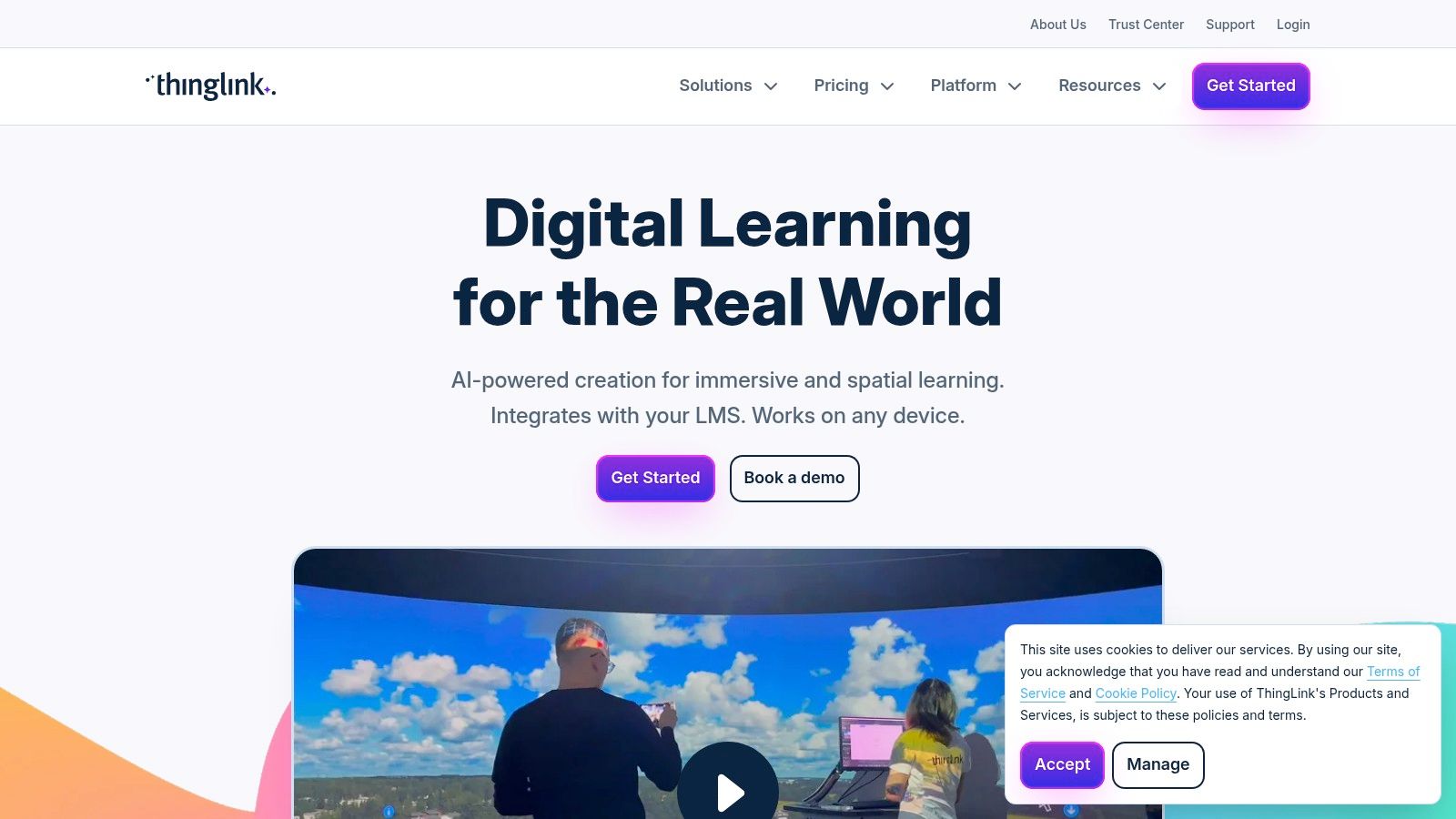
The platform is especially strong in training contexts where contextual information is key. L&D professionals can use ThingLink to create virtual tours, product demonstrations, and interactive onboarding modules that provide information exactly when and where it's needed within the video frame. Its support for 360°/VR content also opens up possibilities for immersive training simulations.
Key Features for Corporate Training
ThingLink’s editor is intuitive, focusing on adding layers of information directly onto the visual content itself. This makes it ideal for creating self-paced learning resources that are both engaging and informative.
- Interactive Hotspots: Embed a wide range of content types into video hotspots, including text, images, audio clips, other videos, and web links. This is perfect for explaining complex machinery or software interfaces step-by-step.
- Scenario Builder: Available on academic and certain higher-tier plans, the scenario builder allows instructional designers to create branching learning paths. Trainees can make decisions that lead them to different video segments, creating customized learning journeys based on their choices.
- Immersive Media Support: With support for 360° video and XR publishing on advanced plans, ThingLink enables the creation of highly immersive training environments. This is valuable for safety training or virtual site visits, allowing employees to experience a location without being physically present.
Strategic Insight: ThingLink's unique advantage is its "spatial" approach to interactivity. Instead of just adding overlays on a timeline, it anchors information to specific objects or areas within the video. This is incredibly effective for visual learning and knowledge retention, as it connects information directly to a visual cue.
How to Leverage ThingLink for L&D
To get the most out of ThingLink, think of your video as a canvas for exploration. Use it to build comprehensive resource hubs rather than linear narratives. For example, in an onboarding video, tag different department heads with hotspots that link to their bios and introductory messages. The platform’s extensive public example gallery offers excellent inspiration for different applications.
Access to ThingLink is tiered. While a free plan exists, professional features are spread across various paid plans, starting with the Pro and Premium plans for individual creators and businesses. Advanced features like the scenario builder and 360° video editing are typically included in higher-tier academic or enterprise packages, which may have view limits or require custom pricing.
Interactive Video Tools Comparison
Ready to Transform Your Training Content? Here's How.
Throughout this exploration of compelling interactive videos examples, a clear and consistent theme has emerged: passive viewing is no longer sufficient for effective corporate training. The shift from one-way content delivery to two-way engagement isn't just a fleeting trend; it represents a fundamental evolution in how we design, deliver, and measure learning experiences. The examples from platforms like Mindstamp, Vimeo, and Kaltura demonstrate that interactivity directly boosts learner engagement, significantly improves knowledge retention, and provides the invaluable data L&D professionals need to prove ROI and refine their strategies.
The core benefit is moving from hoping for comprehension to measuring it. By embedding questions, hotspots, and branching scenarios directly into the video, you create an active learning environment. This ensures employees aren't just hitting play but are actively processing information, making choices, and receiving immediate feedback, which is crucial for building lasting skills and confidence.
From Inspiration to Implementation: Your Action Plan
Seeing powerful interactive videos examples is the first step, but turning that inspiration into a tangible strategy is what drives real results. To bridge that gap, here is a practical, step-by-step action plan designed for learning and development leaders ready to make a change.
Your Actionable Next Steps Checklist:
- Audit Your Existing Video Library: Start with what you already have. Identify your most-viewed (or most-skipped) training videos. Which ones cover critical compliance topics, complex software tutorials, or essential onboarding procedures? These are prime candidates for an interactive upgrade.
- Define One Key Metric to Improve: Don't try to solve everything at once. Focus on a single, measurable goal for your first project. Do you want to increase the video completion rate from 40% to 80%? Or perhaps improve post-training assessment scores by 15%? A clear objective will guide your interactive design.
- Map the Learner's Journey: Before adding any features, storyboard the experience. Where are the logical points to insert a knowledge-check question? Could a hotspot provide helpful, on-demand definitions? Would a branching scenario allow learners to explore the consequences of different decisions in a safe environment?
- Choose the Right Tool for the Job: As we've seen, different platforms offer different strengths. For corporate training focused on ease of use, robust analytics, and seamless LMS integration, a specialized tool is often the best fit. Consider your technical resources, budget, and the specific interactive features that align with your learning objectives.
- Pilot a Small-Scale Project: Select one video and one target audience for your initial test. This allows you to gather feedback, work out any technical kinks, and build a powerful case study to demonstrate the value of interactivity to key stakeholders before a full-scale rollout.
- Analyze the Data and Iterate: Once your pilot is complete, dive into the analytics. Where did learners struggle? Which questions had the highest incorrect response rates? Use these powerful insights to refine not just the video itself, but the underlying training content.
By following this structured approach, you can systematically transform your existing content library from a collection of passive videos into a dynamic portfolio of engaging, effective, and measurable learning assets. The goal is to create training that your employees don't just have to watch, but that they actually want to interact with. This is the future of corporate learning and development, and the tools to build it are more accessible than ever.
The interactive videos examples you’ve seen are not just for global brands; they are achievable for your team, too. Mindstamp is specifically designed to help L&D professionals easily add questions, personalization, and branching logic to any video, turning passive content into powerful training experiences. Start your free trial at Mindstamp today and see how simple it is to build the engaging training your employees deserve.
Get Started Now
Mindstamp is easy to use, incredibly capable, and supported by an amazing team. Join us!



Try Mindstamp Free










