
Top Interactive Presentation Ideas to Engage Your Audience
Transform Your Presentations: Stop Boring Your Audience!
Want to captivate your audience and boost engagement? This listicle delivers seven powerful interactive presentation ideas to transform your presentations from passive lectures into dynamic experiences. Learn how to integrate live polling, gamification, AR/VR, breakout rooms, interactive storytelling, digital whiteboards, and social media to create presentations that resonate. These interactive presentation ideas are crucial for marketers, trainers, sales teams, educators, and agencies seeking to maximize impact and achieve their goals. Stop losing your audience; start captivating them.
1. Live Polling and Real-Time Q&A
In today's digital age, capturing and maintaining audience attention during presentations can be challenging. Passive listening often leads to disengagement and limited knowledge retention. That's why interactive presentation ideas are crucial for maximizing impact, and live polling with real-time Q&A stands out as a particularly effective method. This dynamic approach transforms presentations from monologues into engaging dialogues, fostering active participation and providing valuable real-time insights. By incorporating live polls and Q&A sessions, presenters can gauge audience understanding, gather feedback, and tailor their content on the fly, creating a more impactful and memorable experience for everyone involved. This technique is a powerful tool for marketing professionals, corporate trainers, sales teams, educators, and anyone seeking to connect with their audience on a deeper level.

Live polling and real-time Q&A work by leveraging digital platforms and audience devices (smartphones, tablets, laptops) to create a two-way communication channel. Presenters can embed polls directly into their presentations, posing questions in various formats like multiple-choice, word clouds, and rating scales. Participants respond in real-time, and the aggregated results are instantly visualized for everyone to see. This immediate feedback loop keeps the audience engaged and provides the presenter with valuable data about audience preferences, understanding, and opinions. Simultaneously, a real-time Q&A feature allows audience members to submit questions throughout the presentation, which the presenter can address live or collect for later discussion.
Several platforms facilitate this interactivity, with popular options including Slido (acquired by Cisco), Mentimeter, Poll Everywhere, and Kahoot!. These platforms often integrate seamlessly with common presentation software like PowerPoint and Google Slides, simplifying implementation. For example, Microsoft frequently uses live polls during its annual Build conference to prioritize features based on developer feedback. TED Talks have also incorporated audience sentiment tracking to gauge reactions to speaker ideas. In educational settings, tools like Kahoot! are frequently used for comprehension checks and interactive quizzes during lectures. Corporate town halls often leverage these tools to gather employee feedback on policies and initiatives.
The benefits of live polling and real-time Q&A are numerous. It provides immediate audience feedback, breaking up the monotony of one-way presentation flow and fostering active participation. This is particularly beneficial for shy or introverted participants who may be hesitant to speak up in a traditional Q&A setting. The data-driven insights gathered from polls can inform future presentations and tailor content to better meet audience needs. For marketing professionals, this can translate to a deeper understanding of customer preferences. For L&D managers, it offers a valuable tool for measuring learner comprehension. Sales teams can use polls to capture leads and showcase products interactively.
However, there are potential downsides to consider. A stable internet connection is crucial, and technical difficulties can disrupt the flow of the presentation. Overuse of polls can also be distracting, and ensuring equitable participation can be a challenge, as a vocal minority might dominate the responses. Furthermore, relying on audience devices means not everyone may have access or be comfortable using the technology.
To maximize the effectiveness of live polling and real-time Q&A, consider the following tips:
- Test the technology beforehand and have backup plans: Ensure the chosen platform works seamlessly with your presentation software and have alternative methods for gathering feedback if technical issues arise.
- Keep questions simple and relevant to the content: Complex or irrelevant questions can confuse the audience and detract from the main message.
- Display results immediately to maintain engagement: The immediacy of feedback is a key element of this interactive approach.
- Use polls strategically at key decision points: Place polls at moments where audience input can directly influence the direction of the presentation.
- Prepare follow-up responses based on likely poll results: Anticipating potential responses allows for a smoother and more insightful discussion.
By carefully considering these factors and implementing the suggested tips, presenters can leverage live polling and real-time Q&A to create dynamic and engaging presentations that leave a lasting impact on their audience. It's a powerful tool for transforming passive listeners into active participants and creating a truly interactive learning experience.
2. Gamification and Interactive Quizzes
Want to transform your presentations from passive lectures into engaging experiences? Gamification and interactive quizzes offer a powerful solution for boosting audience participation and knowledge retention. This approach leverages the inherent human desire for play, competition, and recognition to make learning fun and memorable. By incorporating game-like elements such as points, leaderboards, challenges, and rewards, you can captivate your audience and reinforce key takeaways. Interactive quizzes, a core component of gamification, combine learning with entertainment, making even complex information more digestible and engaging.
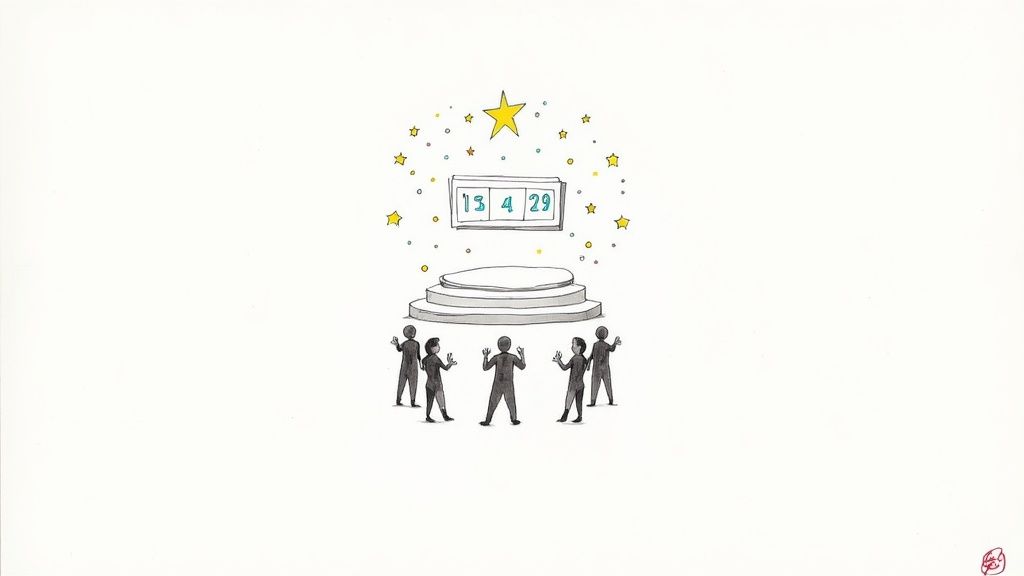
Gamification works by tapping into intrinsic motivations. Points and leaderboards introduce a competitive element, encouraging participants to actively engage and strive for higher scores. Challenges and progressive difficulty levels keep the audience on their toes, while achievement badges and rewards provide a sense of accomplishment and recognition. Time-based challenges add a layer of excitement and urgency. Interactive quizzes within this framework can test comprehension, reinforce learning, and provide immediate feedback. Features like multimedia question formats (images, audio, video) further enhance engagement and cater to diverse learning styles.
This method’s versatility makes it suitable for a wide range of applications. Deloitte, for instance, has integrated game mechanics into its leadership training programs to boost engagement and knowledge retention. Medical conferences have employed diagnostic scenario games to enhance learning in a practical and interactive way. Sales training programs often utilize role-playing simulations powered by gamification principles, while educational webinars incorporate progressive quiz levels to assess comprehension and maintain interest. You can even integrate video quizzes to further elevate the interactive experience. Learn more about Gamification and Interactive Quizzes.
This interactive presentation idea deserves its place on this list because it offers a compelling blend of engagement and educational value. The benefits are numerous: significantly increased engagement and retention, a fun and memorable learning experience, encouragement of active participation, immediate feedback on comprehension, and the fostering of social interaction and team building.
However, it's crucial to be aware of the potential drawbacks. Gamification can sometimes overshadow serious content if not implemented carefully. The competitive aspect might create anxiety for some participants. Developing effective gamified presentations requires significant preparation time, and the technical complexity can occasionally cause issues. Furthermore, this approach may not be suitable for all audience types or topics. For instance, highly sensitive or solemn subjects might not lend themselves well to gamification.
To ensure successful implementation, consider the following tips: Align game mechanics with your learning objectives. Ensure the competitive element remains friendly and inclusive. Offer both individual and team-based options to cater to different preferences. Use varied question types within interactive quizzes to maintain interest and cater to different learning styles. Finally, provide meaningful rewards tied to content mastery to reinforce learning and motivate participants.
The popularity and effectiveness of gamification in learning are evident in platforms like Kahoot!, a widely used quiz platform; Classcraft, which focuses on classroom gamification; Duolingo, known for its gamified approach to language learning; and Salesforce Trailhead, which leverages game mechanics for professional training. These successful examples demonstrate the power of gamification to transform learning and development across various fields. Whether you're a marketing professional aiming to boost engagement, a corporate trainer measuring learner comprehension, or an educator fostering active learning, gamification and interactive quizzes provide a dynamic and effective tool for achieving your interactive presentation goals. Remember to tailor your approach to your specific audience and content to maximize its impact and ensure a positive and rewarding experience for all participants.
3. Augmented Reality (AR) and Virtual Reality (VR) Integration
In the quest for truly interactive presentation ideas, Augmented Reality (AR) and Virtual Reality (VR) integration stand out as transformative technologies. These immersive experiences offer unparalleled opportunities to captivate audiences, enhance understanding, and leave a lasting impact. AR overlays digital content onto the real world, while VR creates entirely virtual environments. Both technologies allow for interaction with 3D models, exploration of virtual spaces, and experiencing content in ways traditional presentations simply can't achieve. This elevates presentations from passive observation to active participation, making even abstract concepts tangible and memorable.
How AR and VR Enhance Interactive Presentations:
AR and VR technologies work by tracking user movements and responding accordingly, creating a sense of presence and interactivity. In AR, this might involve using a smartphone or tablet to view a 3D model superimposed onto a real-world environment. For instance, IKEA's Place app allows customers to visualize furniture in their homes before purchasing. In VR, users wear a headset that completely immerses them in a digitally created environment, allowing them to interact with objects and navigate spaces. This is particularly impactful in fields like medical training, where VR simulations can provide realistic surgical practice without any risk.
The interactive nature of these technologies transforms how information is absorbed. Imagine exploring the human circulatory system from the inside out in VR or manipulating a 3D model of a new product design in AR. These experiences cater to diverse learning styles and significantly boost engagement compared to static slides or videos. Features such as gesture-based interaction, spatial audio, and visual effects further enhance the immersive quality, blurring the lines between the digital and physical worlds. Multi-user collaborative spaces even allow participants to interact with each other within these virtual environments, fostering teamwork and shared experiences. The ability to modify content in real-time adds another layer of interactivity, allowing presenters to adapt to audience questions and delve deeper into specific areas of interest.
Examples of Successful AR/VR Implementation:
- IKEA Place: Allows customers to visualize furniture in their homes using AR.
- Medical Training: VR simulations provide realistic surgical practice and anatomy lessons.
- Real Estate: Virtual property tours offer immersive experiences for potential buyers.
- Automotive: Showcasing car features and customization options in AR.
- Architecture: Presenting building designs and walkthroughs in VR.
Pros and Cons of Using AR/VR in Presentations:
Pros:
- Creates unforgettable, immersive experiences that resonate with audiences.
- Makes complex concepts easily understandable through visualization and interaction.
- Highly engaging and innovative, capturing attention and fostering curiosity.
- Enables demonstrations and simulations impossible in the real world.
- Appeals to multiple learning styles, enhancing knowledge retention.
Cons:
- High cost of equipment and development can be a barrier to entry.
- Steep learning curve for presenters to create and manage AR/VR experiences.
- Technical complexity and potential for malfunctions require careful planning and testing.
- May cause motion sickness in some users, necessitating precautions and alternatives.
- Limited audience size due to equipment constraints can be a logistical challenge.
Tips for Implementing AR/VR in Your Interactive Presentations:
- Start Small: Begin with simple AR applications before venturing into more complex VR development.
- Value over Novelty: Ensure the AR/VR content adds genuine value to the presentation beyond just being a gimmick.
- Accessibility: Provide alternative viewing methods for audience members who may not be able to use AR/VR technology.
- Thorough Testing: Test the equipment and software extensively with your target audience to identify and resolve any technical issues.
- Backup Plan: Always have a non-VR backup presentation ready in case of technical difficulties.
When and Why to Use AR/VR:
AR and VR are particularly effective when dealing with complex or abstract information that benefits from visualization and interaction. They are ideal for product demonstrations, training simulations, educational experiences, and any scenario where immersing the audience can significantly enhance understanding and engagement. This approach is particularly relevant for marketing professionals, corporate trainers, sales teams, educators, and digital agencies seeking innovative ways to connect with their target audience and deliver impactful presentations.
Companies like Magic Leap (AR), Oculus (VR), Microsoft HoloLens, and Google ARCore have been instrumental in popularizing these technologies, making them increasingly accessible for various applications, including interactive presentations. By carefully considering the pros and cons and following the tips outlined above, you can leverage the power of AR and VR to create truly unforgettable and effective presentation experiences.
4. Breakout Rooms and Small Group Activities
Breakout rooms and small group activities represent a powerful way to inject interactivity into presentations, transforming passive audiences into active participants. This technique, ranking highly among interactive presentation ideas, fundamentally shifts the dynamic of a presentation by dividing a larger audience into smaller, more intimate groups. These smaller groups then engage in focused discussions, collaborative problem-solving, or other interactive exercises. This approach fosters deeper engagement and more meaningful learning experiences, making it a valuable tool for marketers, trainers, sales teams, educators, and anyone looking to create truly impactful presentations.
Instead of simply absorbing information, participants in breakout rooms actively contribute, share perspectives, and build connections with their peers. This method facilitates peer-to-peer learning and allows for the development of ideas that can then be shared back with the larger group, enriching the overall presentation experience. Learn more about Breakout Rooms and Small Group Activities
The functionality of breakout rooms varies depending on the platform used, but common features include automated or manual group assignment, private discussion spaces, built-in activity templates and prompts, time management and notification systems, screen sharing within groups, and facilitator monitoring capabilities. These features provide structure and support for the small group activities, ensuring a smooth and productive experience.
Why Use Breakout Rooms and Small Group Activities?
This approach is particularly effective when you want to:
- Encourage deeper engagement: Breakout rooms move beyond passive listening and encourage active participation.
- Facilitate discussion and brainstorming: Smaller groups create a safer and more comfortable environment for individuals to share their thoughts and ideas.
- Foster collaboration and teamwork: Group activities encourage participants to work together and learn from each other.
- Personalize the learning experience: Breakout rooms allow for tailored discussions and activities that cater to different learning styles and interests.
- Gather diverse perspectives: By bringing together different viewpoints, breakout rooms can generate a wider range of ideas and solutions.
Examples of Successful Implementation:
The versatility of breakout rooms allows for a wide range of applications across different fields:
- Harvard Business School case study discussions: Students analyze complex business scenarios in small groups and then share their insights with the larger class.
- Corporate innovation workshops using design thinking: Teams collaborate in breakout rooms to brainstorm and prototype new product ideas.
- Conference unconference sessions: Participants self-organize into groups based on their interests and engage in facilitated discussions.
- Training programs with peer coaching exercises: Trainees practice new skills in small groups and provide feedback to one another.
- Virtual team building activities during remote meetings: Breakout rooms can be used for icebreakers, games, and other activities that strengthen team bonds.
Pros and Cons of Breakout Rooms:
Like any interactive presentation idea, breakout rooms have both advantages and disadvantages:
Pros:
- Increases individual participation opportunities
- Builds connections between participants
- Allows for multiple simultaneous discussions
- Accommodates different personality types
- Generates diverse perspectives and solutions
Cons:
- Requires skilled facilitation and clear instructions
- Can be chaotic without proper structure
- Some groups may struggle without guidance
- Time management becomes more complex
- Technology issues can affect multiple groups
Tips for Effective Breakout Room Facilitation:
To ensure successful breakout room sessions, consider the following tips:
- Provide clear instructions and time limits: Participants need to understand the purpose of the activity and how much time they have.
- Assign roles within each group (timekeeper, note-taker, presenter): This ensures that the group stays on track and that everyone contributes.
- Visit groups periodically to provide guidance: This allows you to address any questions or challenges that arise.
- Use structured frameworks like brainstorming or SWOT analysis: Frameworks provide a roadmap for the discussion and help to focus the group's efforts.
- Plan meaningful report-back sessions: Provide time for each group to share their key findings and insights with the larger group.
By carefully planning and facilitating breakout room activities, you can transform your presentations into engaging and interactive learning experiences that resonate with your audience. This powerful tool empowers participants to actively contribute, fostering deeper understanding and stronger connections. When considering interactive presentation ideas, breakout rooms are undoubtedly a top contender for boosting engagement and achieving your presentation goals.
5. Storytelling with Audience Participation
Storytelling with audience participation transforms passive listeners into active participants, co-creating the narrative and shaping its direction. This powerful interactive presentation idea leverages the innate human connection to stories, making presentations more engaging, memorable, and emotionally resonant. Instead of simply delivering information, you invite your audience to become part of the experience, influencing plot points, character decisions, and ultimately, the story's outcome. This approach is particularly effective for marketing professionals seeking higher engagement and brand affinity, corporate training and L&D managers measuring learner comprehension, sales teams aiming to capture leads and showcase products interactively, educators and instructional designers fostering active learning online, and digital agencies delivering scalable, data-driven video solutions. Learn more about Storytelling with Audience Participation
This technique works by incorporating branching narrative structures, audience choice points through voting mechanisms, character role assignments, and multimedia story elements. The presenter acts as a facilitator, guiding the narrative based on real-time audience input, adapting the story as it unfolds. This creates a personalized experience for each audience member, making the content far more impactful than a traditional linear presentation. Imagine a product demo transformed into an interactive story where the audience chooses the features they want to explore, or a training module where their decisions lead to different consequence-based learning outcomes.
Successful examples of interactive storytelling include Netflix's interactive films like 'Black Mirror: Bandersnatch', which allows viewers to control the protagonist's choices, and business case studies with multiple decision points that lead to varying outcomes. Brand storytelling campaigns can incorporate user-generated content, weaving audience contributions into the narrative, while educational presentations can adopt a choose-your-own-adventure format, making learning more engaging.
To effectively implement interactive storytelling in your presentations, consider the following tips: start with a compelling central conflict or challenge to hook your audience, prepare multiple storylines while keeping your core message consistent, use authentic characters and situations to foster relatability, and build in natural pause points for audience input. Crucially, connect the story outcomes back to your learning objectives or key takeaways to ensure the experience remains relevant and impactful. Documenting your presentation journey and gathering feedback can be a valuable way to improve your skills and tailor your content to your audience. A dedicated travel journal app can help you capture these reflections and refine your approach. Source: Top Travel Journal App for Seamless Trip Memories from Acti
While powerful, this approach has its drawbacks. It requires significant preparation, including developing multiple scenarios, and there's a risk of losing focus on key messages if the narrative becomes too convoluted. It may not be suitable for all topics or audiences, particularly those requiring a highly structured or technical approach. Controlling timing and outcomes can be challenging, and the presenter needs strong storytelling skills to guide the narrative effectively.
This technique deserves its place in the list of interactive presentation ideas because it taps into a fundamental aspect of human communication – the power of stories. By making the audience active participants, you create a shared experience that fosters emotional connection and investment. Abstract concepts become relatable through narrative, leading to higher engagement and retention. It also accommodates diverse learning preferences, making it suitable for a wide range of audiences.
The following decision tree can help determine whether interactive storytelling is the right approach for your presentation, considering factors like topic nature, audience size, and presenter experience.
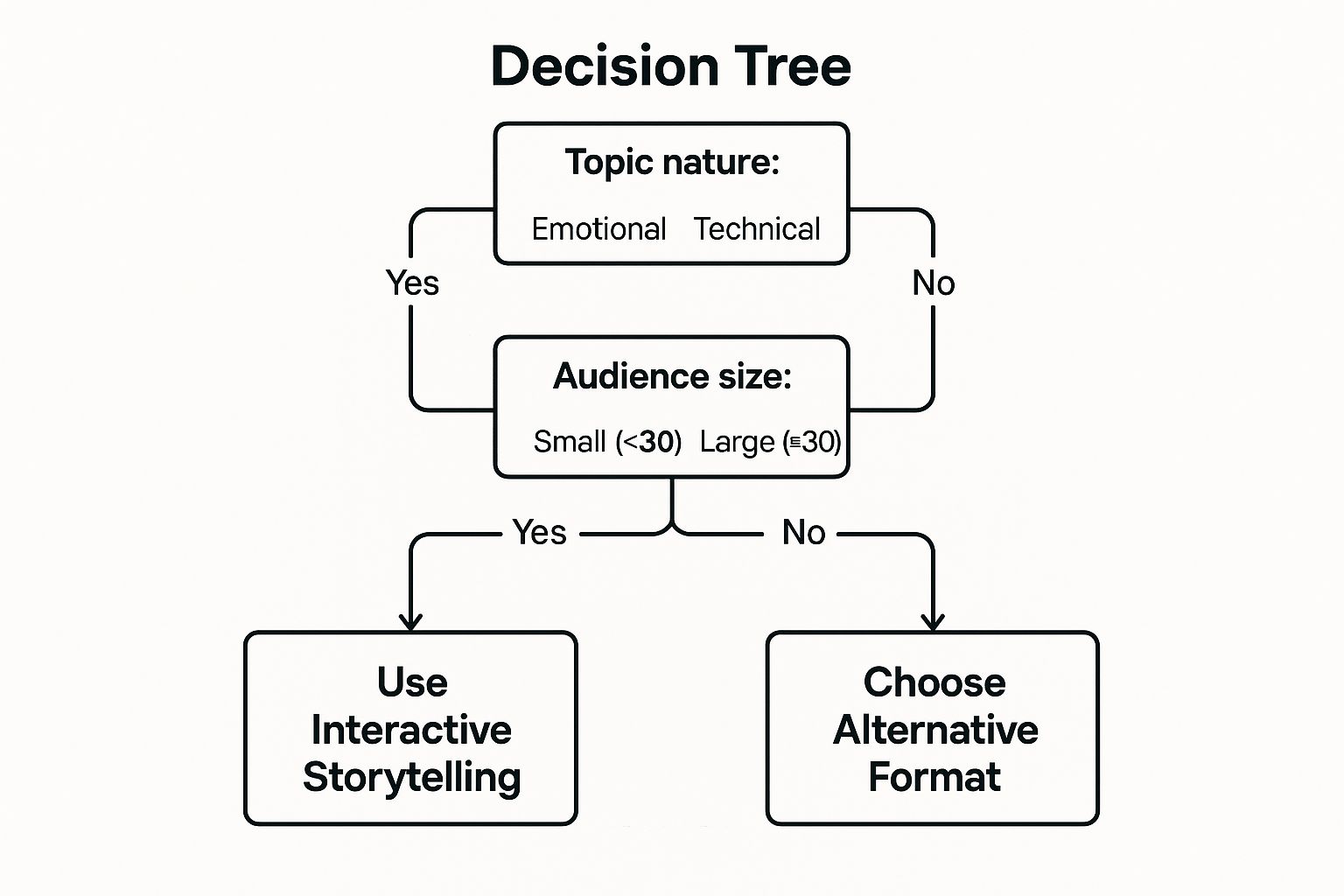
This infographic visualizes a decision-making process for utilizing interactive storytelling. It guides you through three key questions: Is your topic emotionally driven? Is your audience small? Are you an experienced storyteller? Answering “yes” to these questions generally suggests that incorporating interactive storytelling is a good strategy. Conversely, a predominantly technical topic, a large audience, or a novice presenter might benefit more from alternative presentation formats.
This decision tree provides a simple framework to assess the suitability of interactive storytelling for a given presentation context, emphasizing the interplay between content, audience, and presenter capabilities. By carefully considering these factors, presenters can make informed decisions about whether to embrace the power of interactive storytelling or explore alternative approaches to maximize impact and engagement. Inspired by storytelling giants like Pixar and the engaging format of TED Talks, and drawing on the collaborative spirit of games like Dungeons & Dragons, incorporating audience participation into your narratives can transform your presentations from passive lectures into dynamic, co-created experiences.
6. Digital Whiteboards and Collaborative Tools
Transform your presentations from passive lectures into dynamic, interactive experiences with digital whiteboards and collaborative tools. These platforms offer a shared digital canvas where multiple participants can simultaneously brainstorm, visualize ideas, and contribute to the presentation in real-time, fostering a sense of co-creation and significantly boosting engagement. This interactive presentation idea is particularly effective for generating ideas, problem-solving, and building consensus within a group. Forget static slides; embrace the power of collective intelligence.
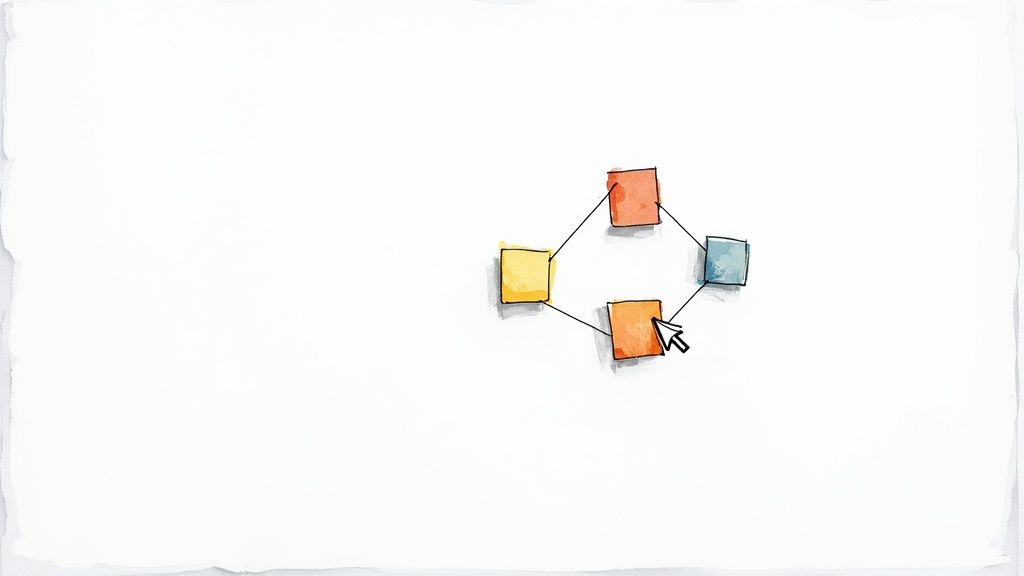
Digital whiteboards operate on the principle of a shared workspace, accessible to multiple users simultaneously. Think of it as an infinite virtual flip chart where everyone can contribute using a variety of tools. Participants can add text, draw diagrams, create mind maps, upload images, and use virtual sticky notes to organize their thoughts. The real-time synchronization ensures that everyone sees the same board and updates instantly, regardless of their physical location. This makes these tools incredibly versatile for both in-person workshops and remote team meetings.
Features like infinite canvas space, pre-built templates for various activities (brainstorming, planning, mapping), and integrations with other productivity tools further enhance their utility. Imagine running a design thinking workshop using Miro for journey mapping, or facilitating a strategic planning session with a collaborative SWOT analysis on Mural. The possibilities are endless. Educational settings can benefit from interactive mind mapping exercises, while project teams can utilize digital Kanban boards for streamlined planning and progress tracking.
The benefits of using digital whiteboards for interactive presentations are numerous. They empower true collaboration and co-creation, allowing all participants to actively contribute and shape the outcome of the presentation. The visual nature of these tools accommodates different thinking styles, appealing to both visual and textual learners. Furthermore, the digital format creates a permanent record of the session, eliminating the need for tedious note-taking and facilitating easy follow-up. This is particularly valuable for marketing professionals seeking deeper engagement and brand affinity, corporate trainers measuring learner comprehension, and sales teams capturing leads and showcasing products interactively.
However, like any tool, digital whiteboards come with their set of challenges. Overcrowding the board with too many contributors can lead to visual clutter and confusion. A certain level of familiarity with the chosen platform is necessary for smooth operation, and some less tech-savvy participants might feel excluded. Without proper moderation, sessions can become chaotic and unproductive. Finally, reliable internet connectivity is crucial for seamless collaboration, and technical glitches can disrupt the flow.
To maximize the effectiveness of digital whiteboards in your presentations, consider the following tips:
- Provide a brief tool orientation: Before diving into the main activity, dedicate a few minutes to familiarize participants with the platform’s basic features and functionalities. This will ensure everyone feels comfortable contributing and minimizes technical hiccups.
- Use templates to guide participation: Pre-designed templates for brainstorming, mind mapping, or strategic planning can provide structure and direction to the session, preventing it from becoming too free-flowing and unfocused.
- Assign different colored cursors or dedicated areas: This helps distinguish individual contributions and prevents confusion when multiple people are working on the board simultaneously.
- Set clear guidelines for contribution etiquette: Establish ground rules for participation, such as respecting others’ ideas, avoiding interruptions, and focusing on the task at hand.
- Designate a facilitator: A facilitator can play a crucial role in organizing and synthesizing inputs, guiding the discussion, and ensuring that the session stays on track.
Popular digital whiteboard platforms include Miro (formerly RealtimeBoard), Mural, Microsoft Whiteboard, and Figma (often used for design collaboration). By incorporating these tools into your presentations, you can unlock a new level of interactivity, foster collaboration, and create truly engaging experiences for your audience. This approach is especially beneficial for educators and instructional designers fostering active learning online and digital agencies delivering scalable, data-driven video solutions. They allow for a more dynamic and engaging presentation format, moving away from static slides and encouraging audience participation. The collaborative aspect enhances learning and knowledge retention, making it an ideal tool for training and educational purposes. By leveraging the power of these digital platforms, you can transform your presentations into powerful engines for collaborative creation and knowledge sharing.
7. Social Media Integration and Live Streaming
In today's digitally-driven world, presentations are no longer confined to the four walls of a conference room. Social media integration offers a powerful way to amplify your message, engage a broader audience, and foster a sense of community around your content. This interactive presentation idea transforms a one-way information delivery into a dynamic, two-way conversation, making it a crucial tool for marketing professionals, corporate trainers, sales teams, educators, and digital agencies alike. By incorporating live streaming, hashtag campaigns, real-time social media feeds, and audience-generated content from platforms like Twitter, Instagram, and LinkedIn, you can extend the reach of your presentations far beyond the physical or virtual meeting room and create lasting digital engagement. This approach truly embodies the essence of interactive presentation ideas, fostering a dynamic exchange between presenter and audience.
How it Works:
Social media integration hinges on connecting your presentation to various social media platforms in real-time. This can be achieved through several features:
- Live Streaming: Broadcast your presentation live on platforms like YouTube Live, Facebook Live, LinkedIn Live, and even Instagram Live, allowing remote audiences to participate.
- Hashtag Campaigns: Create a unique and memorable hashtag for your presentation or event. Encourage attendees and online viewers to use it when sharing their thoughts, questions, and key takeaways. This creates a centralized stream of conversation around your topic and increases visibility.
- Social Media Wall: Display a live feed of social media posts incorporating your designated hashtag during your presentation. This provides real-time visual feedback and encourages further audience participation.
- Cross-Platform Interaction: Facilitate audience questions and comments from various social media platforms within your presentation. Tools exist that can aggregate these interactions into a single stream for easy management.
- Real-Time Social Sentiment Analysis: Track the overall sentiment (positive, negative, neutral) expressed on social media regarding your presentation topic. This provides invaluable feedback and allows you to address concerns or highlight positive responses in real-time.
- User-Generated Content Integration: Incorporate photos, videos, and text posts created by the audience into your presentation. This not only adds authenticity but also makes the audience feel valued and involved.
Successful Implementations:
Several high-profile events have successfully leveraged social media integration:
- Apple Keynotes: Apple expertly uses live Twitter integration and trending hashtags to generate buzz and amplify key announcements during their product launches.
- Conference Presentations: Many conferences now stream presentations on LinkedIn Live, extending their reach to professionals unable to attend in person.
- Educational Webinars: Integrating Instagram Stories allows educators to connect with students on a more informal platform and gather quick polls or feedback.
- Product Launches: User-generated content campaigns encourage customers to share their experiences with a new product, creating authentic social proof and driving organic promotion.
- TEDx Events: These events often incorporate audience photo sharing and real-time commentary, fostering a sense of community and extending the conversation beyond the event itself.
Actionable Tips:
- Create a unique, memorable hashtag: A catchy and relevant hashtag is essential for tracking and organizing social media conversations around your presentation.
- Moderate social feeds: Active monitoring and moderation are crucial to prevent inappropriate or negative content from appearing on your social media wall.
- Encourage audience participation: Prompt the audience to share key quotes, insights, and questions using the designated hashtag.
- Respond in real-time: Engage with the audience by answering questions and responding to comments on social media during and after the presentation.
- Leverage social proof: Showcase positive comments and social media mentions to enhance your credibility and encourage further engagement.
When and Why to Use This Approach:
Social media integration is particularly effective when:
- Reaching a wider audience: Live streaming and social media sharing break down geographical barriers and allow you to connect with a global audience.
- Generating buzz and excitement: Hashtag campaigns and real-time interaction can create a sense of anticipation and excitement around your presentation.
- Gathering real-time feedback: Social media provides a valuable channel for collecting audience opinions and addressing concerns immediately.
- Building a community: Social media integration fosters ongoing dialogue and connection between the presenter and the audience, building a community around your content or brand.
Pros and Cons:
Pros:
- Extends reach beyond the physical audience.
- Creates ongoing engagement before, during, and after events.
- Generates organic promotion through social sharing.
- Provides real-time feedback and sentiment tracking.
- Builds community around content and brand.
Cons:
- Risk of negative or inappropriate content appearing.
- Requires active social media monitoring and moderation.
- Can be distracting from the main presentation content.
- Technical complexity of multi-platform integration.
- May exclude audiences not active on social media.
By carefully planning and executing your social media integration strategy, you can transform your presentations from static monologues into dynamic, interactive experiences that resonate with a broader audience and achieve lasting impact. This interactive presentation idea allows you to leverage the power of social media to create truly engaging and memorable experiences.
Interactive Presentation Ideas Comparison
Elevate Your Presentations to the Next Level
Interactive presentation ideas are essential for anyone looking to captivate their audience and achieve meaningful results. From marketing professionals seeking higher brand affinity to educators fostering active learning, the power of interactivity is undeniable. We've explored seven key strategies to transform your presentations, including live polling and Q&A, gamification, AR/VR integration, breakout rooms, interactive storytelling, digital whiteboards, and social media integration. By incorporating these interactive presentation ideas, you move beyond simply delivering information and create dynamic experiences that resonate with your audience. Mastering these techniques allows you to gather valuable data, boost audience comprehension, and drive deeper engagement, ultimately leading to more impactful presentations and measurable success. Remember, a truly interactive presentation fosters a two-way conversation, transforming passive listeners into active participants.
Ready to take your interactive presentations to the next level? Mindstamp empowers you to seamlessly integrate interactive elements, such as quizzes, polls, and clickable hotspots, directly into your videos. Visit Mindstamp today and discover how you can create truly engaging and data-driven presentations that deliver exceptional results.
Get Started Now
Mindstamp is easy to use, incredibly capable, and supported by an amazing team. Join us!



Try Mindstamp Free










