
Formative Assessment Online Tools: Top Picks for 2025
In today's fast-paced corporate environment, traditional training methods often fall short. Simply delivering content isn't enough; we need to know if employees are truly grasping key concepts and can apply them effectively. This is where formative assessment shines. Unlike summative assessments that judge learning at the end of a module, formative feedback is an ongoing, interactive process. It provides a real-time pulse on comprehension, allowing trainers to identify knowledge gaps, adapt their approach, and provide targeted support when it's most impactful.
The shift to digital and remote work has accelerated the need for powerful formative assessment online tools that can engage employees, provide instant feedback, and deliver actionable data. The right platform can transform corporate training from a passive lecture into an active, measurable learning experience. To further explore the broader context of enhancing learning outcomes, consider various strategies for effective staff training.
This guide is designed to help Learning & Development (L&D) professionals navigate the options and select the best tool for your team’s unique needs. We’ll dive into 12 leading platforms, from interactive video tools like Mindstamp to gamified quiz builders like Kahoot! and Quizizz. For each tool, you'll find a detailed analysis of its core features, pricing, ideal use cases, and potential limitations, complete with screenshots and direct links. Our goal is to equip you with the insights needed to choose a platform that ensures your team isn't just completing training, but mastering the skills needed to drive business forward.
1. Mindstamp
Mindstamp elevates video from a passive viewing medium into a powerful, interactive tool for corporate training and development. It stands out by enabling Learning and Development (L&D) professionals to create engaging, interactive learning and training content by embedding formative assessments directly within videos. This transforms standard training modules into dynamic, two-way learning experiences. This approach moves beyond simple knowledge checks, allowing for real-time comprehension gauging and immediate feedback.
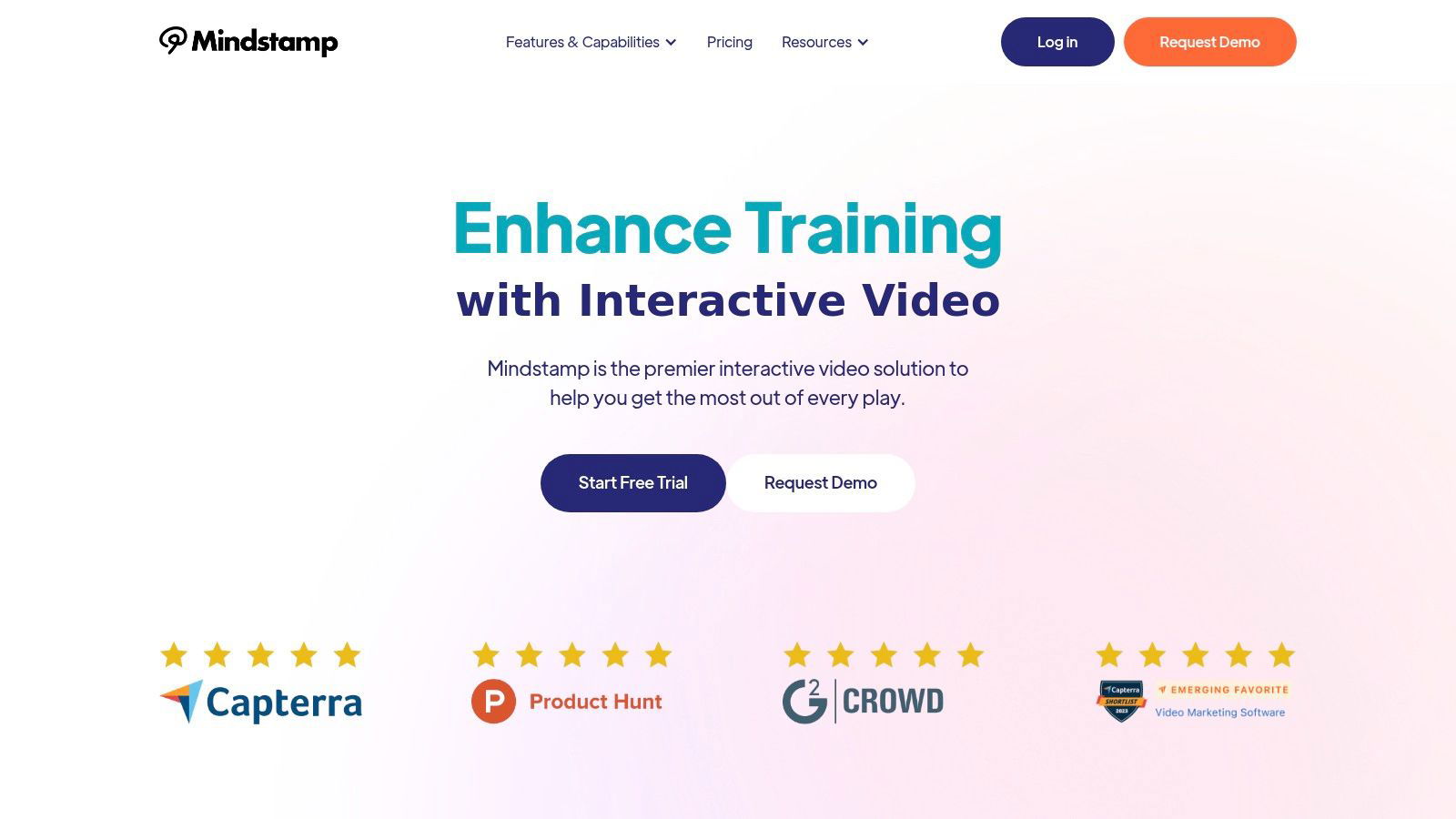
As one of the most robust formative assessment online tools for video-based learning, Mindstamp allows instructional designers to insert questions, hotspots, and clickable buttons that require active participation. This ensures learners are not just watching, but actively engaging with the material, leading to significantly higher retention rates.
Key Strengths for Corporate Training
Mindstamp's core advantage lies in its ability to create adaptive learning pathways. Using conditional logic, trainers can design "choose-your-path" scenarios where the video content changes based on a learner's responses. For instance, if an employee answers a safety protocol question incorrectly, the video can automatically branch to a remedial segment that reinforces the correct procedure before allowing them to proceed. This personalized feedback loop is invaluable for mastery-based learning and compliance training.
The platform’s analytics provide deep, actionable insights into learner performance. Managers can track not only quiz scores but also view-through rates, drop-off points, and individual answer data. This granular reporting helps identify specific areas where the training content may be unclear or where employees are struggling, allowing for targeted content iteration.
Practical Implementation
- Onboarding: Create interactive welcome videos where new hires click on different departments to learn more or answer questions to confirm they understand company policies.
- Compliance Training: Embed certification quizzes directly into mandatory training videos. Use the platform to enforce 100% completion and track who has successfully passed.
- Skills Development: Build branching scenarios for soft-skills training, such as customer service or sales negotiations, where learners must make decisions and see the immediate consequences of their choices.
Website: https://mindstamp.com
Summary Table: Mindstamp for L&D
While pricing isn't publicly listed and requires a demo request, Mindstamp's powerful feature set for turning passive video into a measurable formative assessment tool makes it a premier choice for any organization focused on proving the ROI of its training programs. The platform is highly praised for its user-friendly interface and responsive customer support, ensuring a smooth implementation process.
2. Formative
Formative is a powerful, purpose-built platform that moves beyond simple quizzes to offer a comprehensive suite of formative assessment online tools. It excels in environments where detailed, real-time data is critical, such as corporate training and professional development. Trainers can deploy assessments, view live responses as employees type, and provide immediate, targeted feedback directly on the submission. This capability transforms static training modules into dynamic feedback loops, ensuring concepts are understood before moving forward.
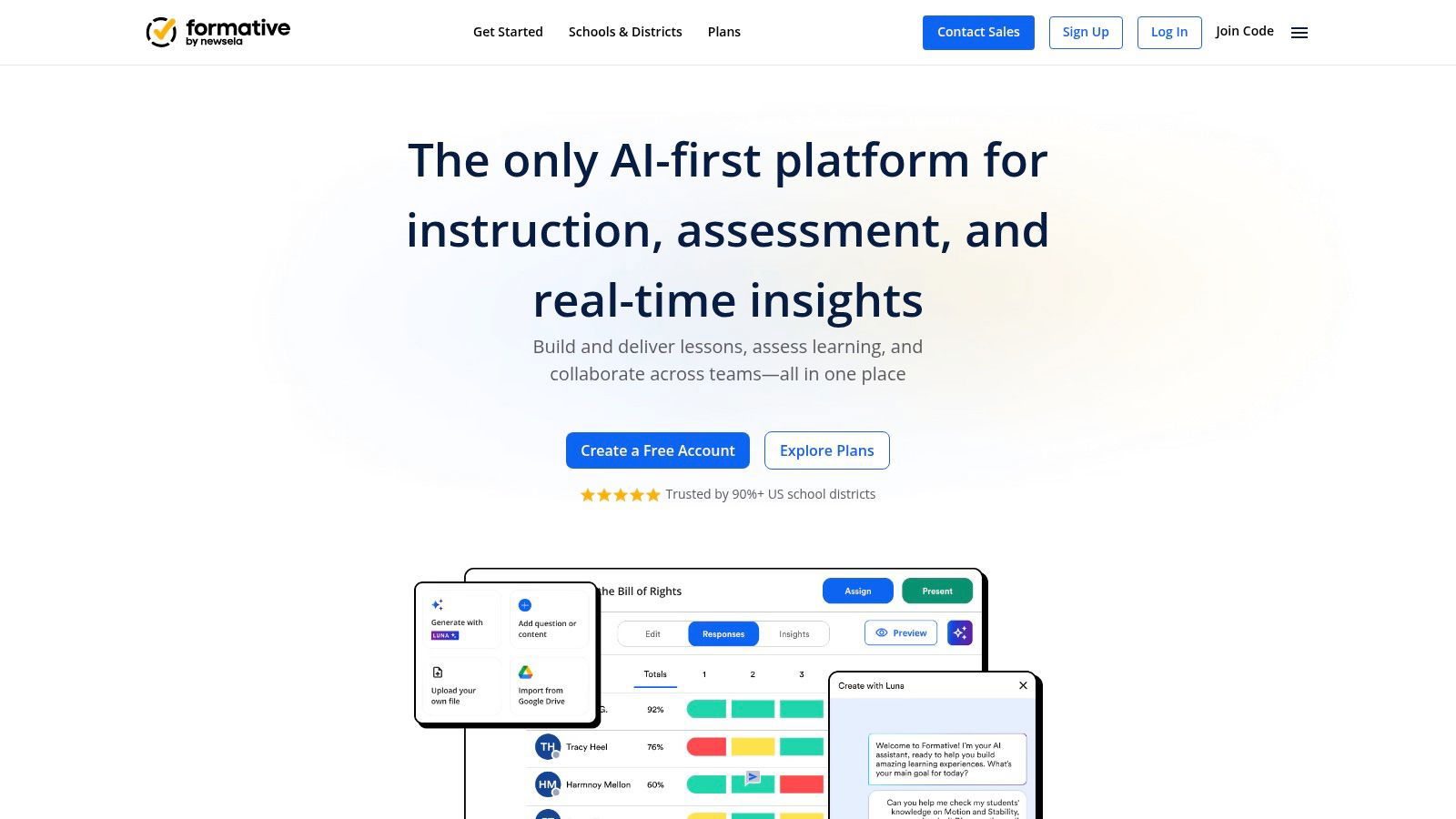
What sets Formative apart is its deep focus on competency-based tracking and data analysis. L&D managers can align questions with specific skills or learning objectives and monitor mastery across individuals and teams. This makes it an ideal tool for identifying skill gaps within an organization and tailoring future training content accordingly. The platform also includes robust anti-cheating features like randomized questions and copy-paste alerts, which are essential for maintaining integrity in certification or compliance training scenarios.
Core Features & Use Cases
- Live Feedback: Observe trainee responses in real-time to intervene with instant coaching and clarification. This is perfect for virtual instructor-led training (VILT) sessions where gauging comprehension can be difficult.
- Competency Tracking: Tag assessment items with specific skills or company standards. Use the detailed reports to track progress and demonstrate training ROI to stakeholders.
- Content Library: Create and share effective assessment templates across a training department (requires a team license), ensuring consistency and quality in learning evaluation. Learn more about how to leverage these formative assessment techniques for maximum impact.
Pricing and Access
Formative operates on a freemium model. The free "Basic" plan offers many core features for individual trainers. The "Premium" plan unlocks advanced question types and anti-cheating tools, while "Team/Enterprise" licenses provide collaboration, shared libraries, and advanced integrations suitable for corporate L&D departments.
- Pros: Deep, data-rich assessment capabilities; strong anti-cheating features; scalable from individual trainers to entire L&D departments.
- Cons: Key collaboration and content-sharing features are locked behind the most expensive team-level plans.
Website: https://formative.com
3. Kahoot!
Kahoot! transforms formative assessment into a high-energy, game-based experience, making it a favorite for driving engagement in corporate training and live events. This platform is ideal for quick pulse checks, knowledge reinforcement, and fostering a competitive yet collaborative learning atmosphere. Trainers can launch live quizzes in various modes, from classic speed-based games to accuracy-focused challenges, turning passive listening into active participation. The immediate, visual feedback keeps employees invested and provides trainers with an instant snapshot of group comprehension.
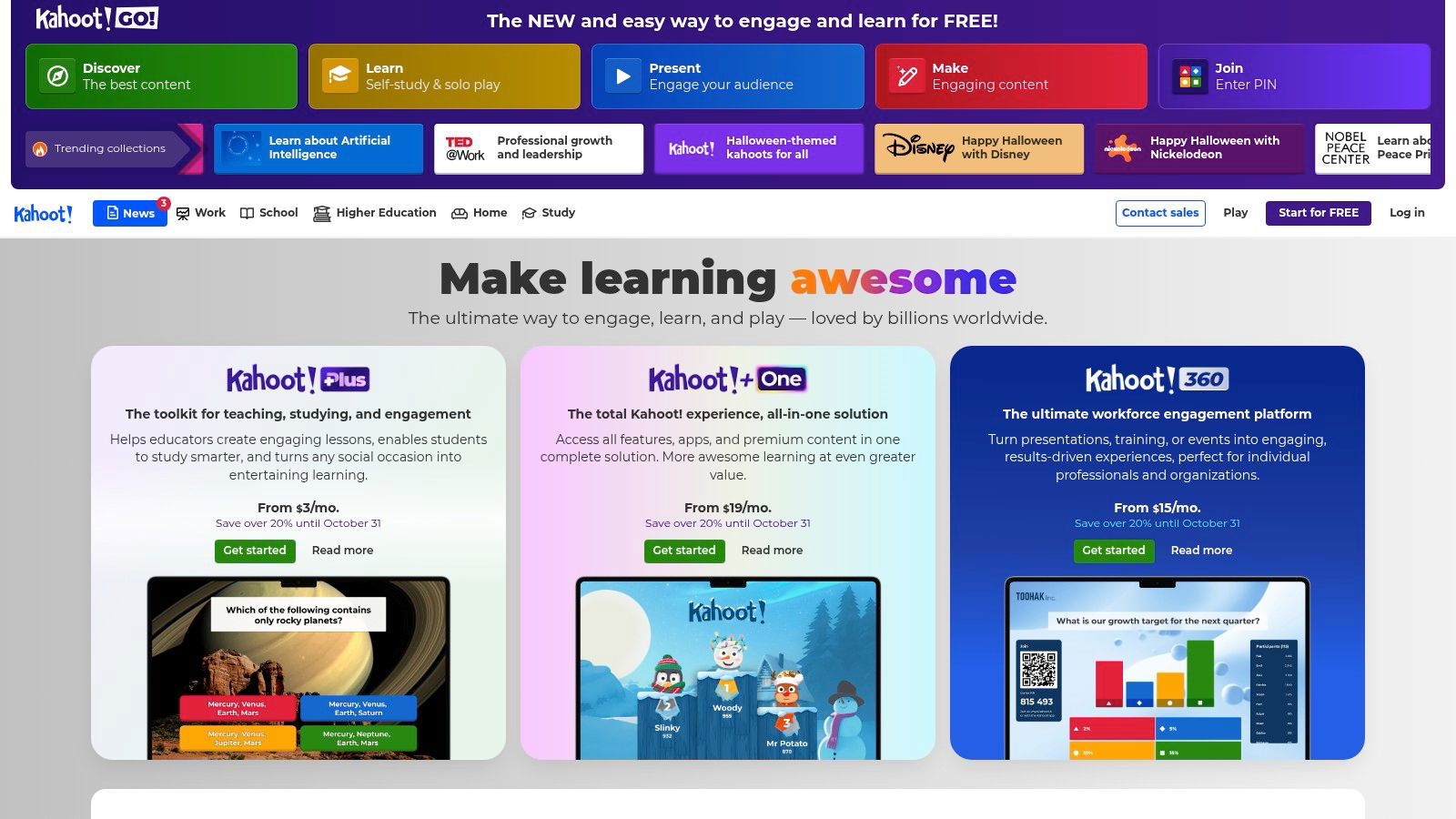
What sets Kahoot! apart in a professional context is its simplicity and scalability for creating engaging learning moments. Its AI-assisted content creator can generate a quiz from a topic, PDF, or even a URL, drastically reducing prep time for L&D professionals. Beyond live sessions, self-paced "assignments" allow for flexible, asynchronous review of training materials. For large-scale corporate events or all-hands meetings, higher-tier plans support thousands of participants, making it an excellent tool for engaging a widespread workforce. The platform's design leverages powerful principles of gamification in corporate training to boost motivation and knowledge retention.
Core Features & Use Cases
- Live and Self-Paced Modes: Use live games to energize virtual or in-person training sessions and deploy self-paced challenges for pre-work or post-session review.
- AI Question Generator: Quickly create assessments by providing a topic, uploading a training document, or linking to a resource, streamlining content development for busy L&D teams.
- Detailed Reporting: Analyze session reports to identify difficult questions and track individual and group performance, providing actionable data to refine future training modules.
Pricing and Access
Kahoot! offers a range of plans. A free "Basic" plan exists with core features but significant limitations on participant numbers and question types. Paid plans for business scale up, unlocking advanced question types, higher player limits, and branding options, which are essential for corporate use.
- Pros: Extremely easy to use and highly engaging for participants; rich library of public content and templates; scales effectively for large audiences with appropriate plans.
- Cons: Advanced question types and essential features for corporate use (like higher participant caps and branding) require paid business tiers.
Website: https://kahoot.com
4. Quizizz
Quizizz transforms traditional training content into engaging, gamified experiences perfect for the corporate environment. Its flexible delivery modes make it one of the best formative assessment online tools for professional development. It can be used for live, instructor-led polling during a virtual workshop or assigned as self-paced pre-work or post-session knowledge checks. Trainees receive instant feedback, helping reinforce key concepts on the spot.
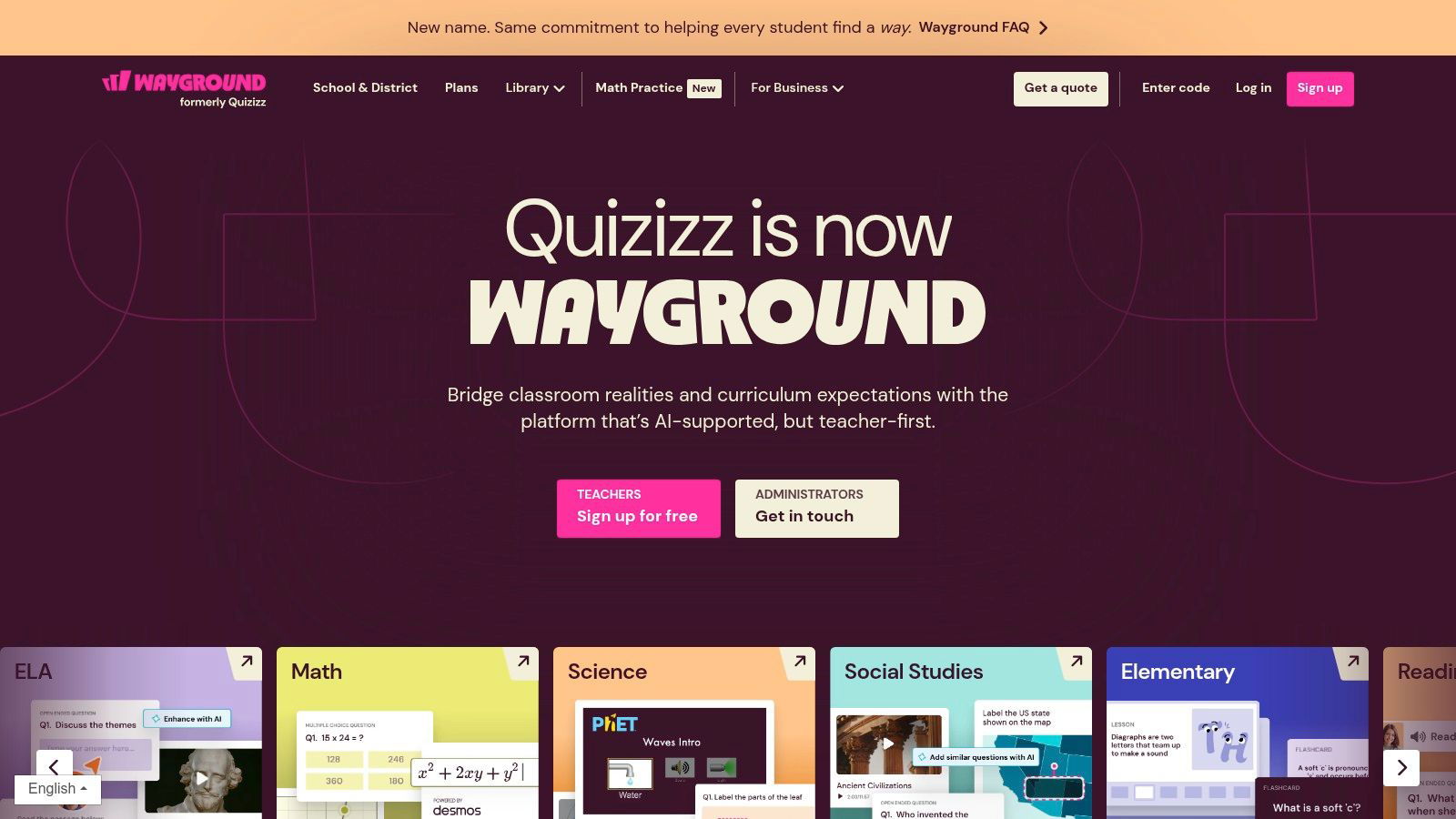
What makes Quizizz stand out for corporate use is its scalability and vast content library. L&D teams can quickly find or adapt existing quizzes on topics like compliance, software skills, or leadership, or use its AI tools to generate new content aligned with specific training objectives. For larger organizations, the platform’s detailed reporting provides insights into individual and group performance, making it easy to identify knowledge gaps and measure the effectiveness of training initiatives across departments.
Core Features & Use Cases
- Live & Self-Paced Modes: Run a live, competitive quiz during a webinar to boost engagement or assign a self-paced quiz for asynchronous learning and compliance checks.
- Large Content Library & AI Creation: Leverage a massive library of user-generated content or use AI to instantly create assessments from documents or prompts, saving significant development time.
- Detailed Reporting: Analyze trainee performance with detailed reports to track progress against learning goals and identify areas needing further instruction or reinforcement.
Pricing and Access
Quizizz offers a free "Basic" plan with core functionality but limitations on content creation and features. Paid plans for individuals and enterprise teams unlock higher participant caps, advanced question types, detailed reporting, and collaboration features. Corporate pricing is often customized.
- Pros: Highly flexible delivery modes (live and asynchronous); scales well from individual trainers to enterprise-wide L&D programs; massive content library speeds up creation.
- Cons: The free plan has significant content and feature limits; corporate pricing typically requires a sales consultation.
Website: https://quizizz.com
5. Socrative
Socrative is an exceptionally user-friendly tool for executing rapid, on-the-fly formative assessments. It specializes in quick-fire quizzes, polls, and exit tickets that allow trainers to instantly gauge comprehension during live corporate training or professional development sessions. The platform is designed for simplicity, enabling trainers to launch an activity in seconds and receive immediate, aggregated responses from employees on any device, making it a powerful addition to the toolkit of formative assessment online tools.
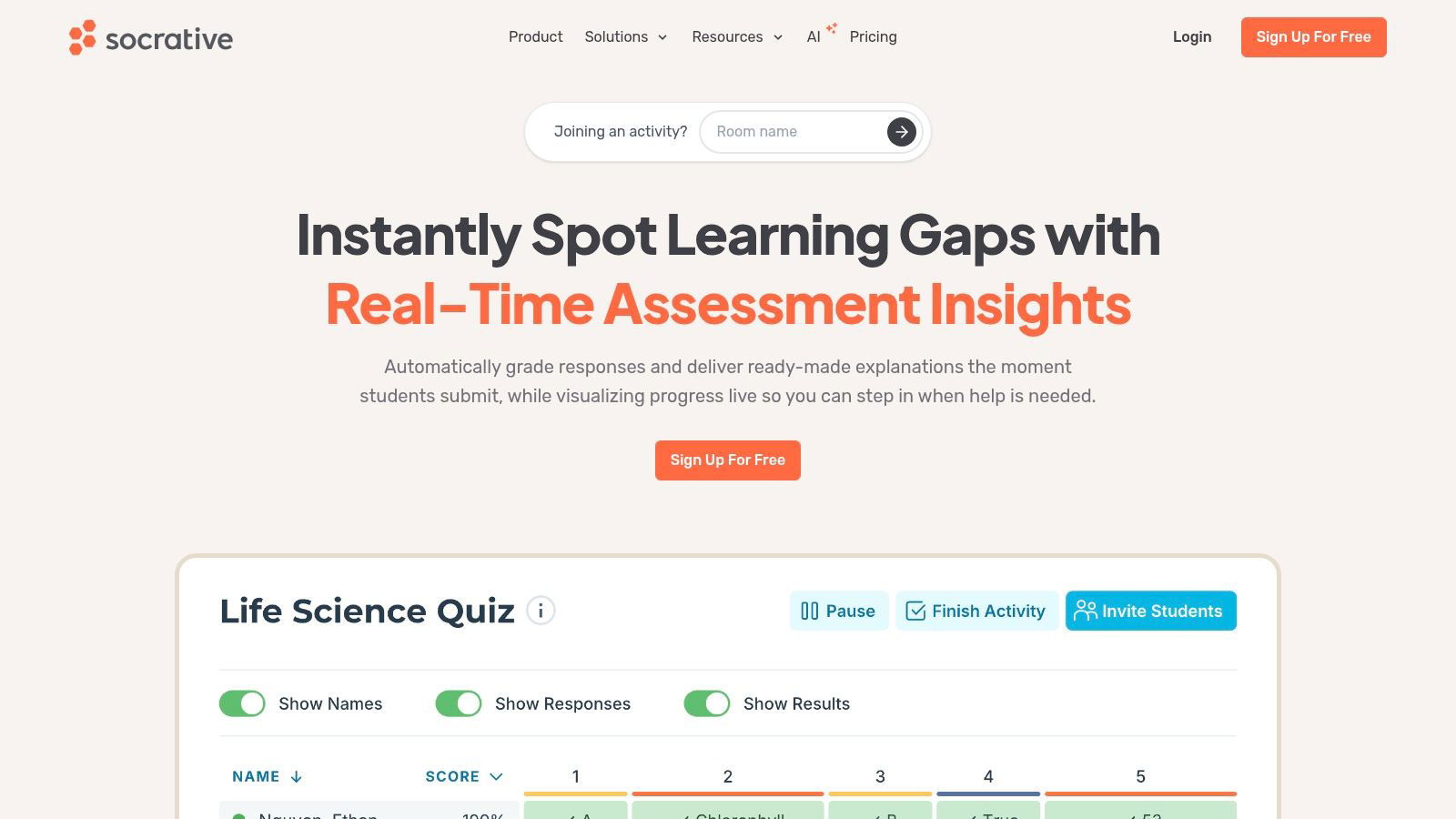
What makes Socrative stand out is its gamified "Space Race" feature, which transforms standard review questions into a competitive team-based activity. This is highly effective for energizing corporate training participants and reinforcing key concepts in a memorable way. The platform provides clear, color-coded reports that highlight common misconceptions across the group, allowing L&D managers to immediately address knowledge gaps. Its straightforward design ensures that the technology never gets in the way of the learning objective.
Core Features & Use Cases
- Quick Question & Exit Tickets: Launch single-question polls to quickly check for understanding before moving to a new topic or use structured exit tickets to gather feedback on training effectiveness.
- Space Race Gamification: Use the team-based game mode to foster collaboration and engagement during review sessions for compliance training or new product knowledge modules.
- Real-Time Reporting: Instantly view live results to identify which concepts are well understood and which require further explanation, allowing for agile training delivery.
- Multiple Rooms: With paid plans, trainers can run simultaneous activities for different breakout groups or training cohorts, managing multiple sessions from a single account.
Pricing and Access
Socrative offers a free plan with basic functionality, limited to one public room and 50 participants per session. The paid "Pro" plans for corporate use expand these limits significantly, allowing for multiple private rooms, higher capacity, and restricted access for enhanced security. Enterprise-level plans offer shared libraries and organization-wide administration.
- Pros: Extremely easy to set up and use; the "Space Race" feature is highly engaging; excellent for quick, in-the-moment comprehension checks.
- Cons: The free version is quite limited for corporate use; advanced collaboration and content-sharing features are exclusive to higher-tier paid plans.
Website: https://www.socrative.com
6. Nearpod
Nearpod transforms passive presentations into active learning experiences by embedding formative assessment tools directly into lesson slides. It is a highly effective platform for corporate training environments where engagement is key. Trainers can guide a live session, synchronizing participants' screens with their own, or assign self-paced lessons that allow employees to learn on their own schedule. With over 20 different interactive activity types, it keeps learners engaged and provides trainers with a constant stream of comprehension data.
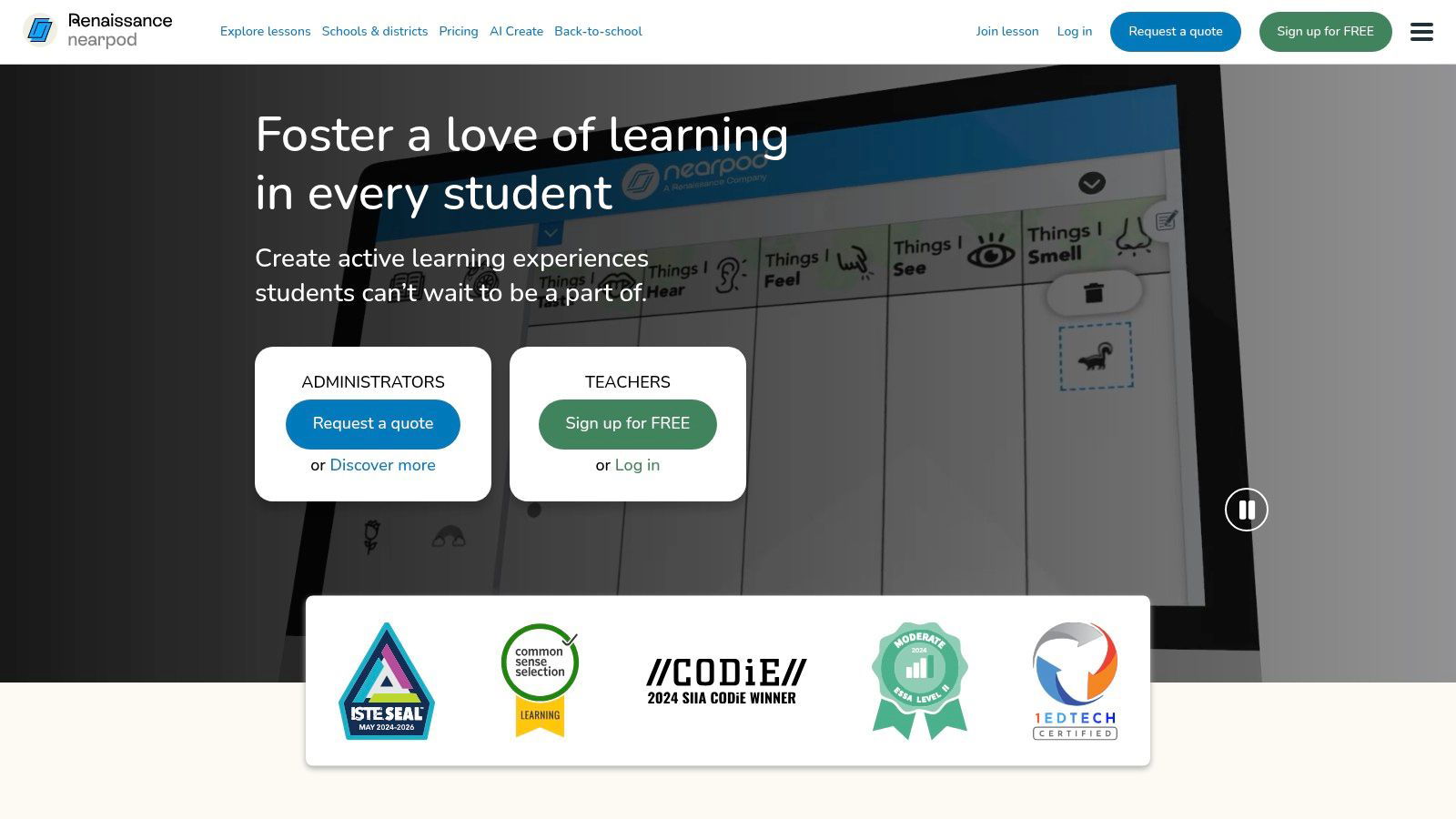
What makes Nearpod a standout among formative assessment online tools is its all-in-one content delivery and assessment model. Instead of having trainees switch between a presentation and a separate quiz tool, activities like polls, open-ended questions, and collaborative boards are part of the learning flow. The platform's extensive library of pre-made, adaptable lessons can be customized for corporate topics, saving L&D teams significant development time. The Google Slides add-on is a particularly powerful feature, allowing trainers to convert existing training decks into interactive Nearpod lessons with just a few clicks.
Core Features & Use Cases
- Interactive Slides & Videos: Embed polls, quizzes, and drawing activities directly into presentations or videos to check for understanding in real-time during new-hire onboarding or compliance training.
- Synchronous & Asynchronous Modes: Use "Live Participation" for virtual instructor-led training (VILT) to guide the group or "Student-Paced" for pre-work and follow-up activities that employees can complete independently.
- Comprehensive Reporting: After a session, generate detailed reports to see participation and correctness for each individual and question, helping identify common misconceptions or areas needing reinforcement.
Pricing and Access
Nearpod offers a free "Silver" plan with core features and limited storage. The "Gold" and "Platinum" plans for individuals increase audience size and storage, unlocking more advanced features. For organizations, the "Team/Enterprise" licenses provide administrative oversight, LMS integrations, and shared content libraries.
- Pros: Seamlessly integrates assessment with content delivery; strong reporting for formative use; works well within Google and Microsoft ecosystems.
- Cons: Premium plans for individual trainers can be costly; the most valuable collaboration and administrative features are restricted to enterprise-level licenses.
Website: https://nearpod.com
7. Edpuzzle
Edpuzzle transforms passive video content into an active formative assessment experience, making it a standout tool for corporate training where video is a primary delivery method. Instead of just having employees watch a tutorial, trainers can embed multiple-choice or open-ended questions directly into the video timeline. This prevents learners from skipping ahead and ensures they are actively engaging with and understanding key concepts as they are presented.
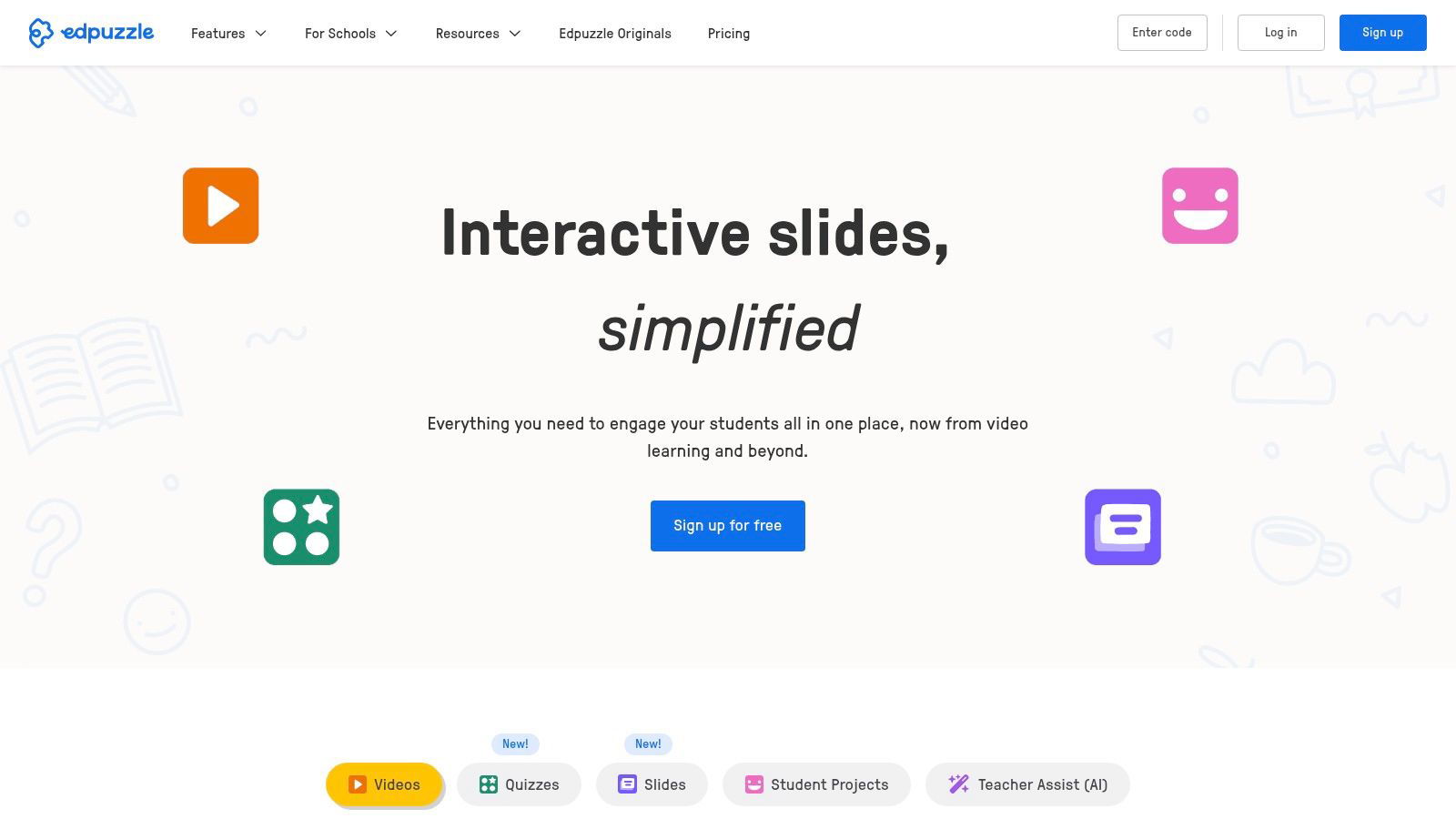
What makes Edpuzzle uniquely effective among formative assessment online tools is its video-native data. The platform provides a detailed dashboard showing not just if a video was watched, but how it was watched. L&D managers can see which employees completed the training, how many times they re-watched certain segments, and where they struggled with embedded questions. This level of insight is invaluable for identifying confusing parts of a training module and providing targeted follow-up, ensuring that crucial information from compliance or product training videos is fully absorbed.
Core Features & Use Cases
- Interactive Video Quizzing: Embed questions directly into existing company videos (e.g., from YouTube, Vimeo, or hosted files) to check for understanding in real-time. This is ideal for pre-work before a live session or for self-paced compliance training.
- Detailed Analytics: Track individual and group progress with a dashboard that shows viewing completion, re-watches, and question scores. Use this data to pinpoint areas of confusion in your training materials.
- LMS Integration: Seamlessly assign Edpuzzle lessons and sync grades with popular Learning Management Systems like Canvas, Moodle, and Blackboard, streamlining the training workflow. Explore how to best integrate video into your strategy for assessing learning effectively.
Pricing and Access
Edpuzzle offers a "Basic" free plan that is quite generous, allowing a user to store up to 20 videos. For training departments needing more capacity and organizational features, the "Pro" plan for individual trainers and custom "Enterprise" plans offer unlimited video storage, priority support, and team collaboration features.
- Pros: Extremely easy to convert existing video content into assessments; provides unique, video-centric engagement data; generous free plan for smaller-scale use.
- Cons: The 20-video storage limit on the free plan can be restrictive for ongoing training programs; advanced management requires paid licenses.
Website: https://edpuzzle.com
8. Pear Deck Learning
Pear Deck Learning transforms standard presentations into interactive learning experiences, making it one of the most seamless formative assessment online tools for corporate training. Rather than creating a separate quiz, trainers embed live formative checks like polls, draggable markers, and open-ended questions directly into Google Slides or PowerPoint decks. This approach keeps trainees engaged within a familiar presentation flow while providing instructors with a real-time view of comprehension.
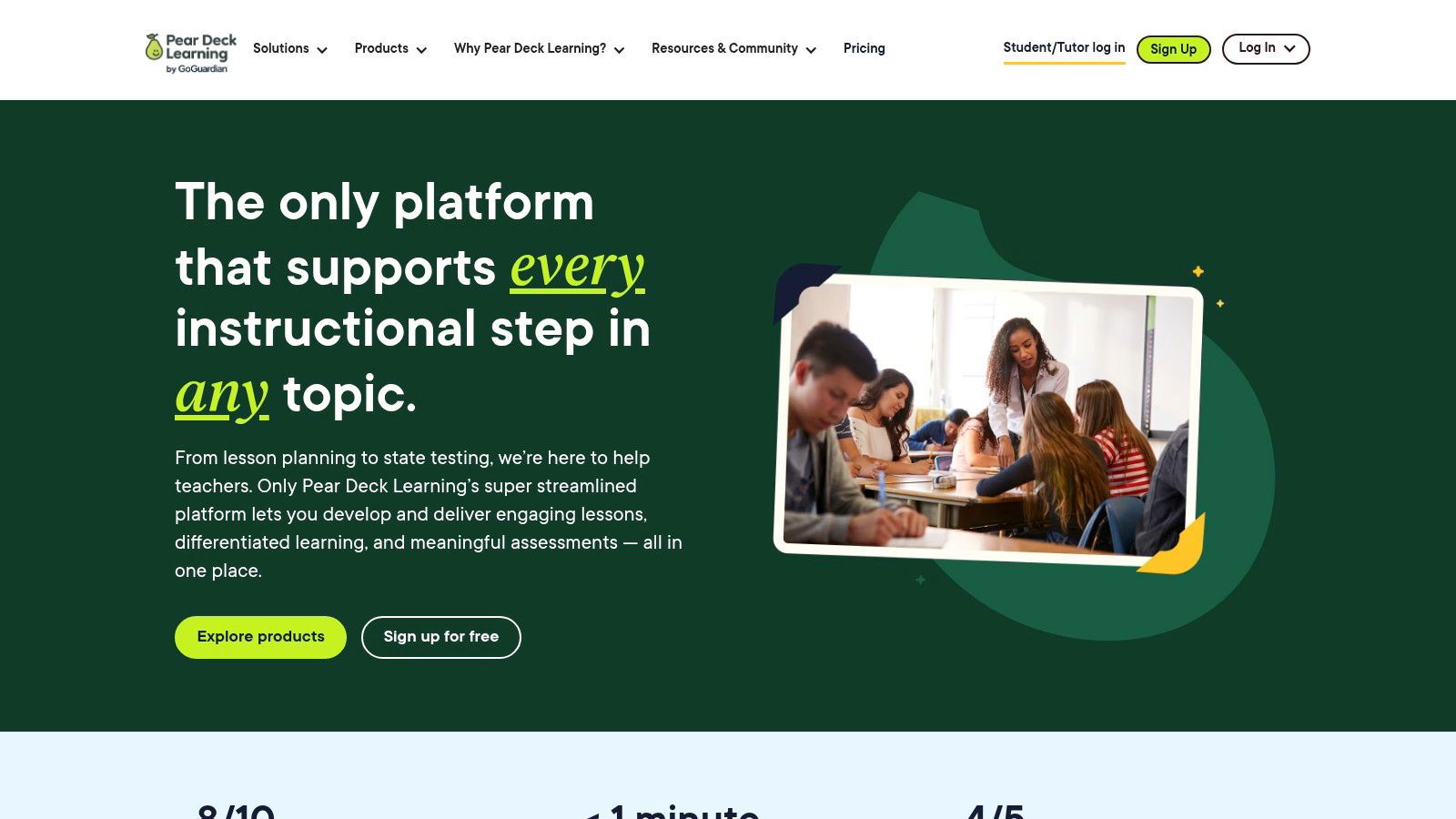
What makes Pear Deck a standout choice for professional development is its Instructor Dashboard. This control panel allows facilitators to monitor responses as they come in, anonymously display answers to the group for discussion, and provide targeted feedback without singling anyone out. This is highly effective for building psychological safety during live virtual training on complex topics. The tight integration with Google and Microsoft ecosystems also means a minimal learning curve for trainers already using those platforms.
Core Features & Use Cases
- Interactive Slides: Embed drawing, draggable, text, and multiple-choice questions into training decks to check understanding during new-hire onboarding or software rollout sessions.
- Instructor Dashboard: Monitor live responses during a virtual instructor-led training (VILT) to gauge the group's understanding before proceeding, ensuring no one is left behind.
- Reflect & Review: Allow trainees to revisit the session and their answers asynchronously, reinforcing key concepts from compliance or leadership development modules.
Pricing and Access
Pear Deck offers a free Basic plan with core interactive features. The Premium plan, required for features like the Instructor Dashboard, Draggables, and audio clips, is available for individual purchase or as part of a custom enterprise-level license that includes advanced integrations and administrative oversight.
- Pros: Smooth workflow inside existing slide decks; strong live monitoring and response visibility; intuitive and easy for both trainers and trainees to adopt.
- Cons: Most powerful analytics and feedback controls are locked behind Premium plans; some features are ecosystem-specific (e.g., Google-only).
Website: https://www.peardeck.com
9. Google Forms
Google Forms is one of the most accessible and widely used formative assessment online tools, valued for its simplicity, reliability, and no-cost access. For corporate training, it serves as an excellent entry point for creating quick comprehension checks, pre-training surveys, or post-session feedback forms. Its native integration with the Google Workspace ecosystem allows L&D professionals to effortlessly collect and analyze data, making it a go-to for straightforward knowledge evaluation without the need for a complex, dedicated platform.
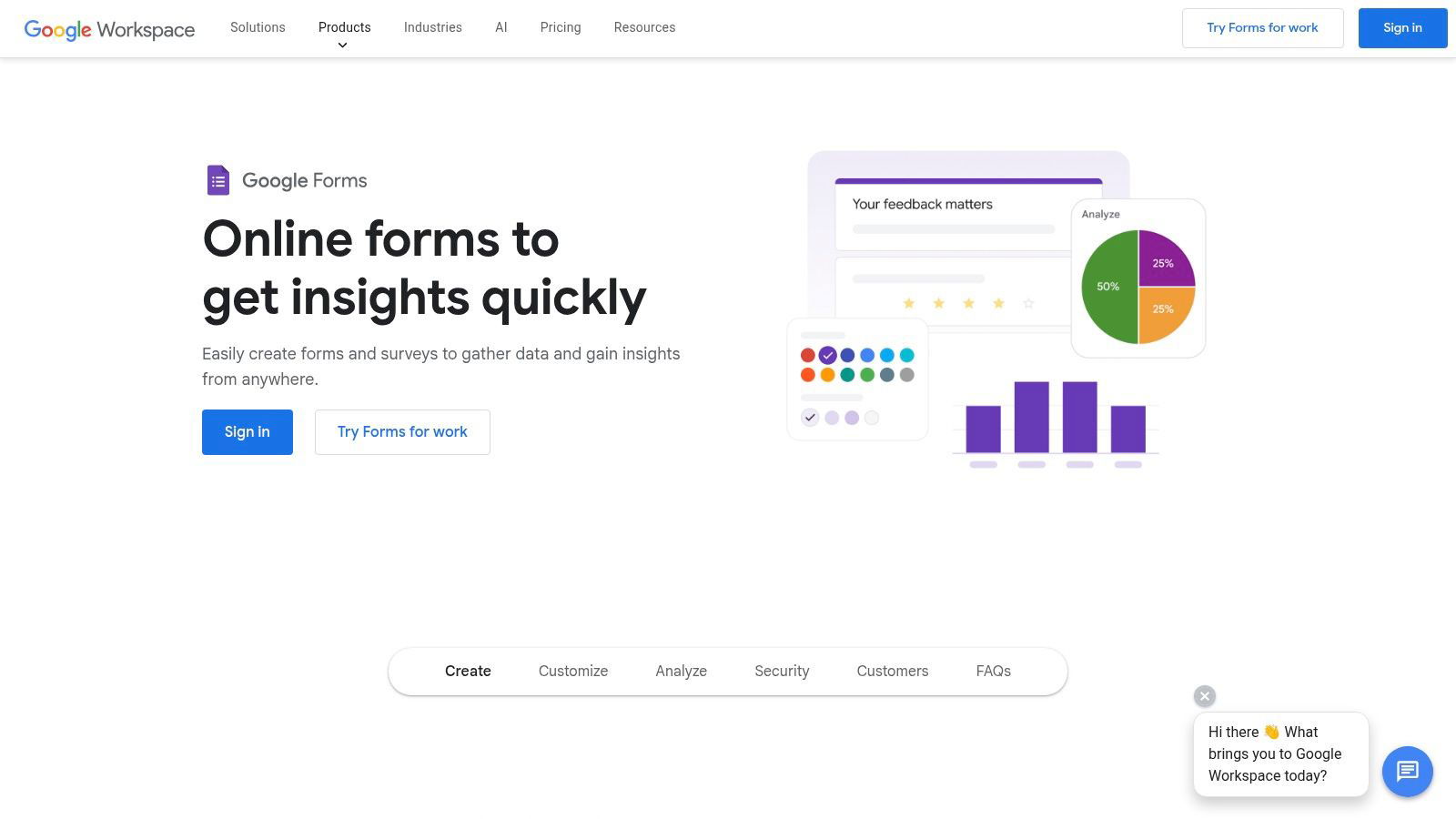
What sets Google Forms apart is its seamless connection to Google Sheets for data analysis. While the built-in summary charts are useful for a quick overview, exporting responses to Sheets unlocks powerful data manipulation capabilities. Trainers can sort, filter, and create custom visualizations to identify knowledge gaps or track performance over time across different cohorts. This powerful yet simple workflow makes it ideal for organizations already invested in Google Workspace, providing a robust tool for data-driven training adjustments without additional software costs.
Core Features & Use Cases
- Quiz Mode: Easily convert any form into a quiz to enable auto-grading, assign point values, and provide automated feedback for correct and incorrect answers. This is perfect for quick knowledge checks after a training module.
- Google Workspace Integration: Instantly export all response data to Google Sheets for in-depth analysis or embed forms directly into Google Sites to create a simple learning portal.
- Conditional Logic: Create dynamic assessments that adapt based on a trainee's answers. Use this to guide learners down different paths or provide extra resources to those who are struggling with a specific concept.
Pricing and Access
Google Forms is completely free for anyone with a personal Google account. It is also included as a core part of Google Workspace for Business and Enterprise editions, making it a no-cost addition for organizations already using Google's suite of tools.
- Pros: Entirely free for most users; exceptionally easy to use with a minimal learning curve; powerful data analysis when paired with Google Sheets.
- Cons: Lacks the advanced assessment-specific features, branding options, and detailed analytics dashboards found in specialized platforms.
Website: https://www.google.com/forms/about
10. Microsoft Forms
For organizations deeply integrated into the Microsoft 365 ecosystem, Microsoft Forms provides a seamless and accessible entry point into formative assessment. It is a lightweight, browser-based tool for creating quick quizzes, polls, and surveys that are easy to deploy within corporate training environments. Trainers can build auto-grading quizzes with immediate feedback, embedding them directly into Teams channels, SharePoint pages, or OneNote notebooks to check for understanding without disrupting the learning workflow.
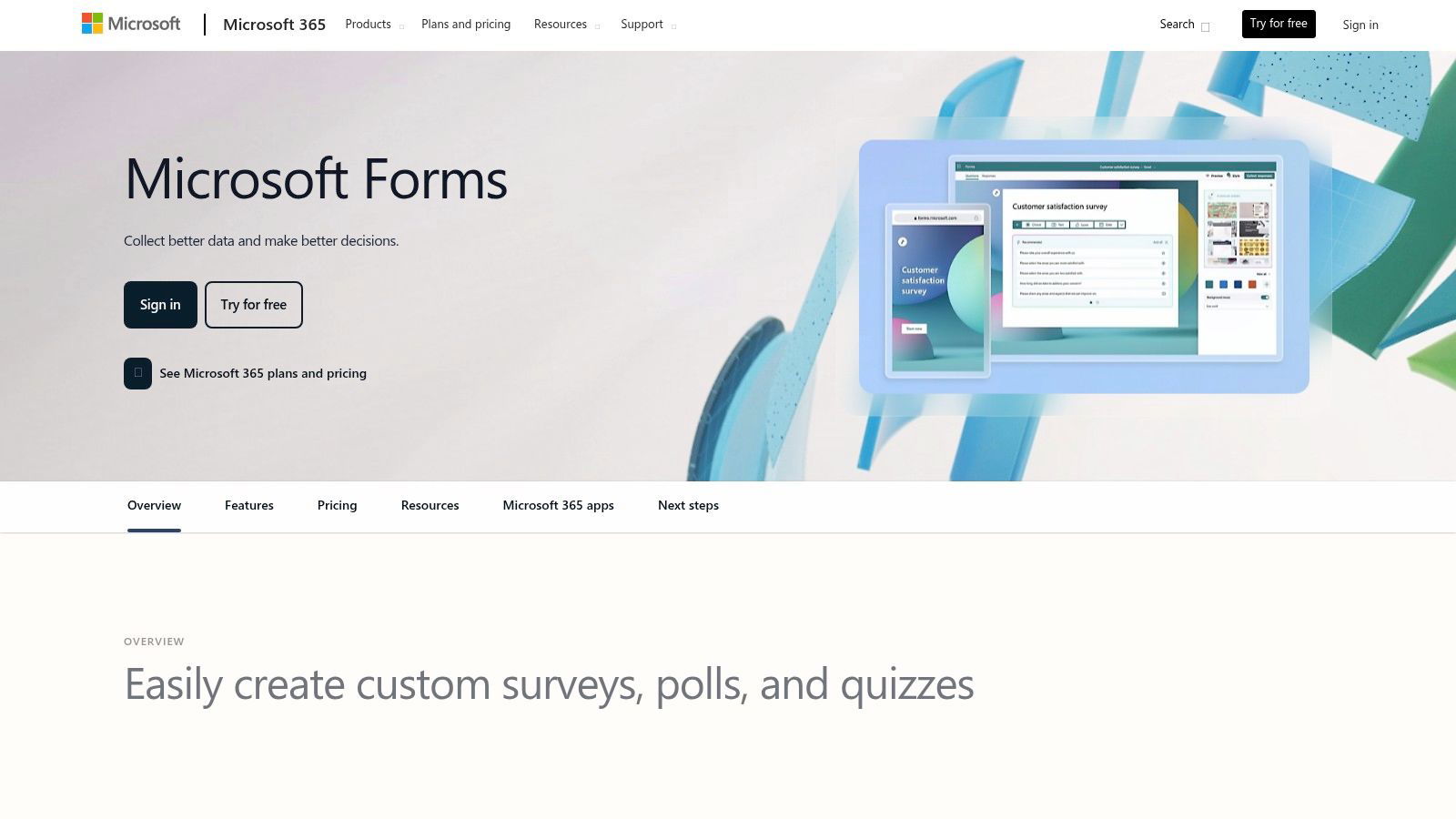
What sets Microsoft Forms apart is its native integration and cost-effectiveness for existing Microsoft 365 customers. L&D departments can leverage a familiar interface to gather training feedback, conduct pre-training knowledge checks, or run quick comprehension quizzes. The platform automatically generates simple charts and summaries for quick analysis, and all response data can be exported to Excel for deeper review. This makes it one of the most practical formative assessment online tools for businesses already standardized on Microsoft's suite, offering enterprise-grade security and administration controls by default.
Core Features & Use Cases
- Seamless M365 Integration: Embed forms directly into a Teams meeting chat or channel for live polling, or assign a quiz as a follow-up task. This is ideal for reinforcing key concepts during or after a virtual instructor-led training (VILT) session.
- Simple Data Export: Quickly export all quiz responses to an Excel spreadsheet. This allows training managers to perform custom analysis, track completion rates, and visualize performance trends over time.
- Branching Logic: Create adaptive learning paths where the next question a trainee sees is based on their previous answer. This is useful for tailoring follow-up questions to address specific knowledge gaps.
Pricing and Access
Microsoft Forms is typically included at no extra cost with most Microsoft 365 Business and Enterprise plans. Access is tied to an organization's Microsoft license, making it a highly cost-effective option for companies already using the ecosystem.
- Pros: Included for most Microsoft 365 subscribers; deep integration with Teams and other Microsoft apps; familiar user interface and enterprise-level security.
- Cons: Fewer advanced question types and gamification features compared to specialized quiz tools; advanced analytics require manual work in Excel.
Website: https://forms.microsoft.com
11. Gimkit
Gimkit injects a powerful dose of gamification into the world of formative assessment online tools, making it an excellent choice for driving engagement during corporate training and professional development. It transforms standard review sessions into competitive, fast-paced games. L&D professionals create question sets, or "Kits," which employees then answer to earn in-game currency, power-ups, and strategic advantages, turning knowledge checks into a memorable and motivating team activity.
What sets Gimkit apart is its focus on sustained engagement through a variety of unique game modes that can be played live or assigned asynchronously. Unlike simple point-and-click quizzes, modes like "Trust No One" or "The Floor is Lava" add layers of strategy that require learners to not only know the material but also to think critically. This makes it ideal for reinforcing compliance training, product knowledge, or company policies in a low-stakes, high-energy environment that promotes both individual recall and team collaboration.
Core Features & Use Cases
- Live Game Modes: Host energetic, live review sessions during virtual or in-person training to quickly gauge comprehension on key topics. This is perfect for breaking up longer training days and re-energizing participants.
- Asynchronous Assignments: Assign "Kits" as homework or pre-work for employees to complete on their own time. The game-based format increases completion rates compared to traditional worksheets.
- KitCollab: Allow trainees to contribute to the creation of the question set. This collaborative approach fosters a sense of ownership and can reveal what content learners find most important or challenging.
Pricing and Access
Gimkit offers a free "Basic" plan with access to a limited number of game modes for individual trainers. The "Pro" plan unlocks all game modes, assignments, and advanced features for a yearly subscription. "Gimkit Groups" offers discounted bulk licenses for teams, departments, or entire organizations.
- Pros: Extremely high learner engagement; simple to create and host games; multiple game modes keep the experience fresh.
- Cons: Primarily focused on recall and review, less suitable for deep, competency-based analysis; key game modes are locked behind a paid subscription.
Website: https://www.gimkit.com
12. Blooket
Blooket injects a powerful dose of gamification into the learning process, making it an excellent choice for quick, high-energy knowledge checks and review sessions in corporate training. Instead of traditional quizzes, trainers can host live, arcade-style games where employees compete to answer questions correctly and quickly. This competitive, fast-paced format is highly engaging and serves as a simple yet effective tool for gauging immediate recall and comprehension in a low-stakes environment.
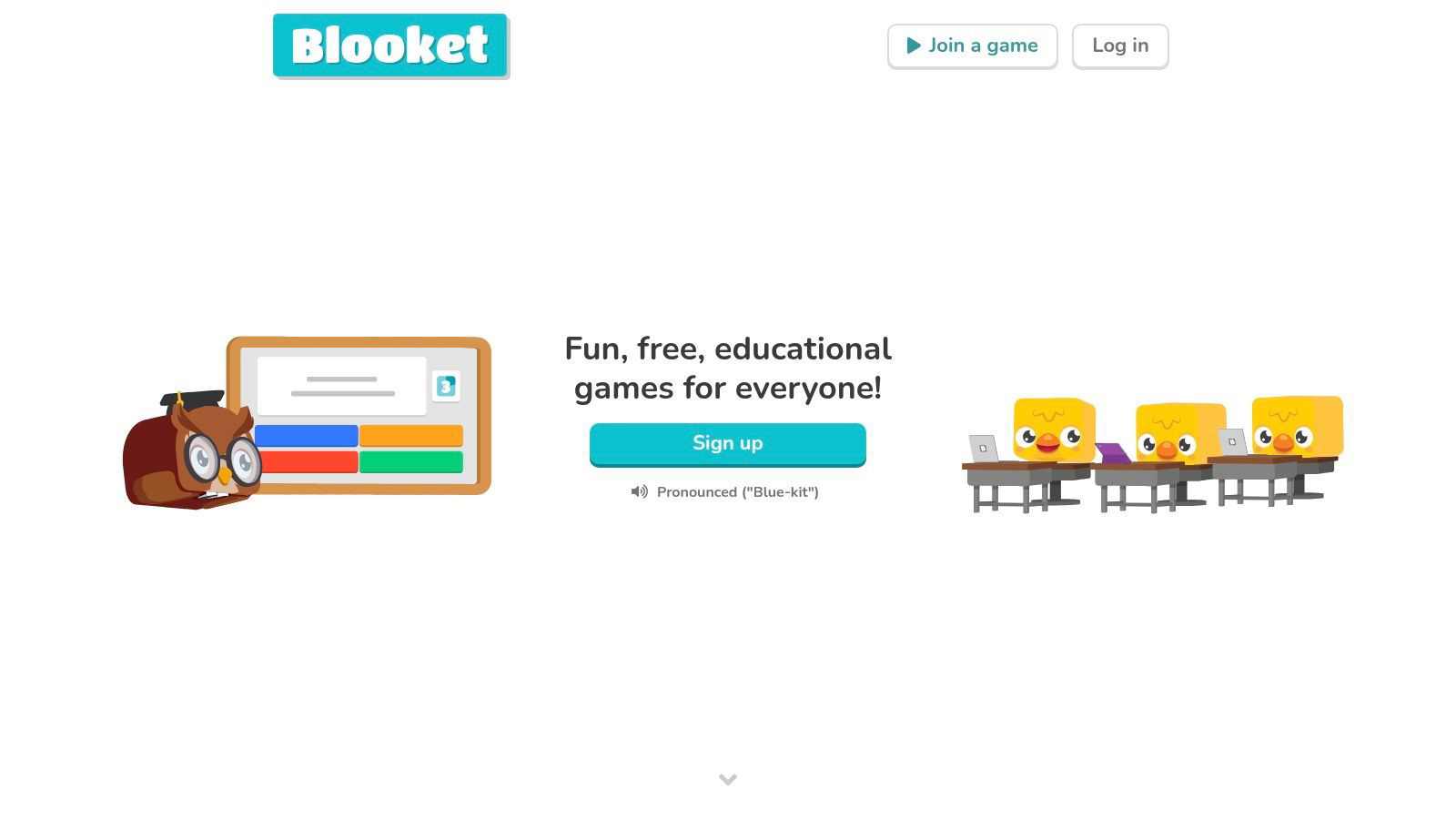
What makes Blooket stand out among other formative assessment online tools is its sheer simplicity and focus on fun. A trainer can discover a relevant question set from the public library or create a custom one in minutes, then launch a game that works on any device with a browser. While it lacks the deep analytics of dedicated assessment platforms, its strength lies in boosting engagement during training events, breaking up longer sessions, and reinforcing key concepts through repetition in a way that feels like play rather than a test.
Core Features & Use Cases
- Multiple Game Modes: Choose from a variety of arcade-style games, from racing to tower defense, to keep training review sessions fresh and exciting for employees.
- Public & Custom Question Sets: Leverage a vast public library of question sets for common topics or quickly create custom content tailored to proprietary company knowledge or specific training modules.
- Live Hosting & Homework: Host live games during virtual or in-person training for real-time engagement, or assign games as self-paced "homework" for asynchronous practice and reinforcement.
Pricing and Access
Blooket offers a free plan that is quite generous, allowing games with up to 60 participants. The "Blooket Plus" plan unlocks higher player caps, enhanced game reports, and exclusive game modes for individual trainers. "Group & Department" plans are available for organizations needing bulk licenses and centralized administration.
- Pros: Extremely engaging and easy to deploy; minimal setup required; works well on almost any device.
- Cons: Analytics are basic compared to more robust assessment platforms; the free plan has a 60-player cap, which may be limiting for larger corporate sessions.
Website: https://blooket.com
12 Formative Assessment Tools — Quick Comparison
Choosing the Right Tool to Build a Smarter Workforce
Navigating the landscape of formative assessment online tools can feel overwhelming, but the right platform can transform passive training into an active, data-rich learning experience. We have journeyed through a dozen distinct solutions, from the high-energy gamification of Kahoot! and Gimkit to the data-driven environments of Formative. The key takeaway is clear: there is no single "best" tool for every organization.
The optimal choice hinges on a thoughtful evaluation of your unique training objectives, existing technology infrastructure, and the specific needs of your employees. Your decision is not just about adopting new software; it's about fundamentally shifting your approach from content delivery to continuous, evidence-based improvement. This shift empowers L&D professionals to build a smarter, more agile workforce.
Synthesizing Your Options: A Strategic Framework
To move from analysis to action, consider your needs through three critical lenses. This framework will help you filter the options and identify the platform that aligns most closely with your strategic goals.
Engagement Style: Are you aiming to boost energy in live virtual instructor-led training (VILT) sessions? Tools like Kahoot! or Blooket excel here with their competitive, game-show-like formats. Conversely, if your goal is deeper, asynchronous learning and comprehension checks within self-paced modules, a video-centric platform like Mindstamp or Edpuzzle provides a more integrated and contextual experience.
Data and Analytics Depth: Your need for data should dictate your choice. For quick, informal pulse checks, Google Forms or Microsoft Forms offer simplicity and ease of use. However, for a more granular understanding of competency gaps and employee progress over time, platforms like Formative provide detailed analytics and skills-based tracking that are invaluable for long-term professional development programs.
Integration and Workflow: How will this tool fit into your current L&D ecosystem? Consider platforms that integrate seamlessly with your existing LMS, video hosting service, or communication tools like Microsoft Teams or Slack. A tool like Pear Deck Learning, with its deep integration into the Google and Microsoft environments, can reduce friction and increase adoption rates among facilitators and employees alike.
Key Considerations Before Implementation
Beyond selecting a tool, successful implementation requires a strategic rollout. To ensure your investment yields a significant return, focus on a few pivotal factors. First, start with a pilot program. Select a specific training initiative or team to test the new tool, gather feedback, and create internal champions before a company-wide deployment.
Second, prioritize facilitator training. Even the most intuitive formative assessment online tools are only as effective as the people using them. Equip your trainers with the skills to not only operate the software but also to interpret the data and use it to adapt their instruction in real-time.
Finally, communicate the "why" to your employees. Explain how these new interactive elements are designed to support their growth, not just to test them. When employees understand that these check-ins help tailor the learning experience to their needs, they are far more likely to engage authentically, providing you with the accurate, actionable data you need to elevate your entire training program. By thoughtfully integrating the right formative assessment online tools, you move beyond simply training your workforce and begin actively building a more competent, confident, and capable organization.
Ready to see how interactive video can revolutionize your training assessments? Mindstamp makes it easy to create engaging, interactive learning and training content. Embed questions, polls, and conditional logic directly into your videos, turning passive viewing into an active learning experience. Discover how you can gather real-time comprehension data and create more effective training at Mindstamp.
Get Started Now
Mindstamp is easy to use, incredibly capable, and supported by an amazing team. Join us!



Try Mindstamp Free










