
Email Marketing with Video: The Ultimate Guide for Corporate Training
When you combine email marketing with video, a standard training announcement transforms into an active learning experience. It's the difference between telling an employee they have to complete a module and giving them the tool to start learning, right there in their inbox. This guide is built for learning and development professionals who want to move beyond text-heavy emails and create training that sticks.
Why Video in Email Is a Game-Changer for Corporate Training
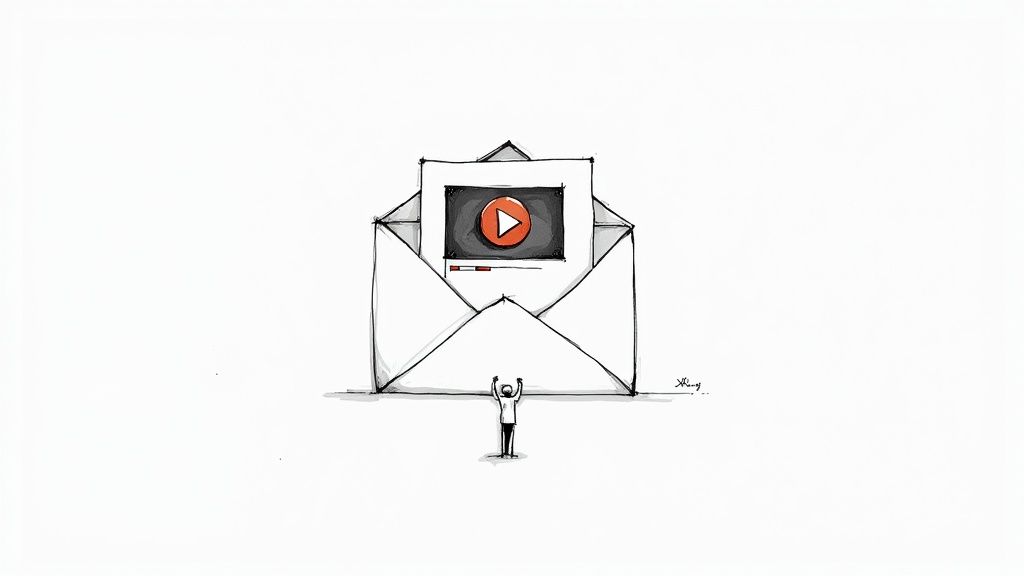
Let's face it: most corporate training emails are dead on arrival. They land in a crowded inbox, get a quick scan, and are immediately archived. A wall of text announcing a new compliance course or software update simply can't compete for attention.
This is where video completely changes the dynamic. Instead of just describing a new training initiative, you can demonstrate its value in seconds. A quick, engaging video can preview a new software feature, explain a complex policy change, or introduce a new leadership framework with far more impact than a text-based email ever could.
Overcoming Training Fatigue with Engaging Content
Your employees are busy. "Training fatigue" is a real barrier to skill development and knowledge retention. Sending a video by email respects their time by delivering key information in a format that’s easy to digest and memorable.
This simple shift solves two of the biggest challenges in corporate learning and development:
- Low Engagement: Video is inherently more compelling. The combination of motion, sound, and visual storytelling grabs and holds attention, ensuring your critical training message actually gets through.
- Poor Knowledge Retention: People are wired to remember what they see far better than what they read. A well-crafted training video makes complex information easier to understand, which translates to better comprehension and on-the-job application.
And the data supports this shift. Just including a video can boost email click-through rates significantly. It’s a proven way to drive action and participation in your training programs.
From Passive Viewing to Active Learning with Interactivity
The true power of using email marketing with video for corporate training is realized when you make the experience interactive. This is about more than just sending a link to a standard video; it's about building a two-way learning experience that begins the moment an employee clicks "play."
By embedding interactive elements, you shift the employee from a passive viewer to an active participant. This change is fundamental to effective adult learning principles and is a key driver of higher completion and comprehension rates.
For a wider look at how powerful visual content can be in your campaigns, check out how other B2B organizations are leveraging video marketing to drive growth.
With an interactive video platform like Mindstamp, you can add quizzes, viewer questions, clickable navigation, and personalized learning paths directly inside the video. Imagine an email about a new HR policy where employees can click to jump to the section most relevant to their role, or answer a quick knowledge-check question to confirm they understood the key points.
You're no longer just pushing out content. You're creating a measurable, engaging, and effective training tool that kicks off the moment they open their email.
Crafting Training Videos People Actually Watch
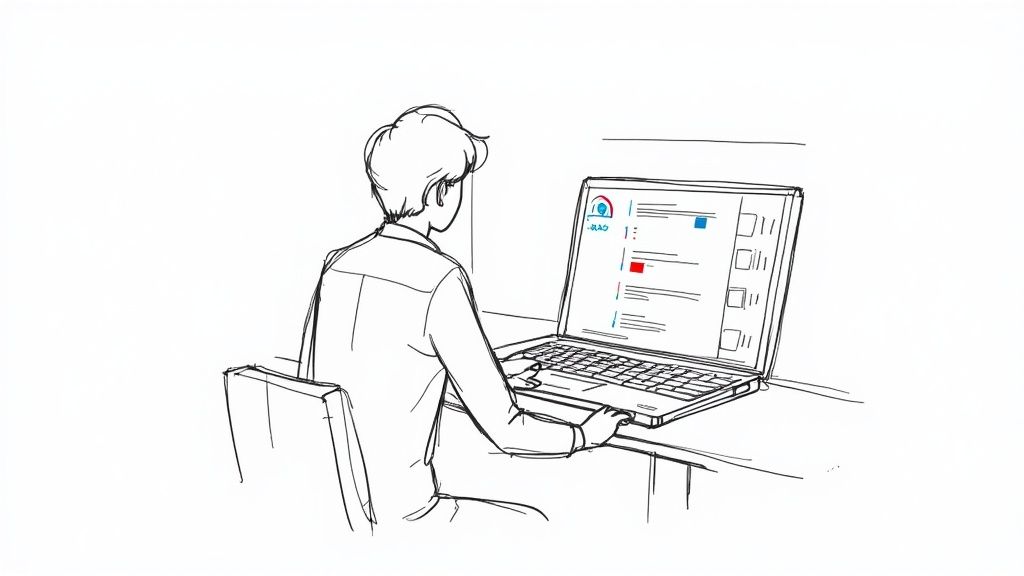
Let's be honest, most corporate training videos are a chore to sit through. The secret to making one that employees actually want to watch starts long before you ever hit record. Your goal isn't just to check a box; it's to create something that genuinely helps them and respects their time.
Before you do anything else, nail down one single, clear learning objective. What is the most important thing an employee must know or be able to do after they finish watching?
This core objective becomes your North Star. It guides every decision you make, from the script to the final cut, and keeps your video from turning into a sprawling data dump that has everyone tuning out in the first minute.
Matching the Format to the Function
The way you present the information is just as important as the information itself. The format of your video has to match its purpose. One size does not fit all.
Think about what you’re trying to teach:
- Software Walkthroughs: Nothing beats a clean screen recording with a clear voiceover. You can literally show employees how to navigate a new system, click-by-click. It's direct and easy to follow.
- Policy Updates: A direct-to-camera video from a department head adds a much-needed human touch and conveys real importance. It’s perfect for building trust and making sure key messages land.
- Compliance Training: Let's face it, this stuff can be dry. Breaking down complex rules into short animated clips or quick, relatable scenarios makes the material far more digestible and—dare I say—memorable.
The same principles that help you create video content your audience will love apply directly to your internal teams, so it's worth brushing up on those strategies.
Scripting for Impact, Not for an Essay
This is where so many training videos go wrong. People write scripts that read like a formal document, but nobody talks like that. A stiff, academic script will always lead to a robotic, unengaging delivery.
Instead, write your script conversationally. Use short sentences and simple, direct language. A great trick is to read it out loud as you write—if it feels awkward to say, it will sound even worse on camera. You’re aiming for clarity and connection, not a perfect dissertation.
The most effective training videos feel less like a lecture and more like a helpful conversation with a knowledgeable colleague. Keep it concise, focused, and directly tied to the employee's on-the-job needs.
Building in Engagement with Interactive Elements
This is the real game-changer. You can transform a one-way broadcast into a two-way learning experience. By using a platform like Mindstamp, you can layer interactivity right into the video itself, which is incredibly powerful for email marketing with video in a corporate training context.
It's surprisingly easy to add elements that pull viewers in and check for understanding:
- Chapter Markers: Busy employees will thank you for this. Let them jump straight to the section they need, which shows you respect their time.
- Comprehension Checks: Pop in a quick multiple-choice question after covering a key concept. It reinforces the lesson and gives both you and the viewer immediate feedback.
- Personalized Paths: You can even use branching logic to create custom learning journeys. For example, a viewer's answer to a question could determine which segment of the video they see next.
Adding these features turns your video from a passive piece of content into a valuable, data-rich tool that actively involves the learner. To really nail this, check out these 5 tips for creating better video training for more practical advice.
Getting Your Video Inside the Email
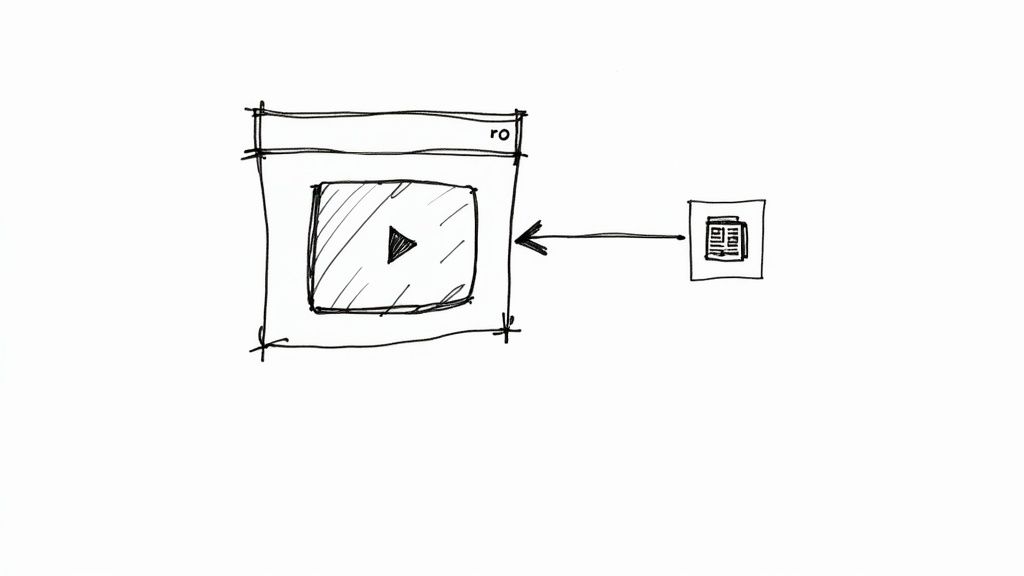
You've got a fantastic training video ready to go. So, how do you actually get it into your employees' inboxes without it breaking, bouncing, or getting banished to the spam folder?
The answer might surprise you: you don't embed the video file at all.
This is a common misconception. Trying to directly embed a video file using HTML5 is a recipe for disaster in corporate communications. The simple truth is that most major email clients—especially Outlook, the workhorse of the corporate world—just don't support it. Forcing the issue leads to broken emails, a clunky user experience, and a deliverability nightmare.
The real secret, and the industry-standard approach, is to use a high-quality, clickable thumbnail image. It looks just like a video player, and it links directly to a hosted page where your training video lives. This method works every time, for every employee, on any device.
The Thumbnail-to-Landing-Page Playbook
This simple, three-part process is the foundation of successful video email campaigns. It’s reliable, it's easy to track, and most importantly, it puts the viewer’s experience first.
First, get a shareable link. Upload your training video to a platform like Mindstamp. Once it's up, you'll get a unique link that sends viewers to a clean, branded landing page where they can watch the content without any distractions.
Next, create a killer thumbnail. This is your video’s first impression, so make it count. Grab an engaging frame from your video and overlay a big, obvious "play" button icon. This visual cue tells the recipient exactly what to do. Mindstamp can even generate this for you automatically.
Finally, embed and link it up. Pop open your email service provider (think HubSpot or Mailchimp) and drop the thumbnail image into your email draft. Then, just hyperlink that image with the shareable link you grabbed in the first step. That’s it.
This approach completely sidesteps the technical headaches of direct embedding while keeping your email deliverability sky-high. Your employee gets a clean, clickable email, and you get the engagement you wanted without any tech support tickets.
Framing the Video With Smart Copy
Of course, the video doesn't stand alone. Your email copy plays a critical supporting role. You can't just drop a video in someone's lap; you have to provide context, set expectations, and give them a reason to click.
Keep the copy short and to the point. Think of it as a quick primer that answers three key questions for the employee:
- What is this? (e.g., "A quick walkthrough of the new Q3 reporting dashboard.")
- Why should I watch it? (e.g., "This 3-minute video will show you exactly where to find the data you need, saving you a ton of time.")
- How long will it take? (e.g., "Watch now (3 min).")
This kind of clarity respects your team's time and dramatically increases the odds they'll actually watch the training. This educational power is well-documented, as video marketing effectiveness continues to grow year after year.
The goal is always to make the learning process as frictionless as possible. If you want to dive deeper into the technical "why" behind this method, check out our detailed guide on whether you can truly embed a video in an email.
Solving Common Video Training Hurdles
Let's get real about the challenges that keep most Learning and Development teams from putting video in their training emails. It’s easy to get stuck on roadblocks like crazy schedules, not knowing where to even begin, or worrying about ballooning production costs. But trust me, getting from idea to a finished video is a lot simpler than it looks.
Getting Started Without a Big Budget
A common worry I hear is about the cost and complexity of video production. Good news: you don't need a professional studio to create training that actually works.
Simple screen recorders are your best friend here. They're perfect for whipping up quick software tutorials or process walkthroughs right from your desk. Many of these tools are free or very low-cost and are incredibly easy to pick up and use.
From there, platforms like Mindstamp give you templates that let you build out interactive and engaging training content in a fraction of the time. Instead of staring at a blank screen, you can use pre-built structures to drop in quizzes, questions, and navigation. You can turn a simple screen recording into a legit learning tool in minutes, slashing both time and cost.
Don't Have Time? Repurpose What You Already Have
Many teams feel like they're just too slammed to create new video content from scratch. This is a huge hurdle, but the solution is often hiding in plain sight: your existing content.
Think about that webinar you ran last quarter. You can easily chop that up into focused micro-lessons. These shorter, single-topic videos are perfect for quick, digestible training sent straight to an inbox.
Here's the basic workflow for getting your video training into an email the right way:
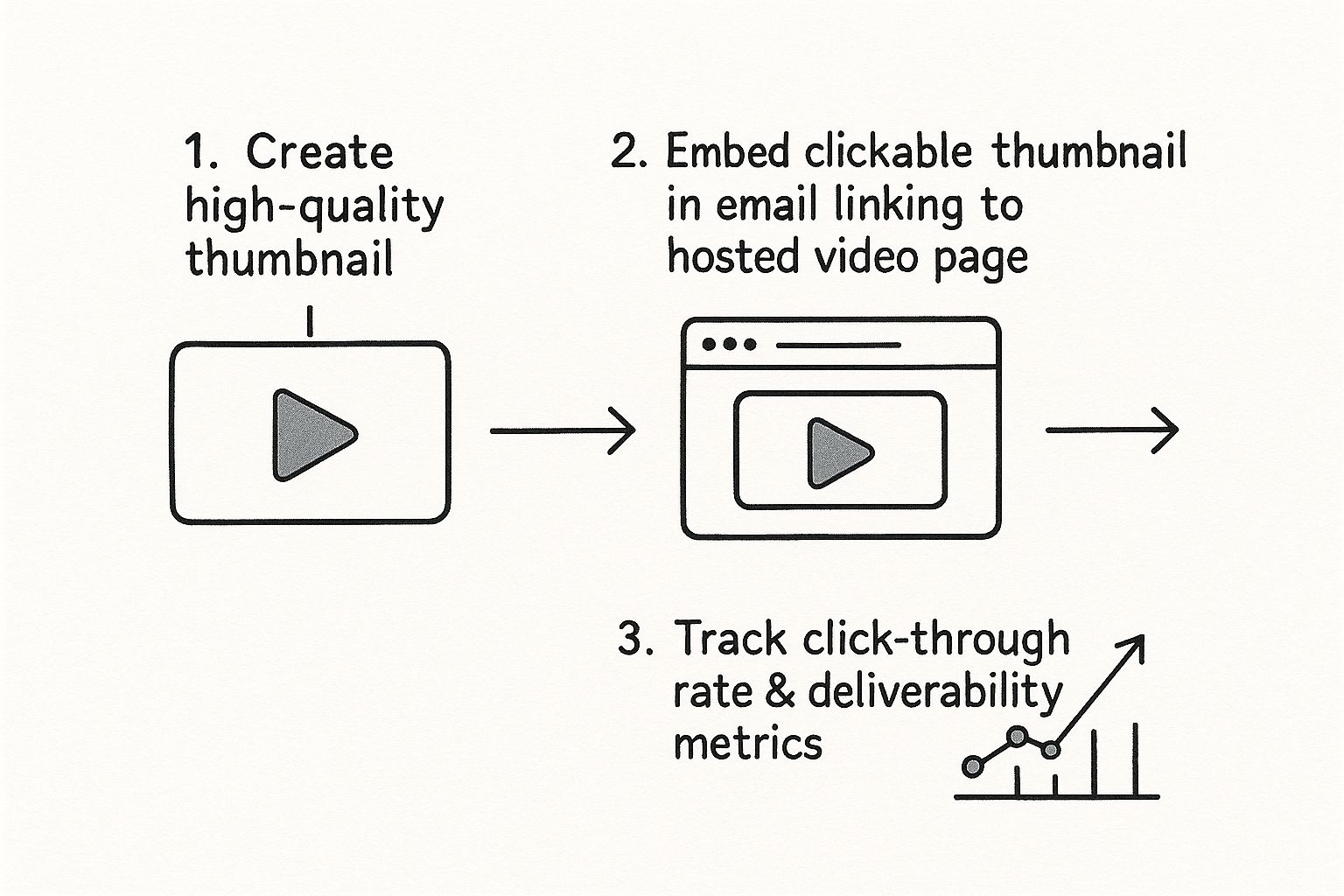
This process keeps your email lightweight and deliverable while giving employees a clear, frictionless path to the training content itself.
To help you map this out, here’s a quick-reference table outlining these common obstacles and some practical ways to solve them.
Solving Video Training Implementation Challenges
By breaking down these big, scary challenges into smaller, manageable steps, you can start building a video training program that actually gets results.
Optimizing for a Mobile Workforce
You have to think about where your team will be watching these videos. A huge percentage of video is now watched on mobile devices, so it’s non-negotiable: your training content must be accessible and optimized for phones and tablets. Your video training emails have to deliver a seamless experience, no matter the device.
The rise of mobile-first viewing means your entire training strategy has to adapt. If a video is a pain to watch on a phone, a huge chunk of your team might just skip it, completely defeating the purpose of the training.
Since a majority of mobile videos are watched with the sound off, adding captions is no longer a "nice-to-have"—it's an absolute must for comprehension. By tackling these common issues head-on, you can get video into your training strategy with confidence.
Measuring the Real Impact of Your Training
So, you've launched your video training email. Great. But did it actually work?
That’s the real question. To show your efforts are paying off, you need to look past the usual email stats and connect the dots to actual learning. It’s a shift from just sending content to truly understanding its impact.
Your email service provider gives you the first piece of the puzzle. Keeping an eye on open rates and click-through rates (CTRs) is a good starting point—it tells you if your subject lines and thumbnails were enticing enough to get people to even bother clicking. A high CTR is a win, but it doesn't tell you if anyone actually learned a thing.
Beyond the Click: What Viewers Actually Do
This is where an interactive video platform like Mindstamp changes the game entirely. The moment an employee hits "play," you unlock a whole new layer of data. Your email goes from a simple delivery mechanism to a rich source of learning analytics.
Instead of just guessing, you can start tracking the metrics that actually matter for training:
- Completion Rates: Who watched the whole thing? Who bailed after 30 seconds? This is your most fundamental measure of engagement.
- Viewer Engagement: You can pinpoint exactly which parts of the video people are rewatching, skipping, or where they’re dropping off. If you see a massive drop-off at the same spot for multiple viewers, that's a huge red flag that a section is confusing or needs a rethink.
- Question Accuracy: If you’ve embedded questions or quizzes—and you should—you can see how people are scoring. This is direct, tangible proof of comprehension and instantly highlights topics that might need a follow-up session.
By digging into these deeper metrics, you’re no longer just counting clicks. You’re measuring comprehension, finding knowledge gaps, and getting concrete feedback to make your next training video even better.
Turning Data into Demonstrable ROI
This is how you demonstrate a clear return on investment. Imagine being able to generate a report that shows 95% of the sales team not only completed the new product training but also aced all the questions about key features. That’s solid proof your team is ready to hit the ground running.
You can learn more about how to interpret these powerful insights in our guide to understanding what video analytics can do for you.
Ultimately, this data-driven approach closes the loop. You can walk into a meeting and confidently report not just who opened an email, but who is now proficient in a new skill—all thanks to a well-designed, measurable, and interactive training experience.
Common Questions About Using Video in Training Emails
When you start weaving video into your corporate training emails, a few questions always pop up. Here are some of the most common ones we hear from L&D managers, along with some straight-up answers.
Can I Just Drop a YouTube Link in My Email?
You can, but it’s really not your best move for corporate training. The moment an employee clicks that YouTube link, they’re stepping into a world of distractions—think ads, suggested videos, and public comments. It pulls them right out of the learning zone.
Even more critical is what you lose: control and data. With a platform built for training like Mindstamp, you get a clean, branded viewing experience. More importantly, you get the analytics you need to see who watched, for how long, and how they answered any questions you baked into the video. That's data you simply can't get from YouTube.
What’s the Sweet Spot for Video Length?
Keep it tight. For training delivered via email, you're aiming for the 2 to 5-minute mark. That’s just enough time to nail down a single, focused topic without making a busy employee feel overwhelmed.
Got a longer piece of content, like a full webinar recording? Don't even think about sending the whole hour-long file. Use a tool like Mindstamp to chop it up into bite-sized micro-lessons. They’re far more digestible and effective.
The goal here is to respect your employee's time. A short, high-impact video will always beat a long, rambling one in terms of engagement and retention.
How Do I Make Sure My Videos Are Accessible?
This one's not optional. Accessibility is a must for any corporate training. The first and most important step is to include closed captions with every video. This is a huge help, especially since many people will watch on their phones with the sound off anyway.
You should also provide a full transcript. It’s a lifeline for employees with hearing impairments, and it also doubles as a searchable, referenceable document for everyone else. Platforms like Mindstamp can auto-generate captions, which saves a ton of time and effort.
Can I Actually Track if Specific Employees Completed the Training?
Absolutely. This is one of the biggest wins of using a proper interactive video platform. By sending a unique viewing link or having employees enter their email, you can tie viewing data directly to individuals.
This means you’ll know precisely who finished the training, how they did on any quizzes, and even which parts of the video they might have re-watched. That kind of granular data is gold for both compliance reporting and for figuring out how to make your training content even better.
Ready to see what engaging, measurable video content can do for your corporate training? With Mindstamp, creating interactive videos that actually deliver learning outcomes is surprisingly simple. Start your free trial today!
Get Started Now
Mindstamp is easy to use, incredibly capable, and supported by an amazing team. Join us!



Try Mindstamp Free










