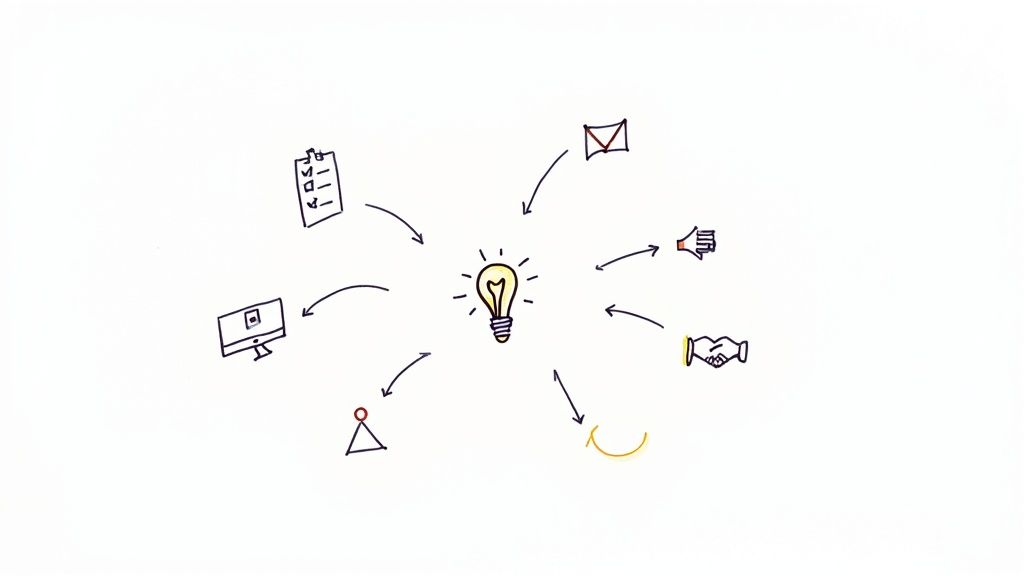
A Better Content Creation Workflow That Actually Works
Think of a content creation workflow as the operating system for your entire content engine. It's more than just a to-do list; it's a documented, repeatable system that guides every single piece of content from that first spark of an idea all the way to a published asset that actually gets results.
This is what turns chaotic, last-minute scrambles into a predictable and efficient process.
Why Your Content Process Feels Like Chaos
Staring at a calendar full of content gaps and feeling that familiar wave of panic? You're definitely not alone. So many teams operate in a constant state of reaction. This leads to those frantic scrambles, inconsistent results, and a ton of wasted effort that just doesn't move the needle.
It’s not just about being busy—it's about having a fundamentally disjointed process that chips away at quality and brand consistency.
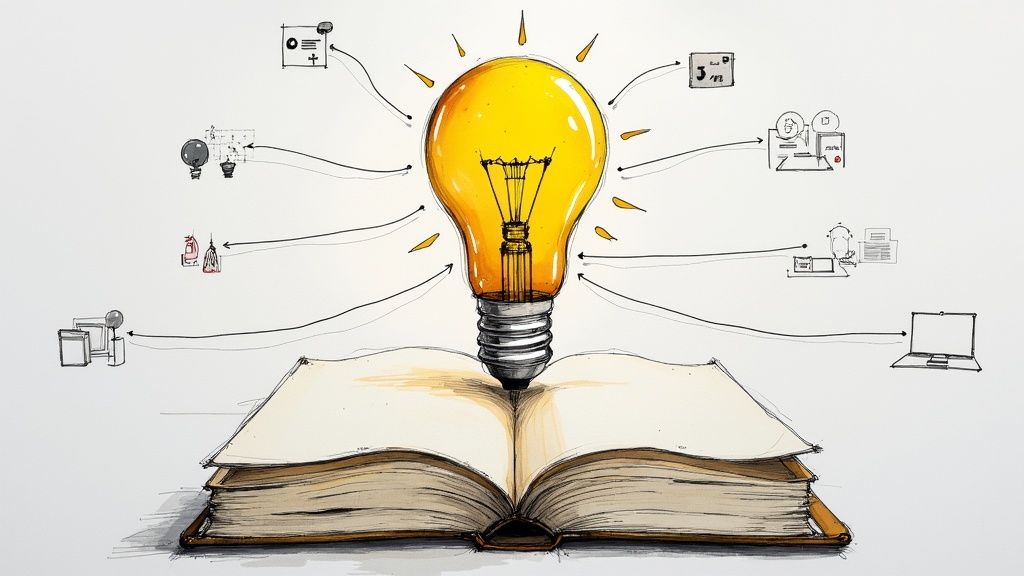
This kind of chaos almost always comes from a few core problems: a lack of clear roles, undefined steps, and no single source of truth for the team. When there’s no structured workflow, every project feels like you're starting from scratch. It’s a recipe for bottlenecks, missed deadlines, and a seriously frustrated team.
The only way out is to deliberately shift from this reactive state to a proactive, system-driven approach.
The Shift to Structured Content Production
Let's be real, the demands on content teams have exploded. The average blog post now clocks in at a hefty 1,427 words. And while 83% of consumers say they want more video content, a staggering 94% of blog posts get zero backlinks.
This points to a huge gap between just making content and distributing it effectively—a gap that a solid workflow is designed to close. If you're curious, you can explore more content marketing statistics to see just how much is changing.
A well-defined content creation workflow is your team's blueprint. It gets everyone aligned on goals, gives clear ownership for each step, and makes sure every piece of content is built with a purpose and a plan for promotion.
The difference between a chaotic process and a streamlined one is night and day. The table below really puts a spotlight on the immediate gains you can expect in both efficiency and quality once you put a formal workflow in place.
Chaotic vs. Streamlined Content Workflow
Moving from the "chaotic" column to the "streamlined" one isn't just about being more organized. It’s about building a sustainable system that produces better content with less stress, allowing your team to focus on creativity and strategy instead of just putting out fires.
Building Your Idea and Planning Foundation
Great content doesn’t just happen. It’s not born from a flash of inspiration or a random brainstorming session that goes nowhere. The really impactful stuff—the articles and videos that actually solve problems—starts long before you write a single word or hit record.
This is the foundational stage. It's where you build a reliable, repeatable system for finding high-impact topics, moving them from a messy list of ideas to a strategic plan of attack.
It all begins with a bit of active listening. Your sales and support teams are on the front lines every single day, hearing firsthand what your customers are struggling with. They know the exact questions, frustrations, and pain points your audience has. Setting up regular check-ins with these teams is like tapping into a goldmine of relevant content ideas that you know will hit home.
Uncovering High-Impact Topics
Of course, internal feedback is only one piece of the puzzle. You also need to know what’s happening in the broader market. This is where tools like Ahrefs or Semrush become absolutely essential. Don't just use them for basic keyword research; dig deeper.
Run a competitor gap analysis. This technique is fantastic—it literally shows you the keywords your competitors are ranking for that you aren’t. It’s an instant roadmap to the opportunities they’ve already captured and you’ve completely missed.
The goal isn't just to find any topic. It's to build a backlog of vetted ideas, each with a clear purpose, a defined audience, and a high probability of success.
To keep all these ideas from turning into chaos, you need a way to organize them. This is where a good system comes into play. For a lot of creators, something like a digital planner can be a game-changer for organizing thoughts and tasks. If you're curious, you can check out this ultimate guide to digital planners to see how they can help keep you on track.
Creating the Content Brief
Once you've landed on a solid, vetted topic, it's time to create the most important document in this entire process: the content brief.
Think of the brief as the single source of truth for the project. It’s the blueprint that gets everyone—writers, designers, editors—on the same page before any real work begins. Getting this right prevents so many headaches, costly revisions, and miscommunications down the line.
A strong content brief should always nail down these key points:
- Primary Target Keyword: The main search term we're going after.
- Secondary Keywords: Related phrases to build our topical authority.
- Target Audience: Who, specifically, are we talking to? What do they care about?
- Core Objective: What should the person know or do after they finish this piece?
- Unique Angle: What’s our spin? How will our content be genuinely better or different from what's already out there?
This simple document transforms a vague idea into an actionable plan. It aligns the entire team on a shared vision, making the whole workflow smoother, faster, and way more effective.
Running an Efficient Production Engine
Once your content brief is locked in, the project officially shifts from planning to production. This is the exciting part where ideas start taking shape, but it's also where things can grind to a halt without a solid system. An efficient production engine is what saves you from the bottlenecks and endless revision cycles that absolutely drain your team's energy.
The trick is to visualize the entire process. I’ve found that using a project management tool like Trello or Asana to build a simple Kanban board is a game-changer. Just create columns that represent each stage of your content creation workflow, and suddenly everyone has a crystal-clear view of where every single project stands.
A typical production board for my team might look something like this:
- Brief Ready: These are the vetted ideas with complete briefs, just waiting for a writer to pick them up.
- Drafting & Design: The active creation stage. This is where the writers are writing and the designers are designing.
- In Review: The draft is complete and now it's with stakeholders for feedback.
- Approved & Staged: It's done! The final version is approved and loaded into our CMS, ready to go live.
This straightforward visual flow keeps the entire team on the same page as a project moves from initial draft to final review.
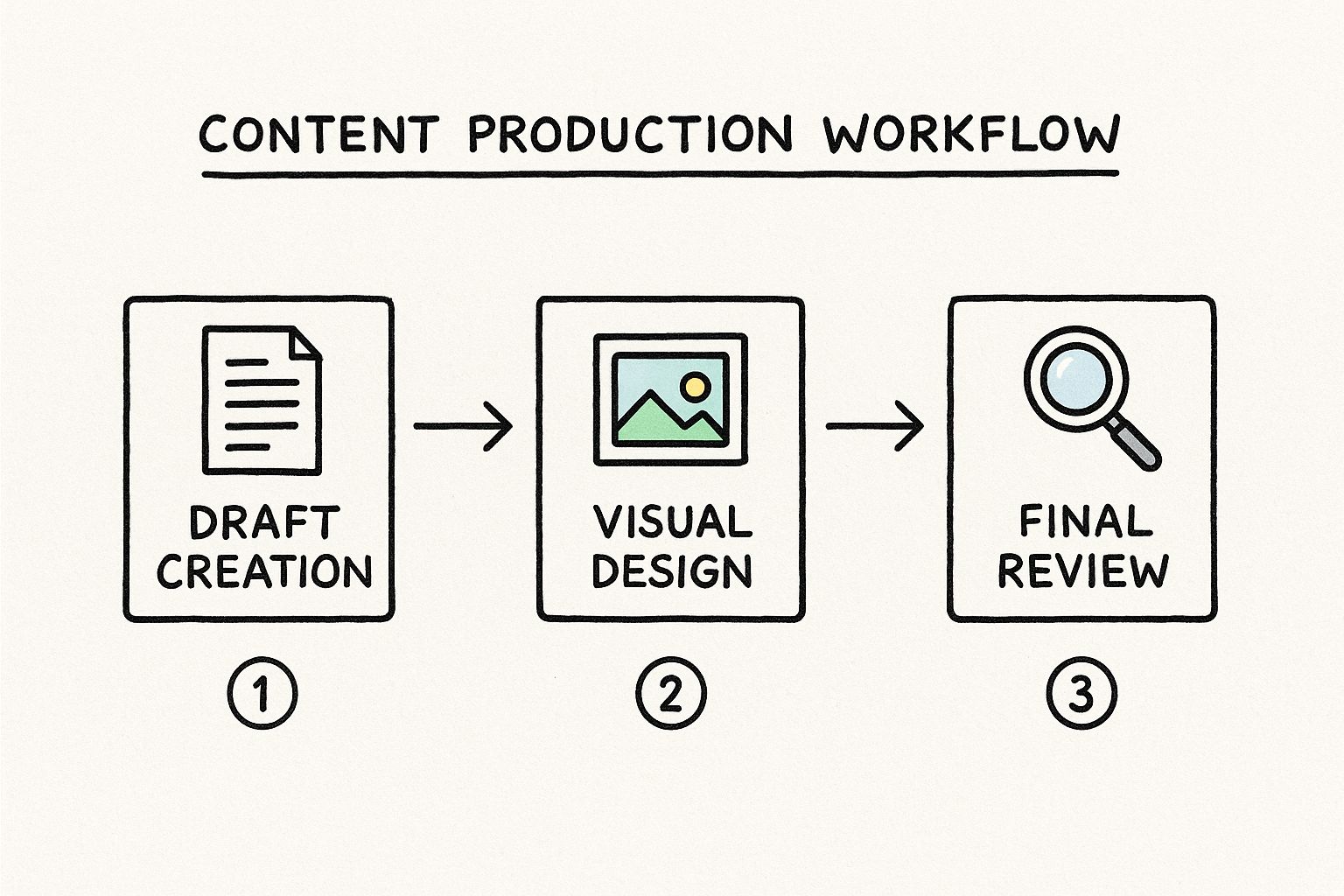
When you can see the whole journey, you ensure that the handoffs between writing, design, and review are actually seamless, not chaotic.
Establishing Clear Roles And Review Cycles
With your board set up, the next critical step is assigning clear roles. Who writes? Who edits? Who handles the design elements, and who does that final SEO check? Documenting these responsibilities right on each task card gets rid of any "I thought you were doing that" confusion.
This is a core part of professionalizing your workflow. People who treat content as a structured process with dedicated stages consistently produce higher-quality work.
One of the biggest bottlenecks I see time and time again is the review process. Vague feedback like “I just don’t like it” is a complete project killer. It’s not actionable, and it leaves your team guessing.
To combat this, we use checklists within our task cards. This simple tweak transforms subjective opinions into objective, actionable to-dos.
Pro Tip: Create specific review checklists for brand voice, SEO optimization, and formatting standards. This forces everyone to evaluate each piece against the same criteria, making revisions faster and keeping the project moving.
For video content, this review process is even more crucial. Getting precise feedback on timestamps and visual elements can be a real headache. This is where using interactive video for internal reviews can be incredibly helpful. You can learn more about how to create interactive video to see how it can seriously improve your feedback loops.
By building a production engine with visual stages, clear roles, and objective reviews, you turn a potentially chaotic process into a predictable and highly efficient system.
Baking Promotion Into Your Workflow
Hitting ‘publish’ isn’t the finish line—it’s just the starting gun. I’ve seen far too many great articles, videos, and podcasts die a slow, quiet death simply because nobody ever saw them. To make sure that doesn't happen, distribution needs to be woven directly into your content creation workflow, not tacked on at the end.
This means your promotion efforts should kick off long before the content is even finished. Think of it as a parallel process. While your writer is heads-down drafting a blog post, your social media manager can already be designing slick promotional graphics and writing copy for different channels.
The most successful content teams I've worked with think like media companies. They don't just create content; they build an audience for it. This requires planning distribution with the same rigor you apply to production itself.
Build a Promotion Checklist
So, how do you make this systematic? Add a dedicated "Promotion Plan" section to every single content brief. This simple change forces you to think about distribution right from the get-go. It’s a basic checklist that ensures nothing important falls through the cracks during a busy launch.
Your plan should answer a few critical questions:
- Primary Channels: Where will this live? (e.g., LinkedIn, Twitter, email newsletter)
- Paid Support: Will we put any budget behind it? (e.g., A small boost for a LinkedIn sponsored post)
- Ownership: Who is responsible for each channel? (Assigning a clear owner is non-negotiable)
- Repurposed Assets: What else can we create from this? (e.g., Quote graphics, video clips, audiograms)
Maximize Reach by Repurposing
The real magic happens when you stop seeing a blog post as a single asset. Instead, view it as the source material for dozens of smaller, bite-sized pieces of content. This "atomization" strategy is key to maximizing the reach and ROI of every single thing you create.
From just one 1,500-word article, you can easily spin off:
- A 10-post Twitter thread summarizing the key takeaways.
- Five unique quote graphics for Instagram and LinkedIn.
- A short script for a 60-second TikTok or Reels video.
- An interactive video poll asking viewers which tip they found most useful.
For videos specifically, adding clear calls-to-action is an absolute must for driving engagement and getting viewers to take the next step. You can dig into some fantastic strategies by reading up on the importance of adding a CTA to videos, which is crucial for turning passive viewers into active participants.
By building these promotional and repurposing steps directly into your workflow, you guarantee every piece of content gets the audience it deserves.
Working with Creators to Scale Your Content
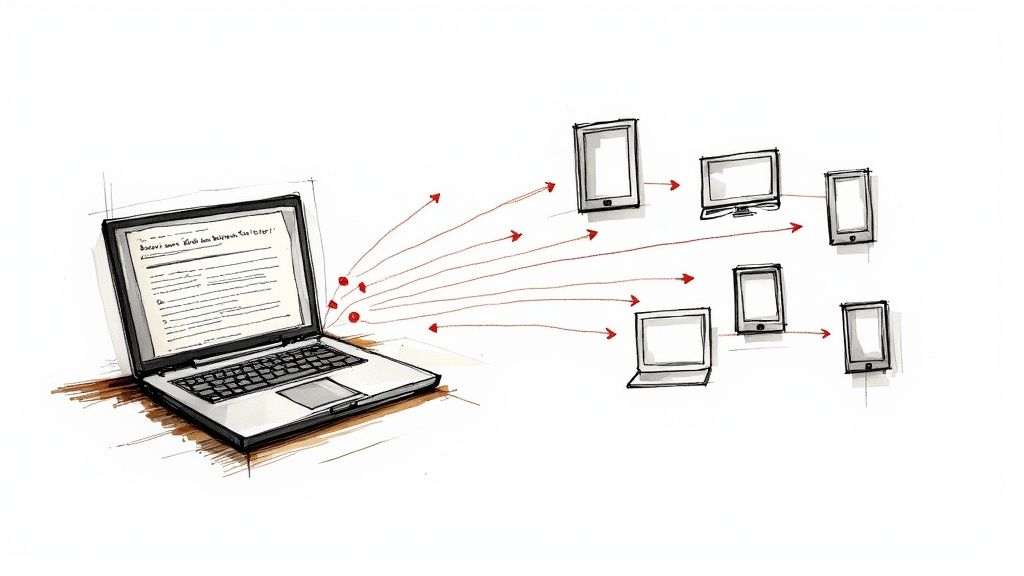
Bringing external creators into your production cycle is about more than just a one-off influencer marketing campaign. It’s a genuine strategy to scale your content with authentic voices your in-house team simply can't replicate. They bring a built-in audience and a level of trust that's hard to earn from scratch.
But you can't just toss a topic over the fence and cross your fingers. Making these partnerships click means you have to tweak your content creation workflow. The key is to treat creators like long-term partners, not disposable vendors. For that to happen, your entire process needs to support them.
The proof is in the numbers. Investment in the creator economy has shot up by 143% since 2021. On top of that, 70% of brands are seeing their best ROI from creator-led campaigns. To get those kinds of results, you have to build a workflow that actually embraces collaboration. You can dig into more stats in this creator marketing statistics report.
Setting Creators Up for Success
To make these collaborations run smoothly, you’ll need to add a few key pieces to your workflow.
First up, craft a creator-specific content brief. This isn't your standard internal brief. It needs to be detailed enough to keep everyone aligned on goals and brand messaging but also flexible enough to let the creator’s unique personality and expertise shine through. That's why you hired them, after all.
Next, you need a dedicated communication hub. Get out of the endless email chains. A shared Slack channel, for instance, is way more efficient for quick questions, file sharing, and building an actual human relationship.
By systematizing your creator onboarding and management process, you turn a potentially chaotic relationship into a predictable and scalable content engine. Treat them as extensions of your team, and they'll produce content that deeply resonates with their audience—and yours.
Finally, get the administrative stuff out of the way early. Have clear, simple contracts ready to go and a reliable payment process in place. When a creator knows they'll get paid on time without any hassle, it builds incredible trust and makes them eager to work with you again. Honestly, this simple operational detail is a massive competitive advantage.
Measuring, Analyzing, and Refining Your Process
Think of your content creation workflow as less of a static document and more of a living system. It’s not something you set up once and then file away. To keep it effective, it needs consistent attention and fine-tuning. This last part of the process is all about closing the feedback loop, making sure your system actually works and—more importantly—gets better over time.
You're really tracking performance on two different fronts here: the content itself, and the process you use to create it. For the content, you’re looking at the usual suspects—traffic, engagement, conversions. If you're using interactive video, for instance, you'll want to get granular with how people are interacting. We’ve actually put together a deep dive on the key video engagement metrics that show you what’s truly resonating with your audience.
But for the process, you need a completely different set of KPIs. These are the operational metrics that give you a real, under-the-hood look at the health of your workflow.
Key Process-Related KPIs
- Time to Publish: What’s the average time it takes to get from a raw idea to a live piece of content? Tracking this number helps you spot when things are starting to slow down across the board.
- Revision Cycles: How many rounds of edits does a piece typically endure? If you're consistently seeing more than two rounds, it's often a red flag that something is off in the initial brief or the review stage.
- Bottleneck Frequency: Pinpoint the exact stage where projects always seem to get stuck (looking at you, 'In Review' column). This tells you precisely where to focus your energy for improvements.
Getting a handle on these metrics is even more critical if you're bringing AI into the mix. To truly refine your process, you need to understand how well your Large Language Models are performing, which is where specialized LLM monitoring tools become invaluable.
A workflow review isn't about assigning blame; it's a collaborative session to solve problems. The goal is to make the system better for everyone, which in turn leads to better content.
Make it a habit to schedule quarterly workflow reviews with your team. This is the perfect time to celebrate what's going well, talk openly about the bottlenecks you've identified, and brainstorm solutions together. This cycle of continuous improvement ensures your content workflow grows right alongside your team and business goals, getting sharper and more efficient with every quarter.
Your Content Workflow Questions Answered

Even with the perfect blueprint, you're bound to hit a few snags when you roll out a new system. It happens to everyone. Let's tackle some of the most common questions that pop up when building a content creation workflow.
What Are the Best Workflow Management Tools?
Honestly, the "best" tool is the one your team will actually log into every day.
For a lot of teams, especially those who think visually, a simple kanban-style tool like Trello is a game-changer. If your projects are more complex and you need to track dependencies and see everything on a timeline, Asana offers that extra layer of structure.
And if you're looking for something that does it all—calendars, asset storage, approvals—you might look at platforms like CoSchedule or Monday.com. My advice? Start simple. You can always upgrade later.
How Do I Get My Team on Board?
Getting your team to adopt a new process comes down to two things: showing them why it helps and making it dead simple to do.
Start by connecting the new workflow directly to their biggest frustrations. Point out how it will eliminate those endless email chains for feedback or prevent deadlines from sneaking up on them. The goal is to get them nodding along, thinking, "Yes, that's exactly what I hate dealing with."
The secret to buy-in? Make the right way the easy way. Arm your team with clear documentation, ready-to-use templates, and simple checklists. When the path of least resistance is the one you want them to take, adoption becomes natural.
Finally, you have to walk the walk. Use the new system religiously and constantly ask for feedback. That shows you're committed to making this work for them, not just pushing a new process from on high.
How Often Should We Review Our Workflow?
I've found a quarterly review hits the sweet spot.
It’s frequent enough to catch those small, annoying issues before they become ingrained, bad habits. But it's not so often that your team feels like you're constantly changing things on them and creating "process whiplash." Treat it like a quick tune-up to keep the engine running smoothly.
Ready to transform your passive video content into an engaging experience that captures data and drives action? See how Mindstamp can elevate your content strategy by visiting https://mindstamp.com.
Get Started Now
Mindstamp is easy to use, incredibly capable, and supported by an amazing team. Join us!



Try Mindstamp Free










