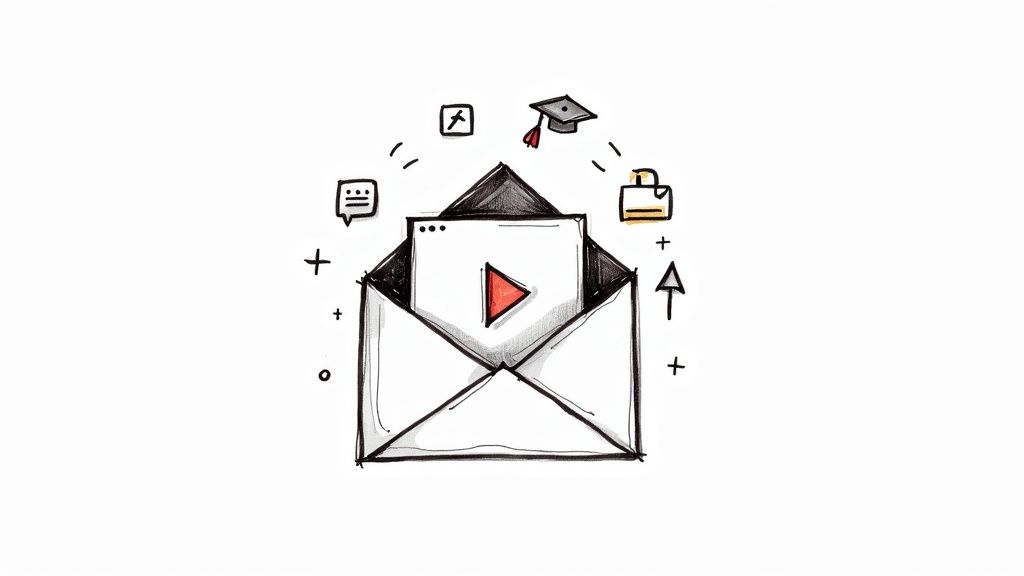
Using Video in Email Marketing for Corporate Training & Development
Let’s be honest: are your corporate training emails actually being read, or just deleted? Imagine if your team was actually excited to get them. That’s the kind of shift you can create when you start using video in your email marketing. It's about moving beyond flat, text-based announcements and creating a dynamic learning experience people genuinely want to engage with.
Why Video in Email Marketing Is a Game Changer for Training

In the world of corporate learning and development (L&D), your biggest opponent is noise. Employees are drowning in emails every single day. That means your critical training comms—the ones about new policies or software updates—are getting lost in the flood.
A traditional, text-heavy email is like a user manual. It has all the information, sure, but it’s dense, dry, and easy to set aside for "later." An email with a video, on the other hand, is like having a personal coach walk you through the material. It immediately feels more personal, is way easier to digest, and sticks in your memory far longer.
Boosting Engagement and Retention
The whole point of training isn’t just to send out information; it's to make sure people understand it and remember it. This is where video really shines.
By showing complex topics visually, you’re not just catering to different learning styles—you’re making abstract concepts tangible.
Instead of writing a long-winded email explaining a new multi-step process in your CRM, just send a two-minute screen recording that shows the process in action. This simple change hits several key goals at once:
- It grabs attention immediately. A video thumbnail with a play button is infinitely more clickable than a wall of text.
- It clarifies everything. Watching someone do it eliminates the guesswork and potential for misinterpretation.
- It helps people remember. We’re wired to retain information we see and hear far better than stuff we just read.
The Power of Interactive Video in Emails
Ready to take it a step further? Platforms like Mindstamp let you embed interactive elements right inside your training videos, turning passive viewing into active learning. As an interactive video platform, Mindstamp allows you to create engaging, interactive learning and training content that goes beyond a simple play-and-pause experience.
You can pop in a quiz to check for understanding, add clickable hotspots to provide extra details on demand, or even use branching logic to create personalized learning paths based on an employee’s role. Want to dive deeper? Check out our complete guide on the best ways to use videos in email marketing for training.
The impact here is huge. Think about it: general marketing studies show that video can boost email click-through rates by up to 300% and open rates by 16%. When you apply that to internal training, those numbers translate directly to higher completion rates and better-trained employees.
Here’s a quick look at how video-enhanced emails stack up against the old way of doing things.
Comparing Traditional vs. Video-Enhanced Training Emails
The difference is clear. Video doesn't just make the content more interesting; it makes it fundamentally more effective for corporate training.
When you integrate video, you’re not just sending another email. You’re delivering a self-contained learning experience directly to your team’s inbox. This approach makes training more accessible, effective, and measurable than ever before, closing the gap between simply communicating and actually teaching.
The Real Benefits of Video for Corporate Training Emails
Sure, the marketing team gets excited about higher click-through rates, but when it comes to corporate training, the real win with video is measured in knowledge, efficiency, and skill. For anyone in Learning and Development (L&D), video isn't just a flashy gimmick to grab attention; it's a serious tool for building a smarter, more capable team.
Just think about your typical compliance training email. It's usually a chore, right? A dense block of text that employees skim just to mark it as "read." A video flips that experience on its head. It puts a human face on the message, letting a department head explain the why behind a new policy with real expression and tone.
Drive Tangible Business Outcomes
The payoff of using video in training emails goes way beyond just getting people to pay attention. It plugs directly into core business goals by fundamentally improving how employees learn and do their jobs. A sharp, well-made video can walk someone through a complex software update in minutes, ditching the need for dense manuals and slashing the learning curve.
That kind of efficiency sends ripples across the entire organization. When training is clearer and sticks with people, employees make fewer mistakes and don't need as much hands-on support. The result is a direct, measurable boost to productivity and a drop in operational costs.
This infographic breaks down how embedding a video in a training email translates into real business wins.
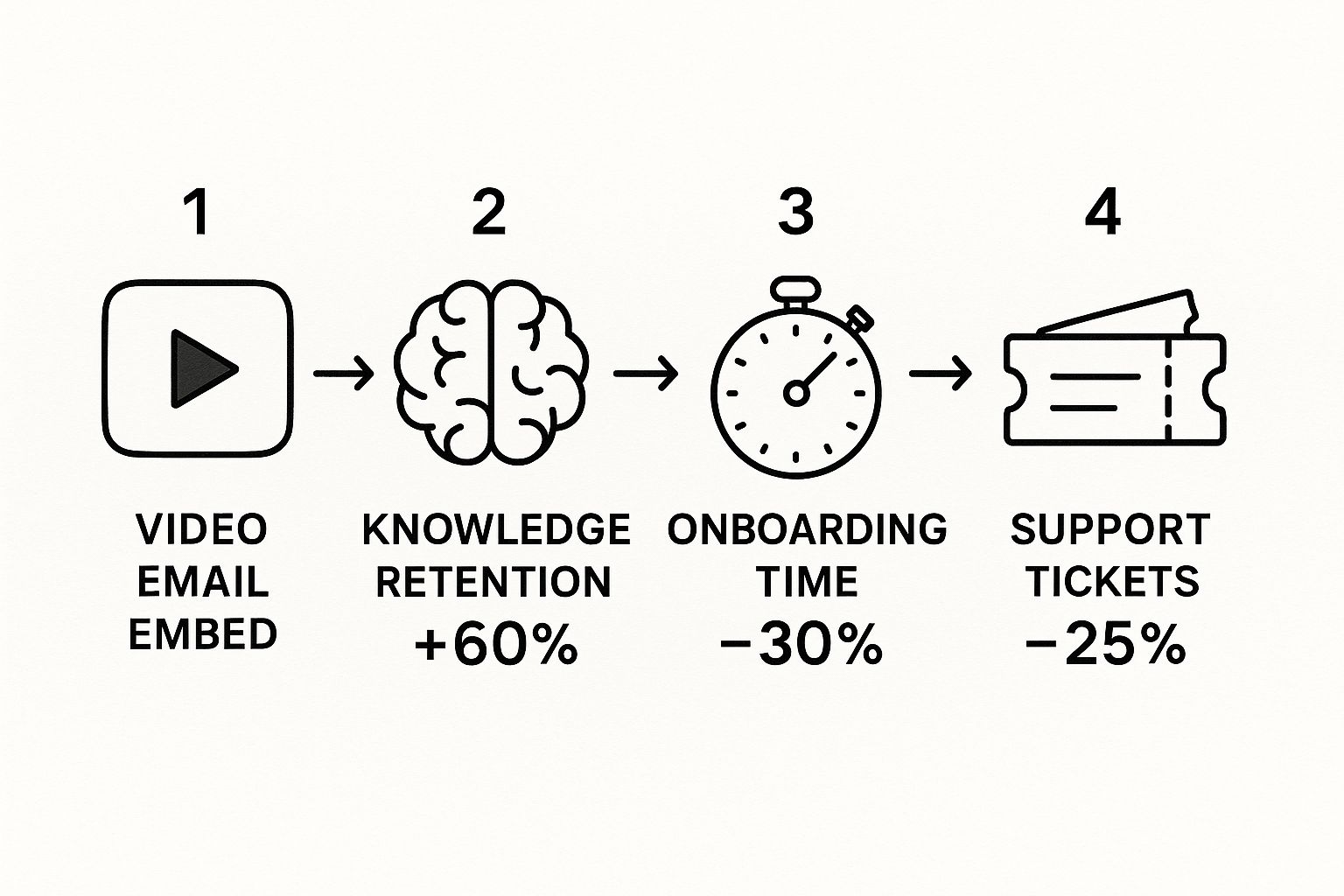
As you can see, the simple act of including a video leads straight to better knowledge retention. That, in turn, speeds up onboarding and cuts down on those time-consuming support requests.
Boost Knowledge Retention and Consistency
One of the biggest headaches in corporate training is making sure every single employee gets the exact same high-quality information, no matter where they are or when they're working. Video solves this problem beautifully. A single, professionally created training video guarantees a consistent message for everyone, from a new hire in the main office to a remote team member on the other side of the world.
Even better, video works with our brains, not against them. We're wired to process visual and auditory information far more effectively than text alone. When an employee can actually see a process demonstrated, they're much more likely to remember it and apply it correctly later.
This powerful combination leads to some major improvements in corporate development:
- Faster Onboarding: New hires can get up to speed much quicker by watching a curated playlist of introductory videos, which means they start being productive sooner.
- Reduced Support Tickets: Clear, snappy "how-to" videos for common tasks empower employees to find their own answers, freeing up your IT and support teams for bigger things.
- Improved Performance: When training is easy to find and easy to follow, employees feel more confident and perform key tasks correctly the first time.
Maximize Your Training ROI
At the end of the day, every L&D program has to prove its worth. The return on investment for using video is incredibly compelling. Recent industry data shows that a whopping 93% of marketers report a positive ROI from video. And while that's often about sales, the same logic absolutely applies to training. You can find more stats on the impressive ROI of video marketing on sundaysky.com.
By using interactive platforms like Mindstamp, you can take it a step further. Add quizzes and questions right into your training videos to gather hard data on comprehension and completion. This transforms training from a cost center into something that measurably drives business success. You can explore 5 reasons to use interactive video for training to see just how much deeper this approach can go.
By connecting video training to metrics like reduced onboarding time and fewer support requests, L&D teams can clearly demonstrate their value. It's no longer about just "completing" training; it's about building a more skilled and efficient organization.
How to Implement Interactive Video in Your Training Emails
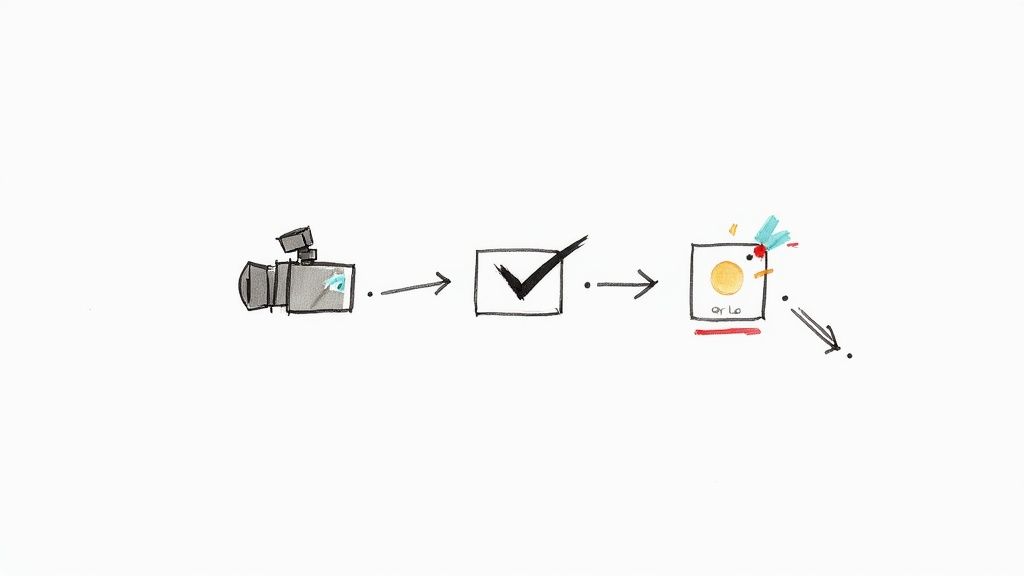
Alright, let's move from theory to practice. This is where your video in email marketing strategy for corporate training really starts to take shape, and it’s simpler than you might think. We'll walk through the whole process, giving your busy L&D team a clear path to follow.
Think of it like building a bridge. You wouldn’t just start tossing planks across a canyon. You’d need a blueprint, strong foundations, and the right tools. The same goes for a successful video training email—a little structure ensures your learners get from point A to point B without a hitch.
Start With Clear Training Objectives
Before you even think about hitting ‘record’, ask yourself one critical question: What should an employee be able to do after watching this video? Fuzzy goals like "improve software skills" just won't cut it. They’re impossible to measure and lead to rambling, ineffective content.
Get specific. A much stronger objective sounds like this: "After this 3-minute video, an employee will be able to log a customer interaction in the new CRM in under 60 seconds." Now that’s a goal you can build a video around.
Your objective is your north star. It guides every decision—from the script to the interactive elements—and keeps your training laser-focused and impactful.
This level of clarity also makes it dead simple to measure success later on. You’ll have concrete proof that the training is actually working.
Create Compelling Micro-Learning Content
With a clear goal in hand, it’s time to create the video. For email-based training, short and sweet always wins. This is the world of micro-learning: bite-sized videos that tackle one specific idea. Your sweet spot is 2 to 5 minutes.
This format respects your team's packed schedules and slots neatly into their workflow. A quick, focused video is way less intimidating than a 30-minute webinar, which means people will actually watch it.
A few great formats for corporate training:
- Screen Recordings: Absolutely perfect for software demos and showing a step-by-step process.
- Talking Head Videos: Great for leadership messages, policy updates, or anytime you need to build a more human connection.
- Animated Explainers: The best choice for breaking down complex or abstract ideas in a simple, visual way.
Add Interactive Elements With Mindstamp
Now for the fun part. This is where you turn a passive viewing into an active learning moment. A tool like Mindstamp lets you layer all sorts of interactive features right into your video. As a platform built for creating engaging training content, it’s designed to transform your videos into powerful learning tools. If you want a full tour of the possibilities, you can learn how to create interactive video and see just how intuitive it is.
These features are what truly reinforce the lesson and let you check for understanding in real-time.
Some of the most powerful interactions you can add include:
- Questions and Quizzes: Pop in a multiple-choice or short-answer question to make sure learners are paying attention and grasping the key points.
- Clickable Hotspots: Make areas of your video clickable. You can link out to a helpful resource or reveal a bit more information without cluttering the screen.
- Branching Logic: Create a personalized path. Based on a viewer's answer to a question, you can send them to a different part of the video that's more relevant to them.
Embed and Send With Best Practices
Your interactive video is polished and ready to go. Now, how do you get it into your email? Here’s a crucial piece of advice: don’t try to embed the video directly.
Major email clients like Gmail and Outlook simply don't support it, and your video will look broken. It's a frustrating experience for everyone.
The industry standard—and the best practice—is to use a killer thumbnail that links out to your video on a dedicated landing page.
For the best results, make that thumbnail an animated GIF. A short, looping clip from your video with a big, bold "play" button on top is almost impossible to ignore. It consistently outperforms static images, driving way more clicks and views for your training content. This simple trick ensures a smooth, working experience for every single employee, no matter what email client they use.
Best Practices for Maximizing Learner Engagement
Getting an employee to hit ‘play’ is a great start, but it’s only half the battle. Real success with corporate training happens when that passive click turns into active, focused learning. This takes a thoughtful approach, considering every piece of the email—from the second it lands in their inbox to the final call-to-action.
Think of your training email like the packaging for a valuable lesson. If the box is plain and uninviting, the amazing content inside might never get discovered. To make sure your training videos actually get watched, you need to master the art of the invitation.
Write Compelling Email Subject Lines
Your subject line is the gatekeeper. It has to be clear, concise, and show immediate value to a busy employee. Nobody gets excited about a subject line like "Mandatory Training Update." They get ignored.
Instead, frame it around a benefit or a specific, tangible outcome. This simple shift changes the email from a corporate chore into a helpful resource meant to make their job easier.
Give these training-focused examples a try:
- Problem/Solution: "Struggling with the new CRM? This 5-min video fixes everything."
- Time-Based: "Master the new expense report system in under 3 minutes."
- Benefit-Driven: "Save an hour a week with this new workflow trick."
This approach respects your team's time and answers their number one question: "What's in it for me?"
Design Captivating Thumbnails That Demand a Click
Since most email clients won’t play video directly in the inbox, your thumbnail becomes your most powerful visual. A boring, static image just won't do. You want to create a thumbnail so engaging that it's almost impossible not to click.
The best way to do this? Use an animated GIF. A short, looping clip from the most interesting part of your video with a big play button on top immediately signals that there's dynamic content waiting. This little trick consistently drives way more clicks than a static picture.
Optimize Everything for Mobile Access
Today's employees aren't chained to a desk. They check emails and watch training content on their phones while commuting or between meetings. If your email and video landing page aren't built for mobile, you’re basically putting up a frustrating roadblock to learning.
This means your email needs a responsive design—think large, easy-to-tap buttons and readable text. The video has to live on a mobile-friendly page that loads fast and plays perfectly on smaller screens. Skipping mobile optimization is like locking the door to your training library for a huge chunk of your team.
Use Clear Calls-to-Action and Storytelling
Every training video should point the learner toward what to do next. Don't just assume they'll know what to do when the video ends. A clear, direct call-to-action (CTA) is crucial.
A great training video doesn't just inform; it inspires action. Whether it's "Practice this in the sandbox environment now" or "Take the quiz to certify your knowledge," a strong CTA closes the learning loop and reinforces the material.
Finally, don't forget to tell a story. Even the most technical training becomes more memorable when you frame it in a relatable narrative. Show a fellow employee struggling with the old way of doing things and then finding success with the new one. This human element makes the information stick far better than a dry tutorial ever could.
And remember, to make sure your video training emails hit the mark, it's always smart to follow general B2B email marketing best practices, as they can seriously boost both engagement and deliverability.
Measuring the Success of Your Video Training Campaigns
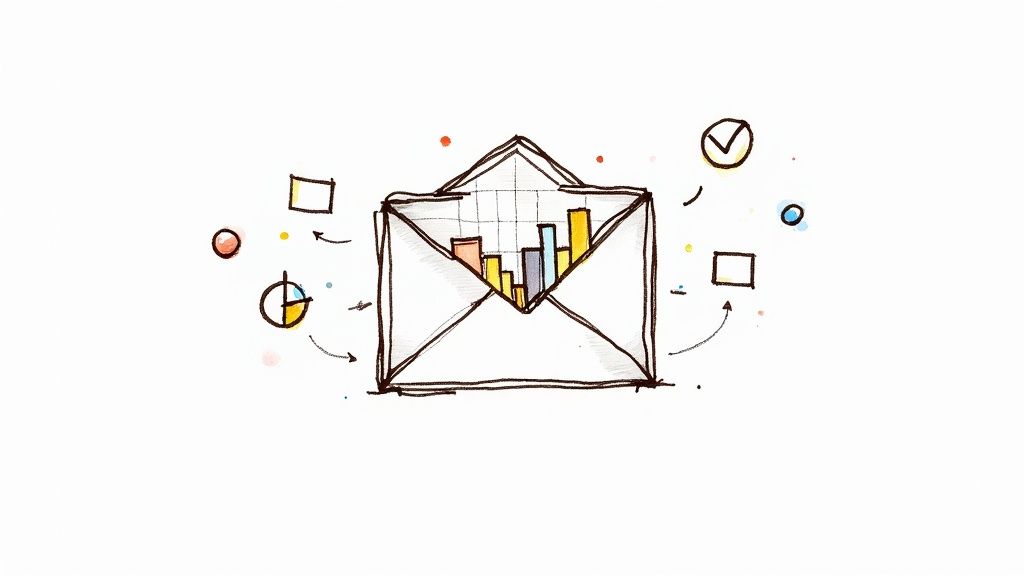
So you've created an awesome training video. That’s a huge win, but the work isn't over. Now comes the real test: proving it actually works. How do you show that your video in email marketing efforts are truly moving the needle on employee skills and business goals?
This is where we go beyond simple email stats and dig into the data that really matters for Learning and Development (L&D). A standard email report showing a 90% open rate looks fantastic on the surface. But if employees only watched the first ten seconds of your critical compliance video, did the training actually land? Probably not.
Moving Beyond Surface-Level Email Metrics
Traditional email analytics are a starting point, but they don't tell the full story. An open rate tells you the email was seen, and a click-through rate tells you the thumbnail was enticing enough to click. That’s great for gauging delivery, but it tells you absolutely nothing about knowledge transfer.
To really measure the success of your video training, you have to focus on what happens after the click. You need KPIs that reflect comprehension, completion, and whether your team can apply what they learned. It’s about shifting the conversation from "did they see it?" to "did they get it?"
The ultimate goal is to connect learning activities directly to business outcomes. By tracking the right metrics, you can show the tangible impact of your training on employee competency and make a rock-solid case for future L&D investment.
The Training KPIs That Truly Matter
To get a clear picture of your video's effectiveness, you need to track a specific set of metrics. These KPIs reveal how deeply your team is engaging with the content and, just as importantly, where they might be getting stuck.
Platforms like Mindstamp are built for this, providing the kind of granular analytics you just can't get from a standard video player. They let you see exactly how individuals and entire teams interact with your training content.
Here are the key metrics you should be tracking:
- View-Through Rate (VTR): This is the percentage of the video people actually watched. A high VTR is your first sign that the content is engaging enough to hold attention, which is a prerequisite for learning.
- Interaction Data: If you're using interactive elements like in-video quizzes, this data is gold. It shows you not just if employees are answering questions, but how they're answering, pinpointing specific knowledge gaps.
- Course Completion Percentage: This is the big one. It's the ultimate pass/fail metric for your training module, telling you how many employees made it all the way through the required content.
- Viewer Drop-Off Points: Advanced analytics can show you the exact moments in a video where people lose interest and click away. This helps you spot confusing sections or parts that need a quick re-edit for clarity.
Turning Analytics Into Actionable Insights
Gathering this data is only half the battle. The real power comes from using it to make your training better. For example, if you see a huge viewer drop-off right before a key concept is explained, you know that section needs to be re-recorded or simplified.
It's the same with quiz data. If 70% of employees get the same question wrong, that’s a flashing red light that the concept wasn't explained clearly enough. You can then create a quick follow-up video to reinforce that topic and send it directly to the group that struggled. This data-driven approach lets L&D teams get ahead of learning challenges before they turn into performance issues.
To give you a clearer idea of what to look for, here’s a breakdown of the most critical metrics for any training video program.
Key Metrics for Measuring Training Video Success
By focusing on these metrics, you shift from simply deploying training to strategically improving it. You gain a clear, evidence-based understanding of what’s working and what’s not, allowing you to continuously refine your approach for maximum impact.
The Future of Training with AI-Powered Video
The world of corporate training is going through a massive shift, and Artificial Intelligence is sitting right in the driver's seat. For Learning and Development (L&D) teams, this is huge. It means the tools to create fantastic, scalable video training are more available than ever before. AI isn't just some far-off idea anymore; it's a real-world solution to one of the biggest headaches in training production—time and resources.
Imagine you need a safety protocol video for a new piece of equipment right now. Instead of blocking out weeks for production, AI-powered tools can spin up realistic training scenarios and tutorials almost on demand. This lets L&D teams stay incredibly nimble, building out new learning modules in a tiny fraction of the time it used to take.
Making High-Quality Video Scalable
The appetite for video content is bottomless, and brands are starting to lean on AI just to keep pace. In fact, a whopping 82% of marketers and 84% of business executives are excited about text-to-video AI. These tools can seriously slash production costs, which makes putting sophisticated video in email marketing campaigns well within reach for just about any organization. You can get more insights on where things are headed with these 2025 video marketing trends on idomoo.com.
This kind of efficiency means L&D pros can finally move from creating just a few big, cornerstone training videos a year to producing a steady flow of bite-sized, micro-learning content.
Hyper-Personalization at Scale
Creation is one thing, but AI's real magic lies in hyper-personalization. Let's be honest, the one-size-fits-all training module is on its way out. AI can analyze how a learner does on interactive quizzes inside a video, pinpoint their specific knowledge gaps, and then automatically serve up follow-up content that’s built just for them. To see how this is already playing out in education, it's worth checking out platforms that offer AI-powered learning solutions for schools and districts.
For instance, if an employee gets stuck on a particular step in a software tutorial, the system could automatically email them a short, targeted video that clarifies just that one step. This turns training into an adaptive, efficient, and genuinely effective learning journey.
This is what puts your team on the leading edge of modern corporate education. By bringing AI into your workflow, you can build training programs that aren't just faster to produce but are also smarter, more personal, and capable of delivering real, measurable improvements in employee skills and performance.
Got Questions About Using Video in Email Training?
It's smart to have questions before you jump into something new. Even with all the upsides, figuring out the nuts and bolts of video in email training can seem tricky. Let's tackle the most common ones we hear from L&D pros so you can get started with confidence.
Can I Actually See if Someone Watched the Training Video?
Yes, you absolutely can—but not with your standard email marketing platform. An email tool can tell you if someone clicked, but that's where the story ends.
This is exactly where an interactive video platform like Mindstamp steps in. It's built to give you deep, individual analytics for your learning content. You can see precisely who watched what, how much of it they watched, and even how they answered any questions you baked into the video. It paints a complete picture of who's engaged and who understands the material.
This isn't just a nice-to-have; for compliance and certification training, it's essential. You move from hoping people completed the training to having hard data that proves it. It's the kind of concrete metric L&D teams need to show real impact.
How Long Should a Training Video Be?
When it comes to training videos delivered by email, short and sweet wins every time. Forget long, drawn-out modules.
The sweet spot is usually between 2 to 7 minutes. This micro-learning format is perfect for nailing down a single, focused topic without making your team's eyes glaze over. It respects their time, makes the content feel less intimidating, and massively boosts the chances they'll actually watch it from start to finish.
Will the Video Just Play Inside the Email?
Nope, and this is a big one to get right. Big-name email clients like Gmail and Outlook just don't support playing video directly in the inbox. If you try to force it, you'll end up with a broken, frustrating experience for a lot of your people.
The best practice, hands down, is to use an eye-catching thumbnail. An animated GIF works wonders here. When they click it, they're taken to a clean, dedicated landing page where the video can play without a hitch. This guarantees that everyone gets a smooth, reliable viewing experience, no matter what device or email client they're using.
Ready to see what truly engaging and measurable training looks like? Mindstamp is an interactive video platform that makes it incredibly simple to add quizzes, branching logic, and powerful analytics to your videos. Find out how you can create engaging learning content and track completion with total precision by visiting https://mindstamp.com today.
Get Started Now
Mindstamp is easy to use, incredibly capable, and supported by an amazing team. Join us!



Try Mindstamp Free










