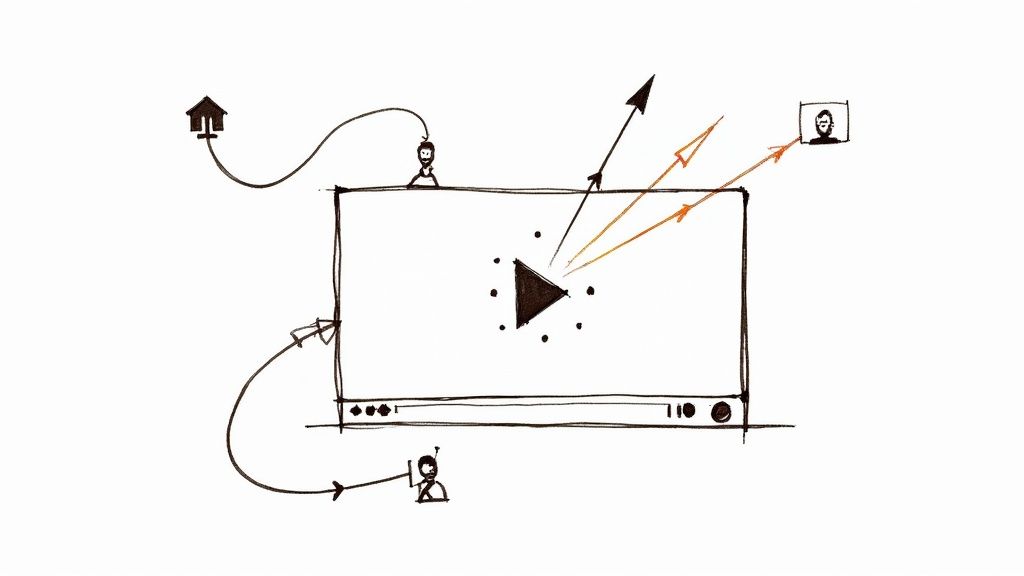
Using Video for Landing Pages to Boost Training Engagement
Using video for landing pages is one of the smartest ways to grab attention and boost conversions, and this is especially true in corporate training. Think about it: a well-placed video can explain the value of a complex training program in less than two minutes, something pages of dense text just can't compete with.
The Power of Video in Corporate Learning
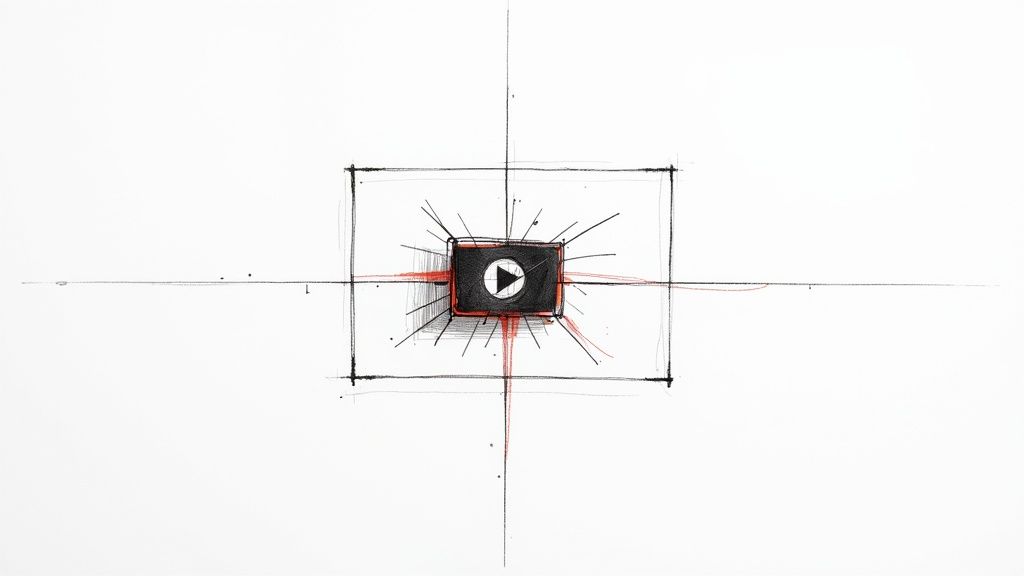
Let's say you're a training manager trying to get more people signed up for a new leadership program. Your current landing page is a wall of text—it painstakingly outlines every module, learning objective, and instructor bio. It's thorough, sure, but engagement is flatlining. Why? Because busy professionals just don't have the time to read through it all.
This is a classic problem in the learning and development (L&D) world. Traditional landing pages get lost in the noise, failing to capture the attention of employees who are already juggling a dozen other tasks. This is exactly where video steps in to save the day.
Why Video Is a Game Changer for Training
A dynamic video is like a powerful "digital handshake" that creates an instant connection with your audience. Instead of just reading about a program, employees can actually see it in action. A sharp, well-made video can communicate the core value, show off an instructor's teaching style, and spotlight the key takeaways in a way that's both compelling and easy to digest.
Imagine the impact of a quick 90-second video that includes:
- A short, energetic welcome from the course instructor.
- A few clips of engaging course material or interactive exercises.
- Testimonials from past participants sharing how the program helped them.
This simple shift turns a passive reading experience into an active viewing one. It helps potential learners actually visualize themselves growing and see the direct career benefits the training offers.
By condensing the most critical information into an engaging visual story, video makes the value proposition of your training program instantly clear and memorable. It answers the crucial "what's in it for me?" question before a visitor has a chance to click away.
Getting that initial buy-in is everything when it comes to driving course sign-ups. The data backs this up: 87% of marketers report that video has helped them increase website traffic, and we all know a more engaged visitor is way more likely to convert. For corporate training, this means turning a curious employee into an enrolled learner.
Ultimately, putting video on your training landing pages isn’t just a slick marketing move; it's a core part of a modern L&D strategy. It closes the gap between simply presenting information and truly inspiring action. By embracing video, training departments can seriously improve enrollment rates and show a clear return on their educational investments. And with platforms like Mindstamp, you can take it a step further by adding interactive elements, turning a simple viewing into a hands-on experience from the very first click.
Why Video Transforms Landing Page Performance
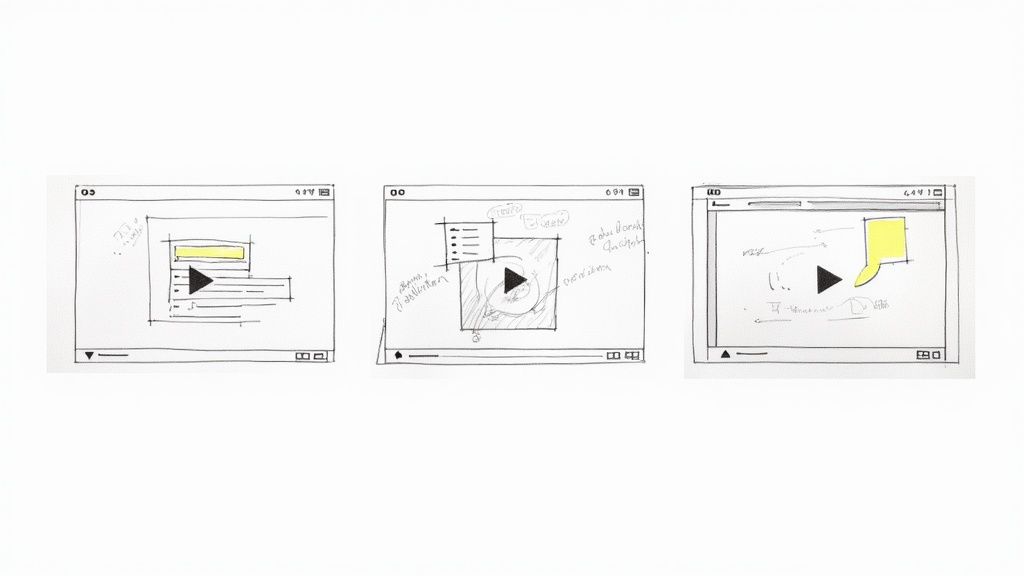
So we know what a landing page video is, but let's dig into the why. A video isn't just another asset to drop onto your page. It's a strategic tool that completely changes how potential learners interact with your training content. Think of it as a catalyst for engagement, trust, and ultimately, more course sign-ups.
At its core, video for landing pages just works. Why? It grabs attention instantly. In the world of corporate training, employees are constantly swimming in a sea of information. A video cuts right through that noise. It replaces dense blocks of text with a dynamic experience that's far easier and quicker to digest.
This spike in engagement directly impacts your key metrics. When someone hits "play," they naturally spend more time on the page. This increased "time on page" sends a powerful signal to search engines like Google that your content is valuable. The result? Pages with video often get a nice little bump in search rankings.
Building Trust Through a Digital Handshake
Beyond the SEO perks, video creates something far more valuable for your training programs: a real human connection. A well-made video acts as a "digital handshake," giving potential learners a personal introduction to the instructor and the course.
This is a huge deal in a learning environment. Trainees want to feel confident in the person teaching them. Seeing and hearing an instructor speak with passion and expertise builds a layer of trust that text on a page could never accomplish. It makes even the most complex or intimidating topics feel approachable.
That connection is what turns casual interest into genuine action. By putting a face to the program, you transform an abstract training course into a tangible, relatable opportunity for growth.
Driving Conversions with Compelling Visuals
Let's be honest, the ultimate goal of any training landing page is to drive conversions—whether that's a course sign-up, a demo request, or a syllabus download. Video is an absolute powerhouse for this. It weaves together audio, visuals, and storytelling to create a persuasive pitch that resonates with your viewer's professional goals.
And this isn't just a gut feeling; the numbers back it up. Including video for landing pages can send conversion rates soaring, with some studies showing an increase of up to 80%. This massive lift happens because videos communicate complex information clearly and build trust quickly, making the decision to enroll that much easier.
Video transforms a passive browsing session into an active learning preview. It lets you show off the best parts of your curriculum, share success stories from past participants, and clearly explain the value they'll get.
Ultimately, video isn't just a creative extra. It's a strategic investment that makes your training programs irresistible. Platforms like Mindstamp take this even further by letting you embed interactive elements right into the video, turning that first spark of interest into direct engagement. You can learn more about how to strategically use videos on landing pages in our detailed guide.
Practical Use Cases for Training Videos
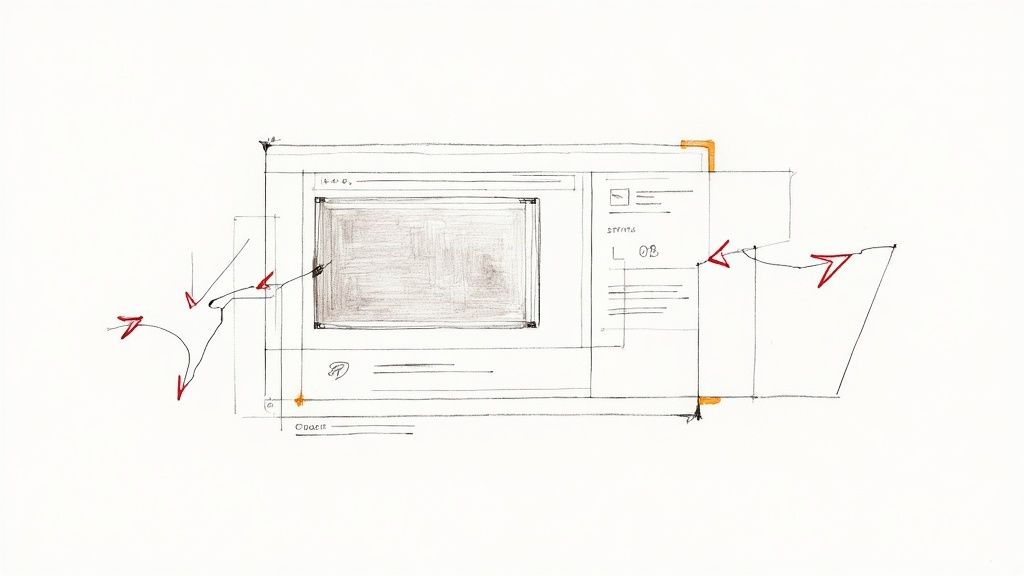
This is where the rubber meets the road. An engaging video for landing pages is probably the single best tool you have for turning a static training page into a genuine launchpad for learning. By putting the right video front and center, you can pull learners in and guide them toward a specific action, whether that’s enrolling in a course or just getting excited for day one.
Let’s dig into a few real-world examples of how savvy Learning and Development (L&D) pros are using video to solve common training headaches and get real results.
Course Enrollment Trailers
You know the classic course landing page: a long-winded description, a bulleted list of modules, maybe a link to a dry syllabus PDF. It’s functional, but it’s not exciting. Now, what if you swapped all that out for a high-energy "course trailer," just like a movie preview for your training program?
Plop that video right at the top of the enrollment page and pack the best parts of the course into a punchy 60-90 seconds. This isn't the place for deep dives; it's a dynamic montage that should feature:
- Key Learning Modules: Use quick, animated text to flash the core skills people will walk away with.
- Instructor Introduction: Get a short clip of the instructor talking about why they love this subject. Their passion is contagious.
- Sneak Peeks of Content: Show, don't just tell. Offer quick glimpses of cool interactive exercises, simulations, or course materials.
The whole point is to build buzz and hammer home the value. The call to action is simple: enroll now. This strategy makes signing up feel less like a chore and more like grabbing an opportunity they don’t want to miss.
A course trailer doesn't just tell learners what they will study; it shows them what they will become. It transforms abstract learning objectives into tangible career benefits, making the choice to enroll an easy one.
New Hire Onboarding Portals
An employee's first few days are make-or-break. A sterile, text-heavy onboarding portal can feel incredibly cold and leave a new hire feeling overwhelmed and alone. A simple welcome video on your onboarding portal’s landing page completely flips that script.
Picture a new team member logging in for the first time. Instead of a list of tasks, they’re greeted by a warm, personal video from their direct manager or team lead. This doesn't need a Hollywood budget—its power comes from its authenticity.
The video just needs to cover a few key things:
- A genuine welcome message. Let them know you’re truly excited they're on the team.
- A quick introduction to the team's mission and what makes your culture special.
- A brief rundown of what to expect during their first week.
It’s a small touch that fosters an immediate personal connection. The goal here is to make the new hire feel welcomed and fired up to tackle their first training module.
Demystifying Compliance Training
Let's be honest: compliance training is usually met with a collective groan. It's often seen as dry, mandatory, and boring. A video on the landing page can disarm that resistance before it even starts by reframing the material in a much more engaging way.
Forget the wall of text explaining legal jargon. Instead, use a short animated explainer video. Animation is fantastic for breaking down complicated topics and making them stick. You can use relatable, real-world scenarios to show why the training actually matters to an employee's daily work, not just to the company's legal team.
Focus on answering the "why" behind the rules. When people understand the context and see how it applies to them, they're way more likely to engage. In this case, the video for landing pages guides them to start the course with a positive mindset instead of a sense of dread.
Creating and Embedding Your Training Videos
Alright, let's move from theory to action. It's time to build a compelling video for your landing page that actually grabs the attention of potential trainees. This isn't just about hitting the record button; it’s about a smart approach to your content, how you present it, and the technical bits that make for a seamless viewing experience.
The main goal is to create a video that respects the viewer's time while delivering a serious punch. In the corporate world, nobody has time to waste. That's why the ideal length for a training landing page video is usually under two minutes, with 60-90 seconds being the real sweet spot. It's just enough time to hook them, show them the value, and point them to your call-to-action before they get distracted.
You absolutely need a strong opening. You have just a few seconds to convince a busy professional that your training is worth their time. Kick things off with a provocative question, a surprising stat from their industry, or a quick, high-energy glimpse of the best parts of your course.
Production Essentials for a Professional Look
You don’t need a Hollywood budget to make a great video, but you simply can't skimp on audio quality. Bad sound—muffled, tinny, or inconsistent—is the fastest way to look unprofessional and send viewers clicking away. A simple, affordable lavalier mic can make all the difference.
Once you’ve got your audio handled, think about where your video will "live" online. While platforms like YouTube are everywhere, a dedicated video hosting service gives you way more control over branding and analytics. Plus, it keeps competitor ads from popping up right next to your content.
Finally, never underestimate the power of a killer thumbnail. This little image is your video’s first impression. Make it high-quality, eye-catching, and a clear signal of what the video is about. You want people to click "play," not just scroll on by.
The most effective training videos do more than just present information; they invite participation. By transforming a passive viewing experience into an active learning moment, you can significantly increase engagement and capture valuable data from the very first interaction.
Elevating Content From Passive to Active
This is where the real magic of modern video platforms shines. Instead of just showing a static video, you can build an interactive experience that pulls your viewer right in. Using a tool like Mindstamp, you can embed interactive elements directly into your training video, turning a one-way lecture into a two-way conversation.
This infographic breaks down exactly what you're trying to achieve: boosting engagement and driving conversions.
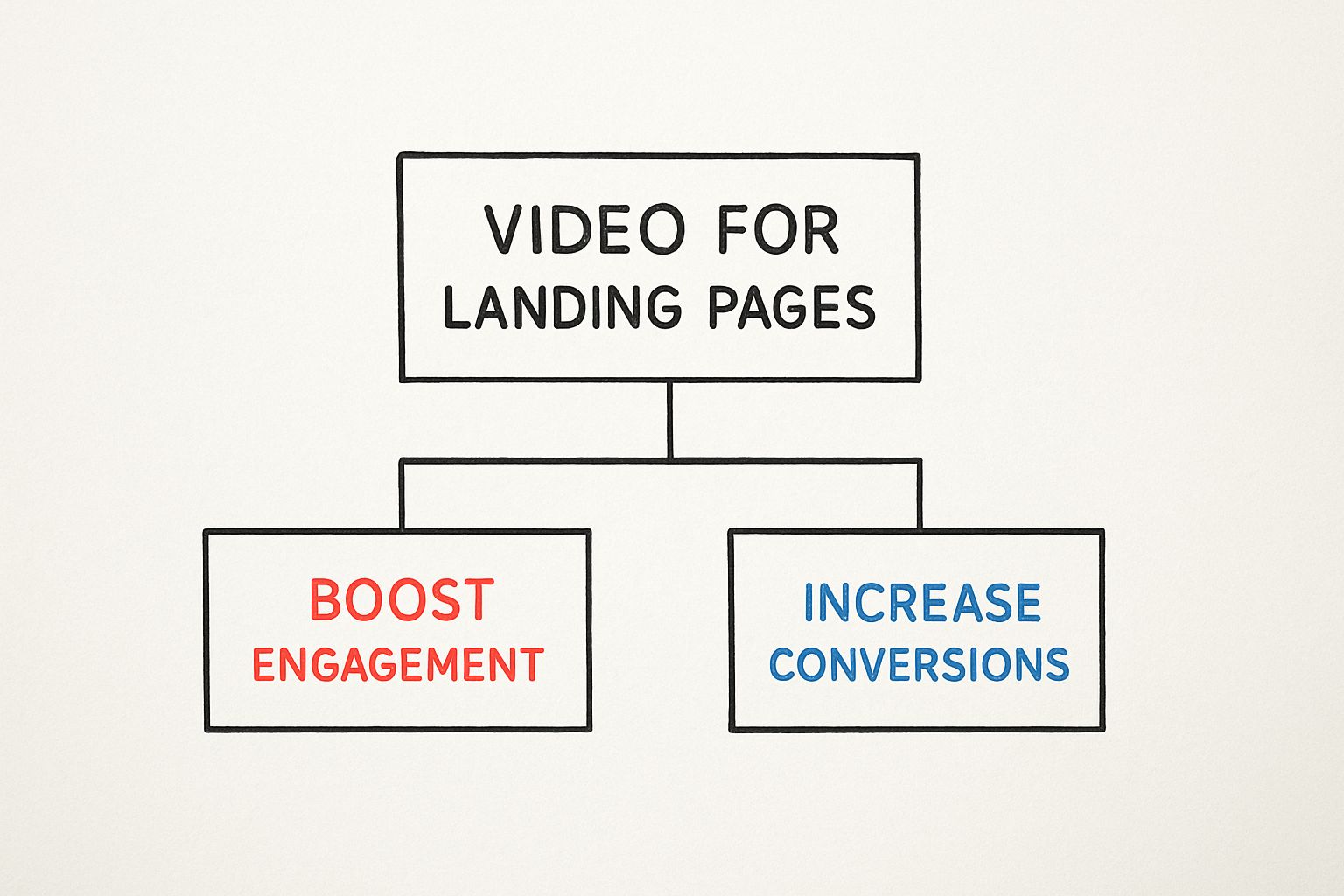
As you can see, a well-planned video strategy is a direct line to hitting those two critical business goals.
Just imagine adding these kinds of interactive features right on your landing page:
- In-Video Quizzes: Pop in a quick question about the training topic to see what your viewer already knows and get them thinking.
- Clickable Links: Let viewers click on "hotspots" in the video to download a syllabus, check out an instructor's bio, or jump to another section.
- Conditional Logic: Create branching paths where a viewer's answer to a question determines what scene they see next, personalizing their experience on the fly.
Adding these features creates a powerful first touchpoint. You’re no longer just marketing a course; you’re offering a micro-learning experience that captures useful viewer data and helps pre-qualify your learners. For a deeper dive, you can learn more about how to create an interactive video that commands attention and gets results. This approach turns your video from a simple asset into a dynamic, data-rich engagement tool.
To tie this all together, here's a quick rundown of the key elements you'll want to focus on for your landing page video.
Key Elements for an Effective Training Landing Page Video
Getting these elements right is the difference between a video that people watch and a video that gets results. By combining professional production with engaging, interactive content, you create an experience that not only informs but also converts.
Give Your Video the Best Chance to Convert
So, you've got a killer training video ready to go. Awesome. But just dropping it onto a landing page and hoping for the best is a recipe for disappointment. To really get those sign-ups rolling in, the entire page has to be built around your video, making it the undeniable star of the show.
Think of it this way: your video is the main event, but it needs a great opening act and a clear path to the merchandise table. Every single element, from the headline that grabs their attention to the button they click to enroll, has to work together. The goal is to create a smooth, focused journey that guides a curious visitor straight to becoming an enrolled trainee.
Put Your Video Front and Center
In the web design world, we have a term for the part of a page you see without scrolling: "above the fold." This is prime real estate, and it's exactly where your training video needs to live.
Placing your video right at the top ensures it's the very first thing people see. It grabs their attention immediately, before they have a chance to get sidetracked or wonder if they're in the right place. This is especially vital for busy professionals who don't have time to hunt for information. They need to see the value, fast.
Build a Powerful Supporting Cast
Your video might be the headliner, but the elements around it are the essential supporting cast that makes the whole performance a hit.
First up, you need a powerful, benefit-driven headline. This isn't just a title; it's a hook. It should sync up perfectly with your video, setting the stage for what viewers are about to learn. For instance, a headline like "Master Project Management in Just Six Weeks" primes someone perfectly for a video that walks them through the course.
Next, you need a can't-miss call-to-action (CTA). Your CTA button has to pop off the page visually and use language that inspires action. Forget weak, generic text like "Submit." Get specific and motivating with phrases like "Start Your Training Now" or "Enroll Today."
It’s the combination of the headline, video, and CTA that creates a truly effective conversion funnel. The headline sparks curiosity, the video builds desire and trust, and the CTA gives them a clear, easy way to take that next step.
This isn't just guesswork; the data backs it up. Marketer surveys consistently show how powerful video is. One HubSpot survey found that 38.6% of experienced marketers believe videos deliver the biggest punch when it comes to conversion rates—beating out static images and graphics.
With over half (51.5%) of marketers already using video for landing pages, it's obvious that this is the best way to tell a story that connects with people and gets them to act. You can dig into more of these landing page statistics to see just how big the impact is.
The bottom line? Don't make your video do all the work alone. When you build the entire page to support it, you create a seamless, persuasive experience that turns passive viewers into active, engaged learners.
How to Measure Your Video Success
You've created a fantastic video for your landing page. That's a huge step, but it’s really only half the battle. To show the real value of your work, especially in a corporate training environment, you have to prove its impact with cold, hard data.
Measuring video success isn’t about chasing vanity metrics like view count. It's about connecting your video's performance to tangible business goals and showing a clear return on investment (ROI).
Launching a video without tracking metrics is like running a training session and having no idea if anyone actually learned anything. You have to lift the hood and see what’s working, what isn't, and how you can improve. This approach lets you justify your video strategy and tweak it for even better results down the line.
Key Metrics Beyond the View Count
A high view count is nice to see, but it doesn't tell you the whole story. To get a true feel for your video's effectiveness, you need to dig into metrics that show genuine engagement and action. These are the numbers that prove your video is doing more than just getting seen—it's making a real impact.
Here are the essential metrics you should be tracking:
- Play Rate: This is simply the percentage of visitors who clicked the play button. A high play rate tells you that your video's placement, thumbnail, and title are doing their job and grabbing people's attention.
- Engagement Rate: This shows you how much of your video people are actually watching. Advanced analytics can even give you an "attention span" graph, pinpointing where viewers are most engaged and—just as importantly—where they start to drop off.
- Click-Through Rate (CTR) on In-Video CTAs: If you're using an interactive video tool like Mindstamp, this metric is a goldmine. It tracks how many viewers clicked on the buttons, links, or questions you placed directly inside the video.
Looking at this data gives you actionable insights. For instance, if you see a huge drop-off at the 30-second mark, that's your signal to revisit that part of the video. Is it dragging on? Is the message unclear? Understanding comprehensive data, much like what's used in higher education data analytics, is key to sharpening your landing page strategy.
Connecting Video Performance to Conversions
Ultimately, the goal of a landing page video in corporate training is to drive action. We're talking course enrollments, syllabus downloads, or webinar sign-ups. That makes your conversion rate the most important metric of all—it's the percentage of visitors who did what you wanted them to do after watching.
Industry data gives us a solid benchmark. The average landing page conversion rate was recently around 6.6% (calculated as a median to give a realistic picture). But here's the kicker: separate data shows that pages with video see conversion rates jump by as much as 86%. That's a massive difference.
By tracking conversions right alongside your video engagement stats, you can draw a straight line from your training video to its impact on your department's goals. This is how you prove ROI and get the green light for your next video project.
Interactive video platforms take this a step further by connecting individual viewer data to their actions. You can see which specific employees clicked an in-video link to learn more about a course, for example. That level of detail is priceless for refining your content and personalizing your follow-up. For more on this, check out our guide on how to measure training effectiveness.
At the end of the day, measuring your video's success is an ongoing cycle of testing, learning, and optimizing. When you focus on the right metrics, you can turn your video from a simple creative asset into a powerful, data-backed engine for driving engagement and hitting your training targets.
Have Questions? We've Got Answers
When you start digging into using video for landing pages, a few practical questions always pop up. Let's walk through the most common ones we hear to help you get your strategy dialed in and create content that really clicks with your learners.
What's the Sweet Spot for a Training Video's Length?
You'll want to aim for somewhere between 60 and 90 seconds. That's the sweet spot. It's just enough time to get your core value proposition across without losing the attention of a busy professional.
Remember, the goal isn't to cram an entire course syllabus into a minute and a half. It's about sparking excitement and making the benefits of your training crystal clear. Keep it punchy, and you'll deliver the key message before they even think about clicking away.
Do I Really Need a Professional Production Team?
Honestly, no. While a slick, high-budget video looks nice, authenticity is what truly connects with corporate learners. People are far more interested in clear, valuable information than they are in Hollywood-level special effects.
Just focus on nailing the fundamentals:
- Crisp, Clear Audio: A good microphone is non-negotiable. Muffled or crackly sound is the quickest way to get someone to close the tab.
- Decent Lighting: Make sure your speaker is well-lit and easy to see. You don't need a fancy lighting rig; natural light from a window often works wonders.
- A Stable Shot: Nobody likes shaky cam. Use a simple tripod to keep your footage steady.
A genuine video that's well-lit with great audio will always win against a polished but impersonal production.
The most impactful videos feel like a direct conversation. Prioritize a clear, authentic message over expensive production, as this is what builds trust and encourages enrollment.
How Can I Make My Training Video Interactive?
This is where you can turn a passive viewing experience into a real "lean-in" moment. Making your video interactive is key, and it's where specialized platforms really shine by letting you build engaging elements right into the player.
For example, with a tool like Mindstamp, you can easily drop in features like:
- Clickable Buttons and Hotspots: Let viewers click to download a syllabus, check out an instructor's bio, or jump to a section that interests them most.
- In-Video Questions: Pop in a quick multiple-choice or open-ended question to check for understanding and get immediate feedback.
- Lead Capture Forms: Prompt viewers to sign up for more information or a demo right inside the video player itself.
This doesn't just make the video more engaging; it also hands you valuable data about what your viewers are interested in and how they're interacting.
Where on the Page Should the Video Go?
Without a doubt, put your video "above the fold." That's the part of your landing page someone sees without having to scroll down.
Placing your video front and center guarantees it's the first thing your visitors lay eyes on, grabbing their attention right away. This placement gives you the best possible chance they'll hit play, absorb your most important message, and stick around long enough to convert.
Ready to create training videos that don't just inform, but actively engage your learners? With Mindstamp, you can easily add quizzes, buttons, and personalized pathways to any video. Start building more effective learning experiences today. Visit Mindstamp to learn more.
Get Started Now
Mindstamp is easy to use, incredibly capable, and supported by an amazing team. Join us!



Try Mindstamp Free










