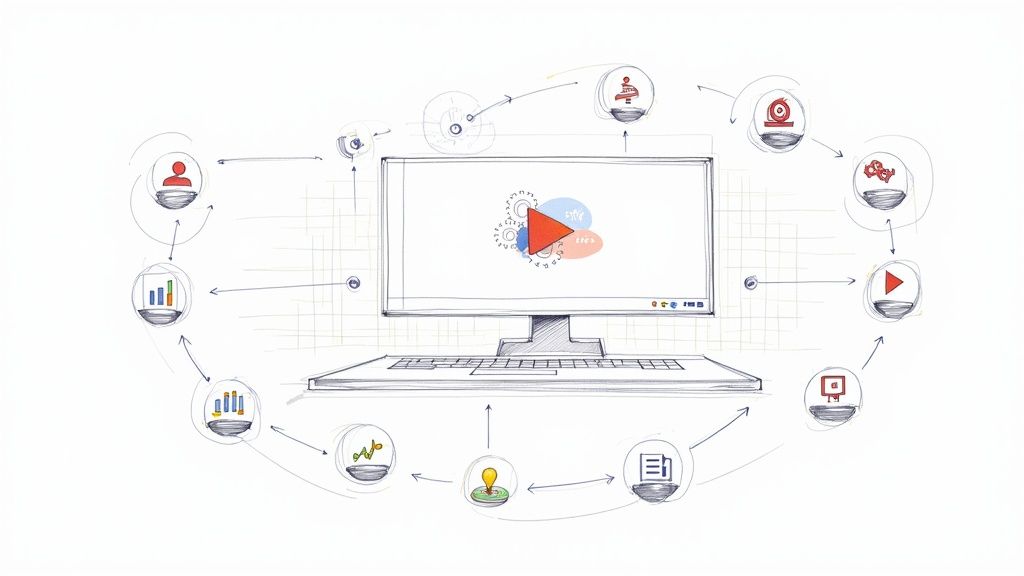
8 Video Case Studies to Elevate Corporate Training
Traditional corporate training often struggles with a fundamental challenge: passive learning leads to poor knowledge retention. Employees sit through lectures or click through static presentations, but the information rarely sticks. This passive model is failing to equip teams with the practical skills needed to navigate complex, real-world business scenarios. As a result, Learning & Development (L&D) departments are actively seeking methods that transform training from a one-way broadcast into an engaging, two-way experience.
This is where interactive video case studies are making a significant impact. They move beyond simple testimonial formats to become powerful, hands-on learning tools. Instead of just telling employees about a successful client resolution or a complex sales negotiation, these case studies immerse them in the scenario. Learners are prompted to make critical decisions, answer questions, and navigate branching paths that reveal the direct consequences of their choices.
This article showcases eight distinct types of video case studies, from documentary-style brand stories to interactive software simulations. Each example serves as a strategic blueprint, offering actionable takeaways for creating more effective and measurable training programs. We will dissect how platforms like Mindstamp enable the creation of these dynamic experiences, helping you build a more skilled and confident workforce.
1. Customer Success Stories / Testimonial Videos
Customer success stories are a cornerstone for L&D decision-making, transforming satisfied clients into powerful advocates for a training solution. These video case studies feature authentic narratives from real L&D managers or corporate trainers, detailing their challenges and how your platform led to a successful transformation. Unlike a simple text review, a video testimonial captures genuine conviction, making the results feel more tangible and relatable. For L&D professionals, this format is an invaluable tool for demonstrating proven value to internal stakeholders and securing budget approval.
This approach is especially powerful when demonstrating the impact of a learning platform. Imagine showcasing how another L&D manager used your interactive video platform to slash employee onboarding time by 40% or boost compliance training completion rates. Seeing a peer share specific, quantifiable results provides compelling social proof that resonates deeply with L&D leaders facing similar challenges. Salesforce and HubSpot have perfected this model for sales, but the principle is directly applicable to training: build extensive libraries of customer stories that cater to various industries and use cases, allowing L&D professionals to see a direct reflection of their own potential success.
Strategic Application
When to use this format:
- Securing Internal Buy-In: Use these videos in presentations to senior leadership to justify investment in new training technologies.
- Building Credibility with L&D Peers: A well-produced testimonial is one of the most effective ways to build trust. According to research, authentic social proof is crucial for new training methodologies. You can learn more about how video testimonials establish credibility and build trust with your audience here.
Actionable Takeaways
- Focus on the "Before and After": Structure the narrative around the L&D team's initial problem (e.g., low engagement) and contrast it sharply with the positive training outcome.
- Guide, Don't Script: Provide your customer with talking points and key questions, but allow them to use their own words to maintain authenticity.
- Quantify Everything: Feature specific L&D metrics (e.g., "reduced training costs by 25%") to make the success story concrete and impactful.
2. Animated Explainer Case Studies
Animated explainer case studies transform complex training data and processes into engaging, digestible visual narratives. Instead of featuring live-action interviews, this format uses motion graphics and data visualizations to illustrate a company's learning journey. This approach is perfect for explaining abstract training concepts or technical workflows, breaking down intricate "before" states and showcasing the streamlined "after." For corporate L&D professionals, this style is ideal for demonstrating how a new training system simplified a convoluted compliance process or improved knowledge retention.
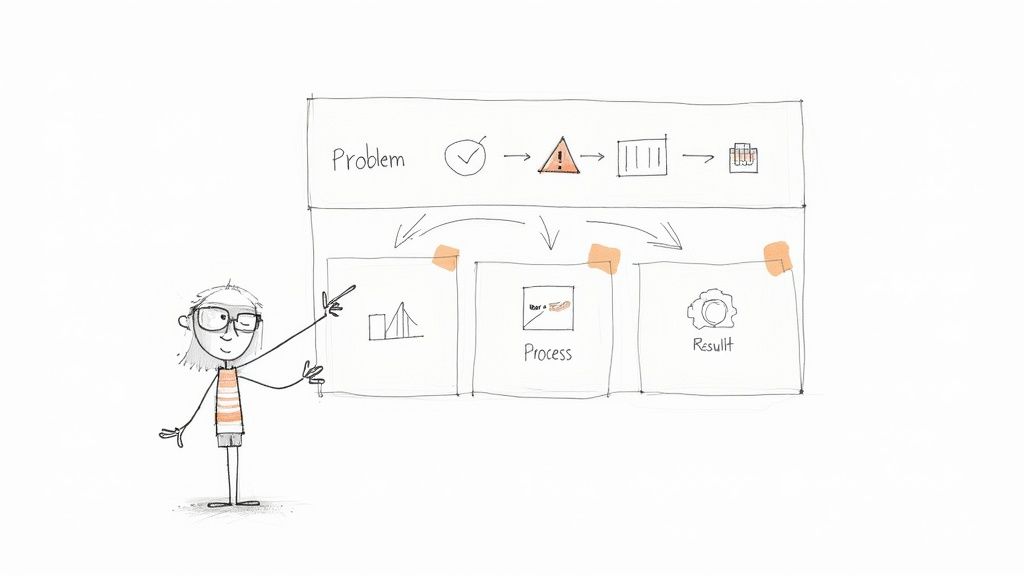
This format excels at showcasing the benefits of training platforms. Imagine an animated video case study showing how a large enterprise transitioned from a chaotic, multi-platform training system to your single, unified solution. The animation could visually represent disorganized data streams becoming a clean, efficient flow of learning analytics, making the benefits instantly clear. Companies like Asana and Intercom use this technique to animate customer workflows, proving their value without needing a live spokesperson. For businesses looking to diversify their video case study formats, understanding the different types of animation can be incredibly beneficial.
Strategic Application
When to use this format:
- Simplifying Complex Training Methodologies: Use animation to distill technical products or abstract training concepts into simple, visual stories that leadership and employees can understand.
- When Internal Champions Are Unavailable: If a key training manager is camera-shy or unable to participate on-screen, animation allows you to tell their success story powerfully while protecting their privacy.
Actionable Takeaways
- Visualize the Data: Use animated charts, graphs, and icons to represent key L&D metrics like "75% increase in course completion" or "50% reduction in onboarding time."
- Align with Brand Identity: Ensure the animation style, color palette, and typography are consistent with your company's brand guidelines to reinforce its identity.
- Script a Compelling Narrative: A strong, clear voiceover is the backbone of an animated explainer. Focus on a concise script that tells a problem-solution story from a training perspective.
3. Screen Recording / Software Demo Case Studies
Screen recording case studies offer a practical, "show-don't-tell" approach to demonstrating training value, making them a powerhouse for learning platforms and authoring tools. These videos combine actual screen recordings with voiceover narration to walk viewers through the exact steps a trainer took to solve a problem using your tool. This format provides a transparent, over-the-shoulder view of the platform in action, making abstract results feel achievable. For L&D professionals, this is the ultimate way to prove a platform’s real-world utility for creating engaging content.
This method is particularly effective for showcasing the efficiency of new learning management systems or interactive video tools like Mindstamp. Imagine an L&D manager demonstrating how they used your platform to build an interactive compliance module, showing the actual interface, the drag-and-drop features, and the resulting analytics dashboard. Seeing the process unfold step-by-step removes friction and demystifies the technology for other trainers. Companies like Zapier and Loom have built their entire marketing strategy around this transparent model, proving that showing a workflow in action is often more persuasive than simply describing the outcome.
Strategic Application
When to use this format:
- Educating L&D Professionals: Perfect for showing other trainers who are aware of their problem (e.g., boring content) and are now evaluating different solutions. It directly answers the "How do I actually build this?" question.
- Onboarding and Training New Trainers: Use these demos to show new L&D team members how to accomplish key tasks within a platform, setting them up for success from day one. You can learn more about how to create an interactive product demo and explore effective techniques here.
Actionable Takeaways
- Highlight Key UI Elements: Use zoom, callouts, and cursor highlights to draw the trainer’s attention to the most important features for creating interactive content.
- Maintain a Clear Narrative: Structure the recording around a single, relatable training problem (e.g., "building a branching scenario for sales training").
- Add On-Screen Metrics: Reinforce the value by overlaying text that calls out specific KPIs (e.g., "Time Saved Creating Module: 4 Hours") as they happen on screen.
4. Documentary-Style Brand Evolution Case Studies
Documentary-style brand evolution videos are in-depth, cinematic case studies that tell a comprehensive story of a company's learning transformation. Rather than focusing on a single training module, these long-form productions chronicle an organization's journey to build a culture of learning. By weaving together interviews with multiple stakeholders—from executives to frontline employees—they create a powerful narrative that builds deep internal buy-in and showcases the strategic importance of L&D.
This format excels in showcasing large-scale cultural or operational transformations driven by training. Imagine a documentary detailing how a global enterprise used your leadership development program to shift from a rigid top-down hierarchy to an agile, collaborative culture. Featuring interviews with executives, L&D leaders, and newly empowered team members, the story would provide a compelling, holistic view of the program's impact on the entire business. Brands like Patagonia have mastered this by creating films that document their initiatives, effectively turning their mission into an immersive and inspiring narrative.
Strategic Application
When to use this format:
- Highlighting Major L&D Initiatives: Perfect for showcasing significant projects like a company-wide cultural shift, a digital transformation, or the successful integration of a new learning philosophy across an entire organization.
- Executive-Level Communication: Use these films to communicate the strategic value of L&D to the C-suite and board members, linking training investments to business outcomes. Learn more about how storytelling can shape brand perception and drive engagement here.
Actionable Takeaways
- Build a Compelling Narrative Arc: Structure your story with a clear beginning (the business challenge), middle (the learning journey), and end (the successful cultural transformation).
- Invest in Professional Production: To achieve a cinematic feel, hire experienced filmmakers and invest in high-quality post-production to create a video worthy of an all-hands meeting.
- Plan for Extensive B-roll: Capture a wide variety of footage showing the "before" and "after" environments, processes, and employee interactions to visually support the narrative of change.
5. Infographic + Video Case Studies
Infographic video case studies merge compelling data visualization with narrative storytelling, transforming complex learning analytics into an engaging and easily digestible format. This hybrid approach uses animated charts, graphs, and dynamic statistics to present the impact of a training program, making it ideal for data-heavy presentations to leadership. For L&D professionals, these videos provide a powerful way to showcase performance improvements in a visually striking manner.
This format is particularly effective for corporate training and development, where demonstrating ROI and learning outcomes is critical. Imagine a video case study that animates the "before and after" of a new compliance training program. It could visually represent a 70% reduction in safety incidents with a falling line graph or show a 95% completion rate with a rapidly filling progress bar. Consulting firms like McKinsey and major tech companies like Google have popularized this data-first approach, using it to make complex analytics and research findings accessible and persuasive to a broad corporate audience.
Strategic Application
When to use this format:
- Presenting Data-Heavy Training Results: Perfect for showcasing success in areas like sales enablement or technical certification where quantifiable results are the primary proof of value.
- Summarizing L&D Reports: Use these videos to distill dense quarterly training reports or white papers into key visual takeaways, making the information more memorable for stakeholders.
- Demonstrating Training ROI: An infographic video is an excellent tool for presenting the outcomes of a training initiative to leadership, visually demonstrating metrics like improved employee performance or knowledge retention.
Actionable Takeaways
- Prioritize Key Metrics: Start with the single most impactful data point (e.g., "40% increase in sales quota attainment") to capture attention immediately.
- Maintain Visual Consistency: Use a consistent color palette and design style that aligns with your company's branding to create a professional and cohesive look.
- Narrate the Data: Add a clear voiceover to explain complex charts and guide the viewer through the data, ensuring they understand the story behind the numbers.
6. User Journey / Walkthrough Case Studies
User journey videos guide the viewer through a company’s complete experience adopting a new training methodology, from initial problem discovery to final success. These video case studies meticulously document the implementation and rollout process, often combining interviews with L&D leaders, screen recordings of the platform, and employee testimonials. This format excels at demystifying complex training solutions by showing, step-by-step, how a program is integrated into a real-world corporate environment. For L&D professionals, it offers a transparent look that builds immense trust.
In corporate training, this approach is invaluable for demonstrating how a new learning platform is adopted. Imagine a video that follows an L&D department as they roll out a new compliance program using an interactive video tool like Mindstamp. It would show their initial planning, the employee onboarding phase, and the eventual achievement of 100% certification rates. Enterprise software vendors like Salesforce and Microsoft have long used this model to showcase implementation journeys, making a daunting organizational change feel manageable and achievable. To effectively illustrate these positive interactions, it's crucial to first master user experience design fundamentals.
Strategic Application
When to use this format:
- Demonstrating Complex Training Implementations: Ideal for learning platforms or services with a significant implementation curve, as it breaks the process into digestible steps.
- Educating L&D Decision-Makers: Use these videos to educate prospects who are aware of your solution but need to understand the practicalities of adoption and integration.
Actionable Takeaways
- Visualize the Timeline: Use graphics or on-screen text to clearly indicate where the company is in their journey (e.g., "Month 1: Onboarding the Trainers").
- Showcase "Small Wins": Highlight incremental successes, like positive employee feedback after the first module, to demonstrate ongoing value.
- Feature Multiple Perspectives: Interview different team members (e.g., the L&D manager, an end-user employee) to provide a holistic view of the adoption process.
7. Quick-Hit Social Media Case Studies (60-90 seconds)
In an era of dwindling attention spans, quick-hit social media case studies deliver a concentrated dose of training value in 60-90 seconds. These condensed video case studies are optimized for professional platforms like LinkedIn, using a fast-paced, high-impact format. They are designed to stop the scroll, immediately communicating a key training problem, a swift solution, and a compelling result with a strong hook and dynamic editing.
This format is exceptionally effective for corporate training and development. An L&D manager could create a 60-second video for LinkedIn showcasing how a new microlearning module, delivered via an interactive video platform, boosted knowledge retention by 30% in just one week. By featuring quick cuts of employee reactions, animated on-screen stats, and a powerful "before-and-after" metric, the video provides immediate social proof that's easily shareable. Brands like Gymshark excel at this on consumer platforms, using short-form video to highlight dramatic transformations that serve as powerful, bite-sized case studies of their products' effectiveness.
Strategic Application
When to use this format:
- Building Professional Brand Awareness: Capture the attention of L&D peers and leaders on LinkedIn to introduce your training success and innovative methods.
- Driving Traffic to Deeper Content: Use these short videos as a "trailer" for a more detailed, traditional video case study on your company blog, funneling engaged viewers with a clear call-to-action like "Read the full case study in the comments!"
Actionable Takeaways
- Hook Within Three Seconds: Start with a surprising training statistic, a relatable L&D problem, or a bold question to immediately grab the viewer's attention.
- Design for Silent Viewing: Use large, clear on-screen text and captions, as many professionals watch social media videos without sound.
- Leverage Platform-Native Features: Use professional-looking templates and editing styles that feel authentic to platforms like LinkedIn to increase organic reach.
8. Interactive / Branching Video Case Studies
Interactive or branching video case studies transform passive viewing into an active learning experience, allowing the employee to navigate the narrative. By embedding clickable choices directly within the video, learners can make decisions in simulated scenarios, creating a personalized training journey. For L&D professionals, this format is a game-changer, turning a one-size-fits-all training video into a dynamic, engaging tool that reveals knowledge gaps and boosts comprehension.
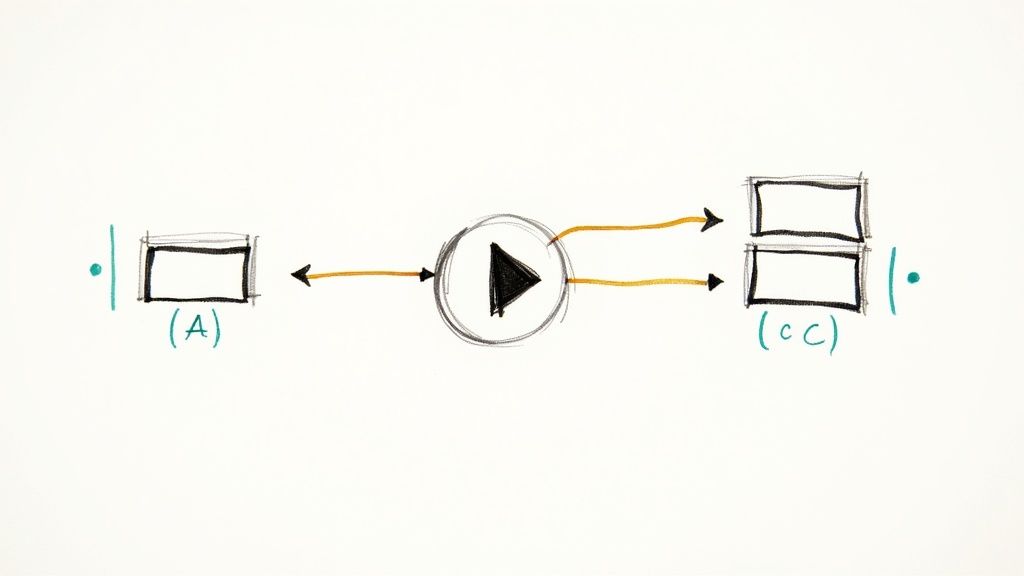
This method is exceptionally effective in corporate training and development. Imagine a compliance module where a new hire must make decisions in a simulated workplace scenario. Their choices determine the outcome of the video, providing immediate, contextual feedback on company policy. Platforms like Mindstamp are essential for L&D managers looking to build effective learning paths that go beyond simple video. This approach not only increases engagement but also provides valuable data on where learners may be struggling. You can explore a deeper dive into how interactive video branching works here.
Strategic Application
When to use this format:
- Corporate Training & Onboarding: Use branching scenarios to test comprehension and decision-making skills in a safe, simulated environment. This is ideal for compliance, safety, or leadership training.
- Skills Assessment: Allow learners to navigate complex customer service or sales scenarios to demonstrate their mastery of soft skills and company procedures.
Actionable Takeaways
- Map the Learning Journey: Before filming, create a clear flowchart of all possible paths and decision points to ensure a cohesive and logical training experience.
- Keep Choices Simple: Limit options at each decision point to 2-3 clear, concise choices to avoid overwhelming the learner.
- Analyze Learner Paths: Use analytics from your interactive video platform to track which branches are most popular or where learners make the most mistakes. This data provides powerful insights for refining your training.
8 Video Case Study Formats Compared
Your Blueprint for Building Better Training with Interactive Video
Throughout this exploration of diverse video case studies, from documentary-style brand stories to interactive software walkthroughs, a powerful, unifying thread has emerged. The most effective training content doesn't just present information; it demands participation. It transforms passive viewers into active learners, moving beyond simple information recall to foster genuine comprehension and skill application. This shift is the key to turning corporate training from a mandatory, often-dreaded expense into a measurable driver of performance and growth.
The examples we've analyzed prove that interactivity is not a gimmick but a strategic imperative. Whether it's a branching narrative that forces a sales trainee to navigate a difficult client conversation or an embedded quiz that verifies a new hire's understanding of a critical compliance policy, engagement is the engine of effective learning. These aren't just videos; they are dynamic learning experiences.
Synthesizing the Core Lessons
Across all the formats we dissected, from quick-hit social media clips to in-depth documentary-style features, the most impactful video case studies shared three core principles that you can apply directly to your own L&D initiatives:
- Engagement Drives Retention: Interactive elements like questions, hotspots, and clickable navigation fundamentally change the learning dynamic. They require cognitive effort, which significantly boosts knowledge retention compared to passive viewing. The goal is to make the learner an active participant in their own education.
- Measurement Reveals Mastery: The true power of interactive video lies in its ability to generate actionable data. You can move beyond simple completion rates and measure true comprehension, identify knowledge gaps on an individual or team level, and pinpoint exactly where your training content may be unclear or ineffective.
- Context Creates Connection: The most memorable case studies placed the viewer directly in the scenario. By simulating real-world challenges, such as handling a customer objection or navigating a new software interface, the training becomes immediately relevant and applicable, bridging the gap between learning and doing.
Your Three-Step Action Plan for Interactive Training
Feeling inspired but unsure where to begin? Don't try to overhaul your entire training library at once. Instead, adopt an agile, focused approach. Here is a simple framework to get you started on creating your first interactive training video case study.
- Identify a High-Impact Scenario: Start small but strategic. Pinpoint a single, critical training need where improved comprehension would yield significant results. This could be a common sales objection, a crucial safety procedure, or the top-three most frequently asked support questions.
- Map the Learning Journey: Before you even think about filming, storyboard the interaction. What is the key decision point? What are the possible outcomes (correct and incorrect)? Use branching logic to guide learners down different paths based on their choices, providing immediate, contextual feedback.
- Measure, Iterate, and Scale: Launch your interactive video with a pilot group and dive into the analytics. Where are learners struggling? Which questions have the highest failure rate? Use this data to refine the content, then scale the now-proven model to other critical training areas.
By mastering the art of the interactive video case study, you are not just creating better training modules. You are building a more competent, confident, and engaged workforce. You are creating a culture where learning is not a chore but an opportunity for growth, directly tied to measurable business outcomes. The blueprint is here; the tools are accessible. Now is the time to start building.
Ready to transform your passive training videos into active learning experiences? With Mindstamp, you can easily add questions, branching logic, and detailed analytics to any video, turning your training content into a powerful tool for engagement and comprehension. Start building smarter, more effective video case studies today at Mindstamp.
Get Started Now
Mindstamp is easy to use, incredibly capable, and supported by an amazing team. Join us!



Try Mindstamp Free










