
Create a Staff Training Video That Gets Results
A great staff training video does more than just throw information at your team; it turns passive viewing into active learning, which is where you see real skill and productivity gains. It's all about creating an interactive experience that makes sure knowledge actually sticks and gets used on the job.
Why Most Staff Training Videos Fail
Let’s be honest for a second. Most corporate training videos are a snooze-fest. Employees hit play, zone out while multitasking for ten minutes, and then click a button saying they "completed" it.
This whole "check-the-box" routine gives the illusion of training, but it doesn't deliver any real business impact. All you end up with are wasted resources and the same skill gaps you started with. The problem is simple: it’s a one-way information dump, and that just doesn't work for adult learners who need to engage with the material to get it.
This guide is about moving past that broken model. We’ll dig into the tangible benefits of a well-crafted staff training video and show you how it can directly boost employee performance, knowledge retention, and your company’s bottom line.
The Shift From Passive Viewing To Active Learning
Modern corporate training and development demands a completely different mindset. Instead of just broadcasting information, your goal should be to create a two-way conversation. This is where interactive video platforms like Mindstamp come in and completely change the game for learning and development teams.
By embedding questions, clickable hotspots, and personalized learning paths right into the video, you can transform a standard presentation into a powerful educational tool. This active participation flips the switch, turning viewers from passive observers into active learners.
The financial impact of effective training is undeniable. When employees receive necessary, formalized training, their organizations experience 17% higher productivity and 21% greater profitability.
The Business Case For Better Training
Investing in high-quality, interactive training isn't just a nice-to-have perk; it's a strategic business decision. The numbers don't lie: companies with in-depth employee training programs generate a staggering 218% higher income per employee compared to those without any formal training.
Effective video training is the perfect solution for common business headaches like inconsistent onboarding, compliance risks, or the need to upskill your team quickly. When you make your staff training videos engaging and measurable, you create a powerful system for continuous improvement that pays for itself over and over again.
Building Your Video Blueprint
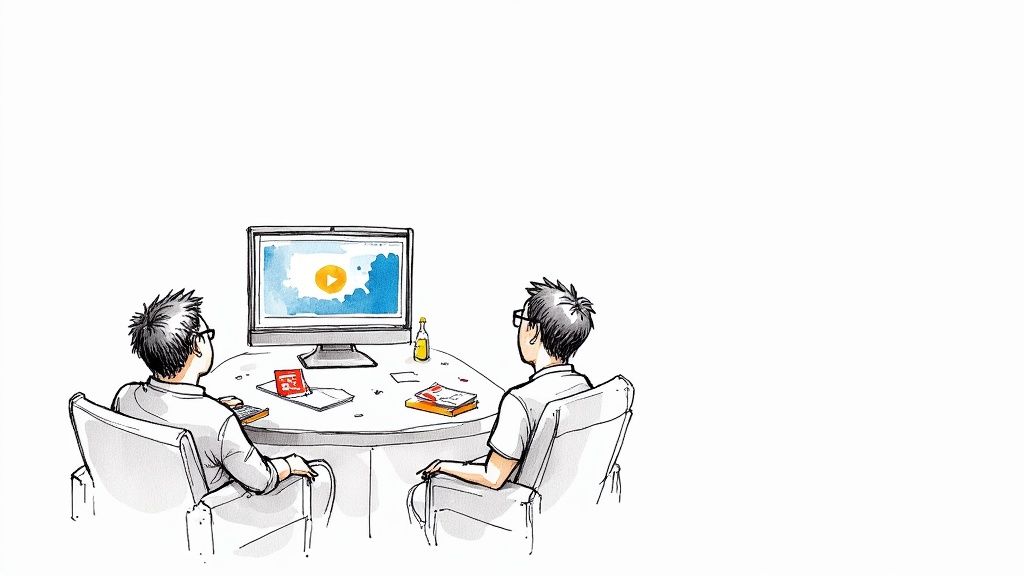
Before you even think about cameras and microphones, the real work of creating a great staff training video happens. This is the planning phase, and honestly, it's where most videos either succeed or fail. A solid blueprint prevents you from wasting time, blowing your budget, and—worst of all—making a video that doesn't actually teach anyone anything.
Every great training video starts by answering one critical question: what should an employee be able to do after watching this?
That question forces you to get specific. Vague goals like "understand the new software" are useless. A much better objective is, "After watching, the sales team will be able to generate a quarterly performance report in the new CRM in under five minutes." See the difference? That clarity is the foundation for everything else you're about to build.
Once you know your goal, you have to think about your audience. Are you training tech-savvy new hires or seasoned veterans who are a bit resistant to change? The answer completely changes the tone, complexity, and pacing of your video. A casual, fast-paced video might be perfect for one group, while a more deliberate, step-by-step approach is what the other group needs.
Essential Pre-Production Checklist
To keep things on track before you ever hit "record," it's helpful to have a checklist. This isn't just about ticking boxes; it's about making intentional decisions that will save you massive headaches down the road.
Think of this table as your project's north star. If you can confidently fill this out, you're in a fantastic position to move forward.
Crafting a Script That Connects
With your objective and audience sorted, it's time to start writing. The golden rule here is to write for the ear, not the eye. This just means using natural, conversational language. Ditch the corporate jargon.
A great way to test your script is to read it out loud. If it sounds robotic or you stumble over phrases, rewrite it until it flows smoothly.
For a simple, effective structure, try this:
- The Hook: Grab their attention immediately by addressing a pain point. Something like, "Tired of spending hours on expense reports? This new tool will cut that time in half."
- The Core Content: Break the information down into logical, bite-sized chunks. Don't just tell them about features; show them how to solve a real problem.
- The Summary & Call to Action: Quickly recap the most important takeaways and give them a clear next step. "Now, log in and complete your profile" or "Download the checklist linked below."
A well-structured script does more than just organize information; it creates a clear learning path that guides the employee from confusion to confidence, ensuring the training sticks.
Visualizing Success with a Storyboard
Next up is the storyboard. This sounds more intimidating than it is. A storyboard is just a simple sequence of sketches that maps out your video, shot by shot. You don't need to be an artist—stick figures are totally fine!
The whole point is to align your visual ideas with your script before you start filming. It helps everyone on the team see the same final product in their heads.
For example, a storyboard for a software tutorial might show a wide shot of the dashboard, then a close-up of a specific button, followed by a screen recording of the user's cursor clicking through the process. This simple act of visualization makes production so much smoother because you've already thought through camera angles, on-screen text, and pacing. It’s the final check that turns your blueprint into a concrete, actionable plan.
Achieving a Professional Look on Any Budget
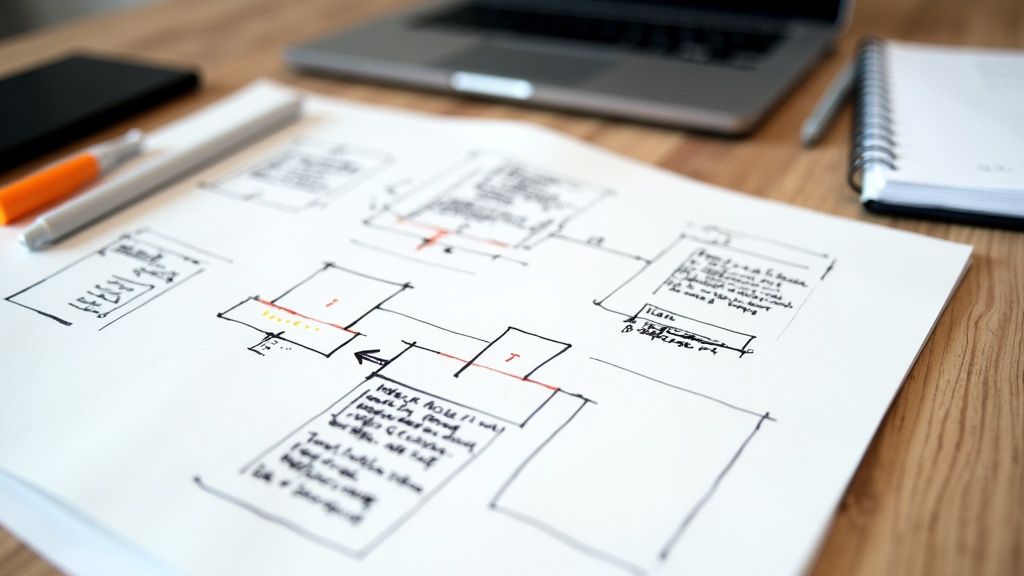
Let's clear something up right away: creating a polished staff training video doesn't require a Hollywood-sized budget or a professional film crew. For corporate training departments, incredible results can come from just a few smart choices.
You can produce high-quality content that looks and sounds fantastic, even if you're completely new to video production. The key is to stop worrying about the gear and start focusing on the elements that actually impact the viewer's experience.
Forget the idea that you need a fancy camera. The smartphone in your pocket is more than capable of shooting crisp, high-definition video. The real secret to a professional look is much simpler: stability, lighting, and audio. A basic tripod instantly eliminates shaky footage, and you'd be amazed what positioning your subject near a window for natural light can do.
The Non-Negotiable Power of Clear Audio
Here's a hard truth for any training professional: if viewers have to choose between grainy video and poor audio, they’ll ditch the bad audio every single time. It's an instant dealbreaker.
Muffled, unclear sound makes your content impossible to follow and immediately signals a lack of professionalism. Investing in a basic external microphone is genuinely one of the most effective upgrades you can make to your entire setup. For a small investment, a simple lavalier (lapel) mic or a USB microphone can dramatically improve your audio quality. This simple step ensures every word is crystal clear, which is absolutely essential for comprehension and retention in any staff training video.
A common mistake is prioritizing video quality over audio. Remember, if your employees can't clearly hear the instructions, the training will fail, no matter how beautiful the visuals are.
Choosing the Right Video Format for Your Goal
Not all corporate training content is created equal. Your video format should directly support your learning objective, because matching the style to the substance makes the information much easier for employees to digest. A one-size-fits-all approach just doesn't cut it.
Think about which of these common formats best fits your specific goal:
- Screen Recordings: Absolutely perfect for software tutorials, walking through a process, or showing someone how to navigate a digital platform. Tools like Loom or even built-in screen recorders on Mac and Windows make this incredibly simple.
- Talking-Head Videos: This is your go-to for company announcements, policy updates, or messages from leadership. This format builds a personal connection and is great for conveying important, direct information with a human touch.
- Animated Explainers: Have a complex or abstract concept to teach? Animation is your friend. It can make dry topics like compliance regulations or data security protocols more engaging and much easier to understand.
By deliberately choosing the right format, you ensure the medium actually enhances the message. A well-shot talking-head video for a new company policy feels authoritative and personal, while a clean screen recording is the most efficient way to teach a new software workflow. This thoughtful selection is a hallmark of a truly effective corporate training program.
Making Training Stick with Interactive Video
You've put in the time and money to produce a great training video. The absolute last thing you want is for that crucial information to go in one ear and out the other. This is where post-production comes in—it’s the stage where you transform a standard, one-way video into a dynamic learning experience that actually makes knowledge stick.
Passive viewing is officially over.
By adding interactive elements, you’re asking employees to participate, not just watch. That’s a massive distinction. Active engagement is directly tied to better memory and real-world application. Instead of hitting play and zoning out, your team will be thinking, choosing, and reinforcing what they’ve just learned.
This infographic breaks down the typical video production workflow, and you'll notice how everything leads up to this critical final stage.
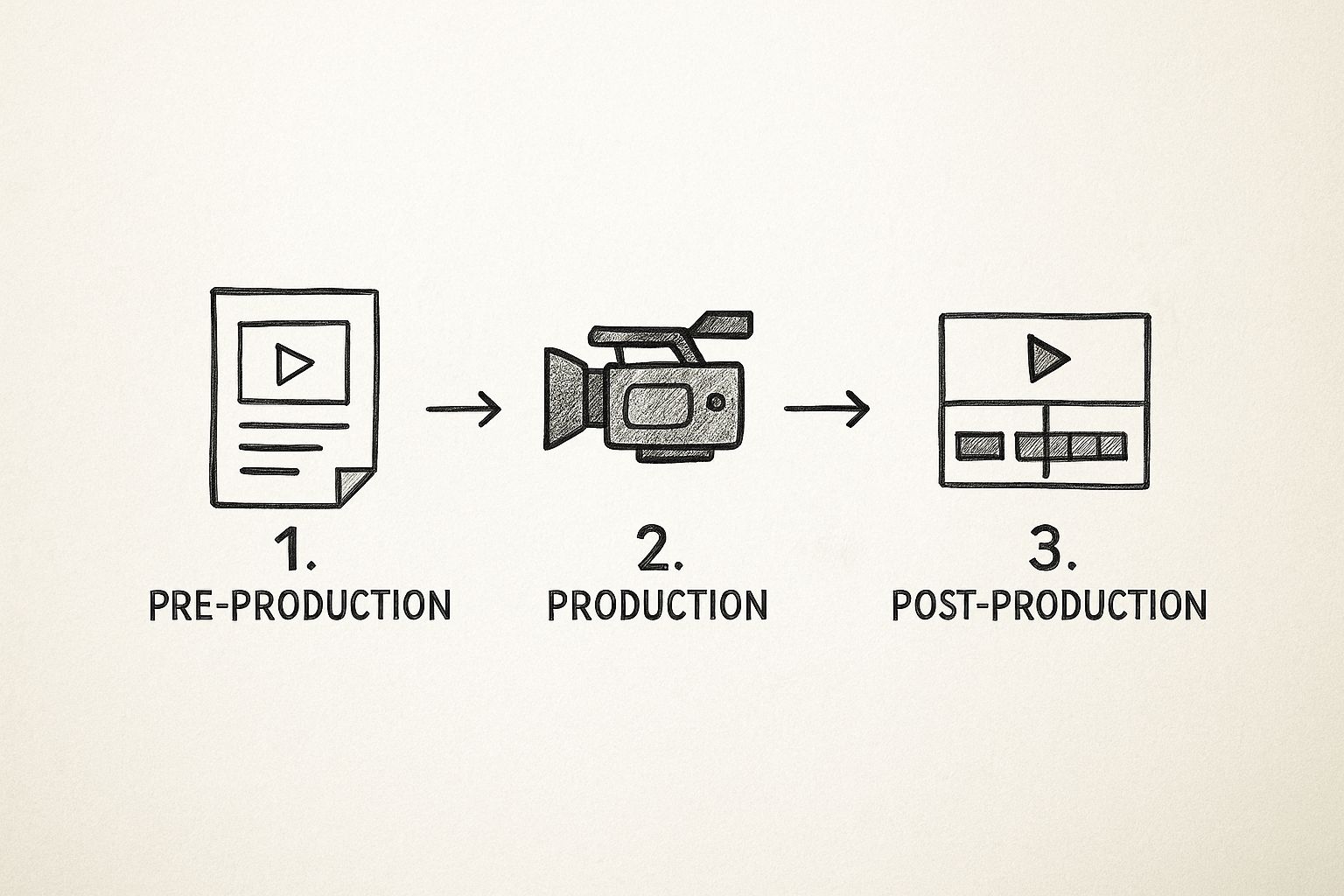
As you can see, pre-production and filming build the foundation. But it’s the post-production work, where you layer in interactivity, that truly elevates the video into a powerful training tool.
From Passive Playback to Active Participation
Let’s walk through a real-world scenario. Say you've created a new video for customer service reps on handling difficult complaints. A standard video just lists the steps. An interactive one, built with a platform like Mindstamp, makes them practice those steps. Mindstamp allows you to create these engaging, interactive learning and training content experiences with ease.
Imagine you've just explained a key de-escalation technique. You could immediately embed a quick quiz question that forces the viewer to confirm they understood it before they can continue. This simple shift from passive to active learning makes a world of difference in engagement and gives your team personalized, flexible pacing.
By turning key moments into decision points, you're not just testing knowledge; you're building muscle memory for real-world situations. This is the difference between knowing the policy and being prepared to apply it under pressure.
Building an Interactive Learning Journey
The real magic of an interactive staff training video is creating a personalized path for every single learner. You can use different features to drive specific training outcomes.
Here are a few practical examples of what you could do:
- Clickable Hotspots: Making a software tutorial? Place hotspots over key buttons or menus. When clicked, they can pop up tooltips with extra info. This keeps the main video clean while making essential details instantly accessible.
- In-Video Buttons: At the end of a module, why not add buttons that link directly to relevant resources? After a compliance section, a button could say, "Download the Full Policy PDF" or "Book a Follow-up Session."
- Branching Scenarios: This is where training gets incredibly powerful. Back to our customer service example: you could show a clip of an angry customer and then give the employee choices: "A) Apologize and offer a discount," "B) Validate their feelings and ask clarifying questions," or "C) Transfer to a manager."
Each choice leads to a different video outcome, showing the immediate consequences of their decision. This kind of hands-on, consequence-based learning is something a passive video can never replicate. For more ideas, you can explore our complete guide on employee training videos.
Mindstamp’s interface makes layering these elements onto your video timeline incredibly simple. You don’t need to be a video editor to build a rich learning experience. You just drag, drop, and define the action.
Turning Viewer Data Into Smarter Training
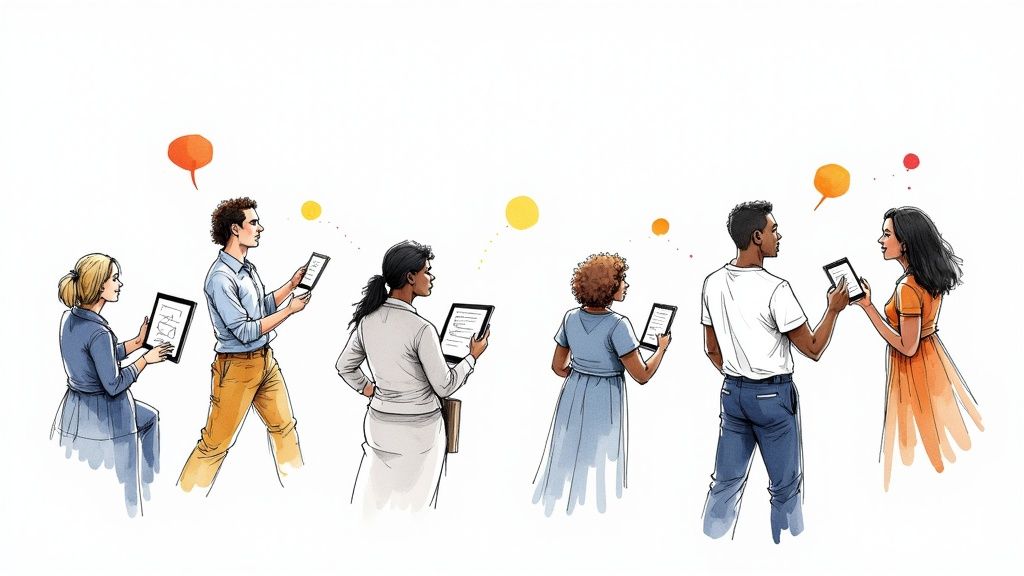
Creating an interactive staff training video is a huge step forward, but the real magic happens when you start listening to the data it generates. How do you actually know if your training is landing? The answer is hiding in the analytics.
Without data, you’re just guessing. With it, every single view, click, and answer becomes a priceless piece of feedback, showing you exactly what your team understands and where they're getting stuck. This feedback loop is what turns a simple training video into a strategic corporate development tool.
Platforms like Mindstamp give you analytics that go way beyond simple view counts. You can see precisely where employees are dropping off, which questions they’re bombing, and what content they keep rewatching. This information is your roadmap for making your training better and better.
Pinpointing Knowledge Gaps with Precision
Imagine you just rolled out a critical compliance training video. A week later, you pop into the analytics and discover that a whopping 75% of your team got a key question about data handling wrong. That’s not a failure—it’s a massive opportunity.
That one data point tells you exactly which part of your training isn't clear enough. Now, you can go in and revise just that section, maybe add a downloadable guide, or schedule a quick follow-up meeting. No need to scrap the whole course. This is about making surgical, data-driven adjustments that save time and fix weak spots.
By analyzing question responses, you move from hoping your training works to knowing where it succeeds and fails. This allows you to fix problems before they become costly real-world mistakes.
Measuring Engagement and Proving ROI
Viewer engagement graphs are another secret weapon. If you notice a huge drop-off three minutes into a ten-minute video, that’s a flashing red light. It tells you the content right at that mark is either confusing or just plain boring. You can then zoom in on that specific section and figure out how to make it stick.
This data-driven approach is also your best friend when it comes to proving the value of your training programs. We know that online training can deliver incredible returns. For every dollar invested, companies often see around $30 in increased productivity. This is partly because video-based eLearning boosts knowledge retention from a mere 8-10% in traditional settings to as high as 25-60%.
By using analytics, you can walk into any meeting with concrete evidence of your impact. You can show leadership:
- Improved Scores: Track quiz scores over time to demonstrate that people are actually learning.
- Completion Rates: Prove that employees are fully engaging with and finishing mandatory training.
- Behavioral Change: Connect better training metrics with improved on-the-job performance.
Suddenly, your training department isn't just a cost center anymore—it's a proven driver of business value. For a complete framework on this, check out our guide on how to measure training effectiveness.
Got Questions About Staff Training Videos?
Even the best-laid plans come with a few questions. When you're diving into creating a corporate training program, some common queries always seem to surface. We'll tackle some of the ones we hear most often to give you a bit more clarity.
How Long Should a Staff Training Video Be?
This is easily the most common question we get, and the answer is almost always: shorter than you think.
Let's be real—attention spans aren't infinite. For most training topics, the sweet spot is somewhere between three to six minutes. That’s just enough time to dig into a specific concept without losing your audience.
What if your topic is more complex? Resist the temptation to create a 20-minute epic. Instead, break that beast down into a series of shorter, snackable videos. Think of it as a playlist where each video tackles a single learning goal.
One of the biggest mistakes people make is cramming way too much information into one video. It’s far more effective to create a series of short, focused videos. This approach respects your employees' time and makes the content a lot easier to actually absorb and remember.
How Much Does It Cost to Produce a Training Video?
The cost can swing wildly from practically nothing to thousands of dollars. The good news is, you're in the driver's seat of the budget, and you absolutely do not need a Hollywood-level production to get great results.
Here’s a quick look at what you can expect at different levels:
- The DIY / No-Budget Route: A modern smartphone and a simple USB mic can produce surprisingly high-quality video and audio for free. Find a window with good natural light, and you're set. This is perfect for straightforward screen recordings or talking-head-style videos.
- A Small Step Up (Under $200): Investing a small amount in a tripod, a lavalier microphone, and a basic ring light can make a huge difference in your production quality. This is the sweet spot for most internal training teams.
- Calling in the Pros (Varies): Hiring outside help like videographers, scriptwriters, or animation studios will obviously cost more. This path makes sense for high-stakes, company-wide rollouts where you need that extra polish.
How Can We Make Dry Topics More Engaging?
Let's face it, not every training topic is a thrill ride. Things like compliance, security protocols, or new company policies can feel a bit dry. This is exactly where creative formats and interactive elements become your secret weapon.
First off, please stop just narrating over slides. If the topic is a bit dull, try using animation to bring abstract concepts to life. A simple animated explainer can make a dense data security policy feel much more approachable and easier to recall.
Next, lean into interactivity. Heavily. After explaining a critical rule, drop in a quick quiz question to check for understanding right then and there. Use a branching scenario to let employees see the real-world consequences of making a wrong move on a compliance issue. This isn't passive viewing; it's active learning that forces them to engage with the material.
Finally, tell stories. Instead of just listing off a bunch of rules, share a quick, anonymized story about why a certain policy exists. Grounding abstract concepts in real-world situations makes them hit home and stick.
Ready to transform your passive videos into active learning experiences? With Mindstamp, you can easily add questions, branching scenarios, and clickable hotspots to any staff training video. Start creating engaging training content today!
Get Started Now
Mindstamp is easy to use, incredibly capable, and supported by an amazing team. Join us!



Try Mindstamp Free










