
Send Video Email for Corporate Training
Using video in your corporate training emails isn't just a modern trend—it's a strategic advantage for improving employee comprehension and retention. The concept is straightforward: you embed a clickable video thumbnail into an email. When an employee clicks it, they launch an interactive learning experience, transforming dry compliance topics or complex onboarding processes into engaging, measurable training modules.
Why Video Email Is a Must-Have for Modern Training
The era of expecting employees to absorb long, text-heavy training manuals is over. In today's fast-paced work environment, critical information is often skimmed, leading to poor retention of essential knowledge. This is a significant challenge for Learning and Development (L&D) departments tasked with delivering effective training.
When you send a video email, you convert a passive, one-way communication channel into an active learning environment. This is a game-changer for L&D managers needing to demonstrate the impact of their programs. Instead of hoping employees read a manual, interactive video provides concrete data on who engaged with specific content. This approach also caters to diverse learning styles, offering visual and auditory learners content they can genuinely connect with.
Skyrocket Engagement and Retention
The primary obstacle in any training program is capturing and maintaining employee attention. A well-crafted video can turn a mandatory compliance module into a relatable, scenario-based story or break down complex software workflows with clear visual demonstrations that text cannot replicate.
This visual-first approach directly impacts memory. People retain up to 95% of a message from a video, compared to just 10% from reading text. For a busy professional, a concise and powerful training video is far more effective than another lengthy document.
Meeting the Expectations of Today's Workforce
Employees are accustomed to dynamic, video-based content in their daily lives. Their professional development and internal communications should meet that same standard. Providing personalized and innovative video training significantly improves how teams engage with learning material. This is where a platform like Mindstamp excels, enabling you to build these interactive learning experiences for your organization.
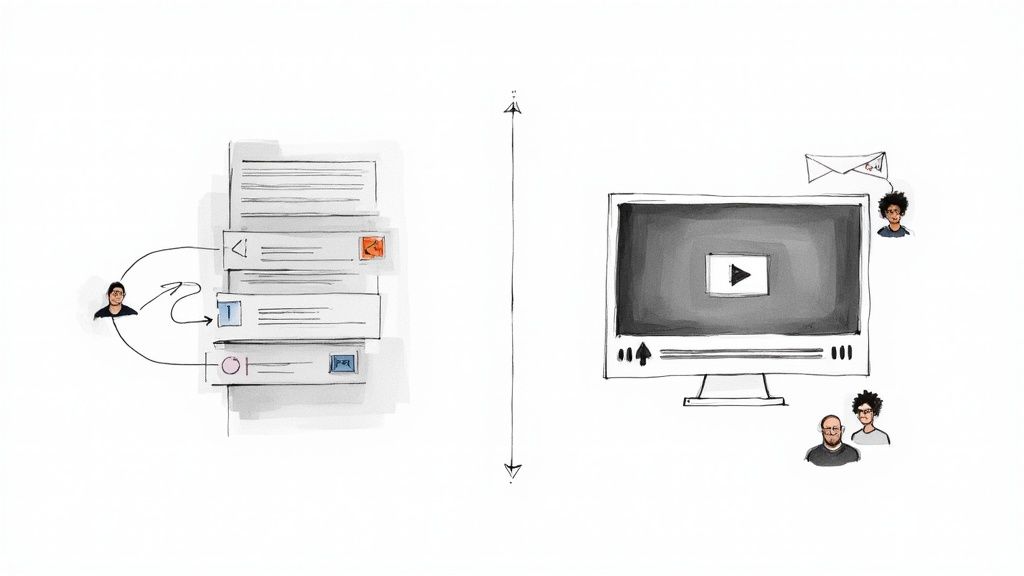
As shown, the interface allows L&D professionals to easily add interactive elements like questions, buttons, and branching logic directly into the video. This transforms passive viewing into active, participatory learning.
To highlight the difference, here's a comparison of video email against traditional text-based training communication.
Comparing Training Email Formats
The comparison is clear. Interactive video isn't just an enhancement; it's a fundamentally more effective method for corporate training and development.
By embedding questions, branching scenarios, and clickable resources directly into the video, you create a two-way conversation that holds attention and verifies comprehension in real-time. This isn't just about sending a video; it's about delivering a measurable learning experience.
To maximize the effectiveness of your training videos, it's beneficial to apply established video marketing best practices. Principles that drive engagement with external audiences are equally powerful for internal training, ensuring your content is not just viewed, but truly absorbed. This approach helps you build a training program that is scalable, effective, and resonates with every employee.
Creating Your Interactive Training Video
Before you can embed a video in an email, you need a compelling piece of training content. A standard recording is a good start, but the real value comes from transforming passive footage into an active learning experience. This is what distinguishes effective training from digital noise. The objective is to build a module that doesn't just talk at your team but demands their participation and confirms their understanding.
Your source video can be anything from a professionally produced session to a quick screen recording. Mindstamp provides the flexibility to either upload an existing video or record a new one directly within the platform. This is a significant advantage for L&D teams that need to deploy training quickly, whether it's a detailed software tutorial or a brief update on a new company policy.
Transforming Viewing into Doing
Once your video is in Mindstamp, you can add layers of interactivity to ensure employees remain engaged. Instead of a linear timeline, think of your video as a dynamic learning path with opportunities for interaction at key moments.
A simple yet powerful feature is chapter markers. For a lengthy compliance video, this allows employees to navigate to relevant sections or revisit complex topics without scrubbing through the entire file.
Next, you can embed contextual resources directly within the video frame. Using clickable hotspots, you can overlay an icon on a piece of equipment in a safety tutorial. When clicked, it can link to a downloadable safety checklist or a detailed user manual. This consolidates all necessary resources in one place, reducing friction and streamlining the learning process. For additional creative tools and inspiration, platforms like shortgenius can offer valuable ideas.
Verifying Knowledge On the Spot
For corporate training, the most powerful interactive feature is the ability to assess comprehension in real time. Embedding quiz questions directly into a product tutorial or a policy overview is an excellent way to verify that your team is grasping the material.
By strategically placing questions after explaining key concepts, you can immediately identify knowledge gaps. This turns your training video from a simple broadcast into a formative assessment tool, giving you data-driven insights into your program's effectiveness.
This interactive approach is becoming a standard for corporate communication. Projections show that by 2025, a staggering 89% of businesses will use video for training and promotion. This adoption is driven by a 93% positive ROI rate, proving that video is not just engaging but also delivers measurable business results.
Ultimately, building an interactive video is about creating a dialogue with the learner. Every interactive element—be it a button, question, or link—serves as a touchpoint that reinforces learning and keeps your audience actively involved. For more in-depth guidance, our guide on how to create interactive videos provides detailed steps and strategies.
How to Send Your Video in an Email
Your interactive training video is complete and ready for your team. The next step is delivery. The common instinct to attach the video file directly to an email is a mistake that leads to deliverability issues. When you try to send a video email as an attachment, you'll likely run into problems. Email clients like Gmail and Outlook have strict file size limits and often flag large attachments as spam.
The professional standard avoids these issues entirely. Instead of attaching a bulky video file, you embed a lightweight, animated GIF thumbnail that links directly to your interactive video hosted on Mindstamp. This ensures your email is delivered successfully, looks professional on any device, and provides a seamless experience for your employees.
The GIF Thumbnail Method
This method is effective because an animated GIF acts as a dynamic, eye-catching preview of your training content. It generates curiosity and encourages clicks far more effectively than a static image. Because the email only contains a small image file and a link, it easily bypasses spam filters and loads quickly.
Mindstamp simplifies this process significantly. You don't need any graphic design skills or external software. Within the platform, you can generate a high-quality, looping GIF from any segment of your video.
- Pinpoint a Key Moment: Select a visually engaging clip that represents the training topic.
- Generate the GIF: With one click, Mindstamp creates a short, looping animation.
- Grab the Embed Code: The platform provides a simple code snippet containing the animated GIF and the link to your video's unique URL.
This process turns a seemingly technical task into a simple copy-and-paste action, guaranteeing flawless delivery every time.
The goal is to make the experience frictionless. An employee sees an engaging animation, clicks once, and is immediately immersed in the interactive training on a dedicated landing page. No downloads, no attachments, and no compatibility issues to worry about.
Inserting Your Video into Email Platforms
Once you have your hyperlinked GIF, the final step is to place it into your email draft. This is a straightforward process in any email client, from Outlook to Gmail. You are simply inserting an image and adding a link to it.
The entire workflow is designed for simplicity, from creation to delivery.
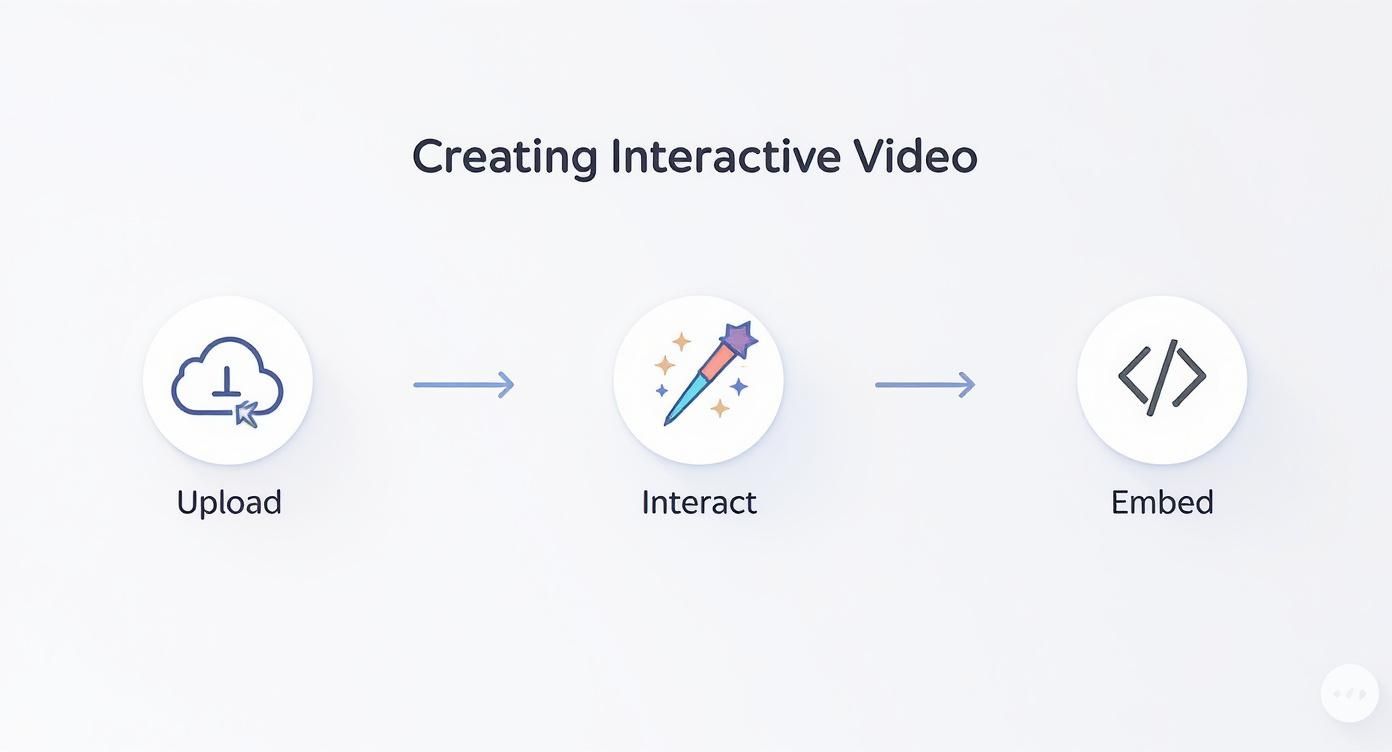
This infographic illustrates the core stages within Mindstamp: Upload, Interact, and Embed. Following this best practice ensures your training videos are not just sent—they are seen, clicked, and experienced exactly as you intended.
Using Personalization to Boost Completion Rates
A generic, one-size-fits-all training email is easily ignored. When a message feels impersonal, employees are likely to assume it's not relevant, resulting in low engagement and poor completion rates. The solution is personalization. You must make each employee feel that the training was designed specifically for them.
This goes far beyond a simple [First Name] mail-merge. With a platform like Mindstamp, you can dynamically insert an employee's name, department, or manager's name directly into the video content itself. Imagine a new hire's onboarding video beginning with, "Welcome to the team, Sarah. We're excited to have you in the Marketing department." This immediately captures their attention and establishes relevance.
Segmenting for Maximum Relevance
Effective personalization is about delivering the right content to the right person. Instead of sending a single training video to the entire company, segment your audience into logical groups. This ensures every send video email campaign is targeted and relevant.
Here are a few ways to segment your training audience:
- New Hires vs. Tenured Staff: New employees receive a comprehensive onboarding series, while tenured staff get a concise refresher on recent policy changes.
- Role-Specific Learning Paths: Create distinct training modules for different departments. The sales team can receive videos on a new CRM feature, while engineering gets a deep dive into updated coding standards.
- Performance-Based Training: Assign advanced upskilling videos to high-performers and foundational refreshers to those who may need additional support.
This targeted approach respects your employees' time by ensuring they only receive training that applies directly to their role. This is a surefire way to boost completion rates and overall program effectiveness.
Data confirms the power of this strategy. According to Hostinger, combining video with personalization can increase unique mobile clicks by 15%. This is particularly important as many employees will access training emails on their mobile devices.
By leveraging powerful video personalization capabilities, you can create these tailored learning journeys at scale. It's time to move beyond generic email blasts and deliver training experiences that resonate and drive results. This makes training not just more personal, but fundamentally more effective.
Measuring Training Effectiveness with Video Analytics
Sending an interactive video is just the beginning. The real value for L&D professionals lies in understanding how employees interact with the content. This is how you demonstrate the value of your training programs with concrete data, proving a clear return on investment.
Mindstamp’s analytics dashboard acts as your mission control for training, eliminating guesswork. It provides clear evidence of what's working and what isn't. You can confidently answer key questions from leadership: Did employees watch the training? Did they understand the material? Did it impact performance?
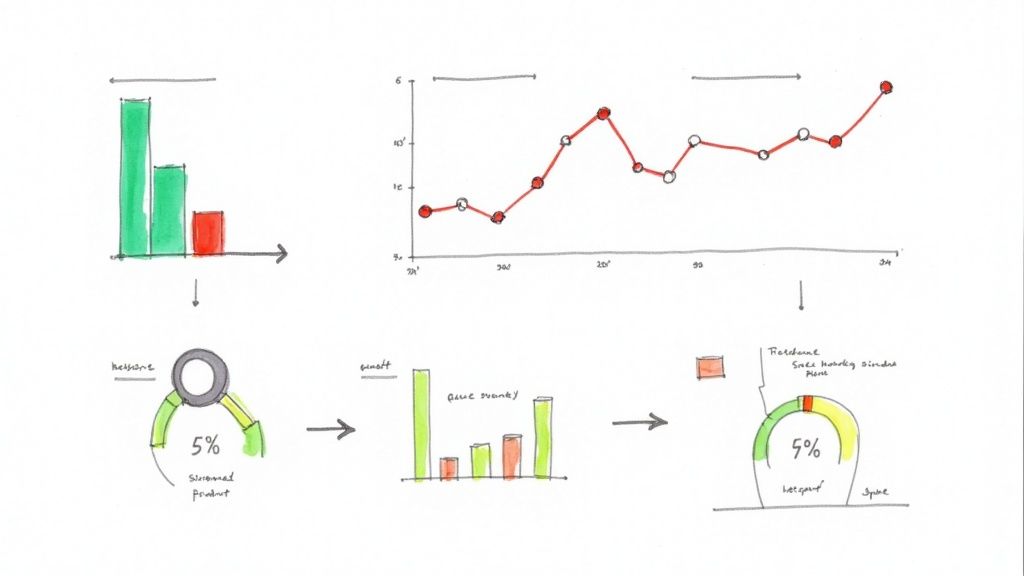
This data-driven approach is a game-changer for any modern L&D team. You can stop guessing about training impact and start proving it.
Key Metrics That Tell the Real Story
To measure training success, you need to look beyond surface-level stats like email open rates. True effectiveness is revealed by what happens inside the video. The analytics dashboard provides a deep dive into viewer behavior, offering insights unattainable with traditional training methods.
Here are the most powerful metrics for L&D to track:
- Completion Rates: This fundamental metric shows the percentage of viewers who watched the entire video. A low completion rate for mandatory training is a clear indicator that the content needs revision.
- Viewer Drop-Off Points: An engagement heatmap pinpoints the exact moments where viewers lose interest. If 70% of employees stop watching during the same section of a compliance video, you know that part is confusing, too long, or irrelevant.
- Question Response Accuracy: For videos with embedded quizzes, you get detailed reports on how each employee answered. A high number of incorrect answers for a specific question signals a topic that requires clearer explanation.
- Interaction Heatmaps: See which clickable buttons, hotspots, and links are being used. This helps you understand which supplementary resources your team finds most valuable.
Analyzing these data points creates a powerful feedback loop. Insights from one training video inform the design of the next, driving continuous improvement across your entire L&D program.
This approach elevates the L&D function from a content creator to a strategic business partner. When you can draw a direct line from training initiatives to measurable outcomes, you build an undeniable case for your program’s value.
For a deeper look into this process, our guide on calculating the ROI on training offers a detailed framework for connecting your analytics to business goals. Using these powerful tools to send video email ensures every training initiative is measurable, justifiable, and truly impactful.
Frequently Asked Questions
When discussing video email for corporate training with L&D and IT professionals, several common questions arise. Let's address them to clarify any concerns.
Will Sending Video Emails Clog Employee Inboxes?
Not at all. This is a common misconception rooted in the idea of attaching large video files. The proper method avoids this completely.
You embed a lightweight animated GIF or static image that links to the video hosted on Mindstamp. The email itself remains small, ensuring it doesn't clog inboxes or strain the company network. Employees simply click the thumbnail, and the training video streams from our secure servers.
How Can I Track Who Completed Mandatory Training?
This is a key strength of using an interactive video platform. Mindstamp provides detailed, user-specific analytics that make tracking completion effortless.
When you send video email with personalized links, the dashboard shows you precisely who has watched the video, the percentage they completed, and how they answered any embedded questions. This level of detail is essential for compliance tracking. You can easily identify who has not completed the training and send targeted reminders only to them.
This automates a previously manual process, transforming training administration from a time-consuming task into an efficient, data-driven workflow.
Can Mindstamp Integrate with Our Existing LMS?
Yes, Mindstamp is designed to integrate seamlessly with your existing learning technology stack. It is compatible with most major Learning Management Systems (LMS) through standards like LTI (Learning Tools Interoperability).
This integration allows you to embed your interactive Mindstamp videos directly into your LMS courses. Crucially, all relevant data, such as employee progress and quiz scores, is passed back to the LMS automatically. This keeps all your training data centralized and consistent within your primary system of record.
Is This Method Secure for Sensitive Company Information?
Security is paramount, especially when dealing with proprietary training content. Mindstamp provides robust privacy controls to ensure your videos are only accessible to authorized viewers.
You can utilize several layers of protection:
- Password Protection: Add a unique password to any video for a simple and effective security layer.
- Single Sign-On (SSO): Integrate with your company's SSO provider to ensure only authenticated employees can access the content.
- Domain Restrictions: Restrict video access so it can only be viewed from within your corporate network or on specific approved domains.
These features provide complete control over content access. You can confidently send video email for training, knowing your sensitive company information is secure.
Ready to see how interactive video can transform your corporate training? See how Mindstamp makes it easy to create, send, and measure learning experiences that actually engage your team. Start your free trial today.
Get Started Now
Mindstamp is easy to use, incredibly capable, and supported by an amazing team. Join us!



Try Mindstamp Free










