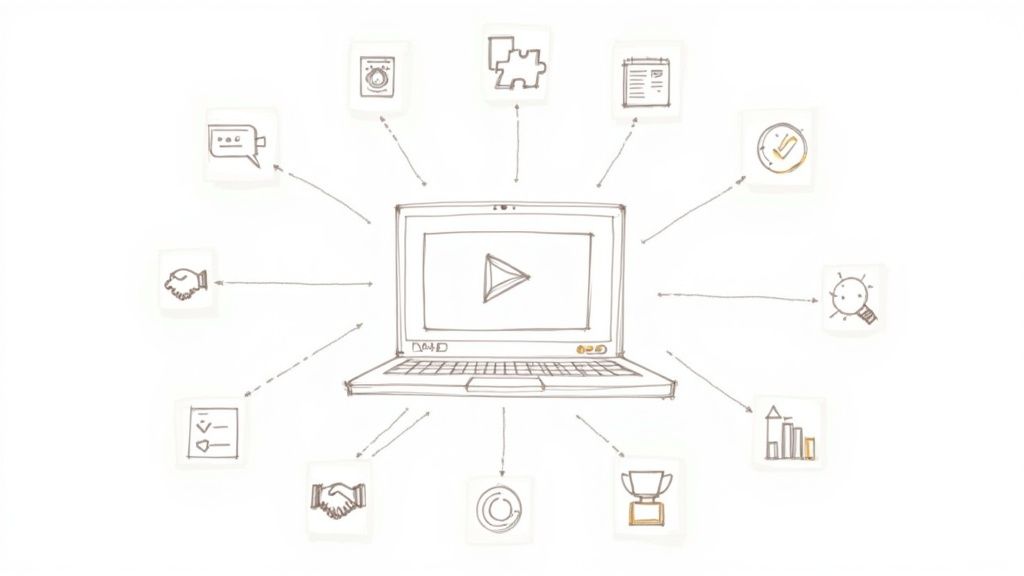
8 Onboarding Customers Best Practices for Corporate Training in 2025
In the world of corporate training and development, the first impression isn't just a handshake—it's the entire foundation of a long-term partnership. A successful customer onboarding process does more than just show learners where the buttons are; it demonstrates value, builds confidence, and sets the stage for deep, lasting engagement with your training materials. Yet, many organizations still rely on static manuals and passive tutorials, leading to high churn rates and low adoption of new software or procedures. This is where modern strategies, particularly those leveraging interactive video platforms like Mindstamp, can transform corporate training from a chore into a dynamic experience.
By making learning active and personalized, companies can ensure their new employees or clients are not just signed up, but truly set up for success. The goal is to create an environment where learners feel empowered, not overwhelmed, from their very first interaction. This shift is crucial for L&D managers measuring comprehension, HR professionals seeking higher engagement, and sales teams aiming to showcase product value effectively. For further insights into optimizing your initial user experience, explore these additional user onboarding best practices for 2025.
This article dives deep into eight essential onboarding customers best practices that are redefining corporate training and development. We'll move beyond generic advice to provide actionable strategies you can implement immediately. From creating personalized welcome experiences with interactive video to optimizing the crucial time-to-value for new learners, you will learn how to build a structured, engaging, and effective onboarding journey that ensures your customers achieve their goals from day one.
1. The Personalized Welcome Experience: From 'Hello, User' to 'Hello, You'
True engagement begins with recognition. A personalized welcome experience moves beyond generic greetings to create a customized training journey tailored to each learner's specific needs, role, and goals. This is one of the most critical onboarding customers best practices because it immediately demonstrates that you understand and value the learner's individual context, setting a positive tone for the entire training relationship.
In a corporate training setting, personalization is the difference between a disengaged employee clicking through a module and a motivated learner absorbing critical information. Instead of a one-size-fits-all product tour, learners are greeted with content directly relevant to their function, making the training immediately applicable to their job.
How It Works in Practice
Imagine a new sales hire and a new support agent both need to learn your company's CRM software. Their training needs are vastly different.
- The Sales Hire: Their onboarding video should immediately focus on lead management, pipeline tracking, and deal-closing features.
- The Support Agent: Their training journey should prioritize case management, customer history, and knowledge base integration.
Using an interactive video platform like Mindstamp, you can create a single "Welcome" video that dynamically adapts. The video can start by asking, "What is your role?" Based on the user’s selection, the video uses conditional logic to branch to a learning path specifically designed for them. This ensures they see the most relevant features first, drastically accelerating their 'aha moment' and time-to-value.
Actionable Implementation Tips
- Segment Your Audience: Before creating content, identify key learner segments. Common segments in corporate training include department (Sales, Marketing, HR), role (Manager, Individual Contributor), or even technical skill level (Beginner, Advanced).
- Use Conditional Logic: Build branching paths in your interactive training videos. A simple initial question can guide learners to the content that matters most to them, skipping irrelevant sections and preventing cognitive overload.
- Personalize with Data: If your system has user data, leverage it. Use variables to insert the learner’s name, department, or manager’s name directly into the video text or narration, creating a powerful, one-to-one connection.
Key Insight: Personalization isn't just about using a first name. It's about delivering a curated training experience that respects the learner's time and focuses on their specific goals from the very first interaction.
2. Progressive Disclosure and Gradual Engagement
New learners, especially employees learning complex software, can easily feel overwhelmed. Progressive disclosure is a strategic approach that introduces features and complexity gradually over time, preventing information overload. This method is one of the most effective onboarding customers best practices because it focuses on guiding users to accomplish their first meaningful task quickly, building confidence and momentum for future learning.
In corporate training, this means avoiding a "data dump" where a new employee is shown every single feature of a system on day one. Instead, you reveal functionality as it becomes relevant to their learning path, ensuring they master foundational concepts before moving on to more advanced tasks.
How It Works in Practice
Consider a company onboarding new project managers to its internal project management tool. A comprehensive training tour covering budget tracking, resource allocation, and advanced reporting would be too much at once. Progressive disclosure breaks it down.
- Week 1 Goal: The initial onboarding video focuses solely on how to create a new project, add a task, and assign it to a team member. This is their first "win."
- Week 2 Goal: Once they’ve mastered the basics, a follow-up interactive video introduces features for setting deadlines, adding sub-tasks, and using communication tools.
- Week 3 Goal: With core competencies established, a final module can introduce advanced reporting dashboards and budget management features.
Using an interactive video platform, you can structure this training journey seamlessly. A "getting started" video could end with a question like, "Ready to learn about managing deadlines?" Clicking "Yes" takes them to the next module, while clicking "No, I need more practice" could link them to a supplemental tutorial.
Actionable Implementation Tips
- Map Your Feature Hierarchy: Identify the single most crucial action a new employee must learn. Then, map out other features in a logical sequence from foundational to advanced for your training curriculum.
- Use Behavioral Triggers: Instead of a rigid time-based schedule, use learner actions to unlock new content. For example, once a learner successfully completes a quiz on "Creating a Project," automatically send them the next video on "Managing Tasks."
- Provide an "Expert" Path: Always include a skip option or a link to a full feature library. This allows experienced users or fast learners to bypass the structured path and find the specific information they need without frustration.
- Leverage Empty States: In the early stages of training, the software or learning module may have empty sections. Use this space within your video tutorials to suggest the next logical action, such as "Now that you've created a task, let's set a due date!"
Key Insight: The goal of training onboarding isn't to show learners everything your system can do. It's to empower them to do the one thing they need to do right now, creating a foundation of confidence for future learning.
3. Interactive Product Tours and Walkthroughs
Passive learning is a relic of outdated training methods. An interactive product tour actively guides users through key features and workflows by requiring them to complete tasks within a simulated interface. This hands-on approach is a cornerstone of effective onboarding customers best practices because it builds muscle memory and practical understanding, shifting the learner from a passive observer to an active participant.
In a corporate training scenario, this means new employees aren't just watching a video about a new software; they are clicking, typing, and engaging directly with it. This method accelerates competency and confidence, reducing the time it takes for a new hire to become a productive team member. It bridges the gap between knowing and doing.
How It Works in Practice
Consider training a remote team on a new project management tool. A standard video tutorial can be easily forgotten, but an interactive walkthrough ensures comprehension by requiring action.
- Initial Task: The walkthrough prompts the learner to "Create Your First Project Board" by clicking the '+' button.
- Guided Action: It then directs them to "Add a New Task Card" and "Assign a Team Member" using interactive hotspots and tooltips overlaid on a software simulation.
Using a platform like Mindstamp, you can embed interactive elements directly into a training video. Clickable buttons, hotspots, and questions can simulate the software experience, stopping the video to ask, "Where would you click to add a new client?" This transforms a passive video into an active learning and assessment tool, ensuring users can apply what they've learned.
Actionable Implementation Tips
- Focus on a 'Quick Win': Design your first tour to help the learner achieve a complete, meaningful outcome, like creating their first report or setting up a complete profile. This creates a powerful sense of accomplishment.
- Keep It Short and Sweet: Aim for tours that are 5-7 steps long. This maintains engagement and prevents the learner from feeling overwhelmed. Break complex processes into multiple, smaller tours.
- Celebrate Completion: End the tour with positive reinforcement. A simple "Great job!" message, a summary of what they accomplished, and a clear suggestion for their next action can significantly boost motivation.
- Allow for Flexibility: Enable users to exit and resume a tour. Forcing them to complete it in one sitting can lead to frustration and abandonment, especially in a busy work environment.
Key Insight: The goal of an interactive training tour isn't to showcase every feature. It's to guide the learner to their first successful outcome as quickly as possible, proving the software's value through direct experience.
4. Time-to-Value Optimization (Quick Wins Strategy)
Time-to-Value (TTV) is the measurement of how quickly a new learner realizes the core value of your training or software. A quick wins strategy focuses on shrinking this time to its absolute minimum, often within the first session. This is a foundational element of effective onboarding customers best practices because it combats initial friction and skepticism by delivering an immediate, tangible benefit, proving the training's worth right away.
In corporate training, this means getting an employee from login to a moment of genuine learning or skill acquisition as fast as possible. Instead of forcing them through lengthy introductions or system overviews, you guide them directly to a critical piece of knowledge that solves an immediate problem for their role, creating a powerful 'aha moment'.
How It Works in Practice
Consider a company-wide rollout of new compliance software. Most employees are busy and may view this as just another required task. A TTV-optimized training approach sidesteps the typical, lengthy module.
- Traditional Onboarding: Starts with a 10-minute video explaining the software's history and every single feature.
- TTV-Optimized Onboarding: Uses an interactive video that immediately asks, "Which department are you in?" and then presents a 90-second scenario directly related to that department's most common compliance risk. The employee makes a choice and instantly sees the consequence and correct procedure.
This quick, relevant interaction delivers immediate value. The employee hasn't just learned about the software; they've used it to solve a realistic problem. This rapid demonstration of utility is far more effective at driving engagement and adoption than a comprehensive but slow-paced feature tour. For more strategies on accelerating this journey, you can explore additional customer onboarding best practices.
Actionable Implementation Tips
- Identify the 'Aha Moment': Survey your most successful learners. What was the specific point in their training where they felt they gained a valuable, applicable skill? This is your target.
- Map and Cut: Document every single step in your current onboarding flow, from the initial email to the first learning module. Identify and ruthlessly eliminate any step that does not directly contribute to reaching the 'aha moment'.
- Use Smart Defaults: Pre-configure training environments or dashboards with templates relevant to the learner's role. This minimizes setup time and lets them engage with the material immediately.
- Prioritize One Key Action: Design the initial training experience around completing one critical action. For a project management tool, it’s creating a first task. For a design tool, it’s adding a shape to a canvas.
Key Insight: Don't confuse a comprehensive feature overview with effective training. The goal of the first session isn't to teach everything; it's to prove the training's value by delivering one meaningful win as quickly as possible.
5. Multi-Channel Onboarding Communication
Effective training doesn't end when a learner closes the learning module. A multi-channel communication strategy recognizes that onboarding is an ongoing conversation, not a one-time event. This approach orchestrates in-app guidance with external touchpoints like email, SMS, and even human interaction to create a cohesive learning journey. This is a critical one of the onboarding customers best practices because it reinforces learning, drives re-engagement, and provides support exactly where and when it's needed.
For corporate training, this means reaching learners beyond the learning management system (LMS) or training portal. It’s about building a supportive ecosystem that encourages continuous development and application of new skills, ensuring the knowledge sticks long after the initial session is complete.
How It Works in Practice
Imagine a company rolling out new compliance software. A multi-channel approach ensures high completion and comprehension rates.
- In-App Guidance: An interactive video within the LMS guides learners through the core features and compliance requirements, using questions to check for understanding.
- Email Drip Campaign: A follow-up email sequence is triggered. The first email summarizes key takeaways, the second shares a PDF job aid, and a third, sent a week later, offers a link to an advanced "best practices" video.
- Human Outreach: A manager receives an automated report showing which team members haven't completed the training and can offer direct, personalized encouragement.
This orchestrated approach keeps the training top-of-mind and provides layered support, accommodating different learning preferences and paces. It transforms a single training event into a sustained learning campaign.
The following bar chart illustrates how different channels contribute to overall learner engagement during an onboarding program.
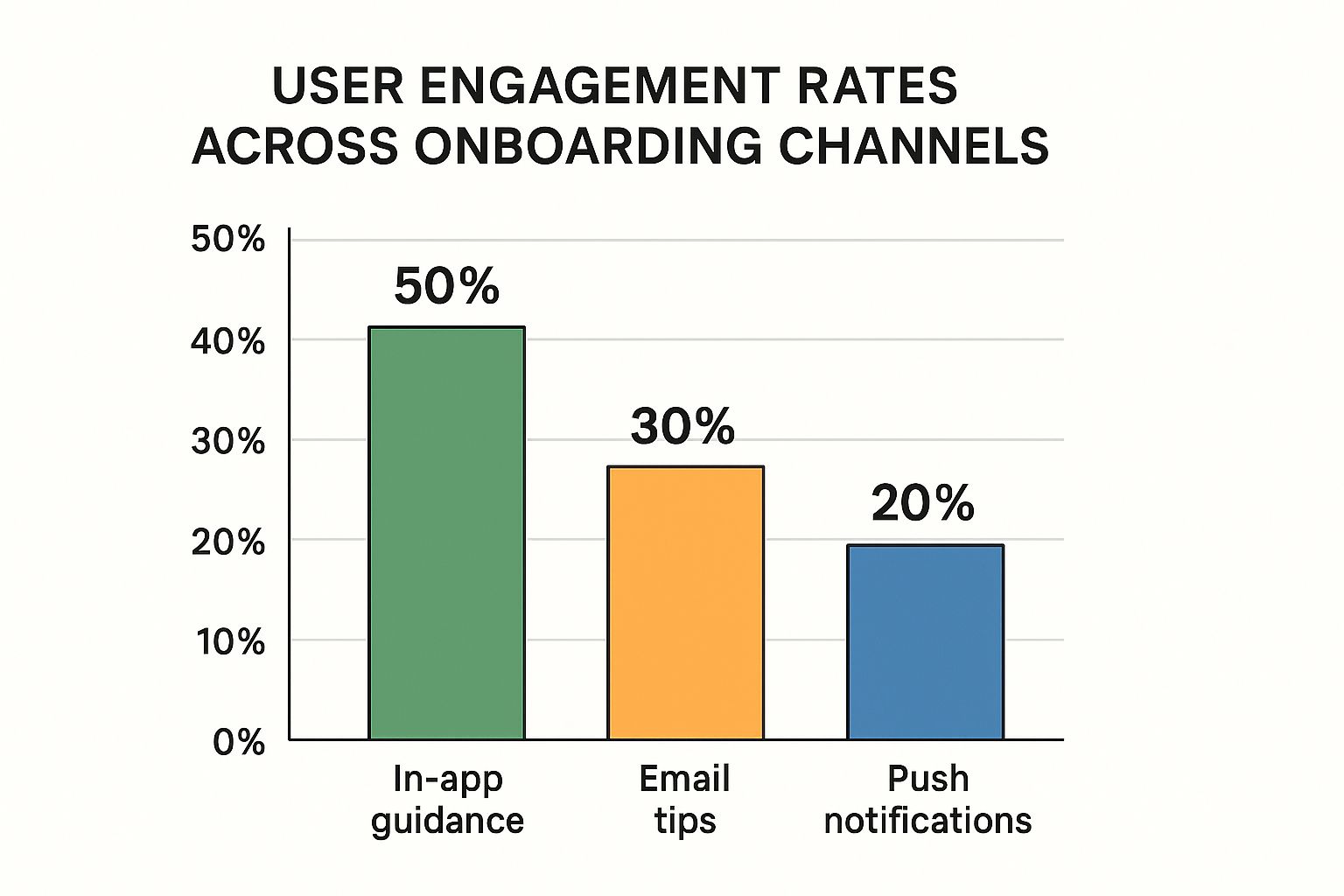
As the data shows, while in-app guidance is the primary driver of engagement, external channels like email play a substantial role in reinforcing the message and bringing learners back into the fold.
Actionable Implementation Tips
- Map the Learner Journey: Create a communication calendar that plots touchpoints over the first 30 days. Decide the purpose of each channel: use the LMS for direct instruction, email for reinforcement and resources, and push notifications for timely reminders.
- Segment Your Communications: Not all learners need the same follow-up. Trigger different communication tracks based on a learner's progress or their answers to questions within an interactive video. For example, a learner who struggled with a specific concept could receive a targeted follow-up email with extra resources on that topic.
- Integrate Your Tools: Ensure your interactive video platform, email service, and CRM or HRIS are connected. This allows you to trigger communications automatically based on learner behavior, creating a seamless and responsive experience. To ensure your onboarding communication is seamless across all touchpoints, consider these broader client communication best practices.
Key Insight: Onboarding is not confined to your training platform. A successful strategy meets learners on the channels they already use, creating a persistent and supportive presence that guides them toward mastery.
6. Milestone-Based Onboarding with Gamification
A long, unstructured training process is a recipe for disengagement. By breaking the journey into clear, achievable milestones, you provide a roadmap to success. This is a core tenant of onboarding customers best practices, as it transforms a daunting task into a series of manageable wins, motivating learners to reach full proficiency.
When gamification elements like progress bars, points, or badges are added, the process becomes not just clear, but compelling. In a corporate training context, this means turning a mandatory compliance course into an engaging challenge where employees are motivated to complete each module and demonstrate their understanding.
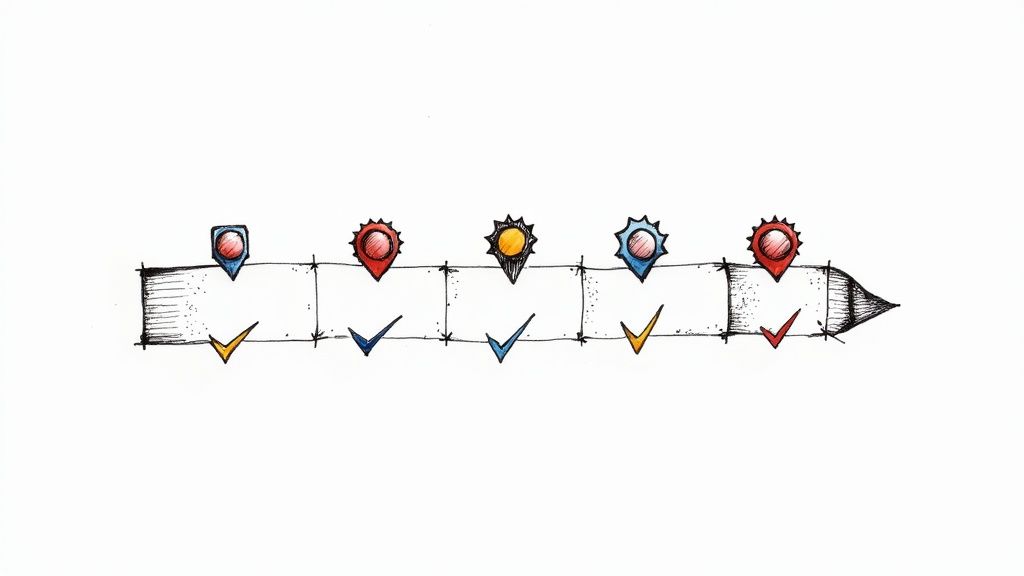
How It Works in Practice
Imagine onboarding new employees to a complex set of safety protocols. Instead of a single, hour-long video, the training is broken into five key milestones, each represented by an interactive video module.
- Milestone 1: Watch a 5-minute video on "Basic Lab Safety" and answer three questions to earn a "Safety Aware" badge.
- Milestone 2: Complete a "Hazard Identification" simulation video.
- Milestone 3: Successfully navigate an interactive scenario on "Emergency Procedures."
Using a platform like Mindstamp, you can track progress automatically. A dashboard could show employees their completion percentage and the badges they’ve earned. This visual feedback, combined with the satisfaction of completing each step, creates a powerful learning loop that drives them toward the final goal of full certification.
Actionable Implementation Tips
- Design for Quick Wins: Make the first milestone incredibly simple to complete, like watching a short welcome video. This initial success builds momentum and encourages learners to continue.
- Visualize Progress: Prominently display a progress bar or checklist. Seeing how far they’ve come and how close they are to the next goal is a powerful psychological motivator.
- Celebrate Completions: Use micro-interactions to reward progress. A simple "Congratulations, you've unlocked the next module!" message or a visual cue after a correct answer can significantly boost morale.
- Link Milestones to Value: Ensure each milestone provides tangible value. Completing a milestone in a software training module, for example, could unlock a new feature or grant access to an advanced lesson, making the reward intrinsic to the learning process.
Key Insight: Gamified, milestone-based training works because it taps into our natural desire for achievement and progress. It provides a clear path forward, making learners feel accomplished and in control of their own development journey.
7. Data-Driven Onboarding Optimization and A/B Testing
The most effective training is not built on assumptions; it’s engineered through continuous improvement. A data-driven approach uses analytics, user feedback, and systematic experimentation to identify friction points and iteratively refine the onboarding experience. This is one of the most powerful onboarding customers best practices because it replaces guesswork with evidence, ensuring your process evolves based on actual learner behavior and outcomes.
In corporate training, this means moving beyond completion rates to understand true learning effectiveness. Instead of assuming a training video is working, you use data to pinpoint where learners get confused, drop off, or fail to grasp key concepts, then test improvements to boost comprehension and retention.
How It Works in Practice
Imagine you have a mandatory compliance training video. Analytics show that 70% of employees drop off at the 3-minute mark, right before a critical policy is explained. This is a clear friction point.
- Hypothesis: The segment is too dense. Adding an interactive question to break up the content and re-engage the viewer will improve completion rates.
- A/B Test: You create two versions of the video. Version A is the original. Version B, using a platform like Mindstamp, includes a pop-up multiple-choice question at the 2:55 mark that reinforces the previous point. You deploy each version to 50% of new hires.
By tracking viewer analytics, you can definitively measure which version leads to higher completion rates and better comprehension scores on the final quiz. This data provides a clear mandate for updating the training module for all future employees.
Actionable Implementation Tips
- Instrument Your Funnel: Use analytics to track every step of the training journey. Measure video view duration, question response accuracy, click-through rates on embedded links, and final assessment scores.
- Define Your ‘Activation’ Metric: What does success look like? Is it completing the video, scoring above 90% on a quiz, or correctly answering a specific critical question? Define this primary metric before you start testing.
- Test One Variable at a Time: To get clear results, change only one element per test. Test the placement of a question, the wording of a call-to-action, or the thumbnail of a video, but not all at once.
- Combine Quantitative and Qualitative Data: Analytics tell you what is happening. Add a text-entry question like, "What was the most confusing part of this section?" to understand why it's happening.
Key Insight: Data-driven optimization turns your onboarding from a static presentation into a dynamic learning system that constantly adapts to become more effective, ensuring your training investment delivers maximum impact.
8. Proactive Human Support and High-Touch Onboarding
While automation streamlines training, a strategic human touch can be the deciding factor between a confused learner and a proficient, empowered employee. Proactive human support, or high-touch onboarding, involves a dedicated expert actively guiding a new user, rather than waiting for them to ask for help. This is one of the most effective onboarding customers best practices for complex software or high-stakes training, as it provides a safety net and personalized guidance that builds confidence and ensures comprehension.
In corporate training, this "white-glove" approach is invaluable when rolling out critical systems like a new ERP or certifying employees on complex compliance protocols. It combines automated learning modules with scheduled human checkpoints to address roadblocks before they lead to frustration or disengagement.
How It Works in Practice
Imagine a company is deploying new, sophisticated analytics software to its team of data analysts. A standard video library might be insufficient for the nuances of their roles.
- Self-Service Onboarding: The analyst first watches a series of interactive videos covering the fundamentals of the software's interface and core functions.
- Proactive Human Check-in: After completing the initial modules, a dedicated training specialist schedules a 30-minute call. They don't ask, "Do you have questions?" Instead, they ask, "Can you show me how you would build a report for last quarter's sales data?" This practical application reveals true understanding and pinpoints specific learning gaps.
This blended approach ensures that learners not only consume information but can also apply it effectively. It transforms the training specialist from a reactive problem-solver into a proactive success coach.
Actionable Implementation Tips
- Tier Your Support: Reserve high-touch onboarding for critical roles or complex training initiatives. A junior marketing coordinator might use a self-service path, while a new systems administrator receives one-on-one guidance.
- Establish Clear Milestones: Create "graduation" criteria for the high-touch phase. Once an employee can consistently perform key tasks without assistance, they can transition to standard support channels.
- Use Automation to Trigger Intervention: Monitor progress in your interactive video platform. If a learner repeatedly fails a quiz or gets stuck on a specific module, automatically flag a training specialist to reach out and offer assistance. This is key to using interactive video to drive SAAS customer engagement.
- Train for Education, Not Just Resolution: Equip your training team to be educators. Their goal isn't just to fix an immediate problem but to teach the user how to solve it themselves in the future, fostering long-term self-sufficiency.
Key Insight: High-touch training isn't about hand-holding forever. It’s about providing intensive, targeted support at the most critical stage of the learning journey to accelerate proficiency and ensure long-term success.
Customer Onboarding Best Practices Comparison
Building Your Onboarding Flywheel
The journey from a new learner to a proficient expert is not accidental; it is meticulously designed. We've explored a comprehensive toolkit of onboarding customers best practices, moving far beyond a simple welcome email. The true power of these strategies lies not in their isolated application, but in their synergy. Effective training onboarding isn't a linear checklist you complete and forget. It is a dynamic, self-reinforcing cycle—a flywheel that gains momentum with every positive interaction.
By weaving together a personalized welcome, progressive disclosure of information, and interactive product tours, you lay a foundation of trust and understanding. You meet new learners where they are, guiding them step-by-step rather than overwhelming them with complexity. This initial phase is crucial, setting the tone for the entire training relationship and directly influencing their perception of your platform's value.
From Initial Welcome to Long-Term Success
The key is to transform the first 30 days from a period of potential friction into a series of rewarding accomplishments. This is where optimizing for a rapid time-to-value becomes essential. Identifying and guiding learners to that first "aha!" moment as quickly as possible cements your training's role in their workflow. Supplementing this with milestone-based gamification and consistent, multi-channel communication keeps them engaged and motivated, turning the learning process into an exciting and rewarding journey.
Remember, even the most automated system requires a human touch. Proactive support, especially for high-value clients or complex training initiatives, demonstrates a deep commitment to their success. It shows you're a partner, not just a vendor. This blend of automated efficiency and strategic human intervention is the hallmark of a world-class training program.
Key Takeaway: The ultimate goal of training onboarding is to make the new software or process so indispensable to your employees' success that it becomes an integral part of their daily operations. A great onboarding experience doesn't just teach features; it builds confidence and fosters loyalty.
Putting Best Practices into Action
The most critical step you can take today is to move from theory to implementation. Don't attempt to overhaul your entire onboarding process overnight. Instead, adopt an iterative approach inspired by the final best practice we discussed: data-driven optimization.
- Identify the Biggest Leak: Analyze your current training data. Where do most learners drop off? Is it after the initial sign-up? During a specific training module? Pinpoint the single biggest point of friction in your current flow.
- Select One Strategy: Choose one of the practices from this article that directly addresses that friction point. If users are abandoning a complex setup process, implement an interactive product tour to guide them through it. If engagement drops after the first week, introduce milestone-based rewards.
- Measure and Iterate: Implement the change and track its impact meticulously. Use A/B testing to compare the new approach against your old one. Let the data guide your next move.
By focusing on one improvement at a time, you begin to spin the flywheel. Each successful enhancement makes the next one easier to implement and more impactful. As you apply these onboarding customers best practices, particularly within corporate training and development, you'll see a clear shift. Engagement will rise, comprehension will deepen, and churn will decrease. You'll be building more than just a customer base; you'll be cultivating a community of proficient, successful, and loyal advocates for your training. Your onboarding process will transform from a simple cost center into a powerful engine for sustainable growth.
Ready to transform your static training videos into the active, engaging onboarding experiences we've discussed? Mindstamp makes it easy to add interactive elements like questions, clickable buttons, and branching logic directly into your videos, turning passive viewers into active learners. See how you can implement these onboarding customers best practices today by visiting Mindstamp and starting your free trial.
Get Started Now
Mindstamp is easy to use, incredibly capable, and supported by an amazing team. Join us!



Try Mindstamp Free










