
Interactive Videos on YouTube for Corporate Training
Interactive videos on YouTube have shed their novelty cloak; they’re now a powerhouse for corporate training. By weaving in interactive layers—clickable questions, buttons, and branching scenarios—organizations can turn passive viewing into an active learning experience without ever leaving the world’s largest video platform.
Moving Beyond Passive Training Videos
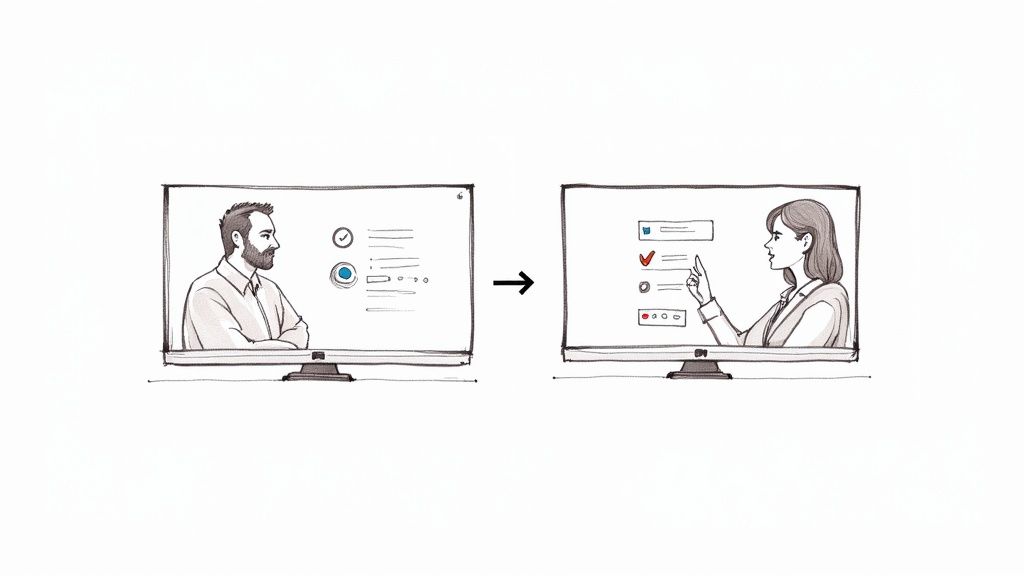
Gone are the days when employee development meant watching hour-long lectures on repeat. Learners expect more than a play button—they want engaging learning and training content that respects their time and cements skills. Shifting from one-way streaming to hands-on participation is the simplest way to boost retention and equip your team for real-world challenges.
Solving Key Training Challenges
Interactive videos tackle the most stubborn hurdles in corporate learning:
- Low Engagement: One-way videos leave room for distractions. Interactive prompts demand attention and keep learners on track.
- Poor Knowledge Retention: Passive watching rarely sticks. Quick quizzes and decision points force active recall, embedding concepts in memory.
- Inability to Track Comprehension: A view count says nothing about understanding. Interactive platforms capture answers and progress, giving you real-time insights.
Making training a dialogue instead of a monologue ensures content isn’t just watched—it’s mastered.
To see how these principles play out in practice, take a look at the side-by-side comparison below.
From Passive Viewing to Active Learning
This snapshot makes it clear: swapping “sit back” for “step in” transforms your training into a measurable, learner-driven journey.
Platforms like Mindstamp layer these capabilities over existing YouTube content, allowing customers to create powerful interactive learning and training content. For a deeper dive, explore these five reasons to use interactive video for training or educational content. In a similar vein, structured asynchronous video interviews demonstrate how interactive elements are reshaping recruitment—and they’re just the beginning.
Understanding YouTube's Built-In Interactive Tools
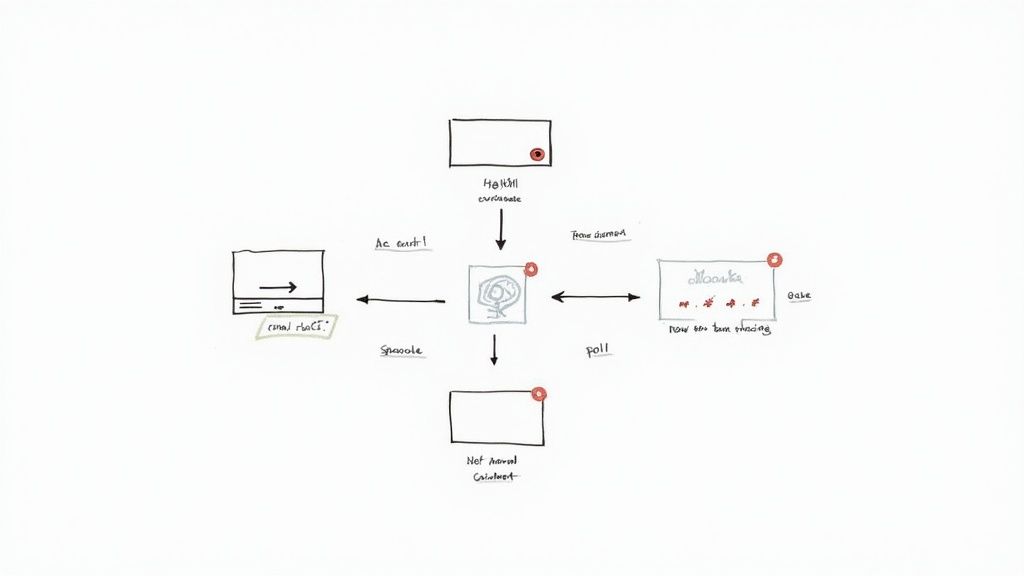
Before you can create truly powerful interactive training content, it’s worth getting familiar with the foundational tools YouTube itself provides. While they have their limits, these native features are the first step in turning passive viewers into active participants.
Think of them as basic building blocks. They’re great for general audience engagement, but they start to show their cracks when you need them for structured corporate training where detailed tracking and proof of completion are non-negotiable.
Knowing what these tools can (and can't) do is the key to understanding when they’re enough—and when you need to bring in a specialized platform to create engaging, interactive learning and training content.
YouTube Cards: Digital Signposts
YouTube Cards are small, clickable pop-ups you can place at specific moments in your video. For training purposes, they act like digital signposts, guiding employees to crucial resources without derailing the learning flow.
Imagine a new hire orientation video. A Card could pop up during the segment on company benefits, linking directly to the full policy document on your intranet. This gives people instant access to information right when they need it, turning a simple video into a practical resource hub.
The catch? They're one-way streets. Cards are great for pointing people elsewhere, but they can't ask questions or capture any kind of response.
End Screens: Choose Your Next Adventure
End Screens appear in the final 5-20 seconds of a video, offering viewers clear next steps. In a training scenario, they can become a "choose your next adventure" menu, steering learners toward relevant follow-up content.
For instance, after a video on cybersecurity basics, you could use an End Screen to offer two paths: a link to an advanced video on phishing prevention or a link to a playlist of all required compliance training. This allows employees to create a self-directed learning path and move at their own pace.
While YouTube's native tools lay the groundwork for engagement, they lack the detailed analytics needed for true training validation. You can see clicks, but not comprehension.
Polls and Comments: Basic Feedback Channels
Beyond Cards and End Screens, YouTube offers simple polling through its Community tab and the standard comments section. Polls can quickly gauge general opinion, and comments can open a dialogue for questions, but neither is built for formal assessment.
They give you a pulse check, not a progress report.
These native features are a huge part of modern engagement strategies. With YouTube's audience expected to hit 2.85 billion users by 2025, it’s no surprise creators are leaning into these tools. In fact, clickable End Screens are already used on over 800 million videos to boost viewer interaction.
While these tools are a great starting point, they can’t track individual comprehension or create the kind of complex, branching learning paths that real corporate training requires. For a deeper look at how to build on these foundations, check out our complete guide on creating a YouTube interactive video.
True corporate training needs more robust features—like graded quizzes and detailed analytics—to make sure your team isn't just watching, but actually learning.
The Business Case for Interactive Video Training
When you shift from passive, one-way video to interactive training, you’re not just making content more interesting—you’re fundamentally changing how your teams learn and perform.
It’s the difference between watching a cooking show and actually practicing in the kitchen. Companies see real, measurable value when learners are asked to engage directly with the material instead of just hitting "play."
Let's break down the tangible benefits that make interactive video a smart investment for corporate training and development.
We all know video is powerful, but the numbers might surprise you. Viewers retain a staggering 95% of a message through video, compared to just 10% when they read it in text. Add interactivity to the mix, and the results get even better: 87% of marketers see a boost in lead generation, and another 87% report direct sales increases from interactive elements.
By embedding elements like quizzes and questions, you're tapping into active recall, which cements knowledge far more effectively. This leads to faster, smoother onboarding and helps close persistent knowledge gaps across your organization. It’s all about encouraging employees to apply what they're learning on the spot.
Driving Engagement With Interactive Elements
Engagement isn't just a buzzword; it's the engine that powers actual skill development and meaningful behavior change. When you embed clickable questions, decision points, and branching scenarios into a video, training stops being a lecture and starts feeling like a conversation.
Employees have to stay locked in because they know their input directly shapes their learning path. The results for corporate training are clear:
- Higher Productivity: Active training has been shown to slash task errors by 45% and get team members up to full competency faster.
- Improved Compliance: Need to make sure everyone understands a critical policy? Interactive checkpoints guarantee 100% comprehension before an employee can move on.
- Enhanced Safety: Scenario-based questions give employees a safe space to practice, reducing on-the-job incidents by up to 30%.
- Better Engagement: It's simple—people like learning this way. Staff report 60% higher satisfaction when training with interactive videos.
- Data-Driven Insights: Every click and answer provides valuable data, revealing skill gaps in real-time so you can offer targeted follow-up coaching.
Interactive training transforms compliance from a boring checkbox exercise into a meaningful activity. By requiring correct answers to advance, you ensure genuine understanding, not just passive viewing.
This ability to verify skill mastery is huge. It protects companies from risk and legal headaches because managers can confirm comprehension before issuing a certification. That proof of competence is invaluable for safeguarding operations and maintaining quality control.
Measuring ROI And Skills Mastery
The best part about interactive training is that it's not a black box. You can track exactly how well it's working and ensure every dollar you spend delivers a return. Analytics let you see far beyond view counts—you can measure comprehension, completion rates, and even behavior change over time.
Here’s a straightforward way to quantify the impact on your training and development programs:
- Set clear goals. Start by defining what success looks like. Are you trying to reduce support tickets, shorten onboarding time, or improve safety metrics?
- Embed interactive checkpoints. Add quizzes, hotspots, and branching scenarios into your training videos.
- Collect the data. As employees interact, you'll gather response data and completion metrics that pinpoint where people are struggling.
- Analyze the trends. Look for patterns across teams to see where you might need to offer more coaching or clarify materials.
- Calculate your ROI. Compare the cost of the training against the improvements you see in performance, safety records, or compliance rates.
While our main focus here is on corporate training, these same principles can apply elsewhere. For instance, YouTube creators can use interactive elements to boost engagement and open up new revenue streams. If you're curious about that, this guide on how to start affiliate marketing on YouTube is a great resource.
Ultimately, investing in interactive video training delivers outcomes you can see and measure. You get better engagement, stronger retention, and rock-solid compliance, all of which add up to a powerful ROI. By combining the massive reach of a platform like YouTube with advanced tools from Mindstamp, you can create training that truly moves the needle for your business.
Practical Use Cases for Interactive Videos on YouTube
Alright, let's move beyond the theory and get into how this actually works in corporate training. The magic of interactive videos on YouTube isn't the tech itself—it's about solving the nagging, day-to-day challenges every training and development team faces. Whether you're welcoming someone on their first day or prepping a new manager for leadership, interactive features turn training from a passive chore into an experience that’s both engaging and measurable.
Imagine a new hire's first day. Instead of sitting them down with the same one-size-fits-all onboarding video, you give them an experience that adapts to them. Using branching logic, you can build one master video that starts with a simple question: "Which department are you joining?" Their answer—Sales, Engineering, or Marketing—sends them down a custom path. They get the right introductions and the specific policies that actually matter to their role.
This kind of self-guided path empowers people to learn what they need to know right away. It makes their first few days far more efficient and feels incredibly personal.
Ensuring Comprehension for Critical Training
When it comes to mandatory training like safety or compliance, just "watching" the video isn't enough. You have to be absolutely sure everyone gets it. This is where interactive video shines, letting you gate progress until someone proves they understand the material.
Take a workplace safety video about handling hazardous materials. After a segment explains the proper protocol, the video can pause and pop up a multiple-choice question.
An employee has to answer correctly before the video will continue. This simple trick transforms the video from something people can ignore into an active certification tool. No more hitting "play" and tuning out.
Best of all, this creates a clear audit trail. You can prove that every single person not only viewed the content but actually understood the critical lessons inside.
Building Technical and Leadership Skills
Technical skills and people skills are totally different beasts, but interactive video can tackle both.
For something like a software tutorial, clickable hotspots are a lifesaver. As you're demonstrating a new CRM, you can drop hotspots over different buttons and menus. When an employee clicks one, a little pop-up can appear with a quick definition or a link to a deeper dive in your knowledge base. Learners can explore what they need to without being buried in details they don't.
Leadership training, on the other hand, is all about navigating tricky human situations. An interactive video can lay out a tough management scenario, like dealing with a conflict between two team members. The video pauses and offers the trainee a few ways to respond. Each choice they make leads to a different outcome, showing them the real consequences of their decisions in a safe, simulated space.
This is worlds more effective for building critical thinking than just listening to a lecture. By putting these ideas into practice, you can use interactive YouTube videos to deliver training that’s not just more engaging, but also gets you much better results. And with platforms like Mindstamp, adding these powerful features to your existing videos is surprisingly simple, turning your content library into a dynamic training machine.
Supercharge Your Training with Mindstamp
Let’s be honest, YouTube’s built-in tools are great for what they are. They were designed for creators trying to engage massive audiences. But when it comes to the specific, measurable needs of corporate training and development? That’s where they start to fall short.
You need to do more than just hope people watch. You need to verify they understood the material, track who’s completed the training, and create structured learning paths. This is exactly where Mindstamp comes in. As an interactive video platform, it allows customers to create engaging, interactive learning and training content by adding a powerful layer on top of their existing YouTube videos.
Think of it this way: YouTube is your secure, always-on video library. Mindstamp is the smart, interactive classroom you build right on top of it. The best part? You don't have to re-upload a thing. Just connect your YouTube content to Mindstamp and start adding the advanced features you actually need.
From Simple Clicks to Smart Training
Mindstamp is designed to bridge the gap between passively watching a video and actively learning from it. It gives Learning and Development (L&D) pros the tools they’ve been missing. Instead of just adding a YouTube Card that links to another page, you can embed graded quizzes directly in the video to confirm employees grasp critical compliance details or new product features. It's not just about getting a click; it's about getting verifiable mastery.
This is how interactive video can completely change the game for corporate training.

As the graphic shows, a single, well-designed interactive video strategy can tackle challenges across the organization, from onboarding new hires to certifying essential skills for seasoned vets.
And forget about just suggesting another video with an End Screen. With Mindstamp, you can use conditional logic. This lets you create personalized learning paths on the fly. If an employee answers a question incorrectly, the video can automatically jump them to a quick review segment, ensuring nobody gets left behind. If they nail it, they move right along.
Mindstamp doesn't just measure clicks; it measures comprehension. It provides detailed, viewer-specific analytics that show you exactly who understood the material and who needs more support.
Mindstamp enhances the native YouTube features to deliver a far more robust training experience. Here’s a quick look at how they stack up.
YouTube Native Features vs Mindstamp Enhancements
As you can see, the enhancements provide the depth and data needed for serious L&D initiatives, moving beyond simple engagement metrics to true learning validation.
Unlocking Data-Driven Learning Insights
This is what truly separates a dedicated training platform from a video-sharing site. With Mindstamp, you get access to a rich analytics dashboard that tells the full story. You can track:
- Individual Completion Rates: No more guessing. See exactly who has finished their required training.
- Question Responses: Quickly spot trends and identify common areas of confusion across your entire team.
- Viewer Heatmaps: Find out which parts of your videos are being rewatched most often—a goldmine for content improvement.
This isn't just nice-to-have data. It's how L&D managers prove the ROI of their programs with cold, hard numbers. You can demonstrate improved comprehension, certify compliance with confidence, and spot skill gaps before they turn into real problems. To see how easy it is to set up, you can explore the seamless Mindstamp YouTube integration for yourself.
By adding these advanced features, you can convert your entire catalog of interactive videos on YouTube into measurable, effective, and genuinely engaging training modules that deliver real business results.
Frequently Asked Questions
When you start looking at interactive YouTube videos for corporate training, a few key questions always pop up. It makes sense. Shifting from passive video to an active, measurable training tool is a big step, and it’s smart to get the practical details sorted out before you jump in.
Let's clear up the most common questions we hear from Learning and Development pros. Getting these fundamentals right from the start means you can build out your training strategy with confidence.
Can I Track Individual Employee Progress?
Yes, you can—but not with YouTube's built-in tools. YouTube Analytics is great for giving you a bird's-eye view of things like watch time and audience retention, but it stops there. It can tell you if a video was watched, but it can't tell you who watched it or how they answered specific questions.
For real corporate training, that's a deal-breaker. This is where a dedicated platform comes into play.
With a tool like Mindstamp, you get the detailed, user-specific analytics you actually need. It tracks individual completion rates, quiz scores, and every single response, giving you the granular data required to verify comprehension and certify completion for compliance.
This simple addition turns a basic video into a data-rich training module. You get clear insights into what your employees understand and where the skill gaps are.
Do I Need to Re-Upload All My Videos?
Nope. This is a huge misconception that keeps a lot of teams from getting started. You absolutely do not need to re-upload your content.
Platforms like Mindstamp are designed to work directly with your existing video library, saving you a ton of time and hassle.
You just grab your YouTube video link and plug it into the platform. All the cool interactive stuff—the questions, the buttons, the branching paths—gets applied as an intelligent layer right on top of your video. Your original YouTube video stays exactly as it is. You can add, edit, or remove interactions anytime without ever touching the source file.
It's a flexible approach that lets you quickly upgrade your entire back catalog of training materials without a painful migration process.
Is This Secure Enough for Internal Company Training?
Absolutely. While YouTube is a public-facing platform, you can keep your training content completely locked down when you pair it with a third-party interactive tool.
For starters, you can set your videos to Unlisted or Private on YouTube. This ensures they won't show up in public search results or on your channel page.
Then, a platform like Mindstamp adds another, more robust layer of security. You can require viewer logins, share content with secure, expiring links, and manage permissions to make sure only authorized employees can access sensitive training material. This combination gives you the best of both worlds: YouTube's reliable video hosting with the strict access controls every company needs for internal training.
Ready to turn your existing YouTube videos into powerful, data-driven training tools? With Mindstamp, you can add quizzes, create personalized learning paths, and track employee comprehension with ease. Start creating truly interactive training experiences today.
Get Started Now
Mindstamp is easy to use, incredibly capable, and supported by an amazing team. Join us!



Try Mindstamp Free










