
Your Guide to YouTube Interactive Video
Think of a YouTube interactive video as something you do, not just something you watch. It flips the script on the usual passive viewing experience, turning it into a two-way street where viewers can click, choose, and engage directly with what's happening on screen.
What Is a YouTube Interactive Video?
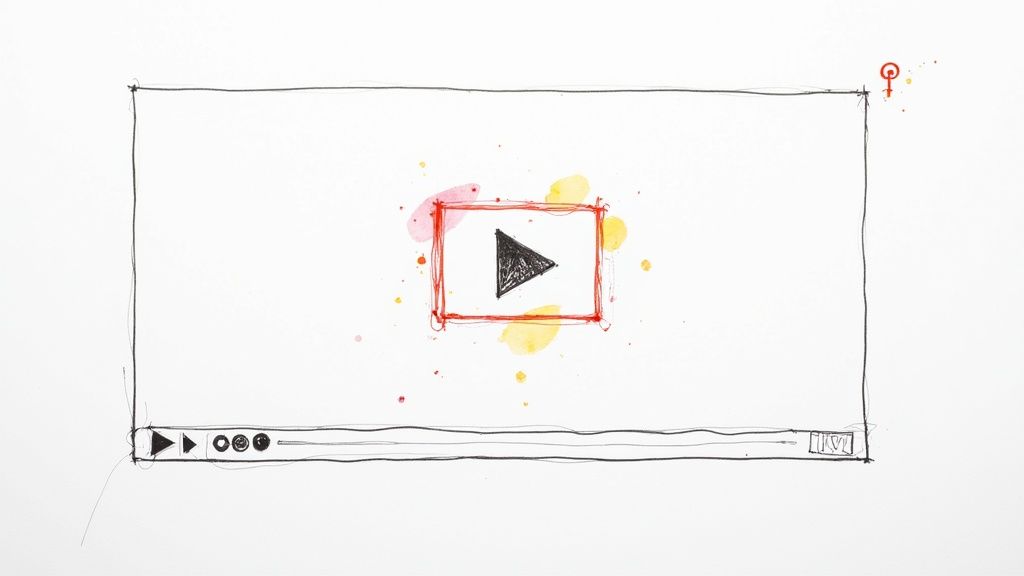
If a standard video is like a lecture where a creator talks at you, an interactive one is more of a conversation. It's a fundamental shift that turns a passive audience into active participants, completely changing their relationship with your content.
Best of all, you don't need fancy, expensive software to make this happen. This transformation from monologue to dialogue is powered by the simple, native tools YouTube already gives you, like cards, polls, and end screens.
By making viewers feel like they have a say in the experience, you’re not just earning a view—you’re building a connection. This active participation makes your audience feel seen and valued, which is a powerful driver of channel loyalty.
From Passive Watching to Active Participation
The goal here is simple: give your viewers a little bit of control. Instead of just leaning back, they're prompted to make choices that directly influence what they see or learn next. Think of a fitness channel letting you click on the exact workout you want to try, or a cooking channel allowing you to choose which recipe variation to explore.
This simple act of participation makes the content feel more personal and relevant. And when that happens, you often see a significant boost in the key metrics that the YouTube algorithm loves. Viewers who are busy clicking and deciding naturally spend more time on your video and, by extension, your channel.
This is a huge advantage when you're competing for attention on a platform with over 2.7 billion monthly users watching more than a billion hours of video every day. Interactive elements help you cut through the noise and turn casual watchers into a real community.
Interactive vs Standard YouTube Videos
The core difference really comes down to the viewer's role. A standard video asks for attention, while an interactive video invites action. Understanding this distinction is key to unlocking the full potential of your content.
Here’s a quick look at how they stack up:
As you can see, interactive videos open up a new layer of goals and measurement. You're not just broadcasting a message; you're creating an experience and guiding a journey. To see just how deep this rabbit hole goes, check out our complete guide to interactive YouTube videos.
This isn't just for "choose your own adventure" stories, either. It's an incredibly practical strategy for all kinds of creators:
- Educators can guide students to extra resources or different lesson modules.
- Marketers can direct viewers to product pages or lead-capture forms.
- Creators can poll their audience for genuine feedback on what to make next.
By using the tools you already have, you can steer the viewer journey, increase your watch time, and build a more loyal audience—all without ever leaving the YouTube platform.
Getting Started with YouTube's Interactive Tools
You don't need fancy, expensive software to make a YouTube interactive video. In fact, YouTube gives you a solid set of tools right out of the box, designed to turn passive viewers into active participants. Getting a handle on these built-in features—Cards, End Screens, and Polls—is your first step toward making content that truly connects and gets results.
It's really a simple three-part process: first, you map out where interactivity makes sense in your video. Next, you use YouTube's editor to pop in those elements. And finally, you watch your analytics to see how people are responding.
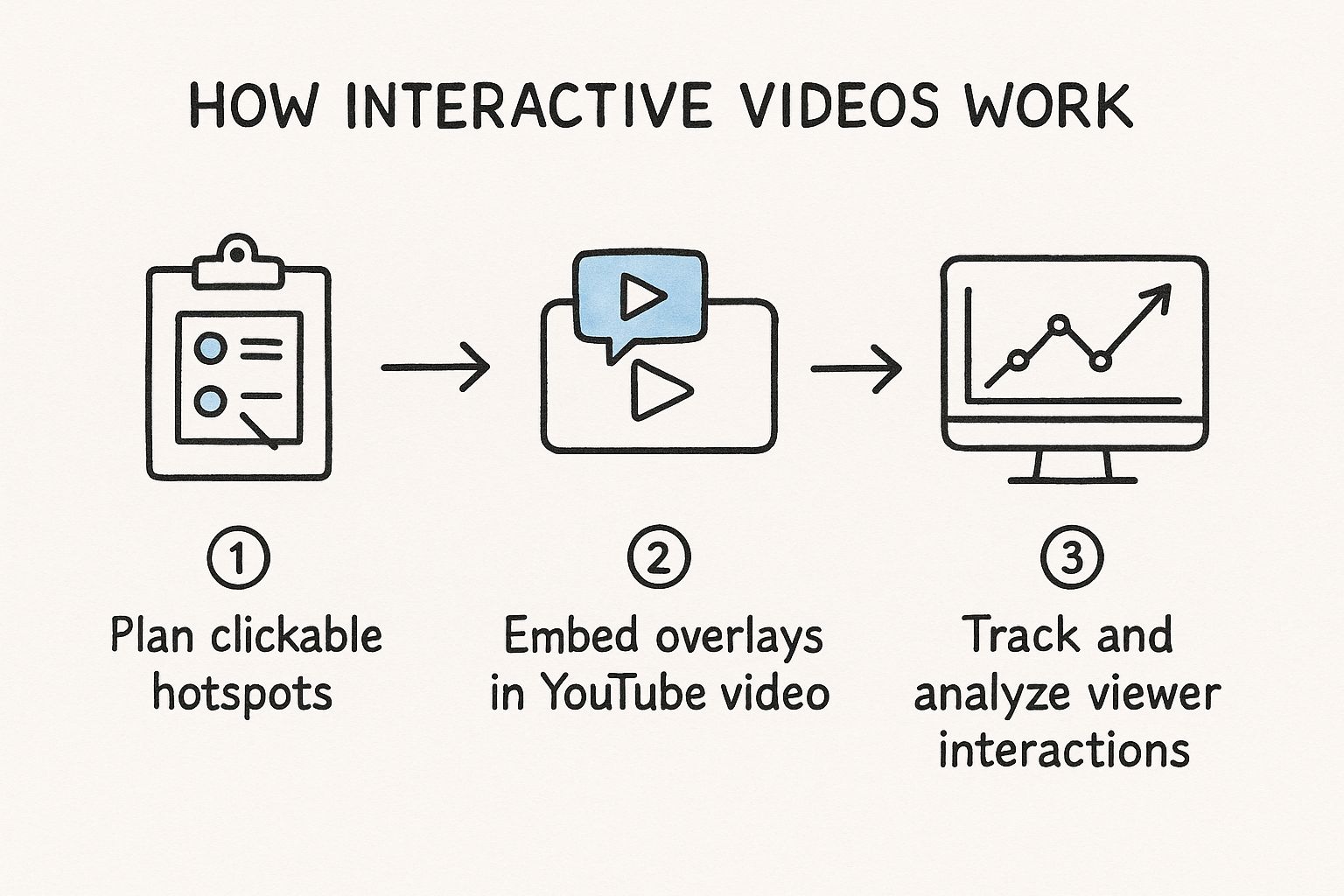
As you can see, interactive content isn't just something you tack on at the end. It's a deliberate cycle of planning, creating, and learning. Each tool has a specific job, giving you different ways to guide your audience and understand what they're thinking.
Let's break down each one.
Using Cards as Helpful Nudges
Cards are small, clickable notifications that slide out from the top-right corner of the video at just the right moment. Think of them as helpful, contextual nudges—perfect for offering extra information without yanking someone out of the viewing experience.
Imagine you're reviewing a new camera and mention a specific lens. Right at that moment, you can have a Card pop up linking to your in-depth review of that lens or a playlist of sample footage. It’s a seamless way to add value and keep the viewer locked in.
Here’s how you set up YouTube Cards:
- Head over to YouTube Studio and pick the video you want to edit.
- Click on Editor from the menu on the left.
- Select Info cards, then hit + CARD.
- You can link to a video, playlist, another channel, or an external site (this last one is for members of the YouTube Partner Program).
- Use the timeline to drag the card to the exact second you want it to appear.
- Write a short, custom message to get people to click, then save your work.
Key Takeaway: The secret sauce for Cards is timing. A perfectly timed Card feels like a great suggestion. A poorly timed one feels like a salesy interruption. Always aim for relevance and subtlety.
Mastering End Screens for a Strong Finish
If Cards are the subtle nudge, End Screens are your big finish. These are graphical overlays that take over the screen during the final 5-20 seconds of your video. This is your most valuable real estate for a clear call-to-action that tells your viewer exactly what to do next.
Think of it as your last chance to make an impression. You’ve delivered great content, and now you have a short window to guide their journey. It's the single best opportunity to keep people on your channel.
- Suggest a Video: Send them to another one of your uploads. You can let YouTube pick one based on the viewer's history or hand-select it yourself.
- Promote a Playlist: If your video is part of a series, this is a no-brainer. Link to the whole playlist to get them binge-watching.
- Encourage Subscriptions: The subscribe button is a non-negotiable element for growing your channel.
- Link to a Website: If you're in the YouTube Partner Program, you can point viewers to your approved website, like a merch store or blog.
Setting up an End Screen is a lot like adding a Card. In the YouTube Studio Editor, just click End screen. You can use a template or build one from scratch, dragging and dropping elements and timing them within that final 20-second window.
Getting Direct Feedback with Polls
Polls are a fantastically simple tool you can add via YouTube Cards. They let you ask your audience a multiple-choice question right inside the video, giving you instant, measurable feedback.
This is your direct line to your audience. Ask them what topic you should cover next, quiz them on something you just taught, or just ask a fun opinion question to get them involved. It’s a fast, easy interaction that makes your viewers feel like they're part of the conversation.
To create one, you just choose the "Poll" option when you're adding a Card in YouTube Studio. You can give them up to five options to vote on. The results are pure gold, giving you insights that help you create more content you know your audience is hungry for. When used right, each of these tools makes your channel more engaging and your content far more effective.
Driving Business Growth with Interactive Videos

Knowing how to drop a Card or End Screen into your video is one thing. Knowing how to actually make money with them? That’s a whole different ballgame. For businesses, a YouTube interactive video isn't just a neat creative trick—it's a direct-response machine. When you give viewers clear, clickable paths, you can turn their passive interest into real, tangible results for your business.
Instead of just crossing your fingers and hoping a viewer likes your content, you can actively steer them toward a sale, a sign-up, or a deeper dive into your brand. This simple shift takes your videos from just top-of-funnel awareness content to a powerhouse tool that works at every single stage of the customer journey.
The real magic here is reducing friction. Interactive elements close the gap between "I'm interested" and "I'm taking action" by making the next step a simple, effortless click right inside the video player.
This direct path is incredibly valuable. One study found that over 50% of shoppers say online video helped them decide what to buy. When you make that video interactive, you’re not just helping them decide—you’re helping them buy, right then and there.
Strategies for Lead Generation
For a lot of businesses, a new lead is just as good as a direct sale. Interactive videos are fantastic for capturing viewer info by dangling a valuable carrot in exchange for their contact details. This is where a strategic YouTube Card can really shine.
Let’s say you’re hosting a webinar to show off your new software. In the promo video, you can time a Card to pop up the exact moment you mention the event. The Card’s text could say, "Register for the Free Webinar," and link straight to your sign-up page. This is worlds more effective than just mumbling a URL or telling people to check the description.
Here are a few other ideas for reeling in leads:
- Ebook Downloads: A fitness coach could offer a free PDF guide on "5 Healthy Breakfasts" using a Card in their latest workout video.
- Newsletter Sign-Ups: A financial advisor discussing market trends could link directly to their weekly newsletter sign-up page.
- Consultation Bookings: A marketing agency can prompt viewers to book a free discovery call at the end of a video breaking down a client case study.
In every case, you're turning a passive viewer into a potential customer by giving them a seamless, perfectly timed call-to-action.
Boosting E-commerce Sales
For e-commerce brands, interactive videos are a total game-changer. They effectively turn your YouTube channel into a virtual storefront. You can show your products in action and then provide a direct link to buy, which dramatically shortens the path to purchase.
End Screens are especially potent for this. After someone has watched a whole product review or a tutorial, their interest is at its absolute peak. An End Screen can pop up with a clickable element that sends them straight to the product page, making it incredibly easy and convenient to make that impulse buy.
Real-World E-commerce Example:
A home goods brand posts a video called "5 Ways to Organize Your Kitchen." When they get to Tip #3 and feature their new spice rack, a Card appears, linking to its product page. Then, at the very end, the End Screen shows a clickable image of the spice rack right next to a link to their "Kitchen Organization" playlist. This caters to both the person ready to buy now and the person who’s still just browsing.
This multi-layered approach helps you capture sales without feeling pushy. To really squeeze every drop of value out of your videos, you should also be thinking about your wider YouTube strategy. For proven tips to get more views on YouTube and grow your audience, diving into a dedicated guide can make a huge difference.
Industry-Specific Applications
The beauty of a YouTube interactive video is how flexible it is. The core principle of guiding user action works across the board, whether you're selling a physical product, a digital service, or a hands-on experience.
In each scenario, the interaction serves a clear business goal, transforming the video from a simple marketing piece into a hard-working part of your sales and lead-gen funnel.
Enhancing Learning with Interactive Content
Beyond the worlds of marketing and sales, one of the most powerful places you’ll see a YouTube interactive video shine is in education and training. We’ve all been there—sitting through a traditional lecture or a pre-recorded lesson where it’s all too easy to zone out. The biggest hurdle has always been passive consumption.
That's exactly what interactive content flips on its head. It takes a one-way information dump and transforms it into a two-way learning conversation. It’s less like a digital textbook and more like a dynamic workbook that pulls the learner directly into their own education.
By simply embedding questions and choices into your video, you shift the student from a passive observer to an active participant. It sounds like a small change, but it makes a world of difference in keeping them focused and helping them actually absorb the material.
Instead of just hitting play and letting the information wash over them, students are prompted to think, decide, and click. This simple act is a fantastic way to combat viewer fatigue and keep them locked in.
Creating an Interactive Curriculum
When you start stringing interactive videos together, you can build a much more effective learning path. YouTube's built-in tools are surprisingly handy for structuring lessons, checking for understanding, and offering extra resources right when they're most needed. A simple video becomes a responsive teaching tool.
- Polls for Comprehension: Think of Polls inside YouTube Cards as quick, pop-quiz-style checks. After you explain a tricky concept, you can pop up a simple poll to see if everyone is on the same page. It’s an instant feedback loop for you and your students.
- Cards for Deeper Dives: Did you just mention a related topic you covered in another video? Use a Card to link right to it. This lets curious students explore without slowing down the lesson for everyone else.
- End Screens for Course Navigation: Your End Screens can basically act as a course syllabus. When one lesson ends, the End Screen can point the student to the next video in the series or to a playlist for the whole module. It’s a great way to create a smooth, binge-worthy learning experience.
Improving Knowledge Retention
The real magic of this active learning model is how it boosts knowledge retention. When you require a student to interact with the material—even with just a simple click—they are far more likely to remember it. The physical act of making a choice or answering a question forces the brain to process the content on a much deeper level than passive viewing ever could.
There are many reasons to use interactive video for training, but this is arguably the biggest one. It’s the difference between just "delivering" content and making sure that content is truly understood and remembered.
Practical Examples in Education
The applications here are incredibly flexible and can be molded to fit almost any subject. The goal is always the same: use interaction to nail down a learning objective.
By weaving these simple interactive elements into your educational videos, you can build far more effective and memorable learning experiences. It’s a straightforward way to add serious value to your content and get better results for your students.
Interactive Strategies for YouTube Shorts
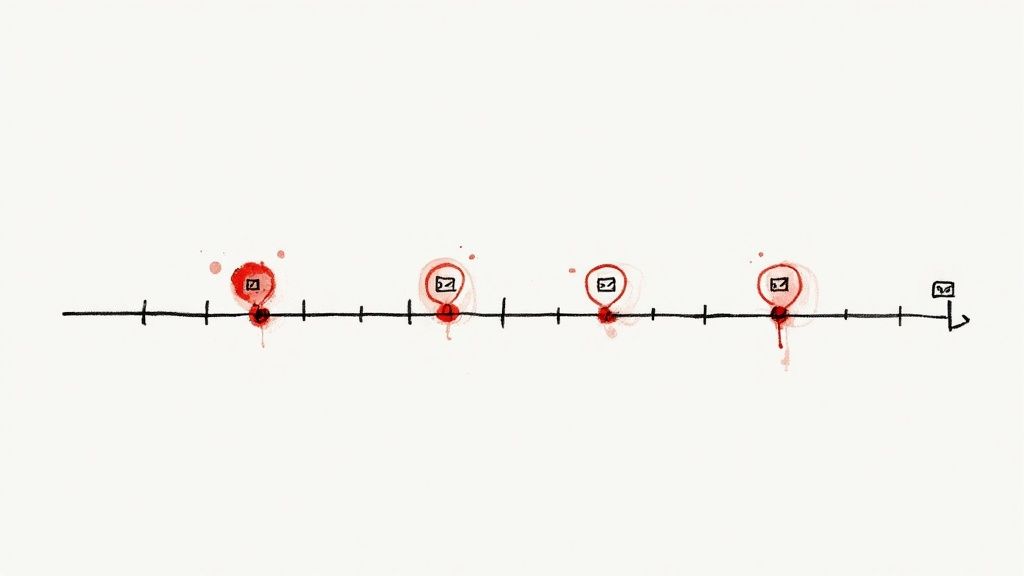
When you hear "interactive video," you might think of complex, long-form content. But interactivity isn't just for marathon viewing sessions. While YouTube Shorts don't have the same tools as regular videos, like Cards or End Screens, they tap into a different, much faster form of engagement.
The game here shifts from in-depth, in-video choices to lightning-fast, community-driven reactions. You're aiming to create a powerful feedback loop that gets people involved in the few seconds you have their attention.
The goal with Shorts isn't to build a self-contained interactive journey. It’s to spark a moment of curiosity so powerful that it drives viewers to take the next step—whether that's visiting your channel, watching a longer video, or just dropping a comment.
This is a seriously powerful strategy when you consider the sheer scale of the Shorts audience. We're talking more than 2 billion monthly active users racking up a staggering 90 billion daily views. And with the average watch time hovering around just 14.3 seconds, these quick hits of interaction are perfectly suited to how people actually watch. For a deeper dive, check out the full breakdown of YouTube user stats—it really shows how this format owns quick-fire engagement.
Driving Traffic to Your Main Channel
Think of your Shorts as movie trailers for your main content. One of the smartest ways to use them is to create a compelling, 15-second teaser that poses a question or presents a choice, then points viewers to a longer video to see the full story unfold.
For instance, a DIY channel could show a 10-second clip of two different project finishes and ask, "Which look is better?" The call to action is simple: click over to the main channel to watch the full tutorial, which could itself be an interactive video allowing them to jump right to their preferred style.
This creates a seamless bridge from your short-form to your long-form videos, using the massive reach of Shorts to fuel your more in-depth content.
Fostering Engagement Through Comments
For Shorts, the comments section is your interactive playground. It’s where you can run quick polls, ask for ideas, or get direct feedback that shapes what you create next. This turns a simple comment thread into a bustling hub for your community.
Here are a few simple ways to get the conversation started:
- "This or That" Polls: Post a Short with two options and ask viewers to vote "A" or "B" in the comments. It’s quick, easy, and people love to weigh in.
- "Finish the Story" Prompts: Start a short narrative and ask your audience to comment with what they think should happen next.
- Challenge-Based Questions: Ask viewers to share their own tips or experiences related to your video's topic.
This kind of engagement is immediate and highly visible, which encourages even more people to jump into the conversation.
Creating a Powerful Content Feedback Loop
Shorts give you the ability to test out new ideas with incredible speed. Instead of pouring hours into a long interactive video that might fall flat, you can float the core concept in a Short first and see what sticks.
Here’s how that feedback loop works:
- Post a Short: Ask a question related to a topic you're considering for a longer video. Something like, "What's the biggest challenge you face with public speaking?"
- Analyze the Comments: Dive into the responses. Look for recurring themes, questions, and pain points. This is pure gold.
- Create Your Video: Build a full-length youtube interactive video that directly tackles the topics your audience was most passionate about in the comments.
- Promote with Another Short: Circle back with a follow-up Short announcing the new video and giving a shout-out to the community for their input.
This approach practically guarantees your longer content will resonate because it's built on exactly what your audience told you they want. It transforms your channel from a one-way broadcast into a true collaboration.
Best Practices for Interactive Elements
Using the interactive tools built into YouTube is an art. When you get it right, they feel like a natural, helpful part of the video. But when you get it wrong, they can feel just as jarring as a pop-up ad, sending viewers clicking away.
The real goal is to make every interactive element feel thoughtful and intentional. It’s all about enhancing the content, not hijacking it. To pull that off, you need a solid game plan.
Timing Is Everything
If there’s one golden rule for interactive elements, it's timing. A perfectly placed Card or Poll feels like a helpful nudge. A poorly timed one is just a distraction.
Think about it: you’re watching the emotional climax of a story. A Card popping up at that exact moment would completely shatter the mood. Instead, you want to find the natural pauses in your content—those moments when you’re shifting topics or when a viewer might genuinely have a question.
Best Practice: Treat your interactive elements like part of the script. Plan them out during your video production, not as an afterthought. Drop them in at logical points where they add context, not chaos.
For instance, if you mention a specific product, that's your cue. Have the Card appear right after you say its name. Or if you ask the audience a direct question, follow it up immediately with a Poll Card. This makes the interaction feel like a seamless part of the conversation.
Keep It Relevant and Focused
Every single interactive element needs a clear purpose that ties directly back to what’s happening in the video. An End Screen that pushes a totally unrelated video isn't going to get many clicks—it just doesn't align with what the viewer is interested in right now.
Your End Screen should always offer the logical next step for someone who just finished your video. If they just watched your tutorial on "How to Bake Sourdough Bread," your End Screen should lead them to:
- A video on "Advanced Sourdough Techniques."
- A playlist of all your best baking guides.
- The subscribe button, so they don’t miss future baking content.
The same goes for Polls. The questions you ask need to be specific and genuinely interesting. A lazy "Did you like this video?" will get ignored. Ask something that invites real participation, like "Which of these three techniques will you try first?" For more ideas, you can explore some of the top interactive video question types that are proven to get people clicking.
Avoid Overwhelming Your Viewers
More is definitely not better here. One of the most common mistakes is loading up a video with way too many interactive prompts. This can backfire, big time. "Card Spam"—dropping a new Card every 30 seconds—is a surefire way to annoy your audience right off your channel.
There's a reason YouTube limits you to five Cards per video. Use them sparingly and only when they provide undeniable value. Pick your most important moments to add a prompt. This applies to End Screens, too. While you can add a few elements, a cluttered screen with too many choices often leads to decision paralysis, where the viewer just clicks nothing.
To help you stay on track, here's a quick rundown of the do's and don'ts for YouTube's built-in interactive features.
Do's and Don'ts of YouTube Interactive Elements
Following these simple best practices will help you nail your interactive strategy every time.
By sticking to these guidelines, you can ensure your use of a YouTube interactive video actually enhances the viewing experience, boosts your engagement, and helps you hit your channel goals.
Frequently Asked Questions
Even after getting the hang of the tools, you might still have a few questions floating around about making your own YouTube interactive video. Let's clear up some of the most common things creators ask, giving you the practical answers you need to start adding interactive elements with confidence.
How Many Cards Can I Add to One Video?
YouTube gives you a hard limit of five Cards for any single video. But you should really think of this as a ceiling, not a target. The best approach is to use them only when they offer real, in-the-moment value to your viewer.
Jamming a video full of Cards just feels spammy and distracting. That can seriously backfire, killing your watch time if people get fed up and leave. A couple of well-timed, genuinely helpful Cards will always do better than a video cluttered with constant pop-ups. Choose your moments wisely.
Do Interactive Features Work on Mobile?
Yes, they absolutely do. All of YouTube's built-in interactive tools—Cards, End Screens, and Polls—were created with mobile in mind from day one. This is non-negotiable, since most of YouTube's traffic now comes from phones and tablets.
The key is to double-check your work. Before you hit publish, always use the preview feature inside YouTube Studio to see exactly how your End Screen will look on a mobile screen. This is the only way to make sure your buttons and links are big enough and spaced out correctly for easy tapping.
What Is the Difference Between a Card and an End Screen?
The biggest differences are all about timing and function. The easiest way to think about it is that a Card is a gentle nudge, while an End Screen is a clear, final call-to-action.
- A Card is a small notification that slides out at a specific point during your video. It’s made to link out to related content without being too disruptive to the viewing experience.
- An End Screen can only pop up in the last 5 to 20 seconds of your video. It acts as a final destination, a hub where you can push another video, a whole playlist, and your subscribe button all in one place.
Do Interactive Features Improve YouTube SEO?
Indirectly, they do. The YouTube algorithm is always looking for signs that viewers are happy and engaged, and its favorite signals are things like watch time and direct interaction. Interactive features are built to boost both.
When you use Cards and End Screens the right way, you guide people to more of your videos, which racks up their total session watch time. When you use Polls, you're literally adding more clicks and interactions. These are all positive signals that tell YouTube your videos are valuable and keep people on the platform, which can definitely lead to better rankings in search and more love from the recommendation engine.
Ready to turn your passive videos into engaging, data-rich experiences? With Mindstamp, you can add clickable buttons, questions, and personalized paths to any video. Start your free trial today and see how easy it is to drive real results.
Get Started Now
Mindstamp is easy to use, incredibly capable, and supported by an amazing team. Join us!



Try Mindstamp Free










