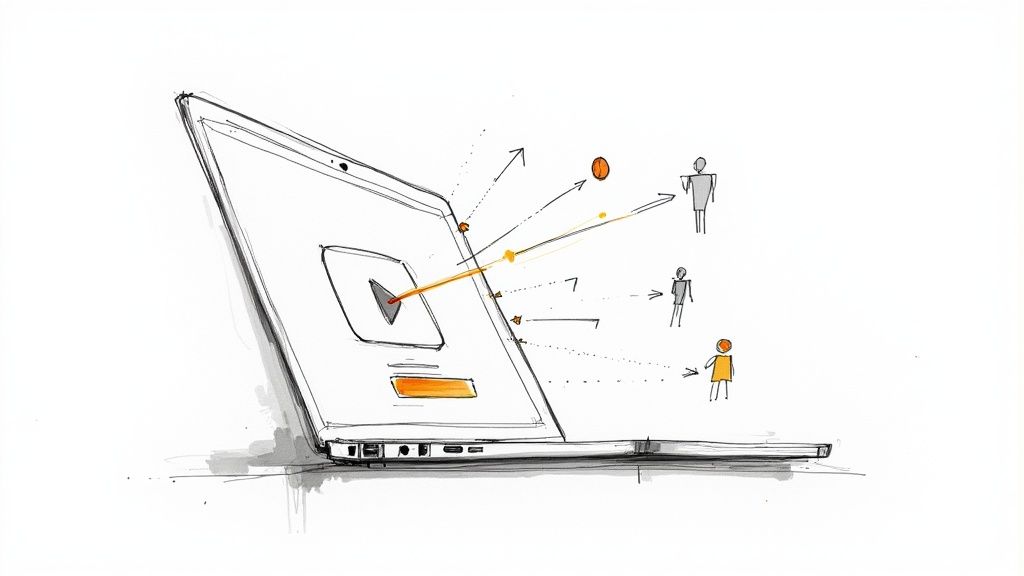
Interactive Video YouTube Guide for Corporate Training
Using interactive video on YouTube completely changes the game for corporate training, shifting it from a passive chore to an active learning experience. It lets you embed questions, branching scenarios, and clickable hotspots directly into your YouTube-hosted content. Suddenly, those standard, one-sided videos become powerful tools for genuine engagement and skill assessment.
Why Your Corporate Training Needs Interactive Video on YouTube
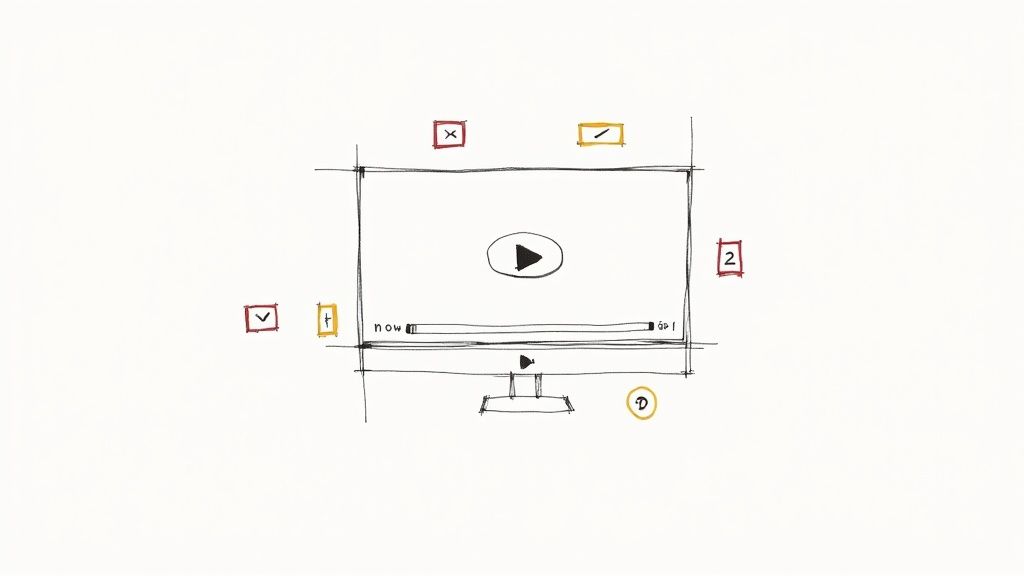
Let's be honest: most corporate training videos are a one-way street. Employees hit play, zone out, and then scramble to pass a quick quiz at the end. It's a tired model that leads to rock-bottom engagement, poor knowledge retention, and no real way to tell if the material actually sunk in.
But there’s a better way. By adding an interactive layer with a platform like Mindstamp, you can turn a simple YouTube video into a dynamic, two-way conversation that demands participation. This isn't just about adding a cool feature; it's about solving some of the most persistent challenges in corporate training.
Overcoming the Engagement Barrier
Traditional training videos just can't compete for attention in today's world. An interactive video, on the other hand, pulls the learner into the content.
Imagine a safety protocol video. Instead of just watching a demonstration, an employee is prompted to click on the correct fire extinguisher for a specific type of fire shown on screen.
That simple action accomplishes two critical things:
- It demands focus. Learners can't just multitask or let their minds wander when they have to actively participate.
- It reinforces learning. The physical act of making a choice helps lock the information into memory far more effectively than passive viewing ever could.
This switch from passive consumption to active participation is everything. Training becomes less of a lecture and more of a challenge, which is a surefire way to boost both engagement and completion rates.
By making learners active participants, interactive video moves beyond simple information delivery. It creates an environment where employees must apply knowledge in real-time, which is the foundation of effective skill development and long-term retention.
Gaining Measurable Insights into Comprehension
One of the biggest blind spots with standard video training is the black hole of data. You might know that an employee watched a video, but you have no idea what they actually absorbed. Did they grasp the complex steps of a new software workflow? Do they understand the nuances of a new compliance policy?
Interactive video gives you clear, actionable data.
When you embed questions or decision points, you get immediate feedback on comprehension. You can see precisely which questions employees are struggling with, instantly revealing gaps in your training material that need to be fixed.
Before we dive deeper, let's look at a quick comparison of how traditional and interactive training videos stack up.
Traditional vs. Interactive Training Video
The difference is stark. Interactive training doesn't just present information; it validates understanding every step of the way.
This data-driven approach allows you to finally prove the effectiveness of your programs and make continuous, informed improvements. The fact that you can do this on YouTube makes it even more powerful. The platform's user base is projected to hit 2.70 billion monthly active users by 2025—a massive leap from 0.8 billion back in 2012. You can tap into this incredible reach to deploy training that actually captivates your audience. For a deeper dive into these trends, check out the analysis on Global Media Insight's blog.
Planning Your Interactive Training Video for Success
Great interactive training isn't just a happy accident that happens in the editing room. It’s built on a solid foundation long before you even think about hitting record.
Jumping straight into production without a clear plan is like trying to build a house without a blueprint. Sure, you might end up with something standing, but it won't be effective, efficient, or meet the needs of the people inside—in this case, your learners. When it comes to making an interactive video YouTube can showcase, the real work is won in the planning phase.
This is where you start thinking about interactivity from the ground up, weaving it directly into the video's DNA. It requires a mental shift from asking, "What will they watch?" to "What will they do?" This proactive approach ensures every question, hotspot, and branching path has a clear purpose, guiding employees toward real skills instead of just passive viewing.
Define Your Learning Objectives First
Before you write a single word of the script, you have to know what a successful training outcome actually looks like. Vague goals like "teach employees about the new software" are pretty much useless. You need specific, measurable objectives you can directly test with an interaction.
Try thinking in terms of action verbs and concrete tasks. A much better objective would be: "After this video, an employee can correctly identify the five critical steps to process a customer return in our new CRM." That kind of clarity instantly tells you what kind of interactive elements you'll need. You know you're going to build a quiz, a hotspot activity, or a scenario-based question to verify that specific skill.
Your learning objectives are the bedrock of the entire project. They'll guide every decision you make, from the script to the final interactive design.
Scripting with Interaction in Mind
Writing a script for an interactive video is a whole different ballgame than writing for a standard, linear one. You have to consciously build in space for the learner to participate. This means creating natural pauses in the narration where a question or a decision point can pop up. The pacing has to feel intentional, not like a jarring interruption.
Here are a few techniques to keep in mind:
- Create deliberate pauses: Actually write cues into your script, like
[PAUSE FOR KNOWLEDGE CHECK], where the narrator stops speaking. This is where you'll drop in your interactive element, making the whole experience feel seamless. - Build branching narratives: This is perfect for more complex training, like sales or customer service scenarios. You can script out multiple pathways. One path might show the right way to handle a client's objection, while another shows a common mistake and its consequences, guiding the learner back to the correct approach.
- Write for clarity, not just content: The language needs to be direct and simple. When you ask a user to make a choice, you can't afford any confusion. In a compliance video, for example, the scenarios must be completely unambiguous so their decision truly reflects their understanding of the policy.
For a deeper dive into this, our guide on how to create an effective employee training video is packed with more detailed scripting and production strategies.
Filming for a Future Interactive Layer
The way you shoot your video can either make or break your ability to add compelling interactive elements later on. It’s absolutely crucial to talk to your production team about where you plan to overlay buttons, questions, and hotspots.
When filming, think of your screen as a canvas. You need to intentionally leave negative space or frame shots in a way that provides a clean, uncluttered area for interactive elements to live without obscuring critical information.
For instance, if you're filming a tutorial on a piece of machinery, use wider shots that leave empty space on the side of the screen. That’s where you can add clickable hotspots to provide more detail on specific parts. If you have a presenter on screen, frame them slightly to one side to leave room for a question box to appear next to them.
Thinking ahead like this during production makes the post-production process in a tool like Mindstamp so much smoother. The result is a more professional and intuitive experience for your viewers. By planning for interactivity from the very start, you ensure your raw footage is perfectly primed for its interactive transformation.
How to Add Interactive Elements to Your YouTube Video
Alright, you've got your content planned out. Now for the fun part: turning a standard YouTube video into an interactive training module that actually gets your team involved. This is where a tool like Mindstamp comes in, making the whole process surprisingly simple.
You don't need to know how to code or deal with clunky software. The idea here is to layer powerful interactive features right over your existing YouTube video. We'll walk through linking your video, using the editor, and adding the specific features that boost learning and let you know who's really getting it.
Connecting Your YouTube Video to Mindstamp
First things first, you need to pull your YouTube video into Mindstamp's editor. This is designed to be as painless as possible. Instead of re-uploading massive video files, you just need the link.
This is a huge time-saver for corporate training, especially when you're working with videos that are already approved and living on your company's YouTube channel. You get to keep your content in one place while adding a rich, interactive experience on top.
This infographic gives you a bird's-eye view of the workflow, showing how a simple video timeline can evolve into one with branching paths and interactive click points.
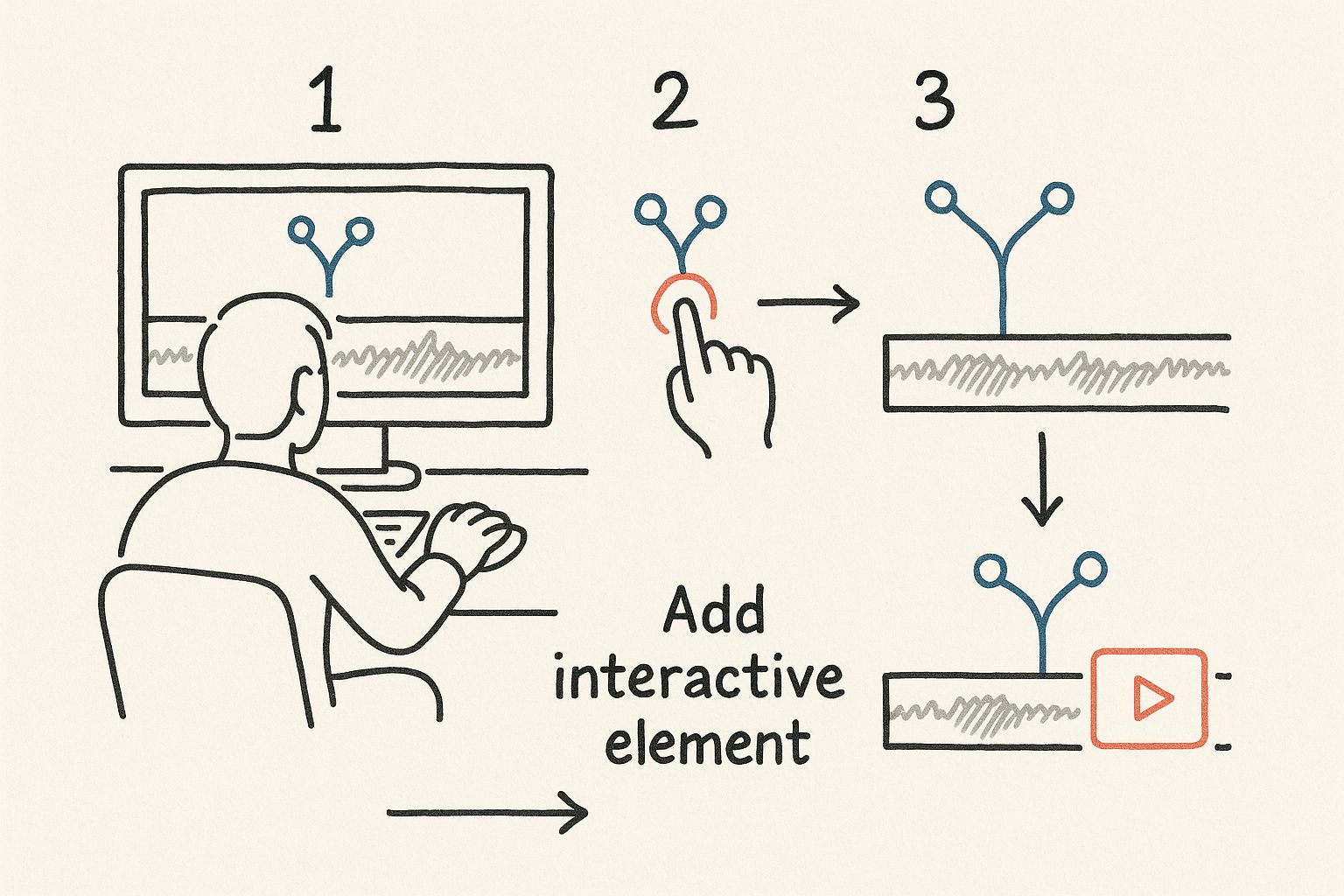
It really drives home that interactivity isn't just an add-on; it fundamentally changes how a viewer moves through your content.
Adding Core Interactive Features for Training
With your video loaded, you’ll be looking at a timeline editor. Think of this as your canvas. Let's dig into three essential features that are absolute game-changers for corporate development.
Inserting Comprehension Questions
This is the most direct way to see if people are paying attention and understanding the material. You can pause the video at key moments—say, right after explaining a crucial step in a new process—and pop in a question.
- Multiple Choice: Great for quick knowledge checks. For instance, "Which of these three options is the correct first step in filing an expense report?"
- Free Response: This encourages more critical thinking. You could ask, "Based on the scenario shown, describe one way the employee could have de-escalated the customer's complaint."
These questions shift the experience from passive viewing to active recall, which is proven to seriously improve long-term retention. Plus, you get instant data on who’s on track and who might need a little extra support.
Using Clickable Hotspots
Hotspots are basically invisible, clickable areas you can place over anything in your video. For training purposes, they are incredibly useful.
Picture a software tutorial. You could place hotspots over different buttons or menu items. When an employee clicks one, it could trigger a pop-up text box with more details, link out to a PDF guide, or even jump to another part of the video that explains that specific function. This is also a fantastic tool for equipment training, letting people "explore" a piece of machinery at their own pace.
Building Branching Logic for Personalized Paths
This is where things get really powerful. Branching lets you create "choose-your-own-adventure" style learning paths based on how a viewer responds.
For example, after a segment on sales techniques, you might ask: "Are you more interested in learning about cold calling or handling inbound leads?" Their choice automatically takes them to the relevant section. This personalizes the training, making it far more engaging. You can also use it for remediation—if someone gets a question wrong, you can automatically send them to a quick review segment that re-explains the concept.
By incorporating branching, you move away from a one-size-fits-all model. You empower employees to navigate the content based on their existing knowledge and specific learning needs, which respects their time and dramatically improves the training's efficiency.
The rise of mobile makes these clear, tappable interactions more important than ever. Projections show that by 2025, a staggering 70% of YouTube watch time will be on mobile devices. With the expansion of 5G, mobile video consumption is expected to jump by another 30%.
And here’s a key stat: 85% of mobile videos are watched with the sound off. This means visual cues from buttons and hotspots are critical for creating an effective interactive video YouTube experience.
Designing Interactivity That Actually Improves Learning
Let's be honest. Just slapping a few buttons on a YouTube video doesn't make it "interactive" in a way that actually helps people learn. It's like putting racing stripes on a station wagon and calling it a race car—it completely misses the point.
For corporate training to stick, the interactivity has to be thoughtful. It needs to align with specific learning goals, pushing employees beyond just random clicks into a space where they have to think and apply what they've seen. The idea is to transform your content from a passive quiz into a rich, data-driven learning experience.
From Simple Quizzes to Immersive Simulations
The real magic of interactive video is its power to simulate real-world job challenges in a totally safe environment. Instead of just telling your team about a new compliance policy, you can show them a realistic scenario and ask them to spot the violations as they happen. That’s active learning at its best.
Think about a sales training module. Rather than having someone list common client objections from a slide deck, you can build a branching conversation. The trainee watches a simulated client meeting, and at a key moment, the video pauses and presents them with three ways to respond to an objection.
- Choice A could lead down a path showing the ideal way to handle the situation.
- Choice B might demonstrate a common mistake, showing the negative fallout before looping the learner back to try again.
- Choice C could explore a different, but still effective, approach to the problem.
This "choose-your-own-path" method turns a lecture into a hands-on practice session. It gives employees a space to make mistakes, see the consequences, and learn without any real-world risk. Diving into foundational instructional design principles can give you a solid framework for building these kinds of effective learning paths.
Strategic Placement for Maximum Reinforcement
Where you place your interactive elements is just as important as what they are. Dropping in a question at just the right moment can make a huge difference in knowledge retention. You have to think like a teacher and pinpoint the most critical takeaways in your video.
For instance, say you've just explained a complex, three-part safety procedure. Don't wait until the end of the video to see if they got it. Instead, pop in a quick knowledge-check question right after you cover that concept.
This immediate reinforcement creates a tight feedback loop. It forces the learner to recall the information they just heard, which is a powerful way to move knowledge from short-term to long-term memory.
This isn't just about testing, either. It’s about building confidence. When you confirm their understanding at key moments, you keep learners engaged and motivated all the way through the training.
Matching Interactive Features to Your Training Goals
The type of interaction you pick should always serve your learning objective. A hotspot might be perfect for a technical tutorial, but a branching scenario is a much better fit for leadership training.
To make this crystal clear, here’s a quick guide on how specific Mindstamp features align with common corporate training needs.
Interactive Features for Specific Training Goals
Making sure every interaction has a purpose is what separates good training from great training. This strategic approach is more important than ever. It's projected that video will account for 82% of all consumer internet traffic in 2025. With 89% of companies already using video marketing, interactive elements are the clear next step for anyone looking to stand out.
Features like clickable paths and polls are proven to boost lead generation (88%) and sales (84%), as noted in these video marketing statistics on Sundaysky.com. By thoughtfully designing your interactive video YouTube content for learning, you’re not just making a video—you’re creating a powerful training tool that delivers real, measurable results.
Using Analytics to Measure Training Effectiveness

Look, creating a slick interactive video is a great start, but the real magic for any serious training program happens after you hit publish. The data it kicks back is what turns your training from a "fire-and-forget" exercise into a living, breathing improvement cycle. This is how you prove your program's worth and show a clear return on investment.
Platforms like Mindstamp give you a peek under the hood in a way traditional video just can't. You'll go way beyond simple view counts and get a granular look at how your team is actually engaging with the material. This is what lets you zero in on what’s working, what isn't, and most importantly, why.
Moving Beyond Basic Watch Metrics
For years, the best we could do was see if someone watched a video. But did they get it? Were they even paying attention? Interactive video analytics finally give us the answers.
Instead of just guessing, you get hard data. You can see exactly how individuals and whole teams answered specific questions, flagging knowledge gaps almost as they happen. This kind of intel is a goldmine for managers and L&D pros who need to prove that the key learning objectives are actually sinking in.
Key Metrics That Drive Improvement
When you dive into the analytics of your interactive video youtube content, some numbers are way more useful than others. To really get a handle on training effectiveness, it helps to know some basic data analytics principles and apply them to your goals.
I always tell people to focus on these data points first:
- Question-Level Response Data: See which questions are tripping people up. If a ton of people are getting the same question wrong, that's a bright red flag that the concept needs another pass or the video segment itself is confusing.
- Viewer Heatmaps: Get a visual on where your audience is most engaged. Heatmaps show you which parts of the video are being re-watched, skipped, or where people are just dropping off entirely. It’s a fast way to spot the boring or confusing sections.
- Pathing Analysis: For any video with branching choices, you can see the exact paths learners are taking. This is incredible for soft skills training because it reveals the decision-making process your employees use when faced with a simulated challenge.
Analytics are the bridge between your training content and its real-world impact. They provide the objective evidence needed to refine your materials, personalize support for struggling employees, and demonstrate the tangible value of your L&D initiatives to leadership.
By checking this data regularly, you'll start to see patterns. For instance, if new hires in the sales department consistently bomb the same compliance question, you’ve probably just found a hole in their onboarding process that needs patching.
Turning Data into Actionable Insights
At the end of the day, the only reason to track this stuff is to make better decisions. The data from your interactive videos gives you a clear road map for what to do next.
Imagine you're looking at a report for a new software tutorial and see that 70% of viewers get a question about "exporting reports" wrong. That’s not a learner problem; it's a content problem. With that insight, you can jump into action right away:
- Re-record or edit the confusing segment of the video to make it crystal clear.
- Add a hotspot that links to a downloadable PDF guide for that specific process.
- Send a quick follow-up video just to the employees who got the question wrong.
This is what modern training is all about. It's a proactive, data-informed approach that sets effective programs apart. You're no longer just pushing content out; you're creating a responsive learning environment that actually adapts to what your employees need.
Alright, you've launched your first interactive training video. That's a fantastic first step, but let's be real—the first rollout is where you learn what actually works. It's totally normal to hit a few snags, but a little bit of troubleshooting can make all the difference for your employees' experience.
One of the first things people run into is a simple privacy setting on YouTube. If you've uploaded your video and set it to 'Private,' platforms like Mindstamp just can't see it. The fix is incredibly easy: just switch the video to 'Unlisted.' This keeps it off public search results but gives any platform with the link the access it needs to add your interactive layer. Problem solved.
Another classic "uh-oh" moment is when your beautiful interactive buttons don't show up correctly on someone's phone. This is usually a quirk with a specific mobile browser or operating system. Before you send a new training video out to the entire company, do a quick spot-check on both an iOS and an Android device. It takes five minutes and saves you a ton of headaches later.
Moving from Fixing to Scaling
Once you’ve got the basics down and the kinks worked out, you can start thinking bigger. The goal isn't just to make one-off interactive videos; it's to build a scalable training program without starting from scratch every single time. This is where templates inside Mindstamp become your best friend.
Imagine creating a master template for all your training content. You set everything up once, and then you just drop in new video content. This ensures every single training module feels consistent and professional.
Your template could include:
- Your Branding: Lock in your company logo and color palette so it’s always on-brand.
- Question Styles: Use the same look and feel for knowledge checks across every video.
- Feedback Messages: Write your "Correct!" and "Try Again" messages one time, and reuse them forever.
This doesn't just make your life easier and your creation process faster—it builds a cohesive learning experience for your team.
Integrating with Your Learning Ecosystem
To really take this to the next level, your interactive videos need to talk to your other systems. The ultimate power move is integrating your video analytics directly with your Learning Management System (LMS). This is what separates a cool L&D project from a core business strategy.
When you connect Mindstamp to your LMS, you break down data silos. All that rich data—viewer scores, completion rates, and specific question responses—flows right into an employee's official training record. Suddenly, you have a complete picture of their learning journey.
This integration turns your interactive video YouTube content into a vital part of your L&D machine. It automates the boring admin work, makes reporting a breeze, and gives you the hard data you need to show the real business impact of your training. This connected approach is the key to making interactive video a sustainable, long-term win for your company.
Still Have Questions? Let's Clear a Few Things Up
Even after mapping everything out, it’s totally normal to have a few questions when you’re trying something new with your corporate training. We get these a lot, so let's tackle the most common ones we hear about using an interactive video YouTube strategy.
Is My Training Video Secure if It Is on YouTube?
This is probably the #1 concern we hear, and it’s a valid one, especially when you’re dealing with proprietary company information. The trick here is to use YouTube’s ‘Unlisted’ privacy setting.
Think of an unlisted video as being invisible to the public. It won't show up in search results, on your channel, or in anyone's subscription feed. The only way to watch it is with the direct link. When you plug that unlisted link into a platform like Mindstamp, you’re essentially giving access only to your team while keeping the content itself under wraps.
This approach strikes the perfect balance. You get the unbeatable reliability and power of YouTube's global hosting without ever exposing your internal training materials. It's secure, simple, and it just works.
How Can I Track an Individual Learner's Progress?
This is where things get really interesting. YouTube’s own analytics are great for public content—they’ll show you views and overall watch time—but they can't tell you how a specific employee, say, Sarah from sales, actually did.
That's the magic of layering an interactive platform on top. When you send out your training video through Mindstamp, every single person's session is tracked individually. You get detailed, actionable reports that show you things like:
- Completion Rates: See at a glance who has actually finished the training.
- Individual Scores: Know exactly how well someone performed on the in-video questions.
- Specific Answers: You can even review the precise responses each person submitted.
This kind of granular data is a game-changer for compliance training, certifications, or just identifying who might need a little extra coaching. It turns a simple video into a truly measurable training asset.
Will the Interactive Elements Work on Mobile Devices?
Yes, absolutely. Any modern interactive video platform worth its salt is built with a mobile-first mindset.
All the interactive elements—the buttons, hotspots, questions, and pop-ups—are designed to be responsive. That means they automatically resize and reposition themselves to work perfectly on any smartphone or tablet screen. Since so many employees access training on the go or from their personal devices, this ensures everyone gets the same seamless, functional experience, no matter how they’re watching.
Ready to stop making passive training videos and start creating active learning experiences? With Mindstamp, you can easily add questions, branching logic, and personalized paths to any YouTube video you have. More importantly, you'll get the data you need to prove your training is making a real impact.
Start your free trial of Mindstamp today and see the difference for yourself.
Get Started Now
Mindstamp is easy to use, incredibly capable, and supported by an amazing team. Join us!



Try Mindstamp Free










