
Email Marketing Video for Corporate Training
Email marketing video isn't just for selling products; it's a game-changer for corporate training and development. It turns the typically passive experience of reading training docs into an active, engaging learning moment. Instead of another static PDF, you’re using dynamic video content right inside an email to grab attention, ensure knowledge retention, and accurately measure what employees are learning.
Why Video Is Your Most Powerful Training Tool
Let’s be real for a second. Traditional training methods just aren't cutting it anymore. The endless PDFs, the slide decks that could put anyone to sleep, and those long, text-heavy emails? They often lead to employees tuning out completely.
In this environment, video isn't just another shiny object—it's the solution. Modern Learning & Development (L&D) departments are quickly realizing that an email marketing video strategy is the key to creating training that's not only scalable but actually makes an impact. You’re no longer just sending another document; you're delivering complex information in a format that’s genuinely easy to digest.
Moving Beyond Just Watching
The real magic happens when you shift from passive viewing to active learning. This is where interactive video platforms like Mindstamp completely change the game. By embedding questions, clickable hotspots, or even branching scenarios directly into your training videos, you transform a one-way lecture into a two-way conversation.
This simple shift to interactivity solves some of the biggest headaches L&D pros deal with every day:
- Keeps People Focused: It requires employees to participate, ensuring they’re actually paying attention during that critical compliance or new skills training.
- Checks for Understanding: In-video quizzes can instantly confirm if learners have grasped key concepts before they're allowed to move on. No more guessing.
- Creates Personal Paths: It allows for customized learning, where an employee’s answers can guide them to the specific follow-up info they need most.
By making training an active experience, you dramatically increase the likelihood that the information will be retained and applied. It shifts the focus from merely "completing" a module to genuinely understanding the material.
The data backs this up, big time. We’ve seen how video email marketing can generate a 300% higher ROI than standard email campaigns. And just embedding a video can boost click-through rates by up to 65%.
To see how this stacks up in a training context, here's a quick look at how engagement metrics can improve.
Video vs Traditional Email Training Engagement
This table gives a clear picture of the performance lift you can expect when you start incorporating video into your email-based training.
As you can see, moving from a simple link to a full video experience makes a huge difference in getting your team to actually engage with and finish their training.
If you’re looking to modernize your workforce education, it's worth exploring all the benefits of taking employee training online. This approach doesn't just boost employee skills; it also gives you crucial data on how effective your training really is.
For a much deeper dive into this, check out our complete guide on the benefits of investing in interactive video for training.
Building Your Interactive Training Video Blueprint
Before you even think about hitting the record button, the real work begins. Honestly, a solid plan is what separates a training video that actually changes behavior from a digital file that just gathers dust in an inbox. This is where you lay the groundwork—your blueprint—for video content that’s purposeful, engaging, and measurable.
It all starts by getting laser-focused on your goals. Forget vague objectives like "improve employee skills." You need to define sharp, specific learning outcomes that tie directly back to the business.
Think in tangible results. For instance, maybe your goal is to cut new hire onboarding time by 30%. Or perhaps you want to boost annual compliance certification scores by 15%. These aren't just training goals; they're business metrics that leadership understands. When you connect your video to a specific key performance indicator (KPI), you can circle back later and prove its value, making it much easier to justify future training investments.
Know Who You Are Teaching
Once your objectives are crystal clear, it’s time to get inside the heads of your audience. Not all employees learn the same way, and their specific roles completely change what they need to know. This is why segmenting your audience is so critical for making sure your content lands.
You wouldn't create the same video for everyone. A deeply technical software tutorial for your engineering team needs a totally different tone, pace, and level of detail than a high-level leadership module for new managers.
Ask yourself a few key questions to really nail down your segments:
- What’s their current knowledge level? Are you talking to complete novices who need the basics, or are these experts who just need advanced, specific instructions?
- What’s their day-to-day role? A sales team needs to know how a feature helps a customer. A support team needs to know how to troubleshoot that same feature.
- Where will they be watching? Are they sitting at their desks, ready to focus? Or are they squeezing this in on a phone between meetings?
This next visual really drives home how moving from static documents to interactive video transforms the learning experience.
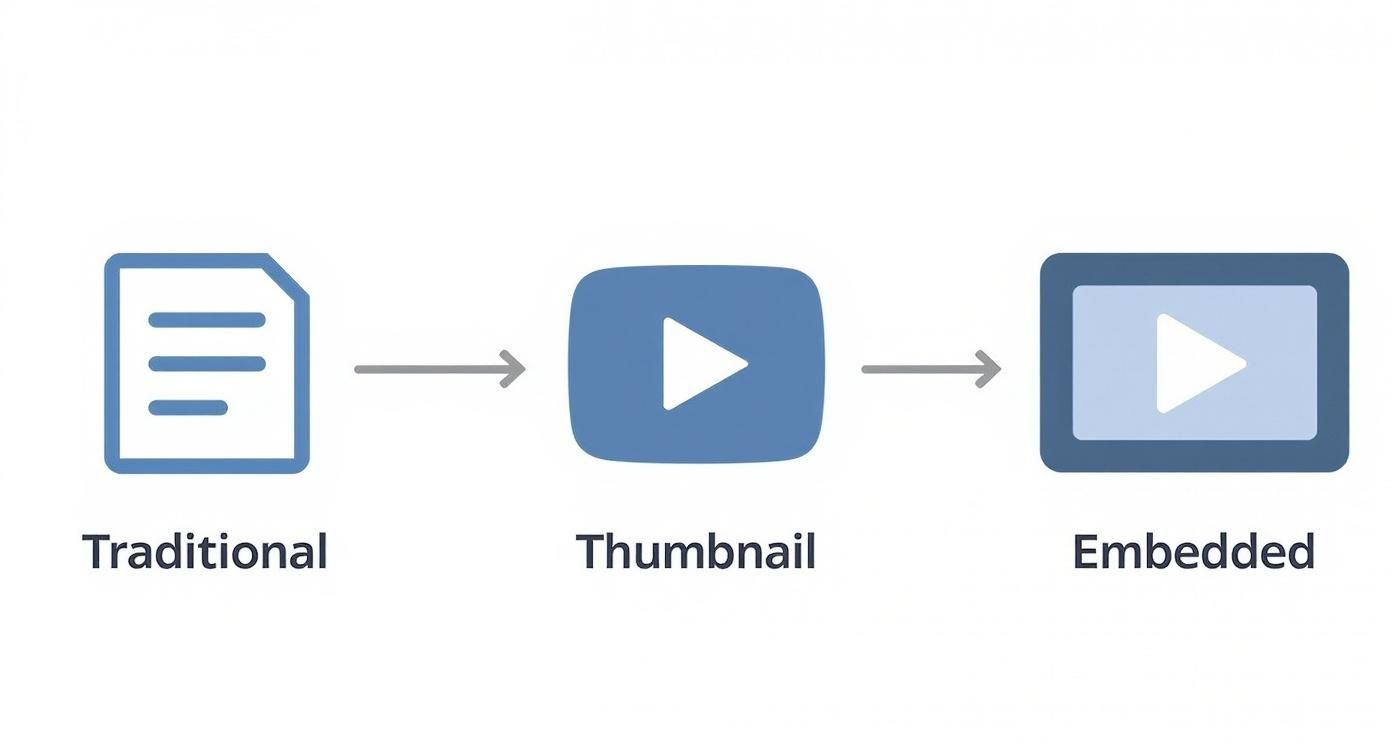
As you can see, just embedding a standard video is a big step up. But the real magic happens when you add interactivity. That's how you turn passive viewing into an active learning session.
Strategically Plan Your Interactive Elements
With your goals set and your audience defined, you can start mapping out the interactive elements that will bring the video to life. This isn't about adding bells and whistles for the sake of it. It’s about strategically placing interactions that reinforce key concepts and check for understanding. Using a platform like Mindstamp lets you layer these elements right onto your video.
Interactivity is what connects the content to the learner. It's the mechanism that ensures they are not just watching, but thinking, processing, and applying the information in real-time.
Here are a few practical ways you could plan your interactions:
- Knowledge Checks: After you've explained a critical safety protocol, pop in a multiple-choice question that makes the employee identify the correct procedure. You can even set it up so they can't move on until they get it right.
- Software Simulation: When showing off a new CRM feature, use clickable hotspots that prompt the learner to click the exact same buttons on the screen you are. This builds muscle memory and keeps them actively involved.
- Branching Scenarios: For a customer service training, present a common client complaint and offer several ways to respond. Based on their choice, the video branches to show the real-world consequence of that action. It creates a safe space to practice tricky conversations.
By thinking through these components ahead of time, you create a robust training blueprint. It guarantees that every single element of your video has a purpose, guiding your team toward genuine skill mastery.
Creating Training Videos That Hold Attention
Let's be honest: you don't need a Hollywood budget to make a corporate training video that actually works. In fact, some of the most effective training content I've seen prioritizes clarity and genuine engagement over cinematic perfection. It's about using practical, smart production techniques to create videos that teach and keep your employees watching from start to finish.
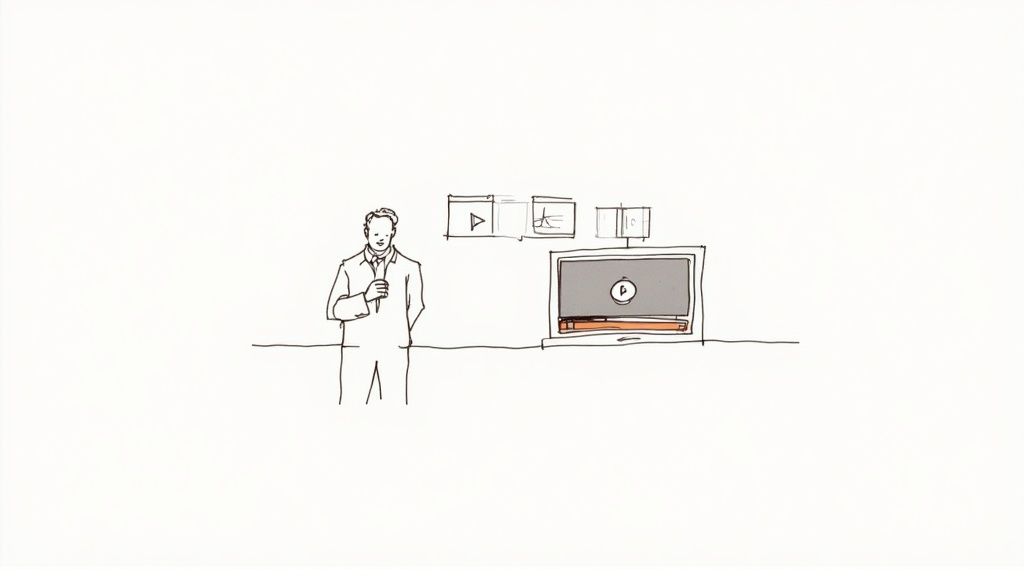
This whole process really kicks off long before you even think about hitting the record button. It starts with a script. A good one. And by "good," I mean it should sound like a real person talking, not a stuffy corporate memo. A conversational, approachable tone makes complex information much easier to digest and helps the viewer connect with the instructor.
To back up your script, you need a simple storyboard. This doesn't have to be a masterpiece—stick figures and basic shapes are your best friends here. The real goal is to map out the visual flow, making sure what the viewer sees perfectly supports what they're hearing. This bit of planning prevents a disjointed mess and guarantees a logical, easy-to-follow learning path.
Mastering Production Fundamentals
Once your plan is locked in, it's time to focus on a few technical details that make a massive difference in perceived quality. If there's one thing that will make viewers click away instantly, it's bad audio. Make it your top priority.
You can get crisp, clear sound with just a few simple moves:
- Use an External Microphone: Seriously, even an affordable lavalier or USB mic is a huge upgrade from your laptop's built-in option.
- Record in a Quiet Space: Find a room with soft surfaces like carpets or curtains to kill the echo. Steer clear of humming refrigerators or noisy air conditioners.
- Do a Sound Check: Always, always record a short test clip. Listen back with headphones to catch any weird buzzing or background noise before you film the whole thing.
Getting these fundamentals right is more important than ever. Video is absolutely dominant online—projections show it's on track to account for 82% of all internet traffic. We're seeing 89% of businesses using it for marketing, and a whopping 95% of companies now consider video a critical part of their strategy. The numbers don't lie. For more on this, check out Wyzowl's latest report on video marketing trends.
Blending Visuals for Dynamic Instruction
To keep your training from feeling flat, you need to mix up your visuals. A video that's just a talking head or one long, uninterrupted screen recording can get boring, fast. The trick is to combine different formats, like presenter footage and screen captures, to create a more engaging rhythm.
For instance, you could start with the presenter on-camera to introduce a big concept. Then, cut to a screen recording to walk through a specific software workflow. Pop back to the presenter to summarize what you just showed or to add some extra context. This technique snaps the viewer's attention back into focus and breaks the content into more manageable chunks.
The real power of a platform like Mindstamp is that you don't have to get the interactivity perfect during filming. You can focus entirely on delivering clear, well-paced instruction, knowing you can layer in questions, hotspots, and branching logic after the fact.
This separation of production from interaction design is a game-changer. It frees you up to concentrate on what really matters during filming: clear communication and high-quality audio and visuals.
Finally, establish a consistent visual style for all your training videos. This means using the same branding, title cards, and fonts every time. A cohesive look and feel isn't just about looking professional; it helps build a recognizable and trusted learning library for your whole organization. Consistency reinforces your brand and creates a predictable, user-friendly experience for every single employee.
Getting Your Video Into Employee Inboxes
You've created a polished, attention-grabbing training video. Now for the tricky part: actually getting it in front of your employees. This is where the technical side of email meets the strategic side of engagement. The goal is to make the experience feel seamless and professional, ultimately getting people to click "play."
Let's clear something up right away: you can't truly embed a playable video file directly into an email. Major email clients like Gmail and Outlook block this for security reasons. If you try, you'll likely end up with broken emails or attachments that land you straight in the spam folder. The industry-standard approach is much more reliable and, frankly, looks a lot better.
Picking Your Delivery Method
You have a couple of solid options for presenting your video in a training email. The key is to make it feel like the video is right there in the email, even though clicking will take the viewer to a dedicated landing page to watch it.
The two most popular methods are:
- Static Image Thumbnail: This is your classic approach—a high-quality screenshot from your video with a big, juicy "play" button graphic slapped on top. It's clean, works everywhere, and screams "this is a video."
- Animated GIF Thumbnail: A short, looping GIF created from a compelling few seconds of your video can seriously boost curiosity. A little bit of motion can be just the hook you need to entice employees to see the full story.
Whichever you choose, that thumbnail image absolutely must be linked directly to where the video lives. This creates a smooth, uninterrupted path from the inbox to the training content. For a deeper dive into the technical nuts and bolts, our guide on how to send a video in an email breaks down the entire process.
Crafting an Email That Gets Clicks
The email itself is just as important as the video it's delivering. It sets the stage, explains the "why," and gives employees that all-important call-to-action. You need to be direct and compelling.
It all starts with the subject line. When it comes to corporate training, clarity and urgency are your best friends. Vague subject lines are easily ignored.
A subject line like 'Required Training: New Cybersecurity Protocols Inside' cuts through the noise far better than 'New Training Video Available.' It immediately signals importance and tells the employee exactly what to expect.
Keep the body copy short and to the point. Explain what the training covers and why it matters to their job. If you’re using an interactive platform like Mindstamp, mention it! Letting them know they'll be actively participating, not just passively watching, helps set the right expectations for a more engaging experience.
Finally, make your call-to-action (CTA) impossible to miss. While the video thumbnail is your main CTA, it’s always a good idea to include a clear, text-based link like "Click Here to Start Your Training." Understanding the fundamentals of EDM marketing can help you structure these messages for maximum impact. A well-built email ensures your carefully crafted video gets the attention it deserves and drives real learning across your organization.
How to Measure Your Training Program's Real Impact
Creating and sending out a great training video is a solid start, but it's really only half the job. The true win comes when you can prove it worked and show a clear return on that effort. This is where we stop looking at surface-level email stats like open rates and start digging into the rich analytics that interactive video gives us.
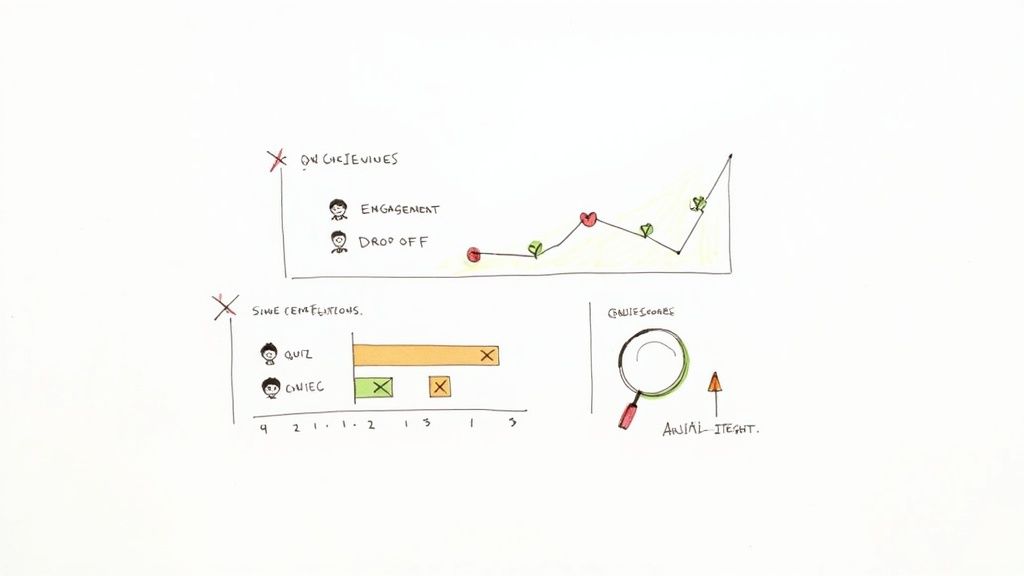
This shift is a big deal. It’s not enough to know an employee got the email. You need to know if they actually got the material. With a platform like Mindstamp, you get that viewer-by-viewer data that can completely reframe your L&D program from a simple cost center into something that visibly drives business performance.
Moving Beyond Vanity Metrics
Your email analytics are great for telling you who opened the message and clicked the video link. That's useful, but it’s a dead end when it comes to measuring actual learning. Interactive video analytics pick up right where those email metrics leave off, giving you a much clearer picture of how your team is engaging with the training itself.
Here’s what you should be tracking:
- Completion Rates: Who watched the whole thing? Who bailed halfway through? If a particular video has a low completion rate, it’s a red flag that the content might be too long or just isn't hitting the mark.
- Viewer Timelines: You can see the exact moments people re-watched a section—a great indicator of a complex topic—or where they skipped ahead.
- Question and Quiz Scores: This is where the magic happens. By analyzing scores from in-video questions, you can spot knowledge gaps almost instantly. Imagine finding out that 70% of your new sales hires are struggling with a question about a key product feature. That's a problem you can solve today.
This is what transforms your entire training approach. Instead of guessing if a program is effective, you're using hard data to find specific weak spots—both in your content and in your team's understanding.
There's a reason companies keep pouring money into video for both internal and external use: it works. Global spending on digital video ads is on track to blow past $190 billion, a massive leap from under $35 billion back in 2017. And with 92% of businesses saying they're happy with their video marketing ROI, it’s obvious that measurable results aren't just possible; they're expected.
Translating Data into Actionable Insights
Collecting data is one thing, but actually using it to make smarter decisions is what counts. Think of your analytics dashboard as your mission control for fine-tuning your entire corporate training strategy.
Let’s walk through a real-world example. Say you’ve just rolled out a new compliance training video to the whole company. After a week, you log into your Mindstamp dashboard and spot a few trends:
- High Drop-Off: A ton of people are dropping off at the 2:30 mark, right before the critical section on data privacy. That tells you to either make that part more engaging or maybe even break it out into its own bite-sized video.
- Poor Quiz Performance: There’s one question about new reporting procedures that has a fail rate over 60%. This isn’t on your employees; it’s a clear sign that your explanation in the video missed the mark.
- In-Video Feedback: You smartly included an open-ended question at the end, and several people mentioned needing more real-world examples.
Just like that, you have a clear roadmap. You can tweak the video, re-record the confusing part, and even send a targeted follow-up just to the employees who struggled with that quiz question. This is how you create a training program that gets better over time—by listening to the data.
Our guide on how to measure training effectiveness digs even deeper into these principles.
Common Questions About Video Email Training
Making the switch to a video-first training model can feel like a big move, and it almost always brings up a bunch of practical questions. As Learning and Development pros start to think about an email marketing video strategy, it's totally normal to wonder about the nitty-gritty of how it all works.
We’ve pulled together some of the most common questions we hear to give you clear, straightforward answers. The goal is to help you feel confident and ready to hit the ground running.
What Is the Ideal Length for a Corporate Training Video?
This is the big one, and the honest answer is: it really depends on how complex the topic is.
For quick things like a small process update, a new software feature announcement, or a simple refresher, you want to keep it short and sweet. Aim for 2-5 minutes. This keeps engagement high and makes sure the main point lands without anyone’s eyes glazing over.
But what about bigger, more complex topics like a full software rollout or a deep dive into compliance? A single short video just won't cut it. The much better approach is to break the material into a focused series of 7-10 minute videos. Think of it as microlearning; it prevents that "cognitive overload" feeling. This is where an interactive platform like Mindstamp is a game-changer. You can add chapter markers that let employees easily jump around longer content and revisit specific parts whenever they need to.
The perfect length isn't a number; it's the point at which you've communicated the necessary information clearly and concisely without losing your audience's attention. Shorter is almost always better.
How Can I Ensure Employees Actually Complete the Training Videos?
Getting those completion rates up is everything. Just firing off a video and crossing your fingers is a recipe for low engagement.
A seriously powerful tactic is to make interaction a requirement for moving forward. For instance, you can lock the next part of the video until an employee answers a quiz question correctly. This simple trick turns them from a passive viewer into an active participant.
The email you send is also a huge piece of the puzzle. It has to create a sense of importance by clearly spelling out the "why."
Just look at the difference between these subject lines:
- Generic: "New Training Video"
- Urgent & Specific: "Action Required: Complete Your Cybersecurity Training by Friday"
The second one is going to get clicks. Finally, use your platform's analytics to see who hasn't finished the video and set up automated reminder emails. That simple follow-up creates accountability and is often the only nudge people need.
Can I Track Individual Employee Progress?
Absolutely—and honestly, this is one of the biggest reasons to use an interactive video platform for training. When you send a unique video link to each employee, tools like Mindstamp give you incredibly detailed, user-specific data that goes way beyond a simple "viewed" checkmark.
You can see precisely:
- Who watched the video and who hasn’t even started.
- How much they watched, which helps you pinpoint drop-off points.
- Their individual quiz scores, highlighting any knowledge gaps.
- Any feedback they provided through in-video questions or comments.
This kind of individual-level data is pure gold. It’s essential for tracking compliance, lets you identify specific people who might need extra help, and gives you the hard evidence you need to show leadership that your training programs are actually working.
What Are the Most Common Mistakes to Avoid?
Launching your first video email training campaign is exciting, but a few common mistakes can easily trip you up. Knowing what they are from the get-go can make all the difference.
Here are the biggest pitfalls we see:
- A Low-Quality Thumbnail: A blurry, unprofessional thumbnail image in your email is a click-killer.
- Vague Subject Lines: If your subject line doesn't scream "this is important and relevant to you," your email will get lost in the shuffle.
- A Missing Call-to-Action (CTA): You have to tell people exactly what to do next (e.g., 'Click Here to Start Your Training'). Don't leave them guessing.
- Forgetting Mobile Users: So many people will watch on their phones. Not testing how the email and video look on different devices leads to a frustrating, broken experience.
- Sending a Passive Video: This is the big one. Sending a non-interactive video that doesn't engage learners, check for understanding, or reinforce key info is a huge missed opportunity.
Steering clear of these common errors is key to making sure your email marketing video initiatives succeed and your content makes the impact you want it to.
Ready to transform your corporate training with engaging, measurable video content? With Mindstamp, you can easily add questions, quizzes, and branching logic to any video, turning passive viewers into active learners. See how Mindstamp can elevate your training programs today.
Get Started Now
Mindstamp is easy to use, incredibly capable, and supported by an amazing team. Join us!



Try Mindstamp Free










