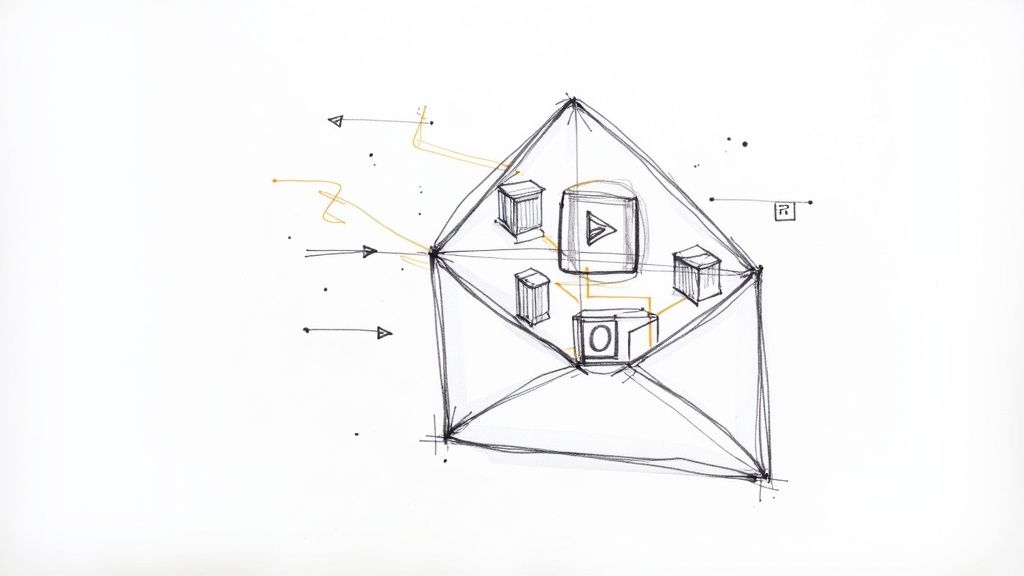
Master Corporate Training with a Video Email Blast
Let’s be honest, most corporate training announcements end up in the digital graveyard of unread emails. They’re dense, they’re text-heavy, and they’re easy to ignore. But what if you could change that?
A video email blast is your secret weapon. It’s the simple practice of sending a single video message to a large list of people, but its impact is anything but simple. For corporate training, this isn't just an email with a play button; it's a way to turn bland announcements into powerful, interactive learning moments that you can send to your entire organization at once.
Rethinking Corporate Training with Video Email
Imagine sending your team a dynamic video that pops right in their inbox instead of another wall of text they have to slog through. This is more than just a media upgrade; it’s a complete shift from one-way information dumps to active, scalable learning experiences.
Think of it this way: a standard training email is like a flat, two-dimensional blueprint. It has all the necessary information, sure, but it's not very engaging. A video email blast, on the other hand, is the fully immersive 3D walkthrough of that same building. It invites employees to explore, interact, and actually connect with the concepts you’re trying to teach.
The Leap from Passive to Active Learning
For Learning & Development (L&D) pros, this is a game-changer. It’s not just a fancy communication trick; it’s a strategic tool that directly tackles the biggest headaches in training—engagement and retention. When you ditch the static text for a compelling video, you immediately grab attention in a crowded inbox and make sure your message actually lands.
This approach also solves the massive problem of knowledge retention. It’s a well-known fact that people remember what they see and hear far better than what they read. In fact, viewers retain about 95% of a message when they watch it in a video, compared to only 10% when reading it in text. That's not just a small improvement; it's a massive leap that leads to more effective training and skills that actually stick. You can dig into more of the data behind video's impact by reviewing these marketing statistics.
To really see the difference, let’s compare the old way with the new.
As you can see, it’s not just an upgrade—it's a total evolution in how we deliver and measure training.
Setting the Stage for an Effective Training Ecosystem
A well-planned video email blast does more than just get a message across; it starts building a smarter, more measurable training ecosystem. With this strategy, organizations can:
- Boost Knowledge Retention: By combining visual and auditory cues, you make complex topics easier to digest and remember long-term.
- Drive Higher Completion Rates: Let's face it, people are far more likely to watch a short, engaging video than read a lengthy PDF.
- Provide Actionable Data: Using an interactive video platform like Mindstamp, you can embed interactive elements right into the video. This turns a one-way message into a two-way conversation that gives you a ton of useful data and feedback.
Ultimately, this modern approach ensures that every communication isn't just an announcement, but a targeted learning opportunity with clear, measurable goals.
Why Interactive Video Is a Game Changer for L&D
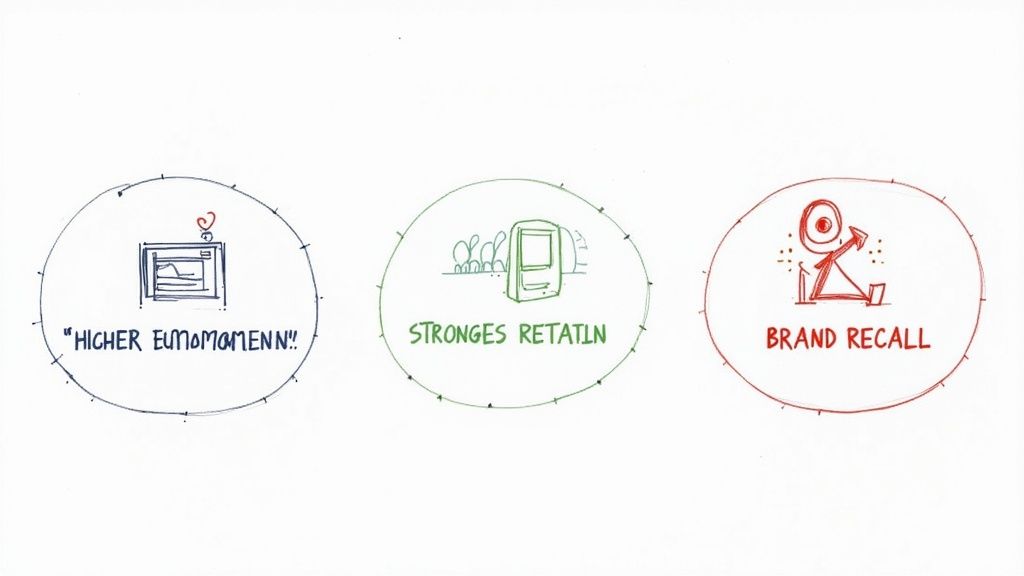
Standard training videos deliver a message, but they don't really start a conversation. Think of them as a monologue. This one-way street is where traditional learning often falls flat, with employees just passively soaking up information without ever really sinking their teeth into it.
Interactive video completely flips that script. By dropping in elements like quizzes, clickable links, and branching paths, you turn passive viewing into active learning. Suddenly, training isn't just something to watch—it's something you do.
This shift is more than just a slick feature. It's an incredibly powerful tool for getting everyone on the same page. Complex topics, like learning new software or walking through a multi-step safety protocol, become so much easier to grasp when learners can interact with the material directly.
From Passive Viewing to Active Learning
An interactive video email blast ensures every single team member gets the exact same high-quality instruction, no matter where they’re located. That level of consistency is a huge deal for compliance, onboarding, and skills training where every little detail counts.
More importantly, it turns training into a two-way street. L&D teams can finally see who understands the material in real-time. Instead of crossing your fingers and waiting for a post-training survey, you can pinpoint exactly where employees are getting it and where they’re getting stuck.
An interactive video doesn't just ask, "Did you watch this?" It asks, "Did you understand this?" That simple change allows L&D teams to stop tracking completions and start measuring true comprehension.
Imagine a new product training video. With interactive features, you could:
- Pop in a quick quiz right after explaining a key feature to check for understanding on the spot.
- Add clickable hotspots that link out to extra resources or in-depth PDFs for those who want to learn more.
- Build branching scenarios that let employees choose how to respond in a simulated customer chat and see the immediate outcome.
Turning Training into Measurable Data
This kind of engagement produces invaluable data. Every click, every answer, and every path taken becomes a data point that helps you spot knowledge gaps across the whole organization. If 75% of your team gets the same quiz question wrong, you've just found a critical weak spot that needs more attention.
This data-rich feedback loop ties directly to your most important training KPIs. You're no longer just measuring views; you’re tracking comprehension scores, engagement rates, and even which interactive elements are performing best. Simply including video in an email can increase click-through rates by a staggering 200% to 300%, and an interactive thumbnail can push those numbers even higher.
Ultimately, a video email blast supercharged with interactivity becomes a powerful educational tool that doesn't just deliver content—it measures and improves learning outcomes, proving its value far beyond a simple message.
Your Blueprint for a High-Impact Training Video
Making a training video for a video email blast can feel like a huge task, but it’s really just a structured process. Don't think of it as some mysterious art form. It's more like building with LEGOs—you start with a clear plan, gather the right pieces, and assemble them one by one to create something that actually works.
The very first step is always to nail down your learning objectives. What, specifically, should an employee know or be able to do after they've watched your video? Having a clear objective is like having a North Star; it guides every single decision you make from that point forward, from writing the script to the final edit.
Once your objective is set, you can get to scripting. This is your chance to get creative. Don’t just write a lecture! Craft a story that pulls people in. For a compliance video, for example, you could kick things off with a relatable scenario that hooks the viewer before you even mention the core policies. Keep it short, focused, and conversational. You're writing for the ear, not just the eye.
From Camera to Computer
With a polished script in hand, it's time to hit record. The good news? You don’t need a Hollywood-level budget to create a professional-looking training video. Honestly, the two most critical things are clear audio and good lighting. A simple lavalier microphone and some natural light from a window can make a world of difference. Your message needs to be heard and your subject needs to be seen clearly.
Remember to keep your background simple and clean. A cluttered office or a distracting poster can completely pull focus from what you're trying to teach. After you've got your footage, the editing process is where you'll trim out the awkward pauses and piece together the final narrative, getting it ready for the most important stage.
This simple process flow breaks down the core steps, from planning all the way to delivery.
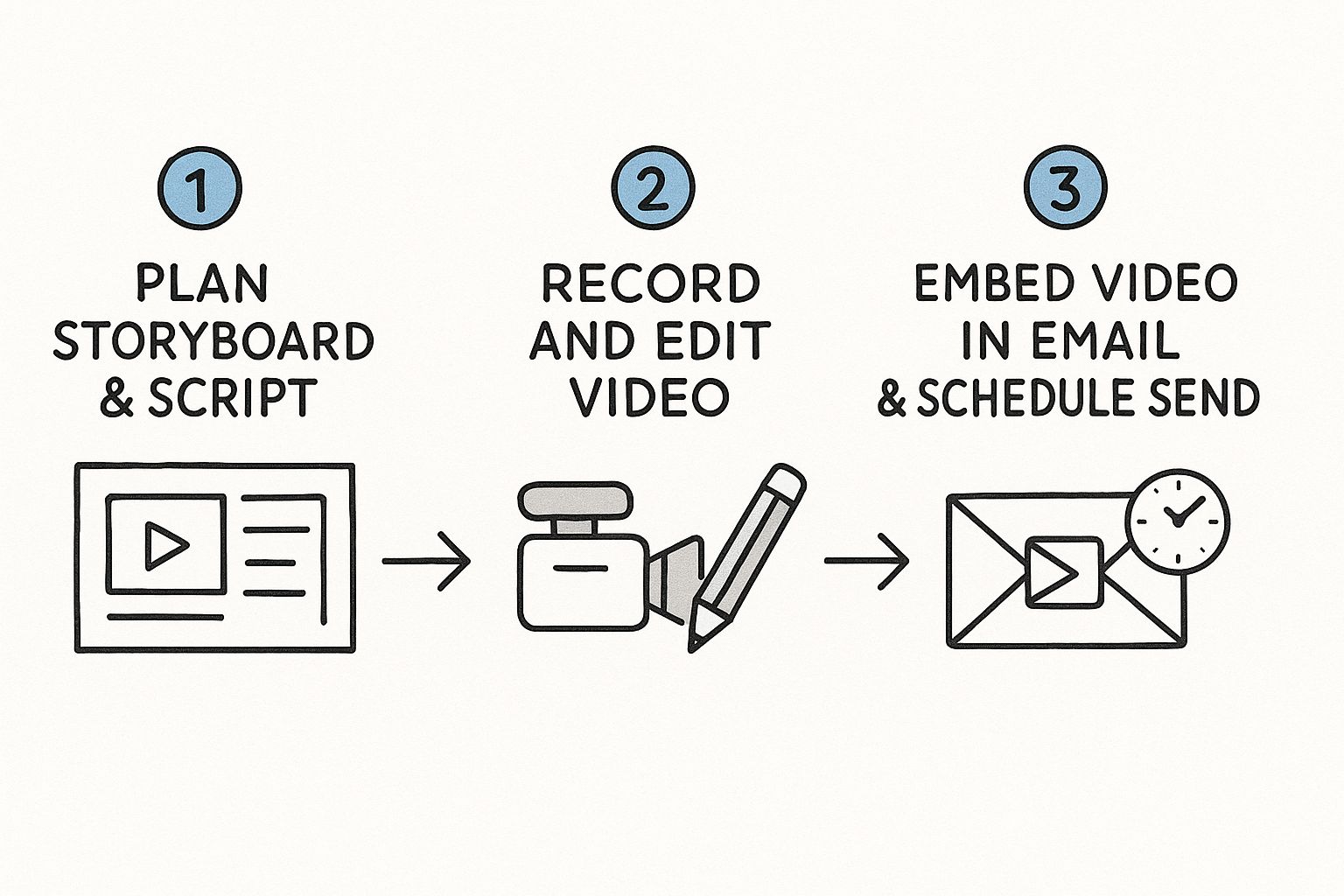
As you can see, what happens after you record is just as important as the initial planning for making the whole campaign a success.
Making Your Video Interactive
Post-production is where the real magic happens. This is the moment a standard, one-way video transforms into an active learning experience. Using a platform like Mindstamp, you can layer in interactive elements that drive engagement and actually measure comprehension right inside your video email blast.
For instance, you could:
- Embed Compliance Quizzes: Pop in questions at key moments during a policy training. This not only tests understanding on the spot but can even be set up to automatically generate completion certificates.
- Add Resource Hotspots: Imagine an onboarding video that introduces new company software. You could place clickable hotspots over different features that link directly to detailed guides in your knowledge base. This lets new hires explore and learn at their own pace.
- Create Branching Scenarios: For soft skills training, why not build interactive scenarios where an employee has to choose how to respond to a customer? Their choice determines what part of the video they see next, creating an immediate, consequence-based learning loop.
By following this kind of framework, you go way beyond just sending a video. And if you want to go even deeper, our detailed guide on how to create an effective employee training video is packed with more tips and techniques. This blueprint ensures your video email blast isn't just watched—it's experienced. And that leads to better retention and results you can actually measure.
Launching Your Video for Maximum Engagement
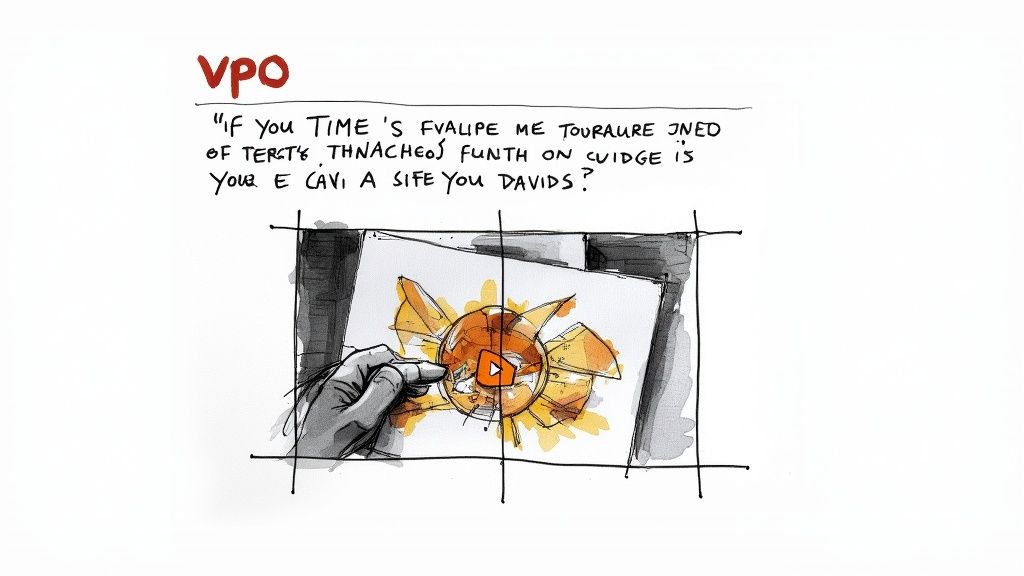
So you’ve created a fantastic training video. That's a huge win, but it's only half the job. Now you have to make sure people actually see it, click on it, and absorb the information. A great video deserves a great launch, and that starts right in your team’s inbox.
Let's talk about the first thing they'll see: the subject line. This is your first impression. One of the easiest ways to boost your open rates is to simply mention "video" directly in the subject line. It cuts through the noise and tells people exactly what to expect.
Think simple and direct, like "New [Topic] Training Video Inside" or "[Action Required] Watch the New Security Protocol Video." It immediately signals the value and format, making that open far more likely.
Once they're in the email, you need to guide their eyes straight to the prize. Design your email with a big, high-quality thumbnail from your video. It should be the star of the show, complete with a clear play button overlay that just begs to be clicked.
Tailor Your Launch to Your Audience
Sending the same generic video to everyone in the company is a recipe for low engagement. A one-size-fits-all blast just doesn't work. This is where audience segmentation becomes your secret weapon.
By breaking your audience into smaller, relevant groups, you can deliver training that speaks directly to their day-to-day roles.
For example, you could create slightly different video messages for each team:
- Sales Team: A video focusing on new product features and how to sell against the competition.
- HR Department: A training module on updated compliance procedures they need to know.
- New Hires: An interactive onboarding video that walks them through their first week.
This targeted approach makes the training feel personal and useful, which sends engagement and completion rates through the roof. When launching your video email blast, borrowing from proven email marketing playbooks is key. Digging into communities that discuss SaaS email marketing strategies, for instance, can give you a ton of ideas for optimizing your campaigns.
A segmented video campaign respects your employees' time. Instead of asking them to sift through a broad message to find what's relevant, you deliver exactly what they need, right to them.
Choose the Right Home for Your Video
Where you host your video matters more than you might think. It can make or break the entire learning experience. Sure, you could just upload it to YouTube, but that comes with a lot of baggage for professional training—distracting ads, unrelated "recommended" videos, and analytics that don't tell you much.
A dedicated interactive video platform like Mindstamp gives you a clean, professional, and ad-free space for your content. This keeps the focus squarely on your training. More importantly, it unlocks meaningful analytics. You can track exactly how people are engaging, see their quiz responses, and check completion rates. This is the kind of data you need to measure learning outcomes and show the real value of your L&D work.
And you can't forget about mobile. It’s not just a nice-to-have; it's essential. Many of your employees will be watching on their phones. A professional platform guarantees your video looks and works perfectly on any device, ensuring a smooth learning experience for every single person on your team.
How to Measure Real Learning and ROI
Sending out a training video is the easy part. The real challenge? Proving it actually worked.
Let’s be honest, traditional metrics like open rates and view counts are mostly vanity. They tell you someone clicked "play," but they don’t tell you if anyone actually learned a thing. To show real value, you have to look past the clicks and start measuring verifiable learning outcomes—the kind that impact the business.
This is where the analytics inside an interactive video email blast make all the difference. Instead of guessing, you get concrete data that tells a clear story about comprehension and engagement. It's time to finally move beyond surface-level numbers and track the KPIs that actually matter.
From Clicks to Comprehension
Interactive video platforms give you a treasure trove of data that directly measures learning. Forget just seeing who watched; now you can see how they watched and what they understood.
Here are the vital metrics you can finally get your hands on:
- Completion Rates: See exactly who watched the whole training video versus who bailed after the first minute. A low completion rate might mean your content is too long or just not hitting the mark.
- Quiz and Assessment Scores: By embedding questions right into your video, you can measure comprehension in real-time. This data pinpoints exactly which concepts are sticking and which ones need another look.
- Viewer Drop-Off Points: Analytics can show you the precise moment viewers are losing interest. If everyone is clicking away at the 2:30 mark, you know exactly which part of your video needs a tune-up.
- Interaction Engagement: Track how employees engage with specific interactive elements like clickable hotspots, resource links, or branching scenarios. This shows you what content they find most valuable.
The goal is to connect the dots between video engagement and tangible business results. For instance, high quiz scores in a compliance video can be directly linked to a reduction in policy violations, demonstrating clear ROI.
Translating Data into Actionable Insights
This data isn't just for dusty reports; it’s a roadmap for making things better.
Imagine you send out a training video on a new software process. The analytics come back showing 80% of employees got a specific quiz question wrong. That’s not a failure—it’s a powerful insight. You now know exactly which part of the training is confusing and can whip up a quick follow-up video to address that specific knowledge gap.
To really nail down the impact of your training videos, it helps to check out a practical guide on measuring training effectiveness, which goes way beyond simple completion rates. By connecting your video analytics to business goals, you can finally prove how your L&D efforts contribute to better compliance, faster onboarding, and measurable skill development. For a deeper dive, you can also explore how to calculate the real ROI on training initiatives.
Let’s Look at Some Real-World Corporate Training Examples
Alright, let's move past the theory. Seeing how a video email blast actually works in a corporate training setting is where the magic really happens. This is where we see how interactive video isn't just a cool gadget, but a tool that solves real, everyday Learning & Development (L&D) headaches.
Let’s say your company is rolling out some complex new software. You know the drill: a dry email points everyone to a massive knowledge base article. Most people ignore it, adoption rates tank, and the IT helpdesk is flooded with tickets.
Instead, picture sending a video email blast that actually walks employees through the new interface.
This isn’t just a boring screen recording, though. With a platform like Mindstamp, you can build interactivity right into the training video itself.
- Clickable Hotspots: You can place little clickable icons over new buttons or menus in the software. When an employee clicks one, it can take them right to the specific paragraph in the knowledge base explaining that one feature. No more endless scrolling.
- Embedded Quizzes: After showing a key workflow, a quick, simple quiz can pop up. This isn't about grades; it's about making sure people are actually paying attention and retaining the steps.
Making Compliance and Onboarding Less of a Chore
Now, think about mandatory compliance training. It’s the training everyone loves to hate—tedious, but essential. A video email blast can completely flip the script. Imagine an interactive video that presents real workplace situations, then pauses and asks the viewer, "Okay, based on our policy, what's your next move?"
An interactive compliance video doesn’t just spit out a list of rules. It puts employees in the hot seat, forcing them to think critically and apply what they’ve learned. That kind of active participation is what makes crucial information actually stick.
Once they finish the module, an embedded quiz can check their understanding. If they pass, the system can automatically generate and email them a completion certificate. For L&D admins, this totally streamlines the nightmare of tracking and verification.
Finally, let's talk about onboarding new hires. A personalized video can start with branching questions like, "Which department are you joining?" If they choose Sales, the video shows them content specific to the sales team—introductions, tools, and resources. If they choose Engineering, they get a completely different, relevant path. This approach makes new team members feel like the company prepared for them specifically, giving them exactly what they need to get started on the right foot.
Common Questions Answered
If you're just dipping your toes into using video email for training, you probably have a few questions. Let's tackle some of the most common ones we hear from L&D pros.
Do I Really Need a Professional Film Crew for Training Videos?
Absolutely not. You can put away the number for that Hollywood director. For internal training, high-quality videos are easily achievable with today's smartphones and some straightforward desktop recording software.
What truly matters is clear audio and valuable, to-the-point content. Honestly, authenticity often connects with employees way more effectively than a slick, big-budget production.
What’s the Sweet Spot for a Training Video’s Length?
Think small. The best approach is rooted in microlearning principles. You should aim for videos that are between 2 to 7 minutes long, with each one laser-focused on a single learning goal.
If you’ve got a beast of a topic, don't try to cram it all into one video. Break it down into a series of shorter, bite-sized episodes. Using interactive features like chapters also works wonders, letting employees jump to exactly what they need in longer content.
The training videos that actually get watched—and remembered—are short, specific, and solve one problem really well. This respects your team's time and makes the knowledge stick.
Can I Actually Track if Individual Employees Finished the Video?
Yes, and this is where using a real interactive video platform changes the game. You can dive into individual viewer analytics and see exactly who watched the video, what percentage they completed, and how they answered any questions you embedded along the way.
This kind of data isn't just nice to have; it's essential for any training that's mandatory or tied to compliance.
Ready to see what your corporate training could look like with engaging, truly measurable video? With Mindstamp, you can drag and drop quizzes, polls, and even branching scenarios into any video, turning passive viewers into active learners. Start creating your first interactive video today.
Get Started Now
Mindstamp is easy to use, incredibly capable, and supported by an amazing team. Join us!



Try Mindstamp Free










