
Landing Page With Video to Boost Corporate Training
A landing page with a video isn't just a webpage—it’s a purpose-built experience designed to capture attention and drive a specific action. For corporate training, this translates into a focused, interactive learning environment that gets people to actually engage with the material, moving way beyond just passive viewing.
Why Your Training Needs More Than Just a Video Link
Let's be real for a second. Most corporate training programs are fighting an uphill battle for engagement.
You know the drill. You send employees a link to a standard video or a dense PDF, and it feels more like a box-ticking exercise than a genuine learning opportunity. The result? Low retention and skills that never quite make it from the screen to the real world. Passive content just doesn't work anymore for modern Learning & Development (L&D).
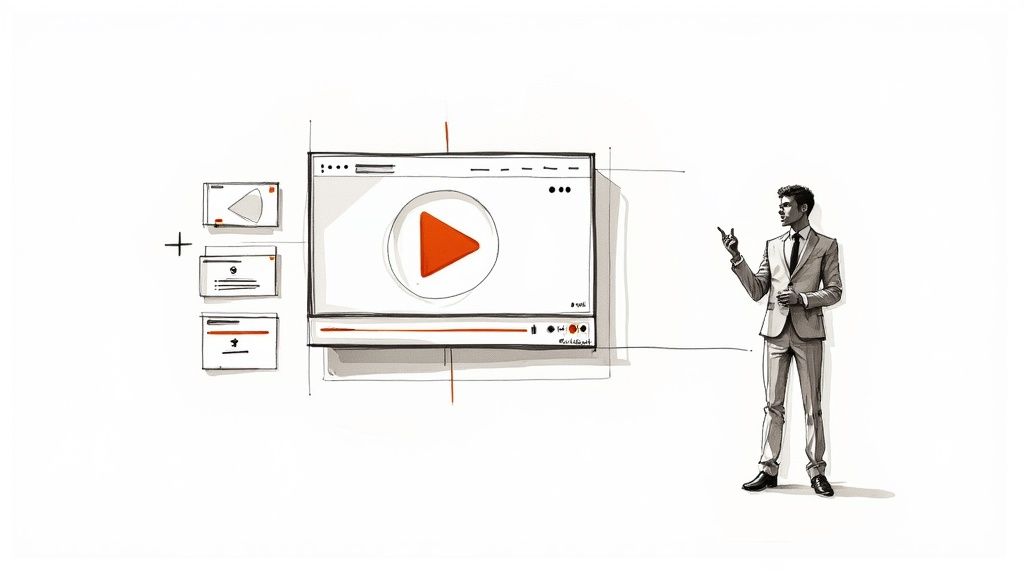
This is exactly where a dedicated video landing page flips the script. It's not about slapping a video onto a generic page. It’s about building a complete, distraction-free learning experience from the ground up. When an employee lands there, they aren’t getting pulled in a million different directions by navigation links or company news. Their entire focus is on the training module right in front of them.
Creating a Focused Learning Environment
The biggest advantage here is control. You're creating a structured path for the learner, getting rid of that "what am I supposed to do next?" confusion that kills so many training programs. This is absolutely critical for complex topics like compliance training or rolling out new software.
By building the experience around a single page, you can:
- Set Clear Learning Objectives: Use the page copy to spell out exactly what the employee will learn, setting expectations right from the start.
- Maintain Brand Consistency: A professionally branded page subtly reinforces the importance of the training and builds trust.
- Cut Out the Noise: Removing external links and clutter keeps the employee locked in on the module, which can have a huge impact on completion rates.
A study found that 87% of marketers report video helped them increase traffic. While that’s a marketing stat, the principle is universal: a well-presented video captures and holds attention way more effectively than text ever could.
And this is where platforms like Mindstamp really shine. You can make the video itself an active part of the learning process. Instead of just watching, employees can interact with questions, click on helpful resources, and follow personalized learning paths—all without ever leaving the video player.
This simple shift turns training from a one-way lecture into a two-way conversation. You're not just hoping they understood it; you're actively measuring it.
Designing a Landing Page That Drives Engagement
Think of your landing page as the opening act for your entire training experience, not just a box to hold your video. For corporate trainees, that first impression is everything. The design needs to immediately signal professionalism, clarity, and a clear purpose from the moment the page loads. This is where we go beyond generic web design and really focus on creating a layout built for learning.
The biggest goal here is a clean, distraction-free interface. You’ve got to get rid of all the noise—competing navigation bars, sidebars, pop-ups—anything that could pull an employee away from the task at hand. Your video needs to be the undeniable star of the show, positioned prominently above the fold so there's zero confusion about what they need to do next.
Crafting a Compelling First Impression
Before a single person clicks play, the elements surrounding your video are already setting the tone. This starts with a powerful headline. You need to frame the value of the training instantly. Forget generic titles like "Q3 Compliance Training." That's a snooze-fest.
Instead, go for something benefit-driven, like "Mastering Cybersecurity Threats in Under 30 Minutes." See the difference? This approach immediately answers the "what's in it for me?" question and actually motivates the learner.
Pair that strong headline with some concise copy that clearly outlines the key learning outcomes. This isn't the place for long, dense paragraphs. Use bullet points to make the objectives scannable and easy to absorb.
For instance, your learning outcomes could look like this:
- Identify the top three phishing techniques targeting our industry.
- Understand the correct procedure for reporting suspicious emails.
- Learn how to create and manage secure passwords effectively.
This kind of clarity builds confidence and primes the employee for the content they're about to dive into. To make sure your page is truly effective at turning employees into active learners, it's worth exploring some proven strategies for improving website conversion rates.
Maintaining Trust Through Brand Consistency
A professional training environment has to be a trusted one. Your video landing page absolutely must align perfectly with your company's branding. Use the official logo, color palette, and fonts. It might seem like a small detail, but this consistency is what reinforces the legitimacy of the training and makes employees feel secure.
A well-designed, branded landing page acts as a digital handshake. It tells the employee that this training is an official, valuable investment in their development, not just some random task. This small detail can significantly increase the likelihood of them diving into the content with a positive mindset.
By creating this focused, user-friendly environment, you're removing all the friction and making it easy for employees to jump right into their training. For more practical ideas on how to structure your page, check out our guide on creating high-impact landing pages with videos. The result is a seamless path from invitation to education.
Building Interactive Videos That Actually Teach
Let's be honest, a standard, play-and-pause video on a landing page is better than nothing, but for corporate training, it's just scratching the surface. The real magic happens when you stop thinking about video as a one-way lecture and start treating it like a dynamic teaching tool. This is where interactivity stops being a gimmick and becomes the engine of effective learning.
Using a platform like Mindstamp, you can weave interactive elements directly into your training videos. This forces the employee to switch from passive viewing to active participation. It's not about making it "fun"—it's about fundamentally changing how people process and hold onto information. Instead of zoning out, they have to think, decide, and act.
The infographic below lays out the basic flow for designing a landing page built around this kind of engaging video content.
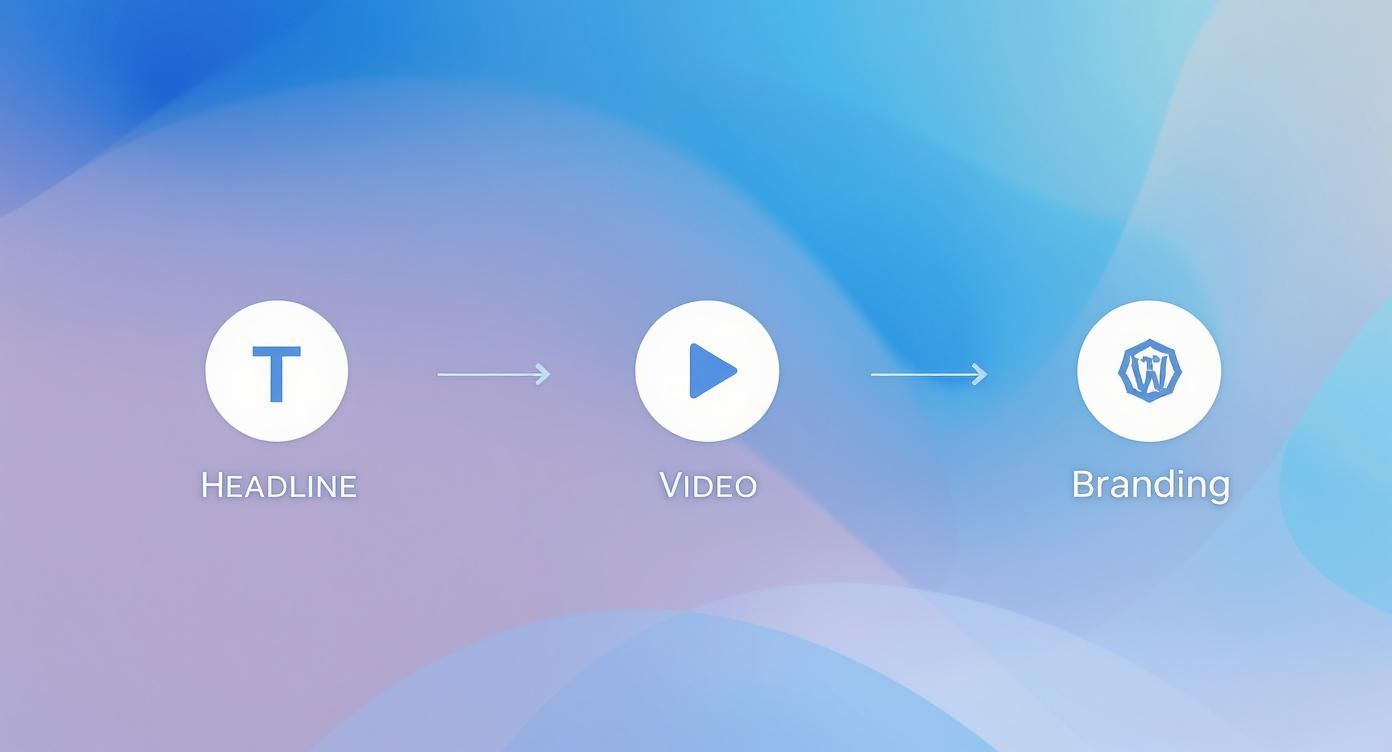
As you can see, a powerful headline, the video itself, and consistent branding all work together to keep the learning experience focused and effective.
Going Beyond the Play Button
Think about a typical compliance training module. With a standard video, you just cross your fingers and hope people are paying attention. With an interactive one, you can actually guarantee comprehension at critical moments.
How? By strategically dropping in elements that demand a response:
- In-Video Questions: Pause the action to pop a multiple-choice or short-answer question on the screen. This serves as an instant knowledge check and reinforces key takeaways before the viewer can move on.
- Clickable Buttons and Hotspots: Need to link out to a policy document, a supplemental PDF, or an external guide? Do it right inside the video. No more making people hunt for resources on another page.
- Personalized Learning Paths: This is where it gets really powerful. Use conditional logic to create branching scenarios. If an employee gets a question wrong, you can automatically send them to a short segment that re-explains the concept. Nobody gets left behind.
By making the learner a participant instead of an observer, you completely change the dynamic. That small shift is everything when it comes to retaining complex or technical information.
A Practical Scenario for Onboarding
Let's put this into practice with a new hire's software training. The video kicks off with a tour of the main dashboard. A hotspot appears over the "Reports" section; when clicked, a text box pops up with key definitions. Simple, right?
But then, before the video moves to the next feature, a question appears: "Where would you find the monthly performance data?" The employee has to select the right answer to continue. This doesn't just show them how to use the software; it confirms they understand in real-time. This kind of engagement is why adding video to a landing page can boost conversions by as much as 86%. It simply does a better job of grabbing and holding attention.
By following this blueprint, you can turn a simple landing page with video into a smart, responsive training module. You'll end up with hard data on knowledge retention, turning your training programs into measurable assets for the company.
Making Sure Your Video Actually Plays
You could create the most compelling, interactive training module in the world, but it's completely worthless if your employees can't watch it.
Think about it. A video that buffers endlessly, fails to load on a tablet, or just flat-out won't play creates a level of frustration that completely undermines the entire learning objective. Getting the technical side right isn't a luxury; it's a necessity for a smooth, reliable playback experience across every single device.
Where Should Your Video Live?
This is where you hit a fork in the road: do you host the video yourself, or use a dedicated video platform?
Self-hosting might sound like you’re keeping everything in-house and under control, but it puts all the technical heavy lifting squarely on your shoulders. Suddenly, you're the one responsible for managing server bandwidth, encoding files for a dozen different devices, and praying for fast load times. It can turn into a technical nightmare, fast.
A professional video platform like Mindstamp is built for this. It handles all that complex stuff behind the scenes. It's designed to deliver video content efficiently, automatically adjusting the quality based on the viewer's internet connection and device. This is called adaptive streaming, and it's the secret sauce to preventing that dreaded buffering wheel—whether an employee is on the company's blazing-fast network or using spotty coffee shop Wi-Fi.
The bottom line is that a poor user experience will kill engagement faster than boring content. Research shows that viewers start abandoning a video after just two seconds of buffering. That's a risk you can’t afford to take with mandatory training.
Using an optimized platform just gives you peace of mind. You know the technical delivery is being handled by experts, so you can focus on what you do best: creating great training content.
Fine-Tuning Your Player Settings
Beyond just hosting, the specific settings you choose for your video player can make or break the user experience. A few thoughtful tweaks can prevent common annoyances and make your training more accessible for everyone.
Here are a few best practices that I’d consider non-negotiable:
- Go Easy on Autoplay: It might seem like a good way to grab attention, but a video that starts blasting audio unexpectedly is just disruptive. If you absolutely must use autoplay, always choose the "Mute by default" option. This is more respectful of the employee's environment and also plays nice with modern browsers that often block auto-playing audio anyway.
- Mobile Is a Must: Your team will access training on desktops, laptops, tablets—you name it. Your landing page and the video itself have to adapt flawlessly to any screen size. No one should have to pinch and zoom just to watch a video.
- Captions, Always: Providing closed captions is just essential. It’s a core part of accessibility and inclusivity, but it also helps with comprehension for people in noisy environments or for those who simply prefer to read along as they watch.
By getting these technical details sorted out from the start, you ensure that all the hard work you put into your training video is delivered flawlessly. It creates a professional, frustration-free learning journey for every single employee.
Crafting CTAs That Guide Employees to Completion
So you've got your training video on a landing page. Great. But it can't just... end. A marketing video might get away with fading to black, but a corporate training video is different. It absolutely needs a clear, action-oriented conclusion that does two things: confirms the employee actually understood the material and points them to the very next step.
Your call-to-action (CTA) is what makes this happen. It's the bridge that turns a passive viewer into an active, engaged learner, creating a measurable outcome for your training program.
For employees, this has to be a totally frictionless experience. The CTA should feel like the obvious next step, not some clunky sales pitch. Its entire job is to eliminate any shred of confusion about what to do after the video stops. This one detail is a massive factor in getting your training completion rates where they need to be.
Moving Beyond "Click Here"
In a corporate learning environment, generic CTAs like "Click Here" or "Submit" are pretty much useless. You need language that's specific and instructive, tying directly back to the training goal. The text on the button itself has to set a crystal-clear expectation for what’s coming next.
Here are a few examples that we've seen work incredibly well in a training context:
- Confirm Understanding & Continue: Perfect for multi-part training modules. It acts as a quick knowledge check before the employee can move on to the next section.
- Download Your Certificate: This is all about immediate gratification. It provides a tangible record of completion, which is essential for any kind of compliance or certification training.
- Proceed to Final Assessment: This leaves no room for doubt. It clearly signals that the learning part is over and the testing part is about to begin.
A well-placed CTA isn't just a button; it's a vital piece of the learning architecture. It provides the structure that guides an employee from passive learner to active participant, ensuring the training's objectives are met and recorded.
When thinking about your CTAs, it's helpful to map out the primary goal for each stage of the training. Are you trying to confirm comprehension, provide a resource, or move them to a final test? The answer dictates the best CTA to use.
Below is a quick comparison of different CTA types and where they fit best on a corporate training landing page.
Effective CTAs for Corporate Training Landing Pages
Matching the CTA to the specific goal ensures the employee's journey is logical and intuitive, which dramatically increases the likelihood they'll complete the required action.
Strategic Placement for Maximum Impact
Where you put your CTA is just as important as what it says. With an interactive video platform like Mindstamp, you can get creative. You have the flexibility to place CTAs not just on the page, but inside the video itself.
Think about it: embedding a "Download the Policy PDF" button directly in the video right when the policy is being discussed? That’s powerful. It reinforces the point in the moment.
Alternatively, a big, bold button placed directly below the video player serves as the clear, final step once the content is done. A combination of both in-video and on-page CTAs can create a really effective, guided experience.
While the average landing page converts at around 6.6%, adding personalized CTAs can send that number skyrocketing by over 200%. This just hammers home how critical a clear next step is on your training landing page with video. For a deeper dive into how video and CTAs influence performance, check out the latest landing page statistics.
So, How Do You Know If the Training Actually Worked?
You’ve built a great training module on your landing page, complete with an engaging video. That's a huge win. But the real question leadership will ask is, "Did it work?" The truth is, just knowing who completed the training isn't enough. You need to dig into the data to prove its value and show a real return on investment.
This is where you move from just creating content to truly understanding its impact.
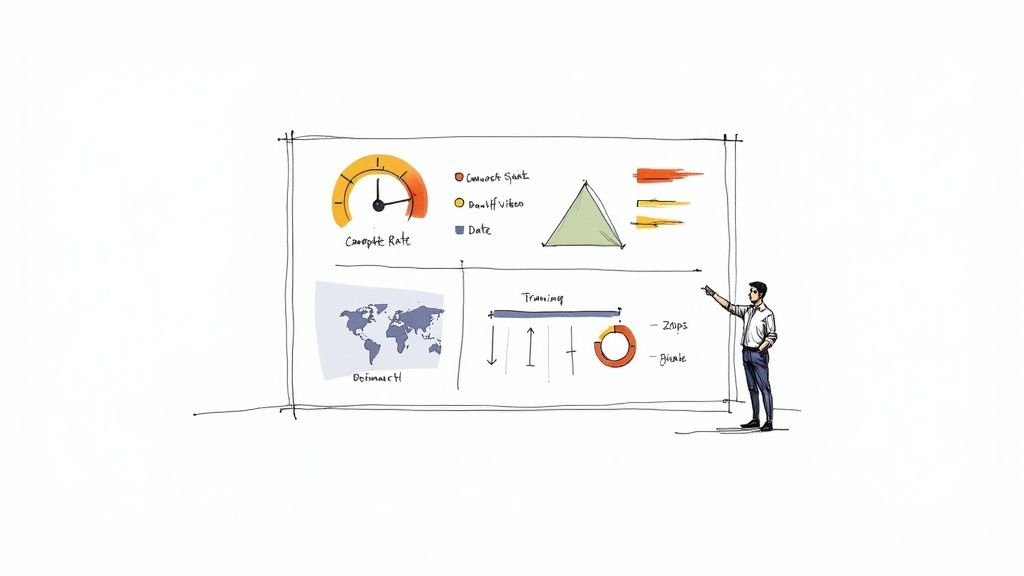
Interactive video platforms like Mindstamp are designed for exactly this. They give you a behind-the-scenes look at how learners are actually behaving. Instead of making assumptions, you can track specific metrics that tell the real story of your training's effectiveness.
The Metrics That Really Matter
The data you collect is more than just a bunch of numbers on a dashboard. It’s a roadmap showing you where your employees are connecting with the material and, crucially, where they might be getting stuck.
Here are the key performance indicators you should be watching:
- Completion Rates: This is your baseline. It's the simplest metric, but it tells you who finished the training and who bailed.
- Viewer Drop-off Points: This is gold. You can pinpoint the exact second in the video where people start losing interest. If you see a consistent drop-off at the same spot, it’s a massive red flag that a concept is either confusing or just plain boring.
- Question Responses: This is where you measure comprehension. If you've embedded questions, you can track how employees are answering. A high number of wrong answers for a specific topic is a clear signal that you need to rethink how you're explaining it.
When you analyze these interaction points, your training transforms from a one-way street into a dynamic feedback loop. You get a direct line into what your employees understand, which lets you make smart, data-driven tweaks to your content.
Combining this hard data with some qualitative feedback gives you the full picture. Think about adding a simple pop-up survey or a feedback button at the end of the video. Just ask them for their honest thoughts.
To really frame this for leadership, it helps to be familiar with the core key metrics for measuring marketing effectiveness. Many of those same principles about ROI and performance apply directly to training.
While L&D and marketing have different goals, the power of video to hold attention is universal. For example, businesses that use video see a 41% increase in web traffic, and simply adding a video to an email can boost click-through rates by up to 300%. These numbers just underscore how powerful video is for engagement—a critical piece of any training program.
Common Questions About Video Landing Pages for Training
When you start using video landing pages for corporate training, a few questions always seem to pop up. Let's tackle them head-on so you can build your strategy with confidence right from the get-go.
How Long Should a Training Video Be?
There’s no magic number, but when it comes to engagement, shorter is almost always better.
For more complex topics that need a bit more runway, try to keep your videos between five to seven minutes. If you're just pushing out a quick update or a single-concept lesson, anything under three minutes is perfect.
The real trick is to dedicate each video to a single learning objective. Got a beast of a topic that needs more time? Don't try to cram it all into one epic video. Instead, break it down into a series of shorter, more digestible modules. This "microlearning" approach respects your team's time and, more importantly, actually helps them remember what they learned.
Can I Use the Same Landing Page for Different Teams?
Technically, yes, but should you? Probably not. Personalization is where the real impact is made.
A generic, one-size-fits-all landing page can work for broad, company-wide announcements. But for training that’s specific to a role or department, creating unique pages is a much smarter move. You can tailor everything—the headline, the copy, even the first few seconds of the video—to speak directly to that team.
For instance, a cybersecurity training video for your finance team should hit on the risks to financial data. But that same topic for the marketing team? You’ll want to frame it around protecting customer data and brand reputation. This targeted approach makes the training feel immediately relevant and urgent.
How Do I Know If the Training is Actually Working?
Success is about so much more than just checking a box for completion. If you’re using an interactive video platform, you have a goldmine of data at your fingertips. You should be tracking:
- Viewer Drop-off Points: This tells you exactly where people are losing interest or getting stuck. It’s a roadmap for what to fix.
- In-video Question Responses: Get direct proof of whether your team is grasping the concepts. This is way better than just hoping they paid attention.
- Click-through Rates on CTAs: Are people actually clicking on the resources and links you provide? Now you’ll know.
This kind of data turns your training from a simple broadcast into a measurable, high-impact tool. You'll be able to prove its effectiveness and find clear ways to make your content even better over time.
Ready to create training that your team actually wants to watch? With Mindstamp, you can build interactive video experiences that give you deep analytics on learner comprehension and engagement. Start building your first interactive training video today.
Get Started Now
Mindstamp is easy to use, incredibly capable, and supported by an amazing team. Join us!



Try Mindstamp Free










