
Create Engaging Interactive YouTube Videos for Corporate Training
An interactive YouTube video isn't just a video. For corporate training, it’s a powerful tool that transforms standard video content into an engaging learning experience. By adding clickable elements, questions, and branching paths, you can literally let employees steer their own training. Instead of passively watching, this format pulls your learners into the action, turning them into active participants. For learning and development professionals, this is a massive shift from passive content delivery to active skill-building.
Why Interactive Video Is a Game-Changer for Corporate Training
Let's be honest, moving past traditional, one-way video lectures isn't just a nice-to-have anymore—it's essential for any corporate learning program that actually drives results. The days of simply broadcasting content and hoping for the best are over. Employees today need more than a data dump; they need to be engaged to absorb and retain critical information.
This is exactly where an interactive video platform like Mindstamp comes in. By layering interactive features onto your existing YouTube training videos, you can completely change the learning dynamic. We're talking about a serious boost in employee engagement, better knowledge retention, and measurably higher course completion rates for everything from onboarding to compliance training.
The Core Benefits for Learning and Development
The upside here isn't just theoretical. These are tangible benefits that directly impact your organization's bottom line. You stop hoping your team is paying attention during training and start knowing they understand the material in real-time. This active participation creates a stronger, more effective learning environment.
Here’s what that looks like in practice for corporate training:
- Instant Feedback Loops: You can drop questions right into a training video to check for understanding. If an employee gets it wrong, you can immediately serve up a clarification or loop them back to review a key segment. Misunderstandings get corrected on the spot, which is critical for compliance and safety training.
- Personalized Learning Paths: Every employee learns differently. With branching logic, you can let team members who’ve mastered a concept skip ahead, while those who are struggling get guided toward remedial content—all within the same video.
- Detailed Comprehension Analytics: Forget simple view counts. You can now track how individual employees answer questions, which paths they choose, and even where they pause or re-watch. This data is gold for measuring training effectiveness and identifying content gaps.
This move toward two-way communication is a proven strategy for effective learning. Companies using interactive video for training see much higher learner interaction, which translates to better knowledge retention and application on the job. The broader market trend supports this: over 89% of businesses are using video for training and marketing, and 93% of them report a positive ROI that's largely driven by this kind of increased engagement.
The real power of an interactive YouTube video in a corporate setting is its ability to turn passive watching into active problem-solving. It respects the learner's time and intelligence by asking for their input, making the entire training experience more meaningful and memorable.
Ultimately, the goal is a more skilled, compliant, and productive workforce. By making training more engaging and measurable, you're not just improving learning outcomes. You’re also cutting long-term training costs and building a more dynamic company culture. To see how this applies in more detail, you can explore the top reasons to use interactive video for training. This approach is your new superpower for employee development.
Laying the Groundwork: Preparing Your Training Video for Interactivity
Before you can build an engaging interactive YouTube video for your corporate training, you have to get the source content right. Even the most creative interactive elements will fall flat if they’re layered on top of a poorly structured video. The goal is to create or select content that’s designed for participation from the very beginning.
Think of it like building a house. You wouldn't put up walls without a solid foundation. The same logic applies here. You can't just grab an old, hour-long webinar recording, slap some questions on it, and expect it to be an effective training module. It won't be.
For corporate training, a series of shorter, laser-focused videos almost always beats a single long one. We know from research that learner attention starts to seriously wander after the 6-minute mark. This makes microlearning modules your best friend for keeping employees focused and engaged.
Scripting for Engagement
If you're creating new training content, your script is where the magic really starts. Don't just write a straight monologue. Instead, build natural pauses and conversational cues right into the script itself. These are the perfect moments to later add a question, a poll, or a critical decision point using a platform like Mindstamp.
A few practical scripting tips:
- Bake in Pauses: Literally write prompts into your script. Something like, "Let's pause here for a moment," or "Before we move on, what do you think is the most important step?"
- Use Visual Cues: Design your visuals to prompt questions. You could show a complex diagram, for example, then pause the action and ask the learner to identify a key component.
- Signal with Your Voice: Your tone can be a powerful tool. A slight upward inflection or directly addressing the audience with a question gets them ready to engage with an upcoming interaction.
This screenshot from inside the Mindstamp platform shows you just how easy it is to add various interactions at any point along your video's timeline.
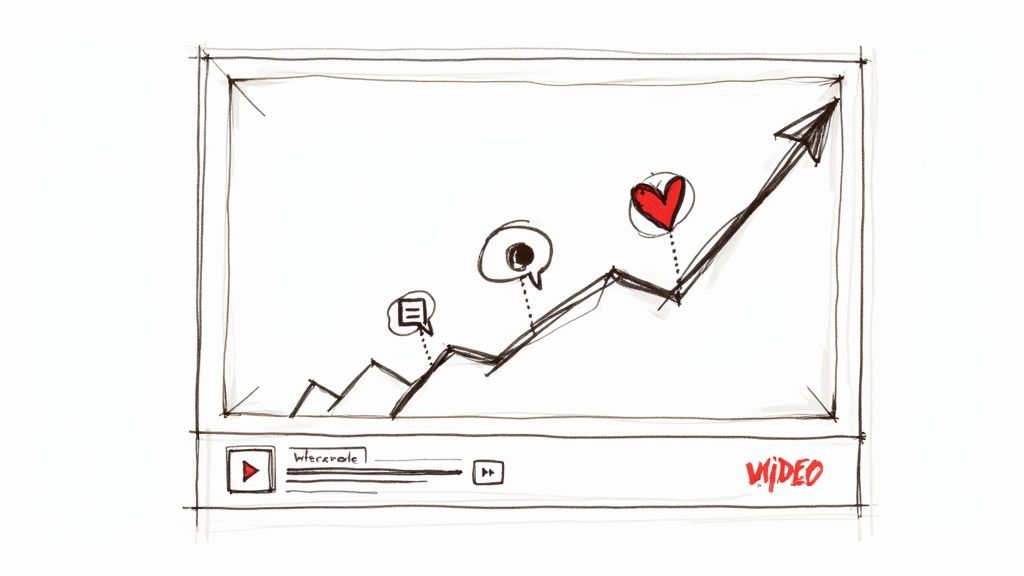
As you can see, the interface makes it clear that placing questions, buttons, or hotspots isn’t just a tacked-on feature; it’s a core part of the instructional design process.
Production Quality Is Key
Finally, let's talk about production quality. It matters—a lot. You don’t need a Hollywood budget, but you absolutely need clear audio and simple, clean visuals. These are non-negotiable for professional training content.
If your learners are straining to hear the narrator or getting distracted by a messy background, their cognitive load shoots up. When that happens, they retain less information, and your training loses its impact.
The secret is to produce content that supports the learning objective without distracting from it. Every single visual element and sound should have a clear purpose.
By preparing your training video this way, you're creating the perfect canvas for the interactive layers you'll add next, guaranteeing the final product is both professional and genuinely effective.
Building Your Interactive Training Module
Turning a standard YouTube video into an effective corporate training tool is surprisingly simple with the right platform. It’s all about layering in elements that require your learners to participate, not just passively watch. This transforms content consumption into a hands-on learning experience.
Let’s walk through a classic corporate training scenario: a new-hire onboarding video covering company security policies. The goal here isn’t just to get views; it’s to ensure every new employee understands and can apply these critical rules. With a platform like Mindstamp, you simply paste your YouTube video link into the editor, and it's immediately ready for its interactive makeover.
Adding Your First Knowledge Check
The fastest way to verify comprehension is with a simple multiple-choice question.
Imagine your security policy video just finished a segment on identifying phishing emails. This is the perfect moment to pause the video and insert a question.
You could ask, "Which of the following is the biggest red flag in this example email?" The video stops, the question overlays the screen, and your new hire shifts from a passive observer to an active participant.
But the real power lies in what happens next. You can set up the question to require a correct answer to continue. For compliance training, this is a total game-changer.
Here’s how to make it powerful:
- Correct Answer: The video seamlessly continues.
- Incorrect Answer: Don't just show a "try again" message. Instead, offer specific, corrective feedback. You could display a text comment like, "That's a common mistake, but the suspicious sender email is the most critical sign. Let's review that part again." Then, you can automatically loop the learner back to the beginning of that section for reinforcement.
This immediate, targeted feedback loop corrects misunderstandings the moment they happen, which is far more effective than a final quiz.
This instructional design flow is key to creating interaction that drives better engagement and, ultimately, better training outcomes.
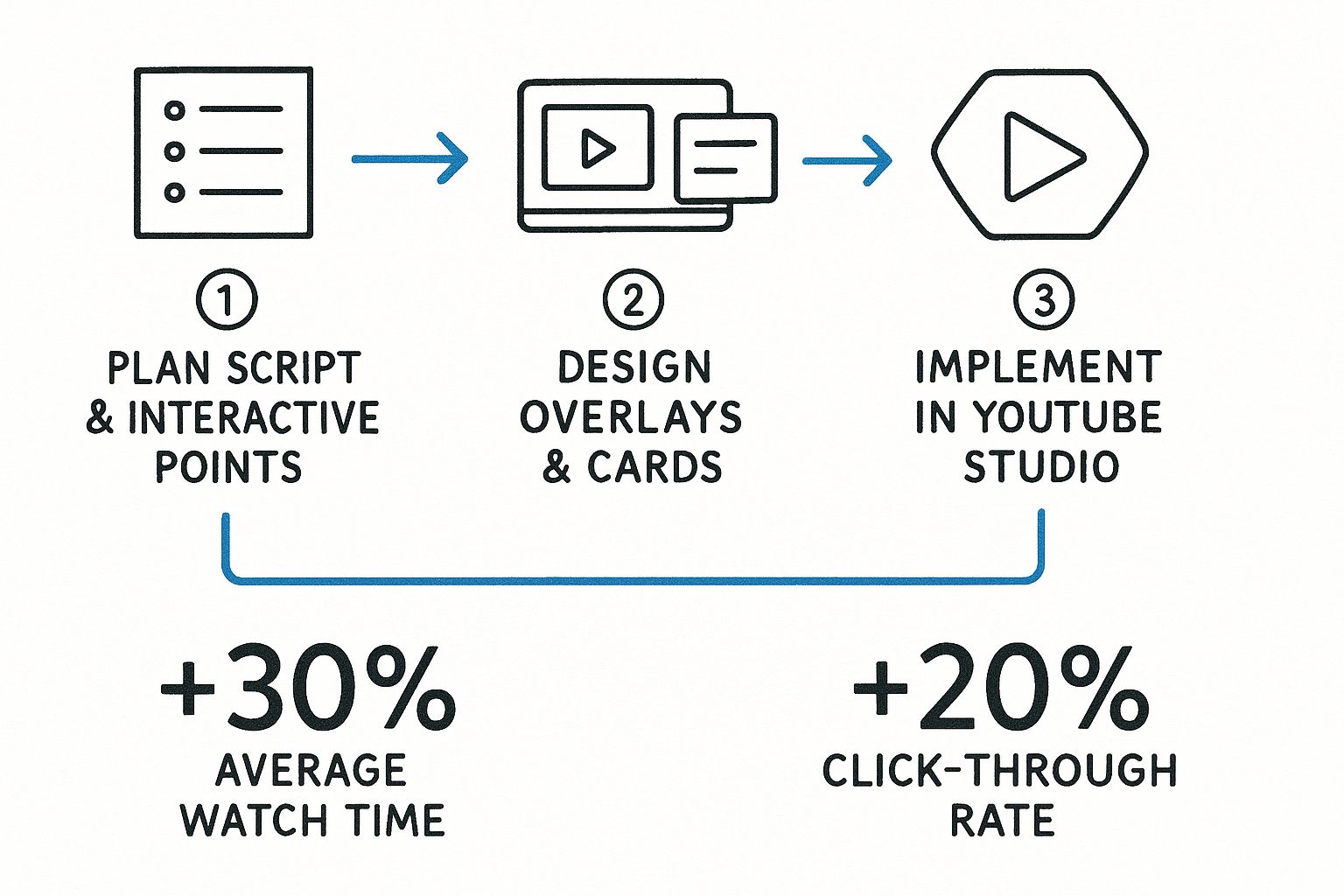
As you can see, weaving these elements into your training videos can seriously boost learner engagement and knowledge retention. These aren't just vanity metrics; they're direct proof that your team is paying attention and absorbing the material.
To make your training videos truly effective, you'll want to use a mix of Mindstamp's interactive features. Here’s a quick breakdown of some of the most impactful ones for corporate learning.
Key Mindstamp Features for Corporate Training
By combining these tools, you can build a dynamic learning experience that adapts to each employee's needs.
Highlighting Key Information with Hotspots
Not every interaction has to be a quiz. Sometimes, you just need to draw an employee's attention to a specific detail without breaking the video's flow. That’s where hotspots are invaluable.
Let's go back to our onboarding video. Imagine a scene that shows your company's internal software portal. You could place a subtle, pulsing hotspot right over the "Report Security Incident" button. When a new hire hovers over it, a small text box appears with a note like, "Use this button to immediately report any suspicious activity to the IT department."
This approach provides contextual, just-in-time information exactly when the learner needs it, without cluttering up the main video. It respects their time by making extra details optional but easily accessible.
When you start combining required knowledge checks with helpful, unobtrusive elements like hotspots, you create a rich, layered learning experience. You’re not just testing what people know; you're building a resource that guides, supports, and validates their understanding every step of the way. This hands-on method makes even complex topics feel manageable and gives your training team the confidence to build amazing learning content.
Designing Advanced Learning Paths and Scenarios

Once you've mastered adding basic questions and hotspots to your interactive YouTube video, it's time to level up. This is where we move beyond simple knowledge checks and start building genuinely dynamic training structures.
Think less "one-size-fits-all" video lecture and more true-to-life simulations and personalized learning journeys for your team.
The magic happens with features like branching logic and conditional navigation. Instead of a linear video, you can create a web of different possibilities. An employee's choice at any given moment directly dictates what they see next. This transforms your training content from a passive presentation into a safe, repeatable practice environment.
Creating Realistic Training Simulations
Let's imagine you're developing a module for your customer service team. You can show a video of a tense client interaction, then pause at a critical moment to ask the trainee, "How would you respond to this?"
Depending on their answer, the video can branch to completely different outcomes.
- Choice A (An empathetic response): The video jumps to a scene where the customer visibly calms down, and the situation moves toward a positive resolution.
- Choice B (A defensive response): The video takes a different turn, showing the situation escalating. This path can then lead to a coaching moment explaining why that particular approach didn't work.
This method is powerful because it allows employees to experience the consequences of their decisions in a controlled, zero-risk setting. It’s a world away from simply telling them the "right" way to handle things. People learn by doing, and this drastically improves skill retention for critical, customer-facing roles.
The real value here is creating a "flight simulator" for soft skills. Trainees can practice and fail without any real-world consequences, learning invaluable lessons that stick with them far longer than a slide deck ever could.
This deeper engagement drives real business results. Studies have shown that interactive learning experiences can significantly improve knowledge retention and on-the-job performance, directly impacting metrics like customer satisfaction and sales effectiveness.
Building Personalized Learning Journeys
Not every employee starts at the same skill level. With conditional logic, you can build a single training video that intelligently adapts to different needs, which saves everyone time and keeps learners from zoning out.
Take a standard compliance video, for example. You could kick things off with a quick pre-assessment quiz.
Based on how they score, you can automatically send learners down different paths:
- High Scorers: They can bypass the introductory content they already know and jump straight to the advanced modules or recent policy updates.
- Low Scorers: They're automatically guided to remedial sections that cover foundational concepts before moving on.
This approach respects the time of your experienced employees while giving newer team members the support they need. By using these advanced strategies, your corporate training starts to feel personal, relevant, and far more effective for every single learner.
To see a full breakdown of how to build these experiences, check out our guide on how to create interactive videos for corporate training.
Measuring Training Effectiveness with Video Analytics
The true strength of interactive training isn't just engagement—it’s measurement. A simple YouTube view count is a vanity metric; it tells you nothing about whether your team actually learned anything.
An interactive YouTube video, however, is a data goldmine for L&D. You get a rich dataset showing exactly how well your learners are grasping the material. This is how you draw a straight line from your training efforts to real business outcomes.
With a tool like Mindstamp, you can finally ditch the guesswork. The analytics dashboard provides a crystal-clear picture of learner performance, showing you what’s working and, just as importantly, where your training content needs improvement.
Uncovering Actionable Insights from Your Data
Instead of just seeing who clicked play, you can see who genuinely understood the content. This level of detail is a game-changer for compliance, safety, and skills-based training where comprehension isn't just nice to have—it's non-negotiable.
Mindstamp's analytics let you track the KPIs that actually matter to L&D professionals:
- Completion Rates: See the percentage of your team that finished the entire training, not just the first few minutes.
- Question Responses: Drill down into specific answers to spot trends. Are certain questions tripping everyone up? That's a sign the content is unclear.
- Viewer Drop-Off Points: Pinpoint the exact moments in your video where you’re losing people’s attention.
- Individual Progress: Track scores and answers for each employee, which is essential for mandatory training, certifications, or performance reviews.
Let's say you notice 75% of new hires get the same question wrong in your security policy video. That's not a learner problem; it's a content problem. That single insight tells you precisely which part of the video needs to be clearer.
Think of your video analytics as a continuous feedback loop. The data doesn't just measure past performance; it provides a clear roadmap for how to make your future training even more effective.
Demonstrating Training ROI to Stakeholders
Proving the value of training is a classic L&D challenge. Video analytics make it incredibly simple. You can generate detailed reports that go way beyond participation—they show comprehension and genuine skill acquisition.
Imagine walking into a meeting with leadership and presenting a report that shows not only that 98% of the sales team completed the new product training, but that their average score on key feature questions was 92%.
That's tangible proof that your training is working. It turns your L&D program from a cost center into a strategic asset that drives business growth.
By checking these analytics regularly, you can constantly refine your training videos, ensuring they stay relevant, impactful, and aligned with your company’s goals. To dig deeper, learn how to measure training effectiveness with our complete guide.
Common Questions About Interactive Training Videos
As more learning and development teams adopt interactive YouTube videos for corporate training, a few key questions consistently arise. Getting clear answers helps you build a more effective and secure training strategy from the start.
Let's tackle some of the most common ones.
Can I Make a YouTube Video Interactive Directly on YouTube?
This is a major point of confusion. The short answer is no, not in the way you need for effective corporate training.
While YouTube offers basic features like end screens and cards, it lacks the essential tools for learning. You won't find graded questions, conditional logic that adapts the video based on an answer, or the detailed, user-level analytics needed to track comprehension and completion for compliance.
That’s precisely why platforms like Mindstamp exist. We provide a powerful interactive layer on top of your existing YouTube videos, turning them from passive content into a genuine learning experience—all without altering the original video on YouTube.
Will Updating My YouTube Video Break the Interactive Version?
Fortunately, no. This is a significant advantage of using a dedicated interactive video platform. All your interactive elements—questions, hotspots, buttons—are stored within Mindstamp, completely separate from the source video.
If you need to update a company policy in your training video, simply replace the file on YouTube. Your Mindstamp project will automatically apply all your existing interactions to the new version. This separation saves you from rebuilding the entire interactive experience from scratch, which is a huge time-saver for any training department.
How Can I Track Individual Progress on a Private Video?
Mindstamp was built for this exact use case. You can use an unlisted or even a private YouTube video as your source, keeping your sensitive corporate training content completely secure.
When you share the Mindstamp link with your team, you can require them to enter a unique identifier—like their name or employee number—before starting. This simple step connects every action they take directly to them in the analytics dashboard. Every answer, every choice, and every section they re-watched is tracked to a specific person. This provides the precise, user-level data you need for compliance and performance management, which is impossible with YouTube’s native tools.
The ability to securely track individual learner data on private content is what elevates an interactive video from a cool engagement tool to a core component of a modern L&D program.
What Kind of Training Is Best for Interactive Video?
Interactive video shines anywhere that checking for understanding and active participation are crucial. It’s a game-changer in several key areas of corporate training:
- Compliance and Safety Training: Ensure every employee understands critical regulations and safety procedures with mandatory knowledge checks.
- New Hire Onboarding: Make foundational knowledge stick from day one by turning passive information into an active learning process.
- Software Tutorials: Allow learners to practice new workflows in a simulated, guided environment within the video itself.
- Soft Skills Development: Create realistic scenarios for sales, leadership, or customer service teams to practice their decision-making.
If a topic benefits from active participation instead of just passive viewing, it's a perfect fit for an interactive video approach.
Ready to transform your passive training content into an active learning machine? With Mindstamp, you can turn any YouTube video into an effective, measurable, and engaging training experience. Start building your first interactive training video today by visiting https://mindstamp.com.
Get Started Now
Mindstamp is easy to use, incredibly capable, and supported by an amazing team. Join us!



Try Mindstamp Free










