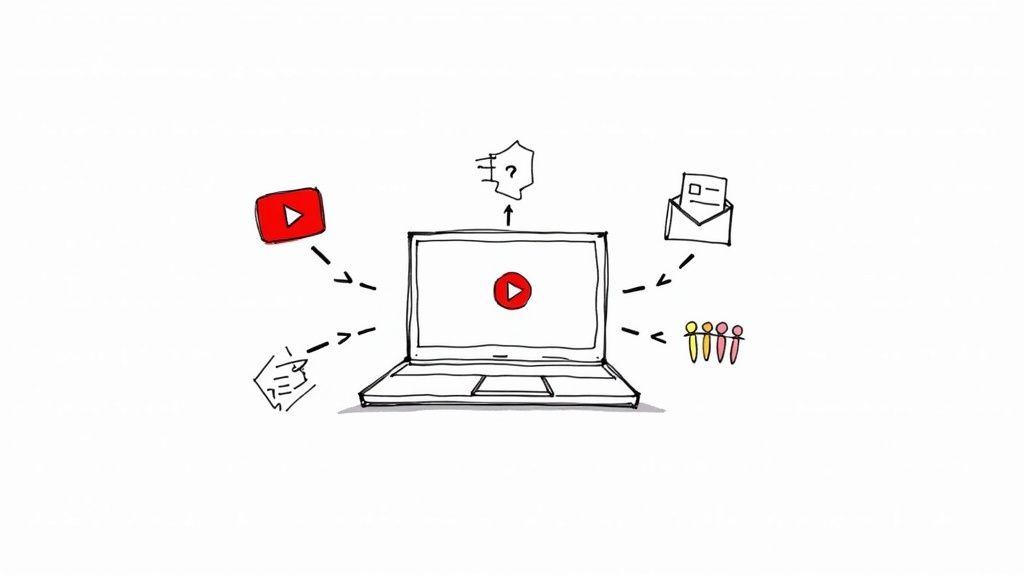
How to Share a Video for Maximum Impact
Knowing how to share a video is about so much more than just hitting the "post" button. It's about making sure your hard work actually gets seen and makes an impact. Whether you're a marketer gunning for conversions or a creator trying to build an audience, how and where you share your content is every bit as important as the video itself.
Why Strategic Video Sharing Is a Game Changer

Let's move past just blindly sharing and get strategic. It’s projected that video will make up a mind-boggling 82% of all global internet traffic by 2025. With that much content flying around, just uploading your video and hoping for the best isn't going to cut it. You have to be intentional to break through the noise.
A deliberate sharing plan gets your video in front of the right eyeballs, on the right platforms, at the right time. This means ditching the "one-size-fits-all" approach of just blasting the same raw video file everywhere. You need to think about the unique audience and even the technical quirks of each channel.
The Purpose Behind the Post
Think about it this way: a corporate training video you share on LinkedIn has a completely different mission than a quick product teaser you post on Instagram Stories. One is for professional development, the other for short, sharp entertainment. Getting the channel right and tailoring your message is the first real step to hitting your goals.
The big idea here is to shift your mindset from simply posting a video to launching it. A launch implies a plan, a target audience, and a clear goal. That's how you get real results.
For a deeper look at the raw power of video, it's worth exploring the benefits of properly integrating video content into your digital marketing strategy to maximize your reach.
In this guide, we'll break down the methods you need to share videos with purpose, turning passive viewers into a genuinely engaged community.
Video Sharing Methods at a Glance
Before we dive deep into the "how-to," here's a quick cheat sheet. I find that looking at the options side-by-side helps clarify which method fits which goal.
This table is just a starting point. The real magic happens when you understand the nuances of each method and start combining them to create a comprehensive sharing strategy. Let's get into the specifics.
Choosing the Right Platform for Your Audience
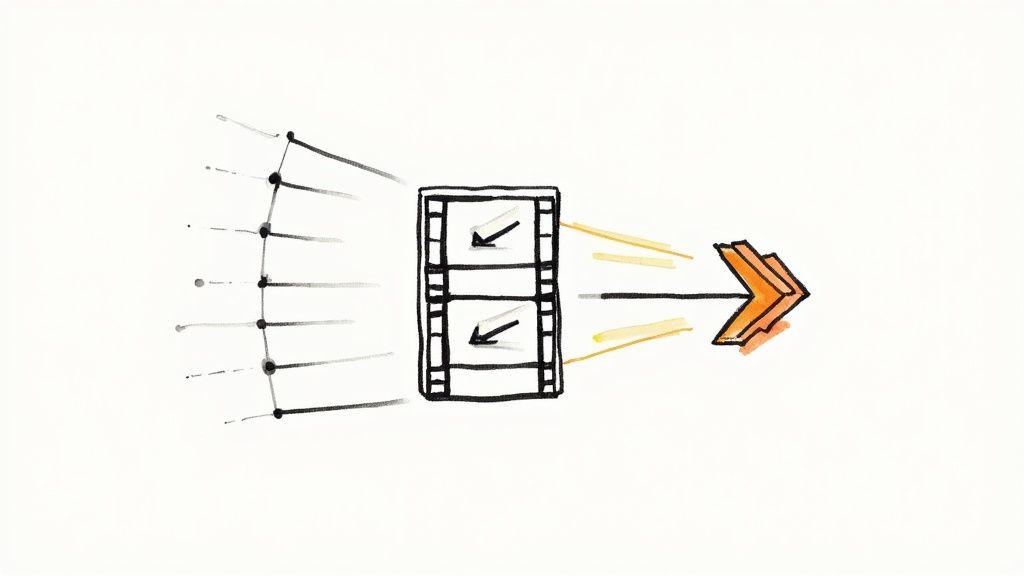
Before you even think about hitting "share," you have to answer one simple question: where does your audience actually hang out online?
Dropping a polished corporate video onto TikTok is like showing up to a backyard BBQ in a tuxedo. It just doesn’t land right. Every platform has its own vibe, its own culture, and its own audience expectations.
A one-size-fits-all approach is the fastest way to get scrolled past. You need to match your video's message and style to the platform's DNA. This means recognizing that someone scrolling through LinkedIn during their lunch break is in a completely different headspace than someone binging Instagram Reels late at night.
Key Takeaway: The best sharing strategy isn't about being everywhere. It's about being in the right places with content that feels like it belongs there. This is all about respecting your audience's time and context.
Matching Content to Platform Culture
Think about what the user is there to do. Someone opens YouTube to learn something specific or to be entertained with longer, more detailed content. It’s a destination. TikTok, on the other hand, is all about short, sharp bursts of trend-driven entertainment.
Here’s a quick breakdown from my experience:
- LinkedIn: People are in a professional, career-oriented mindset. This is the spot for industry insights, behind-the-scenes company culture, and genuinely valuable tutorials. Keep it polished.
- Instagram & Facebook: These are highly visual and social spaces. Use them for brand storytelling, showing off products in action, and creating content that builds a real community.
- TikTok: This is the home of raw creativity and authenticity. Low-fi videos that are either super entertaining or educational in a quick, direct way are what win here. Don't overthink it.
- YouTube: Think of it as the world's second-largest search engine. It's perfect for discoverable, evergreen content like in-depth how-to guides, detailed product reviews, and educational video series.
Speaking of YouTube, it remains the undisputed giant of video. The user base is projected to rocket to 2.85 billion by 2025. Its global reach is just staggering. For instance, India has almost double the number of users as the United States, which really highlights its power for any brand looking for broad distribution. If you want to dive deeper, these YouTube user statistics paint a very clear picture.
When you choose the right platform, your video won’t just be seen—it will be welcomed.
Mastering the Mechanics of Video Sharing
Alright, you've figured out where to share your video. Now for the fun part: the how. This is where your strategy gets real, and getting the mechanics right is the difference between your video soaring or sinking.
The first big decision you'll face is whether to do a native upload or just share a link. Trust me on this one: native is almost always better. When you upload a video file directly to a platform like Facebook or LinkedIn, their algorithms give you a huge boost. They want to keep users on their site, so they reward native content with more eyeballs and engagement. Sharing a link, on the other hand, sends people away—and the platforms often punish you for it with less reach.
This simple visual breaks down the core process of getting your video out there.
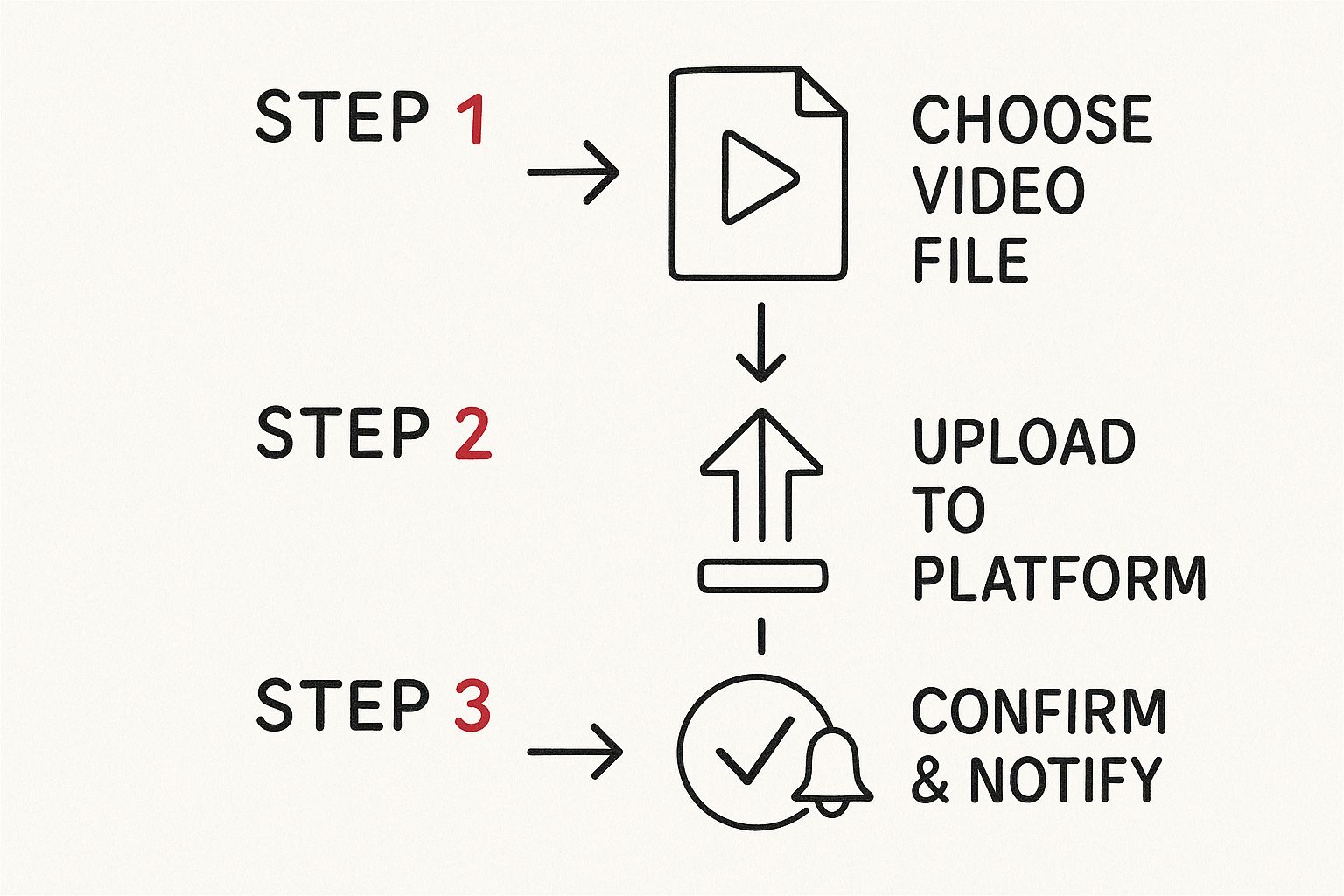
The key takeaway here? That middle step—uploading to a platform—is where you make the most critical choice in this whole process.
How to Share Videos in Different Scenarios
Let's get practical. The way you share a video for an email campaign is completely different from how you'd share a sensitive file with a client. Here's a breakdown of the most common scenarios I see every day.
For email, whatever you do, never attach a large video file. It’s a surefire way to get your message flagged as spam or have it bounce back entirely.
- The Smart Method: The best approach is to upload your video to YouTube or a dedicated hosting service first. Then, grab an eye-catching thumbnail from the video, pop a "play" button icon over it using a simple editor like Canva, and drop that image into your email. The final step is to hyperlink the image to your video's URL. This little trick works wonders for click-through rates.
For private or internal sharing, a good cloud storage solution is your best friend.
- Secure Sharing: Upload your video to a service like Google Drive or Dropbox. From there, you can generate a secure, shareable link and dial in the permissions. You get to decide exactly who can view, comment on, or download the file, making it perfect for things like getting client feedback or sharing internal training materials.
Embedding a video directly onto your website or blog is one of the most powerful ways to increase visitor engagement and time on page. It turns a static page into a dynamic experience.
To pull this off, you just need the video's embed code. It's easier than it sounds.
- Find the Code: Head over to your video on YouTube or Vimeo and hit the "Share" button.
- Select Embed: You'll see an "Embed" option. Clicking it will reveal a small snippet of HTML code.
- Copy and Paste: Just copy that block of code and paste it into the HTML or source code editor of your website where you want the video to appear.
Once you get a handle on these basic mechanics, you can execute your sharing strategy with confidence, knowing your video will be delivered effectively no matter the channel or audience.
Getting Your Video Seen: How to Optimize for Clicks and Engagement
Sharing your video is just the first step. The real win is getting people to actually click play and watch it. If you want your video to stand out, you need to make it irresistible from the moment someone lays eyes on it. This work starts well before you hit the "share" button.
It all begins with a title that does two jobs: grabs a real person's attention and satisfies the search engine robots. Put yourself in your viewer's shoes. What words would they type into Google or YouTube? Weave those keywords into a headline that promises a solution. For instance, "New Product Demo" is forgettable. "How to Solve [Problem] in 5 Minutes with Our New Tool" is a must-click.
Next up is your custom thumbnail. This is arguably the single most important factor for getting that initial click. Don't settle for a blurry, auto-generated frame from your video—it just screams low-effort. Your thumbnail needs to be high-contrast, feature a clear focal point (like a person's face or a key product shot), and maybe even a little text to build curiosity.
Crafting the Perfect Call-to-Action
Every video you create should have a job to do. What specific action do you want people to take when they finish watching? Without a clear call-to-action (CTA), you're just hoping for the best and leaving engagement to chance. Don't be timid—tell your audience exactly what to do next.
Here are a few simple but effective CTA examples you can use:
- To spark conversation: "What's your biggest challenge with [topic]? Drop a comment below and let me know!"
- To encourage sharing: "If you found this helpful, share it with a colleague who needs to see it."
- To drive website traffic: "Ready to try it for yourself? Click the link in the description to get started."
This kind of direct guidance is what turns passive viewers into active participants. It’s a small tweak that can make a huge difference in the return you get from your video efforts.
By the way, if you want to take your CTAs to a whole new level, our guide on how to create interactive video shows you how to embed clickable buttons and forms right inside your video player. It's a game-changer for boosting interaction.
There's a reason video has become so dominant. An incredible 89% of businesses now use it as a core part of their promotional strategy. And with a reported 93% of marketers getting a positive ROI, the results speak for themselves—driving major increases in brand awareness, traffic, and sales. You can dive deeper into these 2025 video marketing statistics to see just how powerful it is.
Common Video Sharing Mistakes to Avoid
You can have the most brilliant video in the world, but a few simple missteps in how you share it can stop it dead in its tracks. It's frustrating, but I've seen it happen time and time again. Knowing how to share a video is just as much about knowing what not to do.
Many otherwise savvy marketers and creators fall into the same common traps, completely undermining their own hard work without realizing it. The good news is these are easy to fix once you know what to look for.
The Problem with Mismatched Formats
One of the most jarring mistakes is forcing a video into a format that doesn't fit the platform. Ever seen a beautiful widescreen 16:9 video get mercilessly squished into a tiny horizontal box on a TikTok or Instagram Reels feed? It screams "I don't belong here" and is an instant scroll-past for most users.
Always respect the native aspect ratio. Taking a few extra minutes to re-crop or re-edit your video for vertical platforms shows you understand the space and respect the viewer's experience.
Stop Attaching Video Files Directly
Another classic error is attaching a huge video file directly to an email or message. From a practical standpoint, it’s a total nightmare. Most email clients have pretty strict size limits on attachments, so there's a good chance your message will just bounce.
Even if it squeaks through, you’re forcing your recipient to download a massive file. It’s slow, clunky, and just plain bad etiquette in an age of cloud-based everything.
Key Insight: Sending a large video file as an attachment looks amateur. A simple link from a video host like YouTube or a cloud service like Google Drive is far more professional. It’s faster, more reliable, and shows you value the other person's time (and inbox storage).
Forgetting the Final Touches: Captions and CTAs
Finally, two of the biggest missed opportunities I see are skipping captions and failing to include a clear call-to-action (CTA).
A staggering number of people watch videos on their phones with the sound off. If you don't have captions, your message is completely lost on them. It’s a simple addition that can dramatically expand your reach.
And what about when the video ends? If you don't tell your viewers what to do next, they'll just move on. A great video should guide them to the next step. Learning how to add call-to-action buttons to your videos can be a game-changer, turning passive viewers into engaged leads or customers.
By steering clear of these common blunders, you're not just avoiding mistakes; you're actively setting your video up for success.
Answering Your Top Video Sharing Questions

Even with a perfectly polished video and a solid game plan, questions always seem to pop up right when you’re about to hit "share." Getting these last-minute details right can be the difference between a smooth launch and a day of frustrating troubleshooting.
Let’s walk through some of the most common questions we hear about sharing video, so you can get your content out there with confidence.
What Is the Best Format to Save My Video In for Sharing Online?
When it comes to sharing videos online, MP4 using the H.264 codec is the undisputed champion. It’s the closest thing we have to a universal format.
This combination gives you the best balance of high quality and manageable file size. It plays nicely on just about every social media platform, web browser, and mobile device you can think of. Stick with MP4, and you'll avoid a world of compatibility headaches.
My Video File Is Too Large to Email—What Should I Do?
First things first: stop trying to attach large video files to emails. It's a surefire way to get your message flagged as spam, bounce back, or simply never arrive. It just doesn't work.
The right way to do it is to upload your video to a cloud service like Google Drive or a dedicated video platform like YouTube or Vimeo. Once it's uploaded, all you have to do is copy the sharing link and paste it into your email.
Pro Tip: Want to make your email look more professional and inviting? Take a compelling screenshot from your video and use a simple tool to overlay a "play" button icon on it. Then, link that image directly to your video. It’s a simple trick that dramatically boosts clicks and sidesteps all the email delivery issues.
How Can I Share a Video Without Losing Quality?
To keep your video looking crisp, it all starts with the source file. Always export your final cut in the highest resolution possible, ideally 1080p (Full HD) or even 4K.
When you upload that high-quality file to a robust platform like YouTube or Vimeo, they'll create compressed versions for smooth streaming but will also preserve a high-quality option for viewers. If you need someone—like a video editor or a client—to have the pristine, uncompressed original, use a file-sharing service like Dropbox or Google Drive. This lets them download the exact file you created.
Just be careful about sending important videos through messaging apps if quality is a concern. They almost always apply aggressive, irreversible compression that can make your hard work look blurry.
Can I See Who Has Watched My Shared Video?
This is a great question, and the answer completely depends on how you share your video. Knowing who’s watching is how you start tailoring your follow-ups and proving your video's ROI.
- Platform Analytics: If you're using YouTube, Vimeo, or business pages on social media, you get a solid dashboard of analytics. You can track things like total views, average watch time, and general audience demographics.
- Simple Link Sharing: Sharing a direct file link from a service like Google Drive usually won't tell you who watched it. You might see that the file was accessed, but that’s about it. It’s anonymous.
- Advanced Viewer Tracking: For sales, training, or marketing, you often need to know exactly who watched what. This is where specialized business video platforms shine. They can provide granular, per-viewer data, showing you which individuals watched your video, how much they completed, and how they interacted.
This level of tracking turns video from a passive medium into an active intelligence tool. If you want to dive deeper, our post on how to share your interactive videos breaks down how to unlock these powerful insights.
Get Started Now
Mindstamp is easy to use, incredibly capable, and supported by an amazing team. Join us!



Try Mindstamp Free










