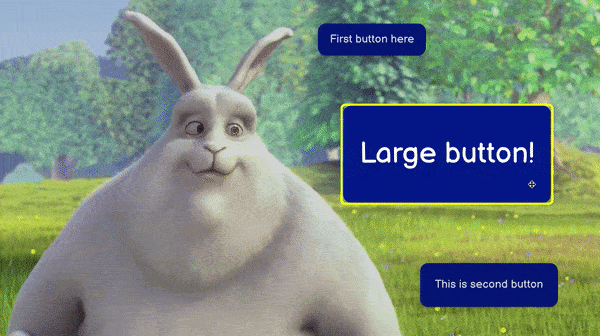
Introducing Moveable Buttons, Hotspots, and Images 🎉
Customers have long asked for more control over the placement and presentation of their interactions in Mindstamp. Today, we’re elated to turn this request into reality!
Our latest update empowers to you resize, reposition, and style your buttons, hotspots, and images as you please. Continue reading to learn more or click here to try it!
Add Multiple Buttons, Placed Precisely Where You Want Them
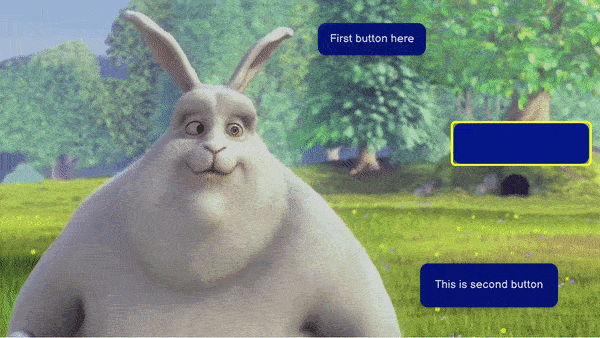
Buttons can already be customized to match your brand or video experience, and now you can resize them, change the font size, place them exactly where you want and leave them active for as long as desired. Even better, if you’ve got a couple options you want to present, you can easily click ‘Save and Add Another’ to build up an identical button set. As before, each button can have a distinct action, including opening a website, sharing a messaging, playing a video/audio clip and more. Click here to try it!
A picture is worth a thousand words
Videos are engaging visual experiences, but sometimes a picture is most effective in driving home a point. You can place and size images anywhere on your video, pause or continue to play the video while they display, and of course link a click to any number of actions, from opening the picture full screen to starting a phone call.
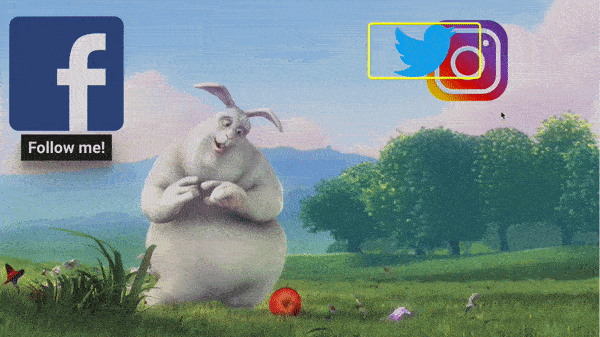
Use images of social icons, like Facebook, Twitter, LinkedIn and Instagram, to create ‘always on’ clickable links to your social pages or drive subscribers to your email list. Add in some animated GIFs for fun and the user are endless. Add captions below each image to encourage action or offer context.
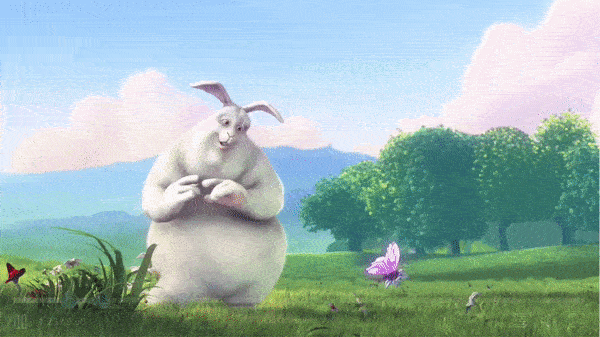
Whether you choose to pause the video or not, images are a slick and powerful way to enhance your videos. Click here to try adding an image!
Enable Clickable Areas with Hotspots
Instead of the previous 3x3 grid, Hotspots now allow you to place a custom-sized active location anywhere on the video, add multiple hotspots at the same time, and decide if you want the video to pause or keep the video active.

This precision makes it easy to drive action from viewers based on what they see in your video, from adding a product to their cart to triggering more information about a subject with audio or video clips. SPECIAL BONUS - With our new ‘Show Image’ function you can use hotspots to open up specification sheets, diagrams or PDFs.
You’ve got to try this! Click here to try it now
If you haven’t checked out Mindstamp recently, it’s time to come back. Even if your trial has expired, you can still add and edit videos to try new functionality.
And while the pace of innovation at Mindstamp is intense, we’re always here to respond to your specific needs. Don’t hesitate to ask for a feature. We’re listening.
Get Started Now
Mindstamp is easy to use, incredibly capable, and supported by an amazing team. Join us!



Try Mindstamp Free










