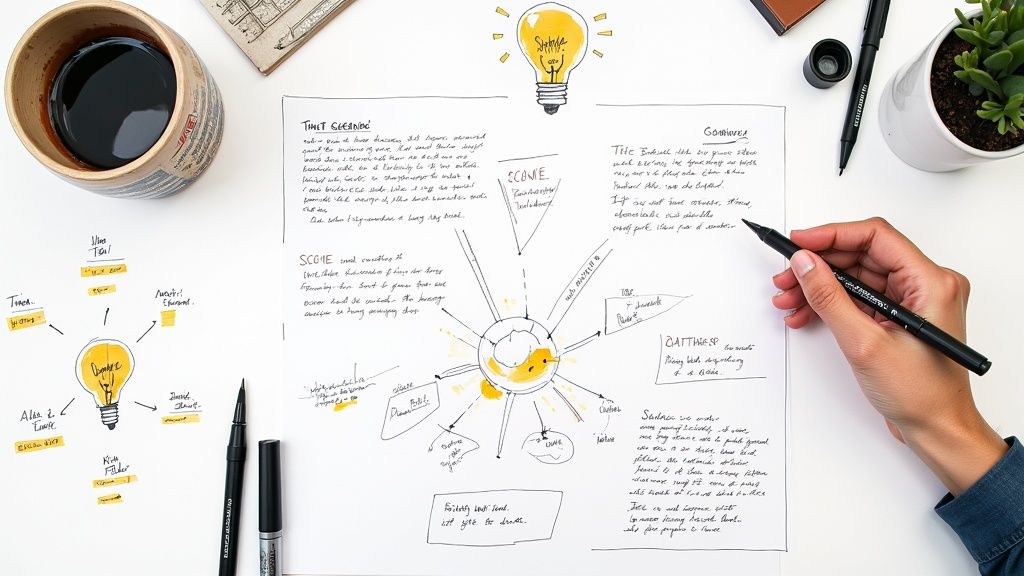
How to Write Script That Captivates: Tips & Tricks
Before you even think about writing dialogue, you need a plan.
A killer script isn't just about clever words on a page; it’s built on a solid strategic foundation. This is the part where you take a vague idea and turn it into a concrete blueprint that guides your entire video creation process. I’ve seen it time and again—without this initial planning, even the most beautifully written script can completely miss the mark.
Think of it like building a house. You wouldn’t just start hammering boards together without a detailed architectural plan, right? Your script's foundation does the same job, making sure everything that follows is stable, coherent, and built for a specific purpose. For a deeper look into this initial stage, check out our guide on how to make a script.
Define Your Core Message and Goal
First things first: What is the one thing you want your audience to remember after watching? Your core message should be a single, punchy sentence. For a training video, it might be, "Following this new safety protocol prevents the most common workplace accidents." Every single scene and line of dialogue should point back to this central idea.
Next, lock in your goal. Are you trying to generate leads, educate new employees, or drive sales? A clear goal dictates the entire feel of the script, from its tone to the final call to action. An educational video is all about comprehension, while a marketing video is laser-focused on conversion.
The success of your script really hinges on this clarity. If you don’t know what you want to achieve, your audience won’t either. Your goal is the filter you should run every creative decision through.
This infographic breaks down the basic flow from that first spark of an idea to a finished draft.
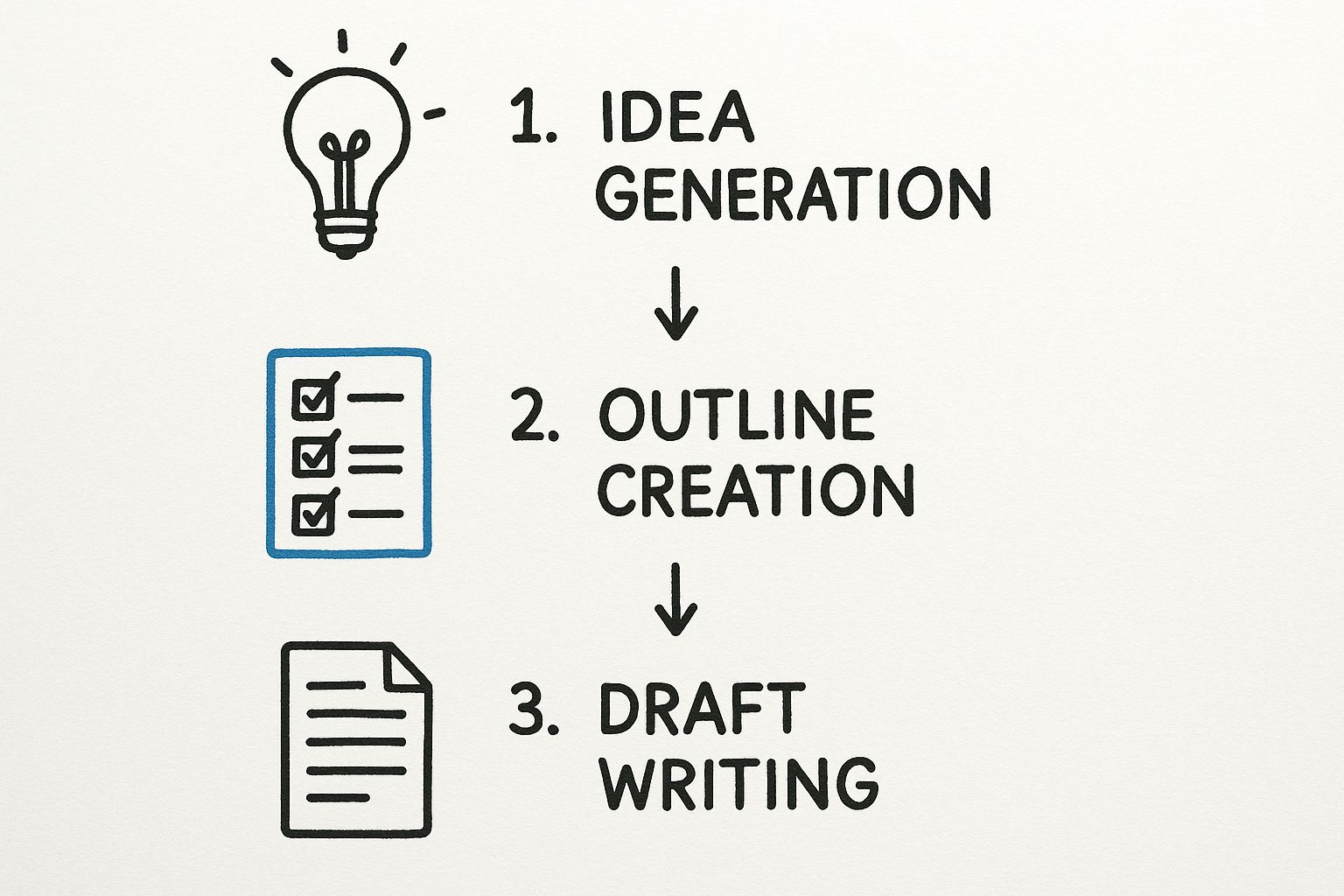
As you can see, writing is one of the final steps in a structured planning process, not the first.
To help you get started, here's a quick reference table. It's a simple checklist to make sure you've covered all the foundational bases before you dive into writing.
Core Elements for Script Planning
Thinking through these elements gives your script a purpose and a clear direction, which makes the actual writing process much smoother.
Plan for Interactivity from the Start
If you're creating a video for a platform like Mindstamp, you can't just slap interactivity on at the end. It needs to be woven directly into the script's DNA. As you're outlining your video, you should be actively looking for moments where you can hand control over to the viewer.
Think about these kinds of interactive opportunities as you write:
- Questions: After explaining a key concept, pop in a multiple-choice question to quickly check for understanding.
- Branching Paths: Let viewers decide which product feature they want to learn about next, giving them a personalized journey.
- Hotspots: Allow users to click on an object or person in the video frame to pull up extra details or a helpful definition.
This proactive approach makes the interactions feel organic and valuable, not like a gimmick. The demand for these kinds of streamlined creative tools is booming. The market for script writing software was valued at USD 142.69 billion in 2023 and is projected to skyrocket to USD 371.02 billion by 2032. This explosive growth shows just how much the industry is moving toward more dynamic and efficient production workflows, making that foundational planning stage more critical than ever.
Structuring Your Narrative for Engagement
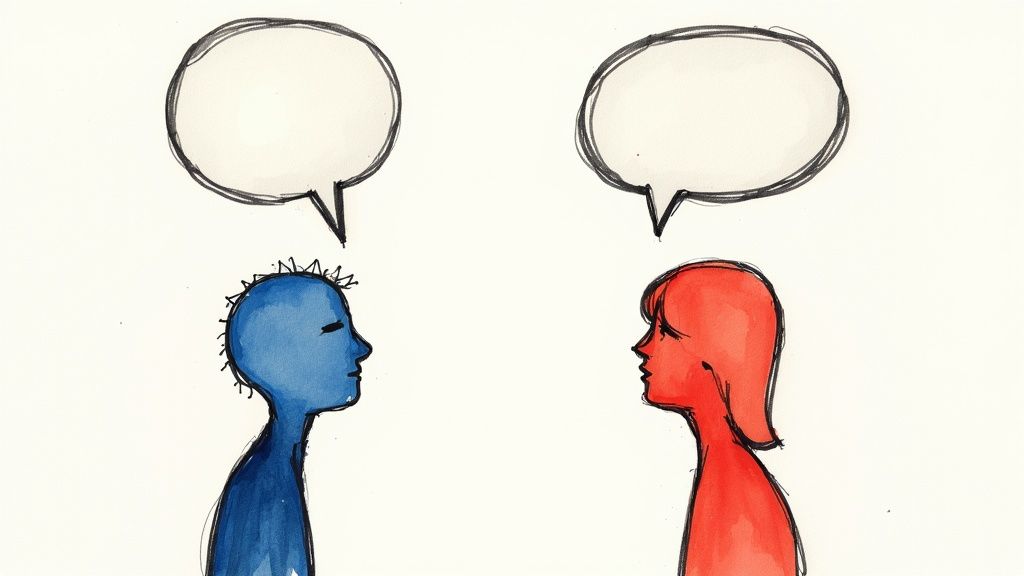
Think of your script's structure as its skeleton. A solid narrative arc isn't just for Hollywood movies; it's the backbone of any successful video, from a quick two-minute product demo to an in-depth employee onboarding module. The whole point is to take your viewer on a logical and emotional journey that keeps them invested from the first frame to the last.
While the classic three-act structure—setup, confrontation, resolution—is a great foundation, modern video requires a bit more agility. Your viewers have a million other things they could be watching, making their attention your most valuable asset. You simply can't afford a slow, meandering start.
The All-Important Hook
You've got a window of about 3 to 8 seconds to convince someone to stick around. That initial hook is everything. Ditch the long, branded intros and dive right into the action or the core value you're offering.
I’ve had a lot of success with this on software tutorials. Instead of a generic welcome, I'll start the script by hitting a common pain point: "Tired of spending hours on manual data entry? In the next three minutes, I’ll show you how to automate that entire process." It's direct, respects the viewer's time, and immediately tells them what's in it for them.
Here are a few hook strategies I lean on:
- Ask a Provocative Question: "What if you could cut your meeting times in half?"
- Present a Shocking Statistic: "Did you know that 80% of new hires struggle with this one simple task?"
- Show a 'Wow' Moment: Kick things off with a quick glimpse of the amazing final result before you even begin to explain how to get there.
Maintaining Momentum Through the Middle
Okay, you've got their attention. Now you have to keep it. The middle of your video is where you deliver on the promise you made in your hook. This section needs to be dense with value, whether that’s actionable advice, critical information, or just plain entertaining content.
To fight off the dreaded mid-video drop-off, I always break the core message into smaller, more digestible chunks. Think of them as mini-milestones. Each one should build on the last, creating a clear, easy-to-follow path for the viewer. This is where the real magic of storytelling in video shines, turning what could be dry information into a journey.
A well-structured script doesn’t just throw facts at the screen; it guides the viewer’s understanding. Each point should feel like the next logical step, making the information feel intuitive and easy to absorb.
Avoid long, rambling explanations at all costs. Keep sentences and paragraphs tight. Use your visuals to reinforce what you're saying and, importantly, plan for interactive elements. A quick poll or a clickable hotspot that reveals more details can work wonders for re-engaging a viewer whose attention might be starting to drift.
Crafting a Satisfying Conclusion
How you end your video is just as critical as how you start. A weak or abrupt ending can leave viewers feeling short-changed, erasing all the great work you did earlier. Your conclusion needs to provide a sense of closure while nudging them toward the next step.
A great conclusion really only needs to do two things:
- Summarize the Core Takeaway: Quickly recap the main point or the solution you just walked them through. This reinforces the value they just received from watching.
- Include a Clear Call to Action (CTA): Tell the viewer exactly what you want them to do next. Should they download a guide? Visit your website? Watch another video? Make it obvious and effortless.
By building your script with a powerful hook, a value-stuffed middle, and a clear, actionable ending, you create a video that doesn't just inform—it engages, persuades, and gets results.
Mastering Professional Script Formatting
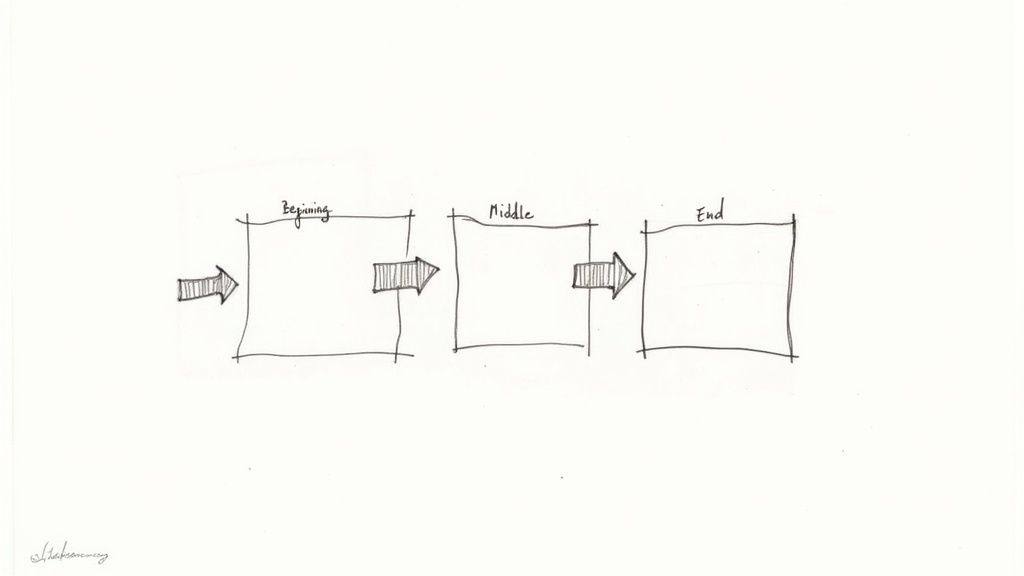
Let's be honest, script formatting can feel a bit old-school and rigid. But it's not about being stuffy—it’s about creating a universal language for your entire production team.
When your on-screen talent, video editor, and director can all glance at a page and know exactly what’s happening, who’s talking, and where the scene is set, everything just flows. A clean, standardized script is one of the most effective tools for eliminating confusion and saving precious time on set.
While plenty of software can handle the technical bits for you, knowing the core components is a non-negotiable skill for any serious writer.
Key Elements of a Standard Script
Even if you're just putting together a quick two-minute explainer, using a consistent format will save you headaches down the line. The industry-standard elements create a visual hierarchy that helps the reader's brain process information instantly.
Here are the basics you’ll see in almost any script:
- Scene Heading (or Slugline): This is your "where and when." It's always in all caps and has three parts: INT. (interior) or EXT. (exterior), the location, and the time of day. For example:
INT. OFFICE - DAY. - Action Lines: This is your descriptive text, explaining what's happening and what characters are doing. It's always written in the present tense to keep the reader in the moment.
- Character Name: This identifies who is speaking. It's placed above their lines and is typically centered or indented.
- Dialogue: The actual words the character says.
The real goal of formatting isn't complexity; it's clarity. A perfectly formatted page guides the eye, making the story feel seamless and intuitive.
This basic structure is the foundation. But when you start creating interactive videos, you need to add another layer of instruction.
Formatting for Interactive Elements
When you're writing a script for a platform like Mindstamp, your script does double duty. It's not just a creative blueprint; it’s a technical guide for your interactive designer.
There isn't a single, universally accepted way to format for interactivity yet, which means one thing is absolutely critical: consistency.
I've found the best way is to use bracketed, all-caps notes directly in the action lines. It’s a simple system that’s impossible to miss.
Here’s a practical example:
The presenter, ANNA, stands beside a whiteboard.
ANNA(Smiling)Now that we've covered the basics, you have a choice. You can either dive deeper into our advanced features or see a case study of how a client uses this tool.
[CHOICE: “Advanced Features” button appears on the left. “Case Study” button appears on the right. Each button links to its respective video branch.]
This approach clearly communicates the type of interaction (CHOICE), the on-screen text for the buttons, their general placement, and their function. You can adapt this for any interactive feature, like [INFO: Click here for stats] or [QUESTION: Multiple choice poll appears].
Adopting a clear system like this turns your script into a fully functional guide that bridges the gap between creative storytelling and technical execution. The market for script writing software in the United States is projected to grow at a CAGR of 11.88% through 2033, a trend that highlights the move towards tools that can manage these complex production details. You can read more about the growth of script writing software from IMARC Group.
Writing Dialogue That Sounds Human
Nothing tanks a great video concept faster than stiff, robotic dialogue. You know the kind—it sounds like it was written by a committee and read by someone who has never had a real conversation. Learning to write dialogue that feels genuinely human is one of the most powerful skills you can possibly develop for your scripts.
Truly authentic dialogue isn't just about stringing words together; it’s about purpose. Every single line should either reveal something about the character or push the story forward. If it doesn't do one of those two things? It's probably just filler that needs to go.
Give Each Character a Unique Voice
Think about the people in your life. They don't all talk the same way, right? Your characters shouldn't either. A character's voice is a direct reflection of their personality, background, and their specific role in the story. A seasoned CEO will sound completely different from a brand-new intern. A cheerful customer service agent won't use the same language as a skeptical client.
To nail down a unique voice, you have to dig into who each character is.
- Vocabulary: Do they use simple, direct words, or is their language more complex and formal?
- Rhythm and Pace: Is their speech made up of short, punchy sentences or longer, more flowing thoughts?
- Speech Patterns: Do they lean on slang, industry jargon, humor, or sarcasm to get their point across?
Imagine you're scripting a software tutorial. You could have an expert who speaks confidently, using precise technical terms. Then, you could bring in a novice character who asks basic questions and speaks in a more conversational, everyday way. That contrast not only makes the information easier to digest but also makes the characters feel more real and relatable.
Write Like People Actually Talk
Here’s the secret: write conversationally. Real people almost never speak in perfectly crafted, grammatically flawless sentences. You need to embrace the beautiful imperfections of human speech to make your script feel genuine.
One of my favorite tricks is to read every single line of dialogue out loud. If it feels awkward or clunky rolling off your tongue, it’s going to sound ten times worse on screen. Your ear is your best editor for catching anything that sounds unnatural.
This means using contractions. People say "don't," not "do not." They say "it's," not "it is." Keep your sentences on the shorter side and break up any long, droning monologues. People interrupt each other, they trail off mid-thought, and they use filler words like "um," "uh," or "like." You don't want to overdo it, but sprinkling these in sparingly adds a powerful layer of realism.
Just look at the difference.
Before (Stiff): "It is imperative that you complete the safety checklist before you begin operating the machinery."
After (Natural): "Okay, so just make sure you run through that safety checklist before you fire up the machine."
Use Subtext to Add Real Depth
Sometimes, the most powerful dialogue is what isn't being said. Subtext is all about the underlying meaning or emotion bubbling just beneath a character's words. It’s the classic art of showing, not telling. When you get this right, you let your audience read between the lines, which is a far more engaging experience.
For example, instead of having a character flatly state, "I am angry with you," you could have them give a clipped, one-word answer. Or maybe they pointedly change the subject. This creates instant tension and intrigue, inviting the viewer to figure out the emotional dynamics on their own.
Mastering subtext is a surefire way to elevate your script from pretty good to truly great.
The Art of Refining and Polishing Your Script
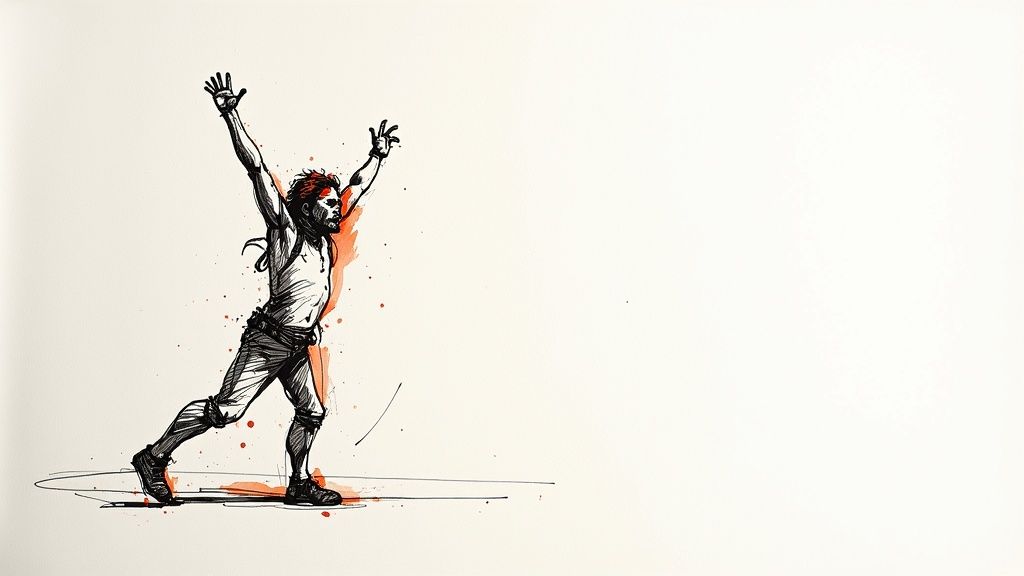
Let's be honest: your first draft is never the finish line. Think of it as the raw clay you've just slapped on the pottery wheel. The real magic—the part where a good idea becomes a truly production-ready script—happens during the refining and polishing process.
Many writers see editing as a chore, but it doesn't have to be. One of the simplest yet most powerful techniques I’ve learned is the "table read." And no, you don't need to book a conference room and hire actors. You can do it right now, by yourself.
Reading your script out loud forces you to experience it as your audience will. You'll instantly catch the clunky sentences, the awkward phrasing, and the pacing problems that your eyes just glide over on the page. It’s a game-changer.
Embracing Feedback and Self-Editing
Once you've done your own read-through, it's time to bring in a fresh pair of eyes. Getting feedback is a non-negotiable step, but learning how to filter that feedback is the real skill. You have to learn to separate constructive criticism from subjective opinions that could derail your entire project.
When someone gives you notes, ask yourself one question: does this feedback make the script clearer, more engaging, or more aligned with its goals? If the answer is yes, it's gold. If it's just a matter of personal taste, you can thank them and move on.
After you've collected that outside input, it's time for another round of focused self-editing. Here’s a quick checklist I run through:
- Tighten Action Lines: Are my descriptions punchy and concise? I slash any word that slows the pace.
- Check Scene Purpose: Does every single scene have a job to do? If it isn't moving the story forward or revealing character, it gets cut. No exceptions.
- Dialogue Polish: Does the dialogue sound like a real person talking? I hunt down and eliminate any lines that state the obvious or feel like clunky exposition.
A polished script isn't about perfect grammar—it's about ruthless efficiency. Every word, every line, and every scene must earn its place.
The Diverse World of Script Writing
The ability to polish a script is a valuable skill far beyond Hollywood. Scriptwriting isn't just for film and TV anymore. In fact, demographic data from Zippia's research paints a fascinating picture. While the gender split is fairly even (54.15% male and 45.85% female), the professional backgrounds are incredibly diverse.
Sure, 16% work in media, but 11% are in the tech industry, another 11% are in education, and 10% are in professional services.
These numbers prove that knowing how to write good scripts is a coveted skill in corporate training, marketing, and software development. It’s a universally useful talent in our modern, video-first world.
Even the most experienced writers get tripped up from time to time when working on a new script. It's a craft that's equal parts art and science, and a few common hurdles seem to pop up for everyone. Let's tackle some of the questions we hear most often.
Think of this as a quick chat with a mentor—just a few practical, no-nonsense tips to get you unstuck and back to creating.
How Long Should My Video Script Be?
This is the classic "how long is a piece of string?" question. The honest answer is: it depends entirely on your goal and where the video will live.
If you're creating a punchy ad for TikTok or Instagram, you're aiming for a script that clocks in around 30-90 seconds. But for a detailed YouTube tutorial or a comprehensive corporate training video, a runtime of 5-15 minutes is a much more common and effective sweet spot.
A handy rule of thumb is that one properly formatted script page generally equals about one minute of screen time.
But here’s what really matters: it's not about the final minute count. It's about engagement and value. A tight, compelling three-minute video will always crush a rambling ten-minute one. When in doubt, make it shorter.
For interactive videos, you have to think a bit differently. You'll need to account for the extra time viewers spend exploring. If your video has three different branching paths, the total script length will be much longer than what any single viewer actually experiences.
What Are the Most Common Script Writing Mistakes?
It's easy to spot a rookie script. New writers almost always fall into the same handful of traps. Just knowing what they are is the first step to making your own work feel polished and professional.
Here are the three biggest offenders to watch out for:
- Overwriting Dialogue: This is when your characters sound like robots, speaking in clunky, "on-the-nose" lines that spell out exactly what they're thinking or feeling. Real people don't talk like that. You want to show the audience, not just tell them.
- Forgetting the Audience: A script packed with industry jargon that your viewers won't get is a script that's dead on arrival. You have to write for your audience, using language they understand and hitting on topics they genuinely find interesting.
- Poor Pacing: Pacing issues can swing both ways. Some scenes drag on forever and kill all the momentum, while other critical moments feel so rushed that they lack any emotional weight. The best way to diagnose this? Read your script out loud. You'll feel where the pacing is off.
How Do I Find Ideas for a Script?
Inspiration is literally everywhere—you just have to know how to look for it. For business or educational content, your best ideas will almost always come directly from your audience.
Seriously, just dig into your customer's biggest pain points. What questions does your support team get over and over again? Every single problem is a potential video idea waiting to happen.
If you're working on something more creative, the well of ideas is practically bottomless:
- Personal Experiences: What's a powerful memory or a strong emotion you can build a story around?
- News Headlines: A weird or fascinating news story can be the perfect seed for a script.
- "What If" Scenarios: Just ask a wild question and follow it. "What if people could only tell the truth on Fridays?" See where it leads.
Keep a notebook or a digital file handy to capture these ideas the second they pop into your head. The best stories always start with a spark of genuine curiosity.
Turning those great ideas into videos that truly connect with your audience is the next step. With Mindstamp, you can add questions, clickable hotspots, and personalized journeys that grab and hold viewer attention like nothing else. See how Mindstamp can bring your scripts to life.
Get Started Now
Mindstamp is easy to use, incredibly capable, and supported by an amazing team. Join us!



Try Mindstamp Free










