
Build a Better Employee Training Tracker
Let's be honest, when you hear "employee training tracker," you probably picture a dusty spreadsheet logging who completed what course. That’s a common starting point, but it's a massive missed opportunity. A modern, well-built tracker is so much more—it's the central nervous system for your entire learning and development operation.
Ultimately, a great tracker stops being a chore and starts being a strategic asset that actually boosts your bottom line.
Why a Training Tracker Is a Strategic Business Tool
Thinking of a training tracker as just another piece of administrative busywork is one of the most common—and costly—mistakes I see. In reality, it’s a powerful tool for making smart, informed decisions that drive real business growth. It flips the script on training, turning it from a necessary expense into a strategic investment by giving you clear, actionable data on what your workforce can actually do.
This data-first approach lets you move way beyond just ticking compliance boxes. Now you can spot skill gaps before they become problems, prove your learning programs are working, and show a real return on your training budget.
Connecting Training to Business Outcomes
The link between organized training and company performance isn't just a hunch; it's backed by some pretty compelling numbers. Formal training programs are directly tied to significant financial gains.
For instance, companies with comprehensive training see a staggering 218% higher income per employee compared to those without. It doesn't stop there. When you invest in your team's skills, they become 17% more productive, which in turn helps their companies become 21% more profitable.
This is the whole point of a modern training tracker. It’s not just for logging hours; it's for measuring real-world impact. A solid employee training tracker can even be the foundation for bigger development plans, like those you can map out with a career tracker generator.
By tracking training effectively, you’re creating a roadmap that connects individual learning milestones to overarching company goals. This alignment is what transforms training from a reactive measure into a proactive strategy for success.
To really see the value, it helps to connect the dots between what the tracker does and the benefit it creates.
Core Functions vs Business Impact of a Training Tracker
This table shows how simple functions translate directly into meaningful business results, moving the tracker from a simple log to a strategic dashboard.
From Record-Keeping to Risk Mitigation
One of the quickest wins you'll see is in compliance management. For any industry with mandatory certifications or safety protocols (think healthcare, manufacturing, or finance), a tracker is your first line of defense against hefty fines and legal headaches.
- Automated Alerts: A good system will flag expiring certifications automatically, so no one accidentally falls out of compliance.
- Audit Trails: It creates a clean, defensible record of all completed training—something that's invaluable during an audit.
- Standardized Onboarding: You can ensure every single new hire gets the same critical safety and policy information, reducing those costly early-stage mistakes.
This is often what it looks like inside a Learning Management System (LMS), which is a common tool for tracking this kind of data.
This kind of dashboard view is where the magic happens. It takes scattered information from emails and spreadsheets and pulls it into one organized, strategic asset, giving managers a clear overview of who knows what.
Designing a Tracker That Actually Works
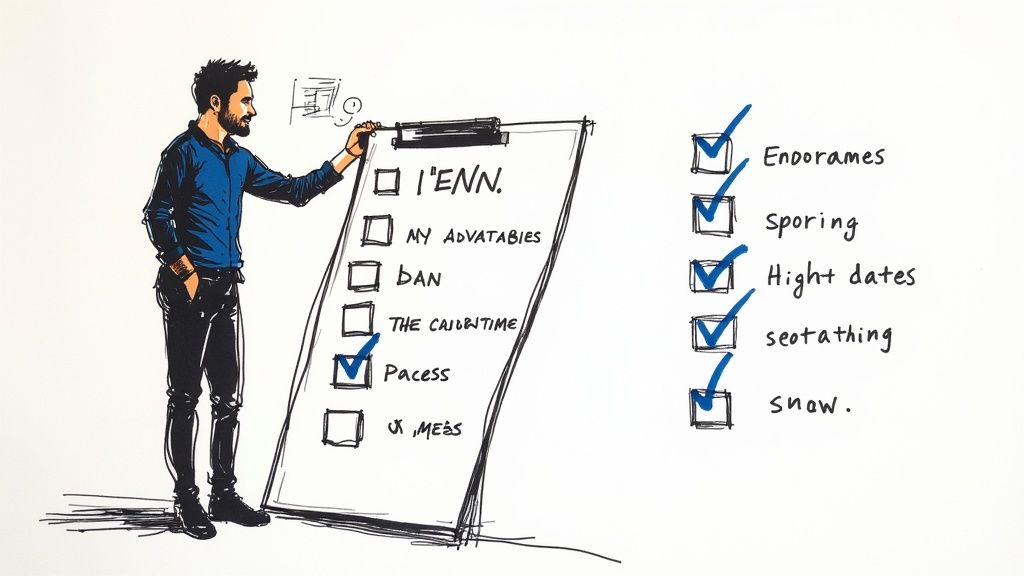
Let's be honest: that generic template you downloaded from a random website probably won't cut it. A truly effective employee training tracker isn't about finding a one-size-fits-all solution. It's about building a system that fits your organization’s unique DNA.
Think about it. The system that works brilliantly for a creative agency tracking Adobe Suite skills will be completely useless for a healthcare provider managing critical compliance certifications. The secret is to stop looking for a perfect template and start building a perfect-for-you tracker.
The first step is getting crystal clear on what data actually matters. This is where you move beyond a simple "completed/not completed" checkbox and into the territory of real, tangible value. You need to pinpoint the key performance indicators (KPIs) that will tell you if your training is actually making a difference.
Identifying Your Core Training Metrics
Before you even open a spreadsheet or demo a new piece of software, take a step back. It's time to map out the data points that directly connect to your business goals. A high-performing employee training tracker is built around actionable information, not just administrative busywork. It’s a fundamental shift from tracking activity to tracking impact.
You'll want to aim for a healthy mix of quantitative and qualitative data:
- Pre-Training Competency: Where is the employee starting from? A simple self-assessment or a quick manager evaluation can provide a solid baseline to measure growth against.
- Knowledge Retention: Did the information actually stick? Quizzes, tests, or even short follow-up assessments are crucial for gauging this.
- Skill Application: Is the employee putting their new skills to use on the job? This can be observed through manager feedback, project outcomes, or performance review data.
- Certification Status & Expiration: For any role with compliance requirements, this is non-negotiable. Tracking expiration dates is just as vital as tracking completion itself.
- Employee Feedback: What did the employee think of the session? A simple rating scale or a field for open-ended comments helps you continuously improve your training programs.
The most powerful trackers are built with a clear purpose. Don’t just collect data for the sake of it. For every metric you consider, ask yourself: "What decision will this specific piece of data help me make?" If you don't have an answer, you probably don't need to track it.
Choosing the Right Format for Your Scale
The ideal format for your tracker really comes down to your company's size, complexity, and budget. What works like a charm for a scrappy startup of 15 people will quickly become a nightmare for a company of 150.
Picture this: a healthcare provider must track mandatory HIPAA training with absolute precision. Their employee training tracker needs automated alerts for expiring certifications and an ironclad audit trail. This is a job for dedicated software or a full-blown LMS.
On the other hand, a small marketing agency tracking their team's proficiency in a new project management tool can get by just fine with a smartly designed spreadsheet. They can use conditional formatting to highlight who's falling behind and pivot tables to see which teams are excelling.
Here’s a quick breakdown to help guide your decision:
Ultimately, designing a tracker that actually works means you have to start with your desired outcomes and work backward. When you focus on the essential metrics and choose a format that fits your current scale, you build a system that supports growth instead of getting in the way.
Using Your Tracker to Close Critical Skill Gaps
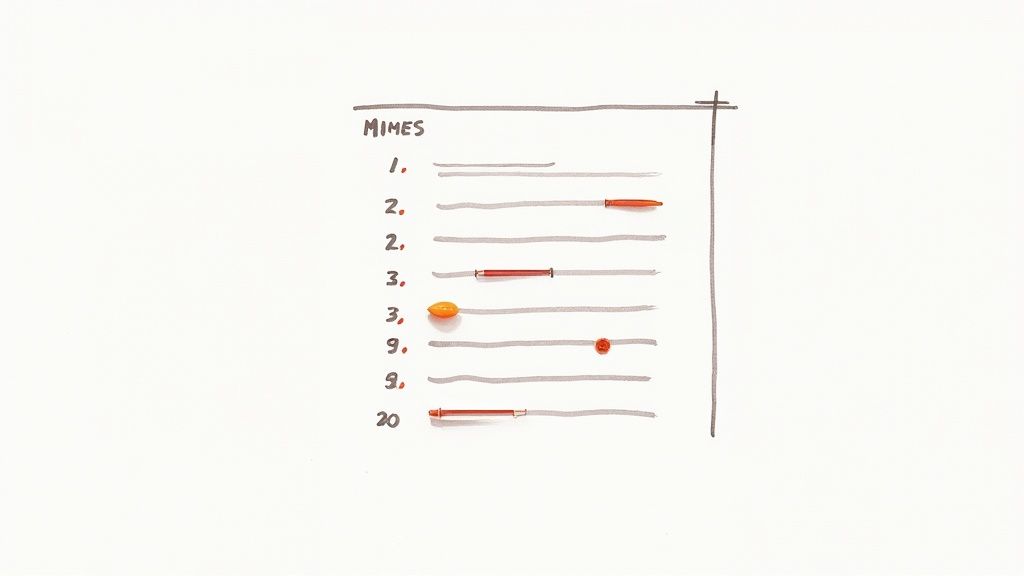
An effective employee training tracker is so much more than a digital filing cabinet for completion certificates. Its real power comes from using it as a diagnostic tool. It gives you a live look at your team's collective skills and—more importantly—helps you spot gaps before they turn into major operational headaches. This is how you move from just assigning training reactively to proactively developing your talent.
The secret is to look past the surface-level metrics. Don't just stop at who finished a course. You need to cross-reference that tracker data with other performance indicators, like manager feedback and project outcomes. This is where you find out if that new knowledge is actually being applied on the job.
This proactive approach is essential right now. Skill gaps are a huge challenge, with a staggering 76% of organizations reporting they struggle to find candidates with the right skills. On top of that, about 52% of employees say they need to learn new skills in the next year just to keep up. It’s a clear signal that targeted development isn't just a "nice to have."
From Data to Diagnosis
Let's walk through a real-world scenario. Say your company is trying to build a more data-driven culture, so you roll out a mandatory "Data Literacy 101" course for all your mid-level managers. You check your training tracker, and it shows a 95% completion rate. Looks great, right?
But then, a few months later, the quarterly performance reviews tell a different story. Many of those same managers are still struggling to use data in their strategic planning. Their team reports are light on analysis, and they're completely ignoring that new analytics dashboard you invested in. This is where your tracker becomes your best diagnostic tool.
The disconnect between training completion and skill application is the most important insight your tracker can provide. It's a clear signal that the training content, its delivery, or its reinforcement is missing the mark.
To fix this, you have to dig deeper. Was the training too theoretical? Was it not engaging enough for people to actually retain the information? The answers will help you deliver engaging employee training that sticks, maybe by using more interactive and hands-on formats.
Deploying a Targeted Upskilling Initiative
Once you’ve identified the specific gap—in this case, the practical application of data literacy—you can launch a focused solution. Instead of another broad, generic course, you could run a targeted workshop.
Here’s what that might look like in action:
- Develop a Hands-On Workshop: Create a session where managers have to use real company data to solve a hypothetical business problem. This forces them to directly apply the skills they've learned.
- Track Participation and Performance: Use your tracker to log who attended. But more importantly, add a post-workshop competency score based on how they did on the project.
- Measure the Impact: Three months down the line, circle back to performance data. Are those managers now building more data-backed reports? Is usage of the analytics dashboard finally going up?
A training tracker is invaluable for not just finding but fixing these competency gaps. If you want to dig more into the strategic importance of this, it's worth understanding the value of employee upskilling and reskilling. This approach transforms your tracker from a simple logbook into a true engine for strategic L&D that future-proofs your talent.
How Better Tracking Boosts Engagement and Retention
It might seem like a stretch, but there's a surprisingly straight line connecting an organized training log to a loyal, engaged workforce. When you use a transparent employee training tracker, you're doing more than just ticking boxes. You're sending a powerful message to your team: we are invested in your growth. That visible commitment is a huge part of a healthy company culture.
https://www.youtube.com/embed/J9dXxNgtxBE
When your people can see a clear path forward—not just a job, but a career—their engagement naturally goes up. The tracker becomes the bedrock for real, meaningful development conversations between managers and their direct reports. Instead of fuzzy annual reviews, managers can have data-backed discussions about progress, ambitions, and the specific skills needed to climb the ladder. Suddenly, training isn't just a requirement; it's a collaborative journey.
Foster Growth Through Transparency
A shared progress dashboard is a fantastic tool for this. When everyone can see the learning happening across the team, it creates a sense of shared momentum and a little friendly competition. Celebrating milestones, like someone earning a new certification or finally mastering a tricky piece of software, does wonders for morale.
This approach directly tackles one of the biggest reasons people quit: feeling stuck with no opportunities for development. The data is pretty stark here. A jaw-droppingly low 23% of employees worldwide feel actively engaged at work. But that number gets a whole lot better when companies offer solid training and show a clear commitment to career progression. For more on this, check out the stats over at training.safetyculture.com.
I saw this play out perfectly at a mid-sized tech company struggling with high turnover on its junior development team. They ditched their scattershot, ad-hoc training and moved to a structured system tracked on a shared platform.
By making the learning paths totally visible and celebrating every single completed module, they showed new hires a clear ladder for advancement. Within a year, turnover in that department plummeted by over 40%.
Build Loyalty One Skill at a Time
That story proves it: a visible investment in your people pays for itself in loyalty. It creates a culture where employees feel valued and can actually see a future with the company.
So, how can you make your tracking efforts actively boost retention? Here are a few things that really work:
- Link Training to Career Paths: Don't just offer courses; map them to promotions. Show people exactly which skills they need to get to the next level and make that map accessible to everyone.
- Empower Manager Conversations: Give your managers the data from the tracker. This helps them have specific, constructive one-on-ones about growth instead of just "how's it going?"
- Recognize Learning Publicly: A quick shout-out in a team meeting or a company-wide email for a training achievement reinforces the value you place on development.
- Use Interactive Tools: A tracker shouldn't just be a static spreadsheet. Using interactive video and other engaging formats makes the learning experience itself far more effective. You can learn more about how Mindstamp transforms the employee training experience using these kinds of methods.
At the end of the day, a good employee training tracker is a powerful retention tool because it makes your commitment to growth real and tangible. It's proof you’re not just hiring people to fill a seat, but investing in them for a long-term career.
Automating and Scaling Your Training Management
As your organization grows, that once-manageable spreadsheet for tracking employee training starts to feel less like a tool and more like an anchor. The manual data entry, the constant chasing of managers for updates, and the headache of trying to pull meaningful reports quickly become unsustainable bottlenecks.
This is that classic tipping point where you need to shift from manual tracking to a more automated, scalable system. The good news? This transition doesn't mean you have to jump straight to a complex, expensive platform. It's really about strategically introducing automation to get rid of those repetitive tasks, freeing up your time for more impactful L&D work. The goal is a system that can grow with you, whether you’re a team of 25 or 2,500.
Moving Beyond the Manual Spreadsheet
For many of us, the first step is simply making the existing spreadsheet a little smarter. You can get a lot of mileage out of features like conditional formatting to automatically flag overdue training or expiring certifications in bright red. Pivot tables can be a lifesaver, instantly summarizing completion rates by department and giving you a quick diagnostic view without hours of manual sorting.
But eventually, you'll hit a wall. Spreadsheets can't send automated reminders on their own, and they become notoriously prone to errors as more people get their hands on them. This is often the signal that it's time to consider a dedicated tool.
The real value of automation isn't just about saving time. It's about improving accuracy and ensuring critical tasks—like compliance notifications—never fall through the cracks. It shifts your role from data entry clerk to strategic L&D manager.
When to Invest in a Dedicated Platform
So, how do you know when it's time to upgrade? If you're spending more than a few hours a week just maintaining your tracker, it's probably time. When you start looking, focus on platforms that solve the most painful parts of your current process.
Here are a few key automation features to look for:
- Automated Reminders: The system should be able to automatically email employees and their managers about upcoming deadlines or expiring certifications. No more manual nagging!
- Auto-Enrollment: New hires or employees who change roles should be automatically assigned to the correct learning paths based on their job title, department, or start date.
- Integrated Reporting: Dashboards should update in real time, giving you instant access to completion rates, quiz scores, and engagement metrics without any manual compilation.
A good dashboard, like the one below, gives you a visual snapshot of key metrics like completion status and average time spent on training.
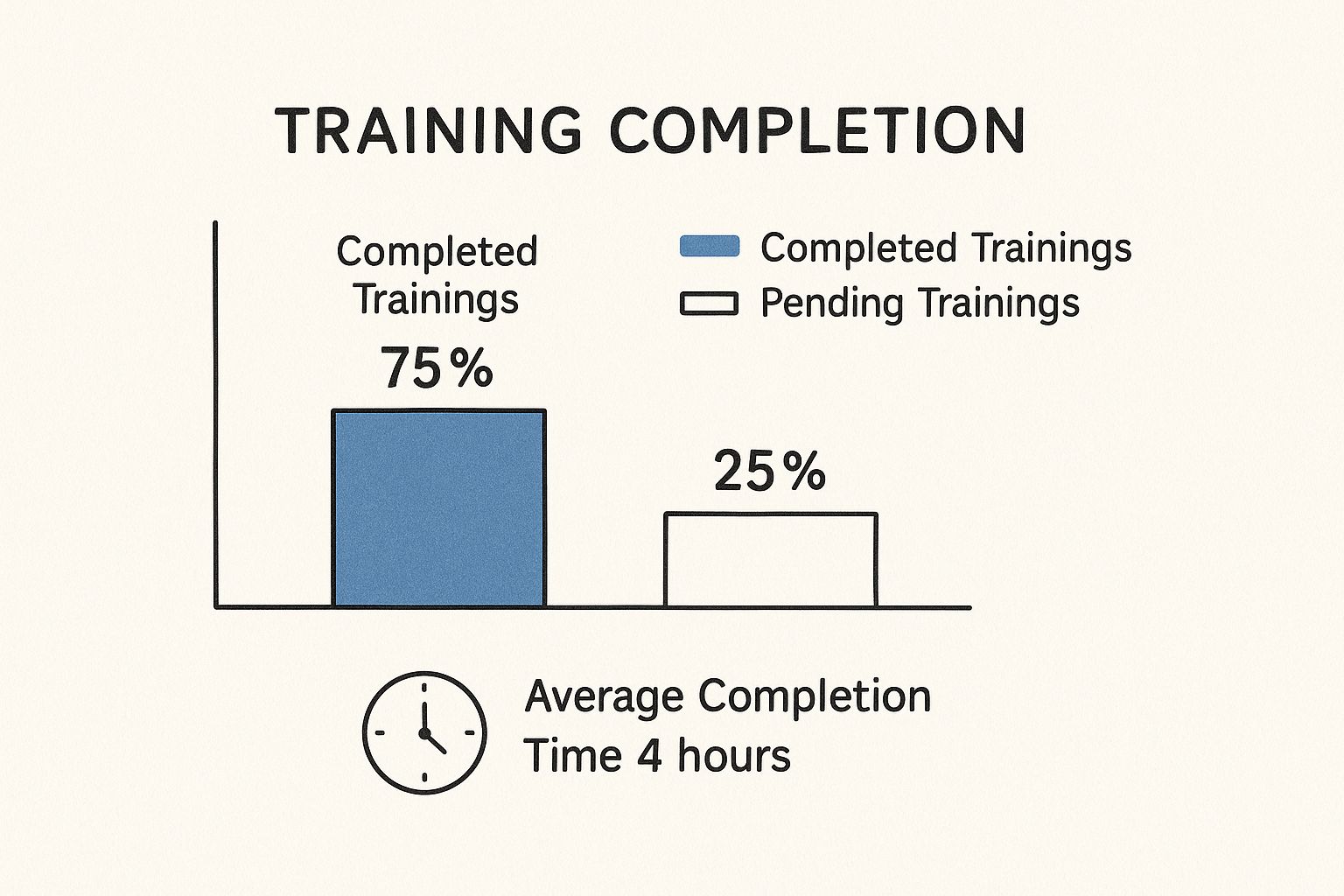
This kind of immediate data helps you quickly see what's working and what's not, without having to spend hours crunching numbers yourself.
Comparison of Employee Training Tracker Tools
Choosing the right tool can feel overwhelming. To help you narrow it down, here’s a breakdown of the common options, what they're best for, and their typical pros and cons.
Ultimately, the "best" tool depends entirely on your company's size, budget, and learning culture.
When you're ready to explore dedicated software, understanding the nuances between platforms is crucial. To help with this, learning the distinctions between an LMS vs LXP can guide you toward the right system for your company's learning culture. These platforms often incorporate features that drive action directly within the training content. For example, understanding the importance of adding a CTA to videos can help you select a tool that prompts employees to take the next step right after learning a new skill.
Scaling your employee training tracker is all about choosing a system that removes friction and supports your growth. By thoughtfully introducing automation, you create a more efficient, accurate, and powerful training management process that serves your business both now and in the future.
Frequently Asked Questions
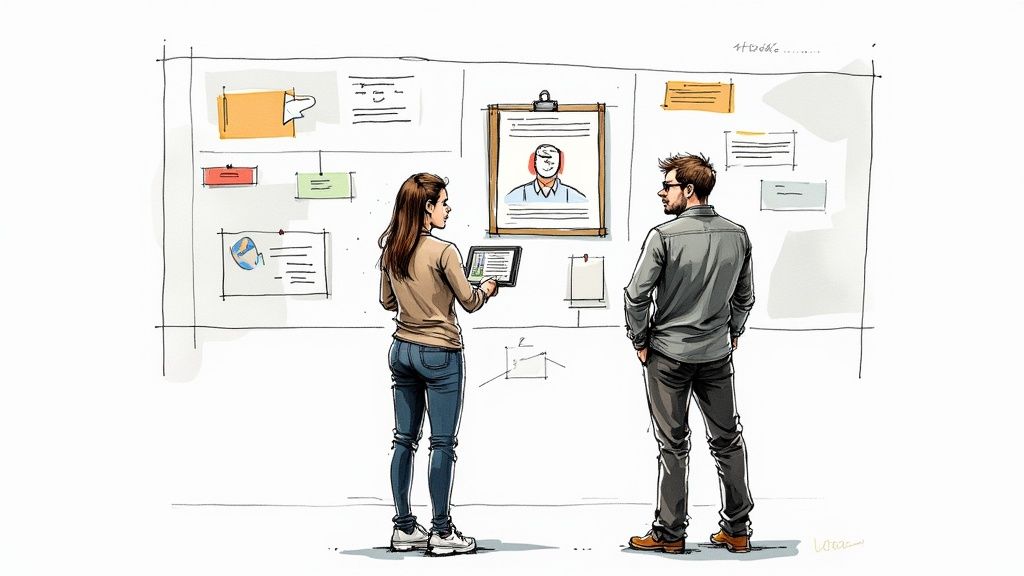
Even the most straightforward plan can hit a few bumps. When you're rolling out a new system like a training tracker, practical questions are bound to pop up. Here are some of the most common ones we hear—and how to navigate them.
How Do I Convince Leadership to Invest in a Better Training Tracker?
The key is to speak their language. Frame the request as a strategic investment, not just another administrative expense. Forget fuzzy terms like "better organization" and focus squarely on business outcomes.
You need to build a business case with data. Pull industry stats that link structured, well-tracked training to higher productivity or profitability. Even better, show how an automated system directly reduces financial risk—like preventing costly compliance fines by ensuring no one's certifications ever lapse.
Present a simple cost-benefit analysis. Tally up the hours your team currently burns on manual data entry, chasing down managers, and building reports. Contrast that wasted time with the efficiency gains and risk reduction a proper employee training tracker delivers. It shifts the conversation from a "nice-to-have" request to a compelling business proposal.
What Is the Biggest Mistake to Avoid When Setting Up a Tracker?
Hands down, the single biggest mistake is trying to track too much, too soon. It’s so tempting to build a system that logs every conceivable data point, but that just creates a sea of noise. It becomes impossible to pull out any meaningful insights, and the tracker quickly becomes too bloated and confusing for anyone to use.
Before you add a single field to your tracker, ask one simple question: "What decision will this data help me make?" If there isn't a clear, immediate answer, leave it out for now. You can always add more later.
A great tracker is defined by what it doesn't track just as much as by what it does. Focus on the vital few metrics that measure progress toward specific business goals, and you'll create a tool that’s both powerful and easy to use.
Can I Just Use a Spreadsheet, or Do I Need Special Software?
For very small teams—we're talking fewer than 20 people—a well-organized spreadsheet can definitely get the job done. With some clever formulas and conditional formatting, you can manage basic tracking without spending a dime on software. It’s a perfectly good place to start.
But there’s a tipping point. The moment you or your team start spending a significant chunk of time on manual updates, you’ve outgrown it. If you find yourself wishing for automated reminders, needing complex reports for different departments, or wanting to connect with your other HR systems, it’s officially time to look at dedicated software or an LMS. The whole point is to support your growth, not create an administrative bottleneck.
How Do We Ensure the Data in Our Tracker Is Accurate?
Data integrity really boils down to two things: clear ownership and consistent processes. First, you have to decide who is responsible for entering the data. Is it managers? Is it the employees themselves? Or is there a dedicated HR admin? There’s no single right answer, but someone has to own it.
To keep your data clean and reliable, you should:
- Automate Where Possible: If you can, integrate your tracker with your LMS or other learning platforms to log completions automatically. This is the best way to eliminate human error from manual entry.
- Set Clear Guidelines: Create a simple one-page guide that spells out exactly how and when data should be entered. Consistency is everything.
- Conduct Regular Audits: Once a quarter or even twice a year, do a spot-check. Look for inconsistencies, purge old or irrelevant data, and make sure the information is still trustworthy enough to base decisions on.
Ready to transform your training from a simple checklist into an engaging, measurable experience? The Mindstamp interactive video platform helps you track comprehension, boost retention, and get real data on how your training impacts performance. Learn more and see how it works!
Get Started Now
Mindstamp is easy to use, incredibly capable, and supported by an amazing team. Join us!



Try Mindstamp Free










